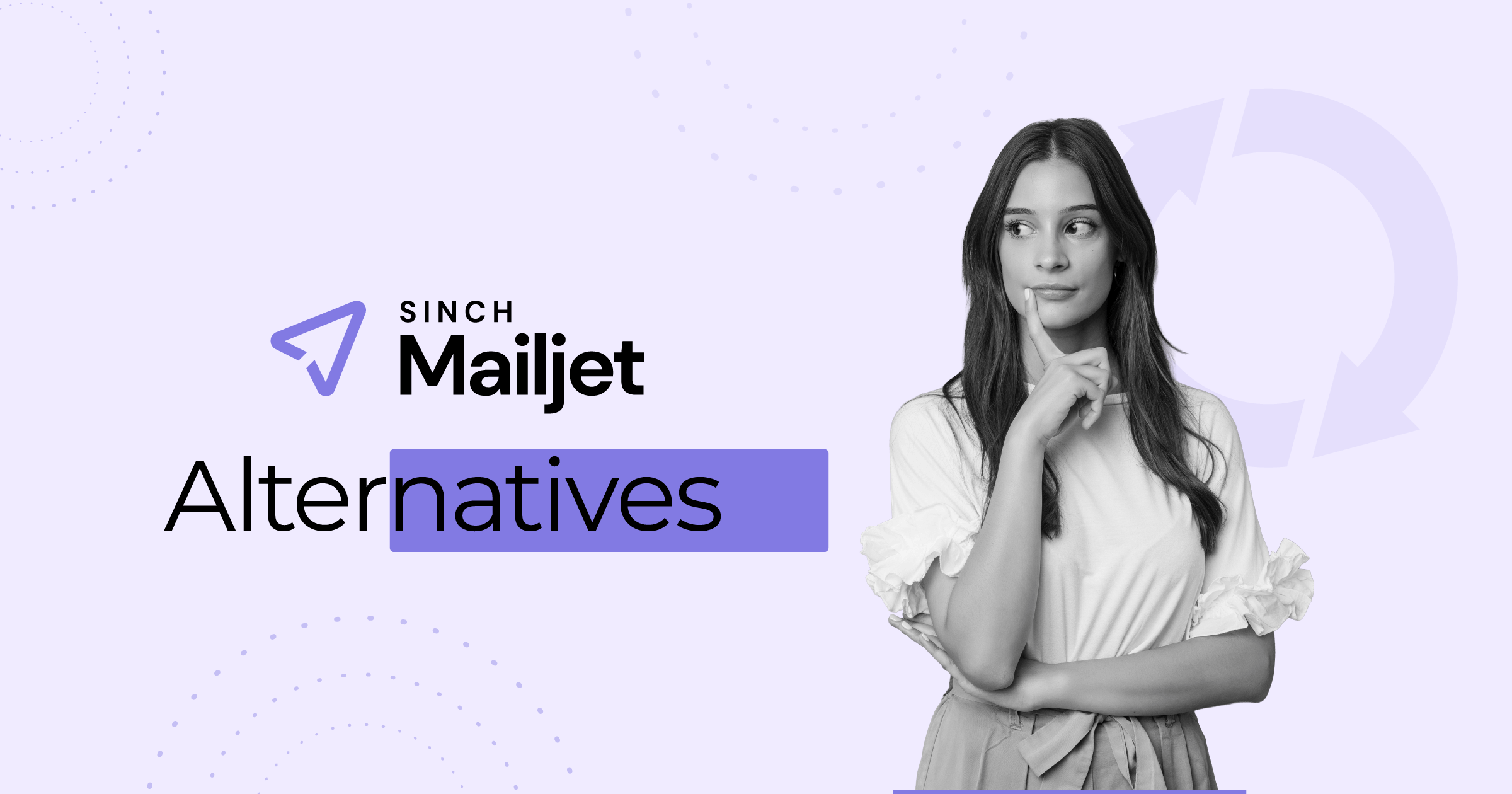Mailjet Review (2026): Is It Worth It for Your Business?
Email marketing platforms have evolved far beyond simple newsletter tools, and Mailjet is one of the providers aiming to bridge ease of use with advanced functionality.
Known for its collaborative features, Mailjet caters to businesses that want to create, send, and track marketing and transactional emails in a single platform.
But does it truly live up to its promise? In this Mailjet review, we’ll take an in-depth look at the platform’s pricing, features, pros and cons, and best use cases to help you determine whether it’s the right fit for your business.
Disclaimer: The information below is accurate as of November 2025.

Save $$$ of your marketing budget by switching to Moosend today!
Mailjet Overview & Ratings
Mailjet is an email marketing platform founded in 2010 with a strong focus on collaboration, scalability, and ease of use. Designed to support both marketing and transactional emails, it offers an intuitive drag-and-drop editor, real-time collaboration tools, and a flexible API for developers. These capabilities make it a versatile option for businesses that want to unify all their email operations in one place.
The platform’s key appeal lies in its collaborative editing and reliable infrastructure for sending transactional messages, both of which are particularly useful for SaaS companies and product-based businesses. Also, teams can work together on the same campaign simultaneously, leave comments, and manage approvals. These features are rarely found in competitors at the same price point.
However, while Mailjet delivers solid core functionality, it doesn’t go as deep in marketing automation or reporting as some of its popular alternatives. The automation builder covers basic scenarios but lacks advanced triggers and powerful segmentation capabilities. Similarly, the reporting dashboard, although clean, may feel limited for data-driven marketers seeking more granular insights.
Before diving deeper into the platform’s features, here’s a quick evaluation of Mailjet’s capabilities:
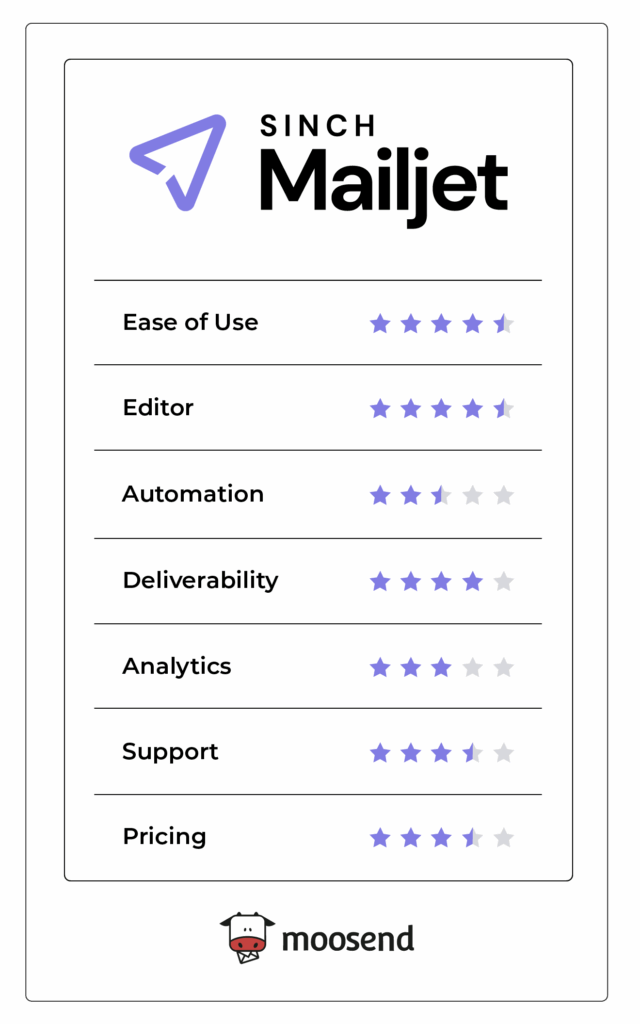
Maljet Feature Breakdown
In this section, we’ll explore Mailjet’s main features and their pros and cons, so you can decide whether the platform works for you.
Ease of Use
Testing Mailjet, we found that the platform is easy to use whether you’re a beginner or a seasoned professional. There is a handy Welcome Guide to onboard you, with easy steps to set up your account and get to know the platform.
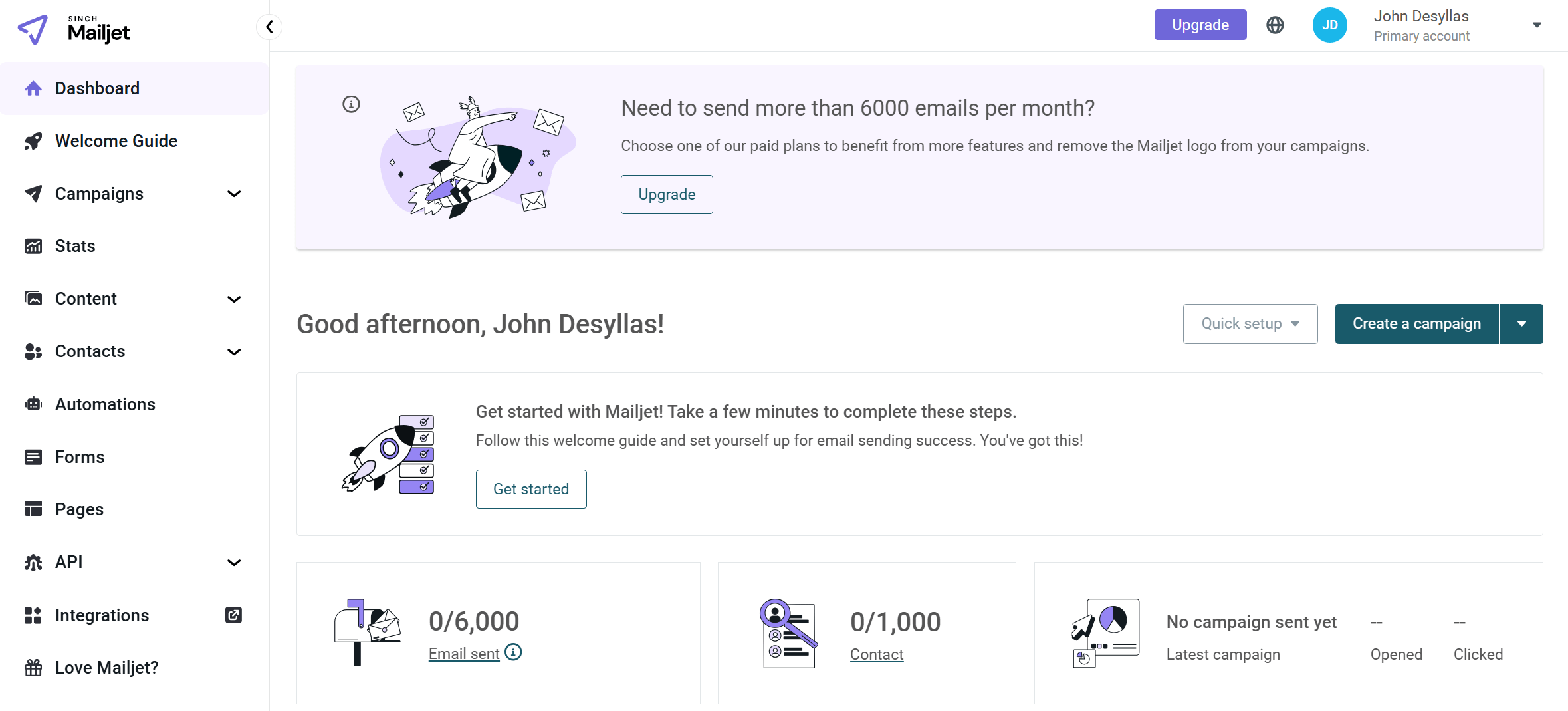
For example, marketers are guided to validate their sender address, import contacts (if any), set up the brand kit, and finally send an email campaign. For developers, Mailjet provides a different series of steps to integrate the email API into their stack.
Overall, Mailjet’s dashboard is clean and effortless to navigate.
You should know, however, that the account activation process takes some time. Specifically, you’ll be asked to provide Mailjet’s Support Team with information about your business and the services you provide, as well as your monthly sending volume. Unless the verification process is complete, you won’t be able to create an email campaign or signup form.
Email Builder
Creating an email campaign with Mailjet is pretty straightforward. You can start crafting one by clicking on the “Create a campaign” button on your dashboard. There, you‘re presented with various options to design your email:
- Use a pre-made email template
- Use the AI template generator
- Code in HTML
- Code in MJML (Mailjet’s open source markup language)
For this review, I selected a template and started customizing it. As you can see below, Mailjet lets you insert various content items like buttons, images, videos, countdown timers, and RSS items.
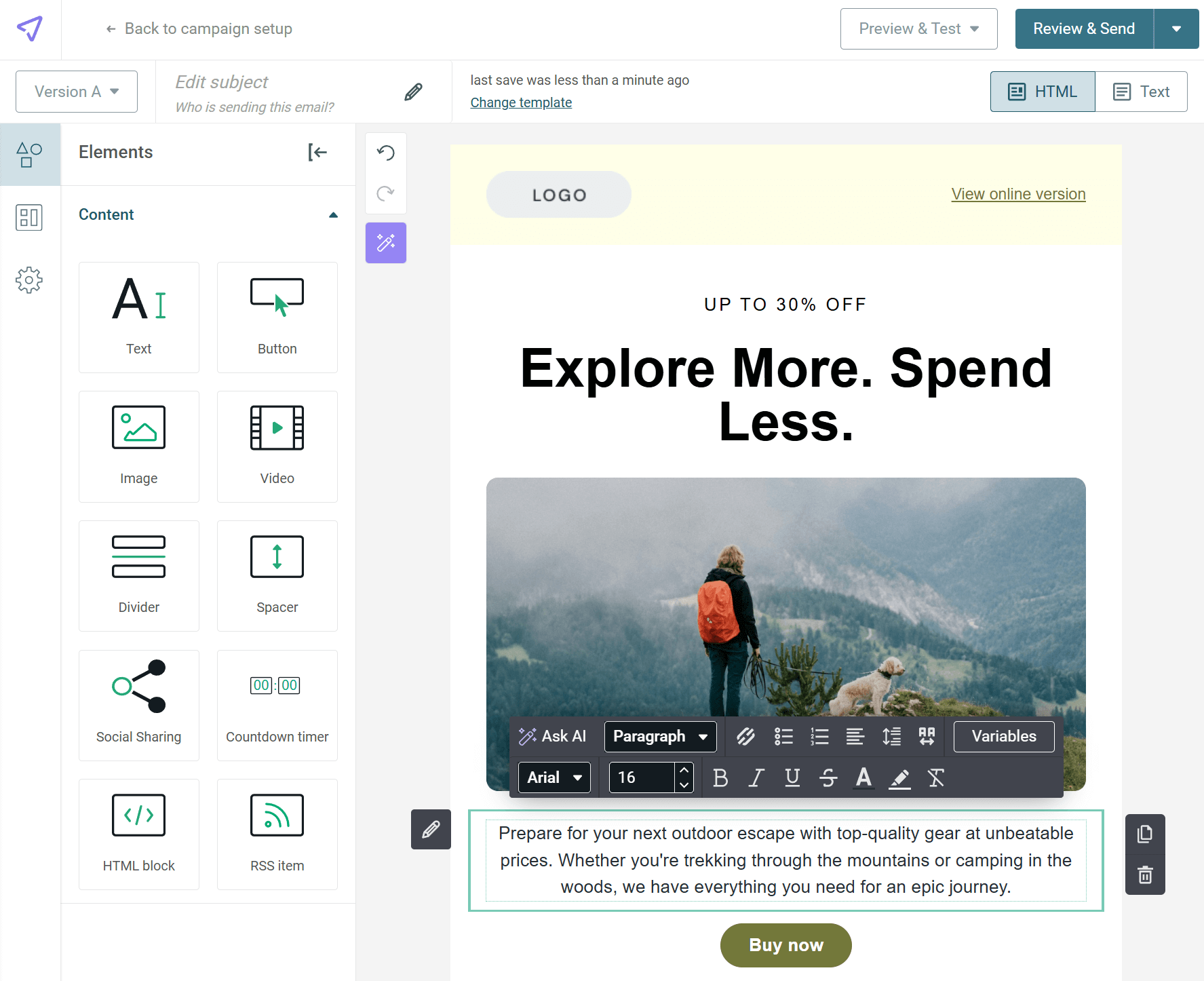
The platform also provides numerous pre-built layouts that let you craft campaigns quickly and with minimal effort. To customize individual items, you simply click them. Surprisingly, setting conditional display is quite intuitive, allowing you to select the target segments that can see a specific section of your email content.
Mailjet also lets you collaborate in real time. Team members can simultaneously edit an email campaign and leave comments. Another handy feature of the editor is section locking. With this, you can avoid accidental mistakes during editing by locking specific parts of the campaign.
Regarding A/B testing, it occurs within the campaign. You can find the option in the top left corner of your screen (“Version A”). You can create up to 10 different variations of a campaign and experiment with what works best.
Finally, I found that Mailjet lets you optimize emails for dark mode. Enabling this in your campaign settings causes the platform to add meta tags and CSS for dark mode automatically. Some email clients may override these settings, but overall, it’s nice to have.
Email Template Library
Moving on to Mailjet’s email template library, I found a well-organized selection of more than 65 templates that cover most standard use cases. You get beautiful designs for newsletters, promotions, seasonal offers, announcements, onboarding flows, and more.
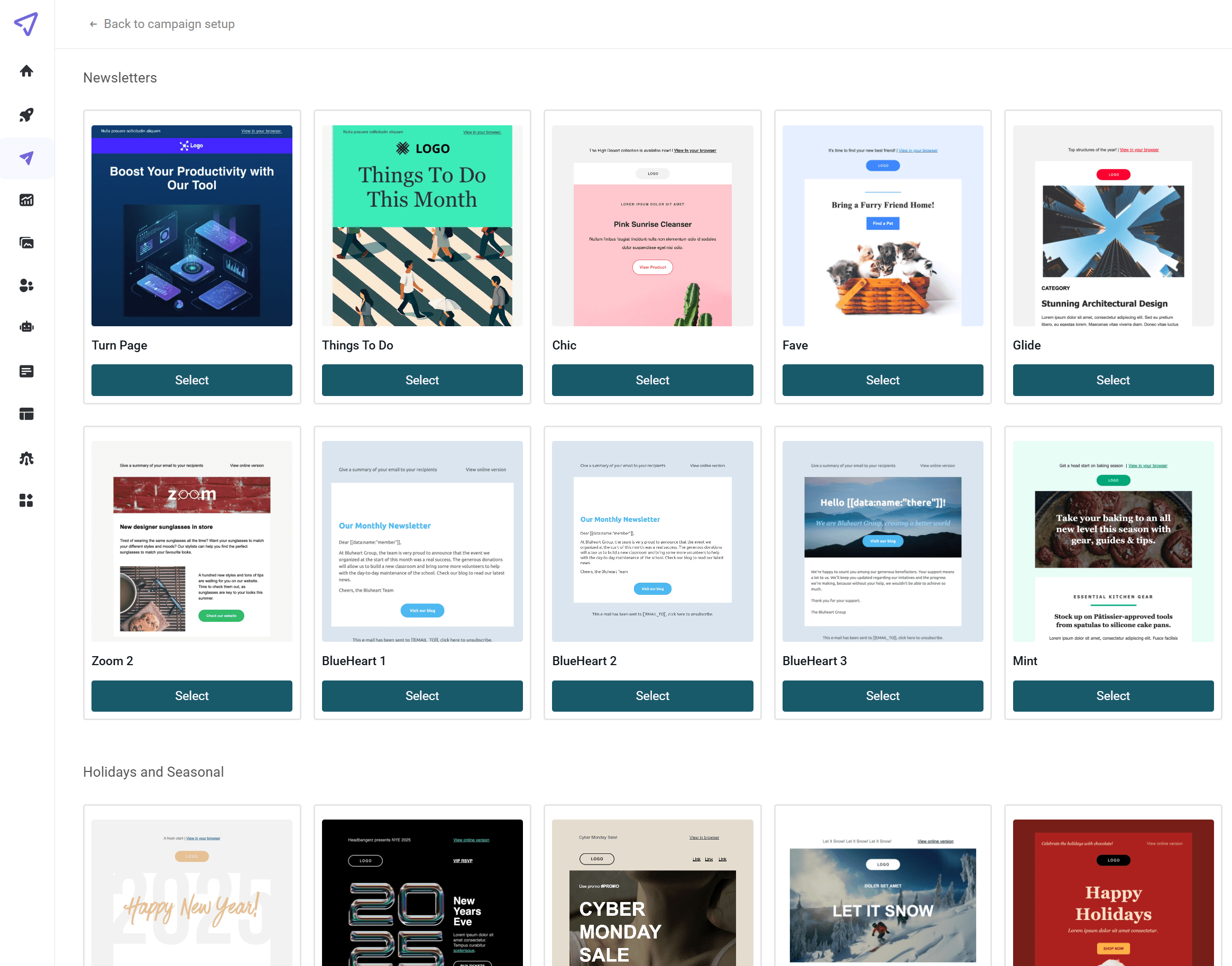
Each design is responsive by default, and the drag-and-drop editor makes customization a breeze, even for non-technical users.
That said, the library feels somewhat limited compared to other popular email marketing services. While you can easily duplicate and tweak existing templates, the overall design variety leans on the minimal side. Many templates share a similar structure, which may not be suitable for brands seeking highly distinct or visually rich layouts.
Automations
I’m always excited when I’m about to test an email marketing platform’s automation capabilities. In Mailjet’s case, the experience was a bit underwhelming, though, since the automation options feel significantly more limited than those of other services.
Mailjet is ideal for creating basic automated sequences, such as welcome emails, birthday greetings, and re-engagement campaigns. You also get 12 pre-built automation templates that can be handy for beginners.
The available triggers are limited to simple actions, such as when a contact joins a list or opens an email. You won’t find advanced options like multi-branch workflows, behavioral triggers, or in-depth audience segmentation based on website activity or purchase data.
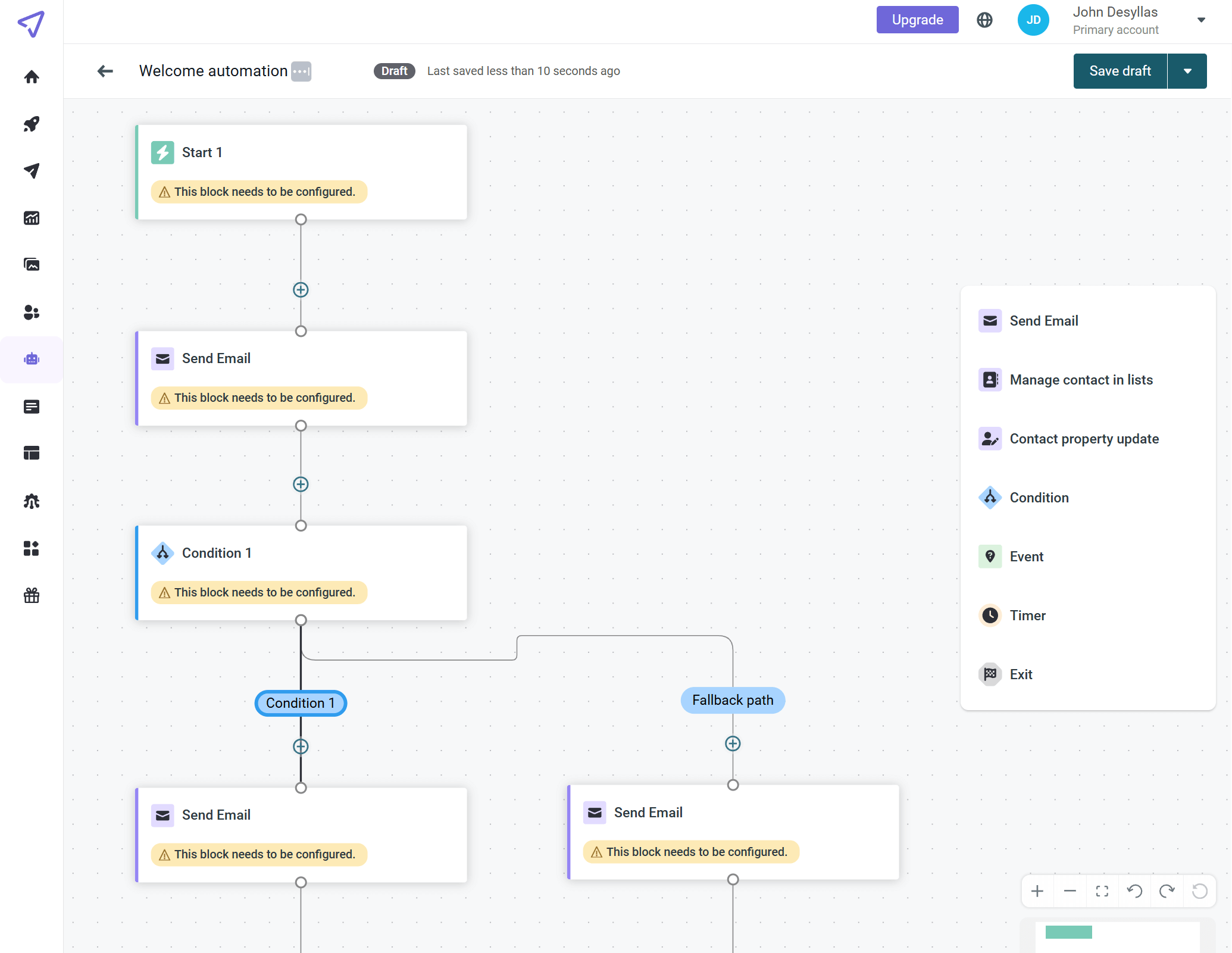
During my Mailjet review, I also noticed that once you activate an automation workflow, you cannot edit it afterward.
Despite the above, the interface is clean and intuitive, making it effortless to automate essential tasks without overwhelming users. Still, if your business relies heavily on automation to personalize communication at scale, Mailjet may feel restrictive.
Segmentation (List Management)
I found Mailjet’s contact management system to be pretty simple, making it easy to get started, even if you’re new to email marketing. You can create contact lists manually or import them from CSV files, and the process is quick and low-friction.
I appreciated how Mailjet automatically detects duplicate contacts and helps maintain list hygiene, a feature often overlooked in smaller tools.
In the Segmentation tab, you’ll be able to select various filtering conditions and create your target segments.
For instance, you can filter subscribers by attributes such as location, signup date, or engagement activity. The platform informs you that once a segment is used, it can’t be edited or deleted. However, you can duplicate it to make necessary changes.
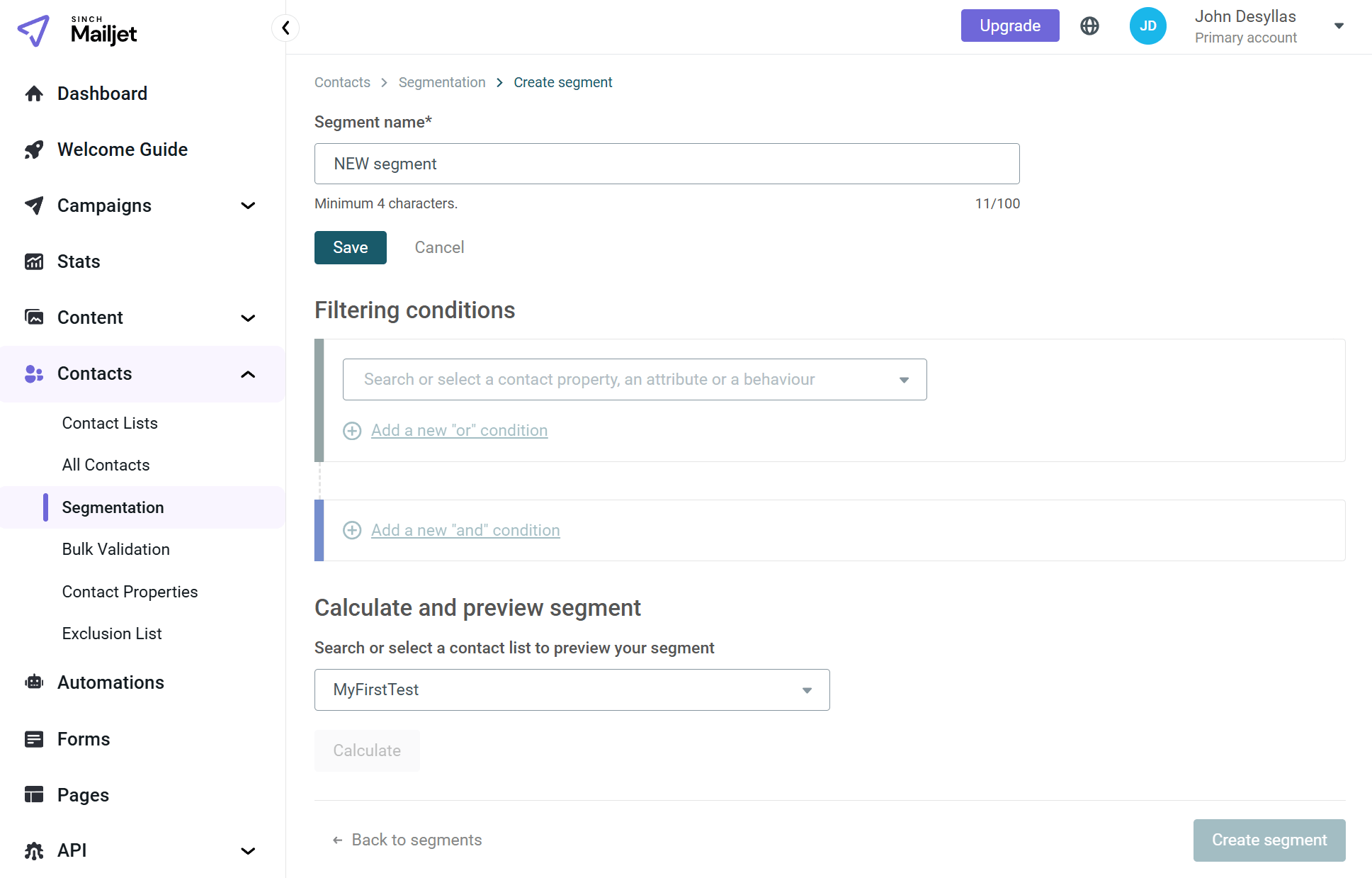
While this covers the basics, I noticed it lacks the flexibility of more advanced platforms. This makes it less ideal for businesses that rely on highly targeted campaigns or complex audience filters.
One thing I appreciated is how Mailjet connects segments to automations and transactional emails, allowing users to send relevant updates to specific customer groups.
To personalize your campaigns even further, you can create custom fields through the tab “Contact Properties.” This will allow you to organize your contact lists better and target subscribers more effectively.
Last but not least, you can validate email addresses and remove the fake ones, thus increasing your open rates.
Forms
To generate new leads, Mailjet lets you build both embedded and pop-up subscription forms directly within the platform. You can effortlessly customize the fields and match them to your brand’s color palette. I liked that you can connect each form to a specific contact list, which helps automatically organize new signups without manual sorting.
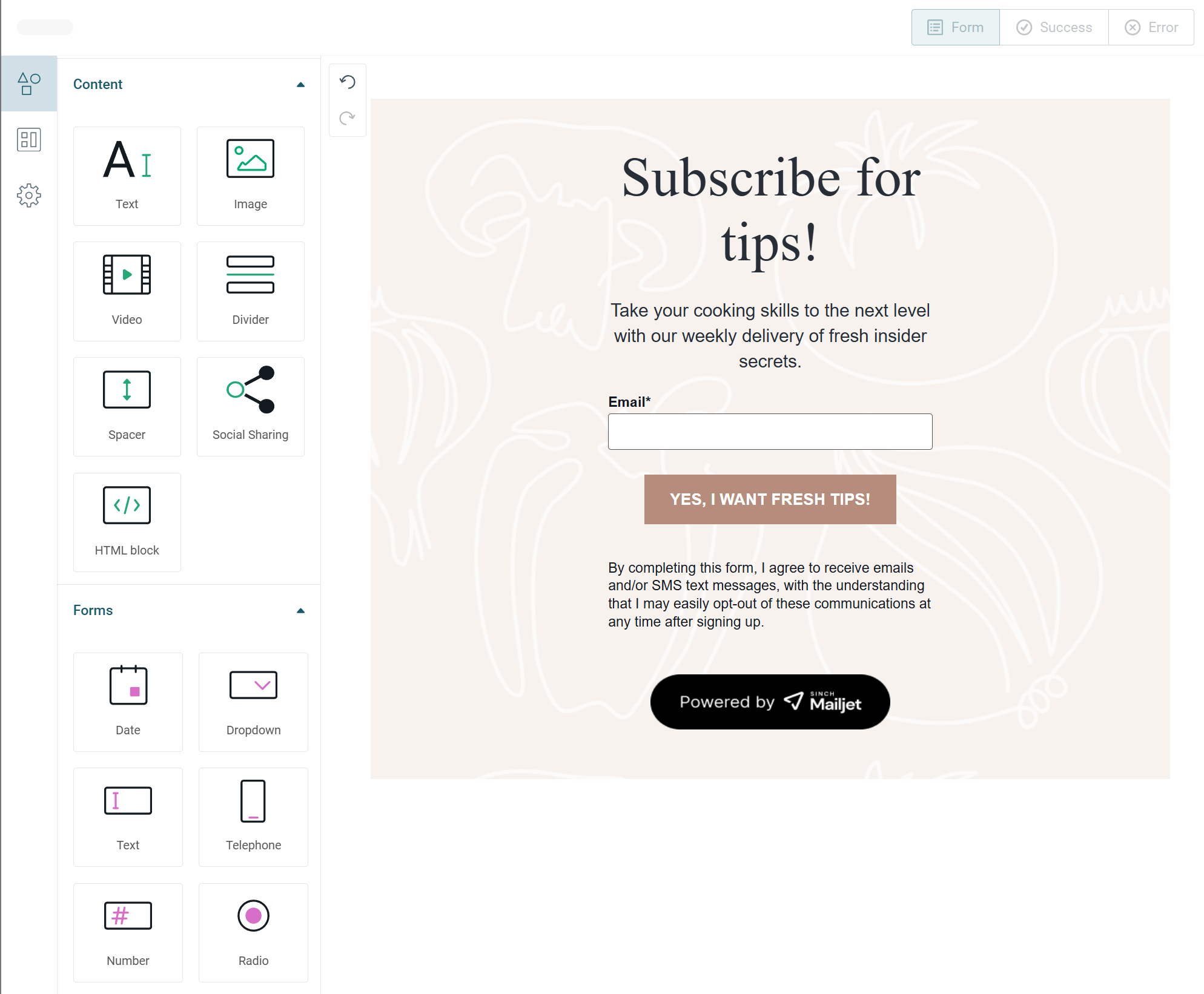
I was impressed by how much flexibility the builder offers in terms of design. You can insert various layout options to style your signup form and add images, videos, dropdowns, radio buttons, and more. What’s more, you can customize confirmation pages to your liking.
Overall, you may get only a handful of form templates to start with, but using the available options, you can design truly unique forms to generate new leads. On the plus side, all forms support GDPR-compliant data collection, which helps maintain compliance without additional setup.
Landing Pages
I had used Mailjet in the past, and it didn’t offer landing pages back then. During this Mailjet review, I was surprised to discover a built-in landing page builder, which is a significant step forward for the platform.
It uses the same drag-and-drop editor as the email builder, making it familiar and easy to navigate.
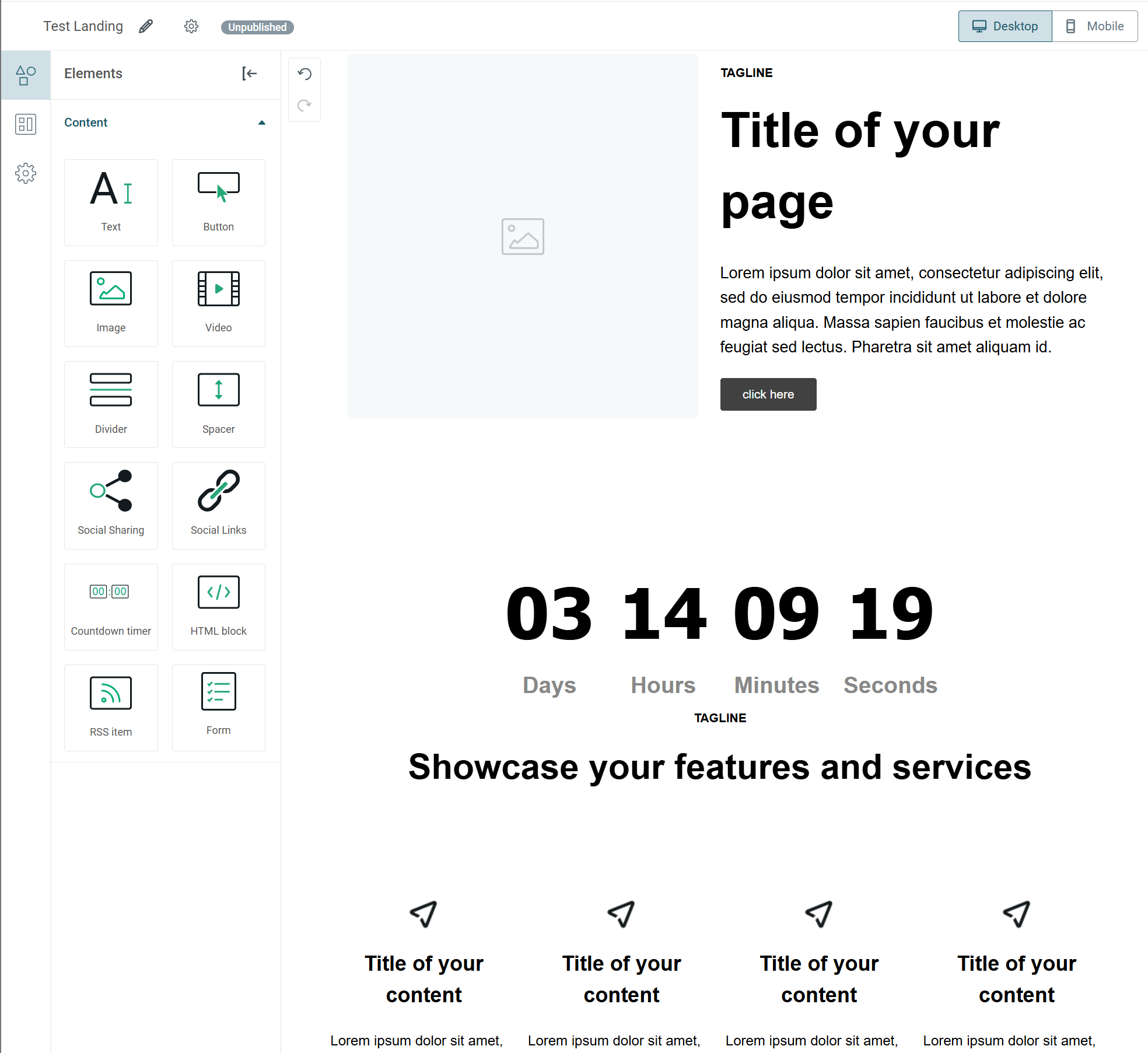
Mailjet’s landing pages use a 12-column grid, enabling more precise block placement and a cleaner overall design. You can also manage brand settings globally (fonts, colors, and logos) so that your landing pages match the rest of your campaigns. The landing page builder includes a few advanced widgets, like countdown timers and embedded videos, that marketers will really appreciate.
To publish your landing pages, you need a Premium or higher plan. You can design a landing page on lower tiers, but they can’t go live until you upgrade, which is something to keep in mind if you’re on the Free or Essential plan. Mailjet also lets you publish pages to a custom domain or subdomain, and I appreciated the addition of SEO settings, including meta titles, descriptions, and favicons.
Regarding performance tracking, the built-in analytics show visitor counts, clicks, and conversions, and support UTM tracking. This is especially useful for tying landing page performance back to specific campaigns.
Reporting & Analytics
Mailjet’s reporting dashboard offers a solid overview of campaign performance, updating in real time as emails are sent.
I liked being able to monitor deliveries, opens, clicks, and bounces instantly, which makes spotting deliverability issues much easier. The Click Map is another handy feature that shows precisely where subscribers click in an email, while Campaign Comparison helps evaluate which versions or subject lines performed best.
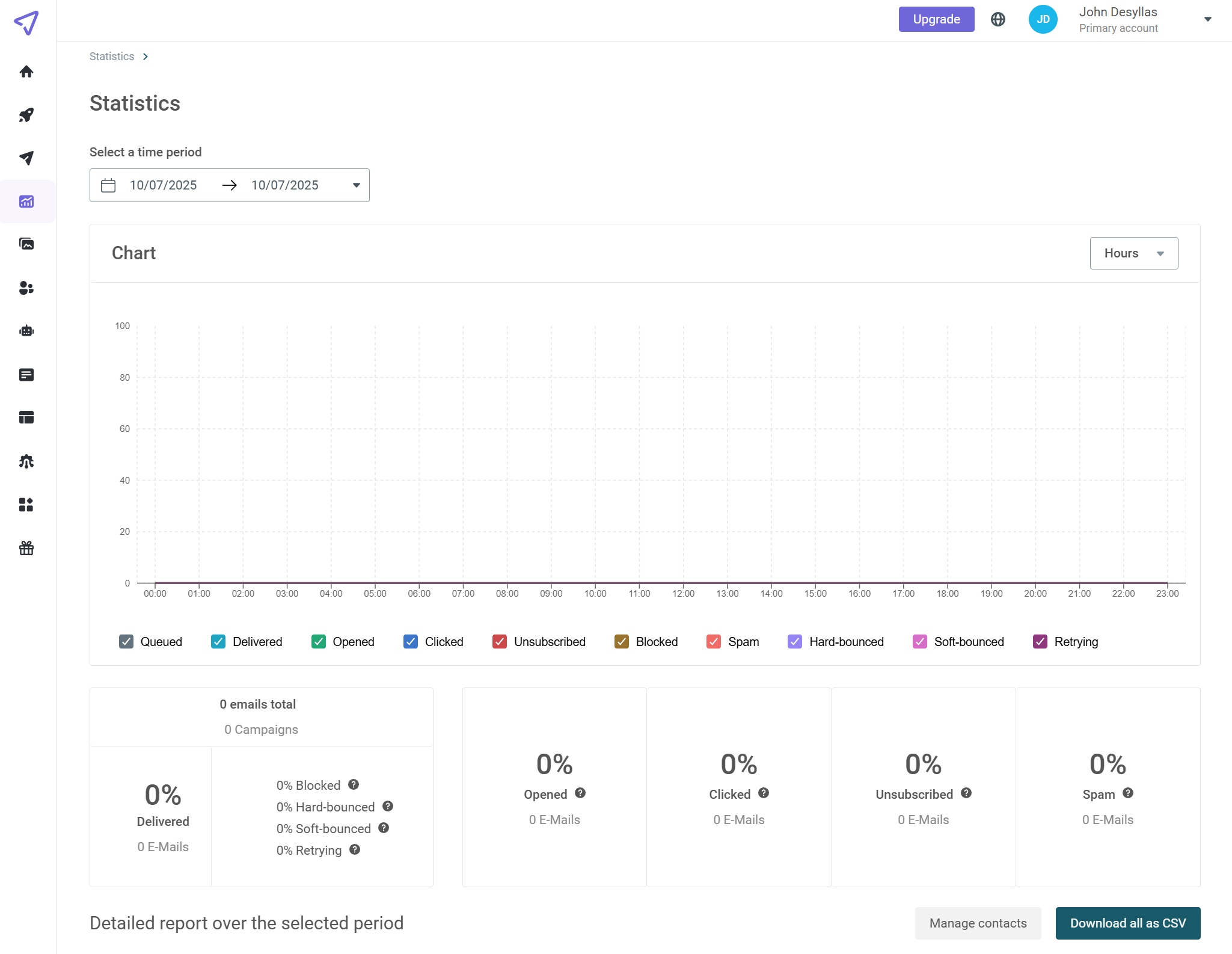
Mailjet also includes bot filtering, which works pretty well to remove inflated metrics from automated security scans, though I noticed that some legitimate opens can occasionally get filtered too. You’ll also find detailed breakdowns by geographical location, device, and email client, which help fine-tune timing and design choices.
For troubleshooting, I appreciated the detailed bounce reports with ISP error codes and the Message Logs, which track the full journey of each email. On higher-tier plans, Mailjet unlocks advanced features like link-level tracking, UTM analytics for landing pages, and refined bot filtering.
Overall, the analytics are clean, informative, and user-friendly. They cover everything a small- to medium-sized business would need, though power users might want more advanced visualization and greater customization.
Integrations
To connect with other apps you use, Mailjet offers a decent yet limited list of integrations. At the time of writing this Mailjet review, 95 integrations were available, including CRM, CMS, eCommerce, and automation platforms.
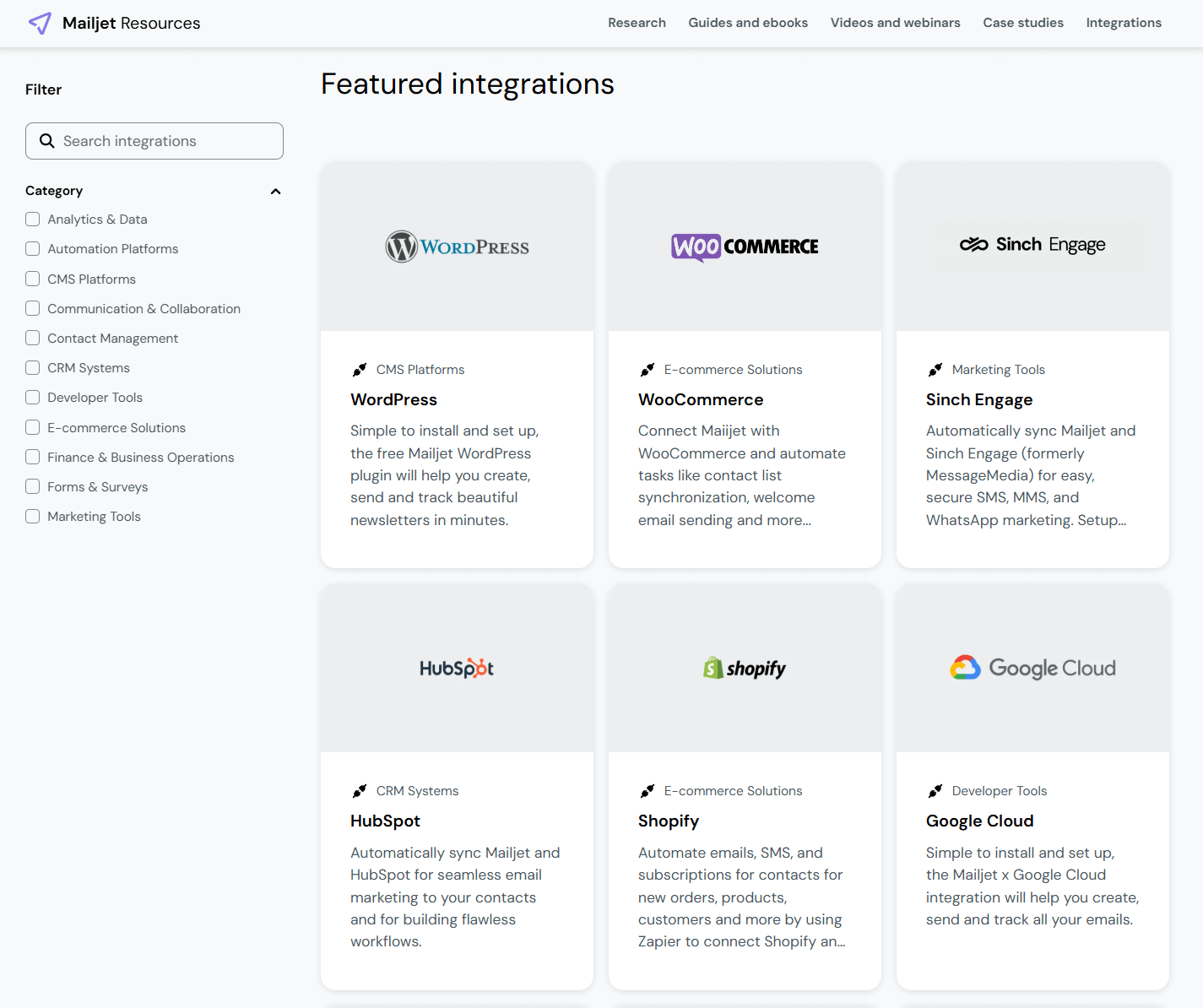
The main problem users cite with Mailjet’s integration capabilities is that it lacks native integrations, with most relying on Zapier.
While this isn’t always a bad thing, in this case, some integrations only transfer basic data. Another potential concern is that the more Zaps you need to set up, the higher your chances of something “accidentally” breaking.
Customer Support
The level of customer support you get depends on the Plan you’re on. Free plan users have access to the online ticketing system for the first month after activating their account.
Generally, responses to your queries will take some time to arrive, and response time also depends on when you contact them (European business hours have faster response times).
To get phone and chat support (and priority support), you need the Premium plan or higher. Based on my experience, the agents were knowledgeable. For more technical questions, especially those related to the API, I was often routed to a specialized agent who could resolve the problem efficiently. I suggest including detailed information in your first message to avoid the usual back-and-forth with basic troubleshooting steps.
Mailjet’s documentation is well-maintained and covers most common setup or deliverability questions, so I often found answers there before contacting support. There’s also a community forum with active users sharing advice, which is a plus for smaller teams looking for peer solutions.
Overall, Mailjet’s support is dependable but tiered; priority access and faster replies are reserved for higher-paying customers. Even on lower plans, the assistance is competent enough to help both beginners and more advanced users resolve issues effectively.
Email Deliverability
If you want your emails to reach subscribers’ inboxes and not land in the spam folder, you need to select an email marketing service with high email deliverability rates.
Below, you can see Emailtooltester’s email deliverability tests, and how Mailjet fares compared to other popular email marketing solutions.
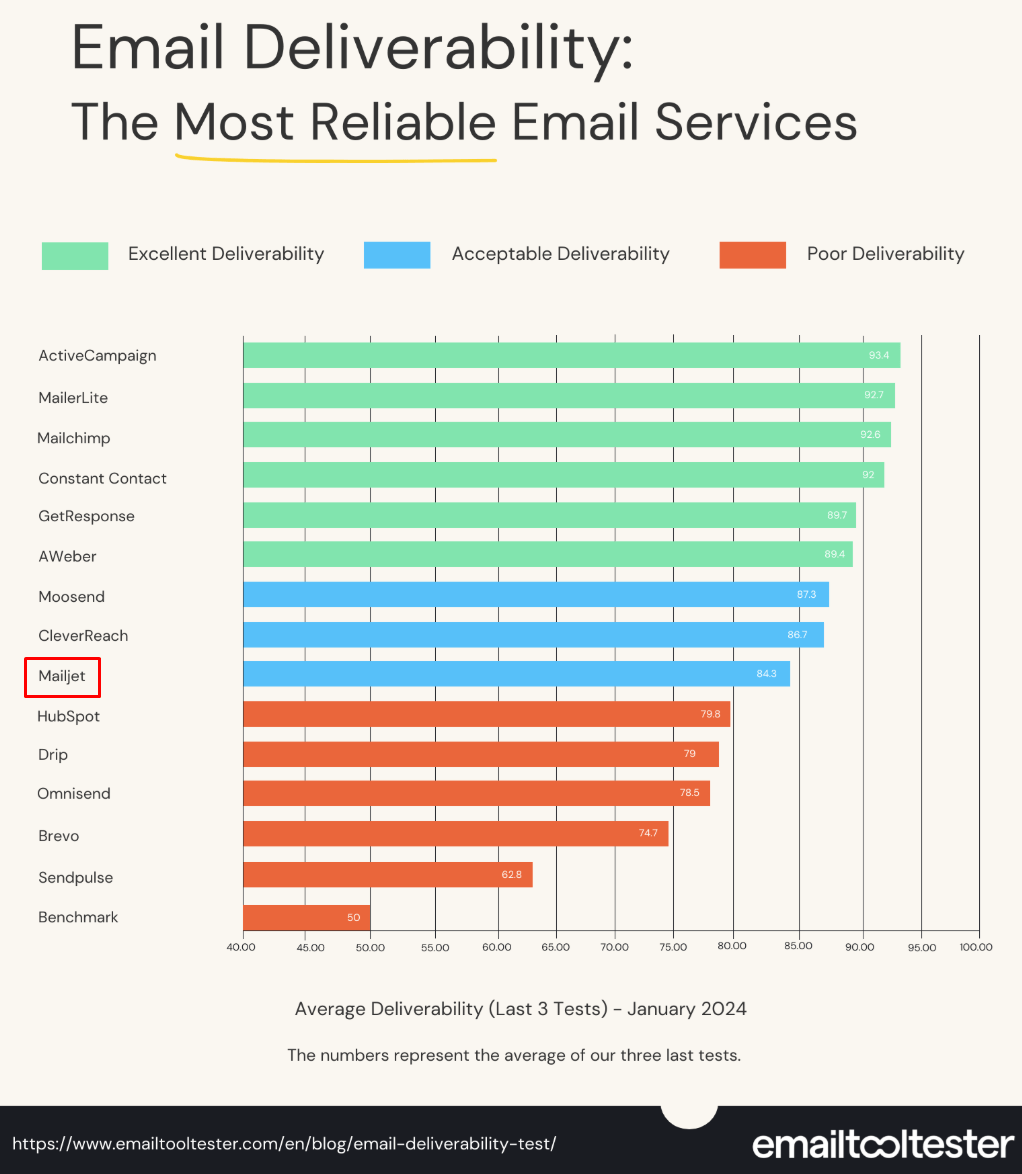
According to the tests, Mailjet’s deliverability is considered “acceptable,” which means that you won’t have serious problems delivering your email campaigns to users’ inboxes.
However, if email deliverability is your top priority, consider alternative options.
Mailjet Pricing
Moving on to Mailjet’s pricing, it consists of a free plan and three paid options. Pricing is based on your monthly email volume, and every paid plan includes unlimited contacts.
If you opt for an annual subscription, you get a 10% discount on your plan.
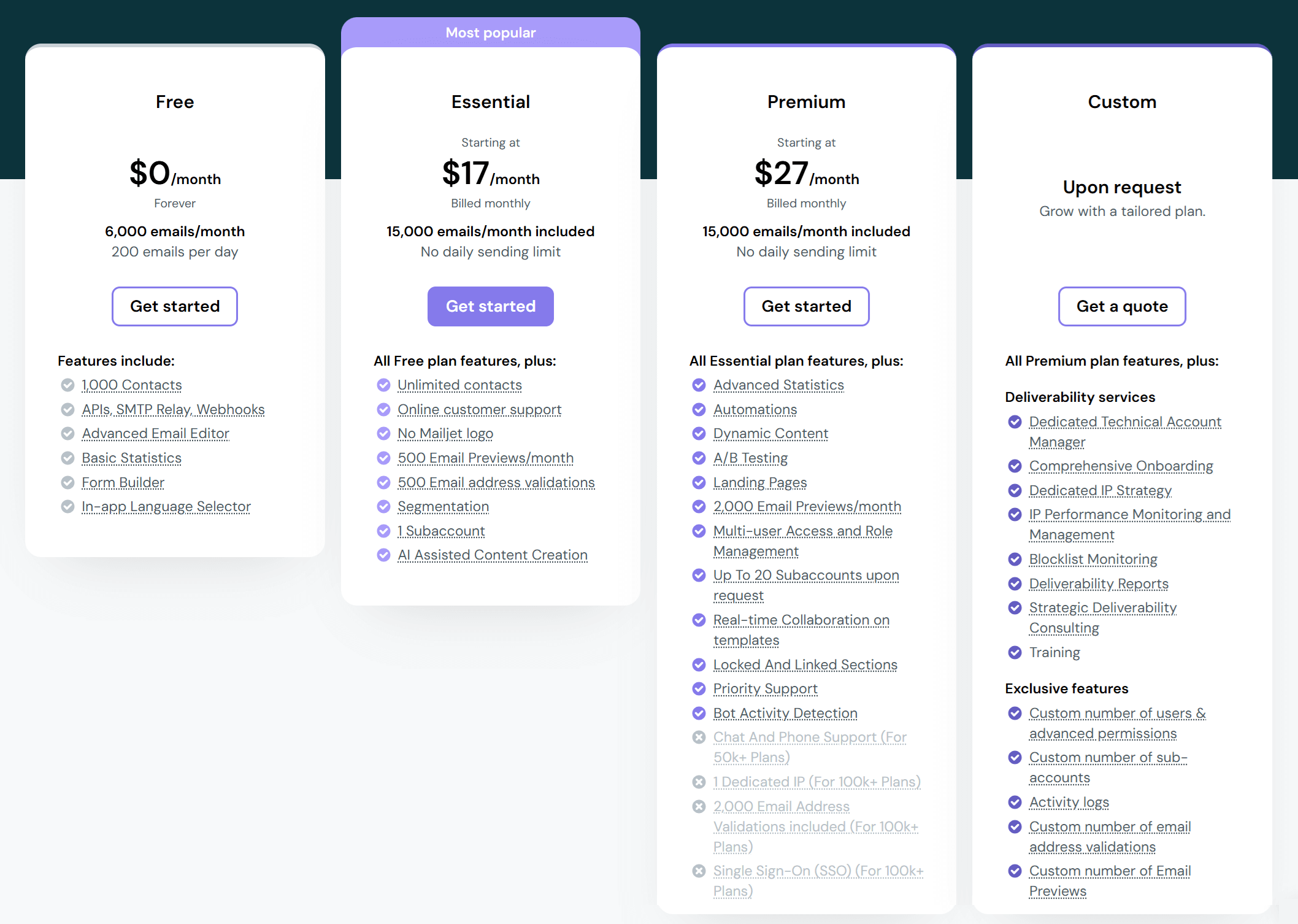
Let’s see each plan in more detail.
Free Plan
Mailjet offers a free, forever plan that allows users to send 6,000 emails/month (200 emails/day). You can store up to 1,000 contacts and access features such as the email editor, basic analytics, the form builder, APIs, and the SMTP relay.
Essential Plan – $17/month
The Essential plan starts at $17/month for up to 15,000 emails/month with no daily sending limit. You get access to essential functionality, including the AI Content Creation assistant, online customer support, email previews, and email address validations. This plan also removes the Mailjet logo.
Premium Plan – $27/month
With the Premium plan, users gain access to Mailjet’s more advanced features. Some of the most notable ones include pre-built automation templates, A/B testing, real-time collaboration on templates, priority support, and locking certain parts of an email campaign (so that others can’t edit it). You can also benefit from the landing page builder and dynamic content.
This plan will be ideal for businesses that need a more comprehensive suite of marketing tools without using multiple dedicated tools.
Custom Plan
For enterprise clients, Mailjet offers a custom plan with functionality not available in any of the previous paid plans. You get a dedicated technical account manager, IP monitoring, deliverability reports, as well as training sessions.
Mailjet Pros & Cons
In this section, we’ll recap the main pros and cons of Mailjet, so you can decide whether the platform will fit your business needs.
Mailjet Pros
- Real-time user collaboration: Multiple team members can work on the same email simultaneously, add comments, and approve changes. This is a standout feature not commonly found in other ESPs.
- Built-in transactional emails: You can manage both marketing and transactional emails under one account.
- Transparent, volume-based pricing: Plans are priced by email volume, not contacts. This gives you predictable, budget-friendly pricing ideal for larger lists with infrequent campaigns.
- Responsive email templates: Clean, mobile-optimized designs that are easy to customize through the visual editor.
Mailjet Cons
- Limited automation capabilities: The workflow builder supports only basic triggers and lacks advanced behavioral and multi-step logic.
- Limited email template variety: The design options are fewer than those of similar tools.
- Reporting depth tied to plan: Advanced analytics, bot filtering, and comparison tools are restricted to Premium tiers.
- Support availability depends on plan: Live chat and priority response times are reserved for higher pricing tiers.
- Lengthy approval process: New accounts require a considerable amount of time to be activated. This means you cannot start using the platform right away, even for simple functions like accessing the email campaign builder.
Best Mailjet Alternatives
As we saw in this Mailjet review, Mailjet delivers a decent package of email marketing tools. However, it isn’t without its drawbacks. And while it’s not the most expensive solution out there, its pricing isn’t the most affordable either.
We’ve researched the market to identify the top three alternatives you should consider, based on affordability, ease of use, and advanced functionality.
- Moosend: An affordable email marketing platform known for its ease of use and robust automation features. Unlike Mailjet, Moosend offers a visual workflow builder with advanced triggers and branching logic, allowing for hyper-personalized campaigns. It also includes landing pages, subscription forms, and detailed analytics with heat maps and customizable dashboards. With real-time reporting, A/B testing, and eCommerce features, Moosend is an excellent choice for small to medium-sized businesses looking for value without sacrificing performance.
- Constant Contact: One of the most beginner-friendly tools available, ideal for small business owners. It offers a wide range of templates, event management tools, and social media integrations that help businesses manage multiple marketing activities from a single place. Constant Contact also boasts a responsive customer support team that delivers fast, knowledgeable responses. If you prioritize simplicity and reliability, this platform can be a dependable alternative to Mailjet’s offering.
- MailerLite: This email marketing platform stands out for its clean interface and excellent balance between affordability and functionality. It includes a drag-and-drop email editor, a strong automation builder, and an intuitive landing page creator. It also supports eCommerce integrations and provides detailed engagement tracking, making it especially appealing to creators, bloggers, and small e-commerce stores. Compared to Mailjet, MailerLite offers greater automation and design customization flexibility at a similar or lower cost.
The Verdict: Is Mailjet The Right Choice For Everyone?
Mailjet is a reliable email marketing platform that strikes a balance between ease of use and technical flexibility. Its collaboration features, transactional email support, and new landing page builder make it a solid choice for marketing teams and SaaS businesses seeking simple workflows and stable deliverability.
That said, Mailjet isn’t the best fit for everyone. Its automation capabilities are limited, and some of its more advanced analytics and support options are locked behind higher-tier plans. For marketers who rely on advanced segmentation, sophisticated workflows, or highly customized designs, platforms like Moosend or MailerLite offer more flexibility for a similar or even lower price.
Overall, Mailjet is best suited for small to medium-sized teams that want a dependable, easy-to-manage solution with room to grow. It’s a platform that excels in the basics and continues to improve, but those seeking cutting-edge automation or analytics might find stronger alternatives elsewhere.
Frequently Asked Questions
Here are some frequently asked questions about Mailjet.
1. Can I use Mailjet for free?
Yes, Mailjet offers a free plan that lets you send up to 6,000 emails per month (limited to 200 per day). It includes basic features like the email editor, contact management, and analytics, making it suitable for small-scale senders or those testing the platform before upgrading.
2. How much does Mailjet cost?
Mailjet’s paid plans start at $17/month for 15,000 emails and scale based on your monthly email volume. The Essential plan removes daily limits and adds basic support, while the Premium plan unlocks advanced features like automation workflows, segmentation, collaboration tools, and priority support. Custom pricing is also available for enterprise users.
3. What are the main limitations of Mailjet?
Mailjet’s main drawbacks include limited automation options that cover only basic triggers and workflows, and restricted analytics on lower-tier plans. Some users experience a lengthy account approval process before sending is fully activated. Additionally, advanced features such as A/B testing, dynamic content, live chat support, and advanced reporting are available only on higher plans.
4. What are the key benefits of Mailjet?
Mailjet stands out for its real-time collaboration features, stable deliverability, ease of use, and support for both marketing and transactional emails. It also includes a modern landing page builder, responsive templates, and transparent pricing based on email volume rather than contact count. All these make the platform ideal for businesses with standard needs that don’t want complicated tools.
5. Is Mailjet better than Mailchimp?
Mailjet and Mailchimp serve slightly different audiences. Mailchimp offers more advanced automation, detailed analytics, and a wider range of templates, making it ideal for data-driven marketers. Mailjet, on the other hand, offers a simpler, more affordable setup, along with better collaboration tools and transactional emails at no additional cost. For teams that prioritize ease of use and deliverability over complex automation, Mailjet can be a better choice.



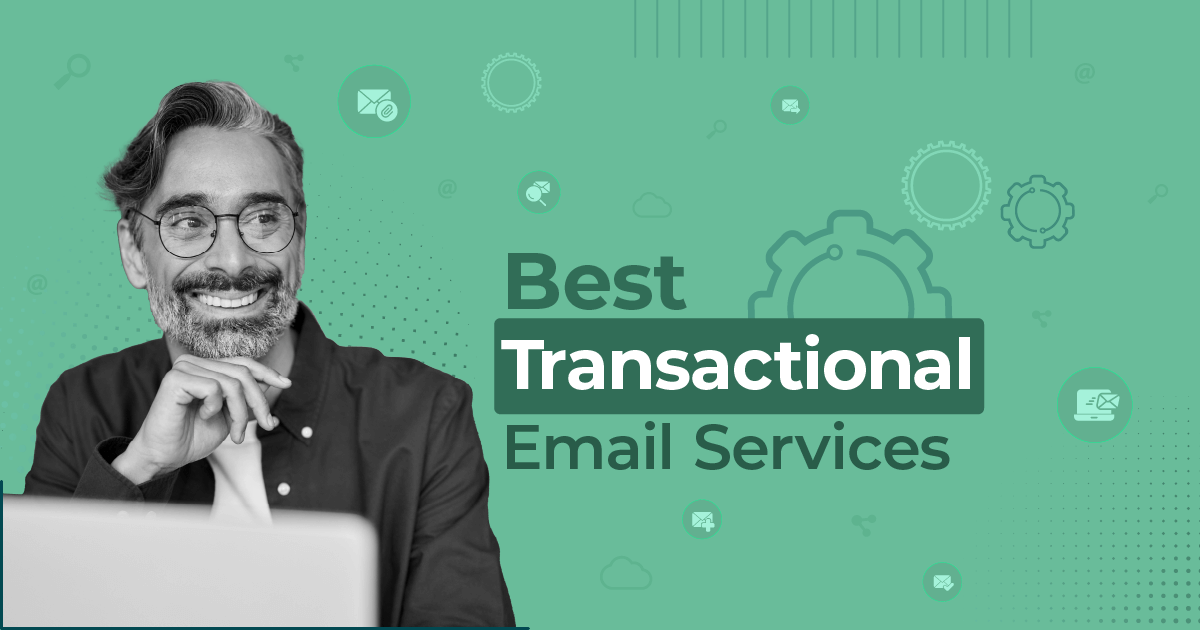

 Published by
Published by