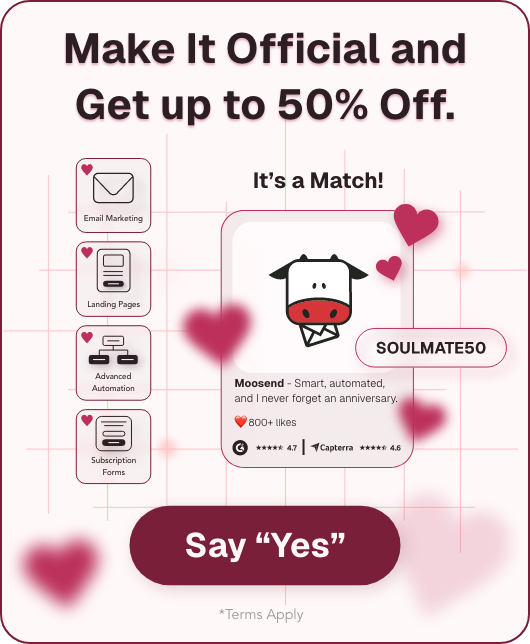8 Free Email Domain Providers For 2026 [Guide]
A custom email address ([email protected]) isn’t just about looking professional—it’s a simple yet powerful way to build trust and credibility for your brand. A professional email address instantly shows you mean business and helps you stand out from generic email domains.
The best part? You don’t need a big budget to make this happen. Several providers offer free email domain options to help you get started without any extra cost.
In this guide, we’ll walk you through the best free email domain providers and how to choose the right one for your business needs.
What Should You Look for in a Free Email Domain Provider?
Choosing the right free email domain provider is crucial for maintaining a professional image while keeping costs low.
Here’s what to look for:
- Custom domain integration: A good provider should allow you to use your own domain name (e.g., [email protected]). Look for options that offer seamless setup and don’t require extensive technical expertise.
- Storage and limits: Even free plans should provide enough storage for your business needs. Check for limits on the number of emails you can send or receive daily to ensure it suits your workflow.
- Ease of use: Providers should offer intuitive interfaces and clear instructions for setting up your custom email.
- Security features: Look for free email providers that offer basic security measures, like spam filtering, encryption, and two-factor authentication.
- Reliability: Downtime can hurt your credibility, so choose a provider with a good reputation.
- Upgrade options: While starting free is great, it’s helpful to have upgrade options as your business grows.
- Additional tools and integrations: Some free email domain providers offer extras such as calendars, task management, or easy integration with your website.
Best Free Email domain Providers
Now that you know what to look for in a free email domain provider, it’s time to explore your options. Here are some of the best providers that offer professional email addresses without breaking the bank.
1. Zoho Mail
Best for: Businesses of all sizes
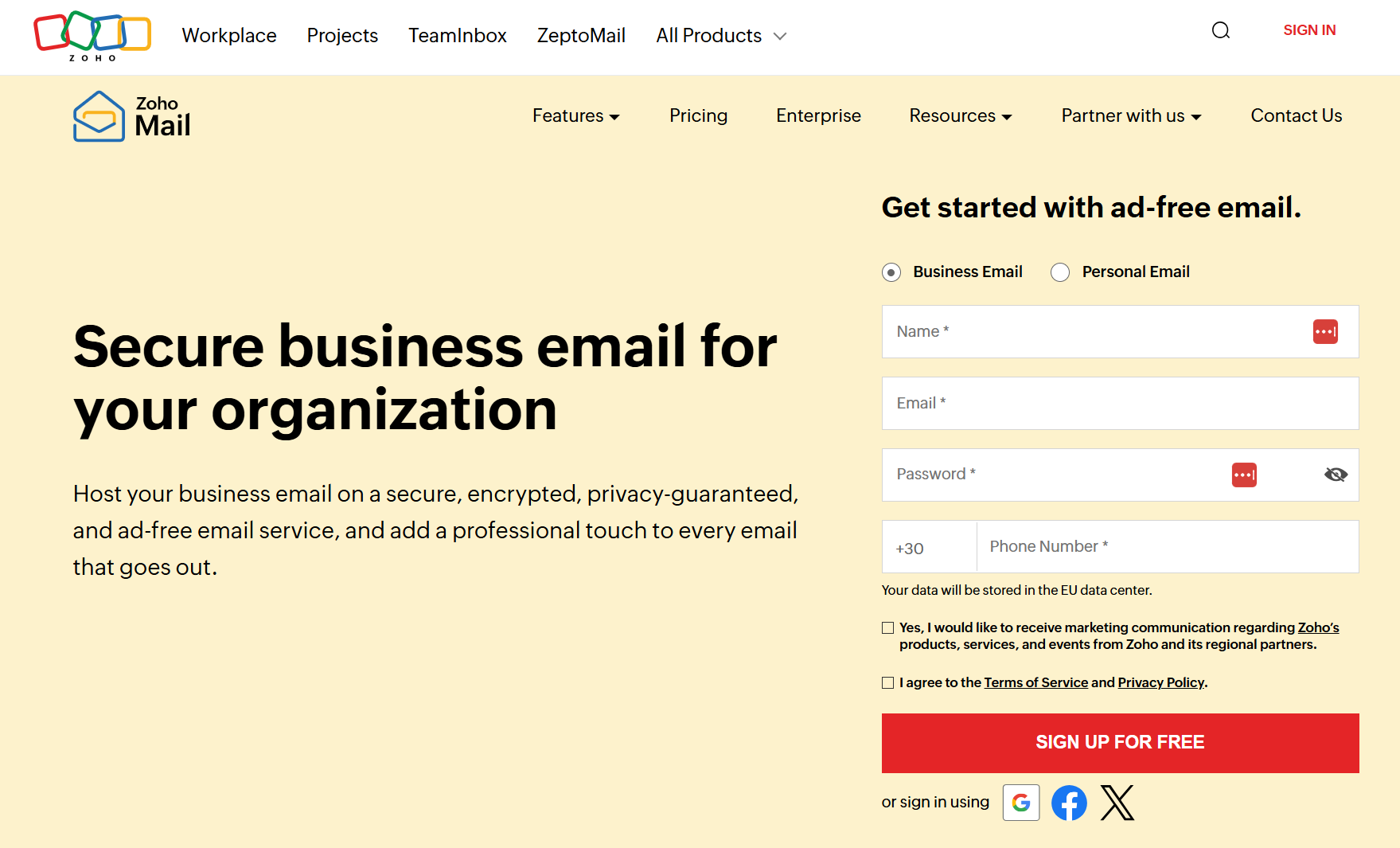
ZohoMail is an email provider that can create your own matching custom email domains and addresses in their free plan. To get started, the first step is to create an account. Then, there are two options available. If you already have a domain name for your site, you can use Zoho to set up a matching email address for free.
What’s great about ZohoMail is that you can be completely free with their Forever Free Plan if you own a domain (since you don’t have to pay for one). This plan allows access for up to five users, 5GB of data per user, and a 25MB attachment limit for a single domain.
On the other hand, if you don’t have a domain, you can purchase one from Zoho for $10 per year or from another domain registrar. When you have it, you can add users and create custom business email addresses or domain aliases for each. Next, all left to do is configure your email delivery and DNS MX records to start receiving emails.
Overall, ZohoMail is an excellent option for your organization because it hosts all your emails in an ad-free and secure service.
Pros
- Ad-free mailbox
- Free mobile app
- Free access to five users and a 5GB limit
Cons
- Not ideal for personal use
- Other features like aliases or offline access require a subscription
Is it 100% free? ZohoMail has a Forever Free Plan that allows you to create matching email addresses if you already have a domain. If you don’t, you can purchase one from Zoho. The free plan is better for small businesses. You might need to switch to a paid subscription plan if your team is bigger.
2. Mail.com
Best for: Freelancers, brick-and-mortar retailers, or startups
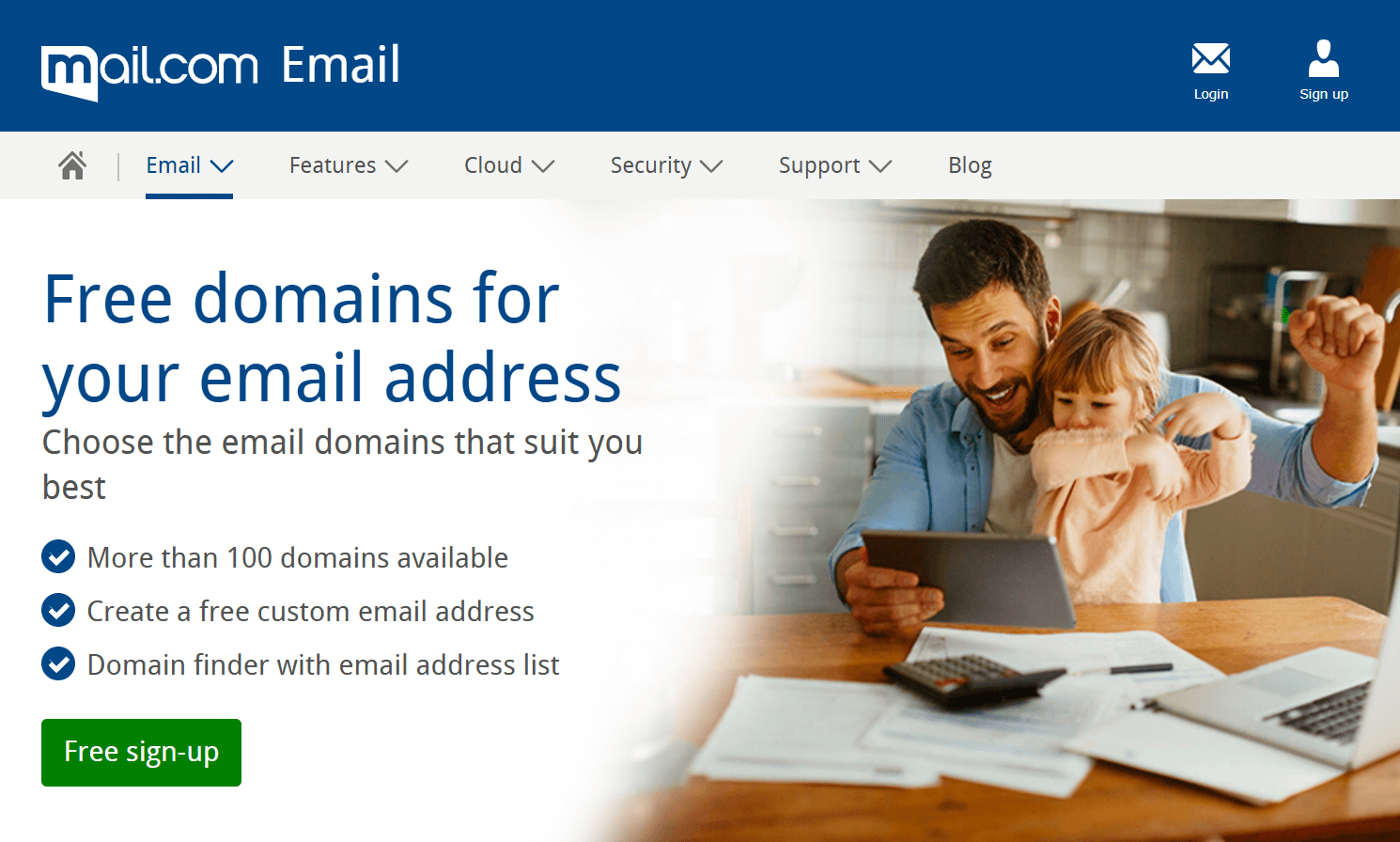
Mail.com is a simple email client suitable for those who need a professional email address without email hosting or a custom domain.
One thing of note is that while it lets you set up a free email account, it only offers pre-established generic business names, like [email protected]. So, it’s not the best solution if you’re a professional business and want to create your own domain.
But, after you select your domain from more than 200 free names and input your information (and check if it’s available), you’re ready. Moreover, Mail.com offers users a full-service email experience, from providing document templates to a free mobile app available for Android and iOS.
They also have robust antivirus protection for your webmail, an embedded spam filter, and two-factor authentication, which adds a layer of protection to your inbox.
Pros
- Over 200 domain names
- Free mobile app
- Free email address
Cons
- Lacks the ability to create custom domain names
- The free option has ads
Is it 100% free? Yes, Mail.com is a 100% free domain name provider that you can use without requiring web hosting or domain registration. However, you can’t create custom domain names. You can always opt for a premium plan if you want extra features, such as email forwarding.
3. Neo Mail
Best for: Small businesses, freelancers, and growing teams
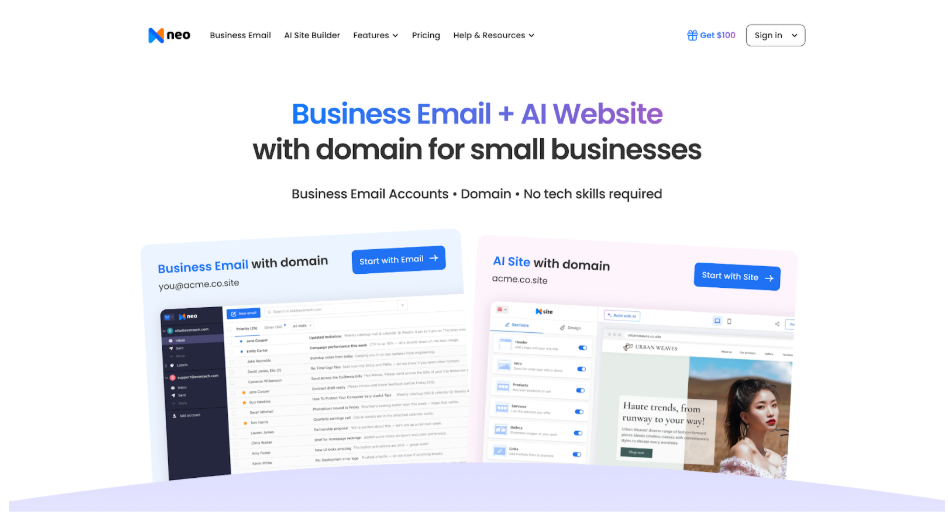
Neo Mail is a professional email hosting service and growth suite designed to help businesses establish a credible online presence. Users get a custom business email address along with a free domain name, plus tools to manage calendars and contacts.
Neo Mail also helps first-time businesses build a simple website, run email marketing, schedule appointments, and strengthen customer relationships. Its AI-powered features, like SmartWrite email composer and open-rate tracking, make communication faster and more effective.
With powerful mobile and web apps, Neo Mail keeps your business accessible and organized from anywhere.
Pros:
- Offers a free domain name and a one-page website with every plan
- Up to 100GB storage with easy-to-use email, calendar, and contacts
- AI email composer, email open tracking, signature designer, and follow-up reminders
- Growth-focused tools, including email marketing, appointment scheduling, templates, and contact groups
- Works seamlessly across iOS, Android, and web
Cons:
- No fully free plan
- Pricing is billed yearly, which may not suit users who prefer monthly billing
Is it 100% free? No, Neo Mail does not offer a fully free plan. Pricing starts at $1.99 per mailbox per month, billed yearly.
4. Hostinger
Best for: Beginners and startups
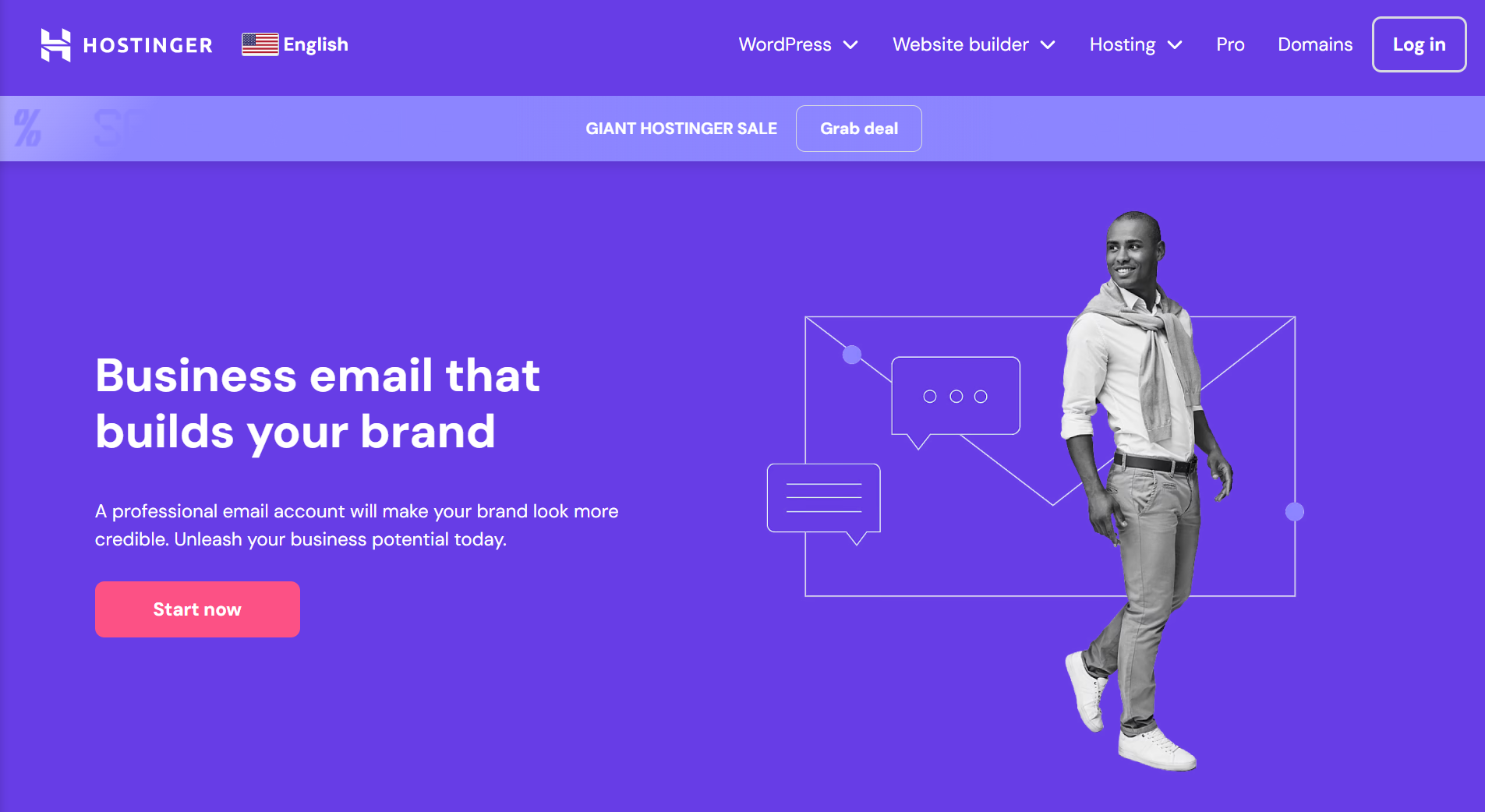
Hostinger is a web hosting provider that’s affordable and beginner-friendly.
This solution uses its AI-powered no-code website builder (or WordPress) to craft multiple sites for your brand. It also offers free website hosting. However, you have to choose one of their subscription packages to receive a free domain.
The cheapest plan starts at $2.99/month with 100 GB SSD storage, unlimited free SSL and bandwidth, and free email. If you have a domain name and opt for cheaper plans, remember you can only create one email per account. You can’t craft multiple email addresses for a single domain unless you upgrade. Plus, you’ll get popular domain names like .com, .net, or .org.
You can also rest assured that Hostinger will keep your personal data safe. Their privacy protection hides your domain registration from the public for extra security.
Pros:
- Unlimited bandwidth
- Cheap pricing plans
- Free domain registration with plans
Cons:
- One email per website domain
- No mobile app
Is it 100% free? Hostinger is not entirely free. You need to pay at least $2.99 for their cheapest plans to register your domain for free.
5. DreamHost
Best for: Small or large businesses and individuals
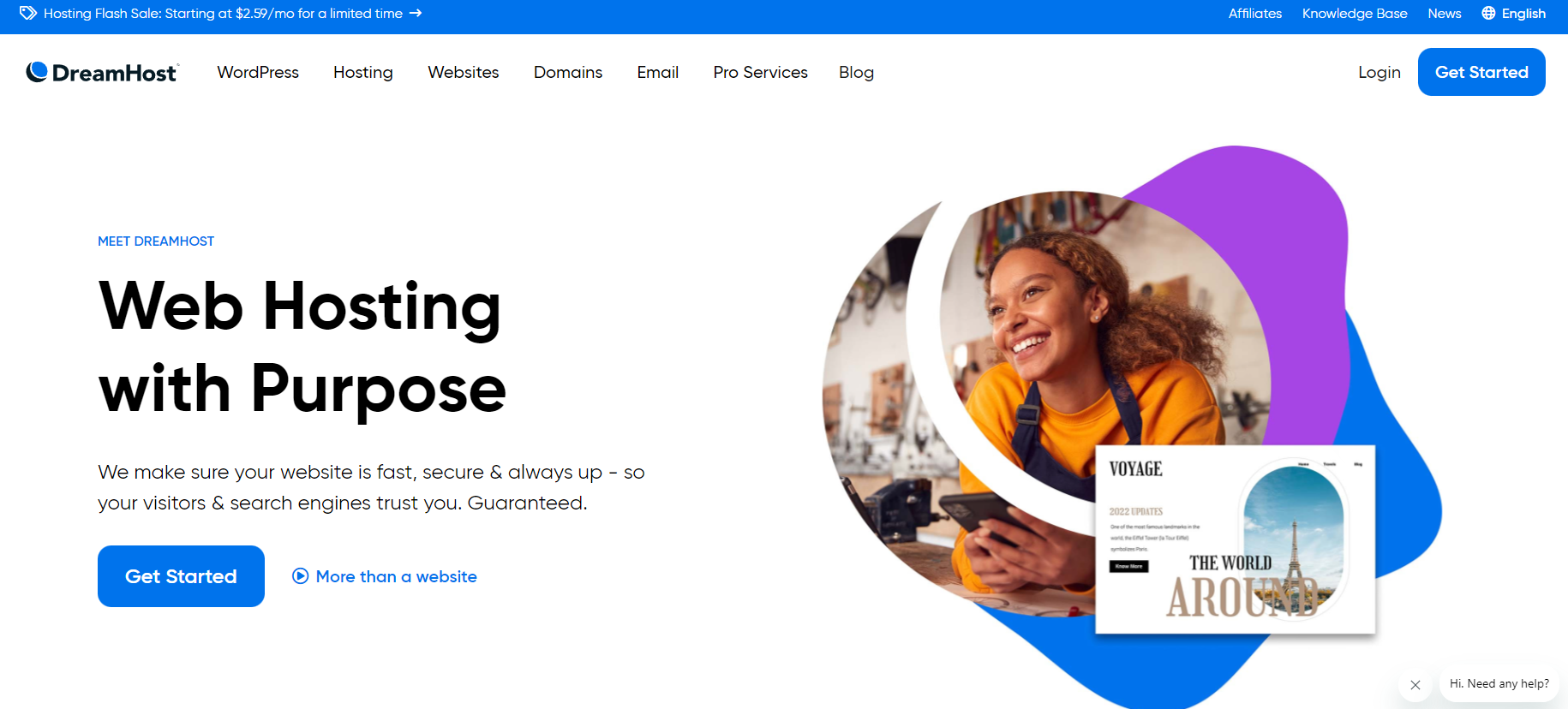
DreamHost is a web hosting service that uses WordPress to build websites and offers free .com domains.
Needless to say, you have to pay a subscription fee to benefit from a free email hosting service and domain name registration. But what’s great about DreamHost is that almost all their plans, with a few exceptions, include these two capabilities for free.
Moreover, their subscriptions incorporate many functionalities and features, such as creating custom domains, receiving unlimited email, or benefiting from 30GB SSD storage space. DreamHost offers free private registration, meaning you can control how much personal information you share online. The best part is that the WHOIS Domain Privacy comes at no cost and will automatically renew.
You can also create dedicated email accounts for each department, such as human resources, marketing, etc.
Pros
- Free email hosting included in plans
- Free WHOIS privacy protection
- 97-day money-back guarantee
Cons
- You can only build WordPress sites
- Not intuitive for beginners
Is it 100% free? This method isn’t completely free, as you need to pay for a web hosting plan to get free email hosting and domain registration.
6. InMotion Hosting
Best for: Personal use and big businesses
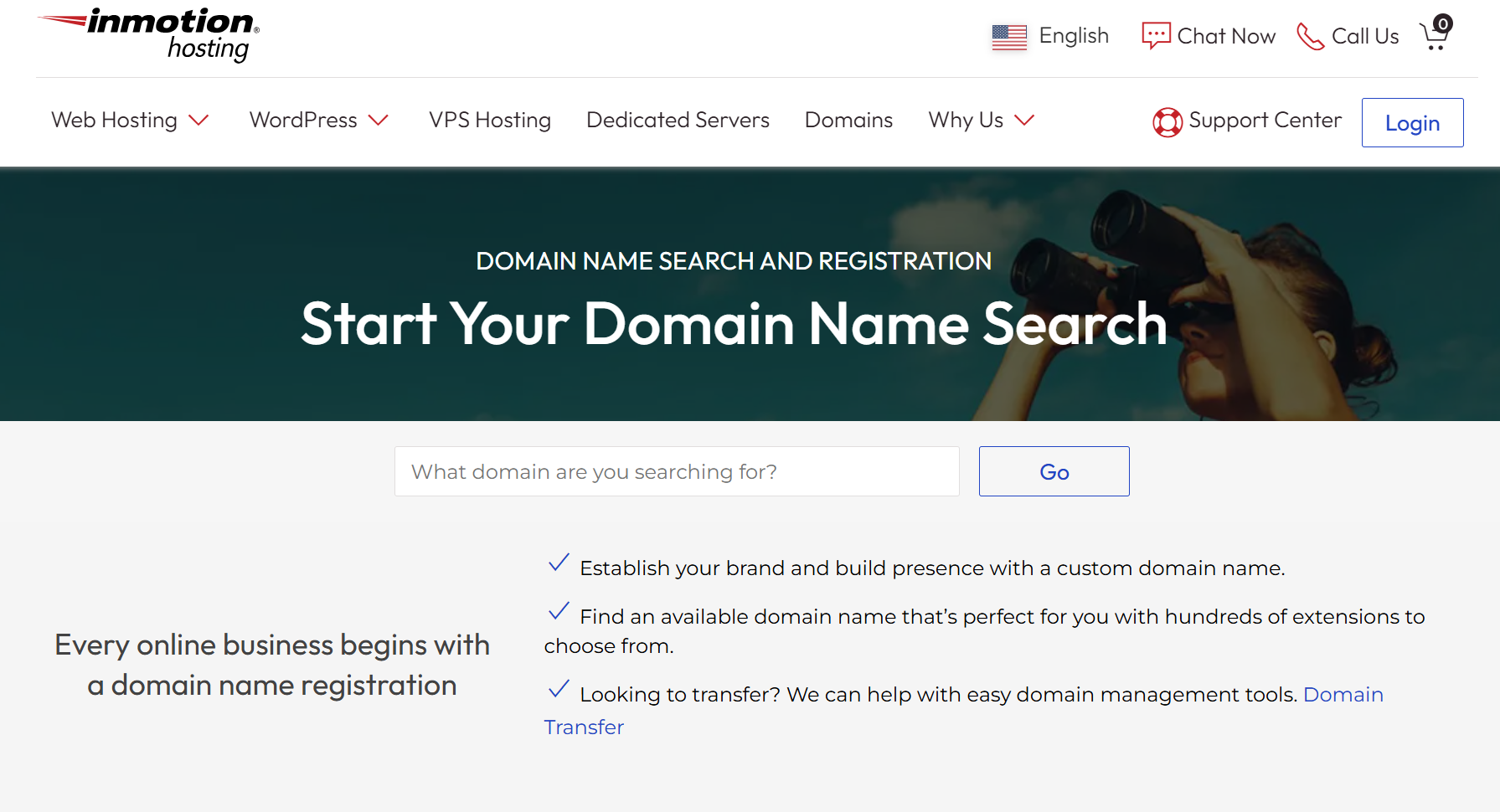
InMotion is a web hosting service with unlimited websites, email addresses, and bandwidth that offers a free custom domain for the first year.
Except for one, the plans include a free domain and SSL and unlimited email addresses for one, two, or three years at no additional cost. If you already have a domain but want to use InMotion’s web hosting features, you can easily transfer it to InMotion. Let’s go through the process step-by-step.
First, you need an active account to migrate your domain, so the first step is to select and purchase the hosting plan that fits your needs. Next, after you log in to your account, you can find a guide in your Account Management Panel that will walk you through what you need to do to transfer your domain without hassle. The last step consists of waiting for the domain transfer to complete.
Don’t worry—you’ll receive a notification when your transfer is complete, and you can check the status of your transfer in your Account Management Panel at any time.
Pros
- Unlimited addresses
- Free domain in plans
- Good customer support
Cons
- Not the cheapest option
- No free backups
Is it 100% free? Like other solutions on this list, InMotion is not 100% free. It requires a web hosting subscription to receive a free domain.
7. HostGator.com
Best for: Small businesses

HostGator provides unlimited aliases and email addresses through their web hosting services — for a price.
Starting at $3.75 per month, you can get a free domain for a year. For other features, such as more email storage, you need to opt in for pricier plans. HostGator also offers seamless integration with Google Workspace that you can use for your other email providers, such as your Gmail account, Microsoft 365, or Apple Mail.
They also have a no-code site builder, weekly backups, and spam protection via SpamAssassin. However, they lack a mobile application, which might be a deal breaker for some businesses.
You can still try their services and see whether they fit with your objectives, as HostGator has a 45-day money-back guarantee if you’re unsatisfied with their product.
Pros
- Unlimited email addresses and aliases
- Great storage options
- Free domain in hosting plan
Cons
- No mobile app
- Might get expensive after the first year
Is it 100% free? You need to pay for a hosting plan to get a free domain.
8. IONOS
Best for: Startups and small businesses
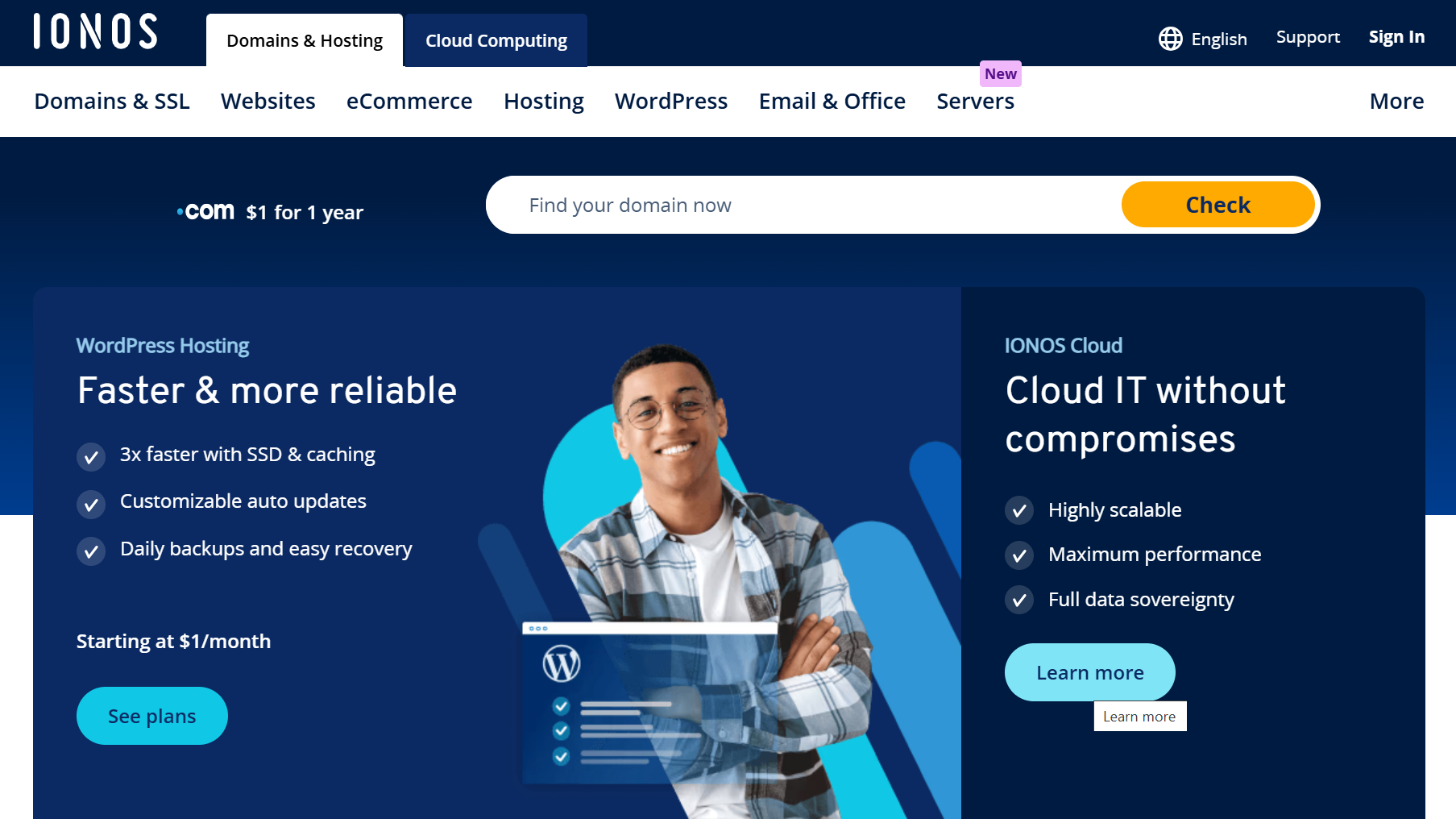
IONOS is a budget-friendly way to build professional emails with various email and productivity plans. All their webmail plans are affordable, the highest being $16/month and the cheapest starting at $9/month (after the introductory offer).
IONOS has a 30-day return policy, meaning you can cancel your subscription anytime. Each plan includes a free domain name (you can choose from many domain extensions), ad-free email, and effective spam filters that keep your inbox safe from scams. All plans include a one-year domain, a free Wildcard SSL certificate, and free professional email.
The email account has 2GB of email storage and a spam filter that prevents your emails from ending up in the wrong folder. If you like, you can also use your own email client — and synchronize it on all devices — or use IONOS’ webmail.
Pros:
- Free domain name
- Ad-free email
- Low-cost intro rates
Cons:
- Costly for Windows users
- Unintuitive control panel
Is it 100% free? No, IONOS includes domains in their web hosting plans for one year—or you can buy one from them.
Start Your Email Campaigns Right
As you may have noticed, you only need this guide to understand what you should look for in a free email domain provider.
While not all options are entirely free, they’re still good solutions for your business needs, as it’s as easy as pie to get custom domain email addresses and start sending your campaigns.
And speaking of that, meet Moosend. With its modern tools, our email marketing tool will let you create efficient and personalized campaigns, ensuring your messages resonate with recipients and encourage engagement.
Whether you’re just starting out or looking to level up your email strategy, Moosend offers an easy-to-use platform to help you manage your campaigns effectively.
Try it for free and see how it can support your email marketing efforts.
Frequently Asked Questions (FAQs)
If you have any questions, take a look at our FAQ section to find your answers.
1. What is a free email domain?
An email domain is the piece of your email address after the @ mark. Its purpose is to show who uses the email address. Typically, @yahoo.com or @gmail.com domains refer to personal email addresses, while companies use their name so users can quickly identify their brand. An email domain can have unlimited mail addresses associated with it.
2. Is the Google email domain free?
Yes, you can set up a free domain and email address if you sign up for Google Workspace for $6 monthly. Aside from this, you also gain access to Docs, Drive, Sheets, etc.
3. Does GoDaddy have free email addresses?
Yes, GoDaddy has free domain email addresses if you sign up for one of their hosting packages. However, few users are big fans of GoDaddy due to upsells or hidden costs, technical issues with the web hosting provider, and ethical reasons.
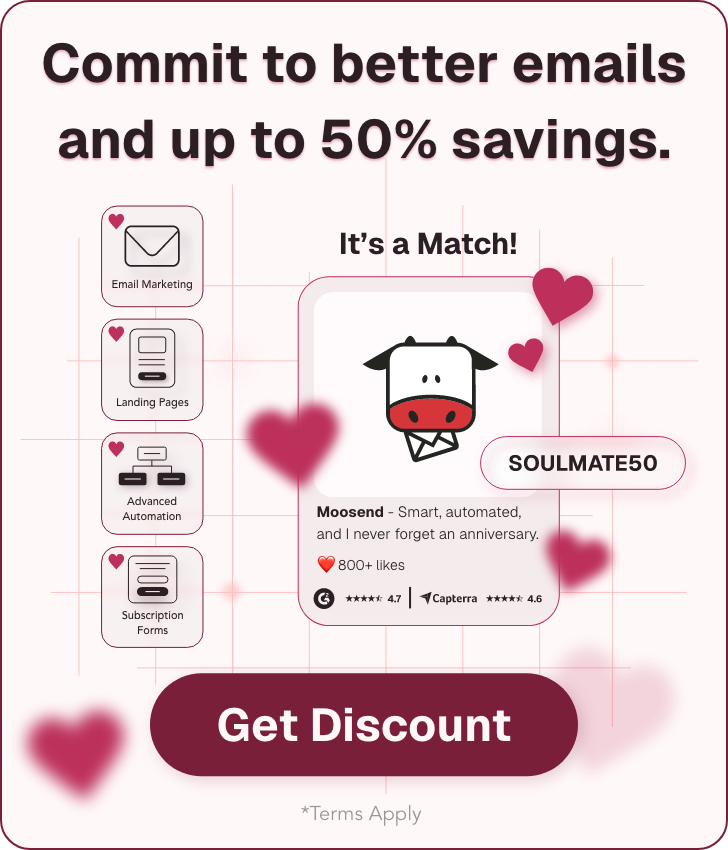




 Published by
Published by