
13 Email Preference Center Best Practices & Examples [2026]
Imagine opening your inbox to see only the emails you genuinely want—no irrelevant updates, no clutter. Now, think of how impactful it would be to offer that same experience to your audience.
Allowing subscribers to choose the content and frequency of emails they receive can improve their relationship with your brand. It builds loyalty, boosts trust, and creates a feeling of control that encourages long-term engagement.
With a well-designed preference center, this process can be seamless, and you can show your audience that their choices and satisfaction matter.
In this guide, we’ll explore essential email preference center best practices, covering what options to include and how to set one up effortlessly on Moosend’s platform.
Your emails, their way
Set up a preference center and deliver emails your audience will love
Join MoosendWhat is an Email Preference Center?
An email preference center is a dedicated page or tool that allows subscribers to manage their email preferences with a brand.
Users can choose the types of content they wish to receive, set email frequency, or opt out of specific communications.
Here’s a simple example of an email preference center from Ettitude.
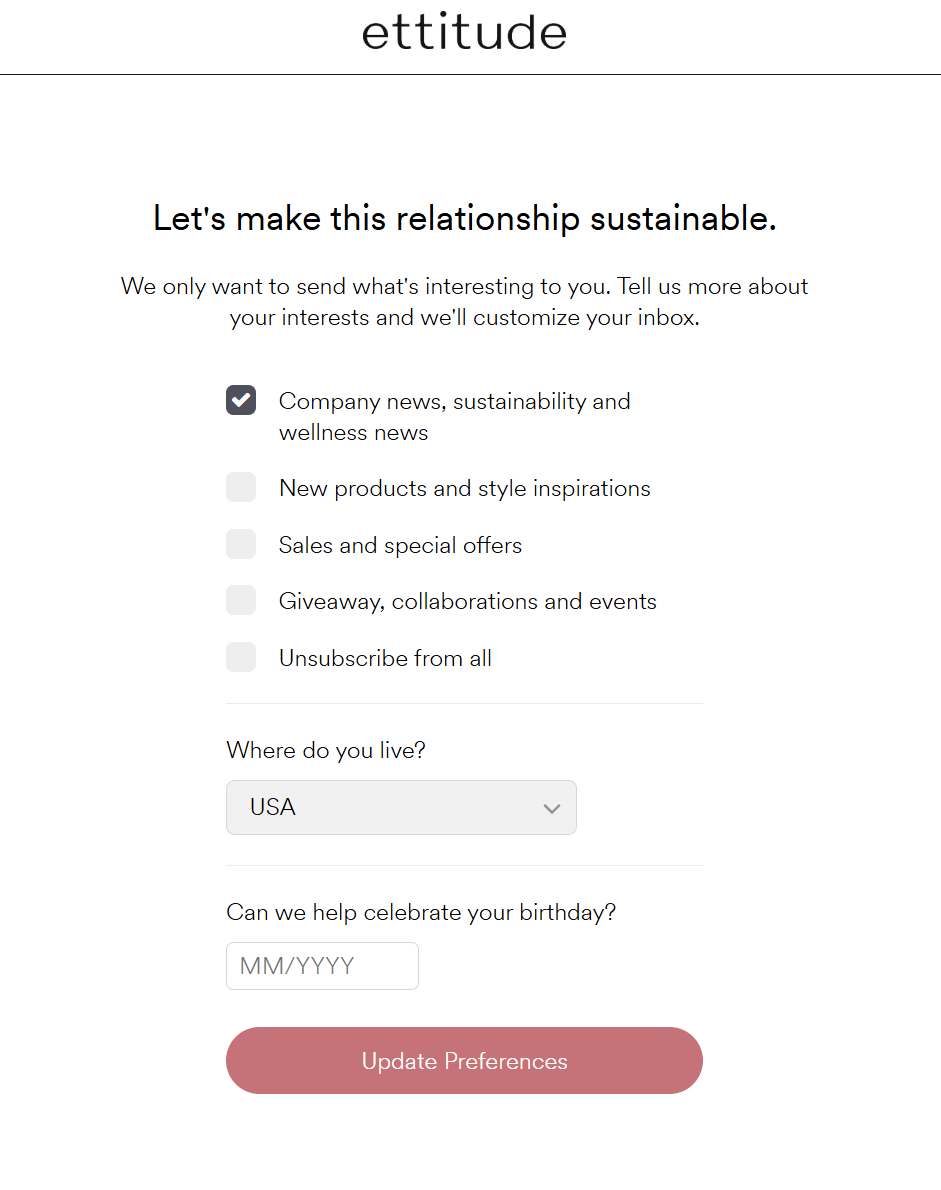
Now, let’s take a look at some important advantages.
Benefits of an Email Preference Center
A preference center can help subscribers and your brand by increasing engagement and building customer loyalty by offering flexibility and personalization.
Here’s how it benefits both sides.
For subscribers:
- Personalized experiences: Users can choose topics and content that interest them, making their email experience more relevant and valuable.
- Control over frequency: By selecting how often they want to receive emails, subscribers avoid feeling overwhelmed, reducing the likelihood of unsubscribing altogether. Some may even prefer more frequent updates, so why not give them the option?
- Transparency: Tailoring content to subscribers’ interests and preferred frequency boosts open rates and email engagement, resulting in more effective marketing campaigns.
For brands:
- Reduced unsubscribes: When recipients have options to adjust their preferences rather than completely opting out, overall list churn decreases.
- Automatic segmentation: Email preference centers allow you to create segments based on subscriber choices, enabling targeted messaging. Explore Moosend’s auto-segments feature to streamline this process.
- Improved email metrics: Tailoring content to subscribers’ interests and preferred frequency leads to higher open and click-through rates, driving more measurable results for your campaigns.
- Better list hygiene: Preference centers help maintain clean and active lists by ensuring that only engaged subscribers remain.
- Zero-party data: By collecting zero-party data—information that subscribers voluntarily share—through your preference center, you can tailor your emails to better meet their needs and enhance their overall experience.
What Preference Options to Include
Adding a range of choices in your preference center allows subscribers to personalize their experience with your brand.
Here are the key sections to consider, along with options for each.
Content types, interests & topics
Subscribers who can select specific content types will receive more relevant emails, which increases the likelihood of ongoing engagement.
Here are some options to include:
- Newsletters
- Product updates
- Promotions and discounts
- Events and webinars
- Blog updates
- Case studies and whitepapers
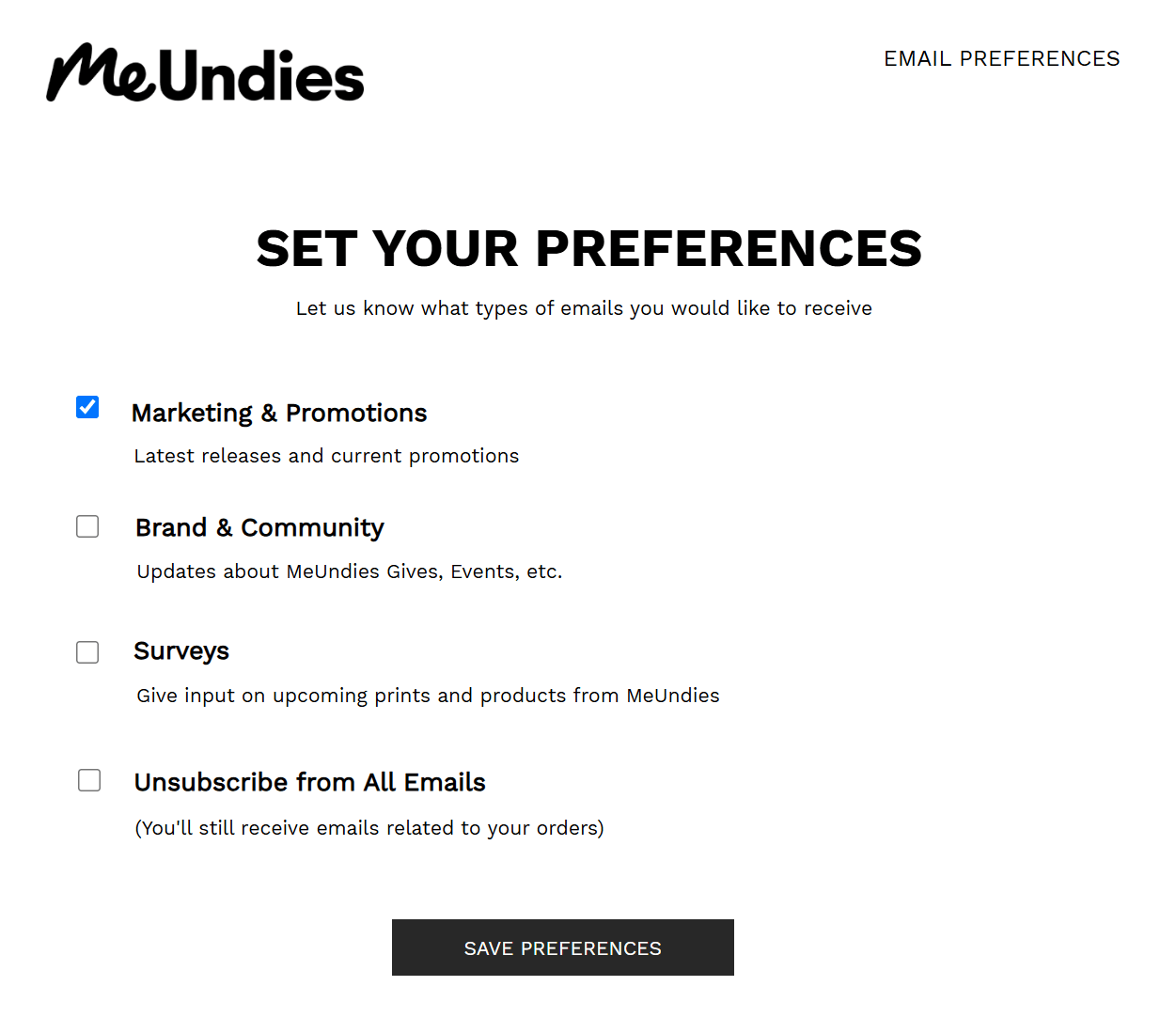
In addition to content types, many brands let subscribers choose topics that match their specific interests or industry. For example, subscribers might select topics like “Marketing Tips,” “Productivity Hacks,” or “Industry News” to receive content that’s most relevant to them.
Lastly, you can let subscribers choose the purpose of the messages they receive.
For instance, they might opt to receive only surveys and feedback requests, updates featuring customer success stories, or product recommendations tailored to their interests or past purchases.
Industry-specific preferences
Offering tailored email options based on your industry ensures subscribers receive content that aligns with their interests.
Here’s how different industries can customize email preferences:
- Ecommerce: Allow subscribers to choose product categories they’re interested in, such as “Clothing,” “Home Decor,” or “Electronics.”
- SaaS: Provide options like account updates, product features, industry news, or exclusive discounts.
- Education: Let users select topics like “Student Resources,” “Alumni Events,” or “Online Courses.”
- Nonprofit: Offer updates on events, volunteer opportunities, donation drives, or success stories.
- Healthcare: Allow patients or subscribers to choose content such as wellness tips, new services, or event reminders (e.g., health fairs).
- Travel & Hospitality: Provide options for travel deals, destination guides, or seasonal offers.
- Finance: Tailor options like market updates, personal finance tips, or product-specific content (e.g., credit cards or loans).
- Publishers: Allow readers to select genres or topics such as “Fiction,” “Self-Help,” “Tech News,” or “Bestsellers” to receive updates on their favorite content.
Email frequency options
When subscribers control email frequency, they can avoid inbox overload, leading to stronger engagement with your brand.
Allowing them to choose how often they hear from you helps build a more positive, lasting relationship.
For example:
- Daily updates
- Weekly Digest
- Monthly highlights
- Only for major announcements
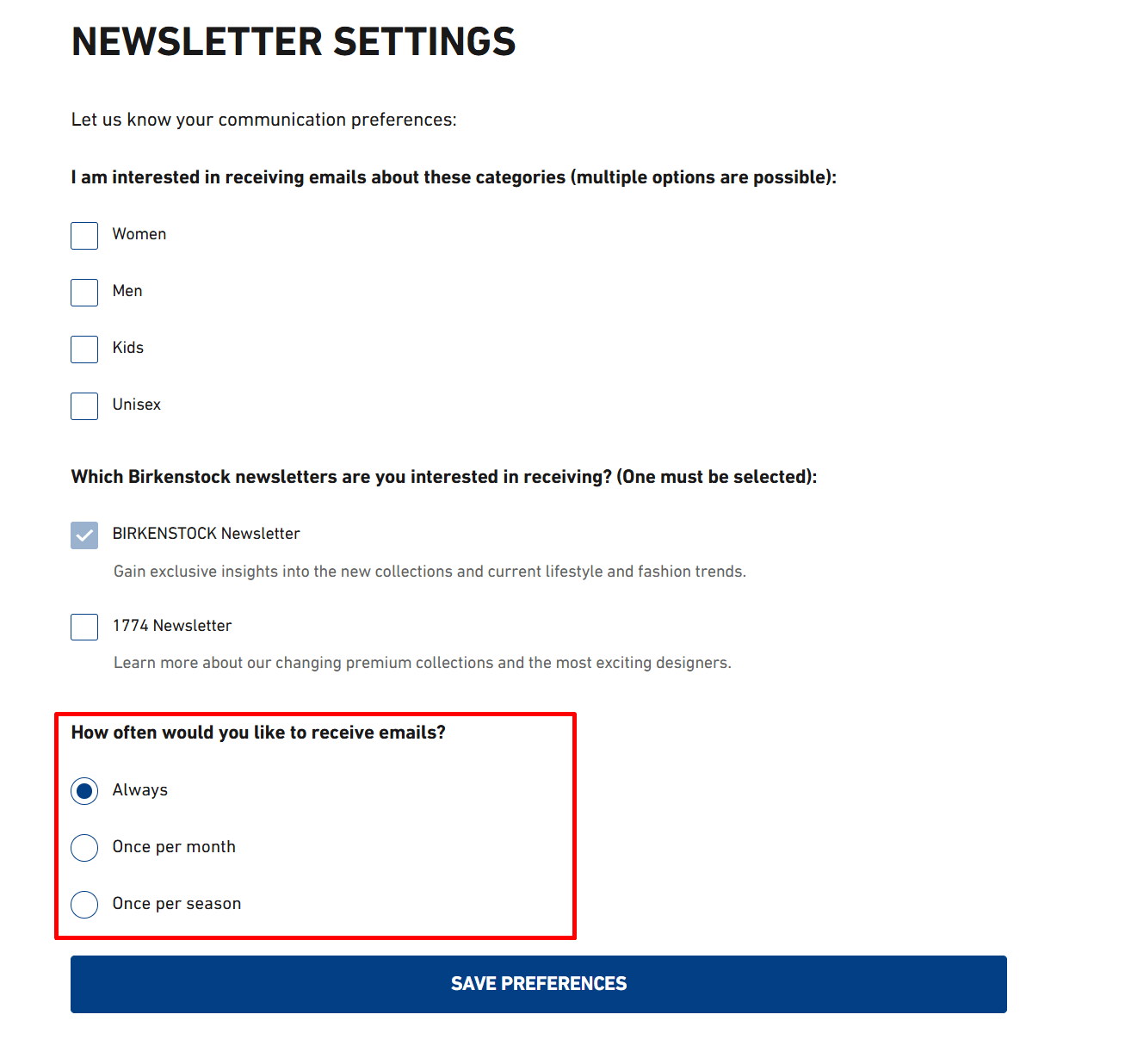
Preferred format
Offering multiple formats allows subscribers to select the style that best suits their needs, making email content more accessible and enjoyable. This flexibility enhances readability and increases engagement across your audience.
For example, you can offer the following:
- Plain-text emails
- HTML rich content
- Video content
Regional or location-based options
Invite subscribers to choose their country or region through the preference center for more relevant updates and offers.
If you operate multiple stores, let them choose the ones closest to them for location-specific promotions. This approach creates a more meaningful and engaging experience for each subscriber.
Here’s an example from Seattle Coffee Gear:
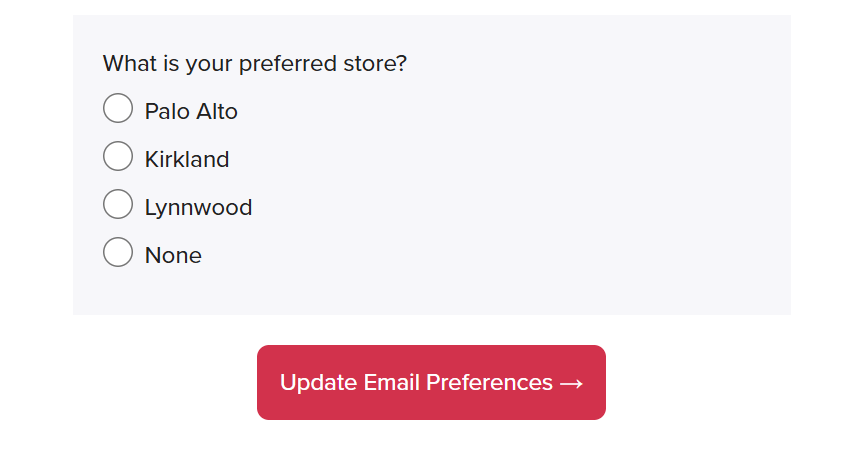
What else to include:
- Localized offers and events
- Specific store deals
- Language preferences
Seasonal preferences
Seasonal options will give subscribers control over holiday-related content, allowing them to opt in or out based on their interests and beliefs.
Since not everyone celebrates certain holidays, like Christmas, this approach ensures that messages are timely, relevant, and respectful of diverse backgrounds.
For example, you can insert options for holiday-related campaigns, back-to-school emails, or seasonal offers.
Personal details
Collecting optional personal information like birthdays or mobile numbers allows for more personalized interactions and opens up multichannel marketing opportunities.
These details will let you send birthday offers, address subscribers by name, or use SMS for timely updates, adding a personal touch to an otherwise impersonal communication form.
Here are some popular options to add:
- Birthday
- Gender
- Job title
- Mobile phone
- Sizes (e.g., clothes, shoes, etc.)
Account notifications
For subscription-based services (SaaS), providing options for account-specific notifications helps keep subscribers informed about essential updates without overwhelming their inboxes.
This way, you ensure email communications remain relevant and helpful. Popular options include:
- Billing updates
- Feature updates and beta access
- Account activity
Email Preference Center Best Practices
Now that you know what options to include, let’s examine some best practices for ensuring your preference center is accessible and usable.
1. Add a preference center link to your campaigns
Start by adding a direct link to the preference center in every email, ideally near the unsubscribe button, so recipients can quickly find and update their settings anytime.
Certain emails, like welcome and re-engagement campaigns, make this link more prominent to catch their attention and encourage action.
- Welcome messages: In your welcome emails, highlight the preference center link with a short message, inviting new subscribers to set their email preferences right from the start. This helps establish a personalized experience from day one.
- Re-engagement emails: For subscribers who may not have interacted in a while, ensure the preference center link stands out. Encourage them to review and adjust their settings to receive more relevant content, which can help rekindle their interest.
Here’s an example from Beige Brown’s email campaign where the preference center link is in the email footer:

2. Create a dedicated preference email campaign
In addition to including a link in your emails, consider sending a dedicated campaign inviting subscribers to visit your preferred center.
This email preference center best practice highlights the customization options available, encouraging subscribers to take control of their inbox experience.
Here’s a great example by KonMari:
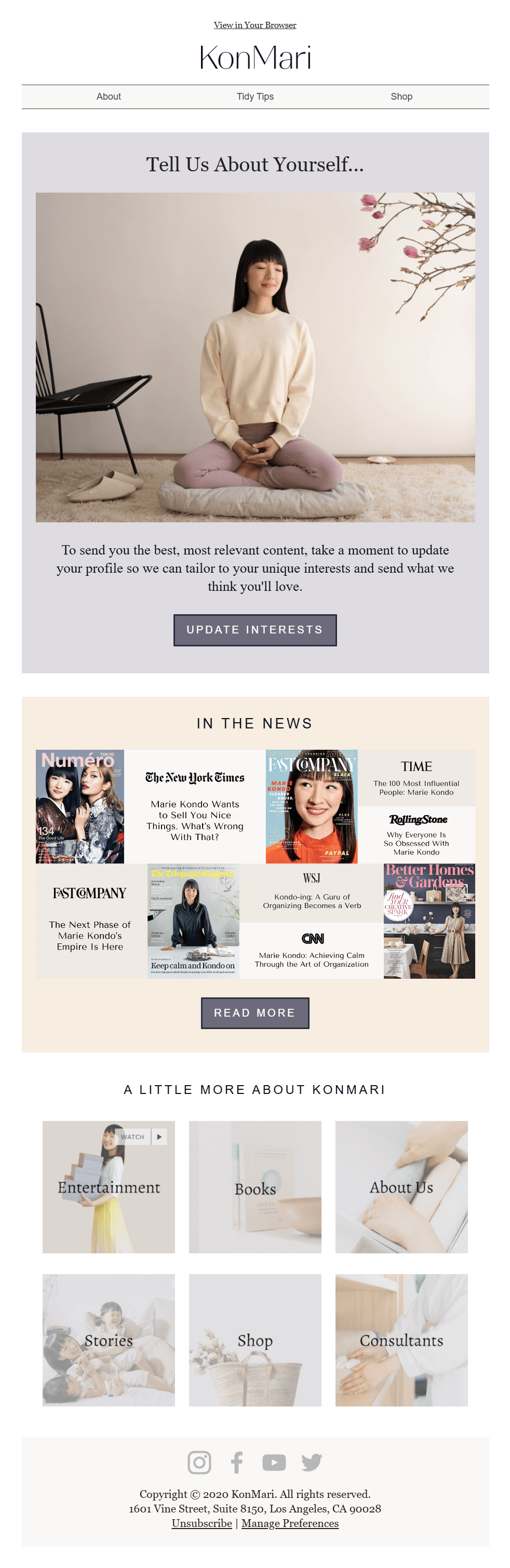
This dedicated email encourages subscribers to update their preferences with a clear, inviting “Update Interests” button at the top.
The strong focus on personalization helps readers see the value of tailoring their content. The additional sections, like “In the News” and “A Little More About KonMari,” add interest and re-engage readers by showcasing popular content and brand highlights.
This combination of personalization and engaging content keeps subscribers connected and interested.
Further reading: Explore our dedicated email marketing best practices for more tips on campaign creation.
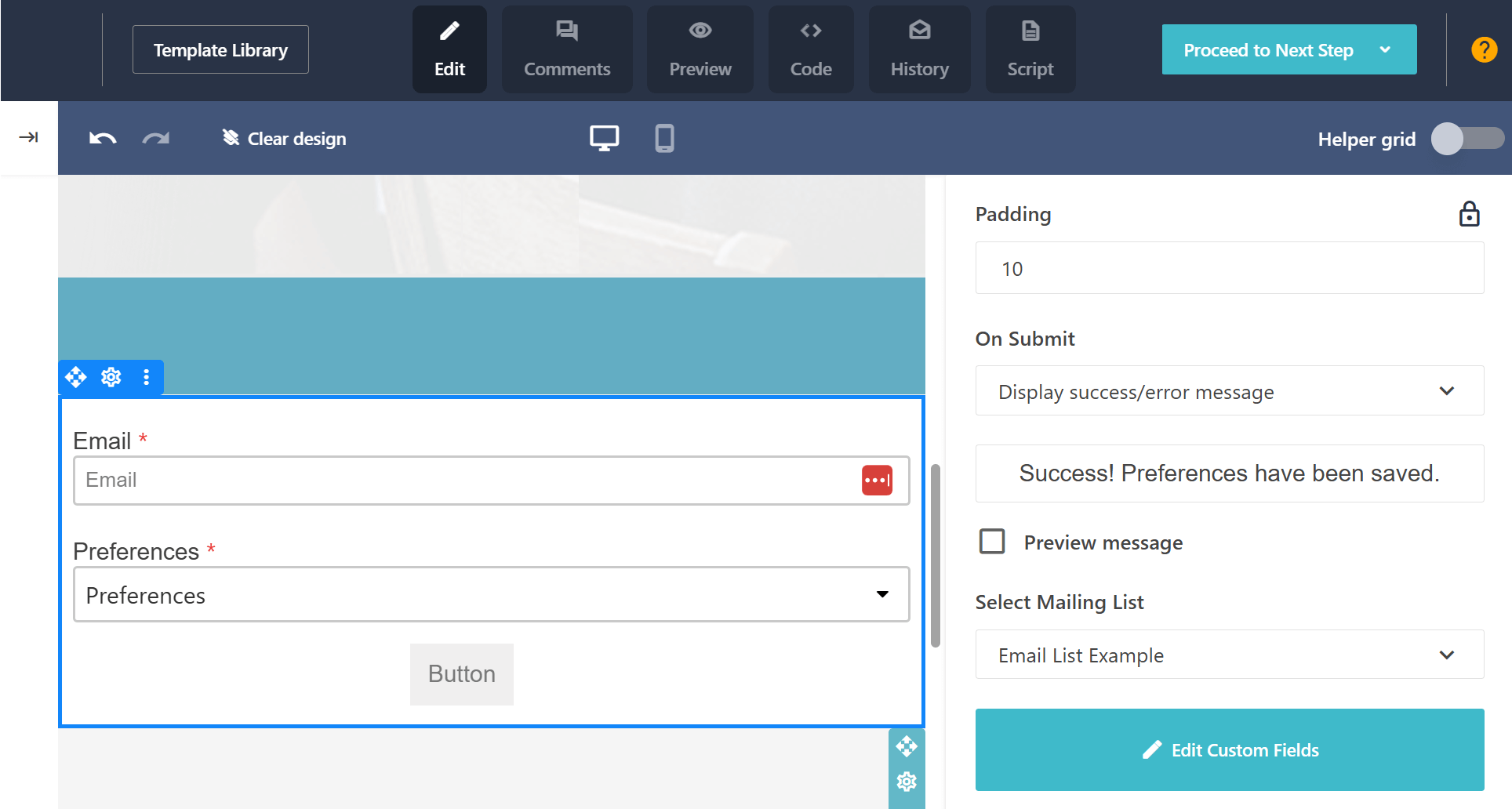
3. Offer clear and diverse options
A cluttered preference center will turn subscribers away.
Instead, keep it simple with one clear question or a few options, focusing on essentials like content types and frequency. This avoids overwhelming subscribers and ensures they make a choice rather than skipping it entirely.
You can also add brief descriptions for each option to help subscribers make quick, informed decisions.
Remember, a streamlined preference center saves them time and keeps them engaged with the content they care about.
Here’s a preference center from the tidying expert herself, Marie Kondo. See how simple it is?
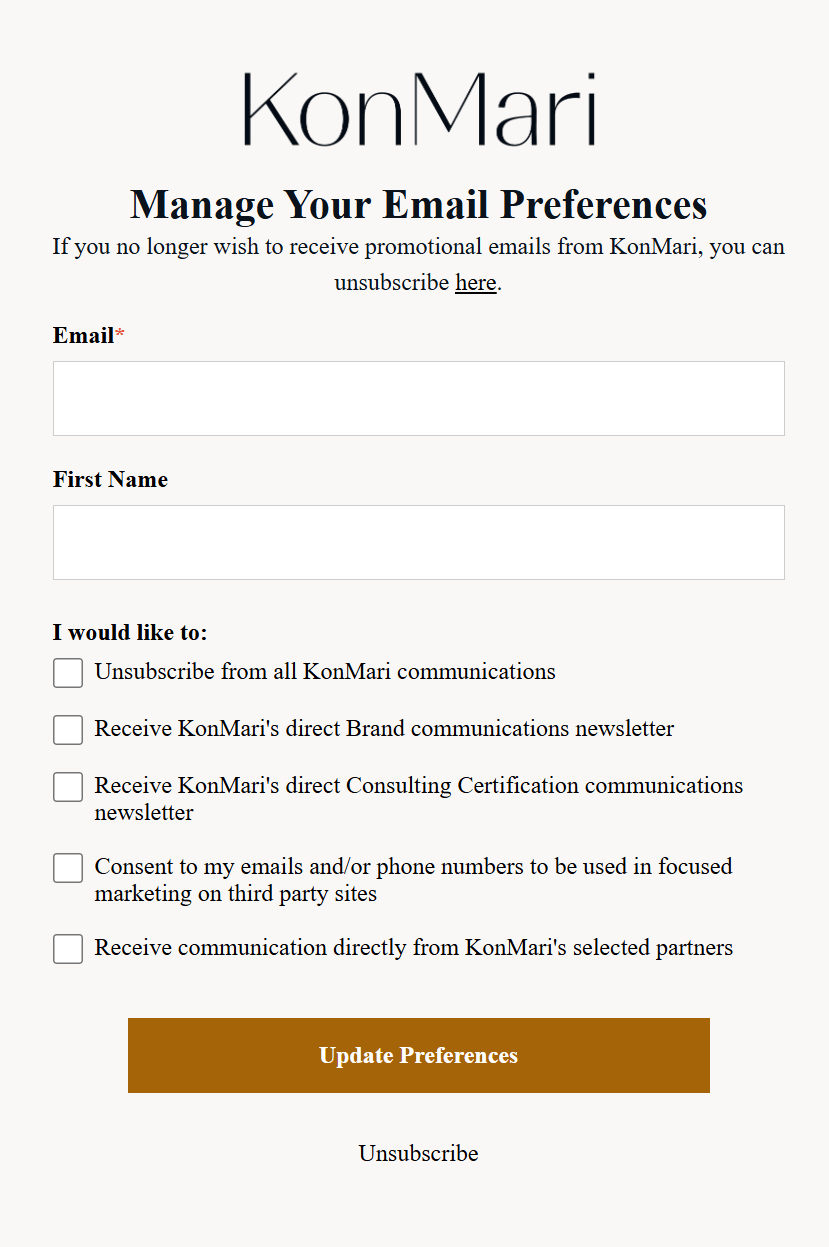
4. Allow access without requiring login
Another essential email preference center best practice is to let subscribers update their preferences without logging in. Requiring a password can be frustrating and may lead some to ignore or unsubscribe.
To simplify, include a direct link in your emails that takes subscribers straight to their preference center. Many email platforms offer secure, time-sensitive links with safe, one-click access.
This reduces obstacles and creates a more user-friendly experience, helping to keep subscribers engaged without unnecessary hassle.
5. Use microcopy to guide subscribers
Did you know incorporating a helpful microcopy in your preference center can make it more intuitive and user-friendly?
Placeholder text in fields, like the birth date section with a format example, such as “MM/DD/YYYY,” will show subscribers exactly how to enter their information.
This email preference center best practice enhances the overall experience and minimizes the chance of errors.
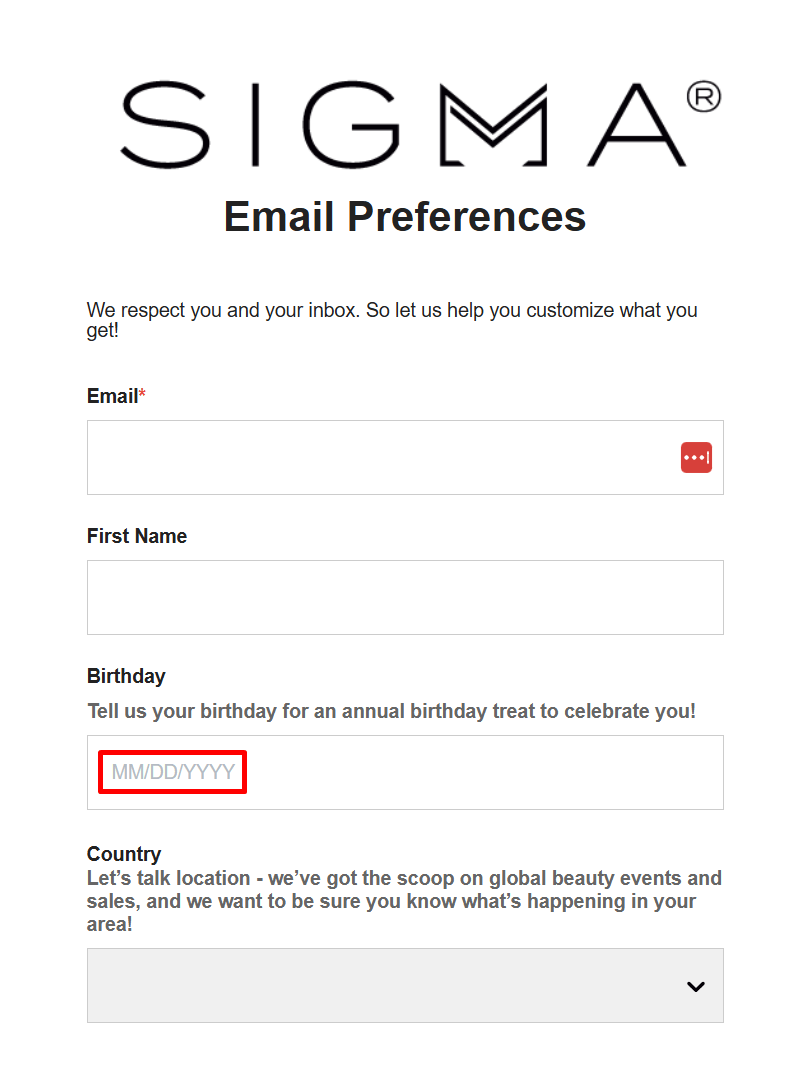
6. Don’t forget to add your unsubscribe link
While a well-designed preference center promotes customer retention through flexibility, not everyone will find options that suit their needs. For those who aren’t fully satisfied with the choices, the best approach is to provide an unsubscribe option directly within the preference center.
This not only complies with GDPR and CAN-SPAM regulations, which require a clear and easy way for subscribers to opt out, but it also promotes transparency and increases email deliverability.
You can place the unsubscribe link at the bottom of the preference center or present it as a clear choice, similar to Patagonia’s example below.
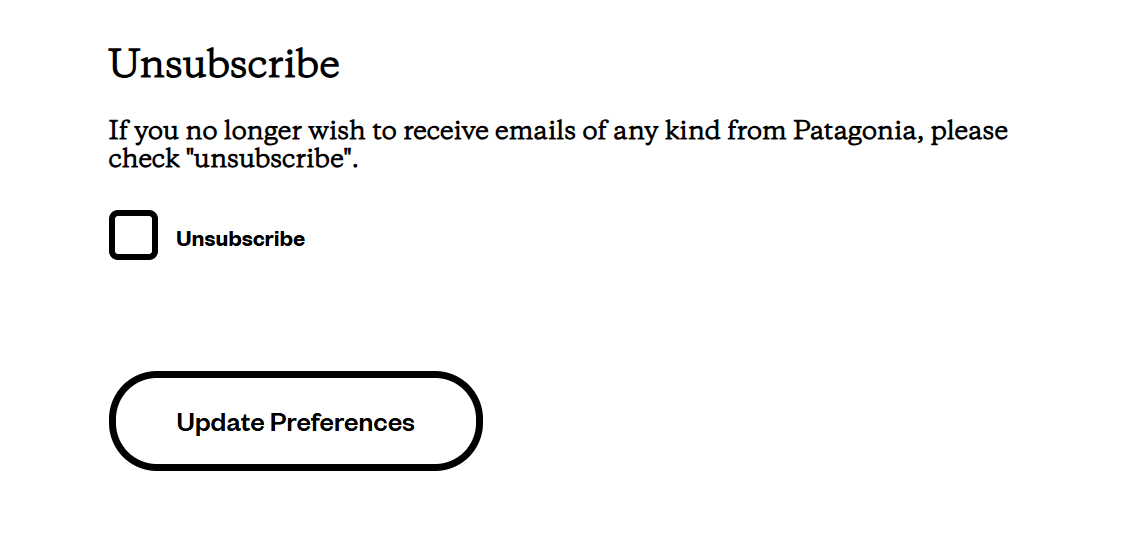
7. Respect subscriber preferences for seasonal content
Holiday emails can be a great way to engage your audience, but not everyone celebrates the same occasions.
To make your marketing campaigns more inclusive, offer subscribers the option to opt in or out of specific holiday emails, like Christmas or Thanksgiving.
You can introduce this option anytime through a dedicated campaign encouraging subscribers to select the holidays they celebrate. This is a great email preference center best practice to collect valuable insights into your audience’s wants.
With this in mind, you can create a more personalized user experience, reduce email fatigue, and deliver targeted offers that resonate with each subscriber.
8. Set up an automated workflow
Setting up an automated workflow streamlines the preference update process and allows subscribers to adjust their settings regularly.
For example, you can set up a six-month or annual email reminder inviting subscribers to update their preferences or even more frequently if needed. Just be mindful not to send them too soon to avoid causing email fatigue.
This approach keeps your email list fresh and effectively targets non-openers. You can set up your workflows from scratch using Moosend’s visual workflow builder or customize one of the pre-made recipes.
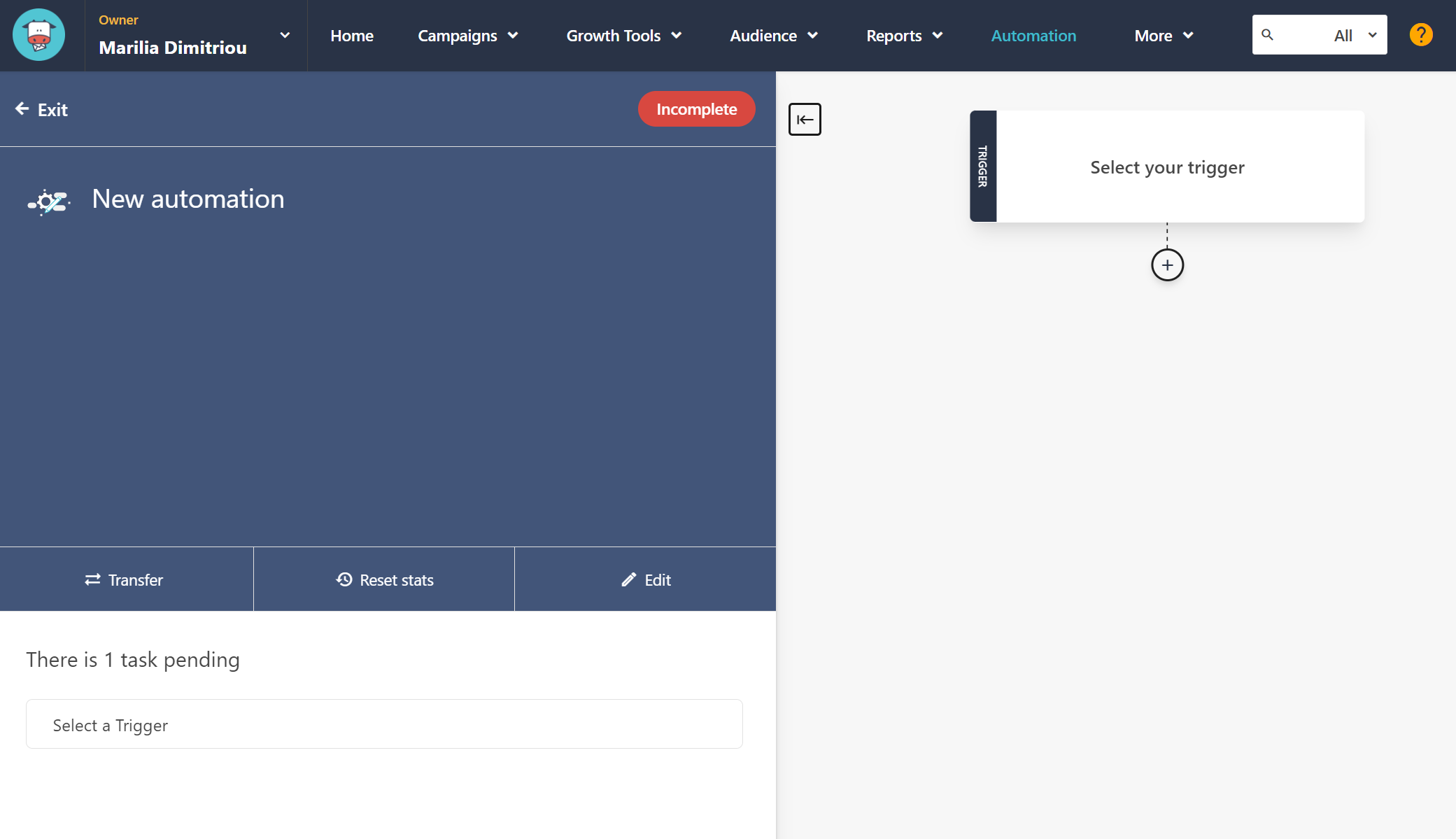
9. Customize your preference center to match your branding
Your preference center is an extension of your brand, so a little customization can go a long way.
Start by adding your logo for easy recognition. If you want to take it up a notch, add your brand colors, fonts, and maybe even a welcoming message.
This attention to detail makes the preference center feel familiar and polished, showing subscribers they’re still in your brand’s world. A branded experience can build trust and make subscribers more likely to use the available options.
Here’s a customized email preference center page by Saatchi Art:
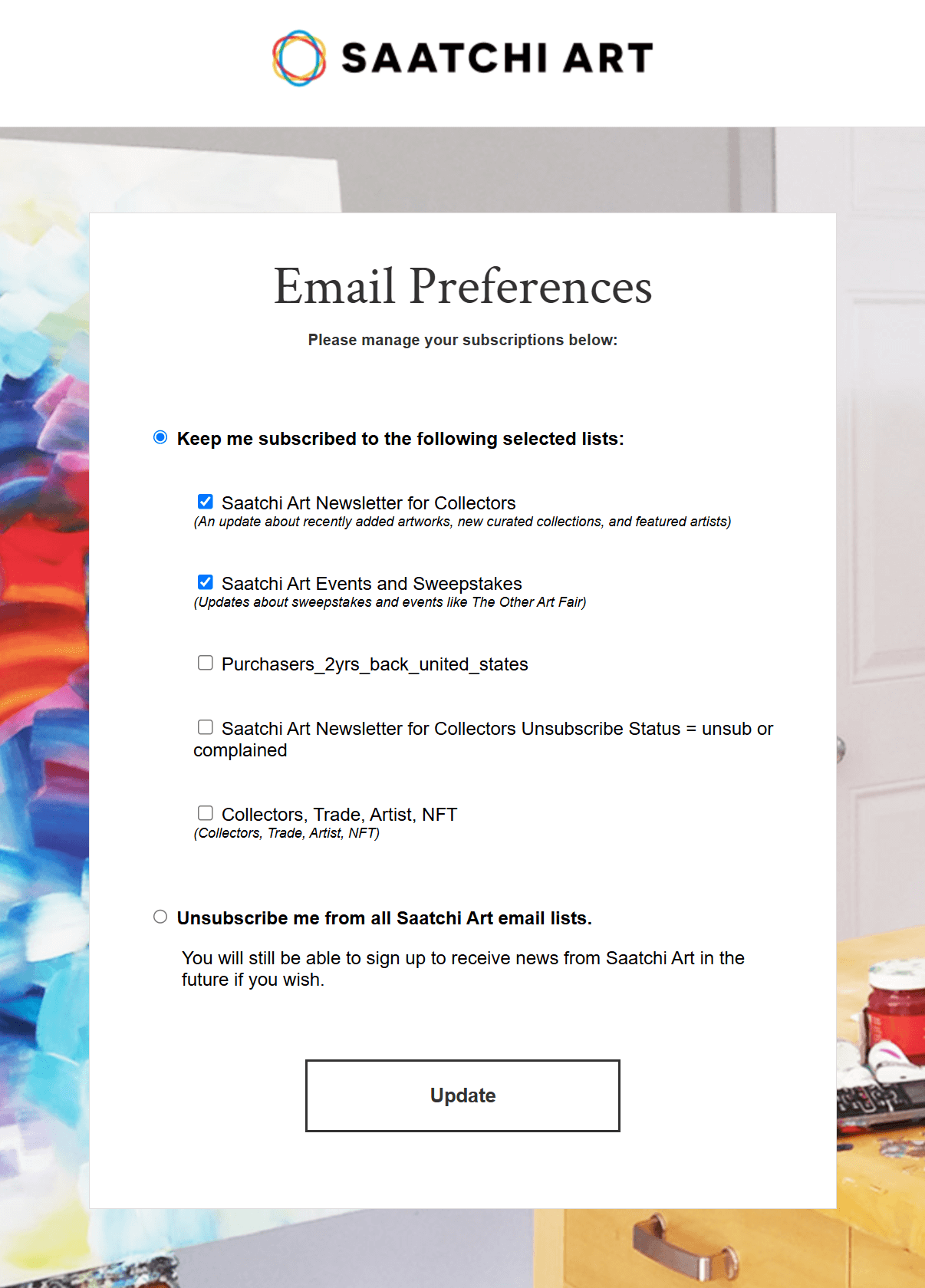
10. Make them mobile-friendly
A mobile-responsive preference center is essential as many subscribers will update their settings on their phones.
To make the experience smooth and user-friendly, design your center with mobile accessibility in mind.
Here’s how to do it:
- Use short, clear labels and descriptions to avoid overwhelming mobile readers. For example, label sections simply as “Content types” or “Email frequency” with brief explanations.
- Use a legible font size of at least 16px, which is comfortable to read on smaller screens.
- Ensure buttons and links are large enough to tap easily without zooming. Aim for a button height of at least 44px.
Overall, keep options and sections compact so users don’t need to scroll excessively.
Example: A preference center could start with a short welcome message like, “Tell us what you’d like to see,” followed by large, tappable options like “Content preferences” and “Frequency.” Each section can expand with a single tap, allowing users to quickly choose their settings without zooming in or scrolling.
11. Minimize unnecessary steps
Earlier, we discussed the importance of removing the login requirement to simplify subscriber updates. So, here’s another key email preference center best practice to consider.
Let’s start with an example from Cookie + Kate where subscribers need to request an email link to access their preferences.
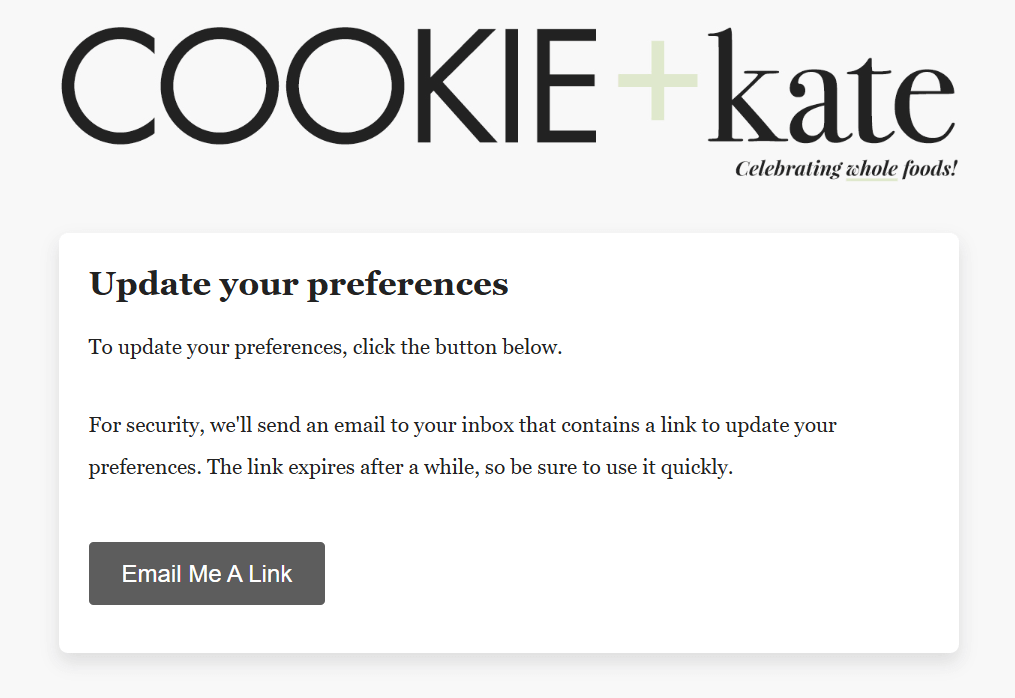
While this approach enhances security, it also creates an additional step that may discourage users from making updates.
Instead, aim for direct access to the preference center to streamline the process and keep subscribers engaged with your brand.
12. Send confirmation emails or display success messages
After subscribers update their preferences, send a confirmation email to inform them that their changes were saved successfully.
This quick step builds trust and reassures them that their choices are recorded accurately, reducing any uncertainty about their updates.
For example, if a subscriber changes their email frequency from weekly to monthly, you can send a brief confirmation email saying, “Your email preferences have been updated! You’ll now receive monthly updates.”
Alternatively, you can use your preference center builder to display a success/error message to notify your subscribers immediately.
Here’s an example from Moosend’s landing page builder when creating an email preference center page:
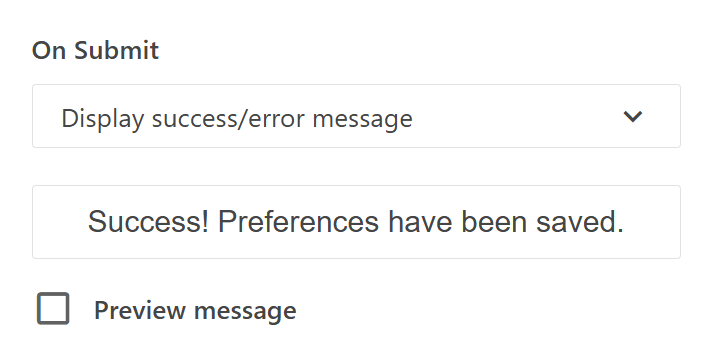
13. Review your preference center regularly
Lastly, a successful preference center isn’t a set-it-and-forget-it tool. Periodically review your preference options and analyze how subscribers are engaging with them.
By examining data such as the most selected options, changes in email frequency preferences, and unsubscribe rates, you can identify areas for improvement and keep your offerings relevant.
For example, if subscribers frequently opt out of seasonal emails, consider adding an option for specific holidays or times of year. Or, if new content types become popular, such as video updates or podcast announcements, add those as selectable options.
How to Set up an Email Preference Center with Moosend
Now that you know the essential email preference center best practices, it’s time to implement them.
Below, we’ll see how to set up a preference center with Moosend to give your subscribers control over the content they receive.
Essential step: Before you begin, ensure you have a Moosend account and add your email subscribers. If you don’t have an account, create one to get started.
Step 1: Decide on subscriber options
Think about the choices you want to offer subscribers. As mentioned above, common options include the type of email (like newsletters or product updates) and how often they want to hear from you.
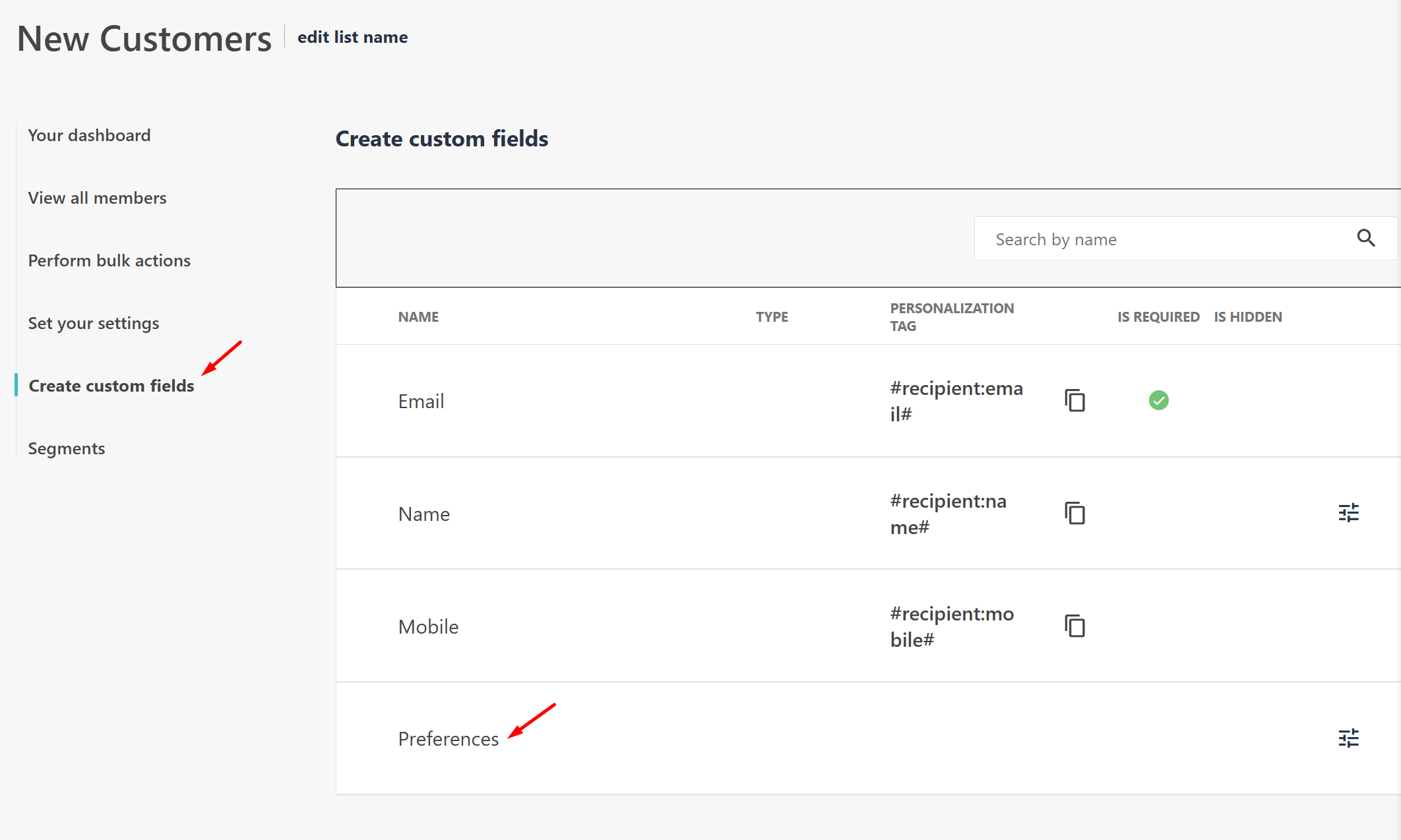
Now, in your dashboard, go to Audience > Email Lists, select the list you want to customize, and perform the following actions:
- Choose Create Custom Fields and select Preferences.
- Select whether subscribers can pick multiple options (Multi-select) or just one (Single select).
- Add your options, such as “Weekly,” “Bi-weekly,” or “Monthly,” for newsletter content updates and then save.
Step 2: Set up access to your preference center
Now, you need to choose how subscribers will reach the preference center. Moosend lets you link to it through a landing page or custom URL.
For this, go back to Audience > Email Lists and choose your list.
- Under Set your Settings, find Preference Settings, and add a landing page or a custom URL where subscribers can manage their preferences.
- Save your changes.
Step 3: Use automatic segments to target subscribers
Moosend automatically creates segments based on each preference option you add. For example, if you offer options like “Weekly Updates” or “Product News,” Moosend will create separate segments for each choice, allowing you to easily target subscribers based on their selections.
- Go to Audience > Segments and click on Preferences to see all the segments created for each option.
- Preview each segment to understand your audience better and start creating targeted campaigns.
For more, take a look at Moosend’s preference center set-up guide.
Effective Email Preference Center Best Practices
An email preference center is more than a nice-to-have—it’s a must for any brand that values its subscribers’ experience. It helps reduce unsubscribes and simplifies data collection and segmentation, leading to more meaningful connections and better campaign results.
If you’re ready to enhance your email marketing strategy, it’s time to add a well-crafted preference center to your to-do list. Your subscribers will thank you, and you’ll see the benefits in engagement, brand loyalty, and overall campaign performance.
And if you need an email platform to assist your efforts, Moosend’s email builder, newsletter templates and preference center tool can streamline the process. Sign up for a free account to learn how to offer more personalized experiences today.
FAQs
Let’s take a look at some common questions regarding email preference centers.
1. What should you include in your preference center?
Include key options like email frequency (e.g., weekly, monthly), content types (e.g., newsletters, product updates), and personal information (e.g., names, birthdays). You can also add options for SMS notifications and a simple unsubscribe link.
2. What is a requirement for a custom preference center?
A custom preference center requires flexibility in design and functionality. It should allow subscribers to easily select options and update their preferences. For advanced features, you’ll need an ESP that supports custom fields, segmentation, and possibly API integration.
3. Why is an email preference center important?
An email preference center allows subscribers to control the content they receive, improving engagement and reducing unsubscribes. It shows respect for their preferences, leading to a more positive experience with your brand.
4. Is an unsubscribe page the same as an email preference center page?
No. An unsubscribe page lets subscribers remove themselves from your mailing list, while an email preference center allows them to adjust their email preferences, such as content types and frequency. The preference center gives subscribers more control, helping them stay connected with your brand in a way that suits their needs.
5. Which metrics can an email preference center impact?
Setting up an email preference center can affect several important metrics positively, including:
- Open rates: Allowing subscribers to choose their preferred content increases email relevance, leading to higher open rates.
- Click-through rates (CTR): Personalized content that matches subscribers’ interests often results in higher engagement and click-through rates.
- Unsubscribe rates: A preference center can lower unsubscribe rates by allowing subscribers to adjust their preferences instead of opting out completely.
- List growth: When subscribers feel in control of their email experience, they are more likely to stay on your list, contributing to overall list growth.
- Engagement rates: Tailored options keep subscribers engaged, leading to better interaction and response metrics.
- Email deliverability: Higher engagement and lower unsubscribe rates can enhance your sender reputation, improving email deliverability rates.
6. How can CRM systems enhance automation for email preference centers?
CRM systems like Salesforce and HubSpot can improve automation for email preference centers by integrating subscriber data directly into your email program. This allows for automatic segmentation based on preferences, ensuring subscribers receive relevant and dynamic content.



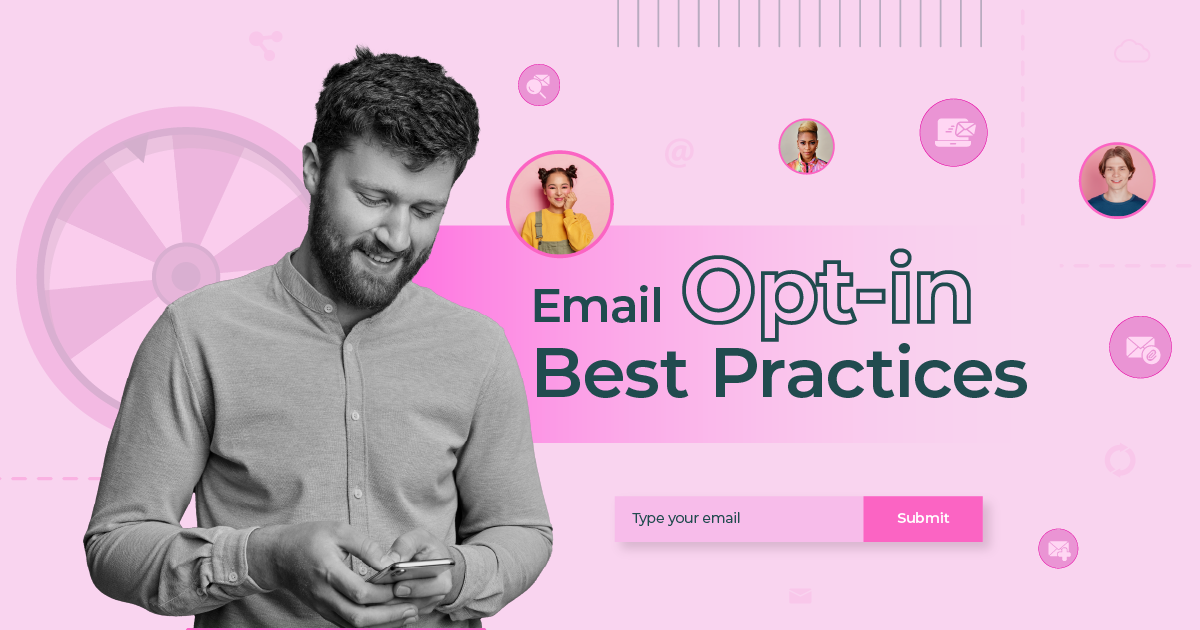
 Published by
Published by

