
Constant Contact Review 2026: Pros, Cons, Ratings
Constant Contact is among the oldest email marketing platforms in the market and it has surely come a long way since its first release. It has a wealth of features ranging from email marketing and automation to SMS marketing and CRM. What’s more, it can cover your social media posting needs and help you with your ads.
In this Constant Contact review, we used our deep knowledge of email marketing solutions to deliver an in-depth insight into what Constant Contact offers, its strengths and its weaknesses, and more so that you can decide if it’s the right fit for you.
Save $$$ of your marketing budget by switching to Moosend today!
Constant Contact Overview
Constant Contact is a service aiming to make the lives of small businesses and beginners easier. It can also prove immensely valuable for event organizers, thanks to its niche features and ability to accept payments for those events.
Being one of the best email marketing services we’ve reviewed, it has great email deliverability rates, so you can safely avoid the spam folder.
But while its pricing is attractive, especially if you’re starting and looking for something affordable, businesses with larger audiences soon find themselves paying a hefty price.
Below, you can take a look at a quick overview of the email marketing tool:

Constant Contact Pros and Cons Summary
Here you can take a quick taste of the major pros and cons of Constant Contact.

What Is Constant Contact Good At?
First, let’s look at the things we liked about Constant Contact.
1. Ease Of Use
Starting our Constant Contact review with its usability, we found that it offers a user-friendly interface that’s easy to understand and master. Even if you’re a complete beginner, you’ll feel comfortable exploring the various functions like automations, social media posts, and ads.
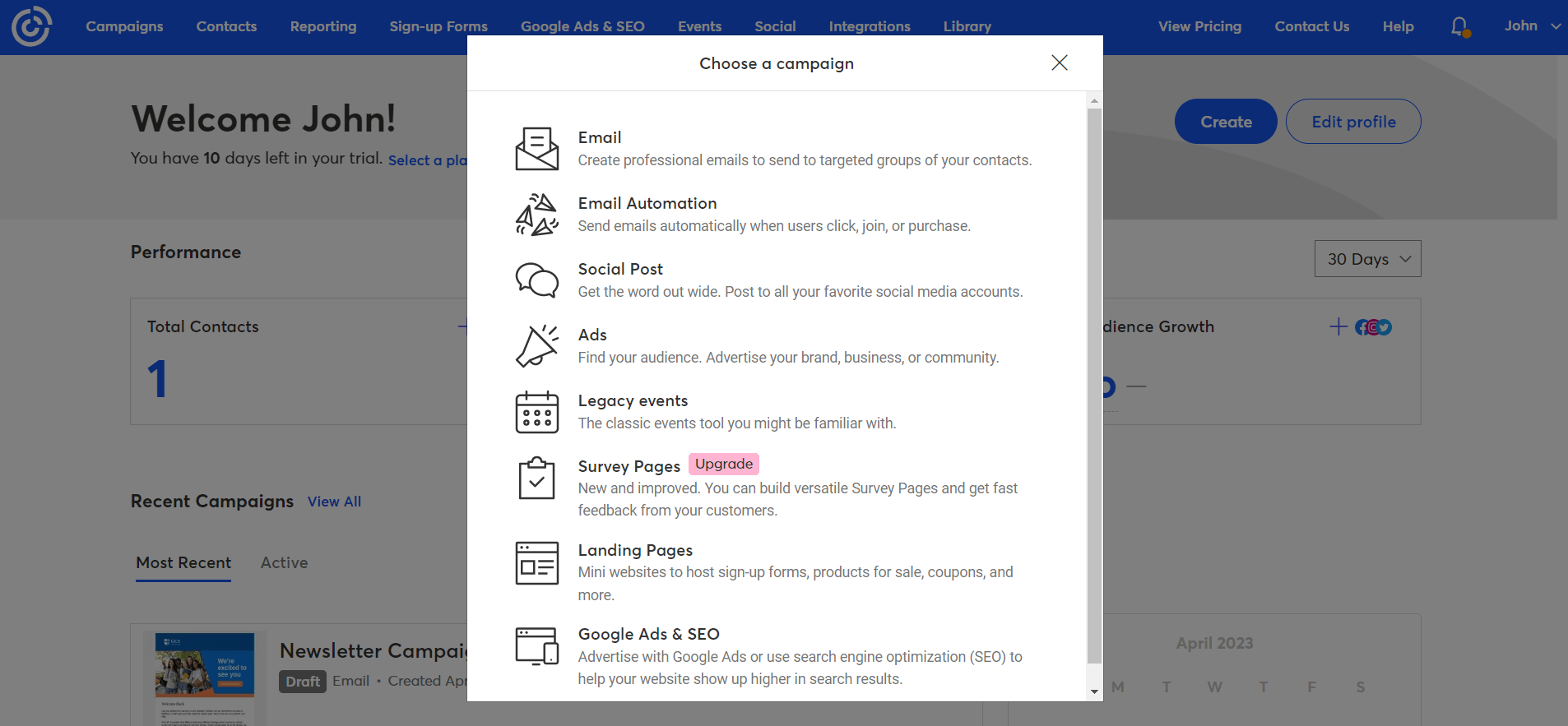
Everything is simple and clean, making it easy for users to navigate the platform. You also get some pretty helpful tips on the interface that guide you naturally through Constant Contact’s platform.
2. Template Library
Constant Contact offers an arguably huge template library with more than 200 email templates.
These templates can serve various purposes, from promotions and newsletters to anniversaries and surveys. All of them are mobile responsive and fully customizable, which is something that not all email marketing software allow.
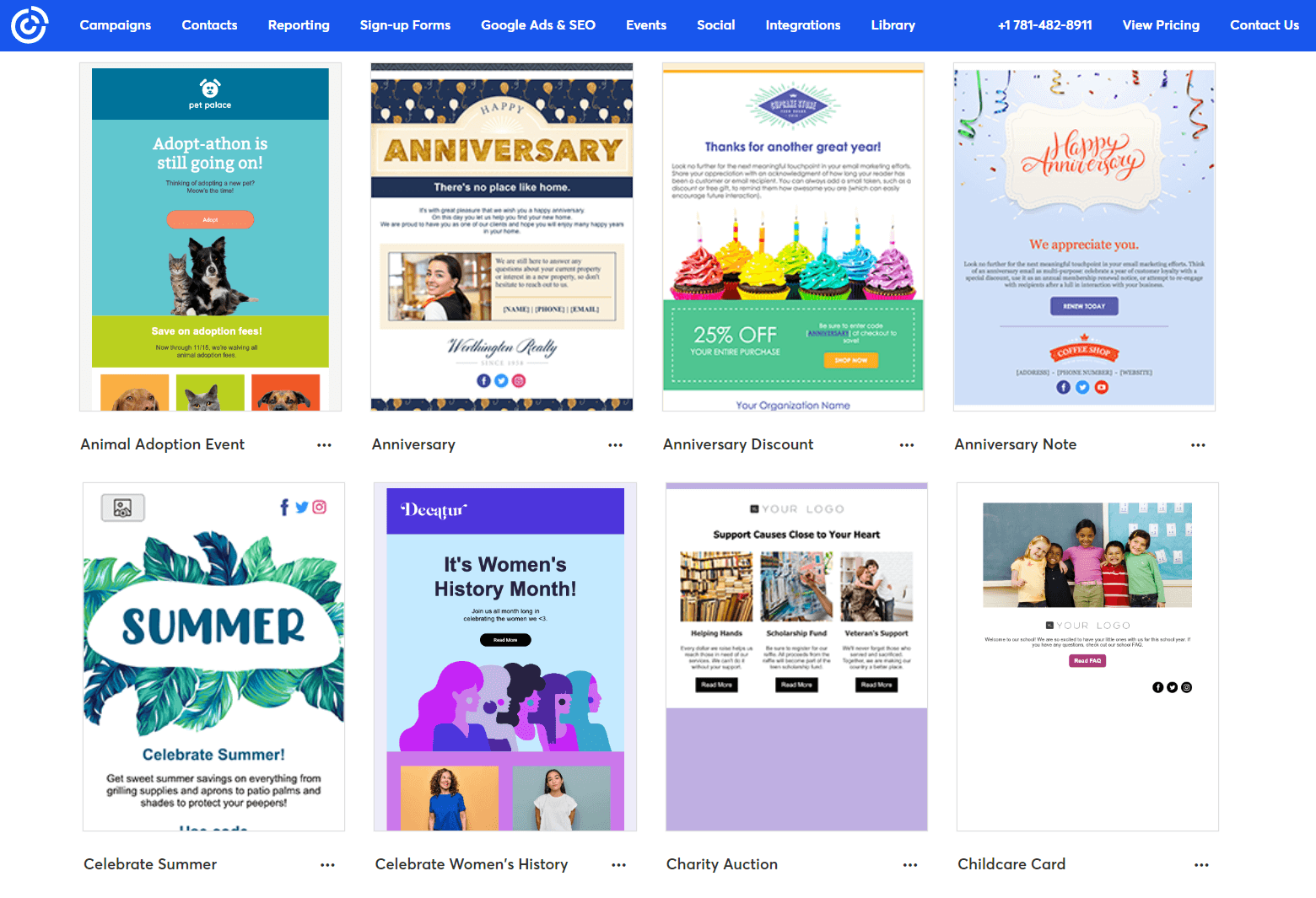
Another plus is that each template has unique placeholders that give you inspiration for your email copy. So, if you’re pressed for time, you’ll definitely appreciate this.
In any case, you can also start from scratch and flex your design skills. If you’ve already created your brand logo (BrandKit) in your account settings, then you can craft a branded template in no time.
3. Email Editor
We found that the email editor is fast and responsive with great drag-and-drop functionality. You can insert various blocks like buttons, images, polls, data tables, and RSVP for events.
Moreover, there are many layouts available to help you format your campaign with ease. This can make beginners’ lives extremely easier.
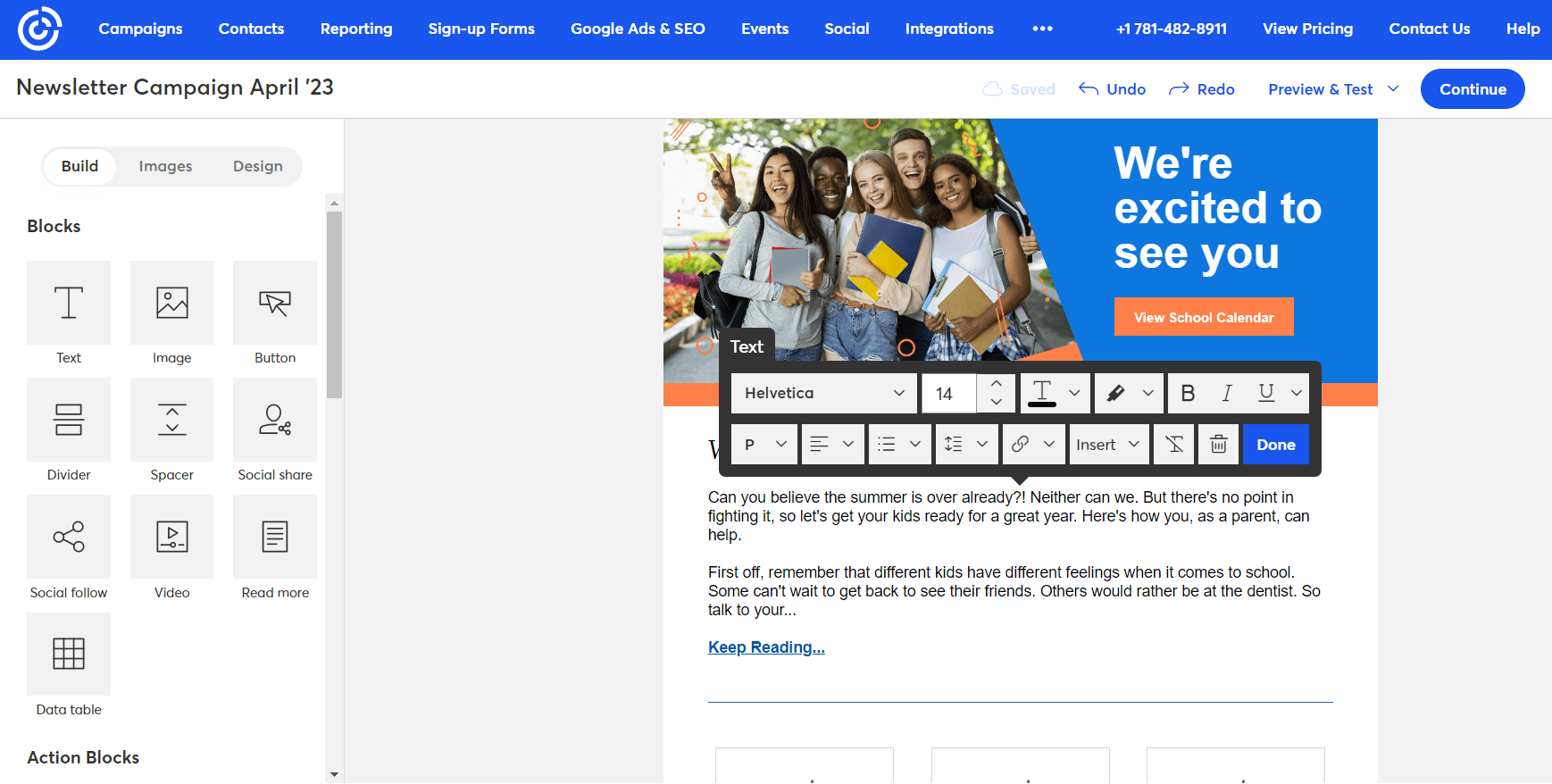
Regarding personalization, you can insert simple greetings (e.g., Hello, First name) and contact or account details. Nonetheless, they are basic and the absence of if/then/else logic is noticeable.
Finally, let’s discuss personalizing your marketing campaigns with “dynamic content.”
You can set part of your email content to vary depending on a contact’s city, state, job, or other data points you’ve collected. This feature is only available in the highest-tier plan, though.
4. Segmentation
We found it pretty straightforward to import an email list and then manually add any additional data. Either manually or automatically, importing contacts is as easy as it gets.
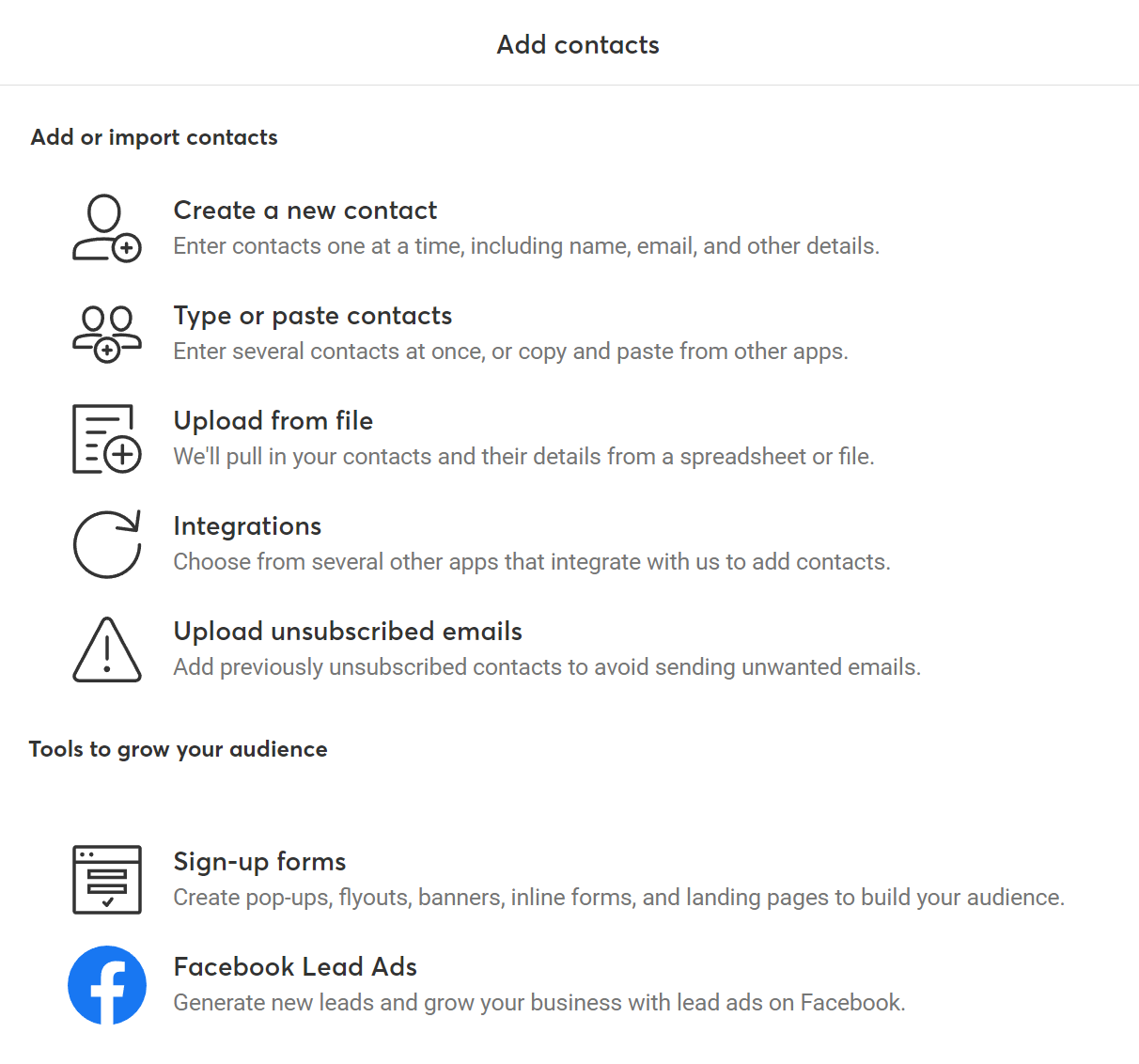
Audience segmentation is a strong aspect of Constant Contact. Users can create segments from list membership, contact activity, contact details, tags, or eCommerce activity. You simply filter your contacts based on one or more criteria and that’s it.
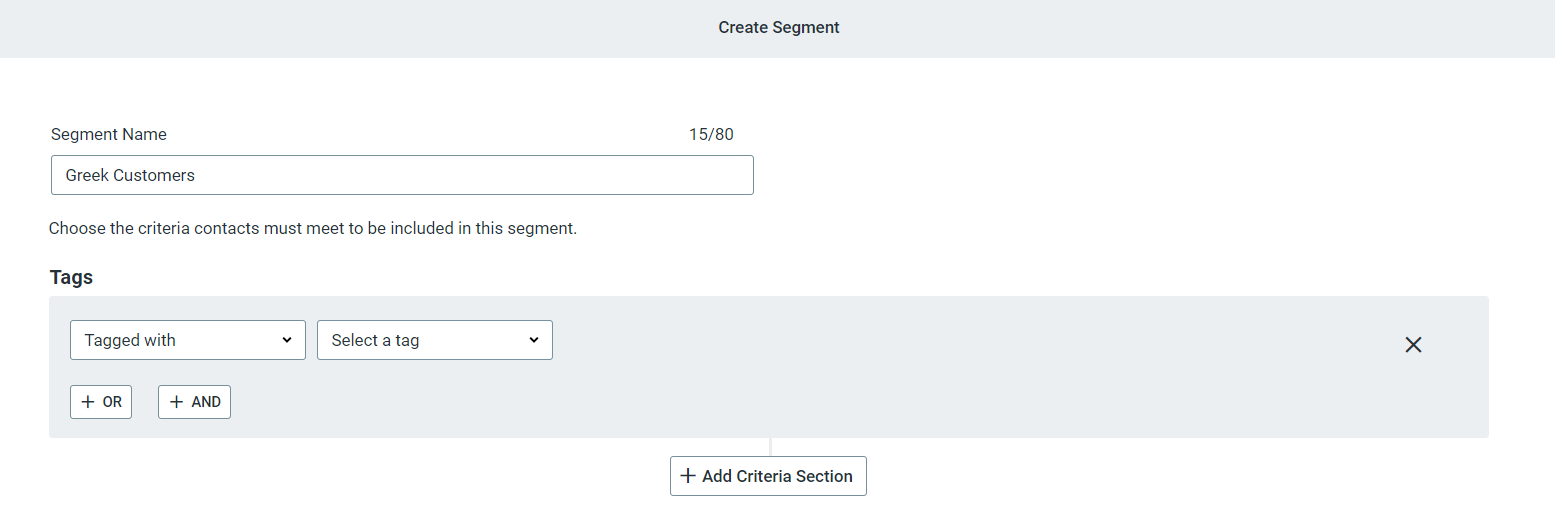
We also liked that the platform lets you segment your audience with pre-built segments. Specifically, your audience can be automatically segmented into 4 categories:
- Most engaged
- Somewhat engaged
- Least engaged
- Everyone else
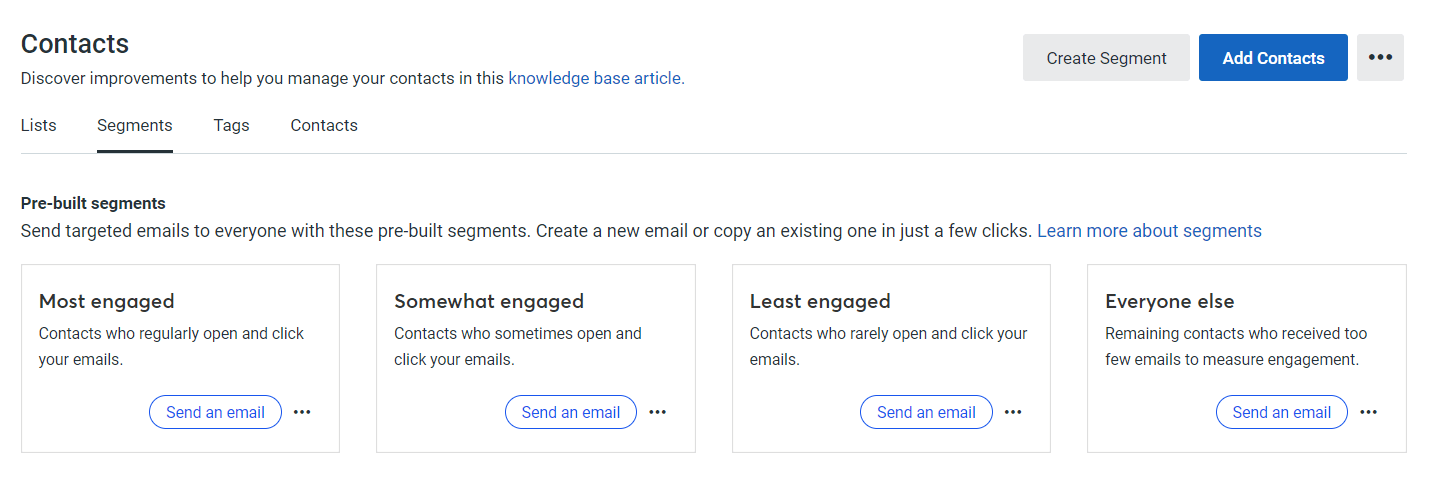
This time-saving feature allows businesses of all kinds to maximize their potential by eliminating guesswork and segmenting their entire contact base with ease.
5. Analytics
One thing users notice in their Constant Contact reviews is the clarity of the main dashboard. We agree that you get useful information on your performance in contacts and their growth, email open rates, and social media channel growth.
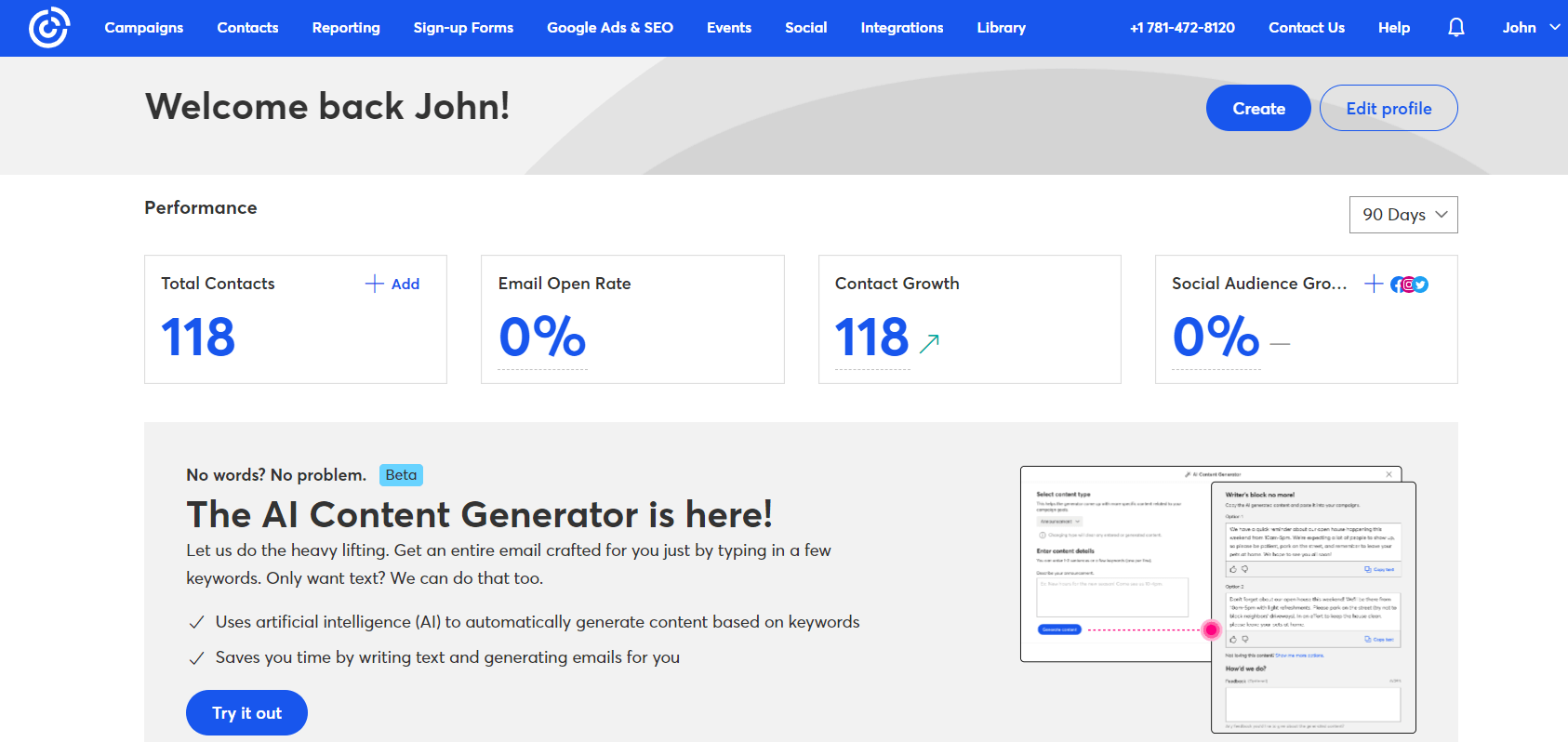
Going deeper, you can learn more about your campaigns in the Reporting tab.
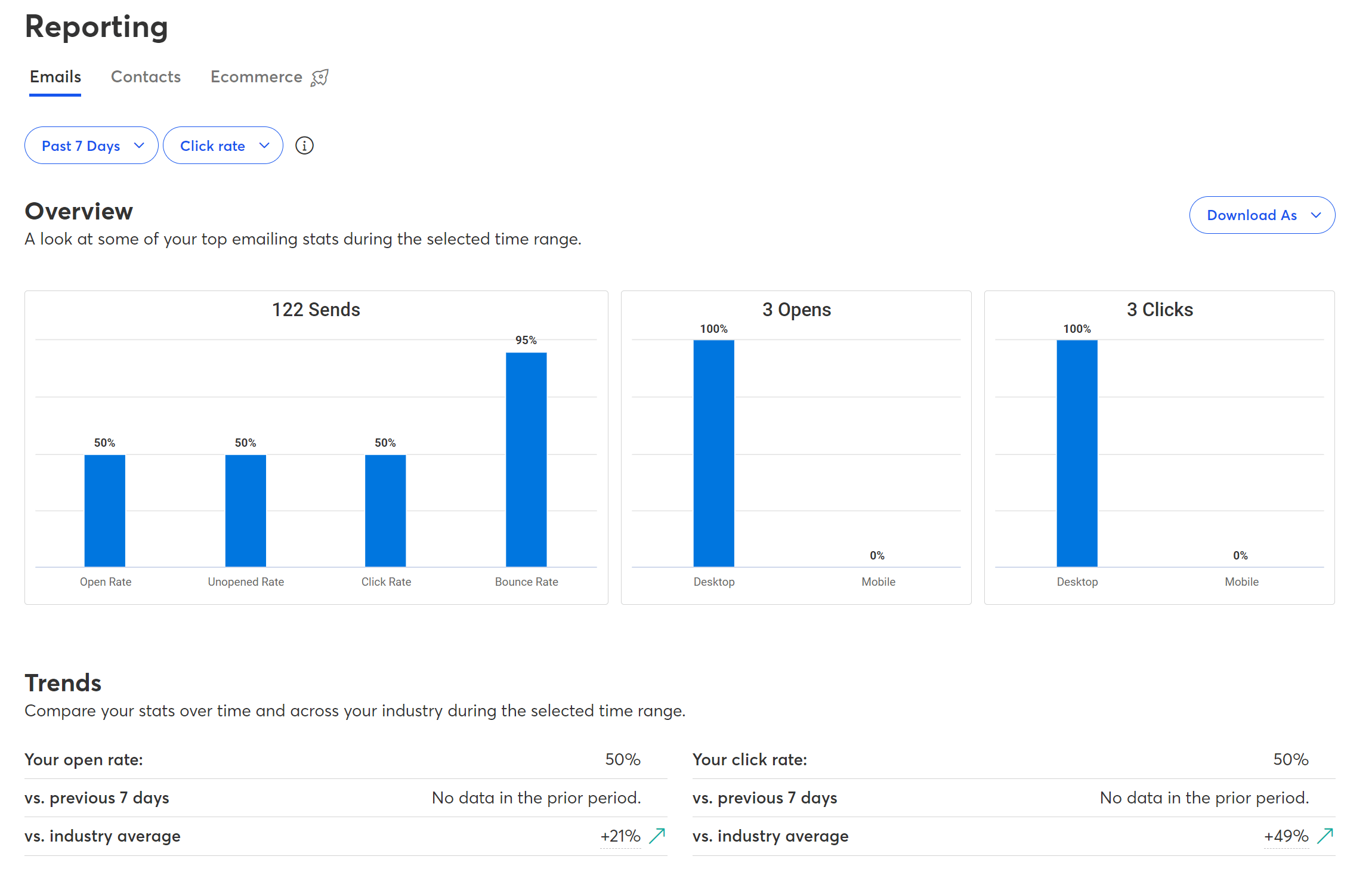
For each individual campaign, you see all essential email marketing metrics such as the open rate, click rate, bounces, unsubscribes, and spam reports.
What’s more, you get heat maps to see what drives the most clicks, along with overview reports such as open and click trends, email opens by device, and the most successful subject line.
While the above data will cover the needs of most users, we believe that some more advanced insights, such as a geographical breakdown of the regions engaging most, or the time your subscribers open your emails, could be available on a platform of this caliber.
Finally, social tracking isn’t available.
6. Email Deliverability
Another great point about Constant Contact is its great email deliverability. We found that the software performs quite well and connects to most email providers (Gmail, Outlook, and Yahoo) most of the time.
But as you know, deliverability is affected by numerous factors, so let’s see what else Constant Contact does to that end.
You can authenticate your email address or domain name (DKIM) through the advanced settings tab of your account, thereby improving your deliverability over time.
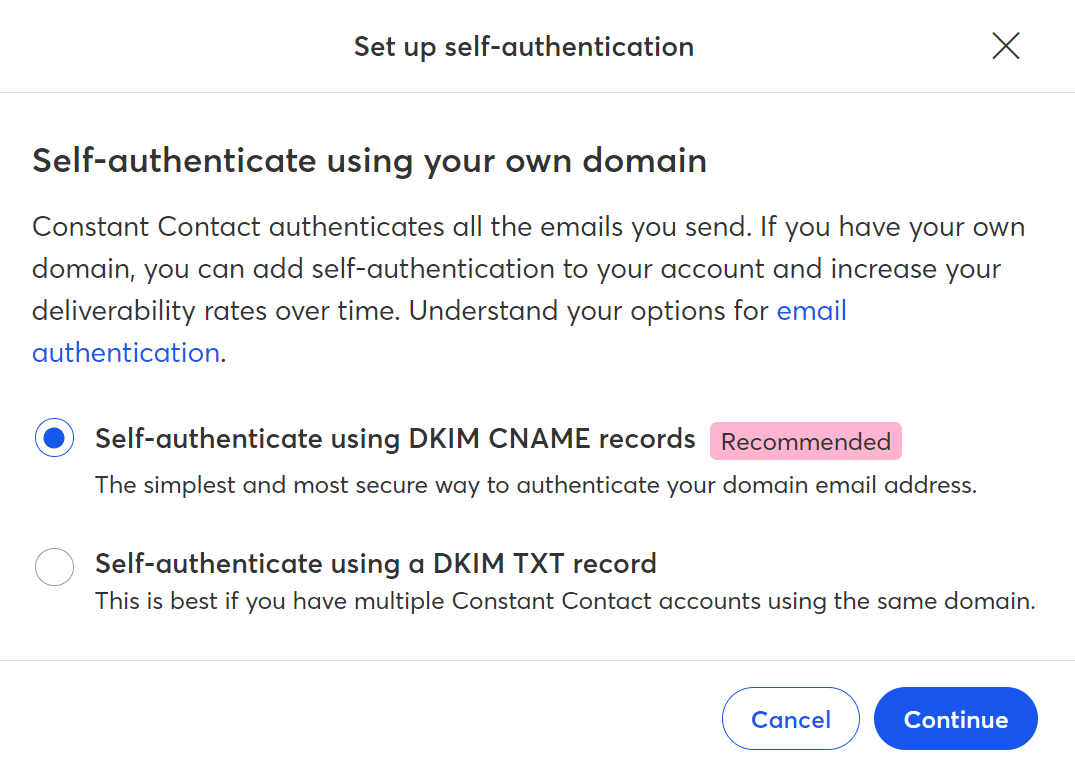
Constant Contact also has a very strict spam policy. If more than 0.1% of your emails are marked as spam, your account will be placed under review. This means that they’re very serious about preventing spam and spammers.
7. Lead Magnet
Lead Magnet is Constant Contact’s mobile-first microsite builder that instantly creates a short ctct.me/yourbrand URL (and printable QR code) so you can run a standalone lead-capture page. With Lead Magnet, you can create a full microsite with one-click contact or survey forms. Use it as a standalone tool or as part of your Constant Contact account to capture new leads.
Creating a page is fast. As a first step, I was asked to choose whether I wanted a contact form or a survey. I picked Contact Form.
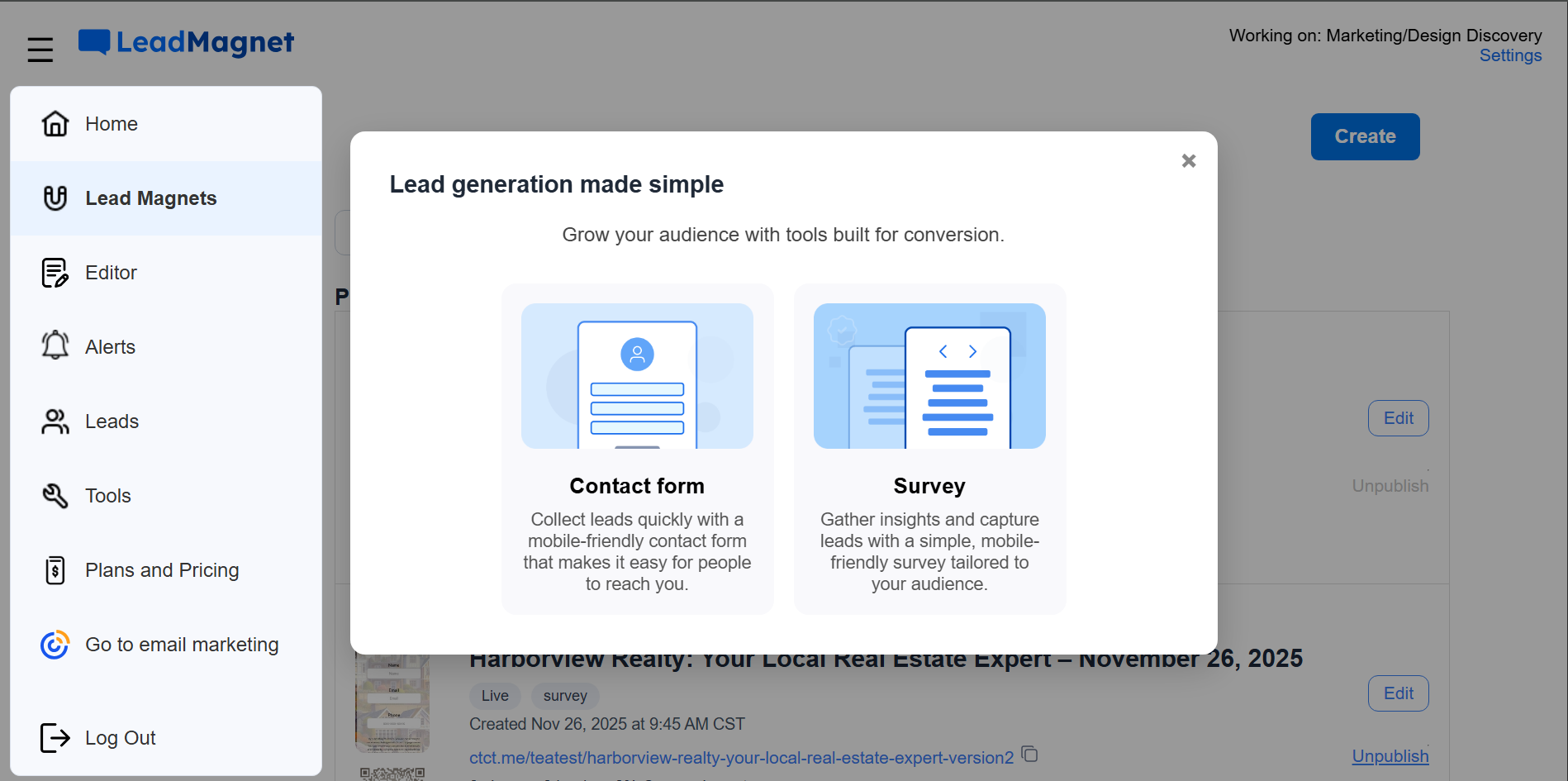
This led me to the general contact form template library. Templates are minimalistic, like the platform, but fully customizable. So, I picked the simplest template and started editing:
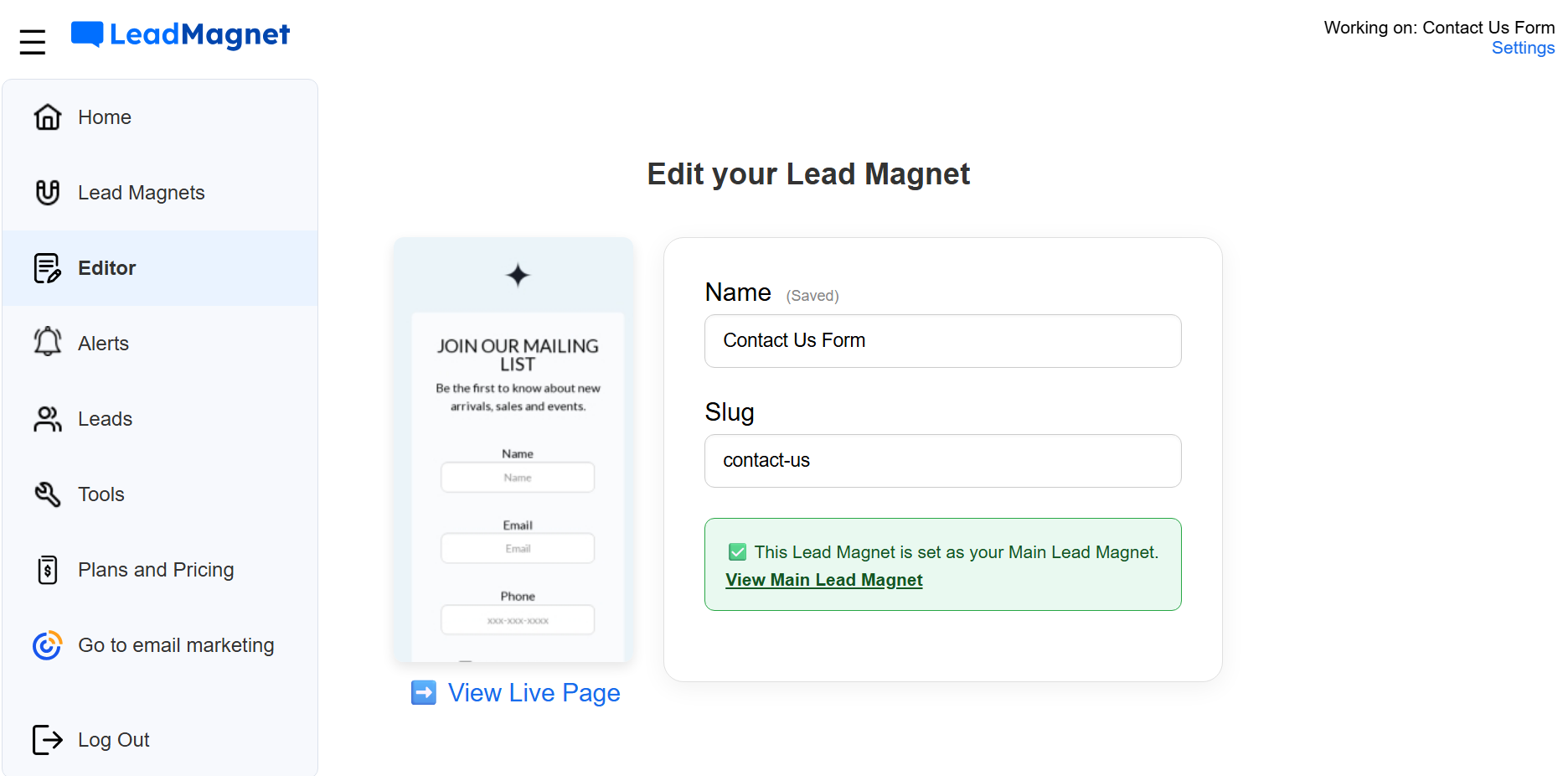
Upon first glance, you can see that you can edit the name and slug, but of course, it doesn’t end there. You can add or remove fields, edit copy and CTA, upload a logo and background, and publish. The tool instantly issues a ctct.me link and a QR code you can download and print. The default flow is optimized for phones, so the page and form feel snappy on mobile, which is exactly what it’s built for.
One of Lead Magnet’s strong points is that you can chain multiple forms or surveys under the same microsite. For instance, you might run an initial survey (or questionnaire), then automatically follow it with a contact information form (name, email, phone, consent, etc.), and finally end with a thank-you page. For our example, I needed to add a question page:
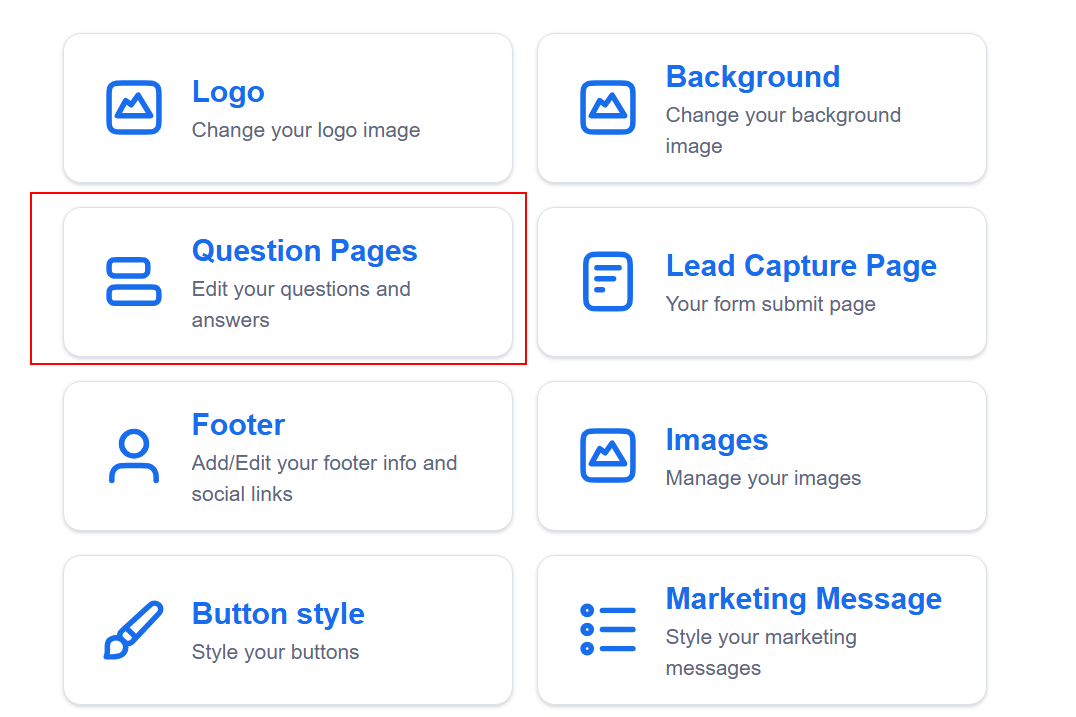
Clicking on this button redirects to a dedicated questions section, where you can create your questionnaire. It’s fairly easy and intuitive:
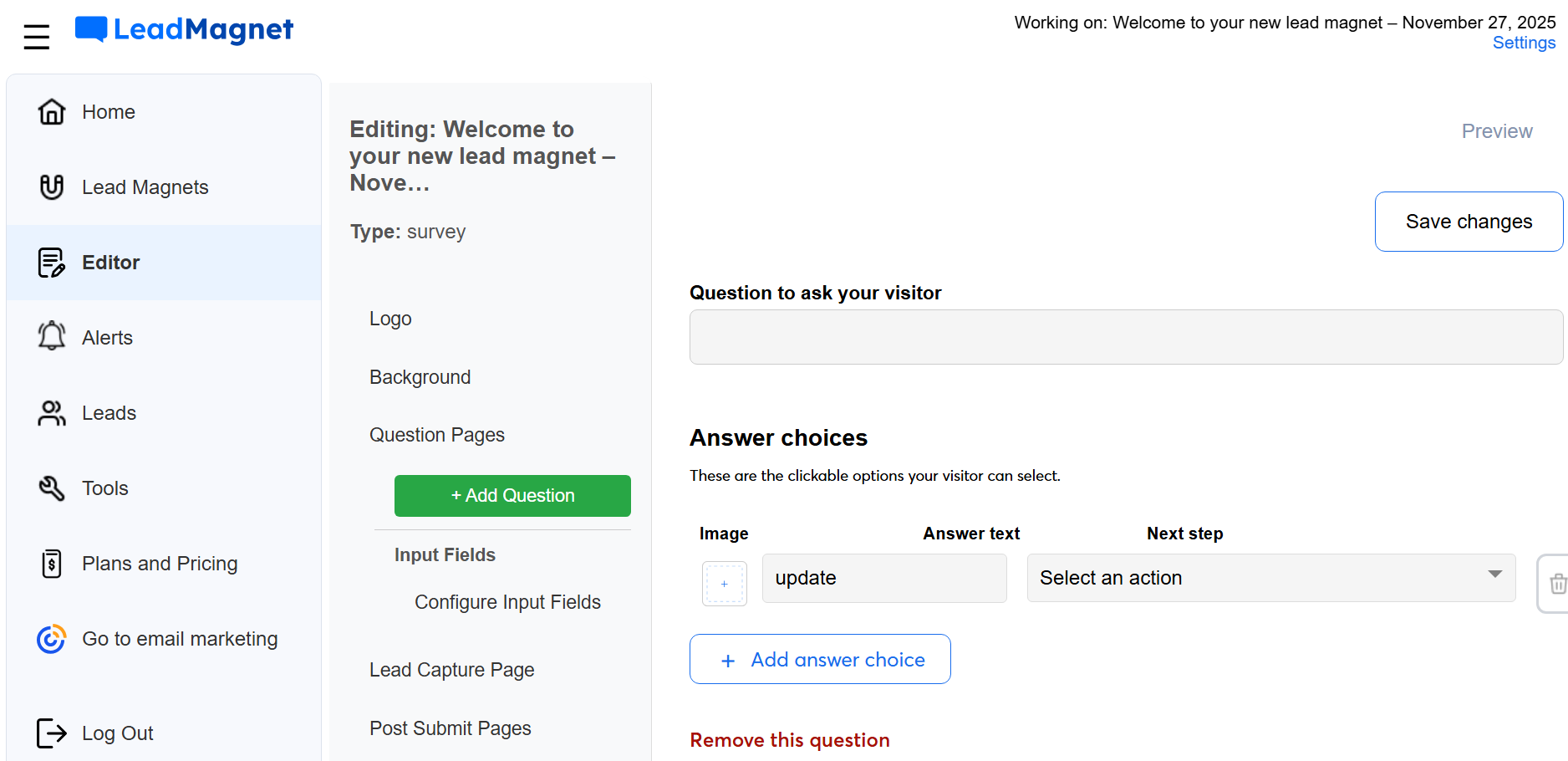
Once you’re done, you can create a Post-Submit Page by clicking on the appropriate button at your left-hand side. This “multi-step” flow is especially useful when you want to learn more about a prospect before collecting their contact info, or to qualify leads before asking for details.
But where Lead Magnet truly shines is notifications: you can get real-time email alerts and—depending on options available in your account—SMS alerts when someone signs up, which is great for fast outreach after events. Export through CSV, and Zapier/API integrations let you pipe leads into CRMs, automations, or ad platforms. Of course, some export/integration features require the higher tier plan.
Lead Magnet comes with a 7-day free trial. Paid tiers start at $1/month for up to 3 forms and 30 notifications, while there’s a $5/month tier that covers unlimited forms and notifications and provides access to exports and integrations. That makes Lead Magnet an extremely low-cost option for experimenting with lead capture. Of course, the lower plan’s limits may be restrictive if you plan frequent campaigns or high volume.
Overall, Lead Magnet is a great fit when you need a fast, mobile-first, shareable lead page for social, print, or events, and want to collect not just contact info but also survey or qualification data, all under a smooth multi-step flow. It’s useful as a standalone quick-capture tool, or as a lightweight lead-generation entry point feeding into your broader Constant Contact setup.
8. Integrations
Our Constant Contact review uncovered that the software has one of the most impressive catalogs of integrations we’ve seen.
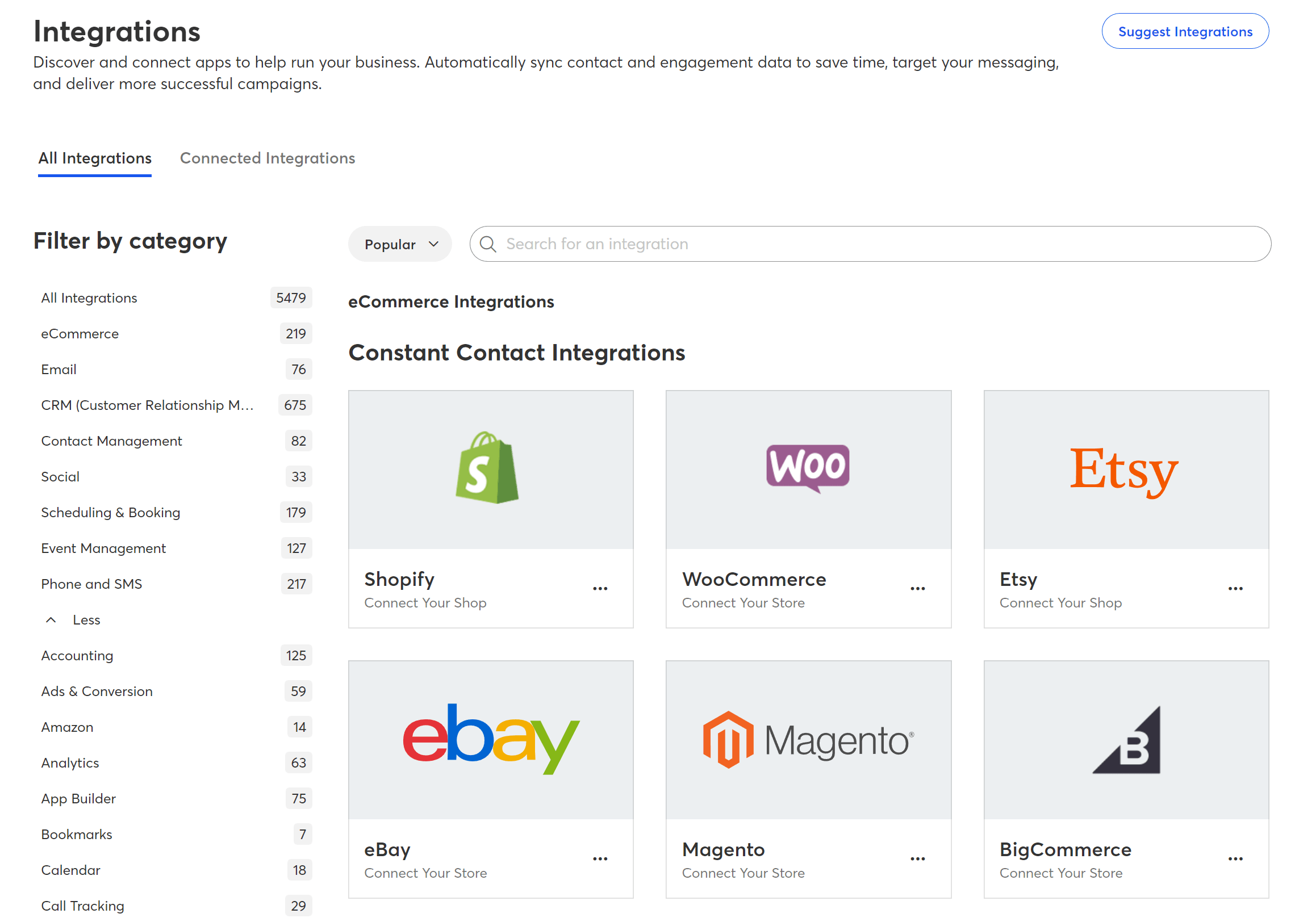
There are almost 5,500 integrations available, so you can connect the software with all your favorite apps and streamline your workflows.
Integrations are easy to find because they can be filtered by category, such as CRM, eCommerce, scheduling, and more. We were particularly impressed with the number of social media integrations the software has.
Constant Contact Cons
Despite being a solid platform overall, Constant Contact has some “weak” spots we identified during our review. Let’s explore them!
1. Affordability
While Constant Contact offers solid functionality and ease of use, its pricing may not be the most budget-friendly option for very small businesses. However, if you have only a few hundred subscribers or need a simple setup, the entry plan at $12/month could still be a good fit.
If you want Constant Contact with all the essential features to truly perform successful email marketing, you’ll need to get a higher-tiered plan.
What’s more, additional features like SMS or Litmus’s “Inbox previews” cost extra. This means your total spending will be higher than the price you might expect.
We recommend you take advantage of the free trial before committing to the service.
2. Automation
We were really excited to test Constant Contact’s automation options and see what new changes the software introduced with its latest update.
Although we did notice some improvements, the results were more modest than we anticipated, leaving room for further enhancement in future updates.
To create your automation, go to the Campaigns tab and click Create.
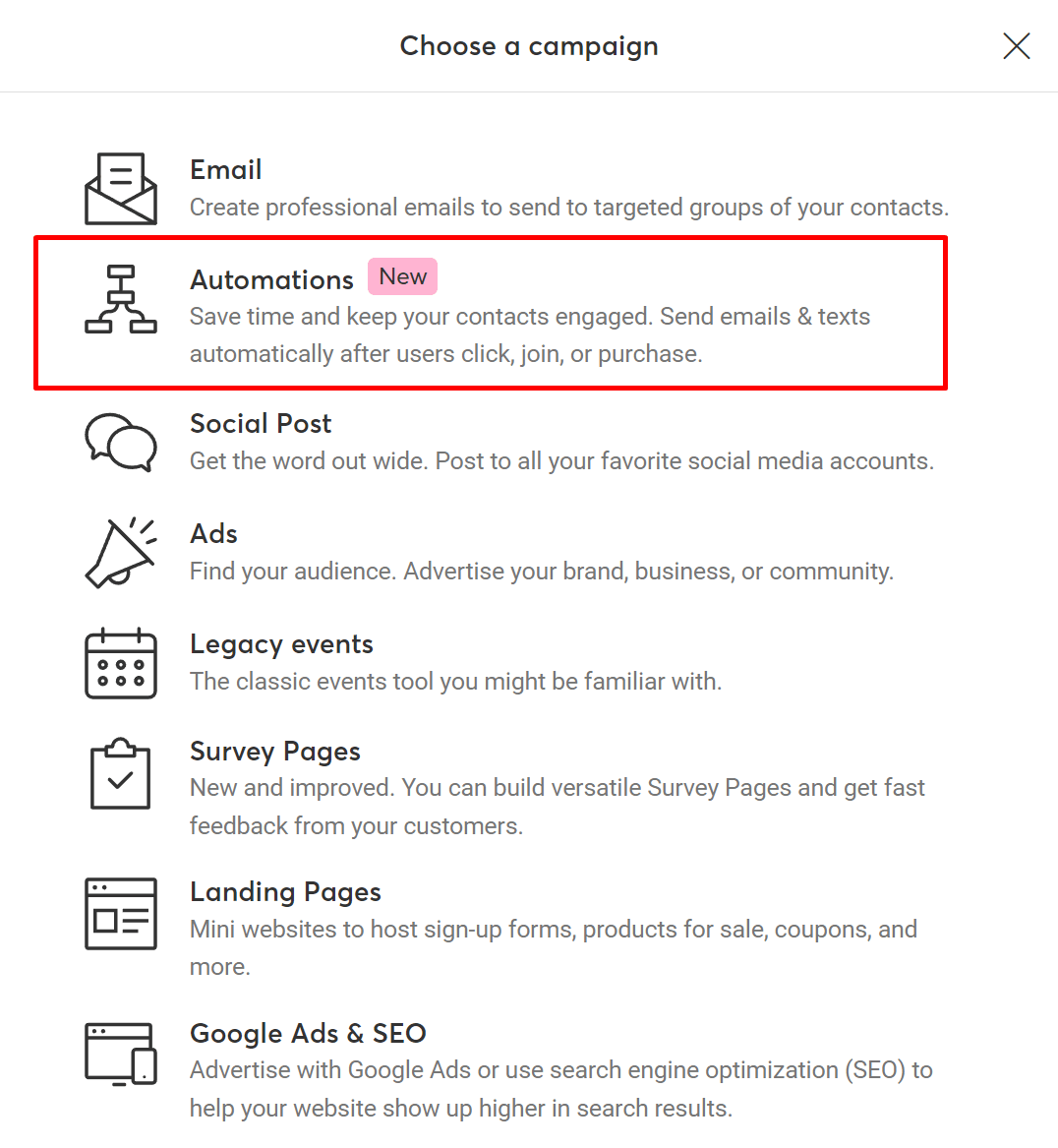
Then, by clicking on Automations, you’ll land on a page that gives you the option to create a custom automation path (the highest pricing plan needed) or select one of the available pre-built templates.
Automation templates include both email and SMS variations, which is nice. You get welcome sequences, anniversary, and birthday automation campaigns.
What’s more, if you own a Shopify or WooCommerce online store, there are abandoned cart reminders, win-back and thank-you campaigns, as well as review requests.
While these templates cover most basic scenarios, growing businesses may eventually need more flexibility. The custom automation builder doesn’t allow you to combine actions and conditions as freely as other platforms, and the available triggers feel somewhat limited.
Lastly, there’s no option to create multi-channel workflows that include SMS.
3. User Interface (UI)
Despite its clean, straightforward interface, we noticed that Constant Contact can occasionally feel a bit slow or unresponsive.
During our free trial, we experienced a temporary issue when creating a new campaign, which was resolved after upgrading to a paid plan.
Some users have also mentioned similar minor bugs, though these may be addressed in future updates.
4. Email Template Quality
In the previous sections, we praised Constant Contact for its extensive email template library, which can cover almost every need. But what about the quality of those templates?
Unfortunately, we saw that many templates are outdated or look old. You can tweak a few things here and there, but the overall design won’t change much.
As many users notice in their reviews of Constant Contact, they would prefer fewer options if the quality of the templates was decent enough.
Templates are a vital aspect of every email marketing platform, and users usually resort to them to save time or craft a quick campaign. So, we hope that some of these templates will get a facelift in the future.
5. Design & Spam Testing
If you’re serious about email marketing, you know that you need to A/B test your email campaigns to establish what yields the best results.
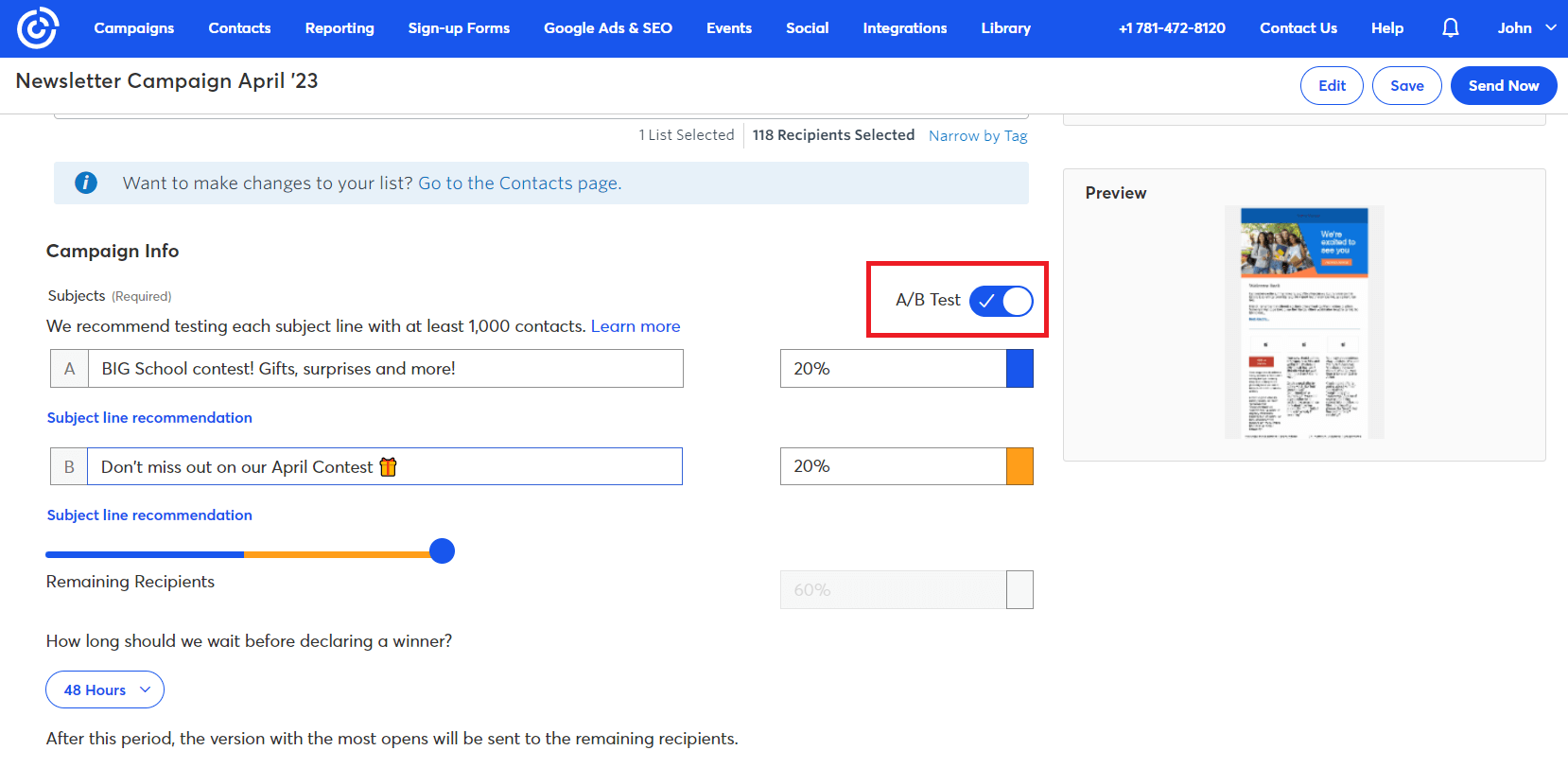
Constant Contact currently limits A/B testing to subject lines, so you won’t be able to experiment with different visuals, CTAs, or message variations.
Spam testing isn’t built in either, but you can easily check your deliverability with a third-party tool like Mail Tester or Mailgenius to see if spam filters are flagging your emails.
On the plus side, Constant Contact includes a helpful “Check for Errors” feature that scans your campaign for missing links, placeholder text, and other minor issues before you hit send.
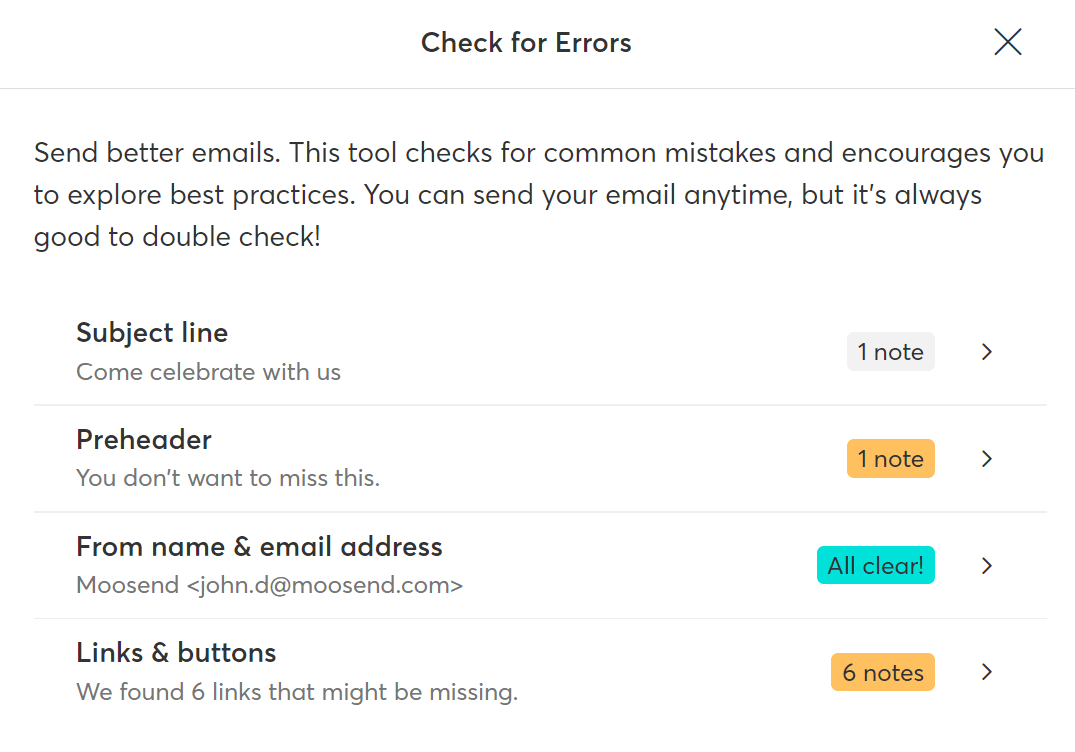
Finally, if you want to see an instant preview of your email in the top email clients, you’ll have to pay an extra $10/month. This feature, powered by Litmus, supports up to 5 tests. In our opinion, the price tag is too steep for most users.
6. Signup Forms & Landing Pages
With Constant Contact, you can create all kinds of forms to collect leads and subscribers for your business. Pop-ups, banners, flyouts that slide onto the screen, landing pages for lead generation, you name it.

While effective, forms landed in our cons section due to their simpler customization options, which is fine if you want to create a quick form.
For example, you can change the title, description, and CTA copy, add contact fields or create your own custom fields, and finally play a bit with the background color and the CTA button.
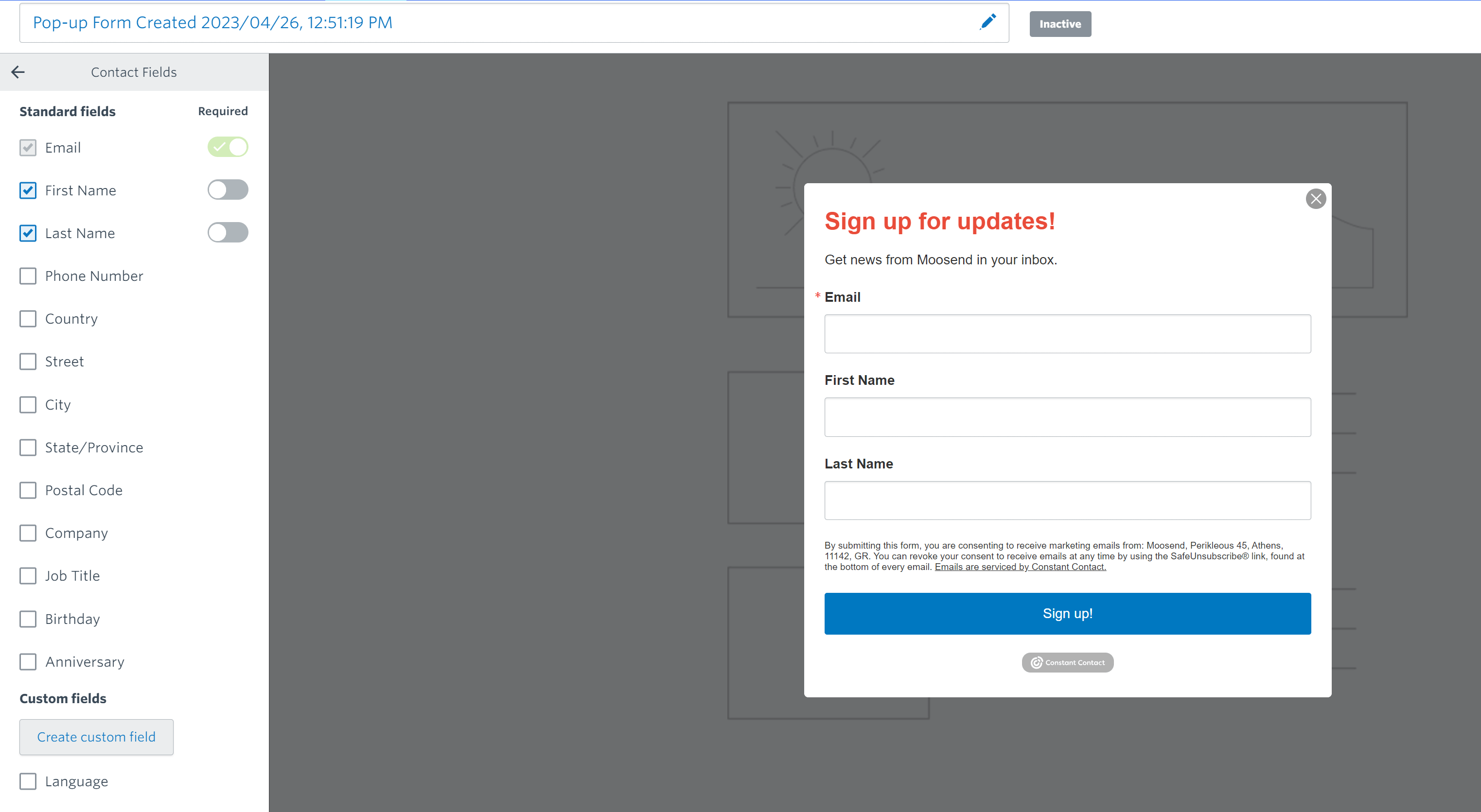
We would have liked to see some form templates available, rather than the same design for all forms. Additionally, it would have been great if users could tweak the design of CTA buttons, spacing, and other elements that make forms more “unique.”
With landing pages, things are slightly better, with the landing page builder being as good as the email builder.
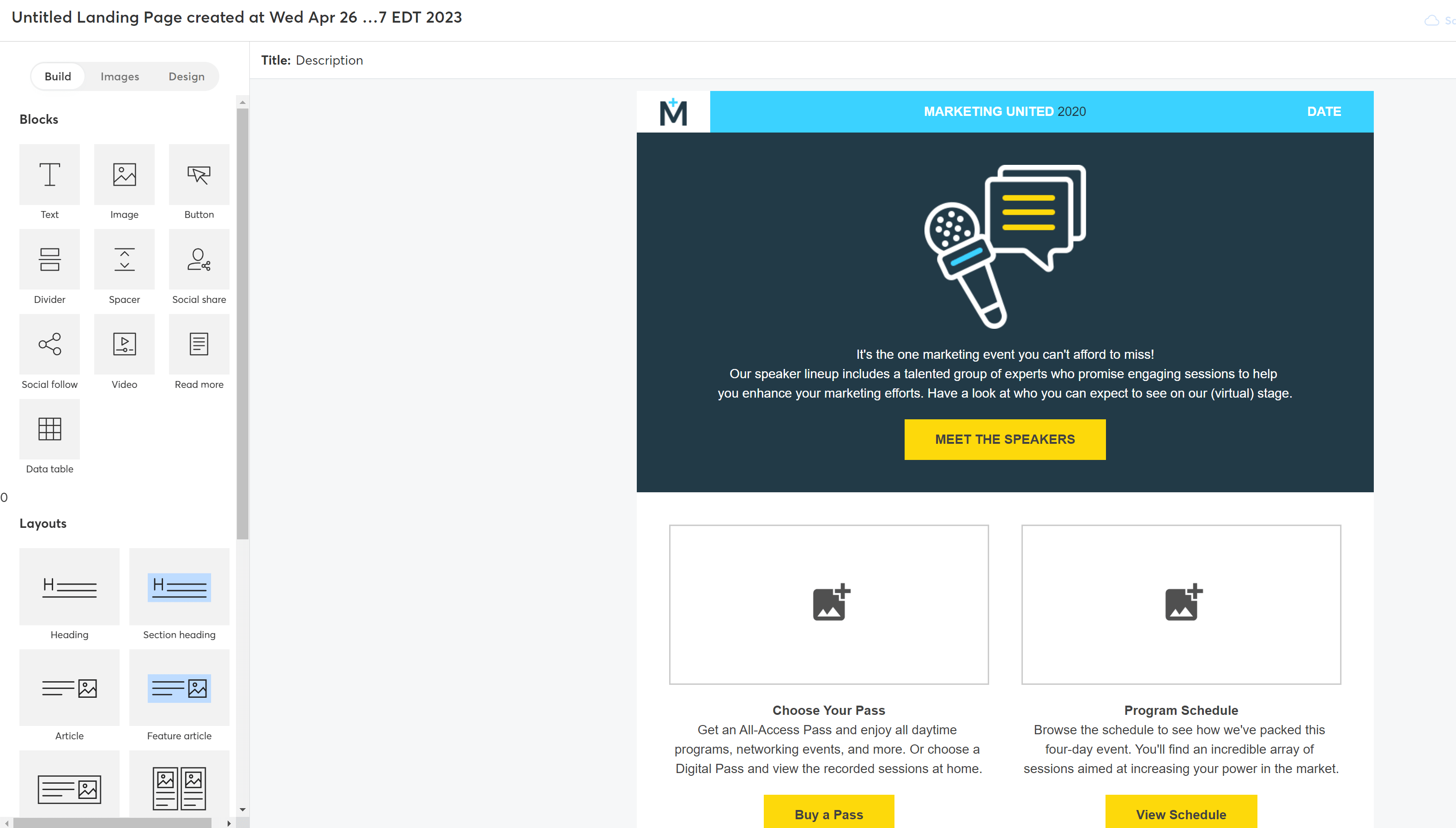
But if you don’t want to design one from scratch, then you only get five templates. They are responsive, and you could definitely customize them and have your landing page up and running in no more than 15 minutes. But the lack of templates doesn’t go unnoticed.
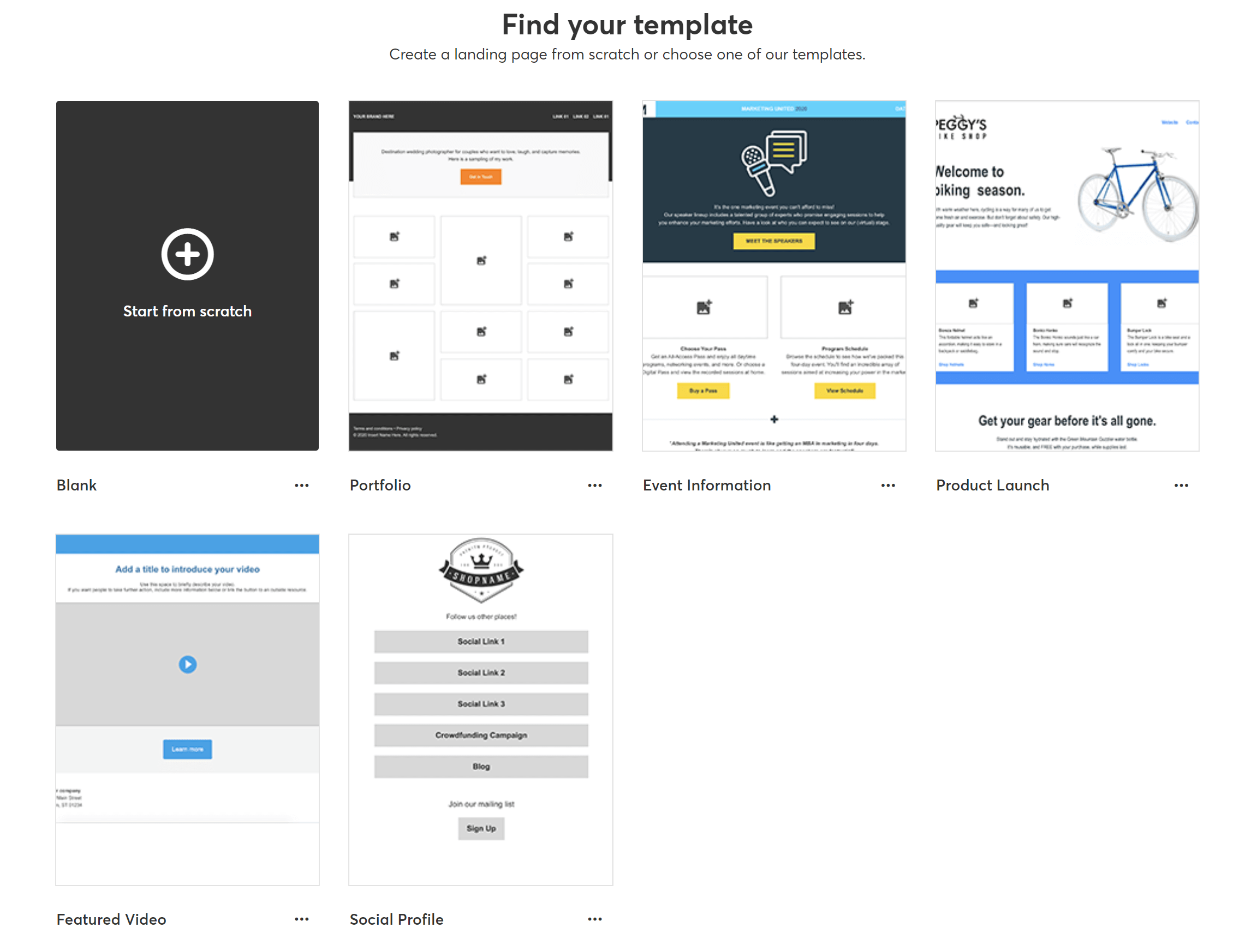
Another thing to bear in mind is that the landing pages you create won’t show up under your website’s domain. This means that your conversion rates could be affected.
In any case, you can activate the Meta Pixel to retarget users with Facebook ads or use the Google tracking ID for analytics tracking.
7. Customer Support
I’ll be honest here. This was a tough decision, since Constant Contact’s customer support isn’t bad, but there were a few things to consider.
First of all, there are several support channels available:
- Live chat (Monday to Friday)
- Phone support (Monday to Saturday)
- Knowledge Base
- Video tutorials
- Community-based support
We found that live chat support is fast and efficient. We had an issue when trying A/B testing, and the support agent was friendly and quick to respond. So, no issues there.
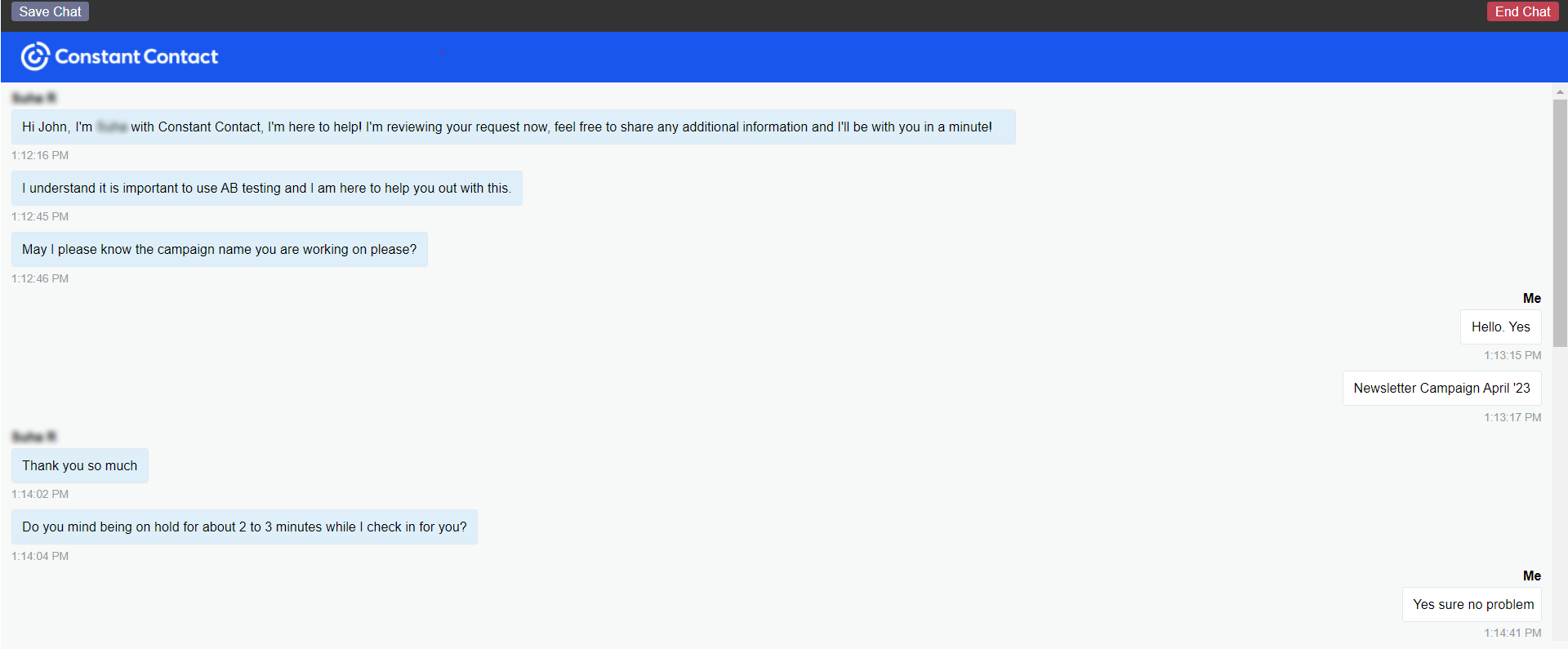
One drawback is that phone and chat support aren’t always immediately available, likely due to high demand. This can be inconvenient for small business owners who need quick help to keep their campaigns moving.
What’s also not ideal is email support. Sometimes it takes too long to answer, even for simple queries.
It must be mentioned, though, that when you manage to contact the representatives via phone, they quickly provide all the answers you seek.
Finally, Constant Contact’s knowledge base is truly extensive, and you can definitely find the help you need when you’re in a tough spot.
Constant Contact Pricing
The pricing for Constant Contact is generally reasonable, though we found it a bit “aggressive” given that some of its features are incomplete or need more work.
Pricing is based on the number of contacts someone has. It is worth mentioning that the service offers discounts for nonprofits. Unfortunately, there is no free plan available, but you can take advantage of the 14-day or 60-day free trial.
Constant Contact has 3 different plans for digital marketing and email. Let’s explore them in detail:
Lite
The Lite plan starts at $12/month for 0-500 contacts. It includes basic email marketing with customizable templates, automated welcome email sequences, social media marketing, and event management. This plan allows only 1 user to handle the platform, so working in a team is impossible.
This plan is most suitable for beginners or businesses with minimal requirements, as the more advanced features are not included.
Nevertheless, for what it offers, this plan is value for money.
Standard
The Standard plan will satisfy the vast majority of users. It has a starting price of $35/month for 0-500 contacts. You get subject line A/B testing, email archive, email scheduling, pre-built automation templates, resend to non-openers, social media ads integration, and contact segmentation.
This plan allows users to improve the effectiveness of their email marketing campaigns while leveraging marketing automation. If your contact list is small, this could be great for your business.
However, if you have a bigger list of, let’s say, 5,000 contacts, then your costs significantly rise to $110/month. At that price, there might be more affordable alternatives offering similar features.
Premium
Lastly, the Premium plan starts at $80/month for up to 500 contacts. This plan adds custom automations, dynamic email content, SEO, and advanced ads with a dedicated manager. You also get richer reporting and email engagement heat maps.
While this plan has a steep starting price, it aims to meet the needs of businesses looking to run their entire digital marketing from a single platform.
SMS Marketing
You can add SMS marketing functionality to any plan. Prices start at $10/month for 0-500 messages. You get a dedicated phone number and a message editor with live message previews.
Note that the SMS marketing add-on is only available for US customers.
Test Constant Contact For Free
Constant Contact Alternatives
No matter how good an email marketing software is, it’s always good to know what other alternative options are available.
We’ve conducted extensive research to establish the best Constant Contact alternatives, and we present you with the top 3 options you definitely need to check out:
- Moosend is a powerful email marketing service with advanced email automation features. The platform’s intuitive email editor is perfectly suitable for beginners, with a minimal learning curve. Best of all, it comes at a very competitive price ($9/month), giving you access to the full features of the service, unlike Constant Contact.
- Mailchimp is a popular Constant Contact alternative that offers a solid range of automation and list management tools. Its reporting and analytics features provide useful insights to help optimize your marketing performance. Read our full Constant Contact vs MailChimp guide here.
- GetResponse is another alternative to Constant Contact, offering advanced features such as a built-in webinar tool and straightforward automation options. It also includes native spam and design testing tools that help ensure your emails perform well across different inboxes.
Conclusion
Constant Contact delivers an easy-to-use platform with a wealth of core features built with efficiency in mind. The whole user experience during our Constant Contact review was positive, and the interface felt snappy. However, as we mentioned before, some advanced features are missing or not available in the system at all.
We would say that Constant Contact will be a great fit for users who want to use the platform occasionally or can make do with its core features. The bigger your email list gets or the more “demands” you have of your email marketing platform, the more alternatives you have at a more affordable price.
In any case, Constant Contact is a good choice for small businesses, as the company seems to promote itself. The excellent deliverability rates, the large number of integrations, and the recent addition of a website builder show that the platform remains one of the top competitors in the tough email marketing and automation scene.
Frequently Asked Questions (FAQ)
Here are some of the most common questions about Constant Contact.
1. Can I Use Constant Contact For Free?
No, but you can use Constant Contact for free for a limited time. The tool offers both a 14-day and a 60-day free trial that give you access to some of its core features. However, the free trial is primarily for testing, as it only allows users to send up to 100 emails.
2. How Can I Cancel My Constant Contact Subscription?
You can cancel your Constant Contact subscription by clicking on the “pause or cancel account” button in your account settings. The process is fast and easy. Alternatively, you can call Constant Contact during business hours in Eastern Time. The number for the US and Canada is 855-229-5506.
3. Can I Use Constant Contact As A CRM?
Yes, Constant Contact offers an all-in-one CRM platform in partnership with SharpSpring. However, it comes at a high price tag of $449/month, so it might not be a great solution for small businesses looking for something very affordable.
4. What Are The Best Constant Contact Alternatives?
The top three Constant Contact alternatives you should definitely consider are Moosend, Mailchimp, and GetResponse. Other email marketing solutions you might want to keep an eye on include MailerLite and ActiveCampaign.




 Published by
Published by
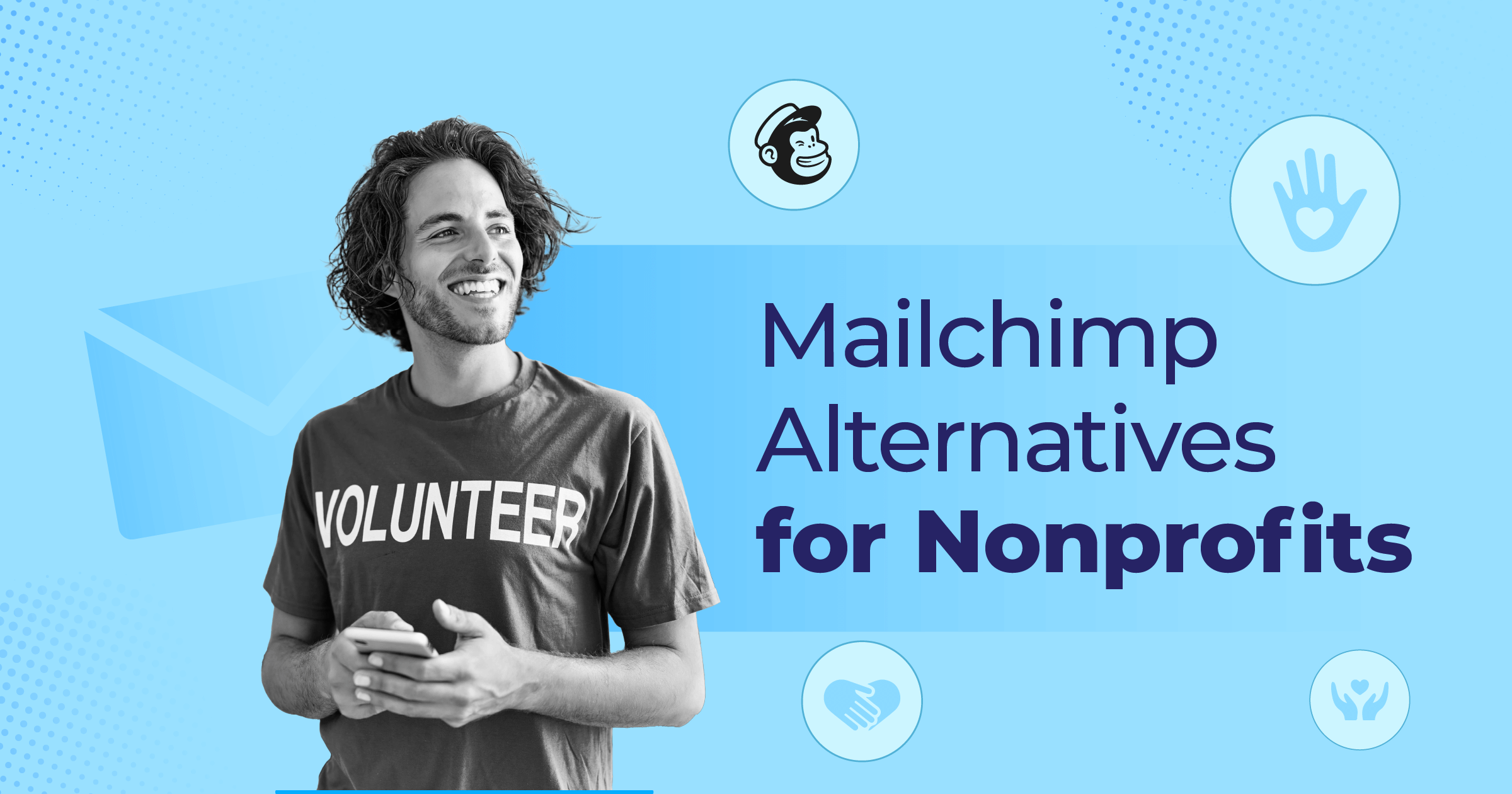

 Published by
Published by