
Campaign Management Software: Top Picks in 2026
Running campaigns across channels and teams can get messy without the right tools. That’s where campaign management software helps, making it easy to plan, launch, and track your campaigns. But not every tool fits every strategy.
In this post, we’ll walk you through the best campaign management software solutions based on the specific needs they target. For each tool, you’ll get a quick rundown of its ideal use case, its standout features, pros and cons, and what to keep in mind before committing.
Whether you’re a solo marketer, a growing team, or a large enterprise, this guide will help you confidently choose the right platform to run your campaigns smarter.
What is Campaign Management?
Campaign management refers to the end-to-end process of planning, executing, monitoring, and analyzing your marketing campaigns across various channels—such as email, social media, and search. It involves setting your goals, targeting the right audience, managing content and budgets, and measuring results.
The main goal? To boost engagement and get results. When done well, campaign management helps make sure every marketing activity supports your business goals and actually makes a difference.
What is Campaign Management Software?
Campaign management software is a digital tool that helps marketers plan, run, and automate campaigns. These platforms typically include features like scheduling, segmentation, asset management, workflow automation, and performance tracking.
They bring together emails, social posts, landing pages, and ad creatives so teams can manage campaigns from a single dashboard.
Common use cases include product launches, email drip campaigns, seasonal promotions, social media pushes, and multi-channel brand awareness efforts.
What Are the Benefits of Using Campaign Management Tools?
Campaign management tools help marketers work smarter. Here’s how:
- Better collaboration: Keep teams aligned with shared tasks, assets, and timelines.
- Automation at scale: Save time by automating repetitive tasks like email sends, social posting, or lead follow-ups.
- Consistent messaging: Maintain brand voice across all channels.
- Real-time insights: See what’s working and adjust your strategy with live performance tracking.
- Better targeting: Use built-in segmentation and audience tools to deliver more personalized content.
- Resource optimization: Allocate budgets, time, and assets more effectively with detailed planning tools.
Best Campaign Management Tools Quick Overview
Before we explore each solution in detail, let’s see the top campaign management tools at a glance.
- Moosend – Best for email campaign automation
- Constant Contact – Best for running email and event-based campaigns with ease
- HubSpot – Best for all-in-one campaign management
- Hootsuite – Best for social media marketing
- Trello – Best for visual task management
- ActiveCampaign – Best for multi-step campaign automation with CRM
- Mailchimp – Best for running email and ad campaigns
- Salesforce – Best for data-driven campaigns across multiple channels
- SimpleTexting – Best for SMS marketing campaigns
- Asana – Best for team collaboration
1. Moosend
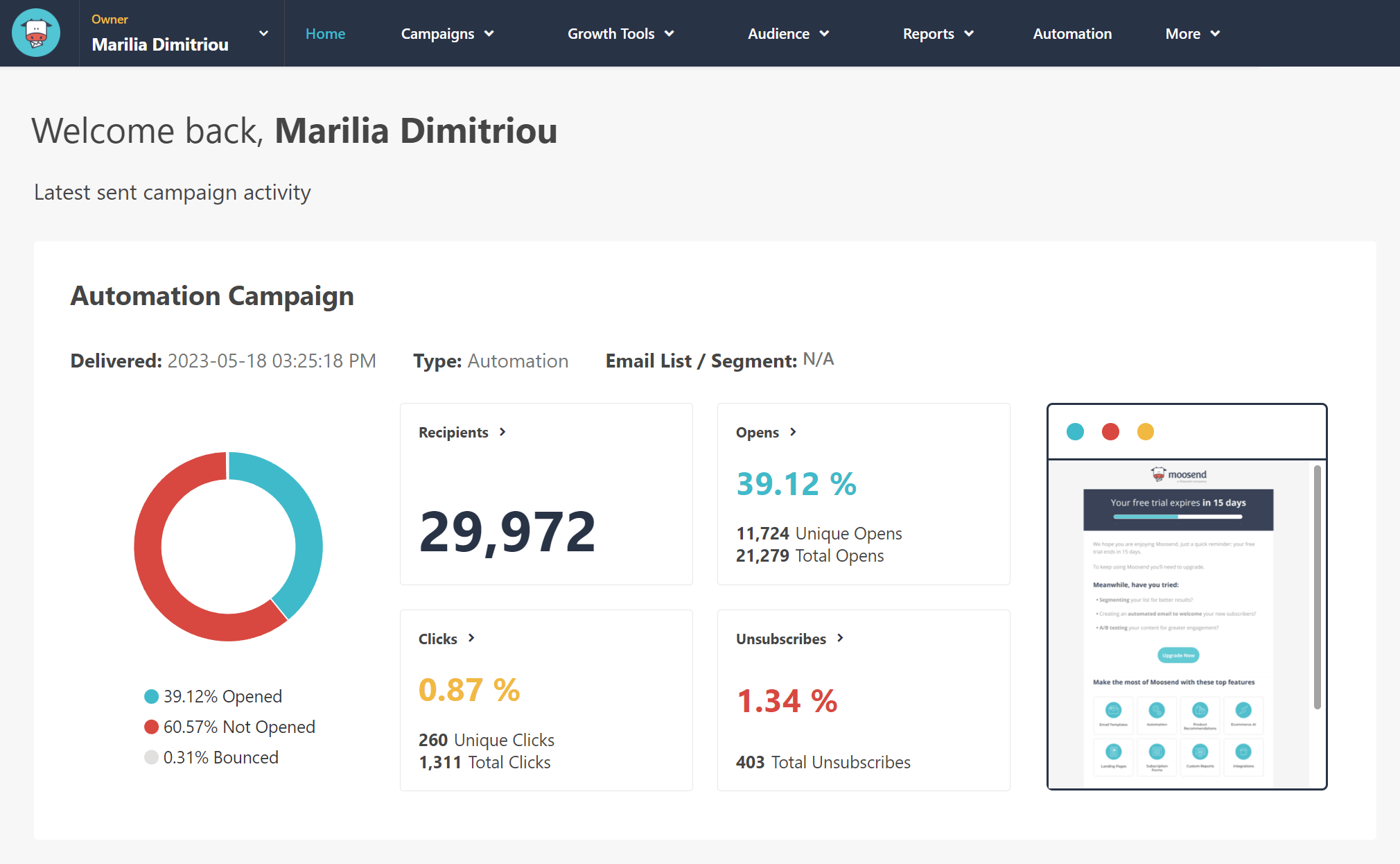
Moosend pros:
- Intuitive automation builder with a vast range of triggers
- Affordable pricing
Moosend cons:
- Limited native integrations compared to other platforms
- CRM functionality is basic and better suited for smaller teams
Moosend is an email marketing and automation platform that works well as a lightweight yet powerful campaign management tool, especially for small to mid-sized businesses. Its core strength lies in its drag-and-drop automation builder, which allows marketers to design workflows based on behavior, custom events, website activity, and list segments. Whether you’re setting up a welcome series, re-engagement flow, cart abandonment reminders, or seasonal promotions, Moosend makes it easy to automate and personalize every touchpoint.
You can manage email campaigns, landing pages, signup forms, and product recommendations from a single dashboard.
AI-powered features like product recommendation blocks, subject line suggestions, and campaign performance insights help improve customer engagement and refine your strategies. Moosend also includes detailed real-time analytics, letting you track opens, clicks, conversions, and revenue at a glance.
The platform also offers contact management features for better targeting and lead nurturing. It also integrates with popular tools like WooCommerce, Zapier, and Salesforce to help expand its reach.
Overall, Moosend is best for marketers who want a cost-effective, easy-to-use solution with strong automation and analytics without the steep learning curve or price tag of enterprise platforms.
Pricing
Paid plans start at $9/month, giving you access to all core features. There is also a 30-day free trial, so you can test whether the platform fits your needs.
2. Constant Contact
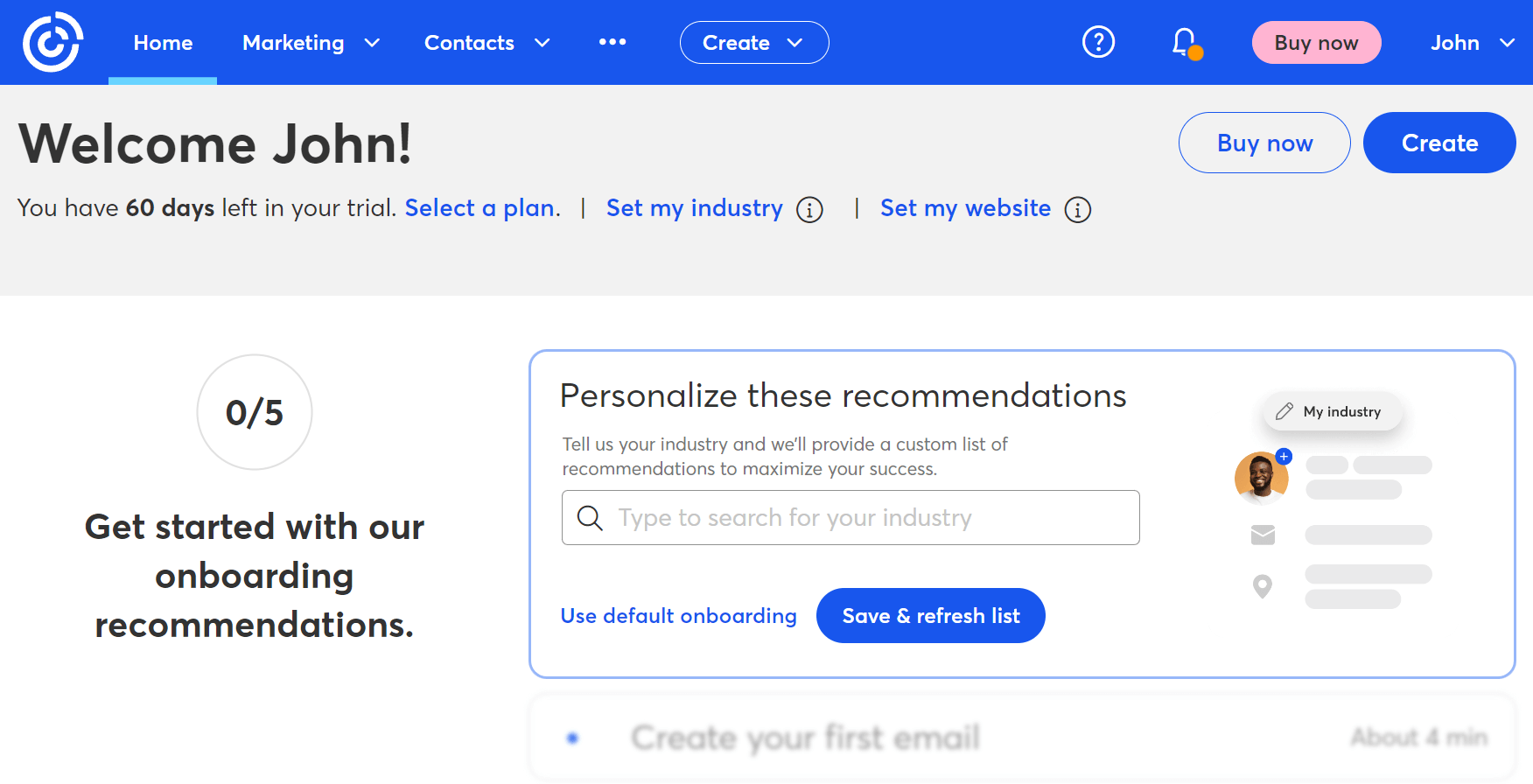
Constant Contact pros:
- Easy to use with excellent email and event marketing features
- Helpful support and onboarding for small businesses
Constant Contact cons:
- Limited automation on entry plans
- Template designs can feel dated
Constant Contact is a user-friendly campaign management platform best known for its email marketing and event promotion capabilities. You get customizable email templates, list segmentation, drag-and-drop editing, and real-time reporting.
In addition to email, Constant Contact supports social media posting, Facebook and Google ads, surveys, and event registration tools, making it a strong fit for organizations that regularly host webinars, fundraisers, or in-person events. As for its automation capabilities, the platform offers an AI campaign builder, custom automation paths, and eCommerce templates.
The platform also includes contact list management, A/B testing, SEO recommendations, and integrations with eCommerce platforms like Shopify and WooCommerce. As such, the tool is a solid choice for small businesses looking to run simple, effective campaigns without steep learning curves.
Pricing
Constant Contact’s pricing starts as low as $12/month, giving you access to a wealth of features to manage your campaigns. You can also test the tool by using the 30-day trial period.
3. HubSpot
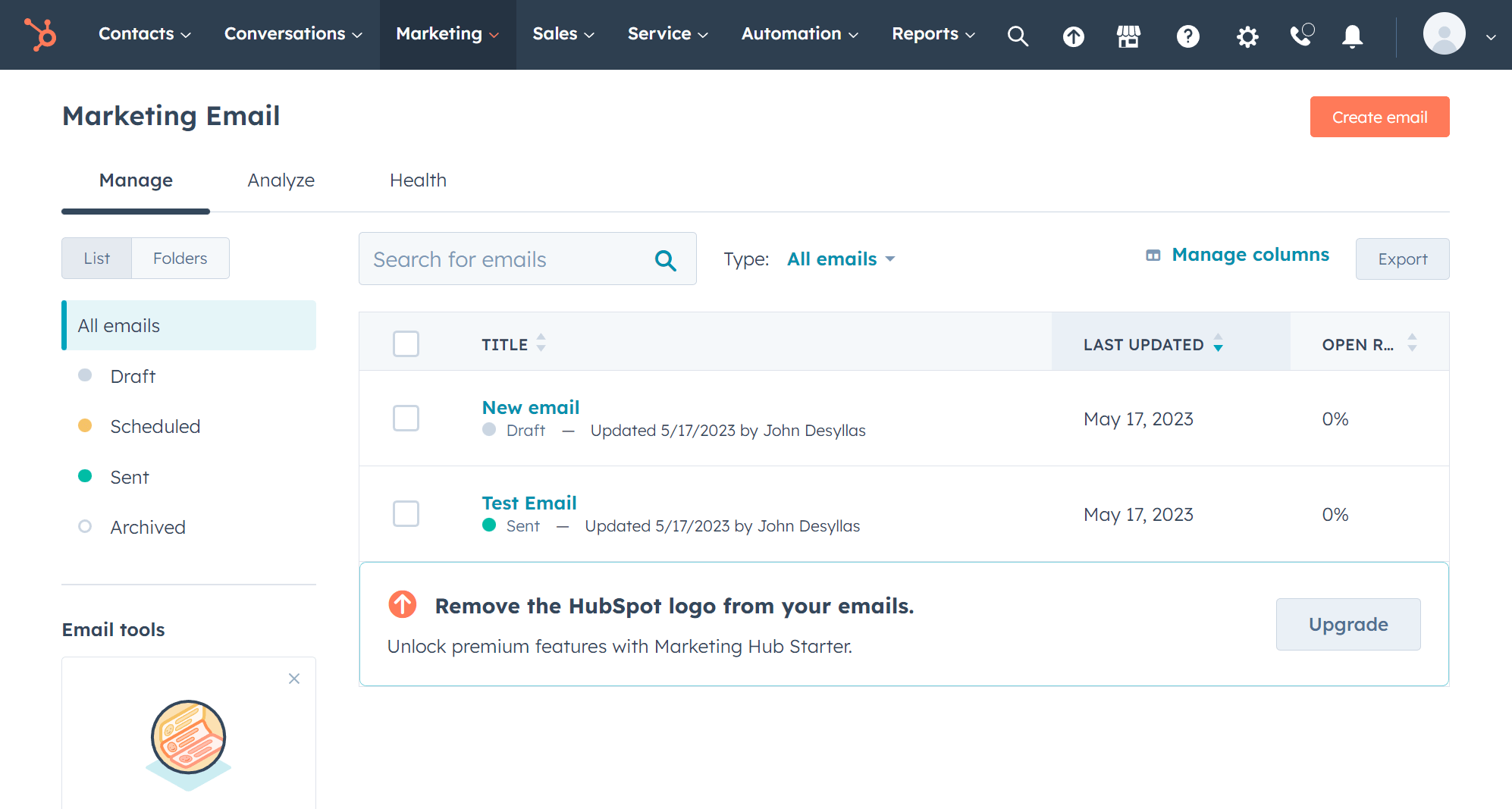
HubSpot pros:
- Intuitive interface
- Comprehensive CRM system (available with free plan)
HubSpot cons:
- Premium plans are expensive (not suitable for small businesses)
- Has a learning curve for more advanced features
HubSpot is an inbound marketing platform known for its intuitive interface and robust CRM. It includes tools for managing leads, automating emails, creating landing pages, producing content, deploying chatbots, and analyzing performance across channels.
You can connect your social media profiles and manage everything from one central location. What’s more, you can reach and engage your audience with SMS marketing campaigns. This means you can launch multi-channel campaigns, automate follow-ups, and track performance without switching between tabs.
What you’ll appreciate about HubSpot is its onboarding experience. Everything is smooth and guided. Navigation is easy, the drag-and-drop builder makes campaign creation simple even for beginners, while the AI tools speed up the process.
Finally, HubSpot has a vast list of integrations with popular apps and services, so it’s easy to fit into your existing setup.
Pricing
Paid plans start at $20/month (for small teams), while the Marketing Hub Professional plan starts at $890/month, including omnichannel campaigns and advanced automation.
A free plan is also available with basic tools to get started.
4. Hootsuite
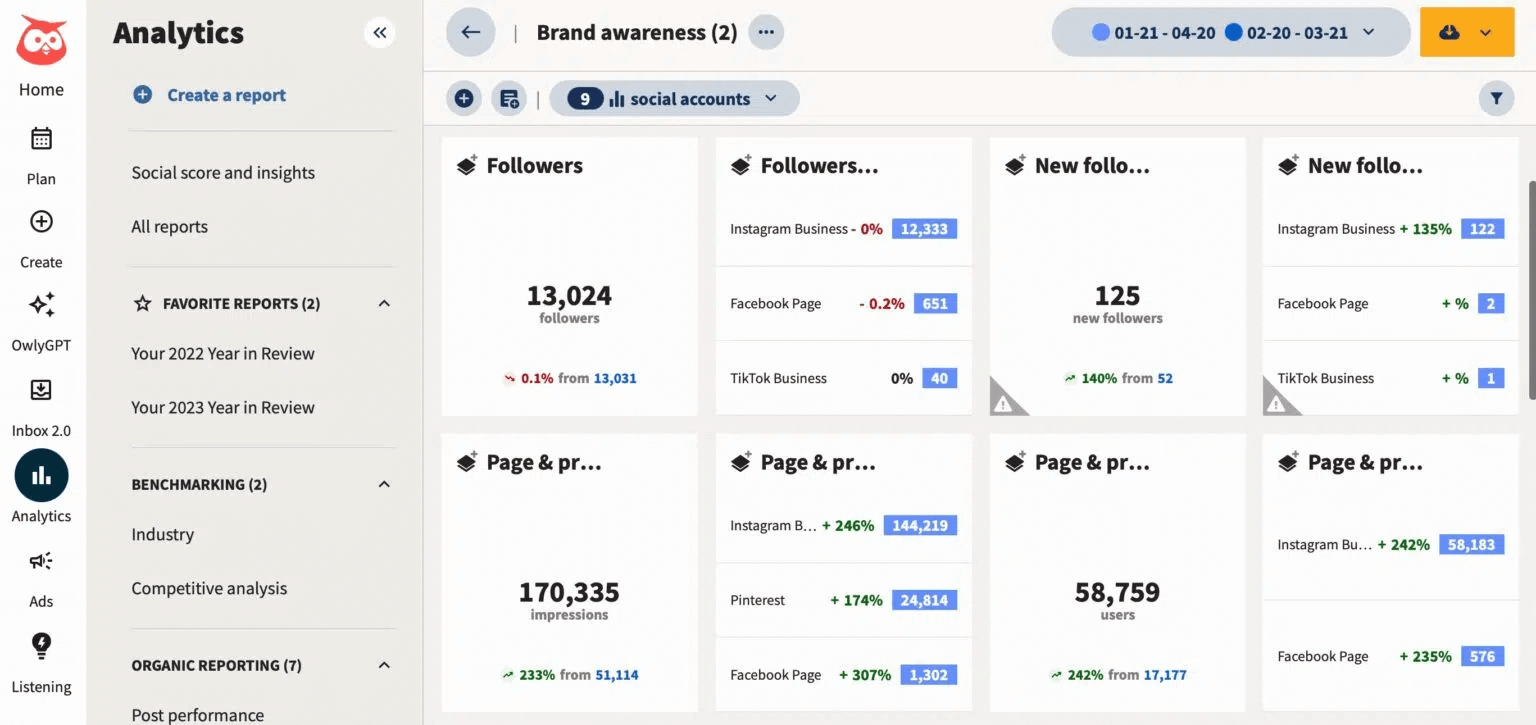
Hootsuite pros:
- Strong social media scheduling and monitoring features
- In-depth analytics
Hootsuite cons:
- The interface can feel cluttered for new users
- Expensive solution
Hootsuite is a leading campaign management tool, designed to help teams schedule, publish, and analyze content across multiple social media channels, including Facebook, X (Twitter), Instagram, LinkedIn, TikTok, and Pinterest. You can create content calendars, assign tasks, and monitor engagement from one dashboard.
This social media management platform also includes listening tools to track brand mentions and keywords so you can respond quickly. For social ads, Hootsuite integrates with major ad platforms to help combine paid and organic content. Built with collaboration in mind, it helps marketing teams maintain a consistent brand voice across social channels.
While primarily known for social media, it plays a key role in multi-channel strategies, especially when timing and responsiveness are key.
Pricing
Paid plans start at $149/month per user (billed monthly). There is also a free 30-day trial available to test the platform’s functionality.
5. Trello
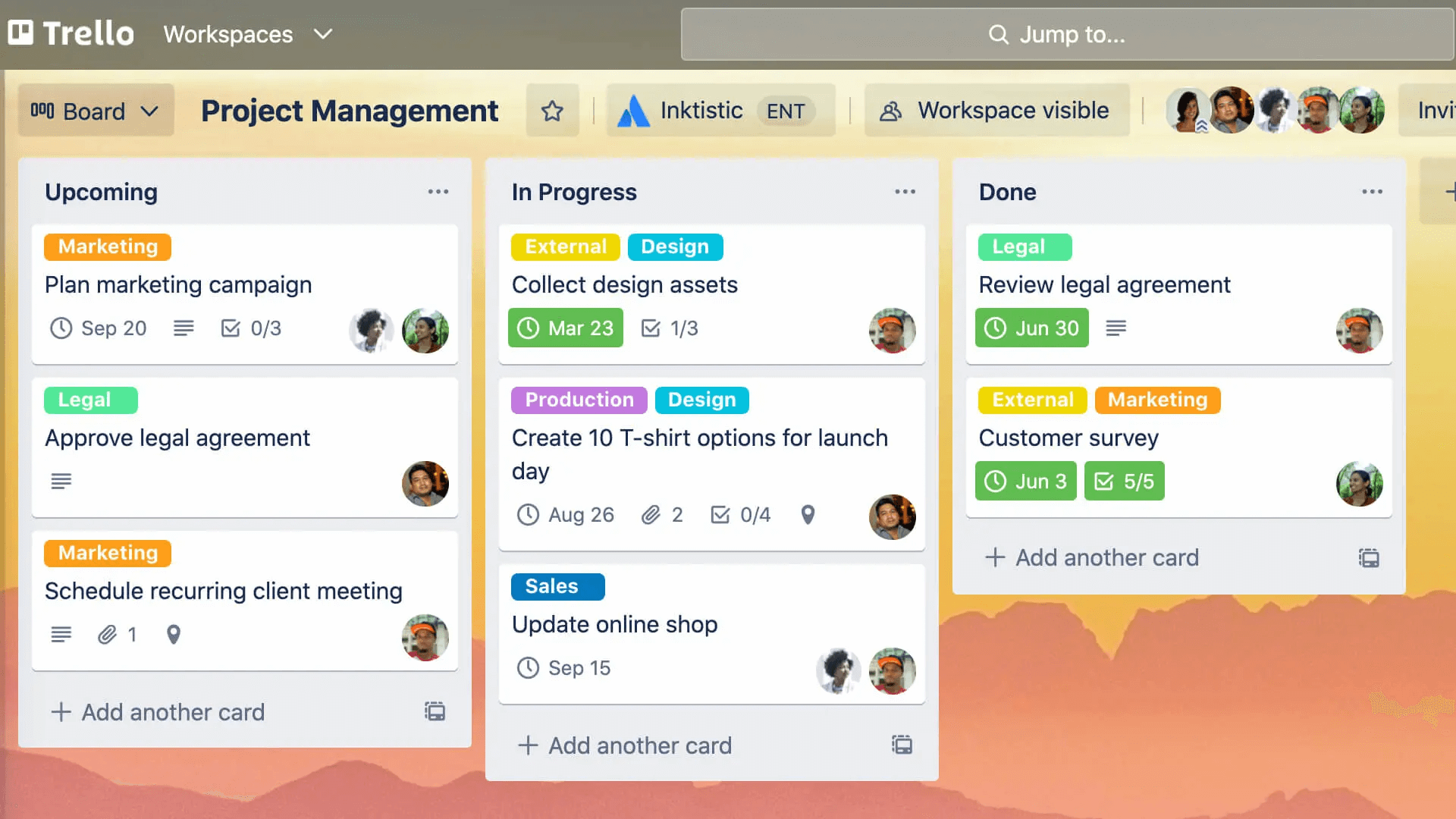
Trello pros:
- Visual, drag-and-drop interface that’s easy to use
- Flexible for organizing campaign tasks and timelines
Trello cons:
- Limited built-in marketing features (requires add-ons)
- Not ideal for tracking performance metrics
Trello is a project management tool offering visual workflows, helping marketing teams with campaign planning and coordination. Using boards, lists, and cards, you can map out campaign stages, assign tasks, set deadlines, and track progress in real time.
While Trello doesn’t include native marketing automation or analytics, you can connect it with tools like Google Drive, Slack, Mailchimp, and HubSpot via Power-Ups, extending its functionality. You can also manage content creation, approvals, and publishing schedules through custom fields, labels, checklists, and calendar views.
Trello works best for teams that need a centralized hub to plan campaigns, organize assets, and collaborate without complexity. It’s particularly effective for content calendars, launch checklists, and multi-step workflows.
Pricing
Paid plans start at $6/month per user (Standard plan) when billed monthly. There is also a free plan available, allowing up to 10 collaborators per Workspace.
6. ActiveCampaign
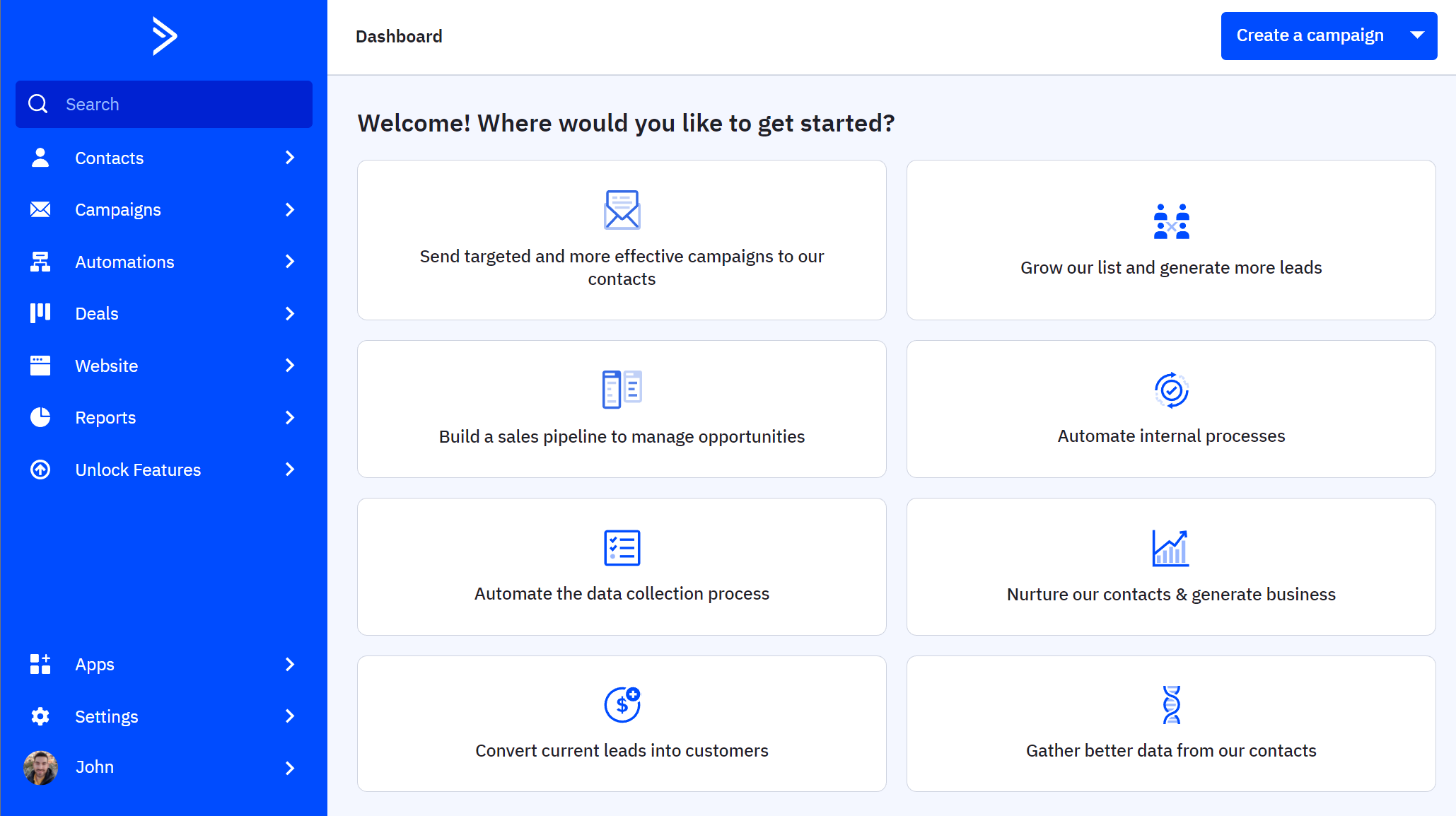
ActiveCampaign pros:
- Powerful marketing automation with behavior-based triggers
- Built-in CRM bridges marketing and sales seamlessly
ActiveCampaign cons:
- It can be overwhelming for beginners
- Substantial learning curve
ActiveCampaign is a robust campaign management tool built for automation-first marketers. You can create sophisticated, behavior-based workflows that span email, SMS, web content, and sales outreach. Marketers can automate entire customer journeys—from onboarding sequences to re-engagement flows—based on user actions, preferences, or custom triggers.
Using its AI-powered predictive content and send-time optimization, you can deliver more personalized and timely campaigns. The integrated CRM keeps marketing and sales efforts aligned, making it easier to manage leads, nurture prospects, and convert customers without switching tools.
With visual automation maps, detailed reporting, and a deep library of templates, ActiveCampaign is ideal for marketers looking to streamline high-volume, multi-step campaigns while keeping personalization at the forefront.
Pricing
ActiveCampaign’s pricing starts at $19/month (billed monthly). You can also use its 14-day trial period to test its functionality.
7. Mailchimp
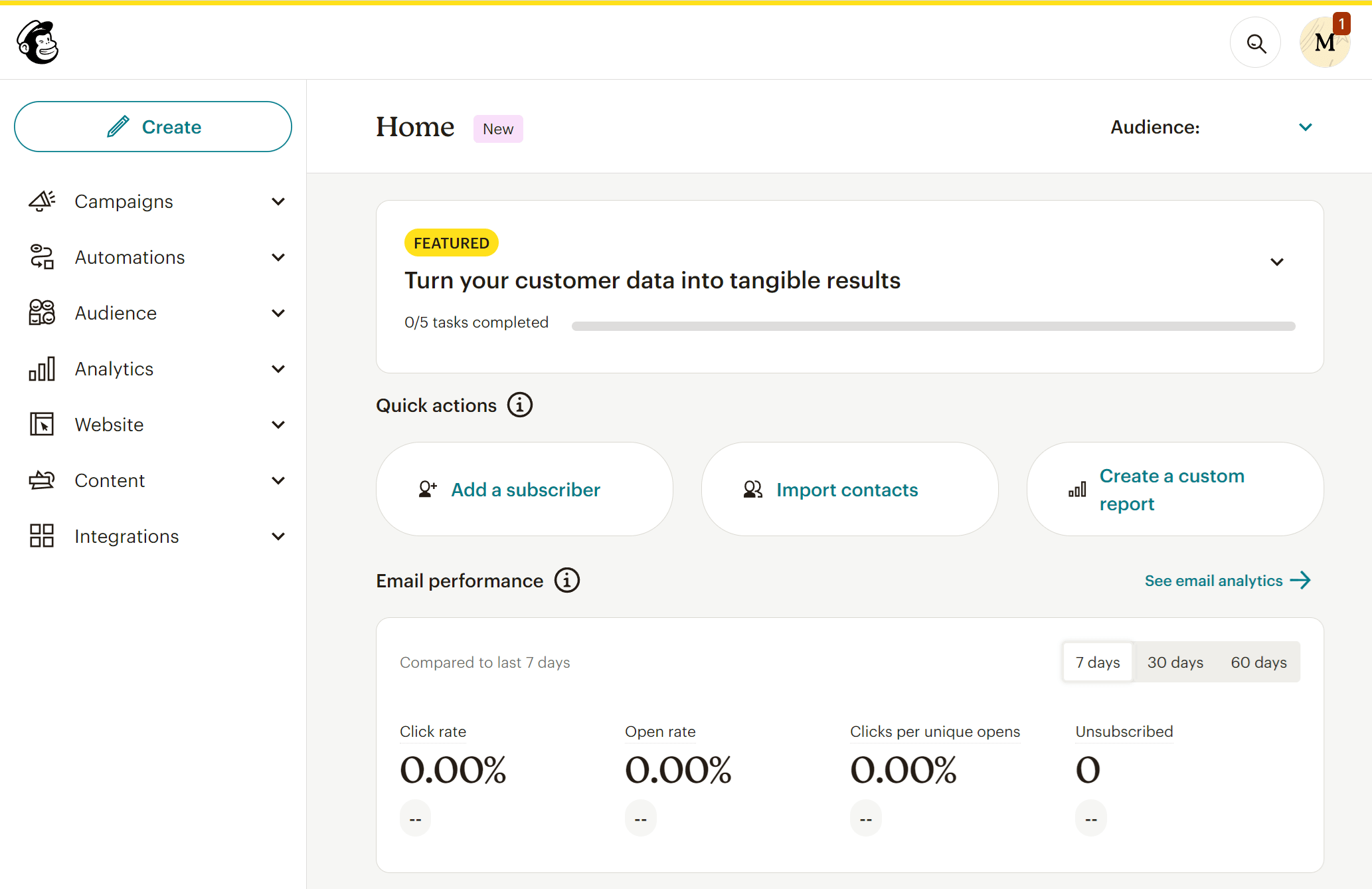
Mailchimp pros:
- Pre-built campaign journeys
- Extensive template library for emails and landing pages
- Social media ad builder tool
Mailchimp cons:
- Some key features are locked behind higher-tier plans
- Reporting tools are less advanced than competitors like ActiveCampaign
Mailchimp is a well-known digital marketing platform that offers solid campaign management tools, particularly for email and multichannel marketing. Its intuitive interface helps you build campaigns with emails, landing pages, digital ads, and social posts, all within a unified workspace.
One of Mailchimp’s standout features is its pre-built customer journeys. These are automated paths triggered by user actions or lifecycle stages, which help streamline nurturing and re-engagement efforts. It also includes predictive demographics and content optimizer tools that help refine messaging for better performance.
Beyond email, marketers can manage basic ad campaigns, schedule organic social content, and track performance using campaign reports and click maps. While it’s especially popular with small businesses, Mailchimp also scales well for mid-sized teams that want an easy entry point into cross-channel campaign management.
Pricing
Paid plans start at $13/month (Essentials plan). Mailchimp also offers a free plan, but it comes with limitations.
8. Salesforce
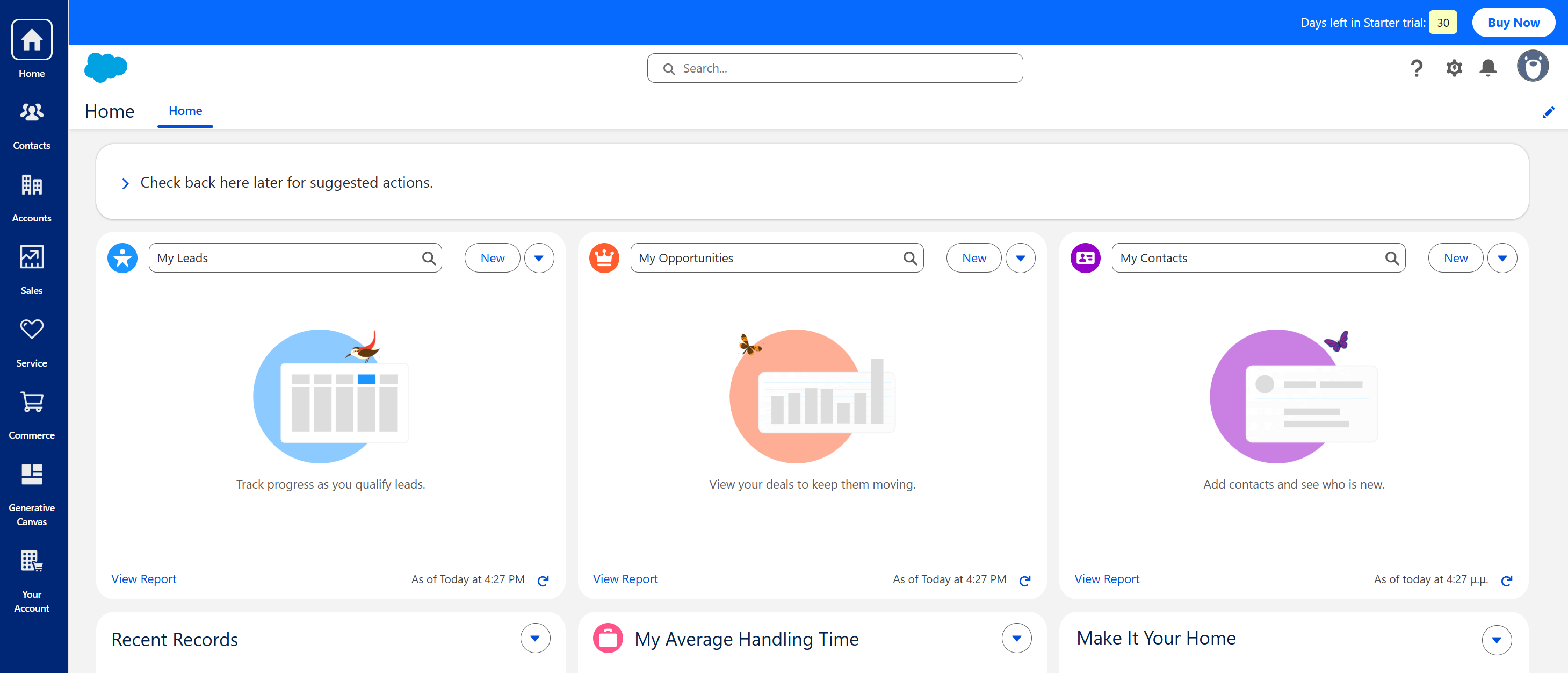
Salesforce pros:
- Enterprise-grade tools with deep customization and scalability
- Seamless data integration across marketing, sales, and service
Salesforce cons:
- Steep learning curve for new users
- High cost and complexity for small teams
Salesforce offers a powerful campaign management solution through its Marketing Cloud, designed for enterprises running complex, data-driven campaigns across multiple channels. You can build personalized journeys across email, SMS, push notifications, ads, and more, all while syncing with Salesforce CRM to keep campaign data aligned with customer records in real time.
The platform excels at segmentation and targeting, with AI-powered tools like Einstein helping you optimize send times, suggest content variations, and predict customer behavior. You can also orchestrate campaigns that adapt dynamically based on user interactions, making personalization at scale more achievable.
What’s more, you get advanced analytics and attribution modeling to measure the true impact of each campaign touchpoint across the customer lifecycle. This is especially valuable for large organizations with multiple customer segments and regions to manage.
Pricing
Paid plans start at $1,500/month for the Marketing Cloud Growth Edition. There is also a Starter Suite (more user-friendly for beginners) starting at $25/month.
9. SimpleTexting
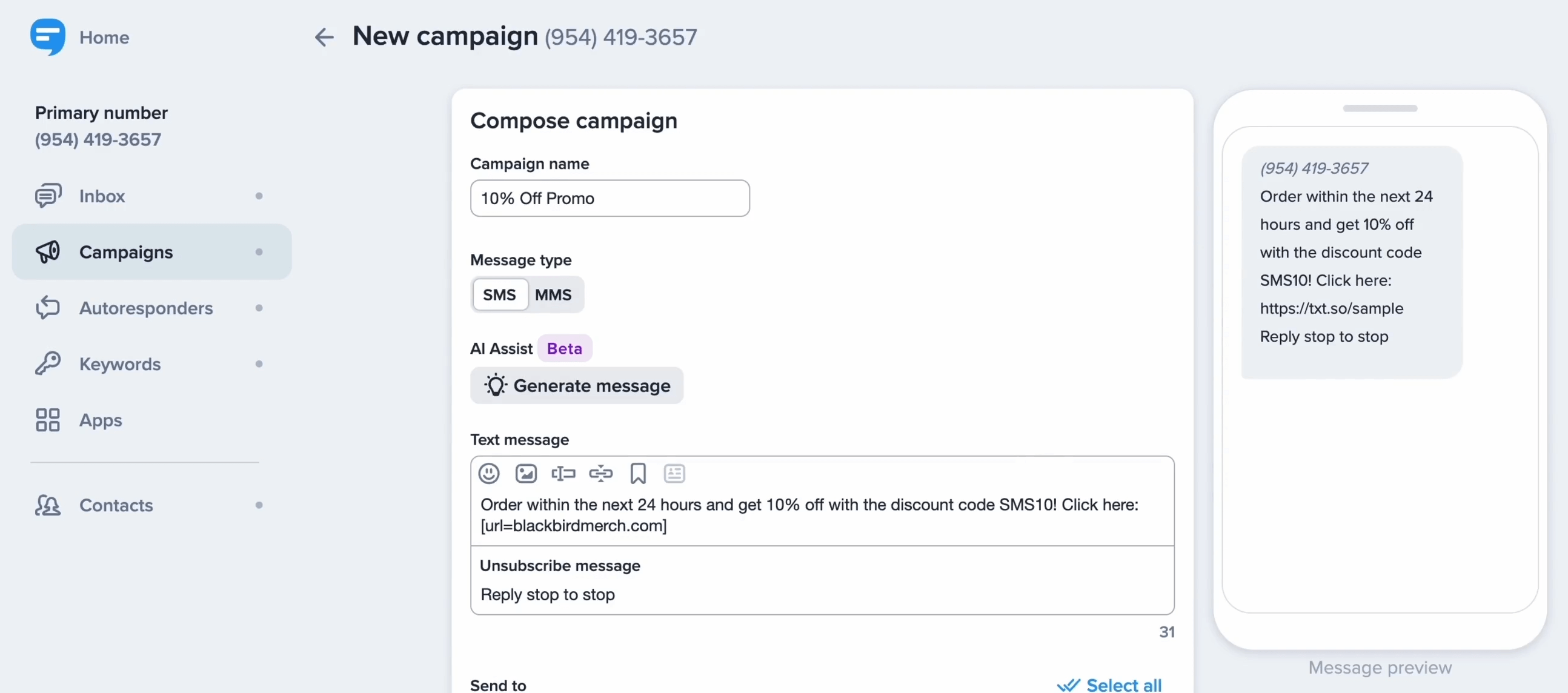
SimpleTexting pros:
- Easy-to-use platform for SMS and MMS campaigns
- Strong contact management and automation features
SimpleTexting cons:
- Limited support for non-SMS campaign channels
- Pricing can rise quickly with higher message volume
SimpleTexting is a dedicated SMS marketing platform built for teams that want to run mobile-first campaigns. You can send bulk texts, set up drip campaigns, and manage two-way conversations. Also, you can segment contacts, personalize messages, and automate responses based on keywords or triggers like form submissions or appointment confirmations.
Through its automation, you can set up welcome series, follow-up texts, reminders, and special promotions. This makes the tool ideal for businesses focused on fast, direct communication. MMS capabilities let you include images, videos, or clickable links to boost engagement.
SimpleTexting also supports integrations with platforms like Zapier, making it easy to sync with your broader marketing stack. For campaign tracking, built-in analytics provide open rates, click-throughs, and engagement metrics to optimize your performance.
It’s a strong fit for service businesses, local retailers, event organizers, and eCommerce teams looking to boost reach and response via SMS.
Pricing
Paid plans start at $39/month for 500 texts. There is also a 14-day free trial available.
10. Asana
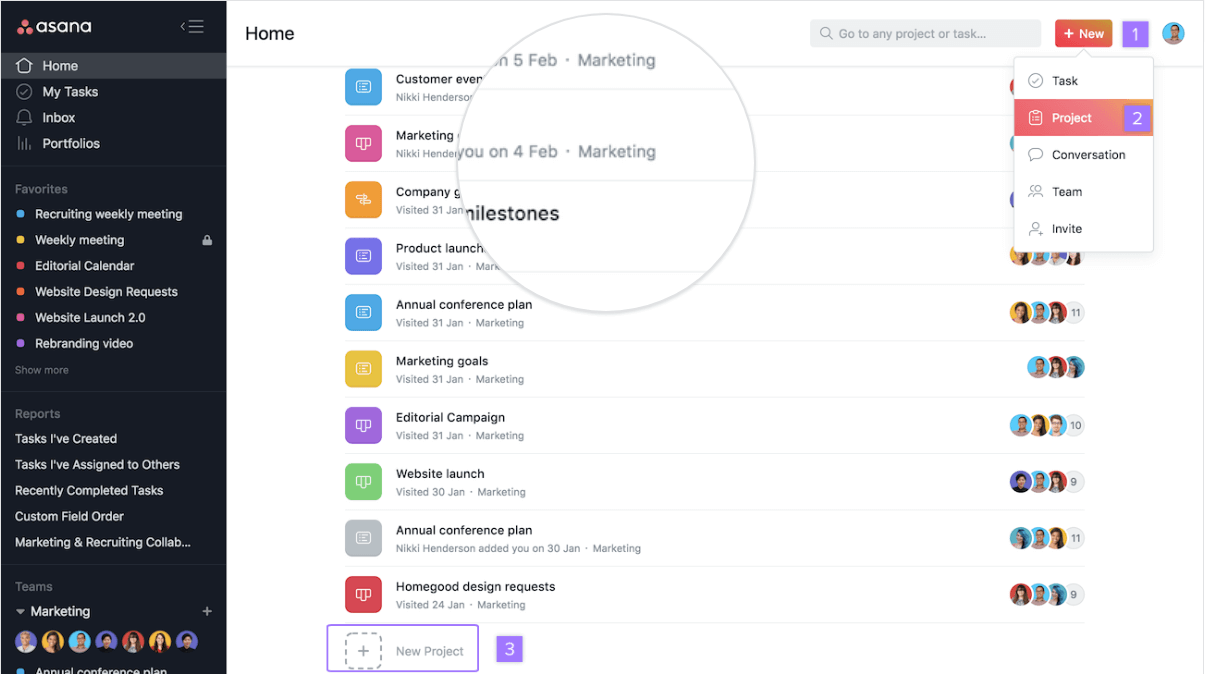
Asana pros:
- Great for managing complex campaign timelines and team workflows
- Highly customizable with templates and project views
Asana cons:
- Lacks native marketing-specific tools like email or ad management
- Can be overwhelming for simple campaign needs
Asana is a powerful work management platform that excels at organizing and tracking marketing campaigns from start to finish. It’s especially effective for teams that need to manage deadlines, delegate tasks, and coordinate deliverables across departments. With features like Gantt-style timelines, Kanban boards, workload balancing, and approval workflows, you can keep campaigns on schedule and aligned.
While it doesn’t include direct tools for executing campaigns, Asana shines as a central hub for planning. Campaign templates let you standardize recurring processes, while integrations with platforms like Google Drive, Slack, and Adobe Creative Cloud streamline collaboration. You can also connect it with automation tools like Zapier to trigger actions in other apps.
Asana is best for marketing teams running multi-stage campaigns involving multiple stakeholders, from content creation and design to social media scheduling and launch.
Pricing
Paid plans start at $13.49 billed monthly (or $10.99 with annual billing). There is also a free forever plan for individuals and small teams looking to start managing their tasks.
Final Thoughts
Choosing the right campaign management software depends on your goals, team size, and the channels you rely on most. Whether you need robust automation, visual task tracking, or a simple way to stay organized, there’s a tool out there to match your workflow. Use this guide to compare features, weigh pros and cons, and find the solution that fits your campaign strategy best.




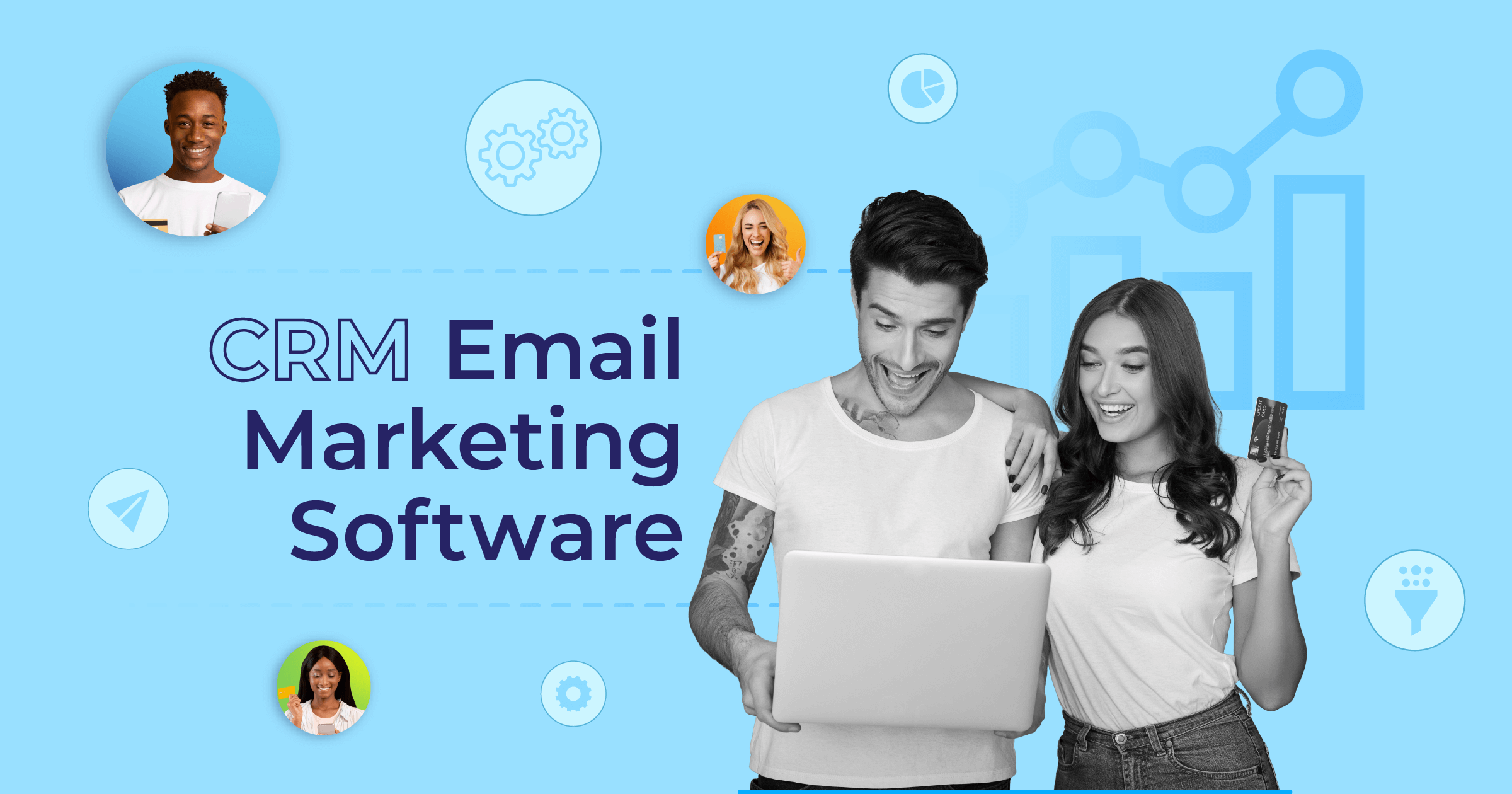
 Published by
Published by
