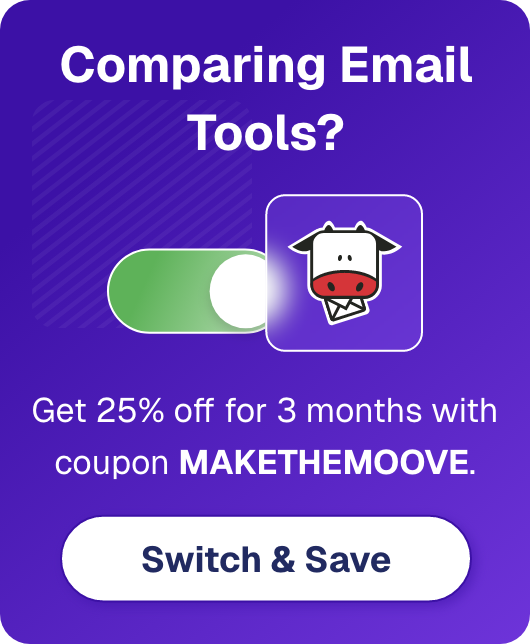9 Best Typeform Alternatives For 2026
Typeform is an online form builder known for its conversational forms and surveys. However, the tool is not ideal for every business so it’s natural for users to look for Typeform alternatives.
In this article, we’ll see why you should explore the best Typeform alternatives, what to look for in these services as well as their pros and cons. This way you can make an educated decision about switching from Typeform or selecting a form builder that suits your needs.
Disclaimer: The information below is accurate as of September 2024.
Ditch extra costs with code MAKETHEMOOVE
Get 25% off for 3 months and enjoy advanced features.
Switch to MoosendWhat Should You Look for in a Typeform Alternative?
There are a few criteria that you should look for when you search for the ideal Typeform alternative:
- Affordable pricing: Typeform’s plans have limits on the number of responses per month. This means costs can rise significantly. An affordable solution can save a lot of money in the long run.
- Easy integration: Typeform requires lots of permissions to integrate the forms. Ideally, integration should be an effortless process.
- Question types: To ask the right questions, you need the right question types. The tool you select should also include advanced questions types apart from the basic ones.
- Customization: Many users are unhappy with Typeform’s customization options. They’d like to be able to add custom URLs and use advanced CSS or other personalization options.
- Data security and compliance: Dealing with sensitive data requires caution. Check whether the tool you select is compliant with laws like HIPAA, GDPR, and CCPA.
- Payments: With Typeform, you can collect payments only through Stripe. Other competitors integrate with more payment gateways.
Alternatives to Typeform by Use Case
Before we start looking at each alternative in more detail, here are their best use cases.
-
- Jotform – Best for creating forms without coding knowledge
- Lead Magnet by Constant Contact – Best for capturing leads via forms or surveys
- SurveyMonkey– Best for advanced surveys
- Moosend – Best affordable form builder for small businesses
- Google Forms – Best for creating simple forms
- Formstack – Best for tracking performance
- Wufoo – Best for advanced customizability
- Paperform – Best for creating full-page forms
- Tally – Best free online form builder
- HubSpot – Best form builder with CRM functionality
- forms.app – Best form builder for a good form-filling experience
Top Typeform Alternatives: Quick Comparison
Below, you’ll find a quick comparison between the top Typeform alternative solutions:
| Pricing | Free plan/trial | Key Features | |
| Jotform | $39/month | Yes | Conditional logic, HIPAA compliance |
| Lead Magnet by Constant Contact | $1/month | 7-day free trial | Real-time alerts |
| SurveyMonkey | $99/month | Yes | Market research tool |
| Moosend | $9/month | 30-day free trial | All-in-one marketing platform |
| Google Forms | Free | – | Data validation |
| Formstack | $99/month | 14-day trial | Offline surveys, File uploads |
| Wufoo | $19/month | Yes (limited) | Extensive form customization |
| Paperform | $29/month | 14-day trial | Vast library of form templates |
| Tally | $29/month | Yes | Form logic, calculations |
| HubSpot | $20/month | Yes | Built-in CRM |
| forms.app | $25/month | Yes | AI form generator, list view & one-step-at-a-time layouts, custom PDFs for form submissions |
Now let’s explore them in more detail.
1. Jotform
Pricing: Starts at $39/month, free plan
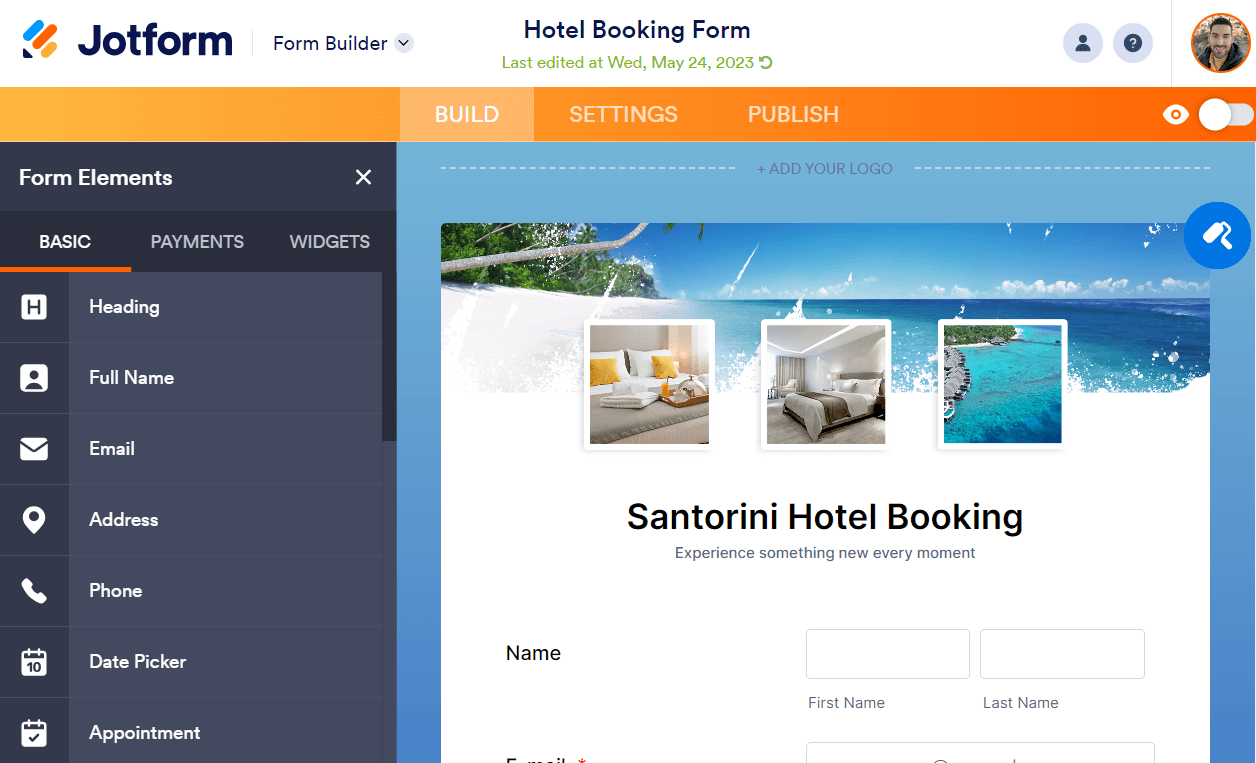
Jotform is among the best Typeform alternatives for users who want to create beautiful forms without any coding knowledge. The tool has ample functionality including simple and more advanced features, which makes the tool great for both beginners and experienced users.
Jotform forms are highly customizable, and you can show different content based on user location. What’s also great is that you can set character limits and pre-populate fields. You can collect and organize data with Jotform Tables, and then turn them into PDFs.
This form builder lets you collect payments by integrating with over 30 gateways, including PayPal, Stripe, and Venmo. If you need more advanced functionality, Jotform offers CRM integration and workflow management.
The tool also incorporates automation features that make building surveys effortless. Last but not least, you can export your forms in various formats (embedded in a website, fillable PDF, email, etc.).
Jotform Features
- Various widgets (e.g., calculations, data grid, inventory, signature)
- Conditional logic
- 24/7 customer support
- Mobile app
- HIPAA compliance
Pros
- Easy payment processing (integration with 30+ payment gateways)
- Vast collection of templates
Cons
- Some users find the interface complicated
- Free version is limited and surveys can’t be customized
Pricing
Jotform has a free plan allowing up to 5 forms and 100 monthly submissions. To increase the limits, paid plans start at $39/month (billed monthly) for 25 forms.
2. Lead Magnet by Constant Contact
Pricing: Free for 7 days. Prices start at $1/month for 3 forms and 30 notifications, with $5/month for unlimited usage.
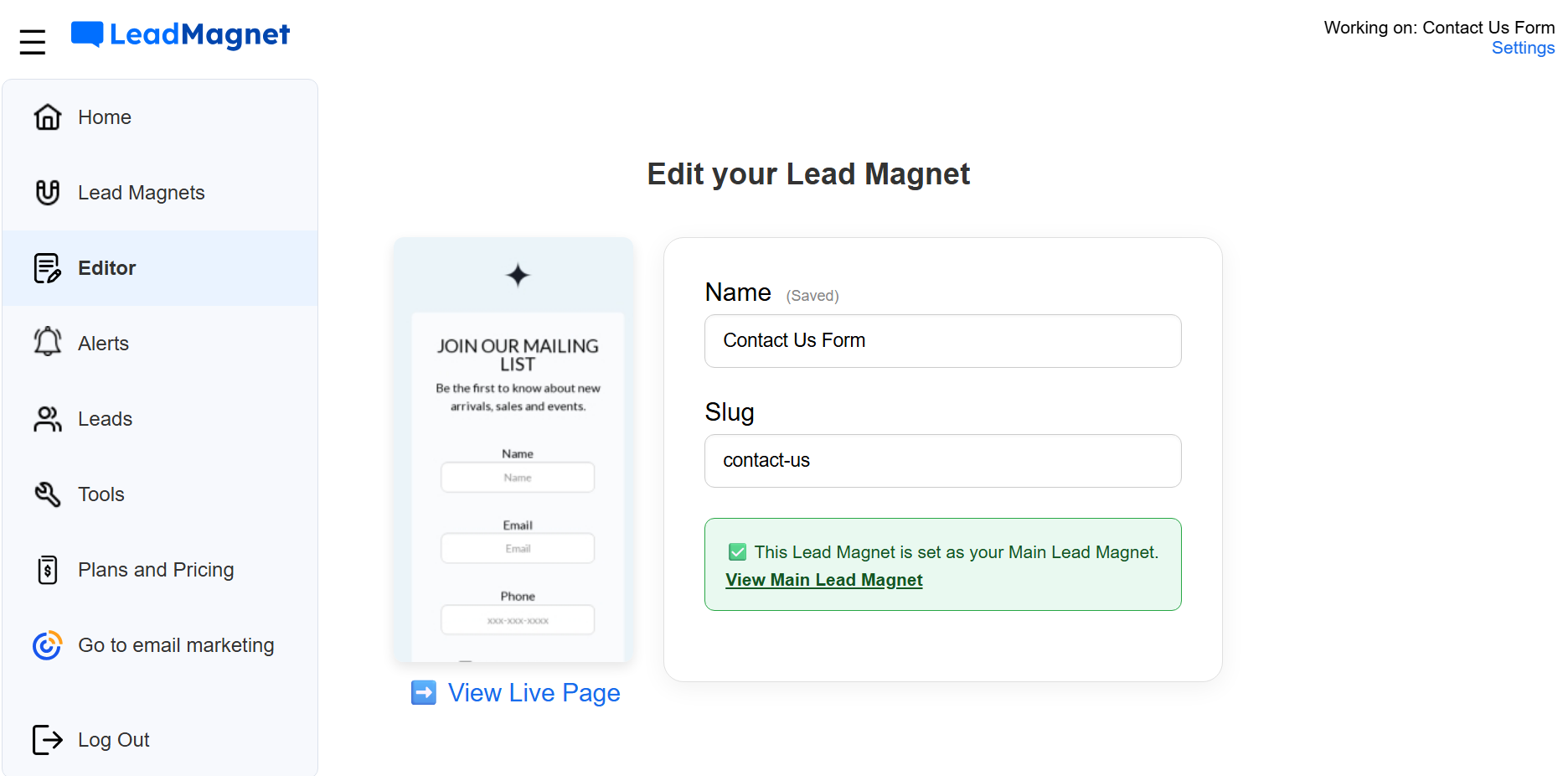
Lead Magnet is a mobile-first microsite builder that works both as a standalone tool and as part of Constant Contact’s ecosystem. It lets you create simple, branded pages with built-in contact forms or surveys. This is ideal when you want to capture leads without building a full website.
Each Lead Magnet automatically generates a custom ctct.me/yourbrand URL and optional QR code, making it easy to share your page on social media, printed materials, or events. The tool auto-creates a contact or survey form that you can customize. You can even add multiple steps like sign-up, survey, and thank-you page on the same microsite.
Leads collected through your form are stored in a dedicated Lead Magnet list and can be exported easily. Real-time email or SMS alerts notify you immediately whenever someone signs up. On higher-tier plans, Lead Magnet supports Zapier/API integrations and full CSV data exports, allowing it to plug into your favorite tools.
Because it creates a full page rather than just an embeddable form, Lead Magnet is perfect for quick, mobile-ready microsites, short URL lead capture, QR-based campaigns, and offline/field events. It also serves as a low-cost entry point for capturing leads even if you don’t use Constant Contact’s full marketing suite.
Lead Magnet Features
- Mobile-optimized microsite with a custom ctct.me URL
- Auto-generated contact or survey forms with full customization
- Multiple-step forms within the same microsite
- Real-time email/SMS notifications for new submissions
- Lead storage in a dedicated Lead contacts list
- CSV export, Zapier/API integrations
- Branding customization for the logo, background, footer, and thank-you page
- Optional QR code for offline sharing and event-based lead capture
- Works standalone or synced with Constant Contact
Pros
- Easy, fast setup
- Intuitive, minimalistic interface
- Very affordable entry plan (only $1/month)
- Ideal for social, print, or event-based lead capture with short URLs
- Real-time notifications for instant follow-up
Cons
- Lower-tier plan may be limiting for frequent campaigns
- Lead export and integrations are only available on the unlimited plan
- Design options are basic
Pricing
Lead Magnet offers a 7-day free trial, while prices start at $1/month for up to 3 forms and 30 notifications. The $5/month plan supports unlimited forms and notifications, as well as export and integrations.
3. SurveyMonkey
Pricing: Starts at $99/month, free plan
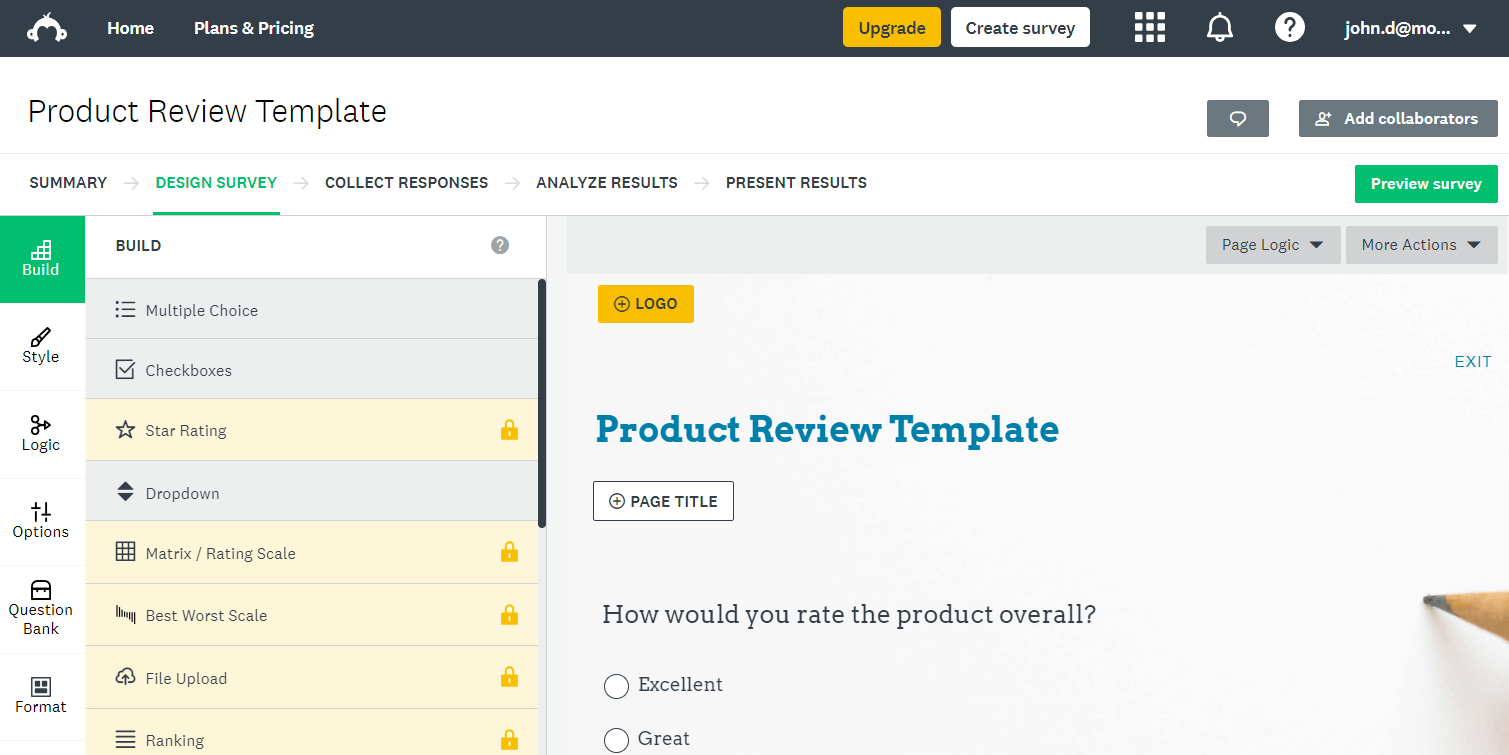
SurveyMonkey is a well-known free online survey tool ideal for SaaS businesses. You can create classic forms with all questions on the same page, one question at a time, and conversational forms. There are various pre-built form templates to start with, and you can also create a tailored survey with the help of AI.
Apart from creating surveys and forms, the platform helps you find a relevant audience based on the requirements you set. This Typeform alternative does a great job of providing rich analytics. This makes the tool an ideal solution for HR and employee research. SurveyMonkey is also great if you plan to collect customer feedback.
Regarding its user interface, it won’t take you long to get used to it. If you want to build complex surveys, this will be a better fit than Typeform because you get unlimited questions per survey and advanced survey logic.
Finally, there is a WordPress plugin allowing you to embed forms and surveys directly on your WordPress website. Pricing-wise this solution is more expensive than Typeform, so make sure it matches your business needs.
SurveyMonkey Features
- Surveys, quizzes, and polls
- Multiple layouts available
- A/B testing
- Building surveys with AI
- Multilingual surveys
Pros
- Export data in various formats like CSV, XLS, PDF, PPT, and SPSS
- Automatic charts and summaries to analyze form performance
Cons
- Expensive solution (especially for teams)
- Advanced functionality that may never be used by the majority of users
Pricing
This Typeform competitor has an expensive pricing model starting at $99/month (billed monthly). There is also a limited free plan for unlimited surveys and forms, but 10 questions per survey.
4. Moosend
Pricing: Starts at $9/month, 30-day free trial
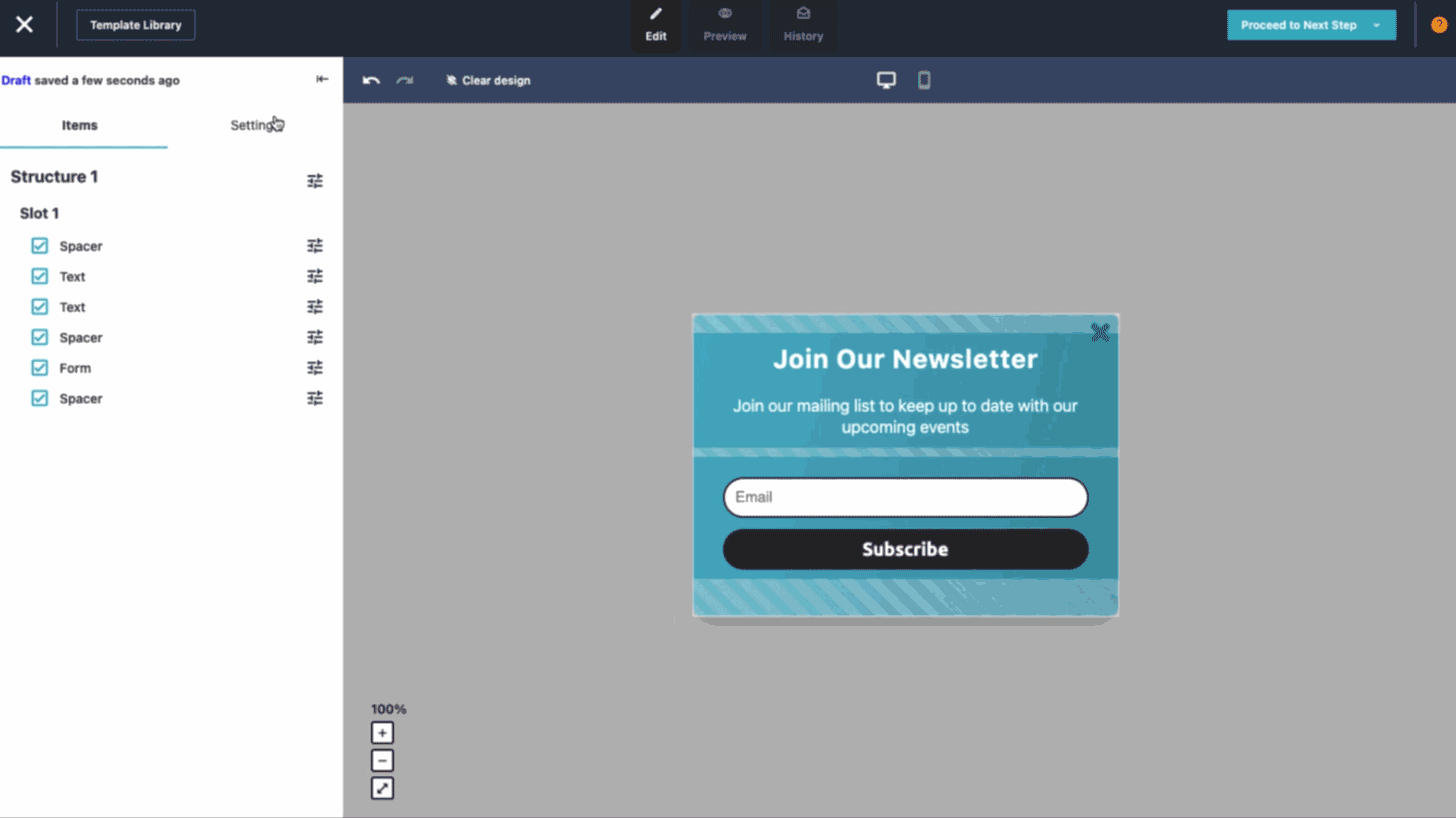
Moosend is an email marketing and marketing automation platform that includes a powerful drag-and-drop form builder. With it, you can create unlimited forms to boost lead generation or display a call-to-action on your website. To use the tool, you don’t need any coding knowledge.
To save time and effort, Moosend provides a library of customizable pre-made form templates. You can build all kinds of forms from floating bars and full-page forms to promotion popups.
And even though Moosend has a simple builder, advanced features aren’t absent. For example, you can create gamified forms and include countdown timers to increase urgency.
Moreover, the platform comes at an unbeatable price (compared to the alternatives). For just $9/month, this Typeform alternative offers you email marketing, advanced automation workflows, audience management tools, and access to the SMTP server.
Moosend Features
- Drag-and-drop editor that favors simplicity
- Advanced visibility options (cookies, countries, URLs, etc.)
- GDPR-compliant forms
- Easy connection with automated workflows
- 24/5 customer support team
- 100+ integrations
Pros
- Gamified forms (“Wheel of Fortune” forms to create an interactive experience)
- Affordable pricing
- All-in-one marketing platform (email, landing pages, transactional)
Cons
- Forms could have more customization options
Pricing
Moosend offers a 30-day free trial to test all its features including the form builder. After that period, paid plans start at $9/month giving you access to unlimited forms, landing pages and email campaigns, personalization, advanced automation, and more.
5. Google Forms
Pricing: Free (with a Google account)
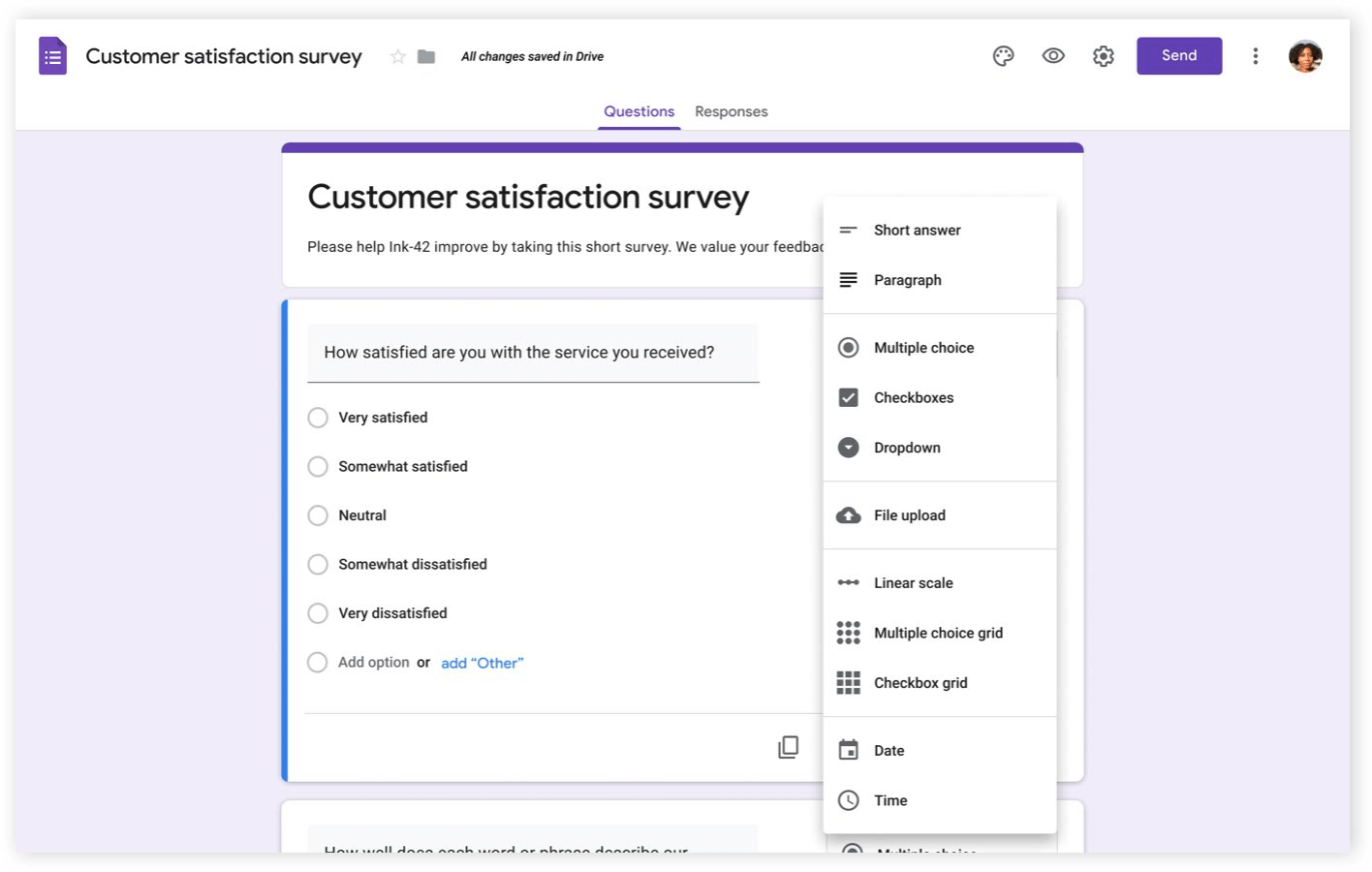
Google Forms is a free tool that lets you build simple forms without effort. This solution lets you change the color of the header, upload photo files, or change the font of your survey questions.
You can have various types of responses including short text, checkboxes, and drop-down menus. However, the main downside of this tool is the limited display customization options.
Where Google Forms really shines is in data validation and visualization. Specifically, the platform can automatically generate charts so you can analyze the results on the spot. Responses can also be connected to a Google Sheet and then shared with your team.
Overall, Google Forms is an excellent solution if you’re looking for a free service for ad-hoc forms and surveys. Compared to Typeform, though, your surveys may look less professional due to the absence of advanced form functionality. So, we don’t recommend using it as a long-term solution.
Google Forms Features
- Drag-and-drop builder
- Basic conditional logic
- Multiple form sections for a better user experience
- Response validation (to ensure only relevant data is collected)
- Google Sheets integration
Pros
- Extremely user-friendly
- Easy collaboration with Google Account users
Cons
- Limited analytics (number of responses, answer breakdown)
- No themes/templates available
- Lack of advanced functionality (e.g. lead gen forms, sales forms)
- Data security concerns
Pricing
Google Forms is a free Typeform alternative.
6. Formstack
Pricing: Starts at $99/month, 14-day trial
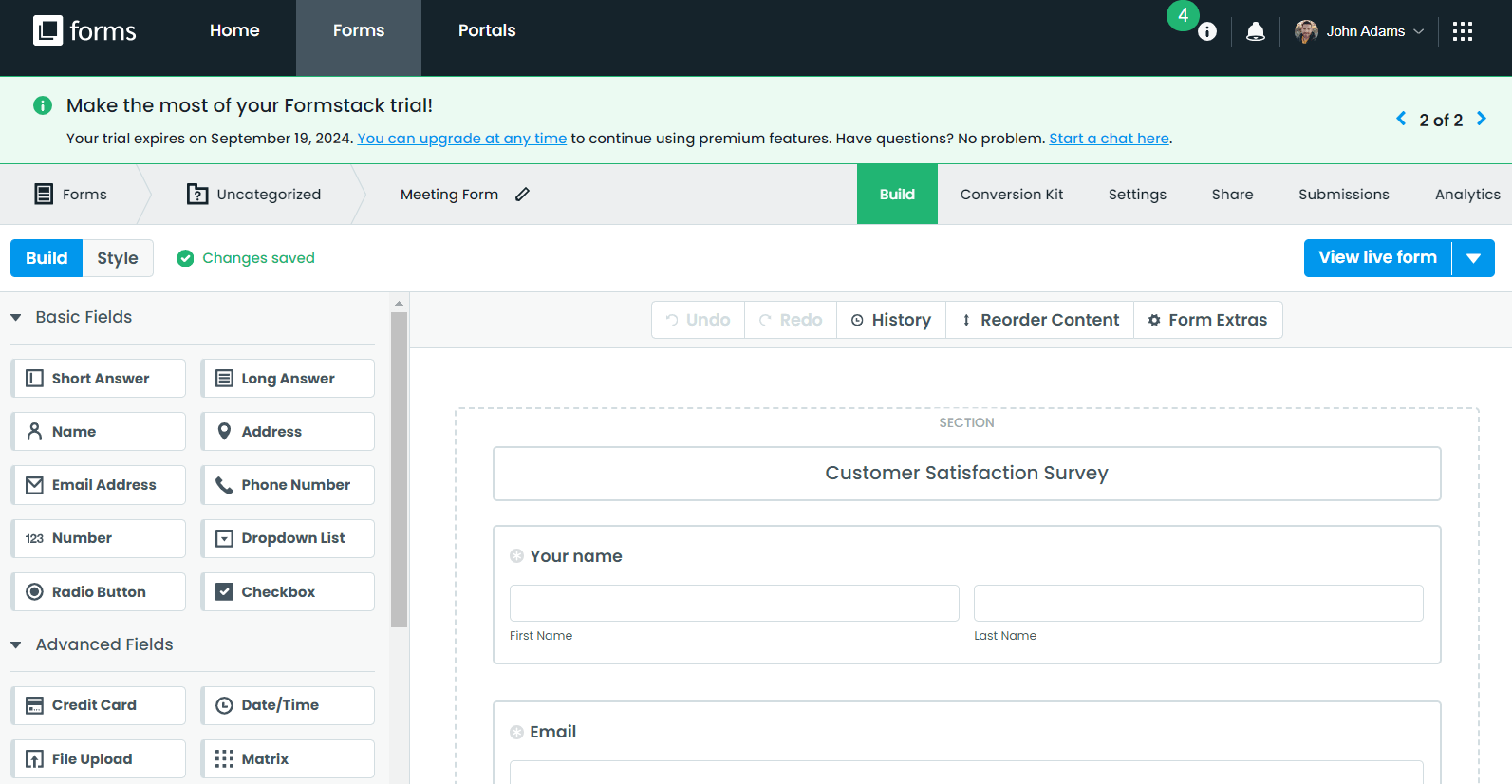
Formstack is another form builder solution and data collection platform. It has an intuitive drag-and-drop builder with many question types and branching logic. Forms can be embedded on your website, sent via email, or shared on social media sites.
Among its greatest features is its vast library of 300+ templates for order forms, payment forms, feedback forms, evaluations, and more. It also comes with various integration options including payment gateways to collect payments in real-time.
Formstack’s forms are responsive, which means they will always look great no matter the device. Another benefit of the service is that you can collect e-signatures on your forms without integration.
And while its pricing isn’t very competitive, there is neither a limit on the number of submissions you can receive nor on the number of times your forms can be viewed. Finally, you get conditional logic to create smart surveys that change based on user responses.
Formstack Features
- Huge library with form templates
- Collect e-signatures
- Workflow dashboard
- Offline survey support
- Data routing
Pros
- Great AI form builder
- Automation workflows
- File uploads
Cons
- Expensive software
- Customer service needs improvement
Pricing
This Typeform competitor service starts at $99/month, allowing up to 25 forms and 1 user. For advanced functionality, prices rise even more. If you want to test the tool, there is a 14-day trial available.
7. Wufoo
Pricing: Starts at $19/month, free plan
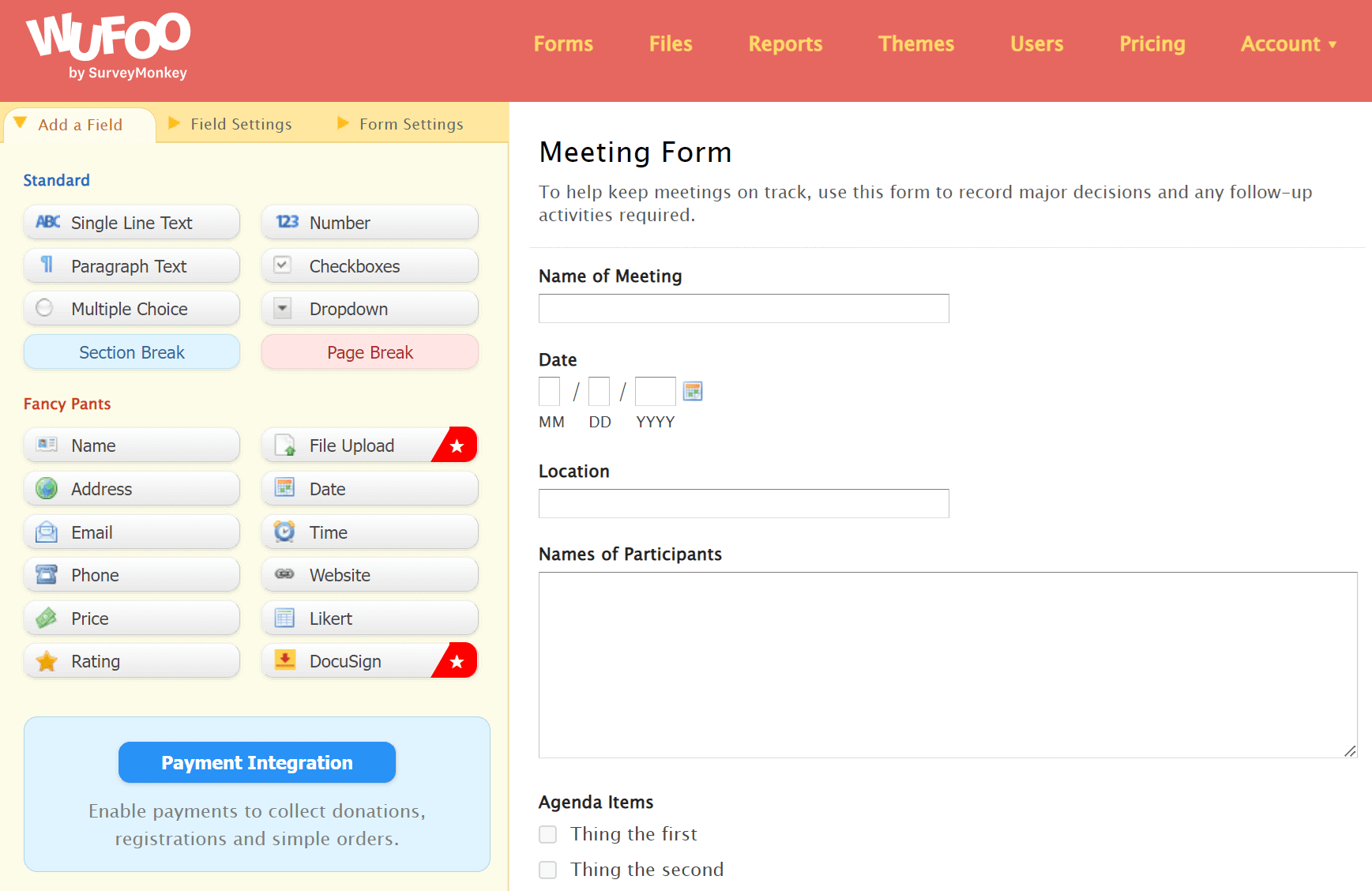
Wufoo is a robust form builder solution that allows maximum customizability of your forms. This tool will be ideal for financial institutions and enterprise clients since it allows you to create password-protected forms. It also incorporates security features like 256-bit SSL Encryption and CAPTCHA integration.
With this builder, you can protect confidential answers like phone numbers, addresses and ID numbers, as well as other data that mustn’t be leaked. Wufoo also allows respondents to upload files to the form (up to 25MB.)
Another benefit of Wufoo is custom form endings. This means that you can redirect respondents to a different page or create a custom Thank You page. This is a feature you don’t find often in other form builders.
Lastly, Wufoo has a vast library of templates for lead generation, invitations, online orders, and registrations. The main downside here is that they look similar, so you won’t get much inspiration. Wufoo can be integrated with thousands of other apps like CRM and marketing automation either natively or through Zapier.
Wufoo Features
- Multiple form types (registration, application, survey, contact form, payment)
- Branching and logic
- Accept payments
- WordPress plugin to embed forms on your WordPress website
- Field encryption (for additional security)
Pros
- Custom themes to make forms consistent
- Huge list of integrations
Cons
- CSS option not so flexible
- Outdated UI
- Templates look the same
Pricing
Wufoo has a free plan that lets you build up to 5 forms. Paid plans of this Typeform alternative start at $19/month (monthly billing) for up to 10 forms.
8. Paperform
Pricing: Starts at $29/month, 14-day trial
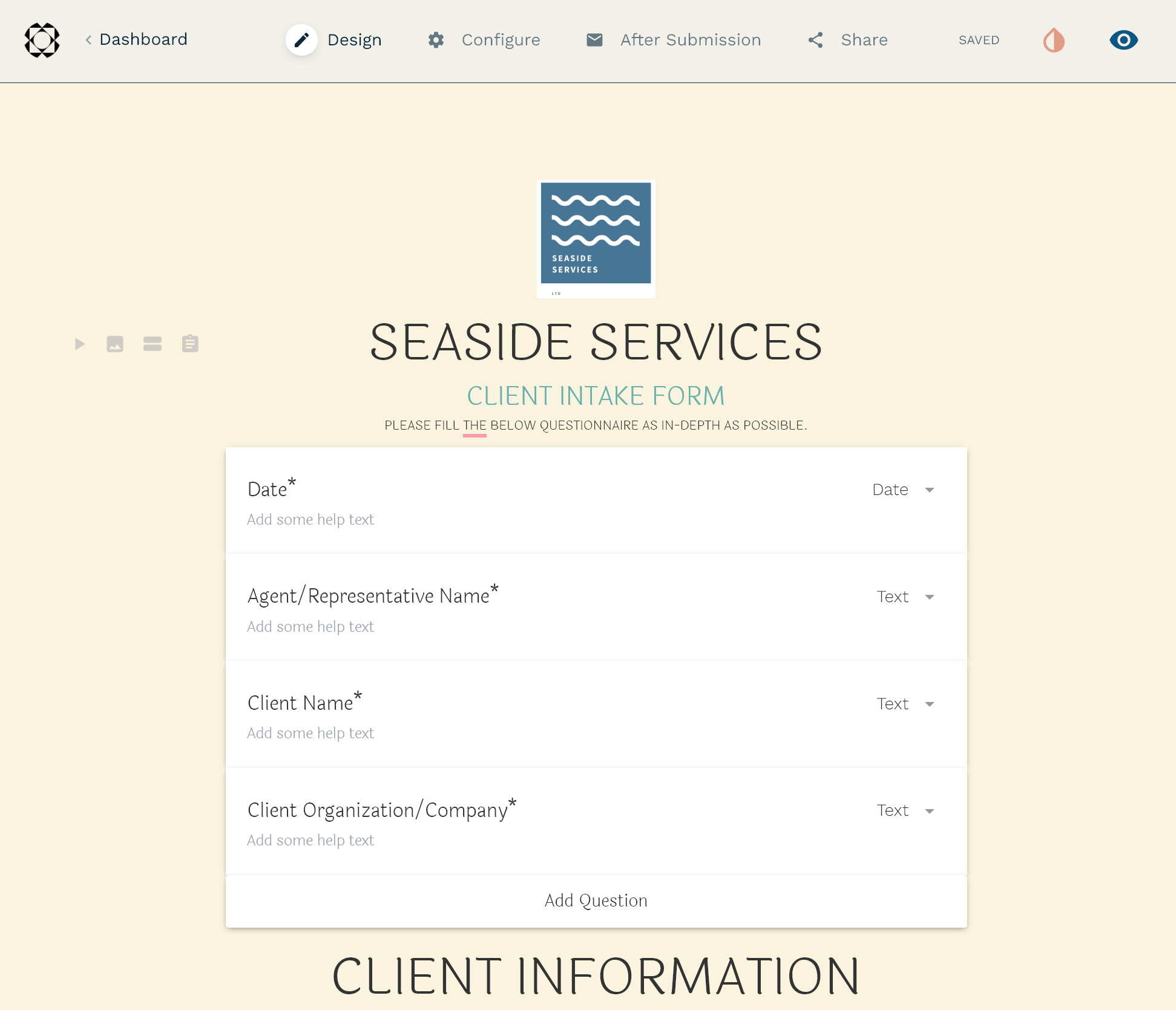
Paperform is an ideal Typeform alternative service if you want to create full-page forms. Among the most notable benefits of the tool is that it offers 22 question types to make your forms unique.
The form builder lets you choose what happens after submission, such as receiving an email notification, displaying a success message, or redirecting respondents to a specific page. You also get responsive, pre-built templates to get started quickly.
To create more complex forms, Paperform incorporates conditional logic and calculation fields. You can also collect payments and donations by integrating with Stripe, PayPal Business, and more.
Compared to Typeform, this platform provides rich analytics to analyze your form submissions. Finally, you can connect this service with other popular marketing tools like Salesforce, Mailchimp, Zoho CRM, and Moosend.
Paperform Features
- Poll & survey maker
- Online payments, subscriptions, and donations
- 700+ pre-built form templates
- reCAPTCHA support
- 2000+ integrations
Pros
- Intuitive form editor
- Solid reporting and analytics
Cons
- Starting a form from scratch can be tedious
- Limited form design flexibility
Pricing
Paperform’s pricing starts at $29/month for unlimited forms and 100 submissions/month. There is also a 14-day trial period to test the tool’s functionality before purchasing.
9. Tally
Pricing: Starts at $29/month, free plan
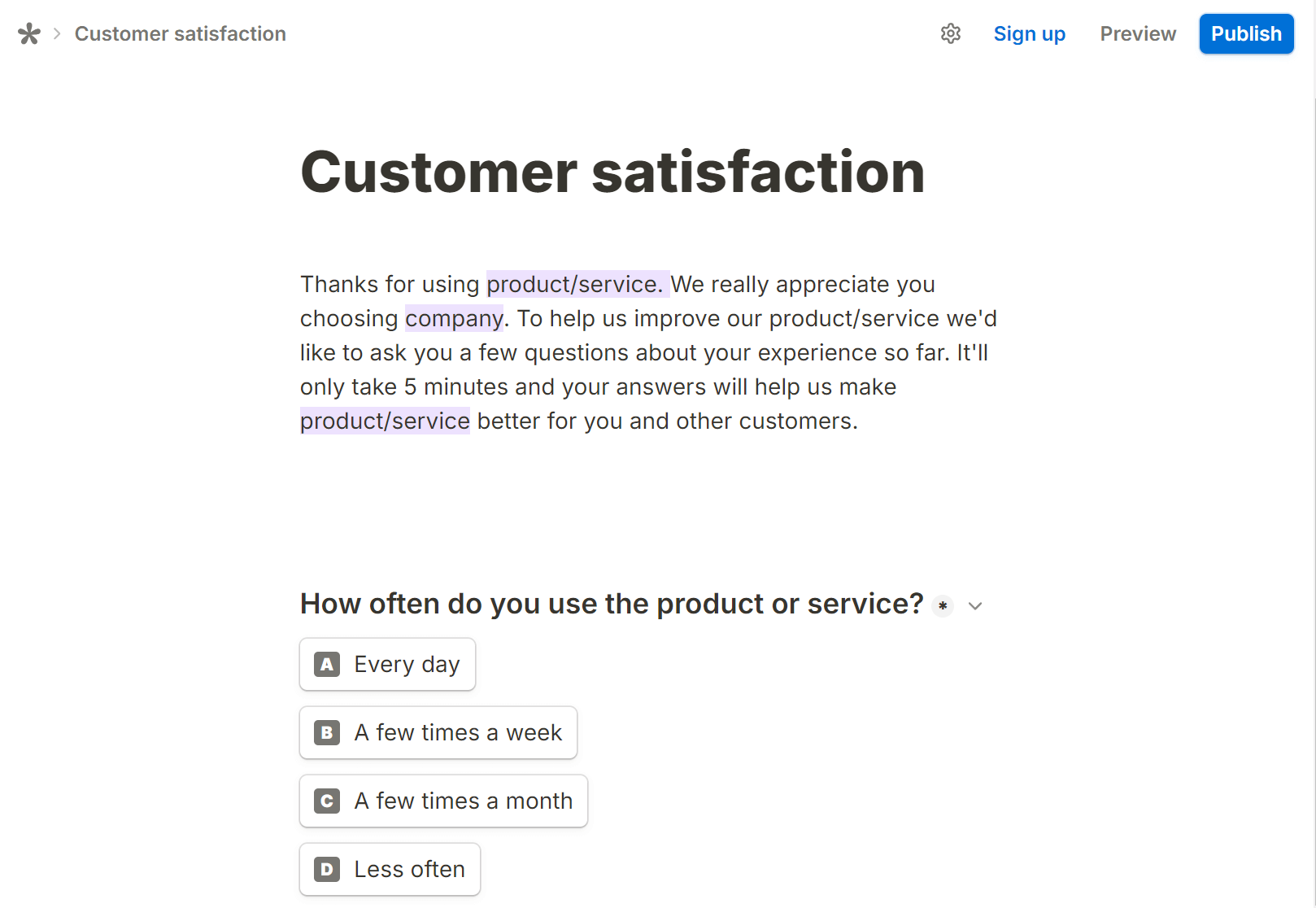
Tally is a free Typeform alternative to create beautiful and powerful forms for your business. It has a user-friendly builder, albeit a little different than the usual drag-and-drop builders. Nevertheless, you get both simple and advanced items like drop-down questions, signatures, rankings, and payments.
Moreover, you can use conditional logic to build smart forms that adapt based on your respondents’ input. To protect your form from spam & bots, you can insert a reCAPTCHA block.
To make your web forms feel more personal, Tally has answer piping which lets you mention answers from earlier questions.
Tally integrates with all your favorite tools including Google Analytics (to track form conversion rates) and Facebook Pixel. Choosing to purchase the paid version removes the Tally branding, lets you invite team members, and removes the commission fee on payment forms, among others.
Tally Features
- Unlimited forms and submissions
- Collect payments
- Team collaboration on forms
- Custom thank you page
- Webhooks
Pros
- Simple yet powerful free builder
- File uploads
Cons
- Steep learning curve for advanced features
- You may face challenges with integration
Pricing
Tally is a free Typeform alternative offering unlimited forms and submissions (fair usage guidelines). To access its more advanced features and remove branding, pricing starts at $29/month.
10. HubSpot
Pricing: Starts at $20/month, free version
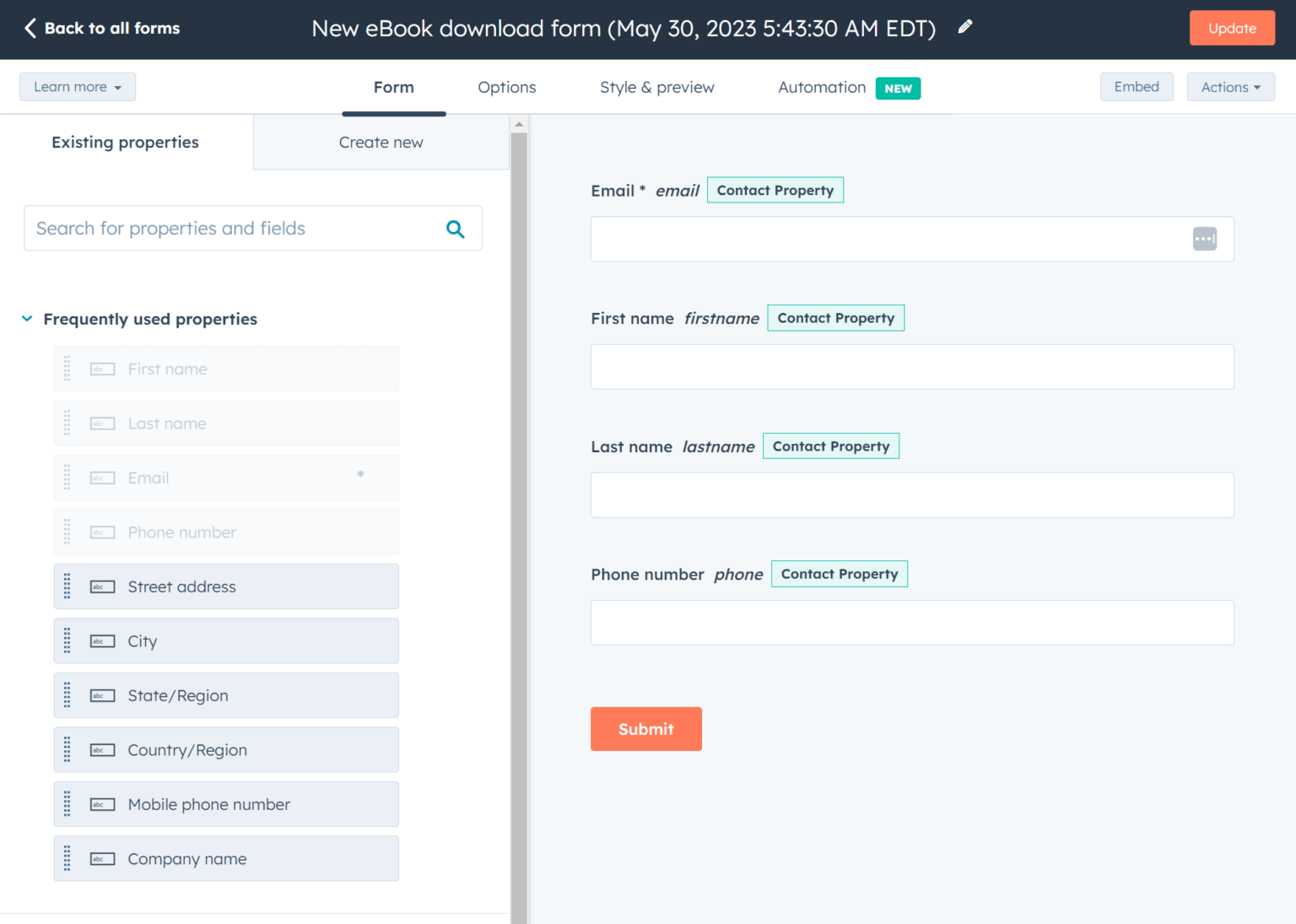
HubSpot is an inbound marketing platform with a beginner-friendly form builder and other marketing tools to elevate your business. The platform’s true power comes from the integration with its CRM allowing you to track leads and trigger automated workflows for follow-ups.
This alternative to Typeform lets you capture many customizable fields ranging from a simple sign-up to a customer survey. You can build stand-alone forms, pop-ups, and embedded forms to gather the right data that will help you turn visitors into leads.
Overall, HubSpot is a tool that can benefit both small and larger businesses. However, if you need advanced automated actions, things might get pricey.
Nevertheless, the platform equips you with goal-based templates to get started, while the visual analytics dashboard helps you track efficiently how your forms are performing.
HubSpot Features
- Goal-based templates
- 12 different field types
- Forms that sync with CRM to trigger follow-ups
- Custom fields to create, edit, and export custom reports
- Lead tracking
Pros
- Built-in CRM
- Automation options for follow-up tasks
Cons
- Templates look the same
- Advanced features require an expensive plan
Pricing
HubSpot has a free set of tools including the form builder. To unlock more advanced functionality, you need a paid plan starting at $20/month.
11. forms.app
Pricing: Starts at $25/month, free plan
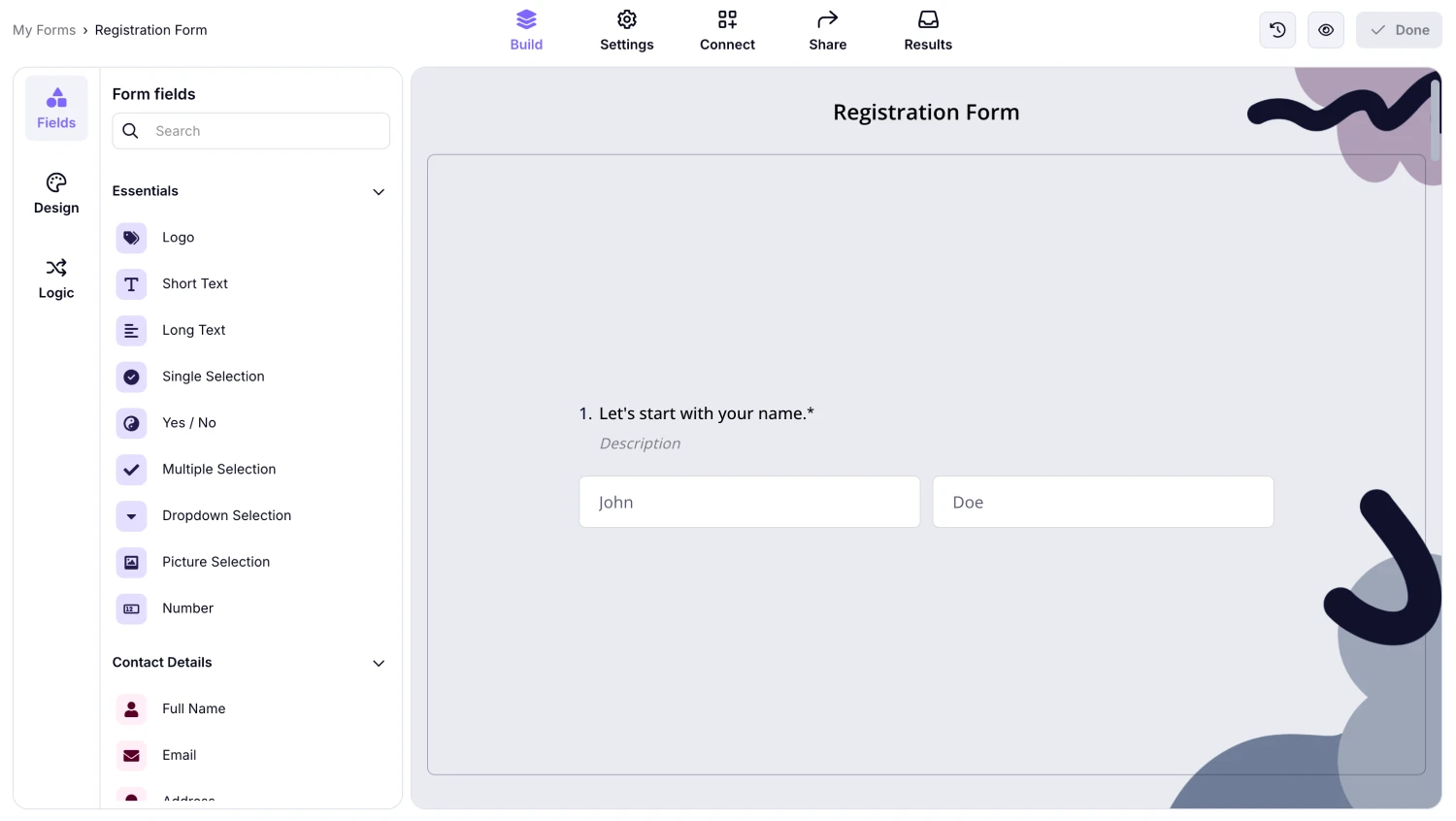
forms.app is an easy-to-use form builder and one of the best Typeform alternatives for users who want to create polished, professional forms quickly but without breaking the bank.
forms.app is user-friendly like Typeform, and allows you to create both one-step-at-a-time forms and question list forms. Plus, you can get started by choosing from 5000+ form templates or using the AI form generator.
Similar to Typeform, forms.app has many native integrations with popular tools, like Google Sheets, Excel, and HubSpot. It also connects with Zapier, so you can create automated workflows.
Unlike Typeform, you can create multi-page forms where you can have many questions on each page. In addition to customization options, you can use custom CSS to design your forms. You can enable the save & continue later option to let people save their progress, get a unique draft link, and submit their form later.
Lastly, you can collect up to 100k form submissions a month without requiring an enterprise plan.
forms.app Features
- AI form generator
- Drag-and-drop form builder
- Conditional logic to show or hide questions
- Payment collection through PayPal and Stripe
- Custom PDF generation for form submissions
- Multilingual forms
- Multiple endings
Pros
- Super easy to use
- Looks as good as Typeform and costs much less
- Mobile application available in IOS, Android, and Huawei
- Over 5000 templates & AI form generator
- Native integrations with popular tools like Google Sheets, Slack, and HubSpot, as well as Zapier integrations
Cons
- No sentiment analysis
- Only PayPal & Stripe payment integrations
Pricing
forms.app has a free plan allowing up to 5 forms and collecting up to 100 responses per month. Paid plans start at $25/month (billed monthly) for 1,000 responses. For $99/month, you can collect 100,000 responses per month.
How We Selected The Tools
All of the tools in this list have been tested by our team to provide an unbiased description of its features and capabilities.
We spent hours setting up new accounts and trying each software to provide an accurate experience and show users exactly what they will come across when they sign up. Find more information about our software selection methodology on how we choose tools to feature on the Moosend Blog.
Selecting the Right Typeform Alternative
The main reason behind searching for a Typeform alternative is to find a service that simplifies your work while also saving you time. Hopefully, after reading this blog post, you have a better understanding of the top alternative solutions that could benefit your business.
If you haven’t decided yet which one would be the best fit for your needs, use the available free plans/trials to get to know the tools more. And if you’re tired of overpaying for features you don’t use and need an affordable service, create a free Moosend account for unlimited forms and email campaigns.
Frequently Asked Questions (FAQs)
Here you can find quick answers to common questions about Typeform alternatives.
1. What is the best free alternative to Typeform?
Google Forms is one of the best free alternatives to Typeform. It’s easy to use, integrates with Google Workspace, and supports unlimited forms and responses. While it lacks advanced design features, it’s ideal for users who need simple surveys or data collection without paying.
2. Which Typeform alternative has the best design and UX?
Paperform is often praised for its beautiful form designs and intuitive, document-like interface. It allows more customization and branding flexibility than Typeform, making it a great option for businesses that care about visual identity and seamless user experience.
3. What is a good Typeform alternative for lead generation?
Moosend is a great Typeform alternative for lead generation, especially if you want to combine form building with powerful email marketing automation. It lets you create customizable subscription forms, trigger automated workflows based on user behavior, and integrate easily with landing pages and CRMs. All these make the tool ideal for capturing and nurturing leads.



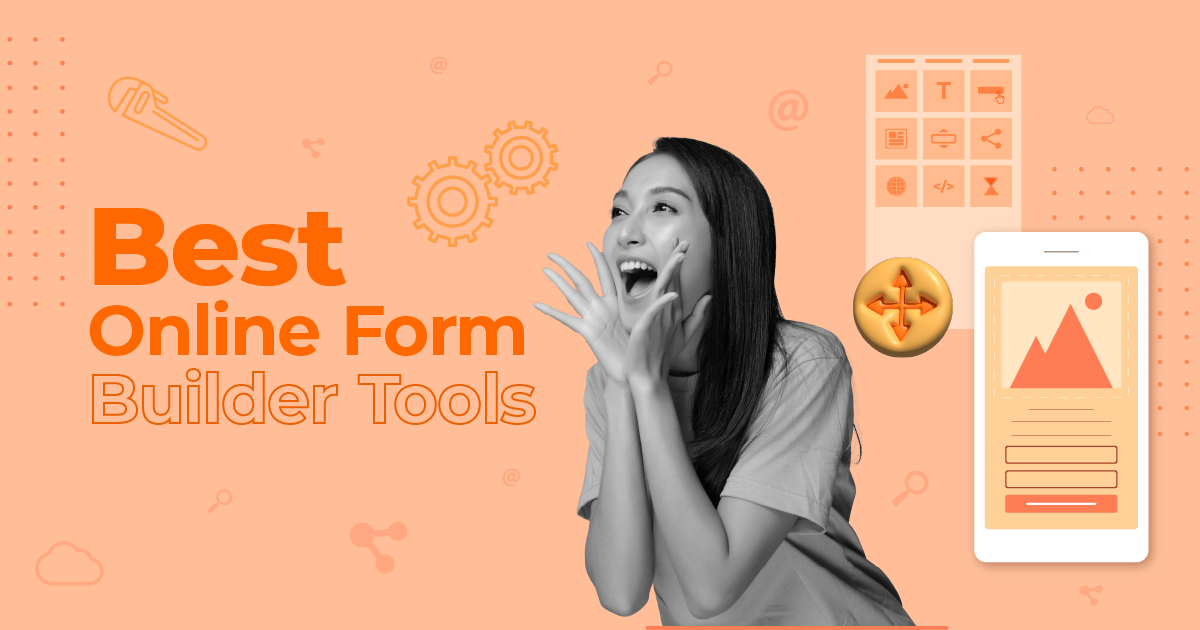
 Published by
Published by