
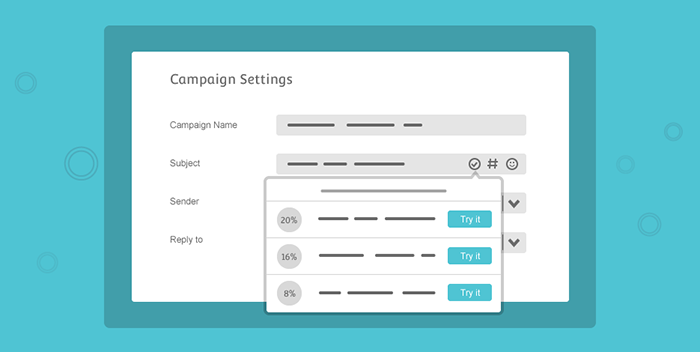
Announcing Refine In-App: Your AI Subject Line Improver
It is with great excitement that we announce the official launch of our latest artificial intelligence endeavour: Refine.
Get ready to finesse your subject lines like a pro.
Let’s see how!
What is Refine?
Refine is here to revolutionize the way you write subject lines.
Thanks to Artificial Intelligence, you will no longer have to wonder which subject line resonates best with your audience.
Refine is a free optimization tool, provided exclusively by Moosend, which improves your open rate prospects, helps you save face against your competitors, and provides a list of recommendations to craft even more compelling subject lines.
How it all started
Have you ever wondered why subject line Y performs better than subject line Z? We certainly did.
And we wanted to come up with a way to discover the best subject line every time; a way that would consider all variables at once.
How does Refine work?
With Refine, you simply type your subject line ideas and the industry you are in, and you get an estimate of the open rate potential as well as whether it is below or above the industry average.
Now, bear in mind, Refine does not replace A/B testing; it complements it.
Essentially, next time you type your A/B test subject lines, run them through Refine.
This way, feeding Refine subject lines and getting their more polished version, will give you the absolute maximum of open rates you can get.
In turn, good open rates are an unquestionably strong lead-in for your sales and conversions.
Let’s delve deeper into the mechanics of it.
What is the science behind Refine?

In order to break the open rate mystery, we found that Machine Learning, Big Data, and AI were the best candidates for this quest, not only for data processing but also for revealing hidden patterns and trends in data that generally humans ignore.
And here we are after extensive research, experimenting, and testing with different models; Refine is finally ready.
Refine is an AI tool and, as such, it learns from real-case scenarios, and improves on the spot.
More specifically, the most important ingredients for the recipe for success are not only the model implementation and the data analysis that Refine performs, but also its being up to date all the time because it learns every moment from the massive amount of data that it processes from millions of emails in our database.
In other words, Refine learns every single second, from the open rates that other subject lines sent through our platform score. Then, Refine uses these insights to make predictions for new subject lines.
Better yet, Refine provides its own set of targeted recommendations to help increase your open rates beyond the given estimations.
Get more out of Refine with recommendations
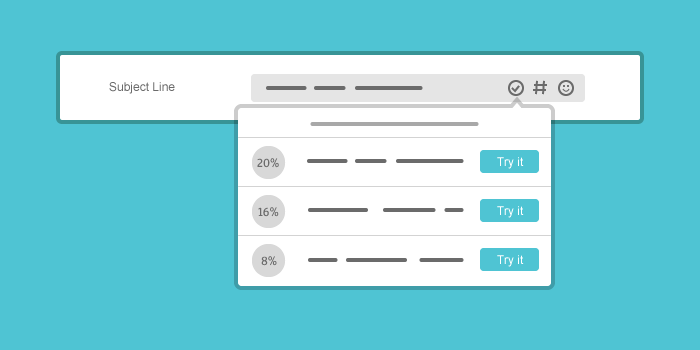
Refine always processes the given subject line and tries to improve it as much as possible, providing a variety of recommendations from simple to more complex.
Simple suggestions include adding Personalization tags or Emojis.
Some of the most complex recommendations are that of adding a Brand name or replacing a specific date with Duration (see “Ends on Monday 22nd” VS “Ends in 3 days”).
Last, but not least, Refine takes into account punctuation, too, considering marks to add such as commas, exclamation marks, and so on.
After you have written your subject line and clicked the prediction button, the recommendations (if any) appear in the drop-down menu and they can be distinguished in two categories:
One which can be readily applied through the “Try it” button, and others that need to be adapted by the users themselves (e.g. when the recommendation prompts the use of a Brand name, the user will need to type the Brand name themselves).
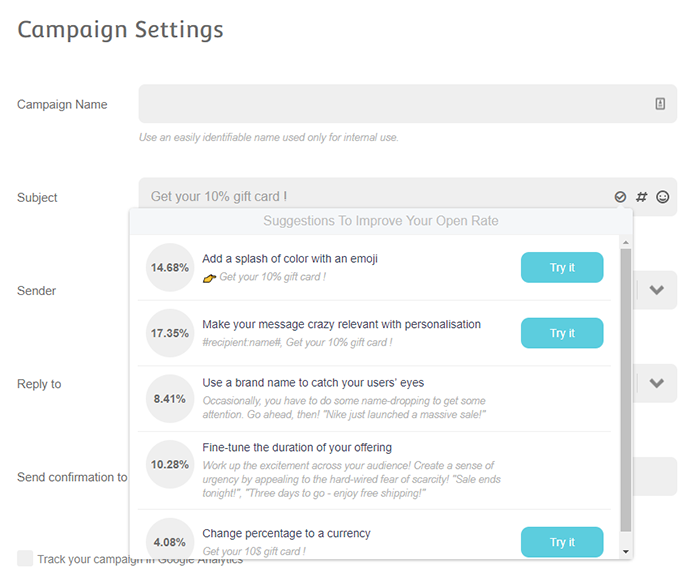
Every time you add something new to your subject line you trigger a new path of possibilities and calculations.
For example, when you change/improve your subject line, you actually create a new subject line altogether, so you need to go back to the algorithm to process it again and get recommendations anew.
A quick look behind the scenes
For the more curious, Refine examines each subject line on 2 levels, morphological and lexical level.
The first thing that Refine does is fetch the subject line for entities.
We extracted specific entities from each subject line which would help us identify patterns then, it represents every element (word or symbol) of a subject line as a placeholder creating a sequence and we measure the impact of each element with the performance of the most similar ones in our database.
In this way, we measure not only the impact of a word but also the impact of a pattern or a pattern combination in it and “fill” the missing parts that will make it better.
Also in the analysis, we take into account not only the internal but also the external factors that influence the open rate of a campaign such as the Segmentation you are using, the impact of words or patterns in the Industry that you belong and your campaign data history from previous campaigns to your audience.
All this information attached together with the subject line form leads to the final decision of the model.
With this representation and analysis of subject lines, we can see which patterns work better together for you, as well as what you can add to or replace in your subject line to improve it.
Conclusion
With subject lines being your “make or break” component to make a sale or altogether disengage a subscriber, Refine certainly takes a lot of the guesswork out of crafting a conversion-oriented message.
So, next time, before you hit that Send button on your campaign, check with Refine first.
Who knows better anyway?


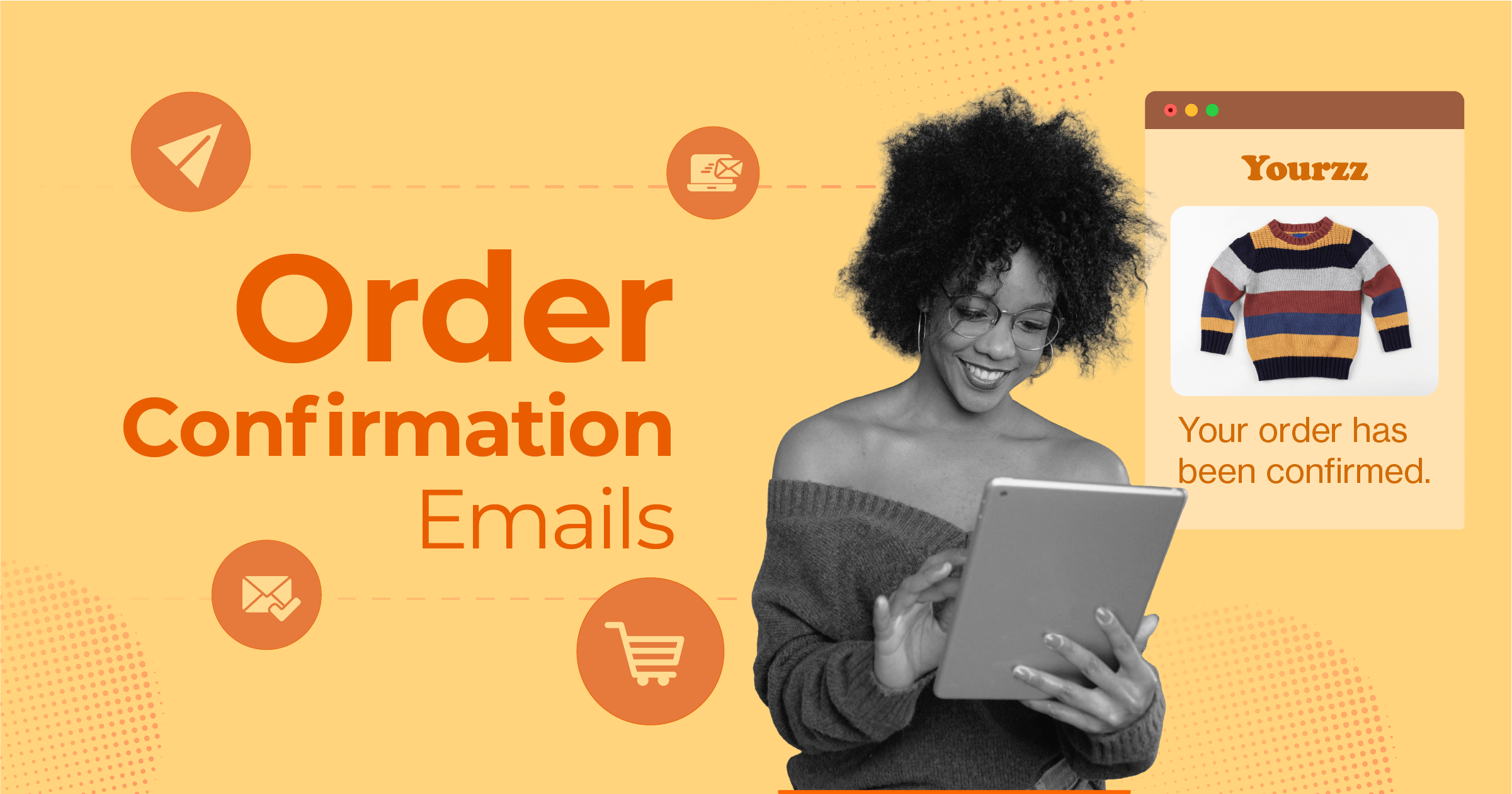
 Published by
Published by

 Published by
Published by

 Published by
Published by