
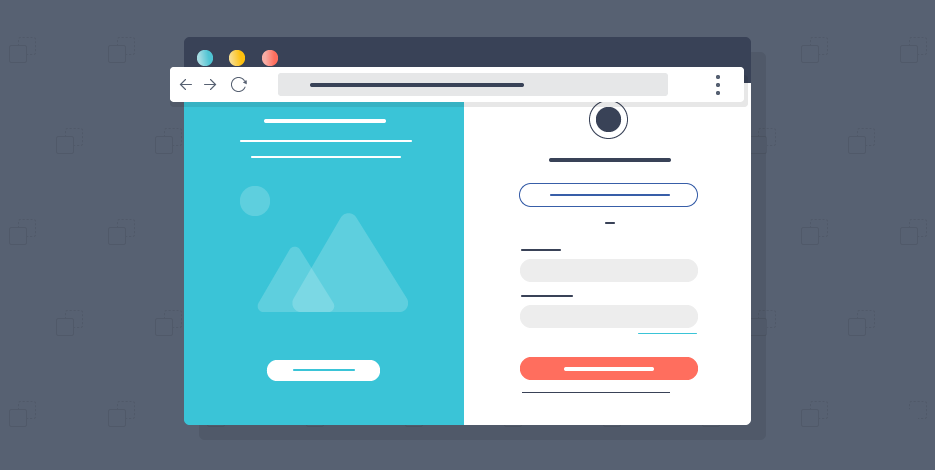
Announcing: Branding and Login Coolness With Our New Features
Dear Moosend users, present and future, please keep in mind that nothing can stop us from offering you all the best features an online marketing platform can offer.
But let’s skip the dramatic introduction. Today we are happy to announce some new features that will make our platform even more lovable and amazing than before.
Check them out!
Brand New Domain & Branding Center For Total Control

This Settings icon on the right of your Dashboard? Click on it to reveal the surprise!
The Branding & Domains tab is your new custom domains’ home and the place from where you can manage and customize your platform and landing page experience.
So here’s what you can do from here:
Rebrand Moosend Platform With Your Own Logo & More
This is where you control everything around your platform domain.
It’s where you can add your very own platform custom domain for your platform URL, so it shows in any links associated with your account and any created subaccounts.
Your platform custom domain also appears in:
Your campaign tracking links
Using your custom domain to create tracking links helps your emails to avoid spam folders since it’s more likely to be trusted.
Also, it will increase your brand visibility and help your SEO optimization because your links will be better indexed by search engines this way.
In your unsubscribe pages
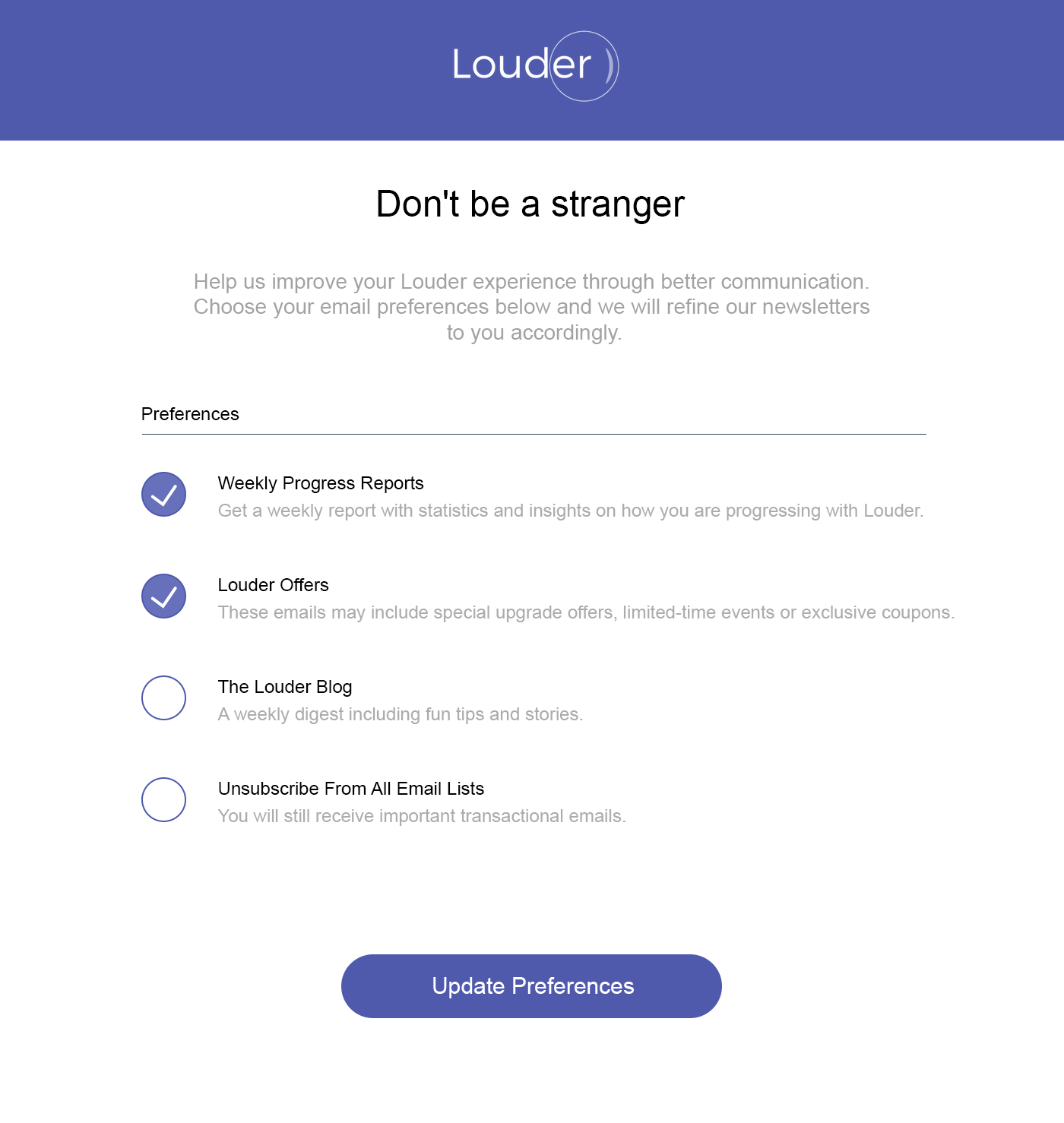
A custom unsubscribe link will automatically redirect your user to a custom landing page so the prospect is opted out of the company’s global list or asked to select which mailing lists they’d like to opt-out of.
This is a great way to provide your subscribers more flexibility with their subscription, learn why people unsubscribe from your list, and help you retain subscribers that would otherwise be lost.
In the “view in browser” pages of your newsletters
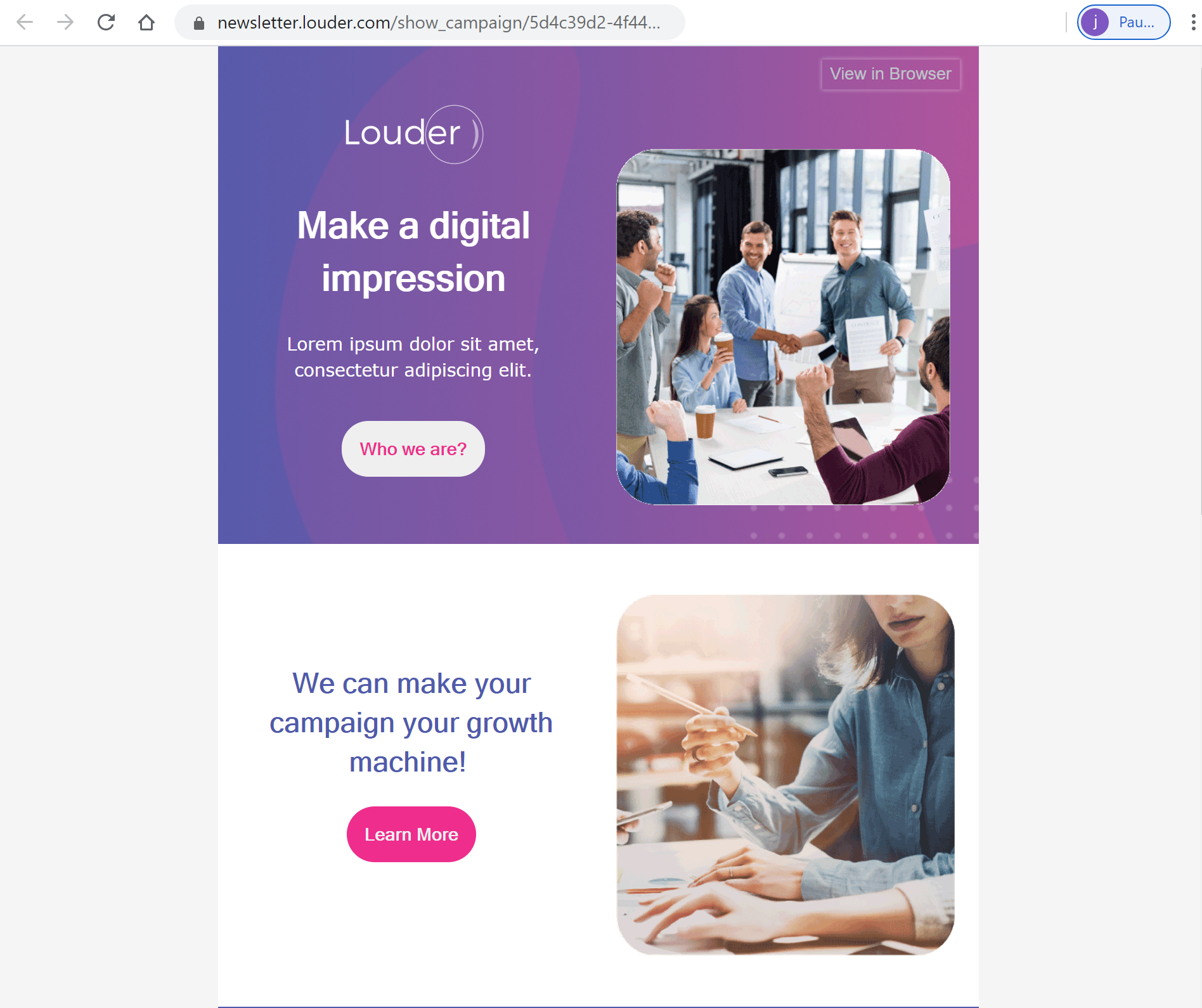
These links, shown at the top right of an email, point to the web-hosted version of your email. They help recipients who either can’t view HTML emails, or have image downloading switched off, to view the full version of your email.
Adding your own custom domain to these links is another good practice of building trust among your audience.
So, if, for example, I want to use the domain name of my brand called Louder, then I can mask any link I want with it.
Check out this example:

Keep in mind that you can create at most one custom domain.
Now for our brand-spanking-new feature!
While adding a custom platform domain was already available through our platform, now you can also change some elements of your Moosend platform so that your brand’s material is displayed there instead of ours.
You can change:
The login logo
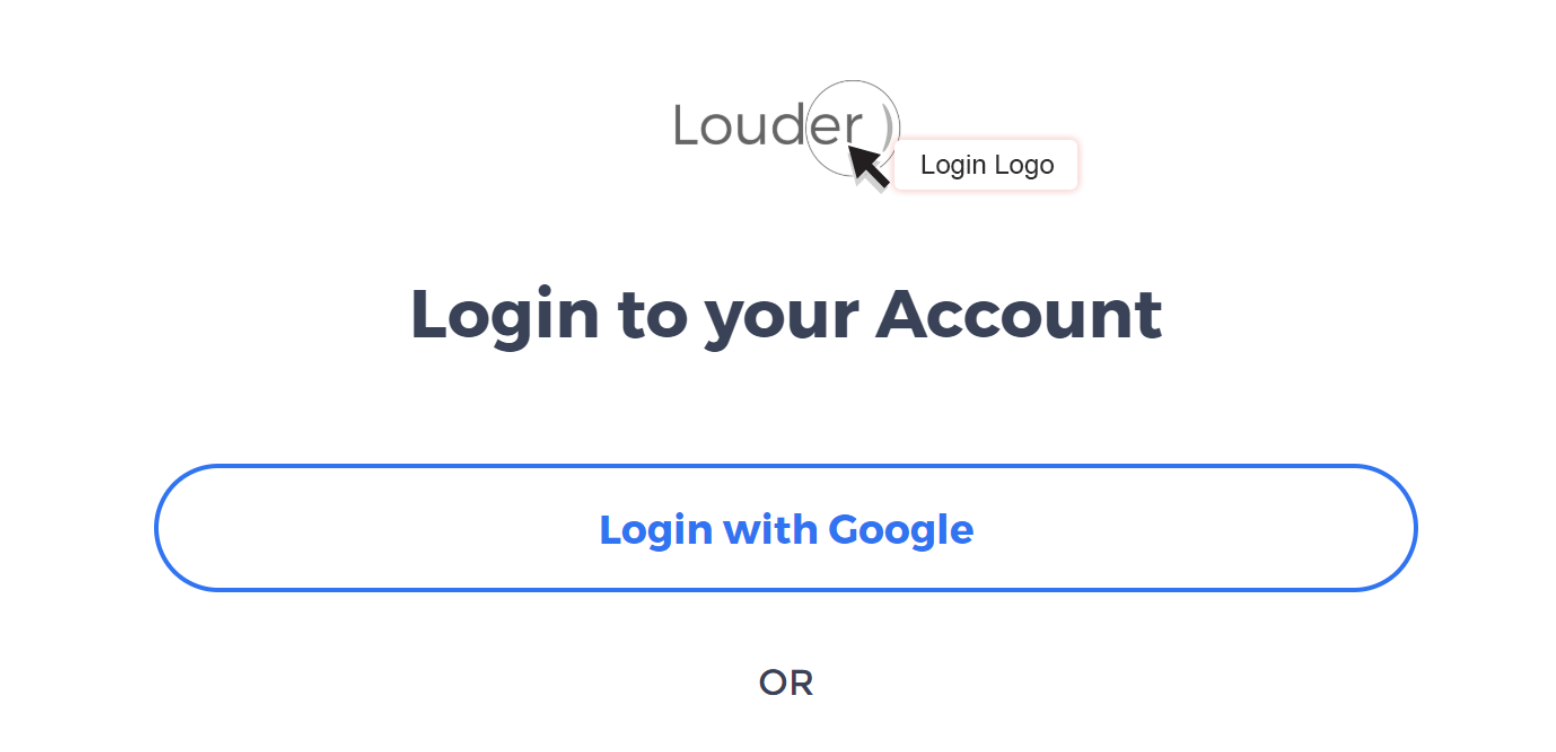 The logo appears on the login screen.
The logo appears on the login screen.
This way you can make your Moosend platform match your brand, site, and mood and provide a branded experience for your customers.
A custom platform domain name is perfect if you want to push your branding and send a message that you are established. Also, it helps you create a perception of security and trust among your audience.
The favicon
![]() The icon that appears on the browser tab.
The icon that appears on the browser tab.
The login tab title
 The title that your platform users see on the login tab of their screen.
The title that your platform users see on the login tab of their screen.
The platform logo
 The logo appears on the left of your dashboard.
The logo appears on the left of your dashboard.
Own Your Every Landing Page

Now, this is a serious treat! Because, hey, brand consistency starts and ends with custom domain names, and your landing pages shouldn’t be left out of the game.
Pairing your domain with your landing pages lets you use your own website domain when sharing landing page URL’s with your audience. This leads to a more consistent user experience and strengthens your multi-channel marketing strategy.
You will also find a handy guide on how to set up your custom domain with a bunch of popular hosting providers, such as BlueHost, Cloudflare, GoDaddy, and HostGator, so you don’t have to worry about that 😉
As with your platform custom domain, you can add your landing page custom domain just by clicking on the corresponding icon and following the same easy process.

Also, you can edit a few more things!
SEO Settings
From here you can add default SEO values for your landing pages that use this as their publishing domain. You can edit:
Your Page title, which is the title your users see on their browser tab
Your Favicon, which is the icon that appears on your users’ browser tab.
Custom 404 Page
A 404 page is the page your visitors view if a page or resource under your domain is missing. It is more important than you may think since when properly designed and optimized it can help you turn lost visitors into loyal customers.
So how cool is it that now you can add a customized 404 page for your domain?
By activating this option you can choose between one of your active landing pages or using a 404 page from another source. You call, your win!
New Login Page For The Fast & Furious
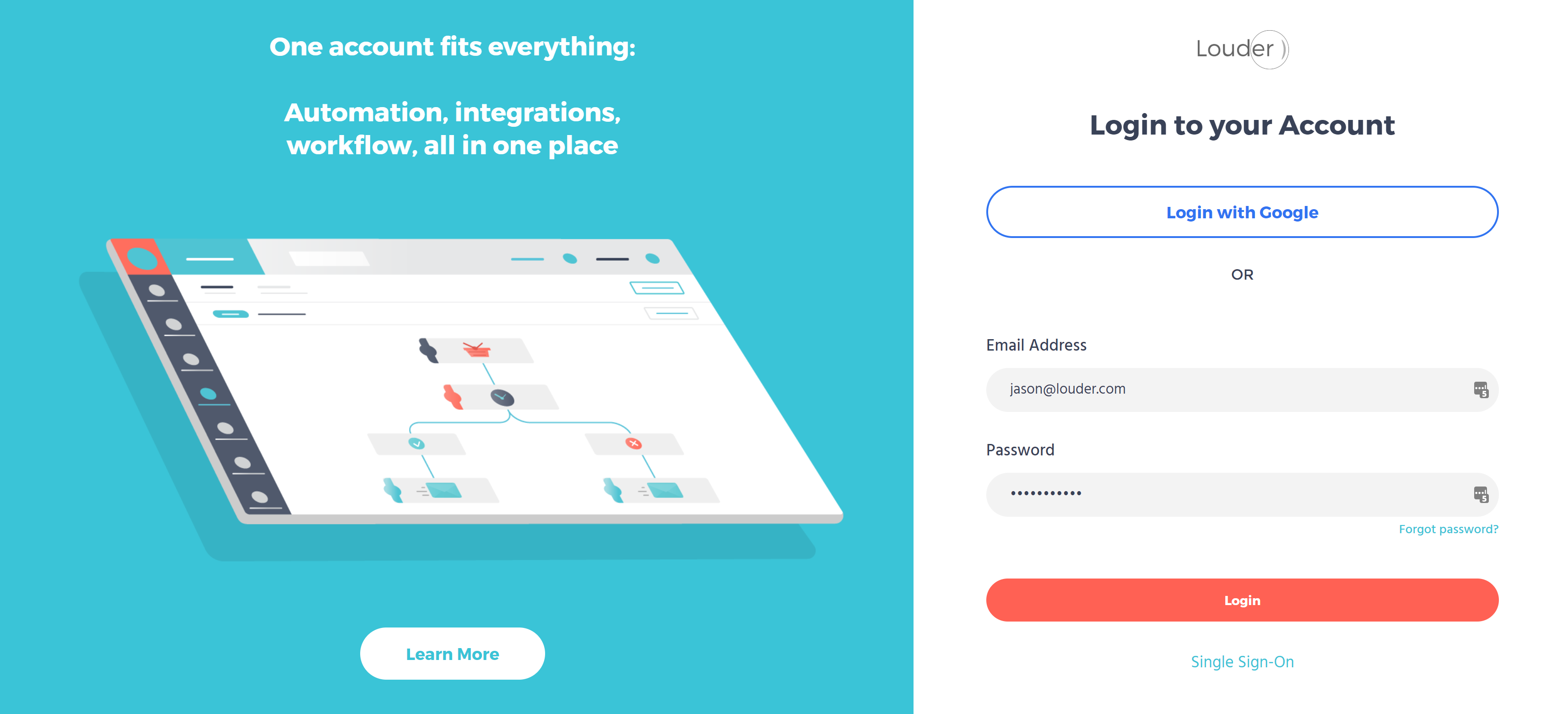
Appearances matter. Hence our login experience revamp that was created to make your life easier.
This means 2 things:
Google Login
We know how hard it is for many users to remember individual usernames and passwords for every account. So we’ve saved you some hassle and time by adding this Login with Google button. You’re welcome!
Single Sign-On
Your personal data is the most valuable part of your website. And Single Sign-In (SSO) is a great way to protect it.
SSO refers to the ability to log in to multiple network destinations by entering only one login, one username, and one password. This means simplifying the login process by making it faster and easier. Also, it adds a layer of security and compliance by reducing the likelihood of error.
Wrap Up
There you have it! Some more new features to add some coolness to your branding and a login page to save you time. Impossible not to love them! Go ahead, try them now!




 Published by
Published by

