
15 Best Internal Communication Email Templates [2026]
From informing the entire organization about a policy change to onboarding new hires, employee communications boost transparency and productivity. But to keep your staff engaged, internal emails should be spot-on from start to finish.
If you’re not sure how to grab your team members’ attention, use the internal communication email templates below to refine your strategy. Customize them based on your needs and tone of voice to get everyone on the same page. You can also tailor them for other communication channels, such as Slack and Intranet.
Build transparency in the workplace
Stay in touch with your employees at any time with premade templates and automated messages.
Try MoosendWhy You Should Use Internal Communication Email Templates
Let’s see why selecting premade templates to improve your internal communication plan is a clever idea:
- Higher employee engagement: They include all the essential elements to keep your readers hitched, such as a clean layout.
- Better flexibility: You can tweak them and reuse them for different purposes and save time for other tasks without compromising quality.
- Clear communication: They’ll help you transfer your messages to your audience efficiently, even when their attention is prone to span.
To create interactive emails, you need HTML ready-made templates, easy to customize. You can find them in a plethora of tools, such as email marketing services. For example, Moosend offers business email templates to craft appealing emails in simple steps.
Internal Communication Email Templates for Different Purposes
Here are 15 premade templates, easy to customize, and suitable for different organization types, from startups to enterprises. Copy this document and tailor your favorite templates based on your needs:
1. Company newsletter template
Company newsletters are popular assets of internal comms departments. You can send them monthly, including important company updates, such as new features or releases, upcoming events, and even helpful resources to navigate daily work life.
Overall, it’s up to you to decide what is worth sharing each time. Pick a layout with different blocks of texts for different sections and add images to help readers navigate them with ease.
Here’s a template to get inspired:
Subject line: [Company name] Monthly Digest
Hi all,
New month, new surprises, and this one comes with many milestones for our business. From new releases to upcoming events, check out what’s happening at [Company name] and what’s just around the corner.
New release
[Describe the new feature and its value proposition, and invite employees to share specific promo materials on social media]
Upcoming webinar
[Explain the topic of the next event, mention date and time, and invite them to RSVP]
Wellbeing checklist
[Share resources and selfcare tips to boost their productivity]
Cheers to the next one, folks! Let’s keep up the great work!
Kind regards,
The Internal Comms Team
Looking for a premade email design for your monthly update? Check out this Moosend template and customize it as you wish.

2. Company event email template
Team building and bonding activities are huge motivators of employee performance. They range from retreats to wellbeing sessions, and you need to inform employees well in advance to increase attendance.
Create an event invitation email including key information, such as date and time, location, and speakers. Plus, stick to the benefits they’ll reap if they attend it to make it more attractive.
Tailor this template based on your needs:
Subject line: Save the date for something great 📅
Hi all,
Our next wellbeing session is just around the corner, so hurry up and mark your calendar.
On [Date], we’re holding an online seminar with one of the most requested topics: [Mention topic]
During the event, we’ll cover:
- [Point 1]
- [Point 2]
- [Point 3]
Our keynote speakers will be [Mention names and expertise]
Looking forward to seeing you all!
Warm regards,
The Internal Comms Team
And if you’re looking for a cool design to make this email more attractive, tweak this template using Moosend’s drag-and-drop editor:

3. Leadership email template
When something big is happening in a business, such as a new release, a change in the management, or new fundraising, it’s best to give the stage to upper management. Executives should take the lead during turning points to inform employees about what’s happening next and how they plan to handle potential changes.
Even though these emails are usually more formal, remember to add an empathetic tone, especially when announcing big transitions.
Check out this template with an end-of-quarter note as a reference:
Subject line: Note from [Name of the CEO]
Dear all,
As this quarter ends, I want to thank you all for the amazing effort you exerted to reach your KPIs. We’ve seen some amazing results in [mention functions], so congratulations to [mention teams] for hitting these milestones.
Let’s keep up the clever work for the upcoming quarter and focus on improving [add KPIs]. We got too close, so let’s applaud the respective teams for the resilience they’ve shown.
Congratulations again. Let’s kick off this quarter stronger than ever.
Always at your disposal,
[CEO name]
4. New policy email template
If you’ve recently conducted a new policy or updated an existing one, notify your employees to review them in time. Send an internal newsletter mentioning some of the key points or changes and an extensive report of the respective policy to put everyone on the same page.
Here’s a relevant email sample to get inspired:
Subject line: Employee Benefits and Perks Update
Dear all,
After thoughtful consideration, we decided to revisit certain parts of our benefits and perks policy. Here are the main benefits we altered and what to expect from [Date]:
We understand that these adjustments can cause inconvenience for some of us, and we’re here to discuss openly to find alternative solutions if possible.
Kind regards,
The People Ops Team
5. Company mission email template
To make a business run as a well-tuned orchestra, employees should know a company’s vision and mission. These concepts affect the way they behave internally and how they present the business to customers and prospects.
If you’ve recently updated your mission statement, share it on multiple communication channels, starting with employee newsletters.
Check out this template:
Subject line: New mission statement
Dear all,
Our journey as a business has taken many tweaks and turns over the last six months and great adventures are ahead of us.
As a result, our company mission statement felt outdated, so we streamlined a fresh one reflecting where we’re heading in a powerful way. Here it goes:
[Insert company mission]
This statement will define how we move on as a business and motivate us through good and tough times.
Thank you for your hard work. Let’s keep on thriving!
Kind regards,
[CEO name]
Customize this minimalistic email template to share your message:
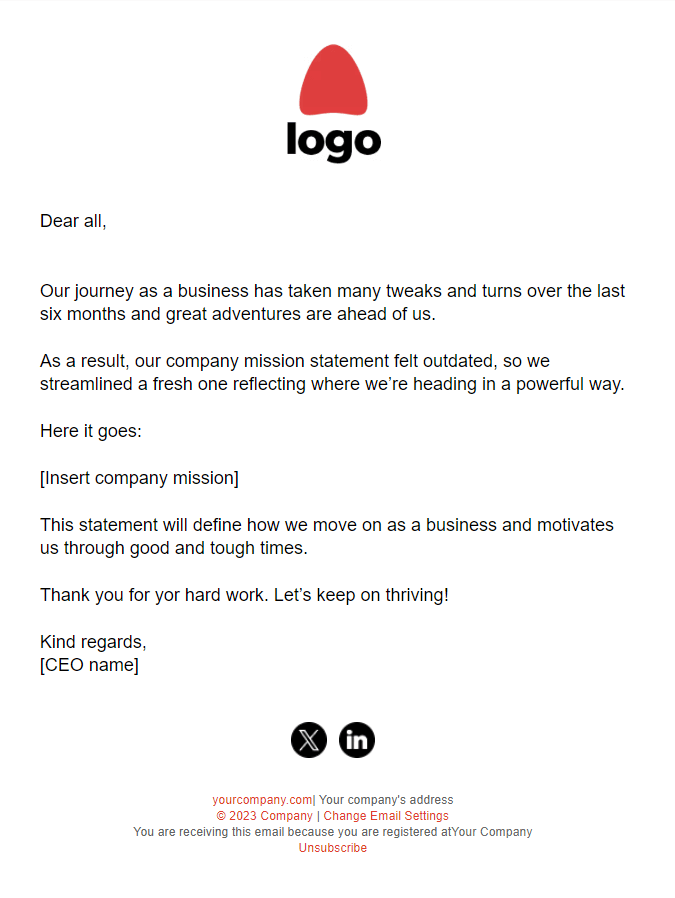
6. Crisis communications email template
In times of hardship and crisis of any kind, from natural disasters to data leaks, you need to inform your employees at once about the measures you’re taking. Plus, reassure them that you’ll do your best to keep everyone safe based on the exact circumstances.
Use this template as a reference:
Subject line: Wildfire check-in
Dear all,
A wildfire has started in [region], and we wanted to ensure that you and your loved ones are safe.
Please, follow any evacuation guidelines in your residential area and let us know if we can support you in any way through these challenging times.
Stay safe,
[CEO name]
7. Cybersecurity alert email template
Phishing attempts to employees are common, and businesses take proactive measures to prevent them, such as setting security teams and delivering regular training. If attacks increase or you notice suspicious activities, notify your employees to pay higher attention.
Here’s a template you can easily customize:
Subject line: Cybersecurity alert
Dear all,
Since [Date], we’re noticing an increase in phishing attempts. Let us know straightaway if you spot any suspicious activities or need help, by sending an email to [security email address].
To keep your email accounts safe, pay extra attention to the emails you receive and where you click. Refresh your cybersecurity knowledge with this checklist.
[Checklist]
If you feel more cautious, redo our cybersecurity training:
[insert link]
Kind regards,
[Name and Department]
8. New hire announcement template
New employee announcements create a warm welcome for new members and head them off to a great start. Introduce them by adding relevant information about their role in the business and some personal information they’d be willing to share. Fun facts are always a plus.
Check out the template below:
Subject line: Welcome to the team [Add names]
Hi all,
Let us introduce our new team members who will help us grow [Mention functions] – [Add names].
[1st employee name] will join [team] as a [role] to [mention main goals]. Here’s what they would love you to know about them: [Describe specific details]
[2nd employee name …]
Welcome aboard! Let’s build remarkable things together!
Kind regards,
[Your name]
9. Company culture communications template
Enhance your internal communication strategy with a company culture email to let new employees visualize what it’s like to work for your business. This email can be part of your employer branding activities, including the unique benefits your business offers and how daily life is on-site or in remote workplaces.
For example, you can add pictures of your office spaces, and portray your diversity, equity and inclusion and wellbeing measures, among others.
Tailor this template to get started:
Hello [First name],
Welcome to the team, we’re so lucky to have you. As part of your onboarding process, you’ll receive a series of emails to get you off to a great start, beginning with your equipment setup.
But first, let us show you how life at [Company name] looks like and some of the wellness activities you can join:
- [Example 1, e.g., free breakfast]
- [Example 2, e.g., yoga sessions]
- [Example 3, e.g., remote Fridays]
Remember, you don’t need to learn everything from Day 1. Take your time to explore our premises and policies, and feel free to reach out to People Ops or your manager if anything occurs.
Kind regards,
[Your name]
Looking for a responsive email template to create an engaging email for your new teammates? Customize this one below:

10. Employee onboarding email template
Onboarding email sequences will set new hires up for success. You can create and schedule them using marketing automation software to save time. These tools offer premade templates and automation workflows to make this task easy even for beginners.
Each onboarding email will serve a different purpose based on the stage the new employee is in, from setting up the new equipment to conducting trainings.
This template can be sent out at the beginning to form the right expectations:
Subject line: [Company] onboarding – what to expect
Dear [First name],
Your onboarding has officially started – congrats! As a business, we use the 30-60-90-day plan to gradually hit certain milestones in the first 1,5 month and get ready to thrive.
- By day 30, you’ll [describe tasks]
- By day 60, you’ll [describe tasks]
- By day 90, you’ll [describe tasks]
For any questions that occur, the People Ops team will be at your disposal.
Let’s get it started!
Kind regards,
[Your Name and Department]
11. Employee recognition email template
Cheering up your employees for their accomplishments and milestones is essential to make them feel appreciated. Let the entire organization know about your MVPs and explain why you recognize their work. This way, you don’t only praise high achievers, but also signal to all employees how they can thrive, as well.
You can also send these email types for anniversaries and team accomplishments, among others. Plus, send dedicated emails to those people to make it more personal.
Subject line: [Month] MVPs 🎉
Hi all,
Let us introduce you to [Month] Most Valuable Players and join us in a standing ovation. So, congratulations to:
- [Employee name] for [mention achievement] &
- [Employee name] for [mention achievement]
Above all, we want to compliment you for your resilience and perseverance against all odds, values we deeply appreciate at [Company name].
Hooray,
[Your name & department]
12. Performance review email template
Streamlining a stellar performance review process is at the core of a successful business. Conduct semi-annual or yearly reviews to ensure that managers and employees sync to talk about KPIs and improvement points.
Start sending those emails one month in advance and set up reminders as the end date gets closer.
Here’s a sample:
Subject line: Complete your performance review by [Date]
Hi all,
It’s that time of the year when we sit down with our managers to have a good chat about our performance. Your reviews consist of four open-ended questions where you can reflect on the goals you set, how you met them, and what resources you needed to succeed.
Once you finish, the managers will take over, respond to the same questions and you’ll then schedule a 30-minute chat to sync.
You’ll find all information needed in [HRIS platform]. Click on the link below and follow the instructions:
[Link]
Kind regards,
The People Ops Team
13. Employee survey email template
Most people operations and experience teams run surveys to capture employee satisfaction and what could be used to improve important aspects of the company culture. From reporting on company rewards to engagement metrics, gather all the feedback you need to reduce employee turnover and boost wellbeing and retention.
Some recipients may skip those surveys due to lack of time, so emphasize the benefits they’ll reap once completing it. Mention how long it will take to fill it out to help them manage their time effectively.
Here’s a template:
Subject line: Employee Pulse survey—your word matters!
Hi all,
Our greatest resource is our people. That’s why we launched an Employee Pulse Survey to capture your honest feedback about your experience working with us.
We’d appreciate your honest input. We’ll use it to understand what works and what can be improved to solidify a stellar experience for our employees.
The survey is completely anonymous and will last up to 5 minutes.
Click on the link below to get started:
[Link]
Thank you in advance!
Kind regards,
[Department]
14. Employee training email template
Employees complete certain training courses, such as code of conduct and security as part of their onboarding. They usually redo them annually and embark on new ones as part of their self-development plans.
Clarify the topics and why they should complete them in time. Moreover, specify the end date and send follow-up emails as it draws closer. As for real-time seminars, make sure that everyone attends.
Here’s the template:
Subject line: Code of Conduct new training
Dear all,
We’ve recently enhanced our Code of Conduct policy and created a related training course to let you familiarize yourself with it. Complete it by [Date] and review the policy before that date.
Changes include:
- [Point 1]
- [Point 2]
- [Point 3]
The whole training and review process will last up to 30 minutes.
Thank you for your time!
Kind regards,
People Ops
15. Out of office email template
And finally, let’s discuss the well-known out-of-office email. While some choose a plain form to inform internal and external recipients when they’ll be back, others run more creative lines, especially if the brand tone of voice allows it.
Either way, let email senders know when they return so that they manage their time or find alternatives if something is urgent.
Chek out this sample:
Subject line: OOO until [Date]
Hi there,
I will be out of office, captured by the sea and sun, from [Date] to [Date]. I know, lucky me. For emergencies, you can reach out to my colleague [Name] at [address].
Kind regards,
[Your name]
Internal Communication Email Best Practices
Here are a few tips that’ll help you craft engaging internal emails employees find hard to skip:
- Master your subject line: Write an attractive subject line that reflects the purpose of the email and is up to 50 characters to ensure responsiveness.
- Get straight to the point: Save your employees’ time by drafting compact emails that grab their attention straight from the introduction.
- Create a clear email layout: Write short paragraphs, use checklists or bullet points, and enhance it with imagery if needed to improve readability.
- Add a call-to-action: If you want employees to take a certain action, create a CTA button that stands out from the rest of the text.
Internal Communication Templates That Boost Engagement
Grabbing your employee’s full attention can be challenging, but with the right messages, things can get better. Use the templates below based on your needs and tailor it to match your business’ tone.
Finally, treat your employees with openness and empathy and value their time and energy to streamline a successful internal communications process.
And if you need an email marketing service with top-notch capabilities at an affordable price, sign up for a Moosend account and experiment with our features.
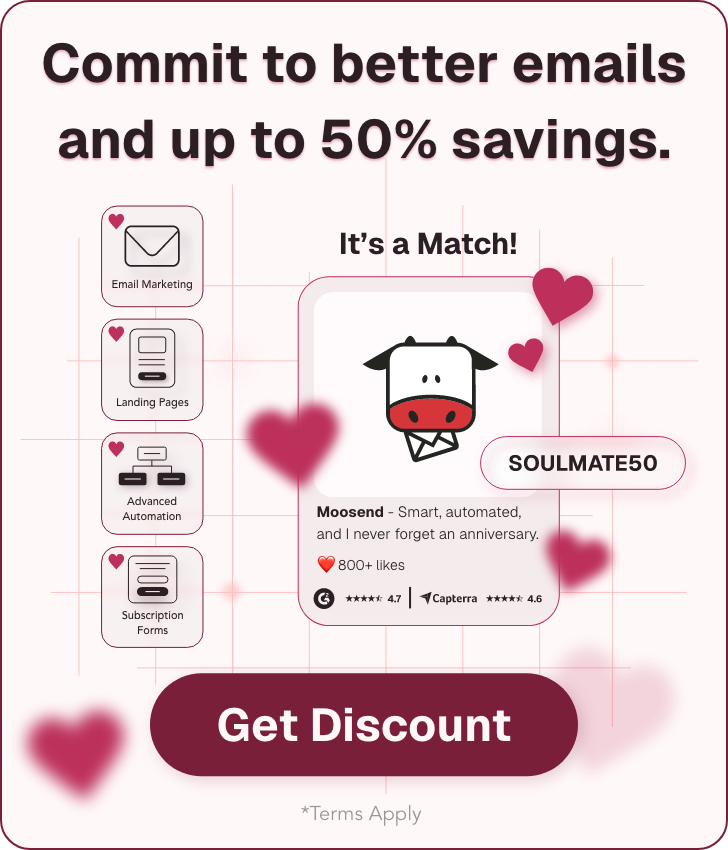


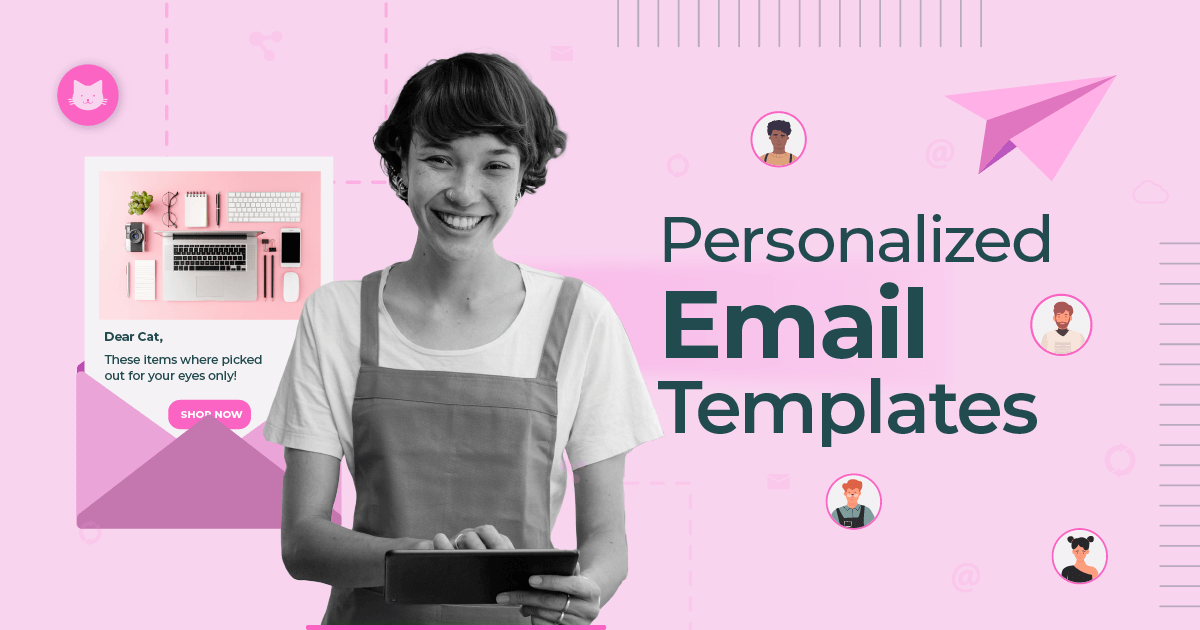
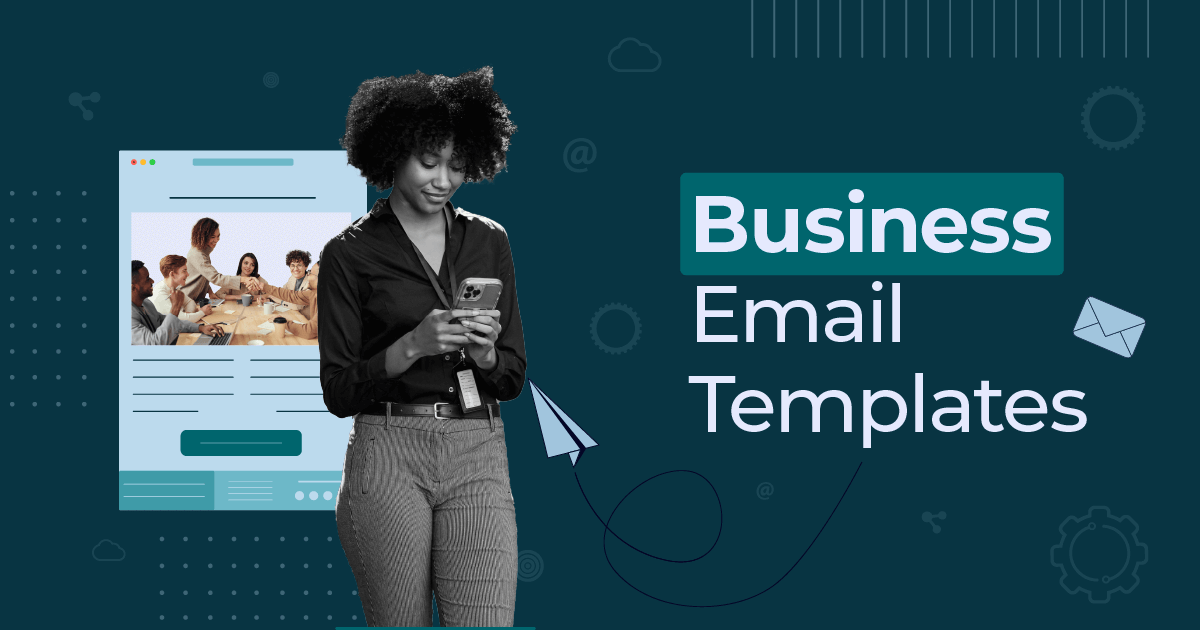
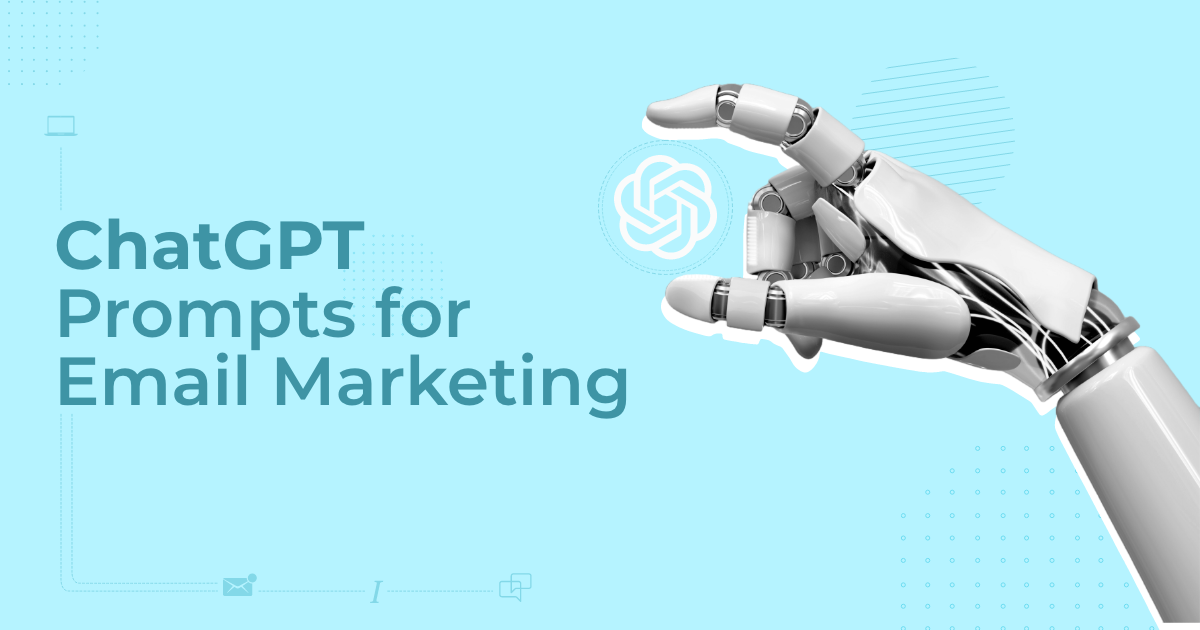
 Published by
Published by