
How To Send Mass Email In Outlook | Step-By-Step [2026]
Wondering how to send mass email in Outlook? You’ve come to the right place. Today, we are going to see how to use the ISP to deliver bulk email campaigns to your audience.
But before we do that, it’s important to know that while it’s a simple and free solution, sending a large number of emails to a large number of recipients through Outlook doesn’t come without certain limitations and issues.
To help you out, we’ll see:
- How to send bulk messages in Microsoft Outlook
- Why Outlook isn’t the best mass mailing solution
- What is the best alternative to send mass email
Now let’s see how to do it in the following step-by-step guide.
Want a low-cost email service to deliver mass emails?
Great email deliverability and advanced features from $9/month.
Join MoosendHow To Send Mass Email In Outlook
To use this method you will need access to MS Office, and more specifically Microsoft Word (Desktop app). You won’t need any additional software as the entire process will be performed through the Mail Merge option found inside the document.
1. Write Your Email Copy In Word
The first step to sending your email messages to your recipients through Outlook is to create a new Word document and add your copy.
You can either start from scratch or use a cold email template like the following:

2. Select The Mail Merge Option
Now that you have your body of the email ready, it’s time to move to the next step. Here, you need to find the Mail Merge option.
This is located in the Mailings tab. Click on it and then hit “Start Mail Merge.” From the drop-down menu, you need to choose the “E-mail Messages” type.
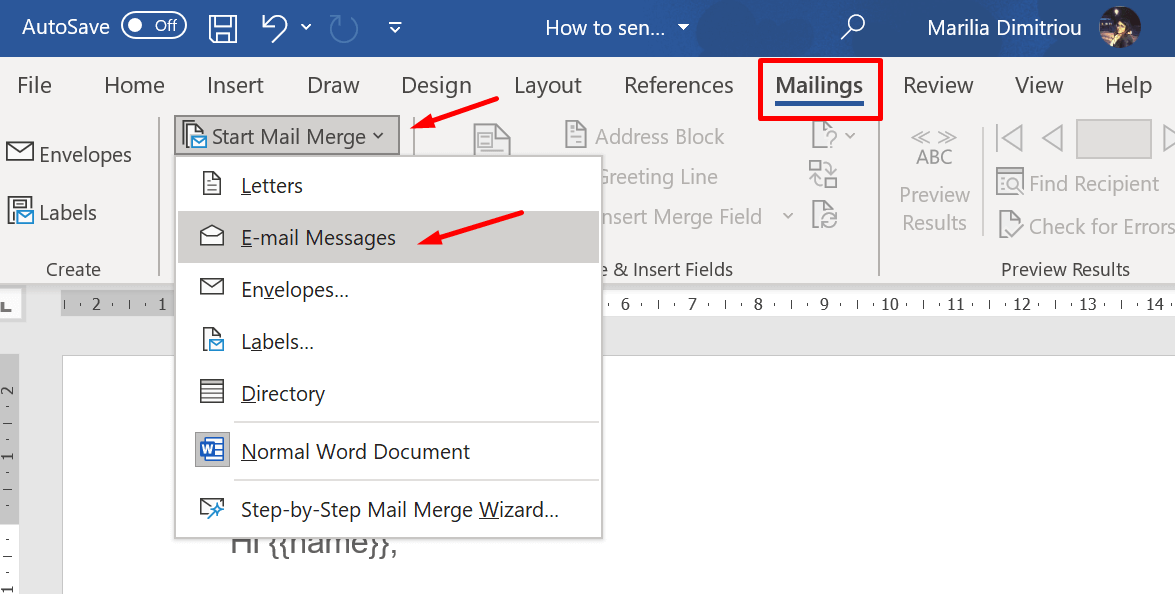
When you click on it, your Word document will look like this:
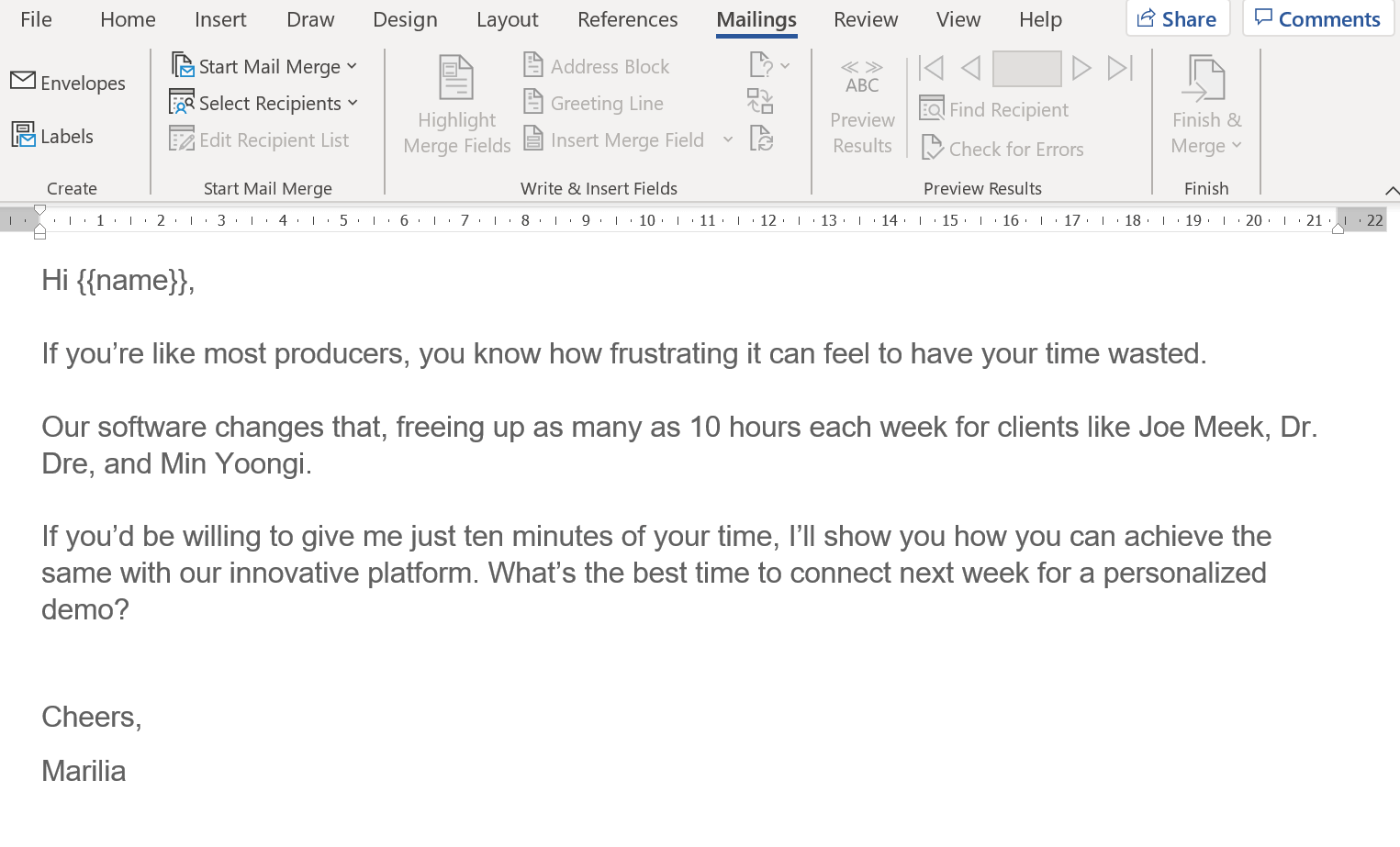
Apart from your copy, you can also add a Greeting line and insert Merge Fields to make your email message more personal. You can find the options to do so in the “Write & Insert field” sections:
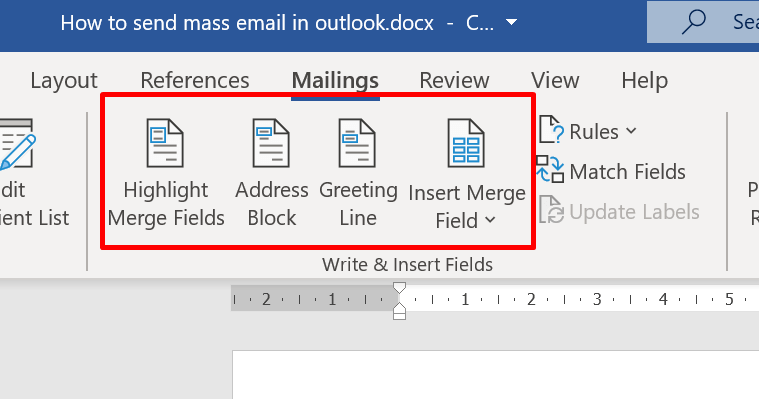
Now let’s see how you can add your contact list.
3. Select Your Email Recipients
Next, you need to click on the “Select Recipients” tab found under the “Start Mail Merge” option.
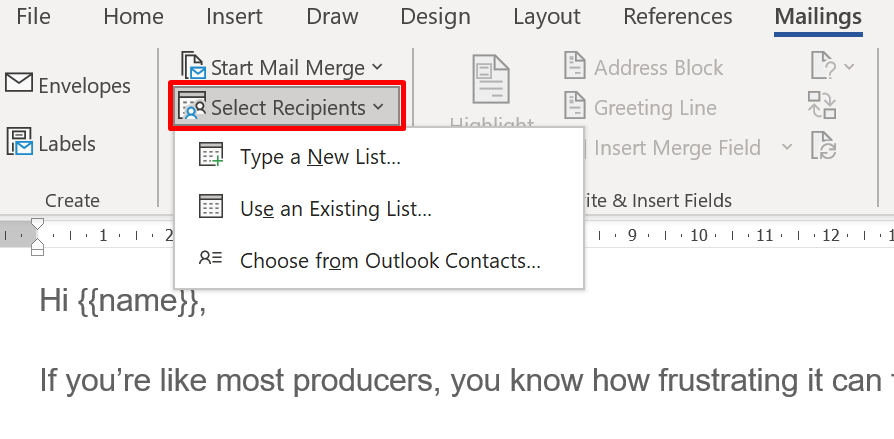
Here, you can select between three different options. Let’s see how you can use each one of them:
- Type a New List: Use this option to insert your recipients’ contact information manually through the dialog box, such as their name, address, company, and so on. You can also add and delete numerous entries, find contacts, and customize your columns. Then save your new list on your computer.
- Use an Existing List: If you already have your list in a CSV file, you can easily upload it. For this method to work, make sure that you have inserted your contacts’ details in your Excel spreadsheet correctly, including the recipient’s name and their email addresses.
- Choose from Outlook Contacts: Similarly, if you already have Outlook Contacts set up in your account, you can select them to save time.
4. Click on Finish & Merge and Send Your Campaign
After you add your subscribers, you need to select the “Find & Merge” option found on the right side of the ribbon. Here, you need to click on “Send Email Message.”
Then, you will be prompted to select where you want to send your email and add a subject line. Also, you can choose the email format you prefer (HTML or plain text) from the drop-down menu.
Lastly, hit the “OK” button and your mass email will be on its way to your recipients’ inboxes.
And there you have it! Now you know how to send mass email in Outlook in 4 simple steps! But wait, we aren’t done yet.
While this is an easy process, sending bulk email through Outlook isn’t your smartest choice. Below, let’s see some of the cons of using this method and what you can do instead.
How to Send Personalized Bulk Emails in Outlook
You can also send personalized emails to multiple recipients from Outlook. Follow the steps 1, 2, and 3 outlined above.
Then, use the “Insert Merge Field” option to add personalization elements by placing merge fields. These are placeholders used to personalize and customize email content for each recipient. You can recognize them by the “«»” in Word.
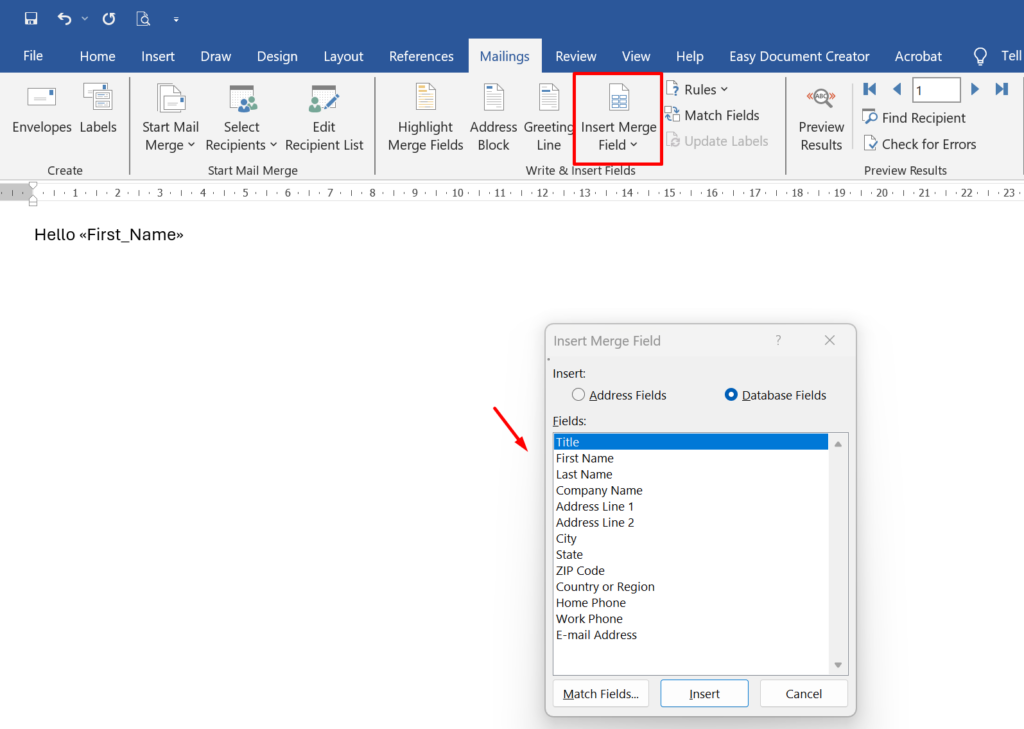
There are various merge fields you can use to personalize your email message according to your goal.
When you finish, you can see the final result by clicking on “Preview Results“.
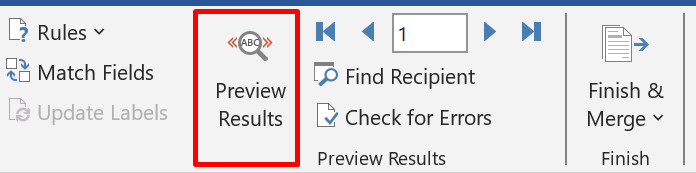
How to Hide Recipients When Sending Mass Emails in Outlook
There are various reasons why you might want to hide the recipients of your emails. Adding the bulk email recipients in the To field “exposes” their email addresses. This goes against data protection and privacy regulations like GDPR. On top of that, this practice looks unprofessional, but it also opens the door for potential spammers. Another reason to hide recipients is that bulk emails with exposed lists of recipients are a red flag for spam filters, meaning your emails could end up in the spam folder.
So what can you do?
The only way to send a mass email in Outlook where the recipients don’t see everyone else on the list is to add them all in the Bcc section. So you follow all the steps above and instead of putting the addresses in the “To” field you put them in the “Bcc” one.
Why You Shouldn’t Send Bulk Campaigns In Outlook
After learning how to send mass email in Outlook, you’d expect us to tell you to go for it. However, that’s not the case here. The above method has some disadvantages that you need to be aware of before you implement it.
So, if you’re serious about email marketing, here’s why you really shouldn’t consider it:
- Daily sending limit: As is the case with Gmail and Yahoo, Outlook also has a daily sending limit of 300 emails. This will impact your email marketing efforts and prevent you from developing a consistent email schedule.
- No email design options: Outlook is great for sending plain-text emails to your audience. Nevertheless, missing out on the opportunity to deliver campaigns with high-quality visuals, graphics and advanced elements (countdown timers, etc.) is a big minus for modern email marketers.
- Poor email deliverability: Your deliverability determines whether your messages will land in your subscribers’ inboxes or not.
- Risk of getting blacklisted: Campaigns sent from ISPs like Outlook and Gmail have a high risk of getting flagged as spam and even get you blacklisted.
- No personalized messages: Personalization is a driving force for digital marketing. While you can add simple tags to make your emails friendlier, adding a name isn’t as effective as showing your recipient content that is specifically tailored to their needs.
As you can see, sending mass email isn’t the best option as it presents certain drawbacks that a dedicated email provider doesn’t.
Moreover, email blasts may sound like a great solution to reach a large number of people. However, in the era of personalization, sending targeted email marketing campaigns is more efficient and gives you better results.
So now that you know that. What’s the alternative? Let’s see!
Why Moosend Is The Best Solution To Sending Mass Email
Your Outlook email account may give you the opportunity to send email blasts in simple steps. Nevertheless, choosing a dedicated email service provider like Moosend is a far better option, offering you the tools to create and automate your campaigns.
Want to test it out? Make sure to sign up for a free account to take it out for a spin.
Now let’s see what bulk email service providers can give you to power up your email marketing efforts:
Email Design Options
Outlook is great for reaching your audience through email. However, as mentioned above, there’s so much you can do with it, especially when it comes to email newsletter design. An email platform will give you an advanced email builder to craft beautiful and responsive email designs that will boost your conversion rates.
Furthermore, if you aren’t great at creating a campaign from scratch you can select a premade design to get started. Moosend’s email newsletter templates are great for rookies who are just getting started. You can select from a variety of templates for different industries to make newsletter creation easier. On the plus side, you can also craft your own designs and save them in your library for future use.
Email List Management
Managing your contacts is essential to promote good email list hygiene and keep your sender reputation and deliverability intact. As mentioned above, Outlook lets you add your recipients manually, import them through a CSV file or add them through your Outlook Contacts. A dedicated email tool with email list management capabilities will offer you much more than simply adding contacts.
Among others, it will simplify the tedious process of sending your emails, keep your lists clean by performing various bulk actions, adding custom tags, and more. Email list management is a powerful tool that enables you to get started with email list segmentation. Let’s see more about it below.
Personalized Emails Through Segmentation
Segmentation and personalization are an email marketer’s most powerful weapons to delivering better and more relevant content to their audience. An email service provider will let you group your contacts based on their demographics, such as age, gender, etc. This will open the door for personalized email marketing.
As you know, one-size-fits-all messages are no longer effective. Consumers need to see the value of a message to take action. So sending mass promotional emails isn’t going to cut it for them. Using advanced personalization will allow you to craft messages that are relevant to your audience’s needs. This way, you will increase your conversions and build a loyal customer base that will be happy to interact with you.
Advanced Reporting & Analytics
One of the things you need to boost your efforts is data! Collecting important insights about your campaigns is essential to optimizing your marketing efforts as a whole. With a dedicated email tool, you can track important email marketing metrics, such as your opens, conversions, click-through rates, and more.
Monitoring these will help you make important decisions that will impact your email marketing strategy and your success. Moreover, collecting data will allow you to run a variety of tests, like A/B testing. Let’s see more below.
Optimization Tools (A/B testing)
Email marketing is a process that needs constant refinement as people’s preferences change all the time. To always be up-to-date with your recipients’ wants and needs, you need to discover the things they like the most.
With an email marketing tool, you can find out what your audience loves through a process called A/B testing. This lets you send variations of the same campaign in order to discover which elements resonate better with your target audience. Optimization tools like A/B Testing are one of the biggest advantages you can get out of an email service provider and something that isn’t possible to do through Outlook.
Creating Converting Email Campaigns
While sending emails through Outlook is simple, it may not the best option for you. Email marketing is one of the most profitable channels with an ROI of $42 for every $1 you invest in it. So taking full advantage of it and doing it properly is a must to make your business thrive.
If you want a great alternative that is both scalable and affordable, you can try Moosend’s email marketing tool. Through it, you can create professional email campaigns, manage your contacts, automate your processes, and create solid relationships with your audience.
Frequently Asked Questions – FAQs
Now that you found out how to send mass email in Outlook and why you shouldn’t do it, let’s take a look at a few important questions:
1. How do I send a group email without showing addresses in Outlook?
To hide your recipients’ addresses from each other you need to create an undisclosed recipients contact. Then you have to create a new email, add your undisclosed recipients to the “To” field, and insert additional contacts in the Bcc option.
2. What is the limit for sending emails in Outlook?
The maximum number of email messages you can send is 300 per day. For Microsoft 365 subscribers the daily recipients limit is 5,000 with the maximum recipients per message being 500.
3. What’s the best alternative to sending mass email in Outlook?
The best way to send and deliver your bulk email campaigns is to get a mass email marketing service like Moosend. This way you will ensure that your campaign reaches the inbox and avoid common problems like getting flagged as spam.



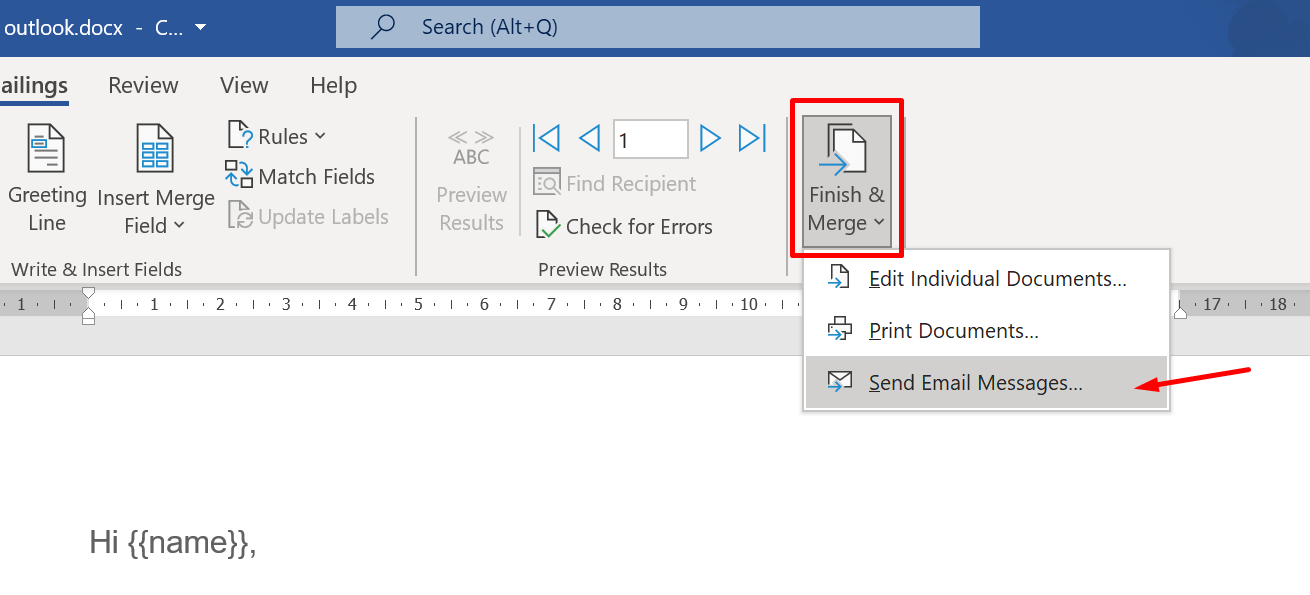
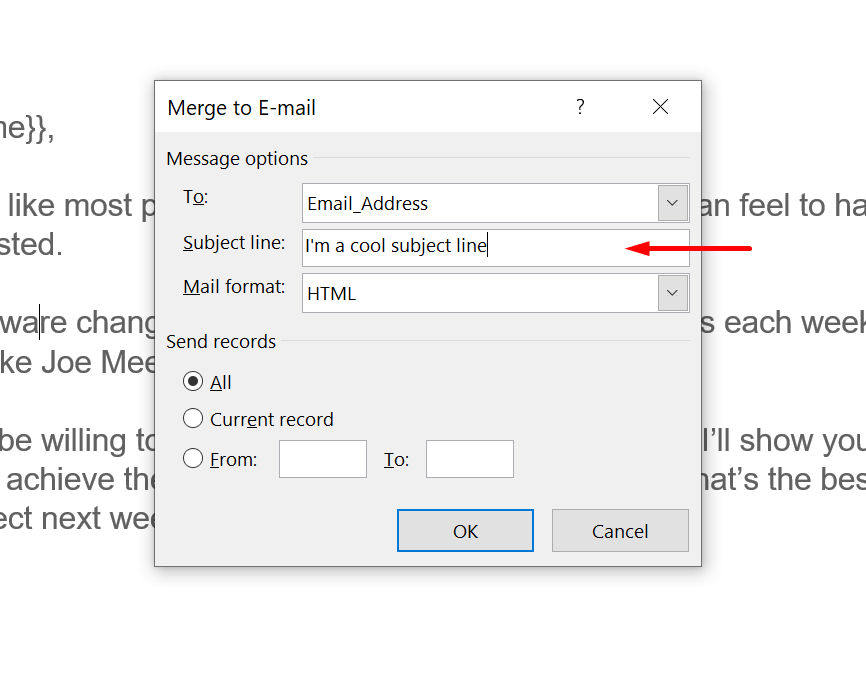

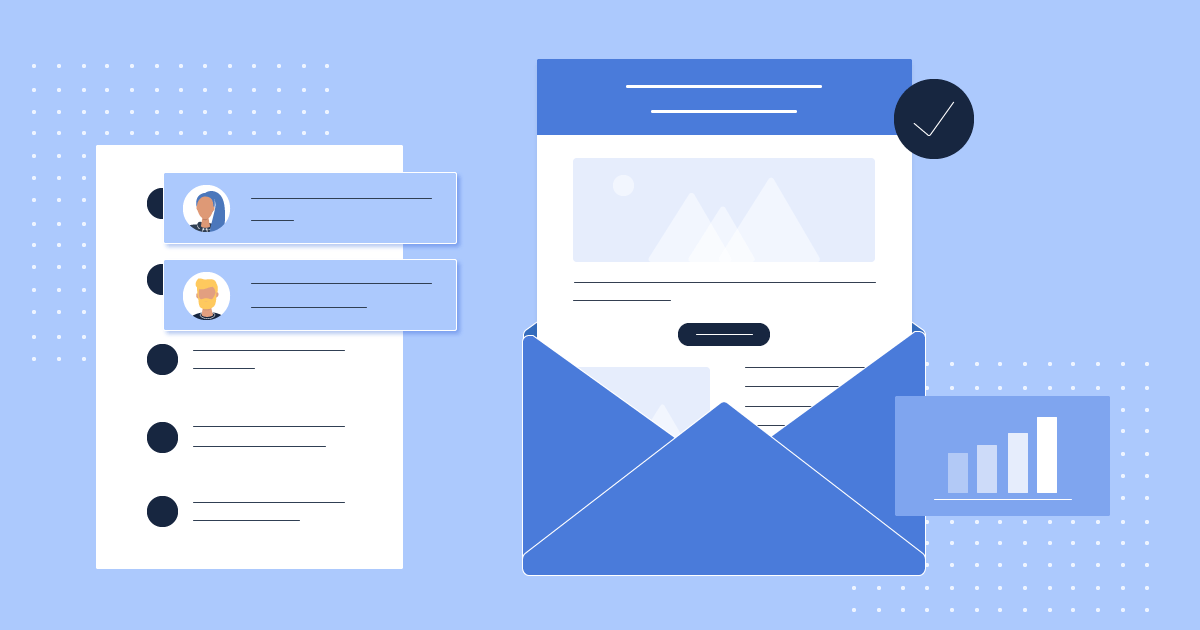
 Published by
Published by
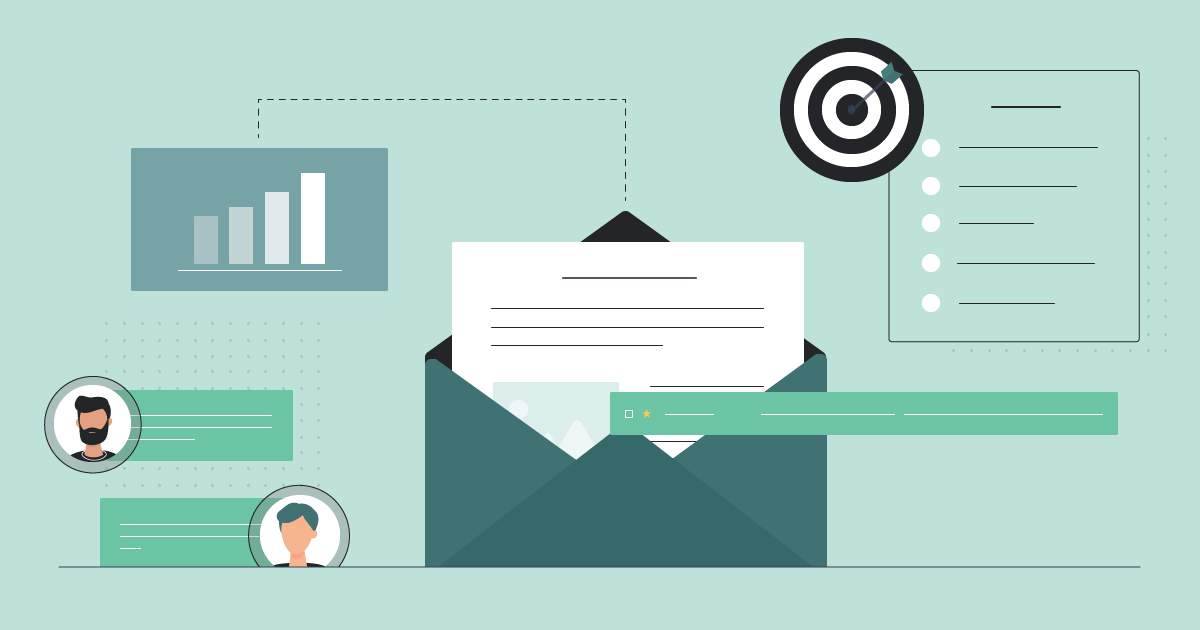
 Published by
Published by