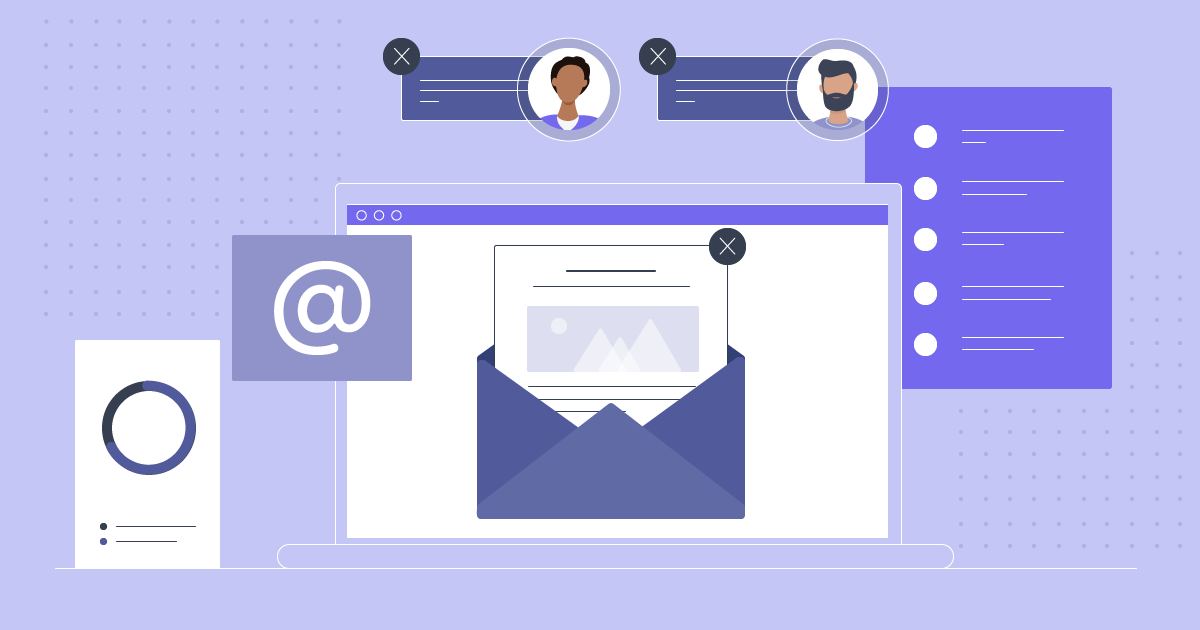Gmail Is Blocking URL Shorteners: What It Means For You
Gmail will never share its secrets with any email service provider (ESP) or marketer. Well, at least not in public.
However, after several attempts and careful monitoring of campaigns, IPs, and sender habits, you can start to discern what Gmail will block and what it won’t. Yet, most people prefer to keep these insights to themselves.
Today’s focus is on URL shorteners, which Gmail blocks consistently. Despite this, many senders still use them. Let’s see what it means for you.
What Is a URL Shortener?
For those unfamiliar with URL shorteners, they are tools that create a short, simpler version of your URL that redirects to a specific link of your choice.
For example, instead of sharing a long URL like “https://www.yourwebsite.com/blog/example,” marketers, bloggers, etc., use tools like Bitly or TinyURL to shorten it to something like “https://bit.ly/shortURL.”
The Issue with URL Shorteners
Although the shortened link redirects to your brand or organization’s website, it hides your domain name. Spammers use these tools to conceal the true destination of their URLs, avoiding immediate blocking by recipients and spam filters.
Spammers play hide and seek with URLs and phishing links, and you certainly don’t want your emails to resemble those of spammers.
The Response from Organizations and Gmail
Many organizations train their employees to distrust shortened URLs or block them at the network gateway. Gmail follows a similar approach, with many spam filters automatically blocking senders, IPs, and campaigns that include a URL shortener.
Back in 2014, Spamhaus blacklisted bit[.]ly, causing millions of users to see warnings when clicking on bit[.]ly links, which created significant inconveniences for business owners.
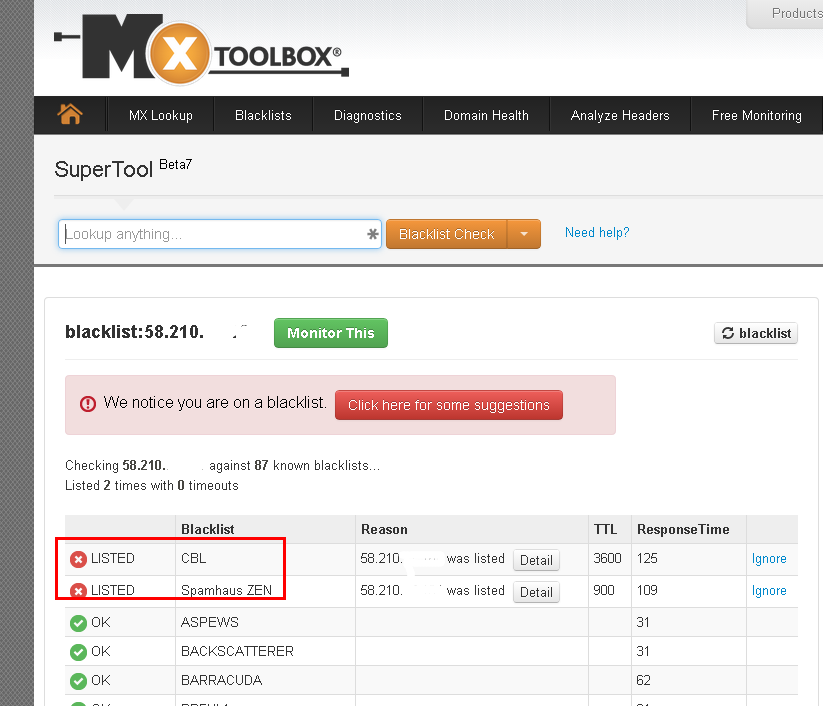
The Simple Solution
How can you solve this issue? Use the original URL.
Yes, it’s that simple. This straightforward solution will significantly improve the deliverability of your messages to Gmail recipients.
Remember, Gmail and all ISPs evaluate numerous factors, including the sender’s reputation, content quality (avoid topics like loans), DNS settings, and more.
However, avoiding URL shorteners is a definite step toward ensuring your newsletters reach your audience.
Additional Resources
Want to be up-to-date with email deliverability and more? Take a look at our comprehensive guides.
- Email Deliverability: Avoiding The Spam Folder
- Email Spam Checker: Boost Email Deliverability [+Tools]
- What Is DMARC? How To Use It To Increase Email Deliverability
- Email Blacklist: Five Ways To Avoid It
The Takeaway
While URL shorteners offer convenience and simplicity, their drawbacks, especially in terms of email deliverability, are significant.
Gmail’s blocking of shortened URLs puts emphasis on the need for transparency and trust in email communications.
By using original URLs, you can improve your email deliverability and maintain the integrity of your brand’s communications. Laslty, don’t forget to stay informed about email deliverability practices and tools to further enhance your email marketing strategy.



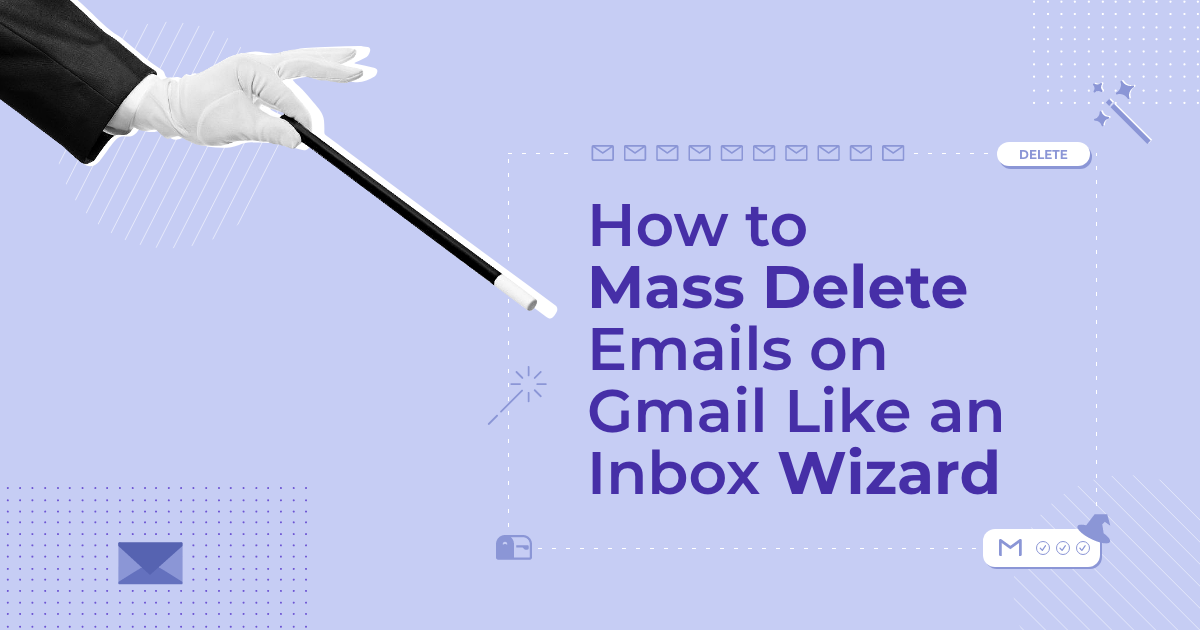
 Published by
Published by