
12 Free SMTP Server Solutions for Marketers & Developers [2026]
You’re probably looking for a free SMTP server to send transactional emails to your audience. And your goal is to simplify the process of sending those emails. So, choosing an SMTP service provider shouldn’t be the most challenging task.
In this blog post, we compare the most popular tools on the market so you can confidently pick the best SMTP relay service for your business.
Enjoy fast delivery and high deliverability.Deliver important emails with Moosend’s reliable infrastructure
Top Free SMTP Servers: Comparison
Below, we’ve made a quick comparison between the best free SMTP server providers:
| Free plan/trial | Free Emails | Pricing | Deliverability score (average) | |
| 14-day trial | 500 emails/day | $6/month | 98% | |
| Amazon SES | Yes | 3,000 messages/month (for the first 12 months) | $0.10/1,000 emails | N/A |
| Moosend | 30-day trial | Unlimited | $9/month | 98% |
| SMTP2GO | Yes | 1,000 emails/month (200/day) | $15/month | 96% |
| Postmark | Yes | 100 emails/month | $15/month | 94% |
| SocketLabs | 30-day trial | 40,000 emails (for the trial period) | $39.95/month | N/A |
| Mailgun | Yes | 100/day | $15/month | N/A |
| Brevo | Yes | 300/day | $9/month | 80% |
| Mailchimp | Yes | 500 emails (new users) | $20/block | N/A |
| SendGrid | Yes | 100/day | $19.95/month | 82% |
| Maileroo | Yes | 3,000/month | $10/month | N/A |
| Mailtrap | Yes | 3,500/month | $15/month | 84% |
Best Free SMTP Servers For Transactional Emails
Now let’s see these services in more detail.
1. Google

Google’s free SMTP server is one of the most popular options for those who want to send their first transactional emails. All you need to access the service is a Gmail account. The company’s global infrastructure minimizes disruptions and favors simplicity and easiness. Google’s free SMTP service is reliable and offers great email deliverability for Gmail users, so your emails won’t end up in the spam folder.
Free emails: Google SMTP provides 500 emails per rolling 24 hours (for the 14 days of the free trial)
Pricing: Google offers its free SMTP server solution for a 14-day trial period. After that, you have to upgrade to a Google Workspace paid plan starting at $6/month. In that case, you can send up to 2000 emails per rolling 24-hour period.
Best Features:
- Send messages from a different email address and receive emails to your Gmail account. For instance, if you have a business email address, you can add it as a custom domain name and send bulk emails through Gmail.
- Great email deliverability
Pros:
- Robust infrastructure that ensures reliability and uptime
- Easy integration
- Cost-effective tool for users with moderate email-sending needs
Cons:
- You need to use your @gmail email address (for free Gmail SMTP)
- Complicated setup
2. Amazon SES
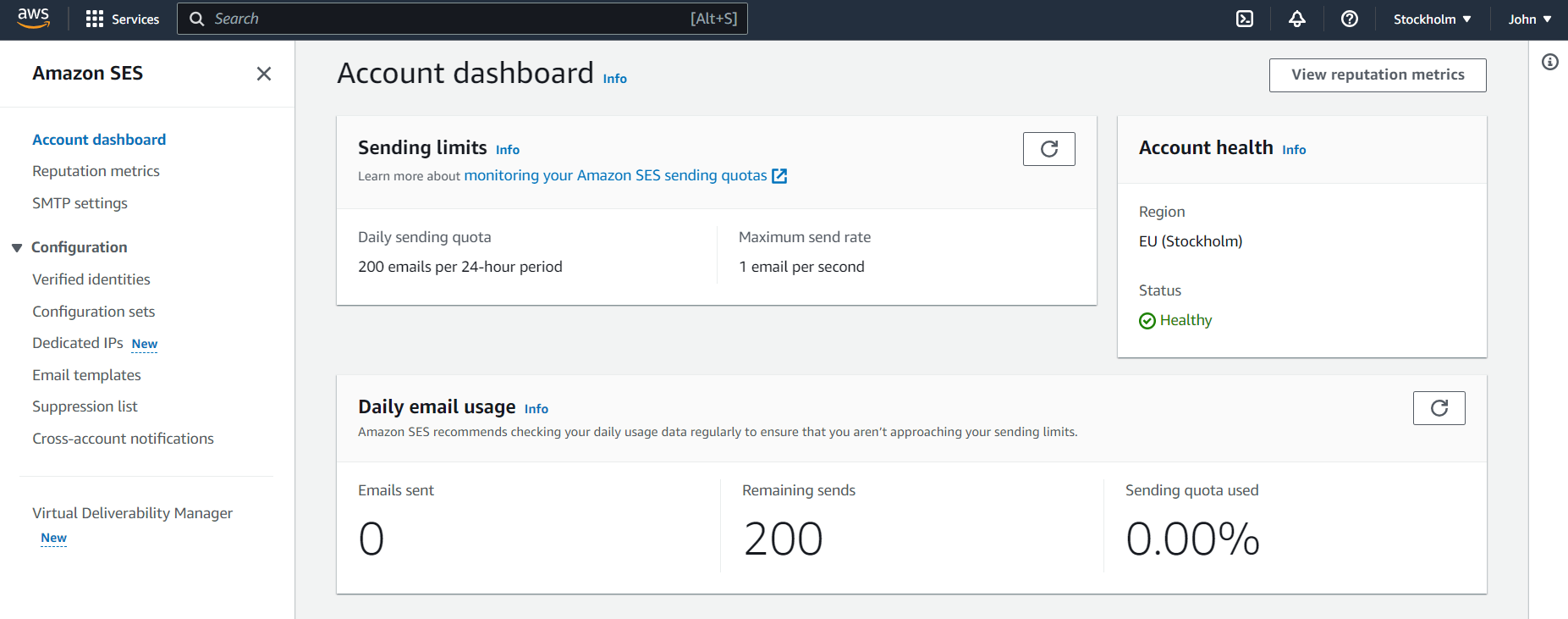
Amazon SES (Simple Email Service) is a cloud-based platform that provides users with a sophisticated SMTP interface. The SMTP service allows you to integrate Amazon with your email client, app, etc. Amazon SES lets you monitor your activity and reputation, an essential feature for every free SMTP relay server. Overall, Amazon SES is a cool free SMTP option to get your work done fast, but it has its limitations.
Free emails: The free tier offers 3,000 message charges/month (for the first 12 months). A single email equals one message charge.
Pricing: Paid plans follow a pay-as-you-go model with $0.10 per 1,000 emails. Moreover, you pay $0.12 for each GB of attachments you send.
Best Features:
- Great email deliverability with support for popular authentication methods like SPF, DKIM, and DMARC
- Multiple sender configuration options (Amazon console, Amazon SES API)
- Reputation dashboard including data such as delivery rate, blocked domains, spam trap hits
- Abundant free emails to get started
Pros:
- Inexpensive solution with lengthy free period
- Robust security features
Cons:
- Difficult setup for certain functions
- This SMTP server lacks deliverability insights
3. Moosend
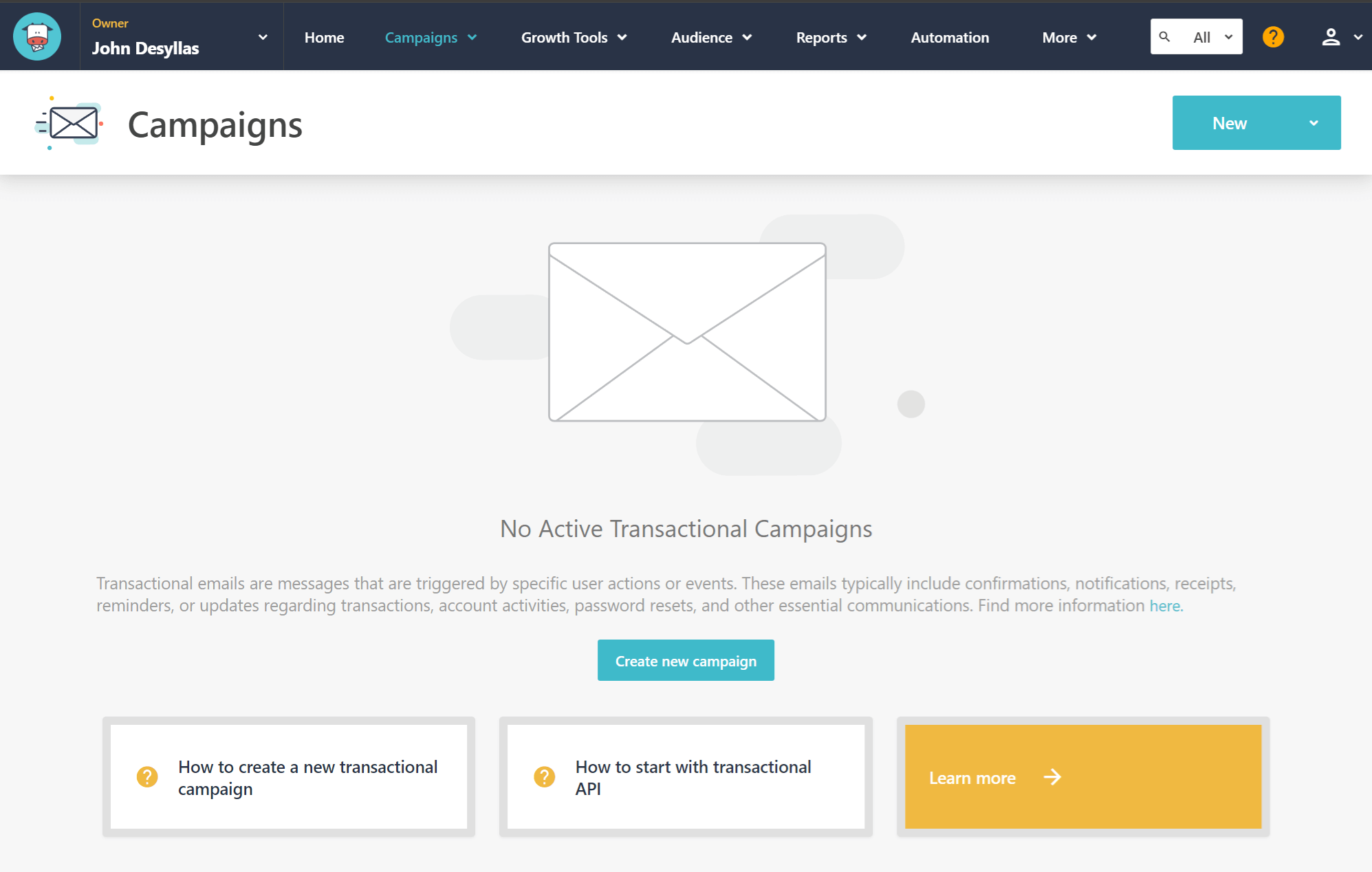
Moosend is one of the best email marketing automation platforms out there. When you sign up, the service offers you sophisticated tools and responsive newsletter templates to scale your business. As it is natural, choosing Moosend’s SMTP is a no-brainer since it’s an ESP (Email Service Provider). The SMTP service is easy to use and it lets you send order and account confirmations, invoices, and password reset messages.
To start your email marketing journey, you can sign up here and enjoy the benefits of a premium yet cost-efficient service.
Free Emails: Unlimited both in the 30-day free trial and all paid plans.
Pricing: While the free trial doesn’t include the SMTP server, paid plans start at $9/month (see all pricing options here) giving you access to an additional arsenal of email marketing tools.
Best Features:
- Powerful analytics and tracking system perfect for monitoring performance
- Great IP protection due to first-class infrastructure and IPs
- Effortless connection with WordPress sites
Pros:
- All-in-one service ideal for high-volume senders
- Unlimited emails on its paid plan
Cons:
- You need to pay extra to customize your transactional messages
4. SMTP2GO
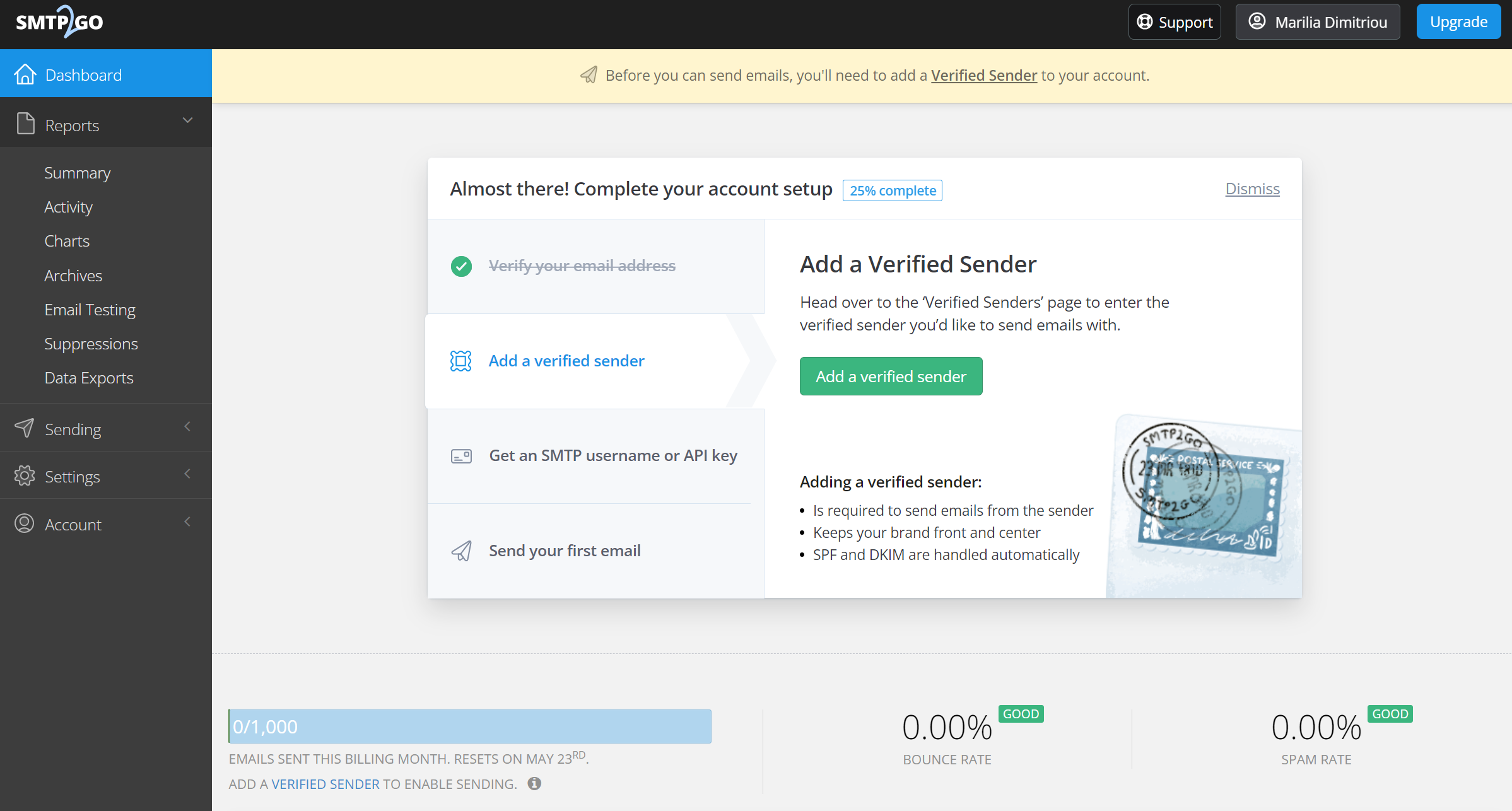
SMTP2GO is a free SMTP relay server to send emails, track them, and achieve an excellent deliverability rate. The service has an intelligent network with built-in redundancy to handle traffic and make sure your emails get delivered even in case of internet failure. Joining the free plan will also grant you five days of premium email reporting. However, it only allows you to deliver ticket support to your recipients.
Free emails: SMTP2GO’s free plan offers 1,000 emails per month.
Pricing: Apart from the free plan, there are paid plans that unlock more features. These start at $15/month.
Best Features:
- Actionable real-time analytics to assist your email tracking efforts
- Spam-trap detection
- Easy-to-use API for developers and marketers
- 14 days of toll-free phone support and live chat to learn and configure the server
Pros:
- Outstanding email deliverability
- Customer support team (live chat) is fast and effective
Cons:
- Limited email reporting for free plan users
- Lacks automated options for managing bounced emails
- Customer support can only be reached via ticket in the free plan
5. Postmark
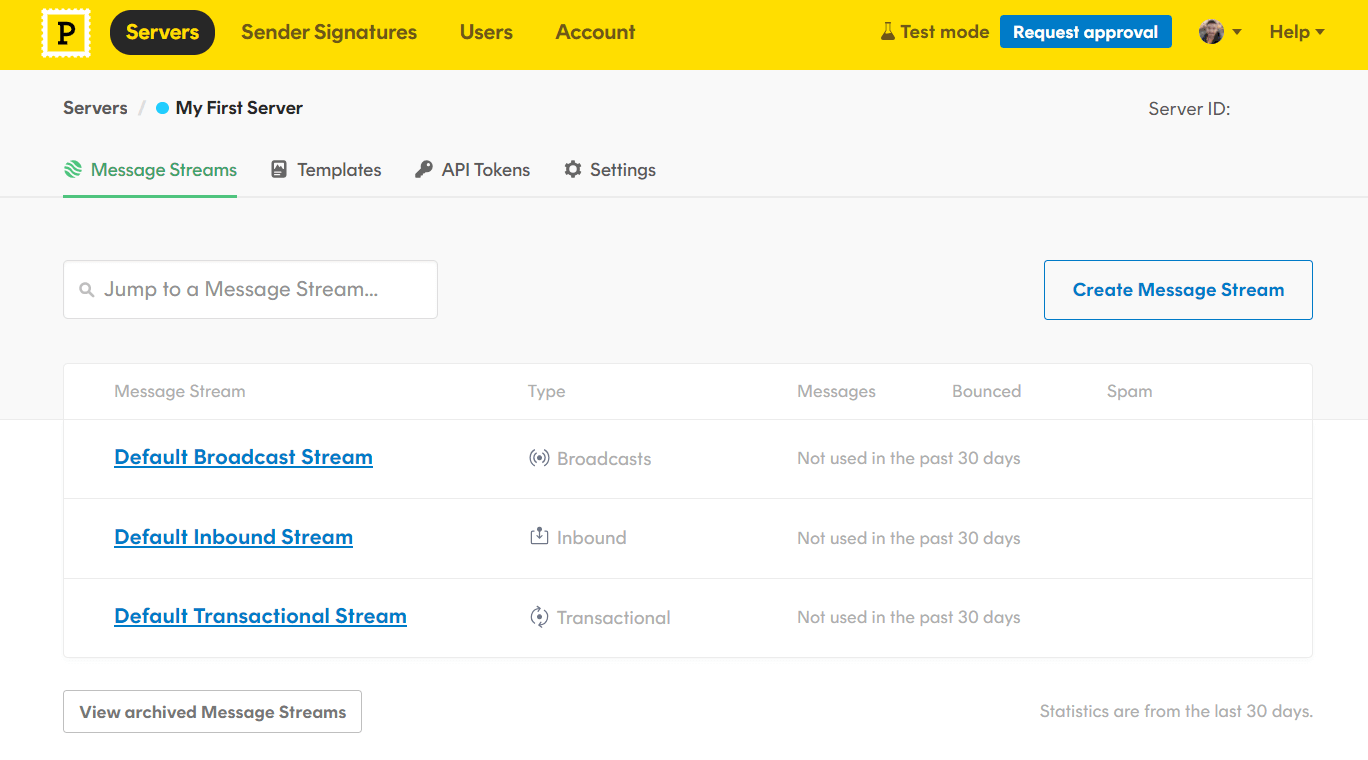
Postmark’s free SMTP relay server promises to deliver transactional emails in your customers’ inboxes in a breeze. When you sign up, the software will equip you with sophisticated tools and responsive email templates to create mobile-friendly transactional campaigns. The email provider also gives you access to fast email delivery and detailed analytics to monitor your open and click-through rates. Overall, Postmark is a good SMTP server solution that’s secure, cost-efficient, and easy to integrate with your website or applications.
Free emails: Postmark’s free developer plan offers 100 emails/month
Pricing: If you want to go over the free plan’s limits, you need to purchase a paid plan starting at $15/month for 10,000 emails. Getting a dedicated IP address is an optional add-on that you can get for an additional $50/month per IP.
Best Features:
- Lightning-fast email delivery
- Two-factor authentication (2FA) to keep your data secure
- Responsive, well-designed email templates
- 45 days of full content history
Pros:
- Easy integration with ActiveCampaign for robust automation
- Outstanding email deliverability
Cons:
- Very limited free plan
- No list management and marketing automation features
6. SocketLabs
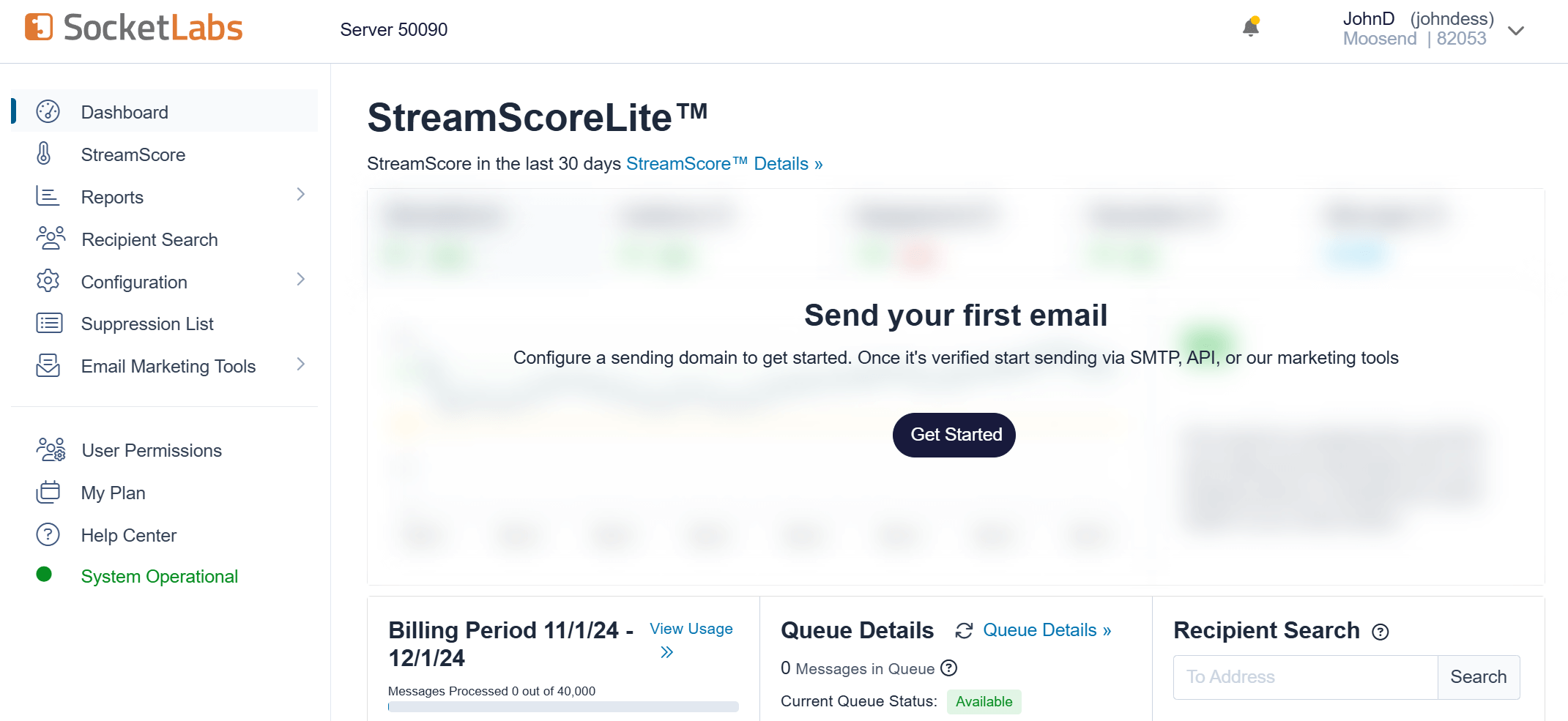
SocketLabs is another free SMTP relay server that developers can use to deliver timely bulk emails to their recipients. The service is perfect for new developers and IT professionals who want high deliverability rates at no cost. Moreover, choosing SocketLabs’ hosted SMTP service will maximize your inbox placement and keep your emails away from spam folders.
Free Emails: 40,000 emails
Pricing: SocketLabs offers a 30-day free trial of their Core plan with 40,000 emails (no credit card is required). After that period, you need a paid plan starting at $39.95/month or you’ll lose access to the platform.
Best Features:
- Email APIs allow you to integrate your statistics with in-house apps for better access
- Fully-managed cloud SMTP servers
- Support for DKIM signing, SPF, ISP traffic
Pros:
- Advanced email analytics
- Personalized support (and consulting)
Cons:
- Limited free period
- Limited pre-built integrations
7. Mailgun
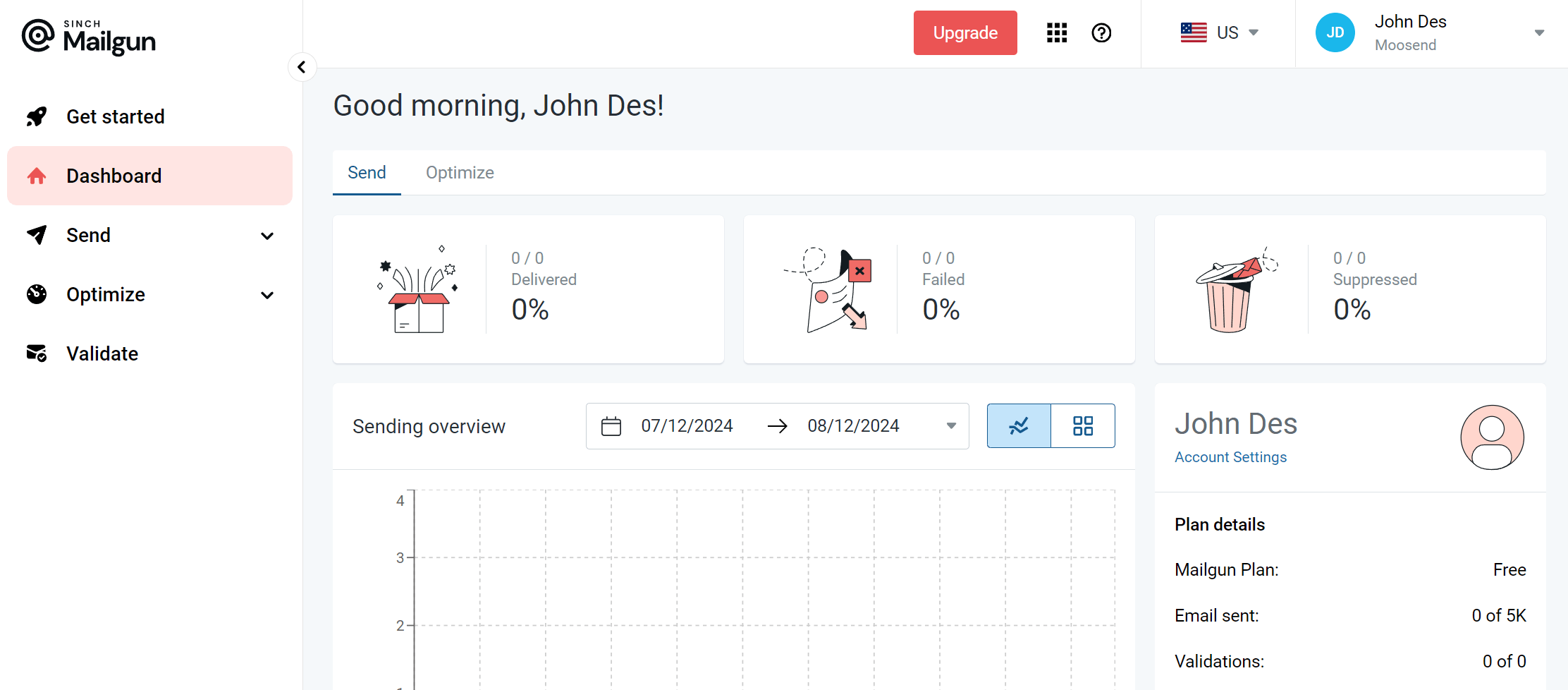
Next in line is Mailgun, an SMTP service to send automated transactional emails and track your email deliverability. Mailgun’s service is easy to integrate with any WordPress site or application, offering a wide selection of features. Among others, you’ll get access to email address validation tools, inbox placement, and detailed documentation. As a developer-oriented email delivery service, it may lack some beginner-friendly features that certain Mailgun alternatives offer.
Free Emails: Mailgun’s free plan lets you send 100 emails per day. There is also a 30-day free trial of the Foundation plan.
Pricing: Paid plans start at $15/month with 10,000 emails/month included.
Best Features:
- Real-time email tracking and advanced analytics
- Advanced deliverability features to reduce bounce rates and spam complaints
- Simple connection with MBPs like Gmail, Yahoo, and Outlook (over TLS or SSL)
Pros:
- Email templates available even in the free plan
- Powerful email analytics
Cons:
- Complex service for beginners
- Users experience challenges with customer service, according to reviews
8. Brevo (formerly Sendinblue)
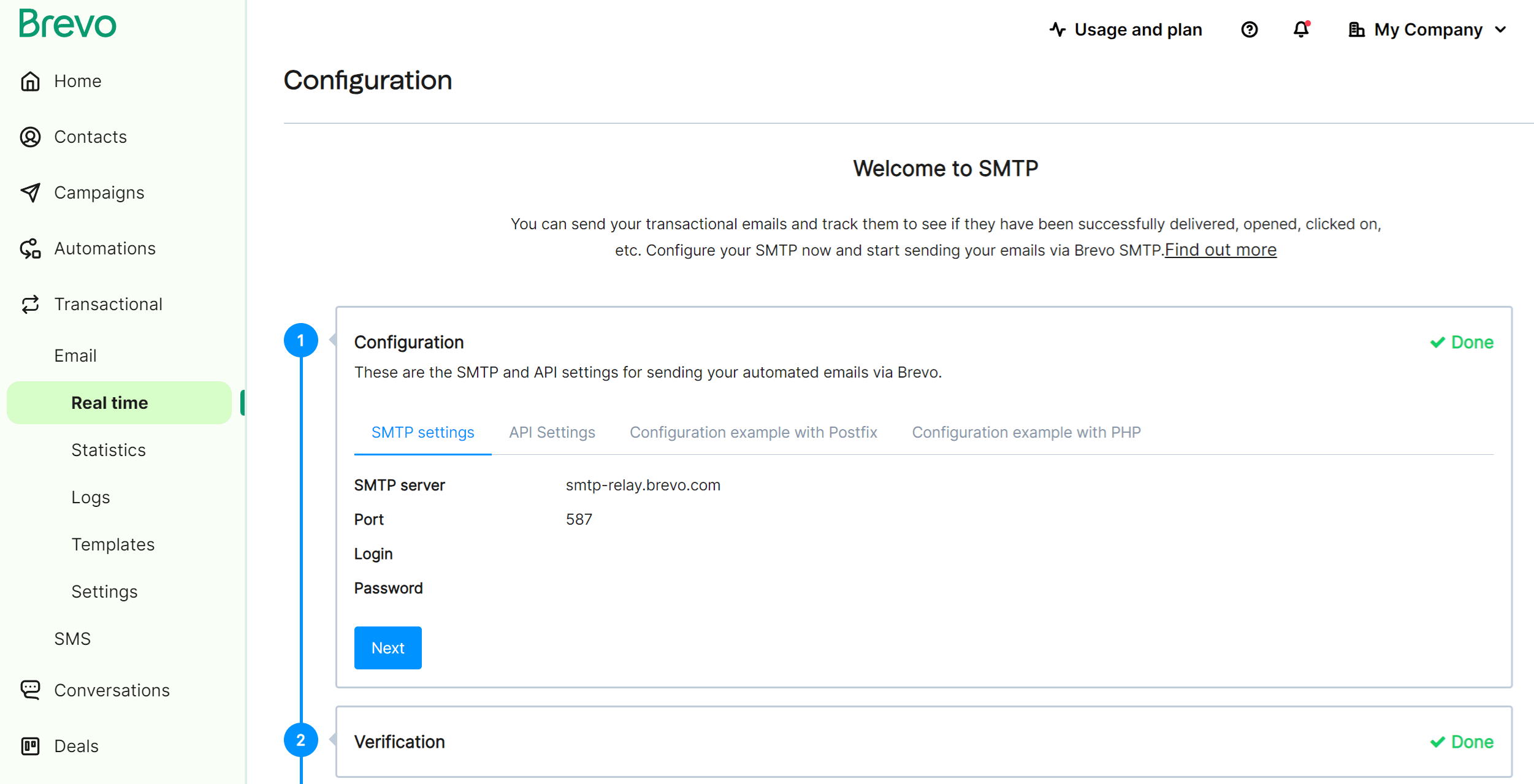
Brevo is another great SMTP server solution with advanced email marketing capabilities. This free SMTP server is easy to use and has straightforward integration with WordPress, even if you’re a beginner. While the free plan doesn’t offer much, it’s ideal if you’re starting out with transactional emails. The platform will also allow you to leverage other marketing channels, such as SMS marketing, live chats, and ads.
Free Emails: 300 free emails per day
Pricing: To increase the monthly number of emails and get more advanced features, paid plans start at $9 for 5,000 emails/month.
Best Features:
- Flexible API to create custom and dynamic email messages
- Automated workflows with both email and SMS
- Effortless integration with services like WordPress, WooCommerce, Shopify, and Prestashop.
Pros:
- Wide range of plugins to integrate with WordPress, WooCommerce, Shopify, and CRM platforms
- All-in-one digital marketing platform to send both marketing and transactional emails
Cons:
- Deliverability isn’t as great as other solutions
- Pricing isn’t very flexible
9. Mailchimp Transactional Email
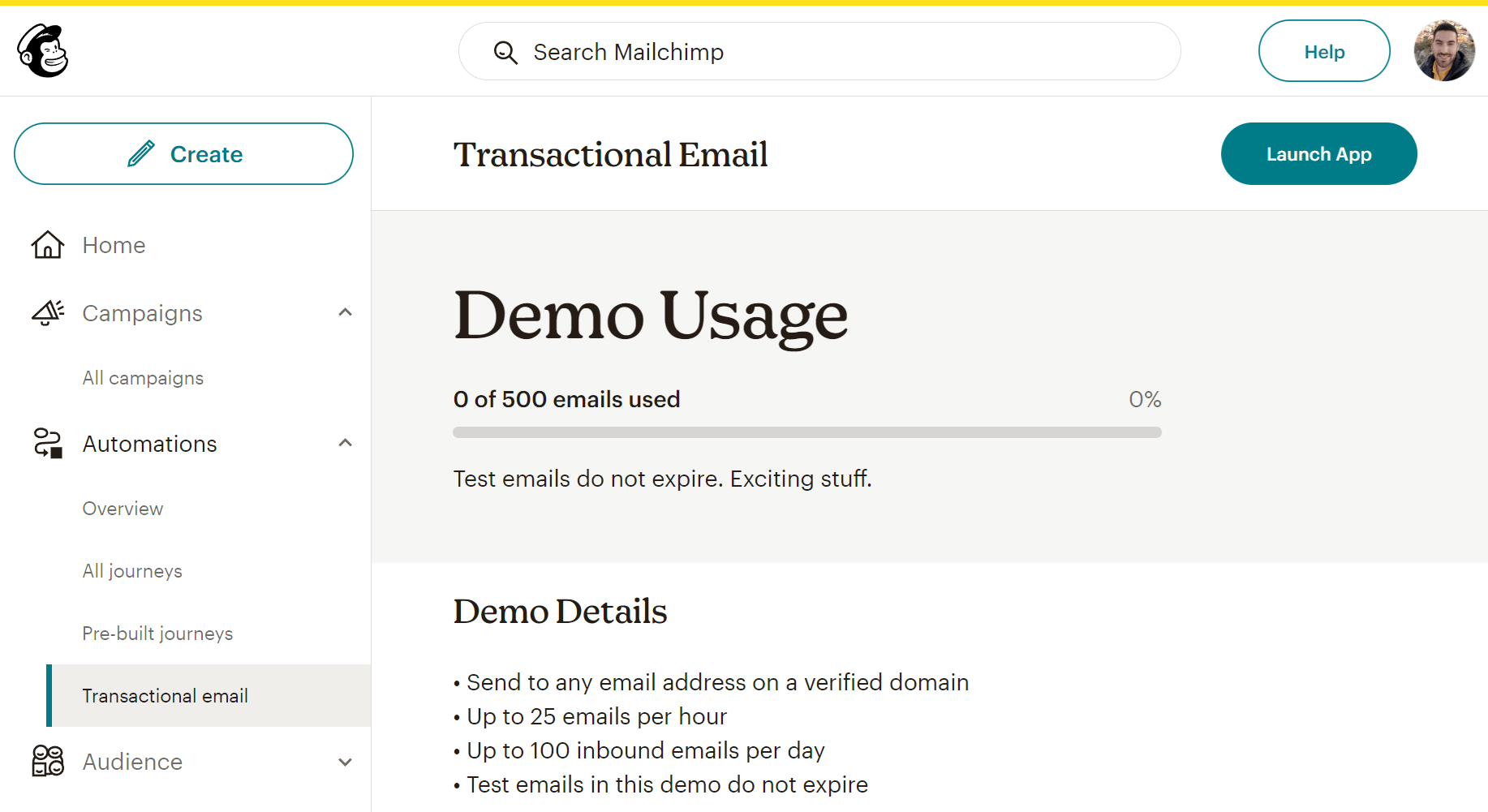
Mailchimp Transactional Email (formerly Mandrill) is a paid Mailchimp add-on for your standard or higher account to deliver personalized transactional emails through an SMTP email server. While Mailchimp has no free plan, there’s a demo you can utilize to send automated emails. Overall, Mailchimp Transactional Email is an ideal SMTP solution for developers who want to increase their email delivery rate and customize sending.
Free Emails: The Mailchimp Transactional demo offers 500 transactional emails to any email address on a verified domain (new users only).
Pricing: The pricing structure is based on a block system where each one is a credit for 25,000 emails, starting at $20/block.
Best Features:
- Optimized delivery infrastructure
- Automatic loop registration
- Vast knowledge base with simple and informative guides
Pros:
- Ideal if you’re using Mailchimp for your marketing campaigns already
- Great analytics
Cons:
- Data retention limitations
- Not a standalone SMTP service (requires a subscription to the email marketing platform)
10. SendGrid
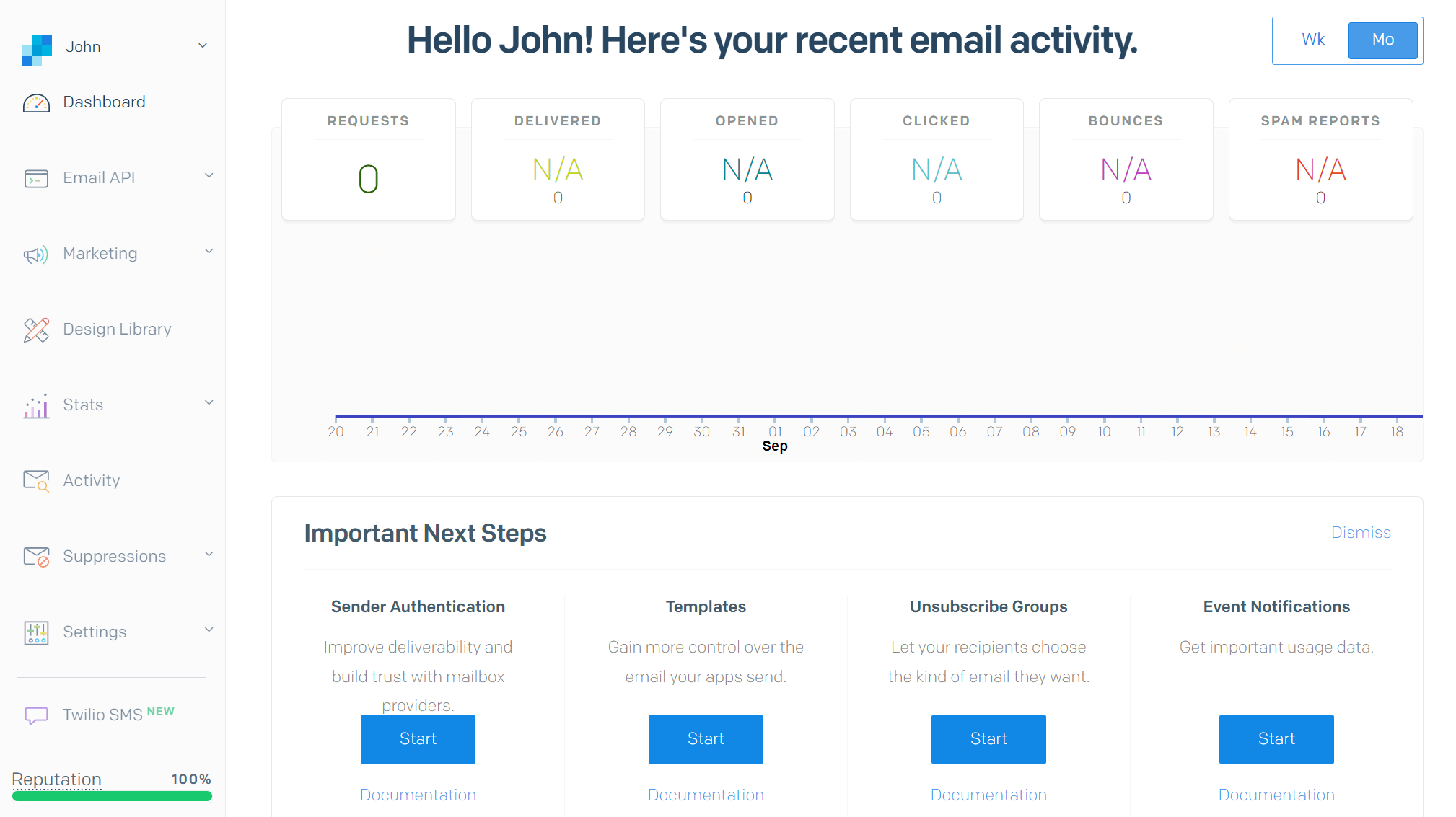
SendGrid is a marketing automation platform offering both free and premium SMTP server functionality. With SendGrid, you can reliably deliver your transactional messages through their global network. Apart from that, you are equipped with powerful delivery optimization tools like custom DKIM and suppression management. All in all, SendGrid offers an excellent service to send your email messages, despite being limited on the number of emails.
Free Emails: This transactional email service gives you 100 emails per day forever.
Pricing: Paid plans start at $19.95/month for up to 50,000 emails per month. For a dedicated IP and extra features, you’ll need a Pro plan at $89.95/month.
Best Features:
- Email testing for dynamic templates
- Easy integration and a clear setup flow so you can effectively start sending your transactional emails
- Developer-optimized SMTP relay
Pros:
- Reliable infrastructure and great deliverability
- Comprehensive analytics
Cons:
- Limited free plan email sending allowance
- Slow/expensive customer support
11. Maileroo
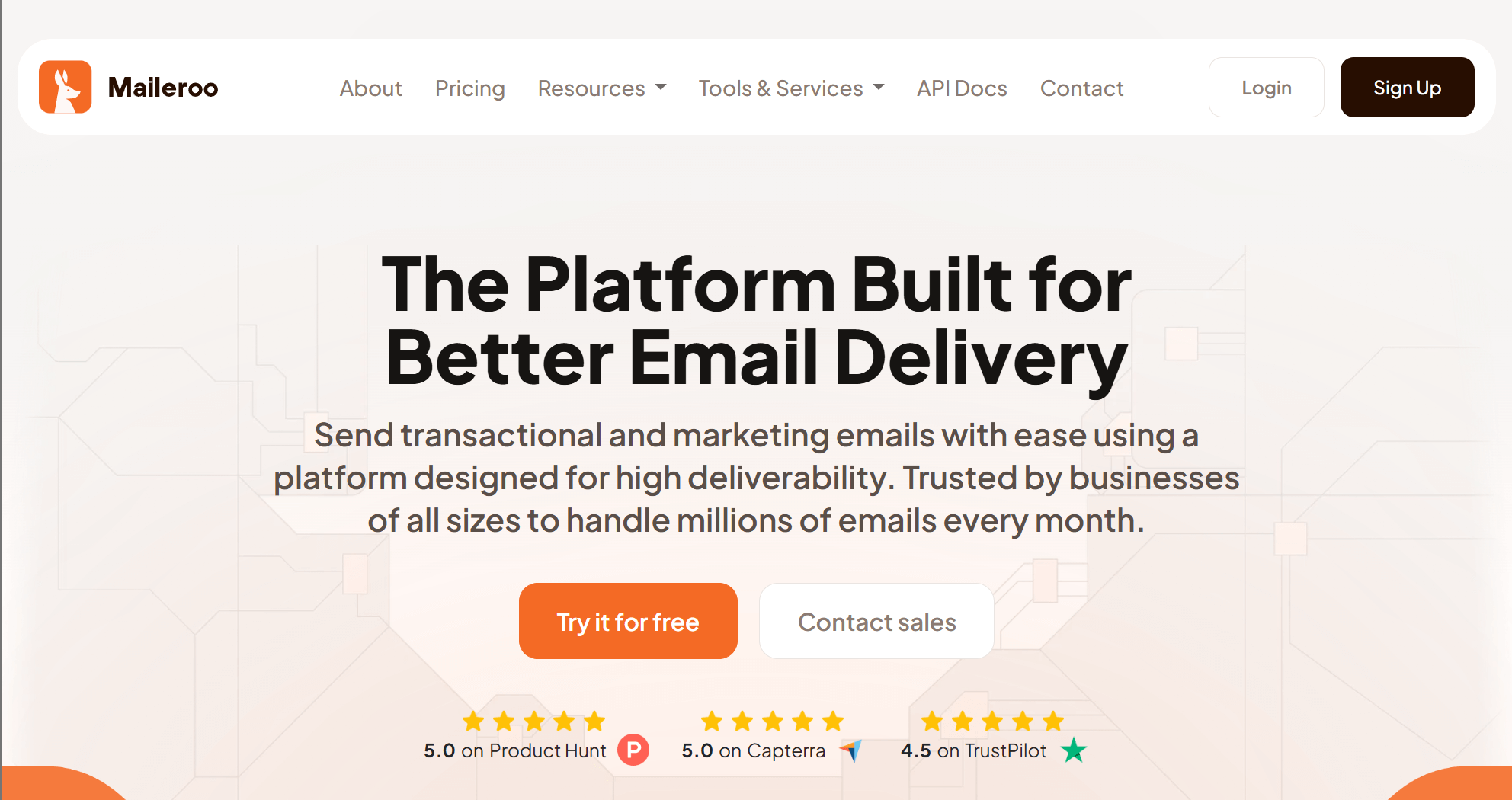
Maileroo is a powerful yet user-friendly SMTP relay and email marketing platform designed for developers and businesses. It delivers fast, reliable email sending with features like real-time tracking for deliveries, opens, clicks, and bounces. With a simple setup process and a generous free plan, Maileroo is the ideal solution for individuals, startups, and small businesses aiming to enhance their email communication.
Free Emails: Maileroo offers 3,000 free emails per month.
Pricing: Paid plans start at $10/month for 25K emails and include advanced features such as dedicated IP addresses and enhanced analytics.
Best Features:
- Email verification API to reduce bounce rates
- Real-time analytics to track performance
- Dedicated IP addresses
- GDPR compliance
Pros:
- Easy integration and straightforward setup
- Real-time tracking of email performance metrics
- Dedicated IPs available for enhanced deliverability
Cons:
- Paid plans required for high-volume sending
- Domain authentication is necessary for optimal performance
12. Mailtrap
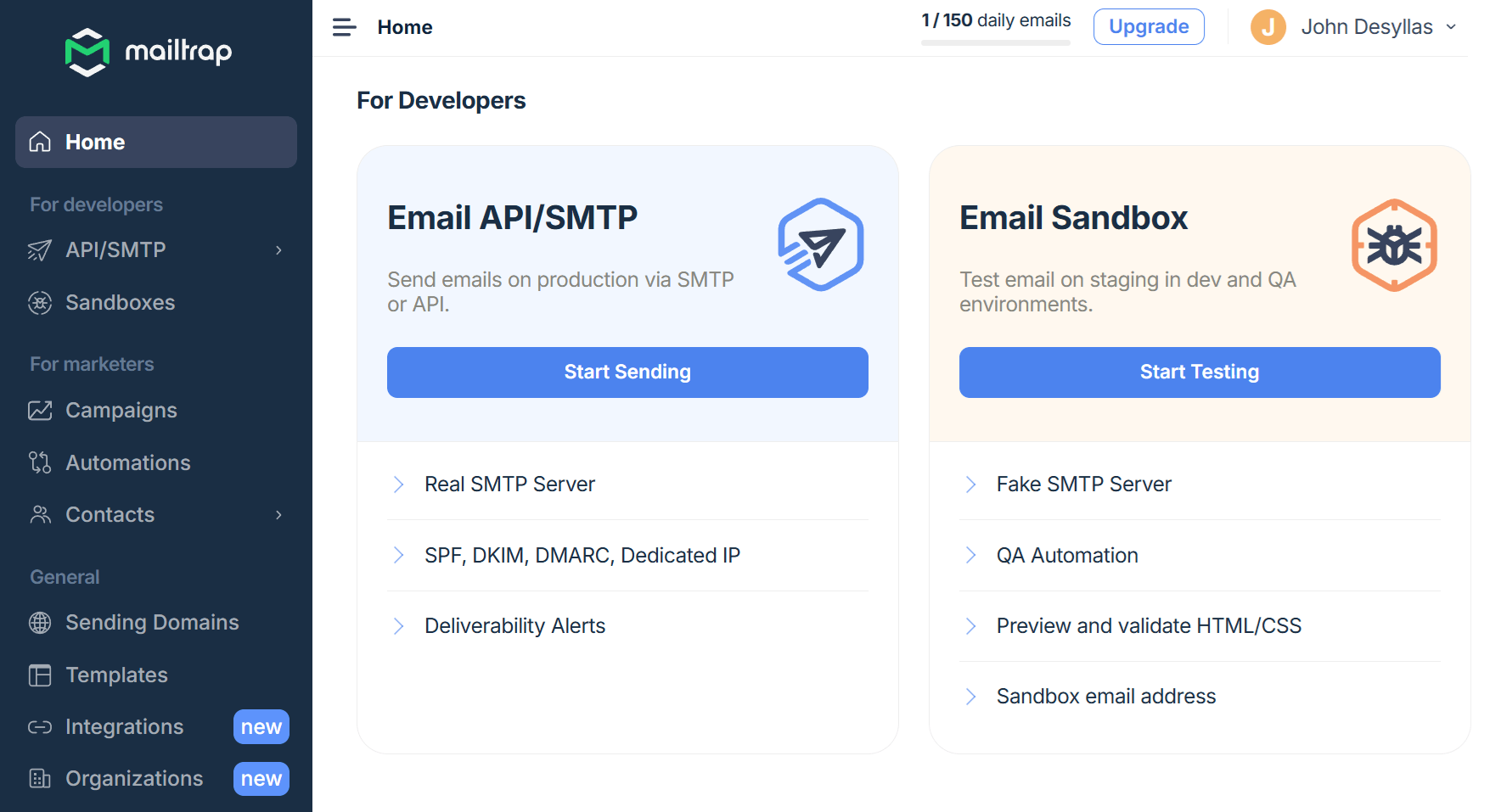
Mailtrap is an email delivery platform for developers and product teams. It’s designed for high-volume senders and growing digital products that demand high inboxing rates and fast, reliable delivery. With a strong emphasis on deliverability and actionable analytics, Mailtrap helps ensure your crucial transactional and marketing emails reach your customers’ inboxes every time.
Free Emails: The free plan includes 3,500 emails per month.
Pricing: Email API/SMTP paid plans start at $15 for 10,000 emails/month. For more emails and a dedicated IP, you need the Business plan starting at $85/month.
Best Features:
- Detailed analytics with comprehensive, user-friendly dashboards showing your email performance
- High deliverability and fast delivery
- Flexible and developer-friendly API
- Dedicated customer support (24/7 on more expensive plans)
Pros:
- Actionable, drill-down analytics that provide deep insights into performance
- Strong focus on deliverability
- Scalable infrastructure that grows with your business
Cons:
- The tool lacks sophisticated, multi-step visual automation workflows
- Users need to have some development knowledge
Frequently Asked Questions
Below, you’ll find some of the most frequently asked questions our clients are asking.
1. What is an SMTP Server?
SMTP stands for Simple Mail Transfer Protocol, a TCP/IP protocol used by professional and free SMTP servers to send, receive, and relay messages across the web.
2. Why do you need an SMTP Server?
Without an SMTP Server, your messages would never reach your recipients’ inboxes. To avoid that, you need a digital mail carrier. In this case, let’s call him Bob.
Bob is responsible for delivering your messages to the right person. But Bob isn’t just a simple mailman. He is also smart, so if he realizes that something is suspicious, he will act as your first line of defense.
Here’s a great depiction of how an SMTP service works:

3. Is a free SMTP Server the right choice?
WordPress tries by default to send transactional emails via PHP mail, causing all sorts of problems. The solution is to use an SMTP server. While a free SMTP server is useful for someone just starting their business and without a budget, you need to consider the following.
A free plan can benefit someone with only a small number of subscribers. But, as your business grows, you’ll need to send more messages.
For example, let’s say you use Google’s free SMTP relay server. The service allows you to send 500 emails per 24 hours during the free trial. While they may sound like a lot, if you have a growing online business, you’ll soon see that investing more in eCommerce email marketing and transactional emails is crucial for your success. Not to mention that soon you’re back to square one since the free plan is not a permanent choice.
Also, when something’s accessible to anyone, there might be potential spammers among them. This can lead to lower deliverability rates and a bad sender reputation.
So, what’s the takeaway? You need to think of your goals as a business. If you’re aiming to grow your online business and increase your revenue, then you need a reliable partner down the line. This partner is a premium SMTP server.
4. Why choose a premium SMTP server?
Here are the most important benefits of choosing a premium SMTP service:
- Send more transactional emails
- Ensure hassle-free setup and configuration
- Better security
- Higher deliverability rates for your email campaigns
- Accurate tracking of your email performance
Takeaway
While a free solution is always good for your pocket, selecting a more sophisticated relay service will allow you to send more emails and achieve higher deliverability rates. You should always keep in mind the needs of your growing business.
If you still haven’t decided, why not give our SMTP server a try? All you need to send unlimited transactional emails is a subscription to our $9/month plan.
Now, you are ready to scale your business like a pro!




 Published by
Published by
