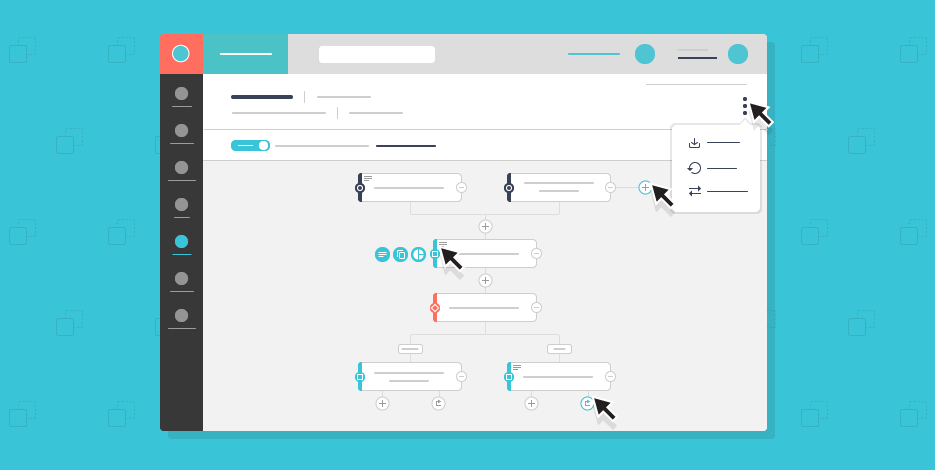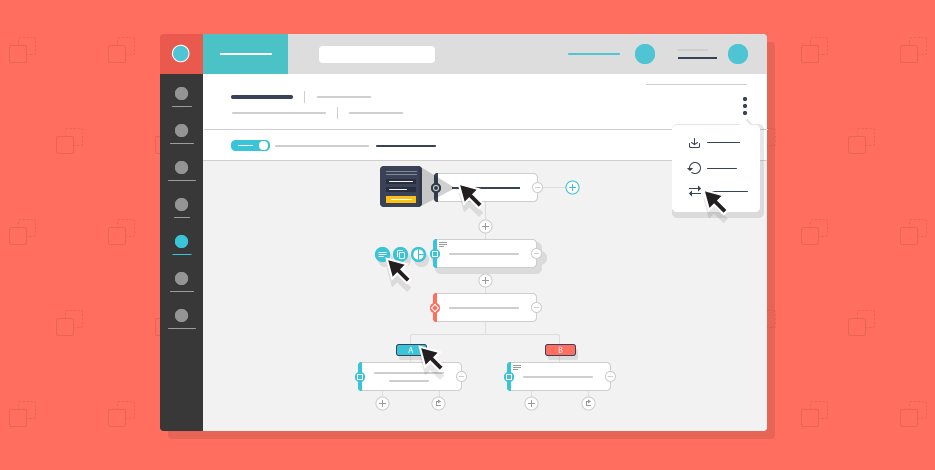
4 Automation Features To Fire Up Your Marketing Campaigns
I’m sure you are aware of our automation features MEGA revamp. I mean, we’ve released over 15 new features, triggers, and actions that make your automation efforts smooth as butter, so it’s kind of a big deal for all Moosend lovers!
And in case you haven’t already put them in action, here are my favorite ones that you should check out ASAP.
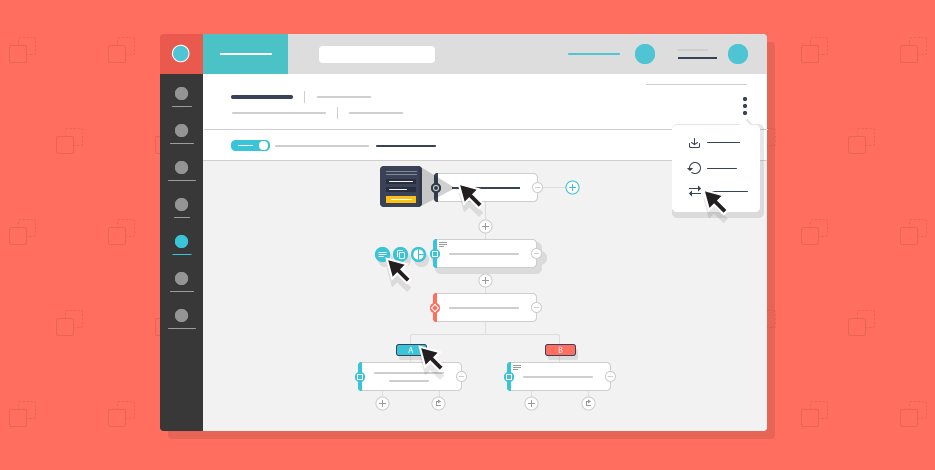
Split Flows For The Marketer That Knows
Did anyone say “I wish I could better control my automations”?
Our powerful A/B testing feature does exactly that, randomly splitting your workflows.
This way, you can find out what works best for your marketing and offer customized experiences without creating dozens of automations.
But I think I can hear some of you wondering “All that sounds cool Sophie. But what on earth should I test?”
So let’s see:
- Workflow
To understand which combination or steps perform best. This includes trying out different timing, steps order, and email sequences.
- Email templates
To learn which design is more engaging and effective. You can also test various components such as your subject line, images, CTA, copy, and images.
- Email frequency
To understand how often your subscribers prefer receiving your emails. Try sending out a different number of emails to get a pulse on what your subscribers want.
For example, you might want to learn when a cart abandoner is more likely to complete a purchase after you’ve sent them a reminder email.
And also learn which content is best for your audience when it comes to a cart abandonment campaign. Sound like a lot?
Check out this automation workflow I created.

See? You can even split the already split flows and create various paths to test out anything you like!
You can even set the percentage of subscribers you want to follow each step simply by sliding the bar left or right!

To add a split flow to your next automation, simply click the Add flow step symbol (+) and select Split Flow from the Conditional/Control Steps tab.

Form Submissions Or How To Humanize Your Marketing
Sure, you can connect with your subscribers by sending them your email campaigns.
Or…
You can connect with them on a more human level!
How?
With our new feature that triggers an automation workflow when someone submits a specific or any form.

Why would you do that, you might ask.
Well, only because you might want to automatically:
- Send a welcome email to new subscribers
Here are 30 crazy awesome welcome email examples from real companies for instant inspiration.
- Send content upgrades
An amazing marketing strategy to effortlessly and smart grow your mailing list.
- Send a payment confirmation
Customer reassurance is a must for any business nowadays. Even a simple email will do.
- Ask for a review
Review request emails are both incredibly important and effective, showing that you care and appreciate your customers’ experience.
- Invite a user to fill out a survey
A cost-effective method of getting valuable information that can transform how you run your business.
Automation Notes, Shareable Workflows, And The Living Is Easy
And now some goodies for all big teams and marketing agencies out there!
I have a sneaking suspicion that you will identify with the following scenario.
You’ve created an automation flow with so many different steps doing different things. And you’ve gotten to a point where it’s difficult to remember exactly what everything is for, and what you need to keep the flow working.
And then you keep scrolling up and down wondering how on earth you got here and fearing that no one will understand what to make of this super-colossal automation you’ve created.
Does this ring a bell to you?
I call it “The Automation Blues” and I’ve got just the cure for it: Notes!

All you have to do is click on any step of your workflow and add a comment. Annotating actions with notes makes it easy to remember what the flow needs, keep track of your thoughts, and communicate them with other team members.
Oh, and you can also add multiple notes onto the same action and edit the notes you’ve created!
Moving on to the next piece of gold coming straight from our latest automations chest, allow me to introduce shareable automation workflows.
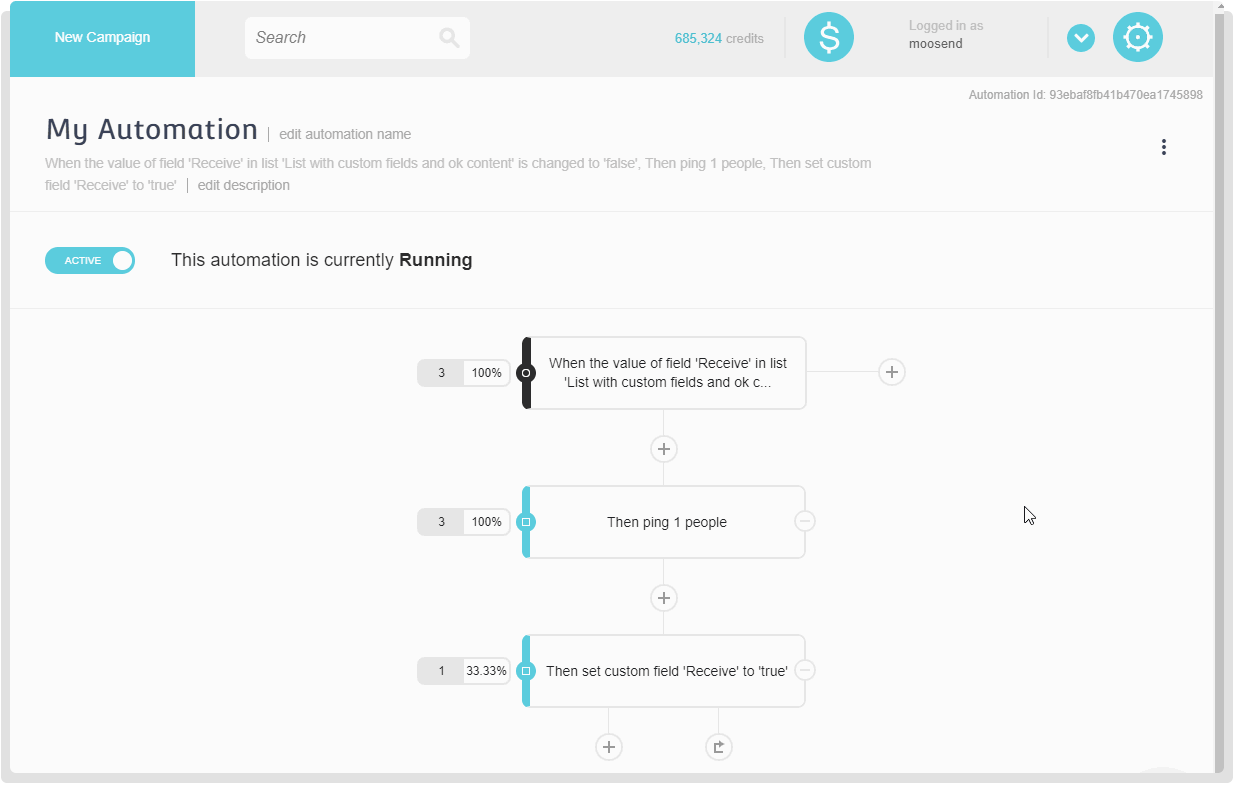
We know how you’ve been spending time rebuilding workflows you’ve already created once for other team members or clients.
Or how you’ve been struggling to replicate a powerful workflow another Moosend member has figured out.
Well, all that belongs to the past! Our engineers decided to help you and your team take life easy, even if you’re working in different Moosend accounts. So now you can share any automation workflow with a simple link, in just a few clicks, or take workflows from one account and push them into a different one.
Because, you know, sharing is caring and all that.
Why Are You Still Here?
When you could be trying out these amazing automations yourself?
When you could be creating split workflows that will show you the way to automation heaven, sending out personalized emails based on form submission, annotating, and sharing your creations?
Go ahead! They’re live and kicking!




 Published by
Published by