
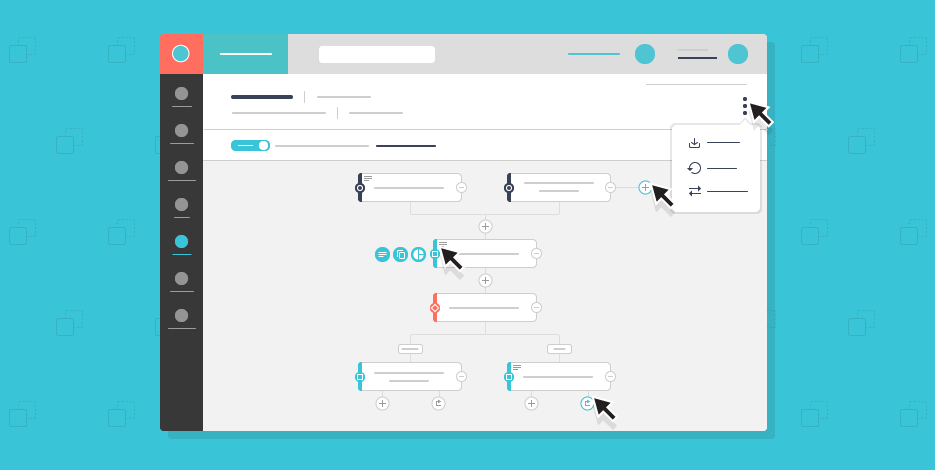
Announcing: Our Automation Revamp Is More Than You Could Ask
Whether you are managing a team or blazing your own trail, you know how important it is to have clearly-defined repeatable work processes, at the right place.
Another thing you probably value is time-saving features that simplify repetitive manual tasks and help you focus on more important things.
Did I just hear “yes and yes”?
Well then, our revamped automation with a major set of new features will get you dancing around your desk in ecstasy.
Oh, and one more thing. They’re A LOT!
The Game-Changers
A/B Test Your Workflows
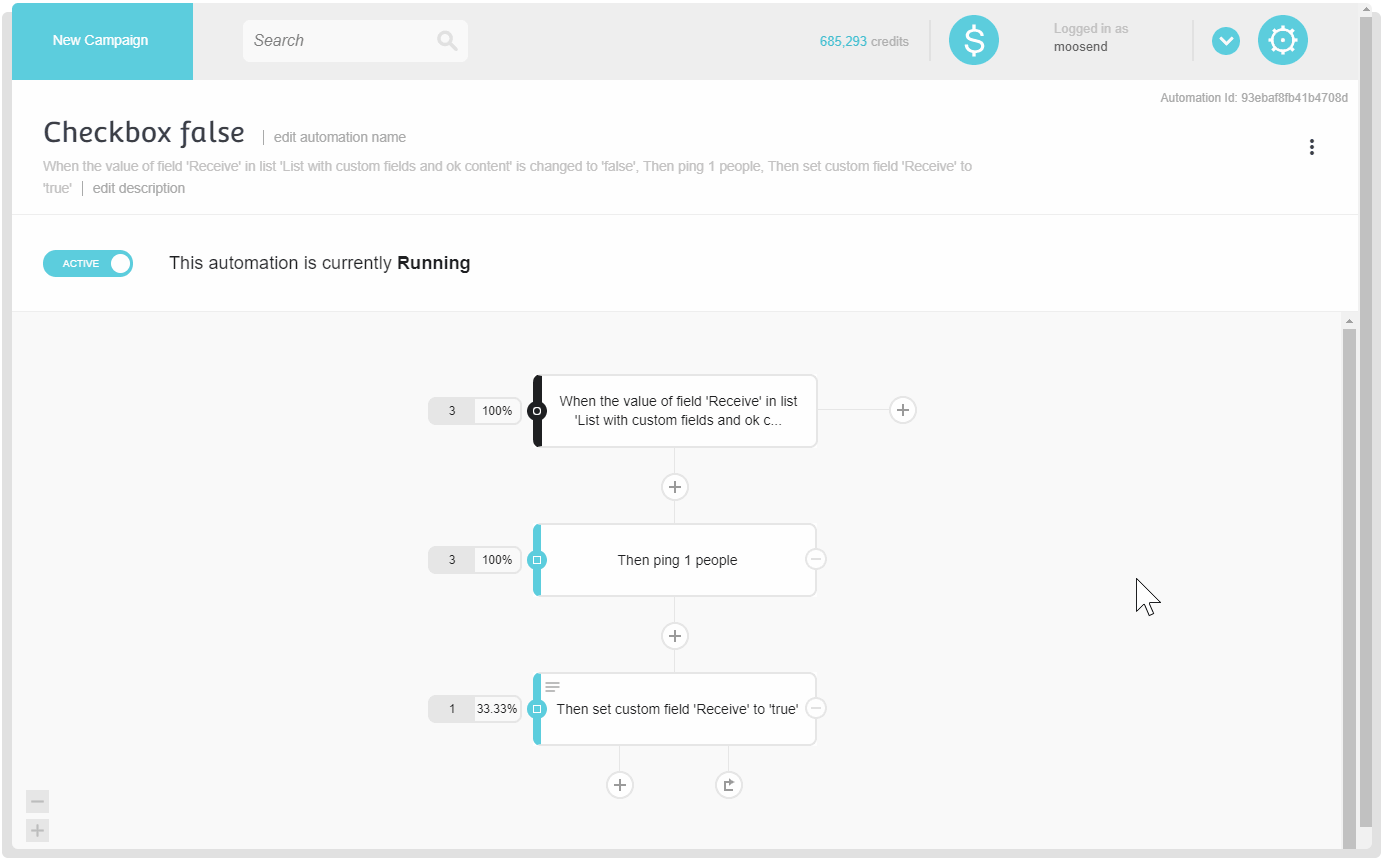
“Does this work?”
Ah, the eternal agony of every single marketer.
Wouldn’t it be just great to optimize your automation workflows based on data-driven decisions?
Say no more!
Just head over to your dashboard and witness the magic.
All you have to do is to click on the + symbol on your workflow and select the Split Flow option. You will then be able to manually adjust the percentage of recipients you wish to receive each workflow and click Save to put it to work!
Be precise with the improved “wait-time” feature

While you could already set an appointment in time for one of your automation’s steps, now things get a lot easier.
Our Time Interval Control Step goes from basic to divine, giving you full control over the exact “when” of your automated campaigns.
So if sending follow-up emails precisely at 18:09, strictly on Mondays is your thing, well, now you can!
“And” & “Or” expressions are here

Custom field criteria can only be one thing, right?
Not any more! Another massive change on our filter module, this new feature allows you to add “and” & “or” expressions to define your criteria!
Start fresh by resetting your stats

How would you like to know how each automation is performing, even after you’ve tweaked it?
Well, now you can! We know how it is with automations. They can be working for you for months, or even years. Still, you change things as you go along. And it’s only natural to want to measure their success without any past redundant data.
All you have to do is click on the reset button and make a new start as if this was a fresh new automation counting actions and triggers from the very beginning!
Save time and effort with multiple triggers

Who wants one trigger when you can add as many as you wish? Don’t limit yourself!
Maybe you want an email campaign to be sent out when someone submits a specific subscription form. And send the same email campaign when someone subscribes to your newsletter.
Until yesterday, you would have to create a separate workflow for this action.
Thankfully, we value your time, So you are now free to add multiple triggering conditions that will make your workflow look like a Hydra and allow your automation to start in various ways.
Set up a recurring email with the loop feature

Would you like to send out the same weekly email to your leads on a certain day each week? Or maybe keep your customers abreast of certain information?
For those of you who want to regularly send the same email to their list, we’ve got you covered!
Just take advantage of our brand new, simple looping campaign automation!
Oh, and if you want to stop the loop, no worries! Simply remove it from your workflow.
Additionally, the loop feature allows you to merge paths back to a single path so you don’t have to go through the tedious task of duplicating parts of your flows again and again!
The Cool Ones
Organize your automations with notes

Orderliness is the mother of peaceful marketers. And since your job is not just planning automations, here’s a feature that will help you keep your workflows in order, from start to finish.
Our new feature allows you to annotate your automation workflows with personal notes and become the Marie Condo of automations.
Comment and collaborate on any automation step with notes viewable to all your team members and never forget anything important again!
Duplicating steps mean more time

Do automations sometimes feel like little monsters eating up valuable minutes from your marketing efforts?
It’s totally ok to admit it.
And forget it.
Now you can save time in building out your automation simply by duplicating any step of your workflow and modifying it as appropriate. Rad!
Your workflow in full view with zoom in & out

It happens to everyone. You’re looking to create simple automation and before you know it your workflow has become longer than the Great Wall of China.
Fret not! With our fancy zoom-in and zoom-out functionality, you are now able to see a helicopter view of everything and love your complex workflows for what they are.
Neat, descriptive automations
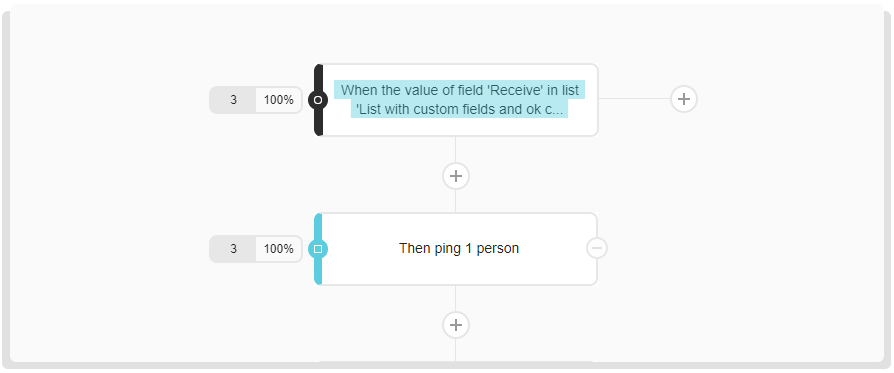
Last but not least, another handy improvement that will save you time. Your automation steps come with a full description of what each of them contains specifically so you don’t have to click on them in order to see the full details.
Cool, right?
Share your automations with the team in a snap
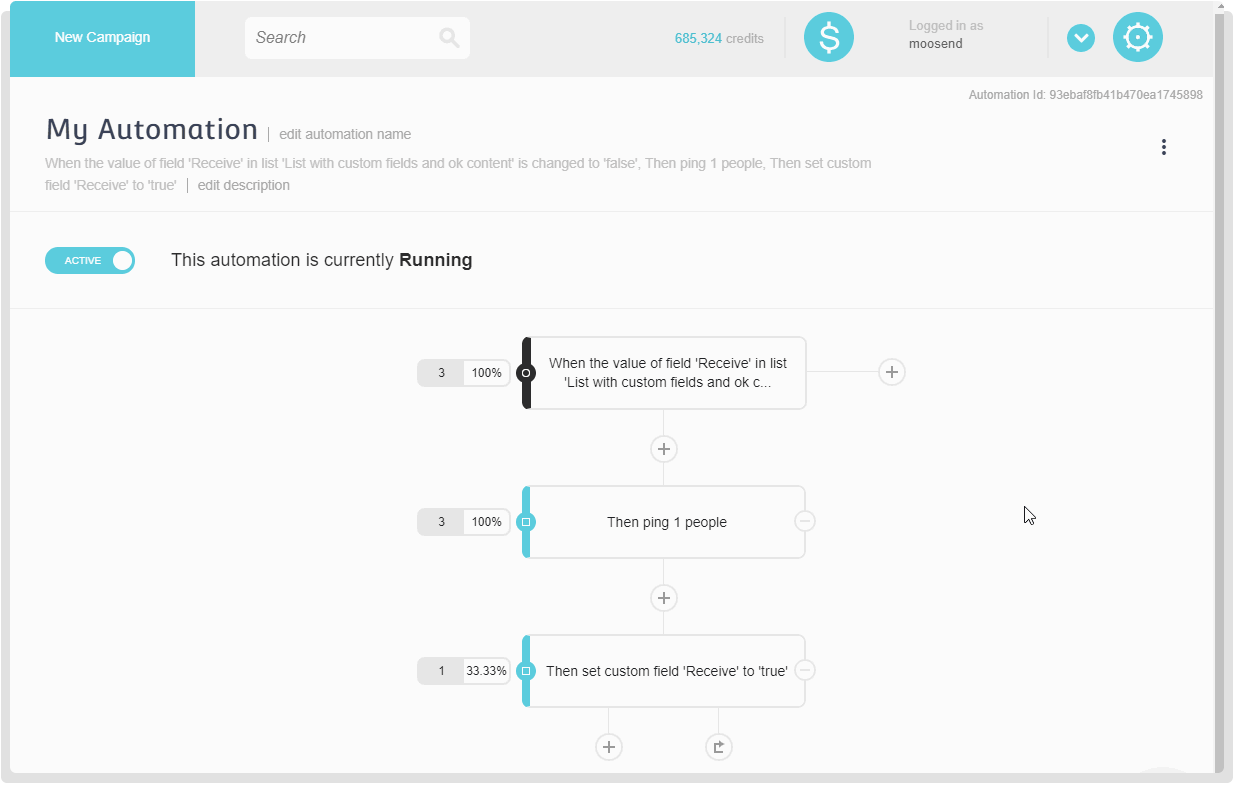
You spent a week designing the perfect automation sequence. And now your manager wants a copy of this eye candy in their account.
What a drama, right?
Wrong!
Our new feature allows you to share copies of your automation workflows so they can be automatically recreated by your team members on their accounts. All you have to do is enter their account email and bam, mission accomplished!
What’s New At The “Send Email” Step
A faster way to send automated campaigns
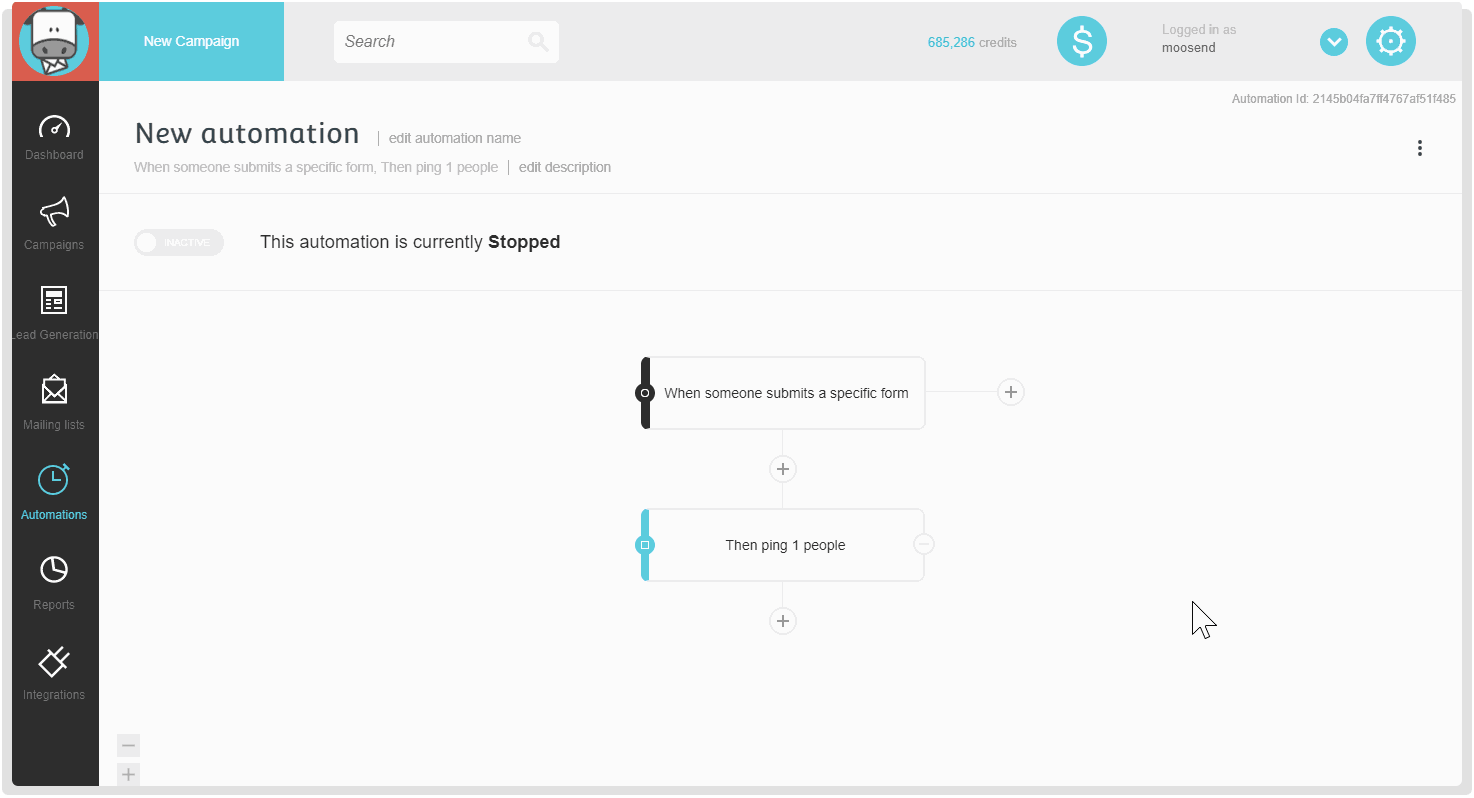
In the old days, when you wanted to add a campaign in a step of your automation you had to first create a campaign specifically in the Automations tab of Your Campaigns.
Meaning you couldn’t just pick any of the regular campaigns you’ve created before.
Bummer!
But all that belongs to the past. Because we’ve massively improved the whole “send email” step in automations so you can pick any design you wish without jumping in and out of the automation designer.
So when you wish to add a campaign in your automation email you can now fetch it from your template library, import the content of a regular campaign or create it from scratch by accessing the editor straight from the “send email” step where you already are.
Transparent and oh, so simple!
Triggers – Actions
Smart automations based on form submissions

You might want to automate the process of sending out an eBook after a visitor filled in a content request form.
Or maybe you’re looking to trigger the start of a specific email campaign depending on the type of information a visitor gives you when submitting a form.
This one’s for you!
Use our handy new feature to enhance user experience and send targeted messages right when someone submits a specific or any subscription form via your website or email campaign and save time, big time!
The much-awaited Slack integration

We love Slack, you love Slack, everyone loves Slack!
So it was time we made this official.
Ping someone when they abandon their cart, follow up on hot leads, or key activities fast by sending direct or channel Slack notifications instantly through automations.
It’s a wrap
Phew! What a long list of new automation goodies!
We’re sure that this revamp is as exciting for you as it is for us, and we’re even more sure that it’s gonna take your going to love the way it matches your marketing campaigns.
But you know what they say. The proof of the pudding is in the eating.
So grab your spoons, everyone!
Oh, and for those of you still not belonging to the Moosend family, I think it’s time you gave us a try!



 Published by
Published by

 Published by
Published by