
Email Marketing Strategies to Grow and Engage Your Ecommerce Audience
You created your offer, sent your first promotional email campaign, and checked your results. It worked!
Your open rates looked solid, orders rolled in and your bottom line blossomed. And despite your list being small, your customers seemed as engaged as ever. The results made you think that you had the recipe for success. But as days went by, things leveled out.
You’re still sending campaigns. Still writing subject lines with care. Still watching the numbers. But the impact just isn’t the same. Your customers are quieter, and revenue just feels flat.
Sounds familiar? Here’s the truth: A stagnant email list will deliver stagnant results. In eCommerce terms, this translates to missing revenue, unhappy customers, and lost relationships.
At the same time, disengaged customers will grow tired of your brand, not open your emails, and, eventually, lose interest.
The key is to keep existing customers happy and grow your list with people who are truly interested in your brand.
So, how do you keep the spark alive? By creating value-driven entry points with intention:
- Targeted landing pages
- Subscription forms with lucrative messaging
- Personalized emails
However, your options don’t stop there. A segmented email list goes a long way, and product recommendation tools and customers’ own preferences can boost engagement and bring in more leads.
Engaging with intention is, of course, easier said than done. So, let’s break down the core strategies.
Growing your audience
There are plenty of methods that highlight the value of email marketing strategies that “fuel your growth.” But what are the ones worth implementing when you’re trying to grow your audience—both in terms of new leads and in terms of re-engaging old customers?
Promotional landing pages
Imagine you’ve decided to run a limited-time offer—perhaps a seasonal sale, or early access to a new product drop. Your announcement plan will definitely include a dedicated email campaign. But is that all there is?
Your promotion needs a “home.” A place that customers—existing or potential—can stumble upon and explore your offer.
Creating a standalone page that exists for the sole purpose of converting users makes the offer more legitimate and more accessible. A landing page is easy to find and contains essential information, if designed correctly.
To make your landing page effective, keep it focused and friction-free. Try to minimize distractions. Like this:
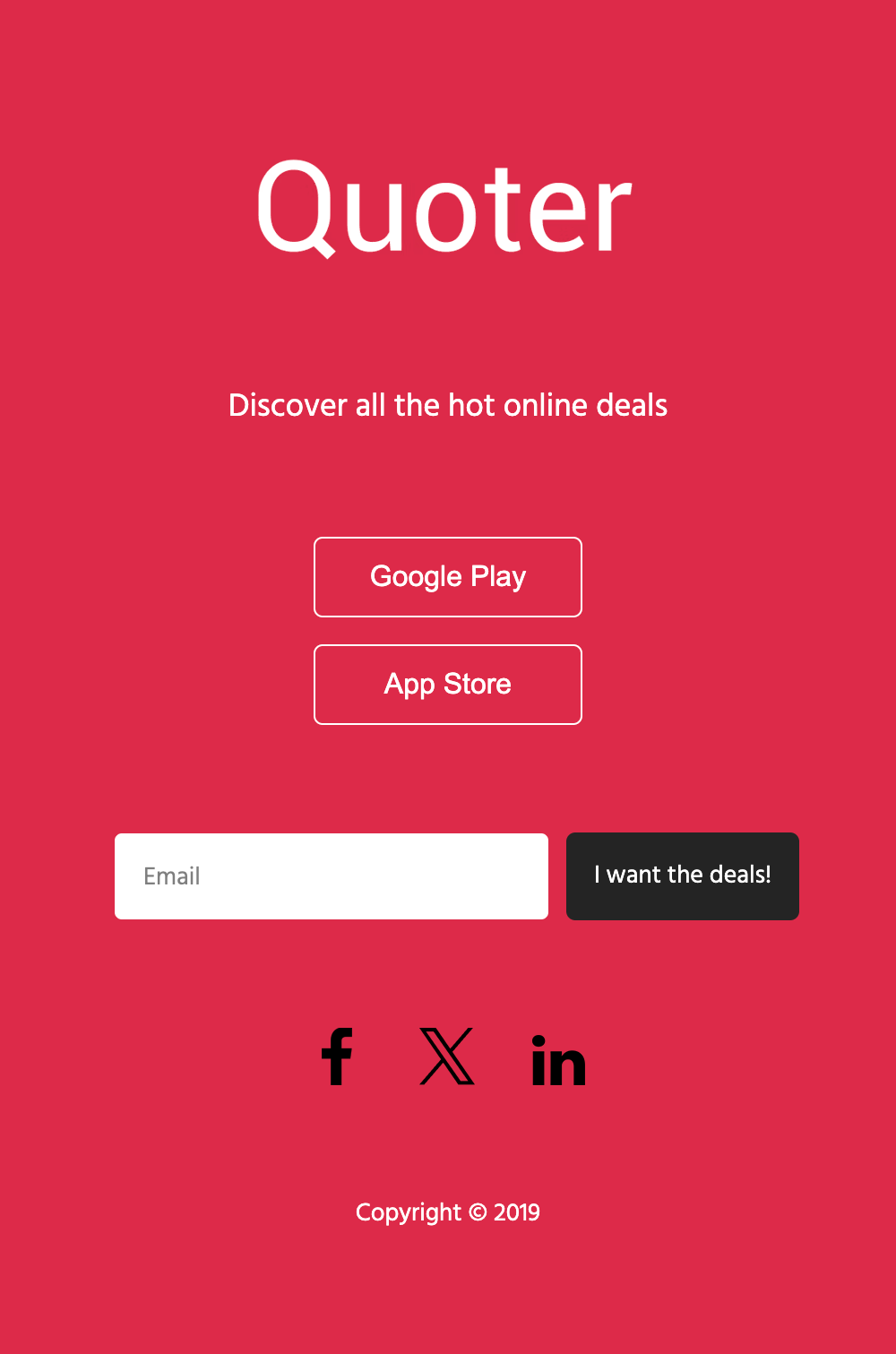
This landing page template is distraction-free, showing only one action. To tighten the focus:
- Highlight one offer or promo.
- Don’t use secondary offers.
- Remove unnecessary buttons like social icons and navigation menus leading people away.
Your objective is for customers who stumble upon your page to stay there and interact with your offer.
One of the core landing page best practices is a clear and concise headline. What is your offer? Why does it matter? Include a subtext that adds more context.

(Source)
In Sephora’s example above, the cosmetics brand plays with actionable verbs. “Explore. Play. Indulge.” The “Up to 50% off” line is the subtext that adds context to the action and tells the customer what they’re going to get if they act on the headline’s message.
Sephora also uses one CTA. “Shop Now.” There are no doubts on what comes next, just a high-converting action.
Lastly, the visuals support, not distract: There is a product photo that reinforces the offer and adds clarity, showing what the offer entails—only Sephora products from the branded collection.
Taking away from that example, here’s what to do:
- Avoid creating a generic landing page. Your promo deserves a purpose-built environment.
- Use visuals that show customers what is included in your offer and avoid unnecessary product pictures.
- Don’t use too many words. Make sure your copy is actionable, and your verbs naturally lead users from one step to the next.
Finally, make sure the landing page is mobile-first. A lot of customers see landing pages on their phones. If your form is buried or buttons are too small to tap, you’re leaving signups on the table.
Tip: If your offer is gated—a discount for subscribers, for example—make your landing page’s form your focal point. Once they subscribe to your email list to get the offer, launch an email sequence that aims to nurture. Deliver the discount code with the first email of the sequence.
Capture attention. Turn it to action.
Create landing pages with templates that look good on every device.
Start FreeAttractive subscription forms
A subscription form that’s stuck in your website’s footer might not be enough, if you want to grow your list. Instead, treat your forms like mini campaigns that come along with their own purpose and goals.
Let’s start by identifying what will draw your customers’ and prospects’ attention:
- Gated content. Create an eBook with the latest trends in your eCommerce niche like “Spring Decoration Trends,” a lookbook, or a curated product quiz, like “What’s the best shampoo for your hair type” that leads to personalized recommendations.
- Exclusive perks. Don’t urge prospective customers to “sign up for 10% off.” Instead, you can get more creative and offer VIP-only access to limited edition releases or loyalty points on signup.
- Exit-intent popups. Show a clean form with a small incentive just when the user is about to leave your website.
Your subscription form can have various placements, depending on your intention:
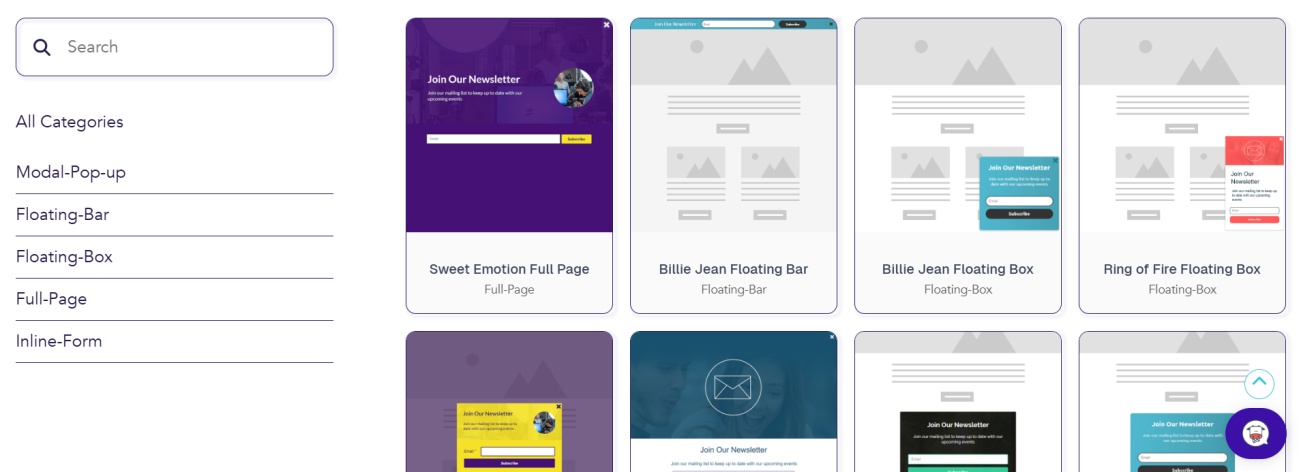
If you want your form to stop users in their tracks, you can use a full-page form, an inline form, or a modal pop-up that you can set to appear at a specific time interval, preferably when the user is already engaged.
If you prefer to be less intrusive, then a floating bar or a floating box will suit you better, as it will follow your customer discreetly as they scroll.
Of course, form placement matters too. You can use subscription forms on your “Contact Us” page, inside blog posts—especially evergreen with high organic traffic—, or your post-purchase flow, provided the users have purchased but haven’t signed up for your email list.
Tip: You can use Moosend’s tags to segment users according to signup form. If a prospect signed up through an “early access” form, tag them accordingly. When the drop happens, send an email with “Here’s your private link.” That small touch drives both trust and urgency.
Segmentation that creates loyal customers
Landing pages and subscription forms are two great ways to get the sign-ups in and grow your audience. But what about tailoring content to their liking and boosting loyalty?
This is where segmentation comes into play. You could think of segmentation as the bridge that connects new leads and brand loyalty.
Start by using Moosend’s segmentation templates that offer a wide variety of actions:
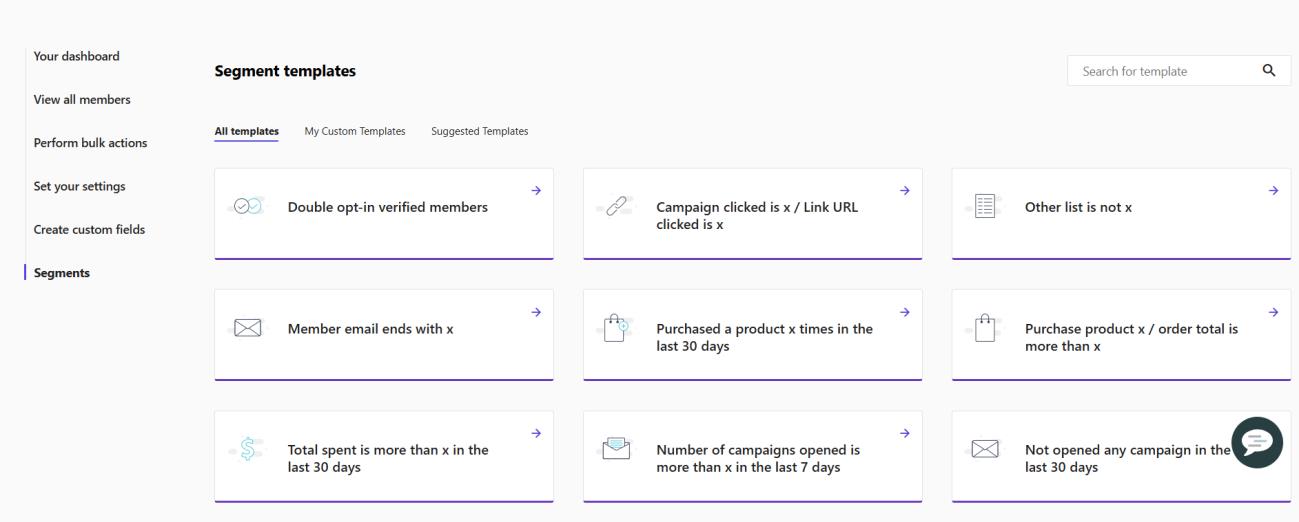
You can segment eCommerce customers based on various actions. For example, based on the campaign or link that led them to your website, products they purchased, or even amount they spent in the last 30 days.
Let’s say that you run a special promotion. John and Jane both purchased items through that promotion. John was a first timer who came to the promotion through a social media link, while Jane is a repeater who has purchased items again in the past month.
John will need to be educated about your brand and products and nurtured further down the funnel. Jane, on the other hand, will need to see more value. This means you’ll need to serve different emails to each of them.
If you want your segmentation to be more granular, here’s an advanced tip: Create a custom segment. For example, if a user has purchased twice in the last month and referred at least one friend via a referral form, move them to an ambassador segment.
From there, trigger emails offering early access to collections in exchange for social shares or feedback.
With segments in place, your messaging can actually mean something to each person receiving it. No batch-and-blast, just targeted emails that are hard to ignore and feel natural to open.
Engaging your audience
We went through the ways that can grow your audience. Now, it’s time to keep them interested and turn that interest into consistent revenue.
Once someone’s on your list, every email you send either builds the relationship or weakens it. That means engagement can’t be treated like an afterthought. It needs structure.
Here’s how to make your emails feel timely, relevant, and worth opening.
Personalized emails that convert
Personalization is more than just a “Hi [First Name].” Email platforms, like Moosend, allow you to get more specific than that. True personalization is about relevance. The more tailor-made campaigns you send, the less likely they are to get ignored.
You can start off with custom fields. Custom fields are fields that carry more intimate information—like a birthday or an anniversary date. To create them in Moosend, just access your email list, click on the “Create custom fields” to your left, and then the “Add New” button. From that point on, you can gather any type of information you want, to craft a campaign that matters:
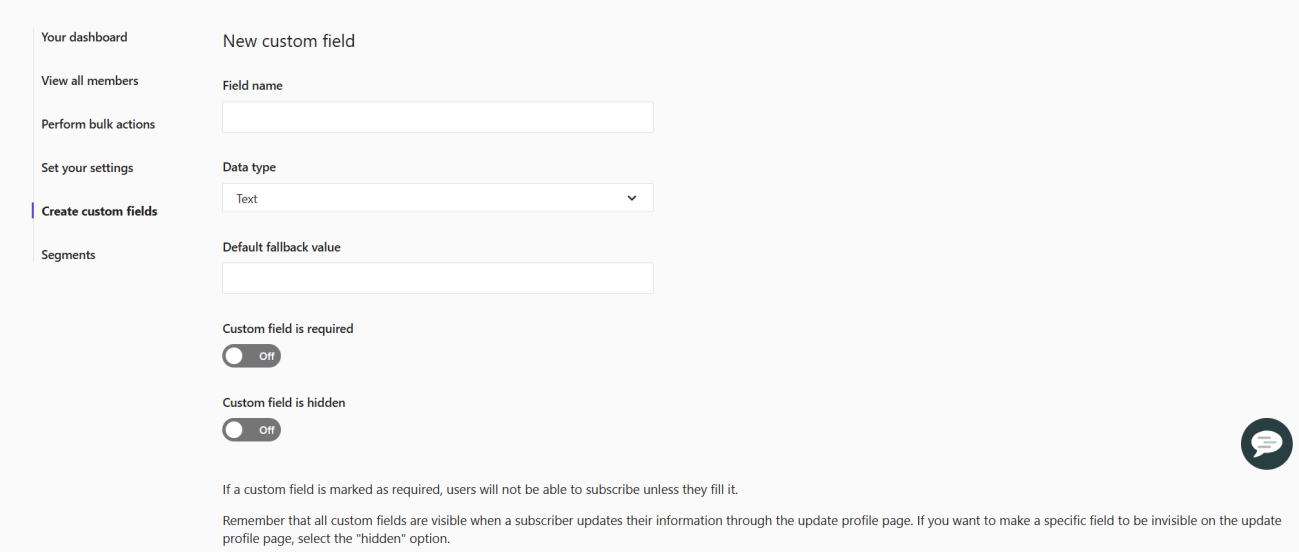
If there are pieces of information that you think are important to have, toggle the “Custom field is required” to “On.” That way, prospects will be able to subscribe only if they share that information.
Let’s see an example of that.
You’re creating a campaign for a specific product category interest—in our example, it’s skincare. Your custom fields indicate that some users are interested in skincare bundles, whereas others are after single products like moisturizers or cleansing balms.
Your next campaign should center around this. Customers interested in bundles can receive an email with tips on usage of a full skincare routine, whereas those interested in single products can receive useful combos.
Conditional visibility is where things get sharper. Let’s add to the example above.
Instead of using a custom field for each email, you can use the conditional visibility block. This block is an element of your email newsletter that you can show to or hide from specific audiences. Like this:
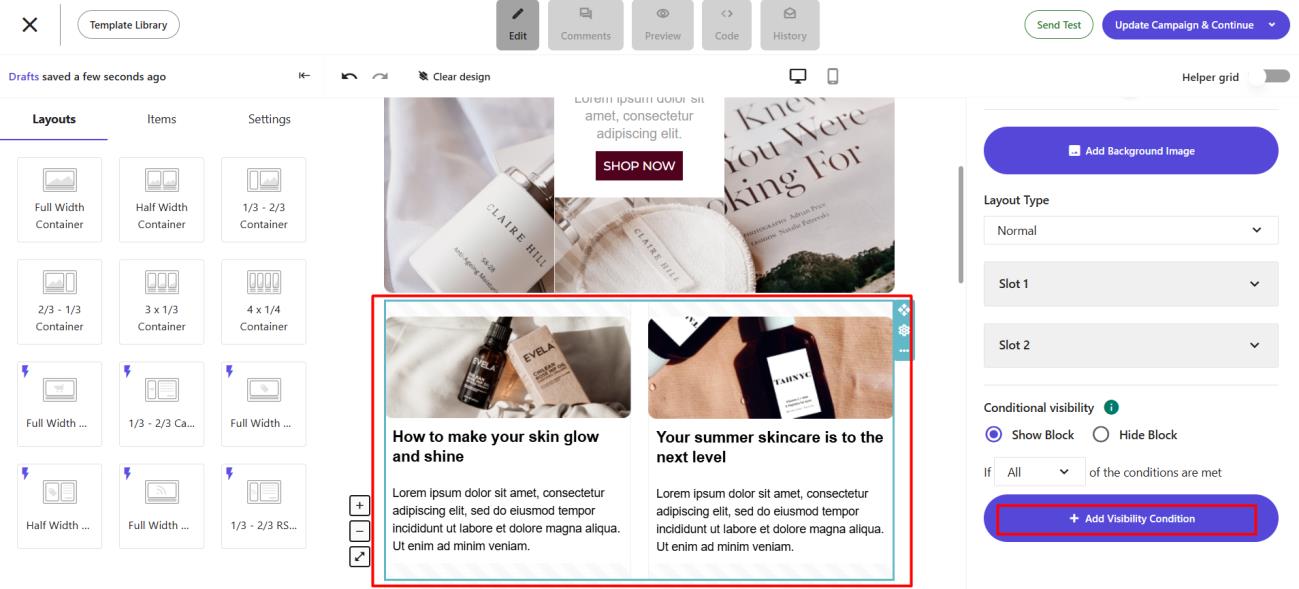
By adding a visibility condition, you can show exclusive discounts on the skincare bundles by including the corresponding custom field and hide it from audience members that are interested in other products.
To kick things up a notch, connect your personalization to customer behaviors that stem from real data. If someone added moisturizer to their cart 30 days ago, they are sure to run out. Send them a replenishment email to remind them of the fact.
Use a subject line that highlights their need, like “Down to your last drop?” or “Restock on moisturizer before you run out.” This is a high-intent nudge that works because it’s grounded in data, and not a generic hypothesis.
Product recommendations that drive revenue
Promoting your products is what eCommerce email marketing is about. But that doesn’t mean that you should go for generic promotions.
Product recommendations shouldn’t feel like fillers. They should feel like the natural next step in the buying process. Which is what they are, when done right.
Moosend makes this easy by letting you add dynamic content blocks that serve a real purpose. You can recommend items based on what customers are already buying or have already purchased, items they spent time browsing on your website, or your best sellers.
Connect the right item to the right customer with dynamic content blocks. Here’s how you can use them with intention:
- Create a product recommendations block for customers who browse specific items often, or those who purchase perishable items on specific time intervals.
- Cross-sell with relevance: Promote heat-protectant spray or a diffuser attachment to customers who bought a hairdryer.
- Send a curated email showing related items to customers who bought a specific product more than three times.
Let’s say that you want to send an email with product recommendations. You can use your favorite Moosend eCommerce template and choose “Product Recommendation” from the layout options:
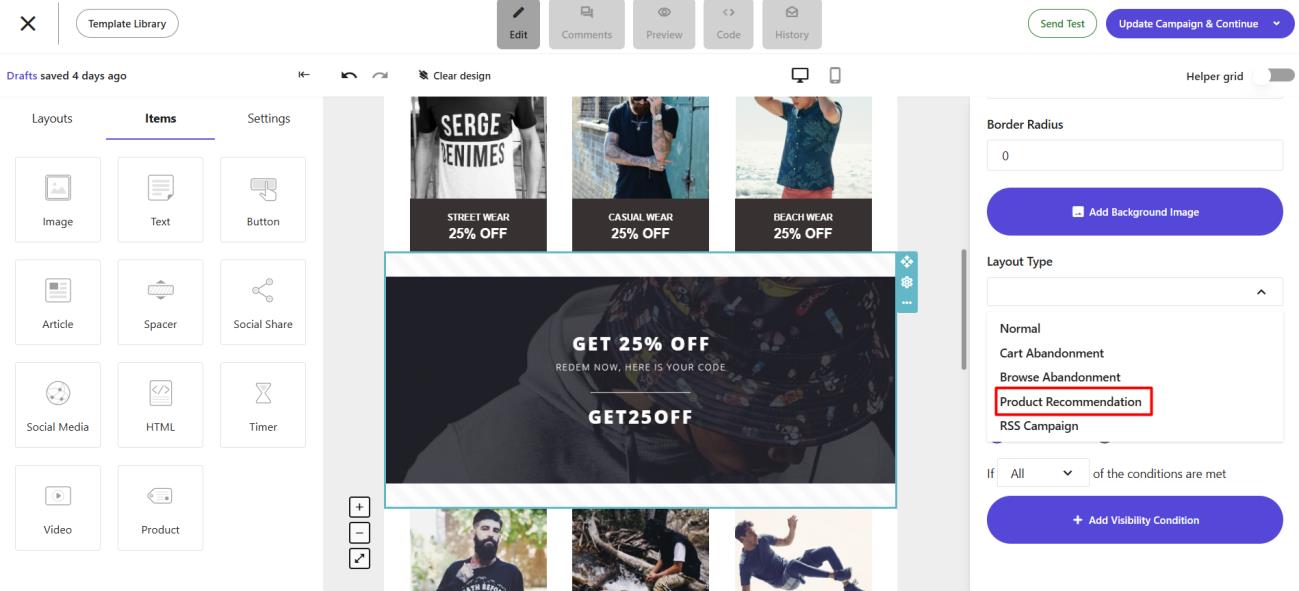
After that, the process is easy and intuitive. Just select the website you have connected to Moosend and the number of products to be displayed. Your recipient will automatically see recommended items based on your selection and their behavior on your website.
Kick it up a notch by promoting products that are frequently bought together. This works especially well for your cart abandonment or post-purchase emails.
Ready to kick it up a notch? Connect your inventory to the platform and send a “Selling fast!” email to users whose behavior indicates that they’re interested in something but not interested enough to buy.
For example, if a customer has viewed a leather jacket multiple times—or even has added the item to their cart and then abandoned it—, send an email with the number of items left in your inventory. This is an informed nudge that sparks urgency and leads the recipient to completing the purchase.
Let users set their preferences
Asking about user preferences isn’t just courtesy. It’s a strategic move that can reduce unsubscribes and increase engagement. Using a preference center can help you understand what users want to see—and when—eliminating all the guesswork.
Moosend, as well as various other email tools, let you hand that control over to your subscribers without complicating your workflow. Here’s how:
- Decide what data matters. Do you want to give subscribers a say in how often they hear from you and the type of content they should be expecting?
- Use the insights you’ll gather to create fields. For example, you can ask “Which of our emails do you want to receive?” or “How often would you like to hear from us?”
- Build your landing page using your favorite Moosend template. Make sure the user flow is clear—update preferences, hit save, done.
- Link to your preference center in every campaign footer. Or go further and send a dedicated campaign asking subscribers to update their info. You can even embed the link on your website or post-purchase pages for more exposure.
Using the preference center isn’t just about collecting data for the sake of it. Data only matters when you put it to work. It builds trust and reduces unsubscribes. Your audience gets more control. At the same time, you get actionable insights that improve your segmentation and eCommerce email strategy going forward.
Take this for example: A customer signs up for your newsletter. They select skincare—as per our example above—as their primary interest. This can help you tailor your next campaign accordingly by highlighting your latest moisturizer line and sharing tips for the perfect skincare routine.
The customer opens the email, sees the moisturizer and skincare tips, clicks through, and adds the product to their cart.
Their simple preference turned into a personalized experience. Which can turn to measurable engagement and a boost to your bottom line.
Tip: Add your preference center link in your welcome flow, but don’t ask for too much upfront. Let the first email build some value, then follow up with:
“Tell us what you’d like to receive. We’ll only send you emails that are relevant.”
This helps you collect high-quality data without tanking conversions at signup and keeps engagement going beyond the initial nurture sequences.
Countdown timers and a “Wheel of Fortune” for extra engagement
When used strategically, interactive elements like countdown timers and “Wheel of Fortune” popups can push engaged users to act faster. But they must be relevant and well-timed.
Let’s say that you’re running a Valentine’s or Easter promotion like a flash sale or an early access offer. What’s the best way to capture a prospective customer’s attention than a countdown timer?
Including it into your email’s design is easy and intuitive. Just pick your favorite template and choose the “Timer” from the “Items” menu, drag it, drop it, and you’re good to go.
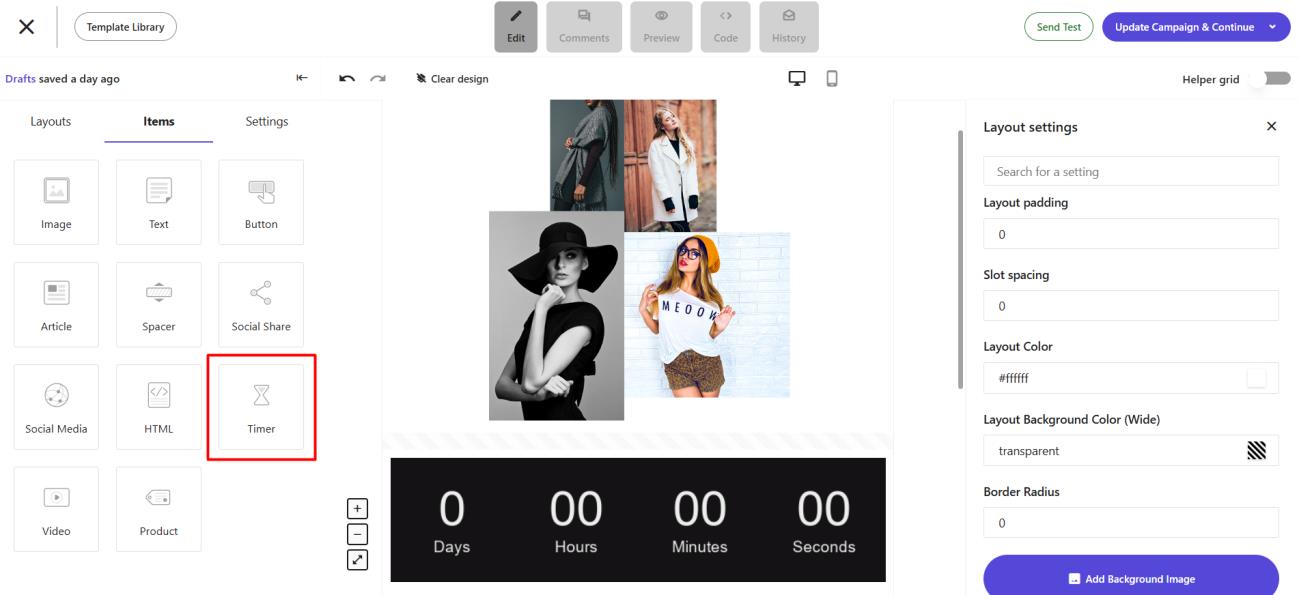
A countdown timer gives customers a visual cue on how long a deal will last. It’s fun and straightforward, but it doesn’t come without rules:
- Use timers only when the offer really has a deadline. Don’t fake urgency.
- Keep the offer simple and visible above the fold. No one should have to scroll to understand what’s expiring.
- Match the timer’s expiration logic to your actual campaign end time.
Besides countdown timers, you can boost engagement with interactive elements like Moosend’s “Wheel of Fortune.” This element can work well during promotional periods when your goal is lead generation or reactivation.
Used sparingly, they offer a low-friction way to exchange fun for function. Customers interact with the element, and you get a signup or a conversion.
Here’s where you can use it:
- High-traffic landing pages
- Re-engagement flows for inactive users
- Seasonal campaigns like “Spin the wheel for a Valentine’s Day discount”
To keep your “Wheel of Fortune” aligned with your brand, make sure to follow some best practices:
- Customize the messaging. Avoid default language like “Try your luck!” unless it fits your tone.
- Limit the rewards to one or two real incentives like “10% off” or “Free shipping” so it doesn’t feel gimmicky.
- Use it selectively. This works best as a moment of surprise, not a default experience.
Tip: If someone spun the wheel but didn’t redeem their code, trigger a follow-up email with that exact offer and a subtle reminder. If they redeemed their offer, on the other hand, exclude them from future spins to avoid fatigue. This gives you control over the experience and keeps users on their toes.
Growth and engagement are methodical, not magic
Growing and engaging your email list doesn’t require guesswork. It requires intention.
Create value by making your offers visible, your messages relevant, and your customer experience frictionless. That means well-placed landing pages that feel like natural entry points. Subscription forms that speak directly to what your customers want. Segmentation that makes every email feel personal. And engagement tools that feel like a seamless extension of your brand, not a marketing trick.
When done right, email becomes more than a channel. It becomes your most valuable growth asset.
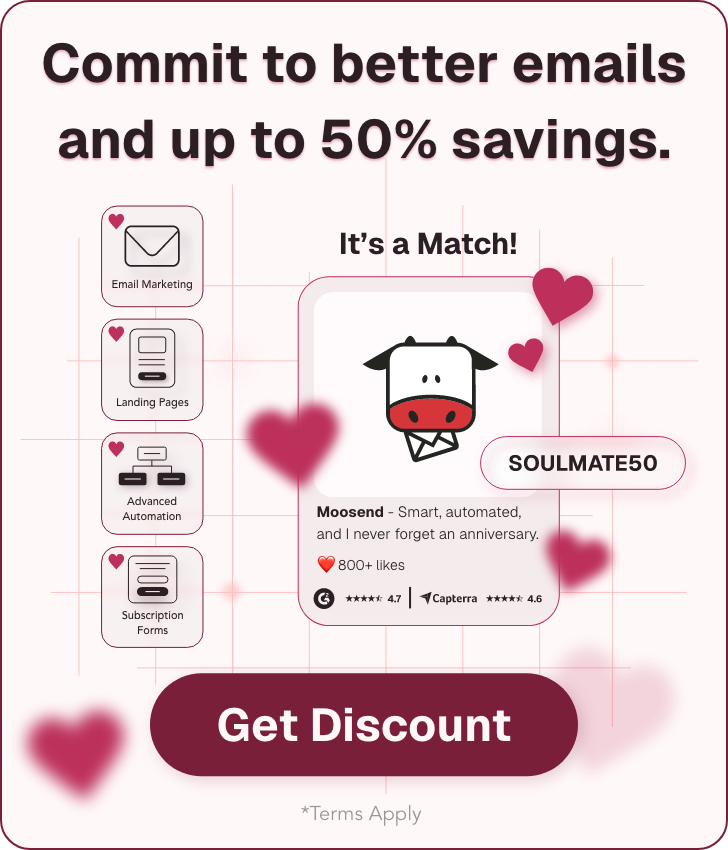





 Published by
Published by