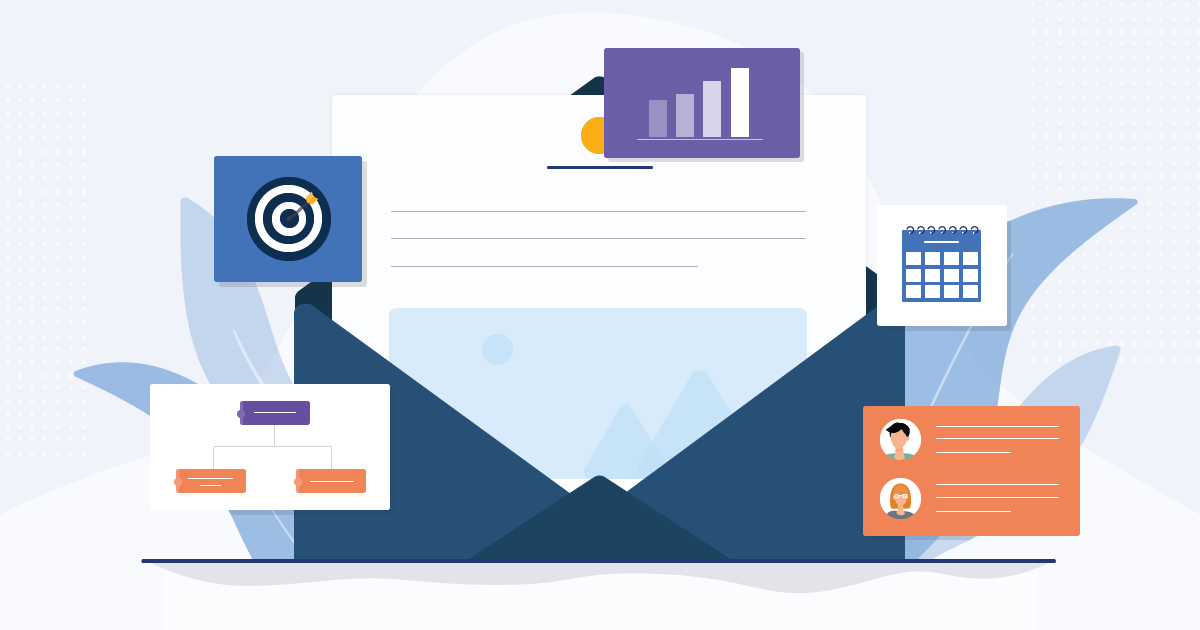What is a Dynamic Email? Definition, Benefits, Examples & More
Personalized emails are all the rage these days, and for a good reason—they let you talk to your customers in a more focused and personal way while engaging them with your brand and boosting conversion rates.
Of course, personalizing all those messages manually would be very difficult, even if you had many email templates at hand.
This is where dynamic email comes in. Based on customer data and with the help of marketing automation software, you can create engaging personalized emails in no time.
How and why? This step-by-step guide is all about that, so let’s get going!
What Is a Dynamic Email?
A dynamic email contains content that changes automatically to personalize the copy based on the recipient’s behavior, subscriber preferences, and customer data.
Dynamic email messages typically share a base template, but each customer on your email list gets a slightly modified version mentioning their name or a recent purchase.
For instance, you can include a call to action about an event in your newsletter but ensure that only subscribers from the same city see it. Then you can send further messages to those who RSVP.
Dynamic email is sometimes referred to as AMP email as well. AMP is a type of technology that Google developed to speed up mobile websites, but AMP for email allows companies to put interactive “mini landing pages” in their emails.
Not all dynamic emails are AMP emails, but all AMP emails are dynamic.
How Dynamic Email Content Works
So, you want to personalize your emails but take it further than just personalizing the email subject line.
The best way to do it is with dynamic email content since you can automatically change anything in the email body based on various inputs.
Here are the steps to get started.
Gather relevant data
Data is the lifeblood of digital marketing and the starting point for dynamic emails. You can’t create targeted content without data to tell you how to personalize it.
Through collecting data, you can get to know your loyal customers, and their needs, wants, and likes.
The most valuable data sources are:
- Tracking data from your site: every time someone visits your site, they leave a lot of data behind; for example, which pages they visited. You can use this website activity data to learn more about your customers.
- Sending out surveys: this lets you get information straight from the horse’s mouth. If you send a questionnaire, you’ll learn much about your customers and maybe get new ideas about approaching them.
- Social media: reviewing your followers list on social media can help you get new insights into your customers—do many of them belong to specific demographics or subcultures?
Segment your recipients
Your next item on the agenda is to segment your contact list. This process is called email segmentation, and it’s about dividing your audience into groups based on common characteristics.
Common ways to do this include:
- Demographic data (age, gender, location, profession, income level, etc.)
- Position in the sales funnel
- Purchase history
- Engagement level with previous emails
With Moosend, you can get incredibly granular when segmenting your customers; from primary data like demographics to purchase times and products they viewed. That way, you can surprise your customers with the most relevant content, such as product recommendations.
Customize the content
Once you have all the data and segmented it properly, it’s time to customize the email content.
To save time and effort, it’s best to start with a robust and engaging email template you can customize further.
This is the time to get creative and think outside the box—the more relevant and personal the content, the higher your click-through rates and conversions.
Most people’s inboxes are overflowing, so you need to stand out to get noticed and have your subscribers read your email.
For example, if people from a particular industry purchase a product often, you can add a special section in your newsletter with text about why the specific product is so prevalent in their niche.
Moreover, don’t forget to add a CTA to take them right to the product page!
In the next section, we’ll see what different types of content you can personalize and dynamically change in your emails.
Types of Dynamic Email Content
When it comes to customizing your emails, the sky’s the limit. All of the main elements can be customized through your email service’s builder, from subject lines and preheaders to the content.
Since most of the information in an email is in the body, we’ll focus on that in this section.
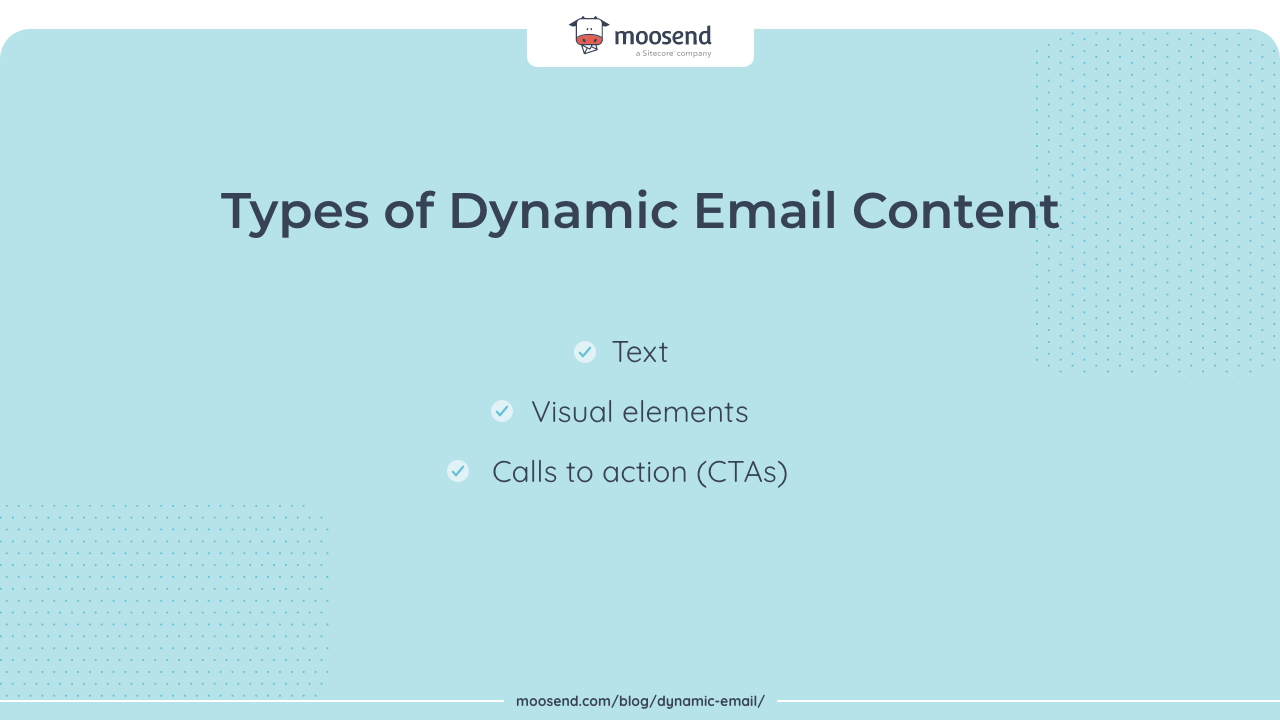
Let’s look at what you can do with the above content blocks.
Text
The advantage of customizing text is that it’s straightforward and cheap. Visual elements like images and videos need more time and effort to produce.
Nevertheless, text—when customized properly—can do wonders for your email engagement.
The example below shows dynamic text in the subject line based on the customer’s location with additional customization based on the current weather.
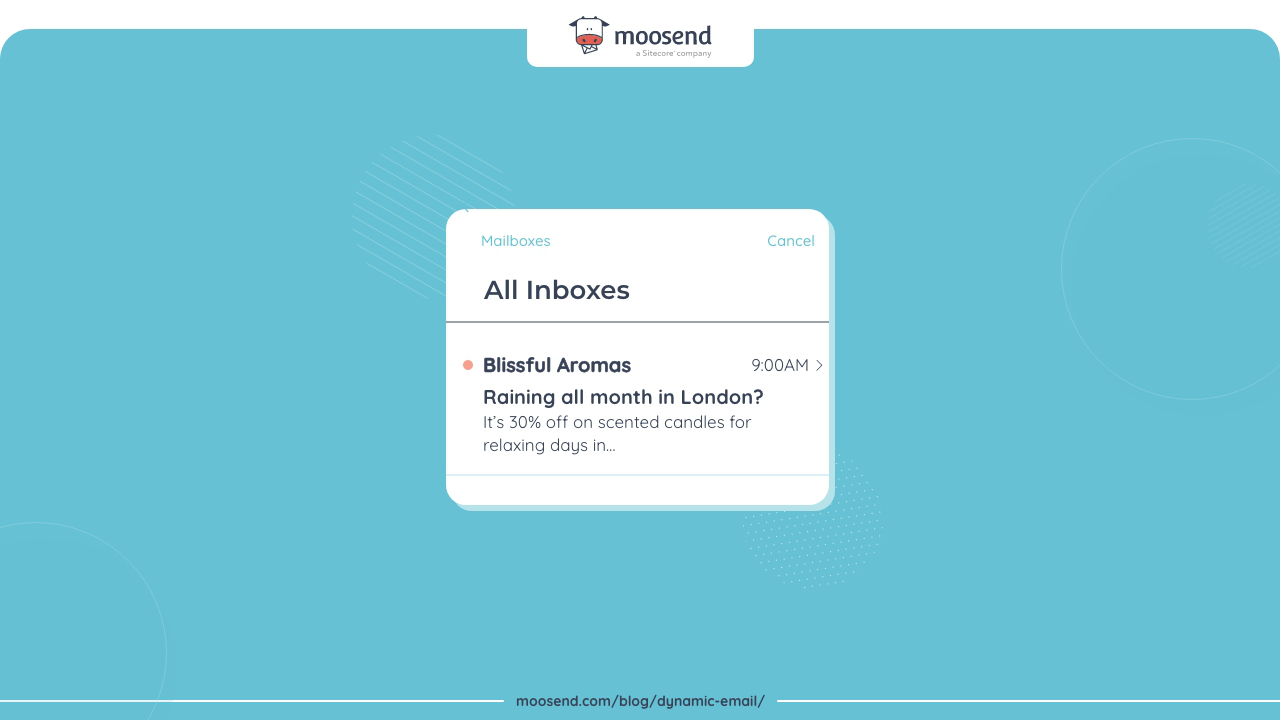
For instance, you can change parts of the email copy text based on customer data. If you know their location, you can also mention their city.
To get the most out of the dynamic text, make sure that everything that can be personalized is personalized—from the subject line to the email preview text. Try to identify places in your email copy where personalization would make sense.
The more you personalize the text, the friendlier and more relevant the email will feel.
Visual elements
Visual elements like images, videos, and GIFs are essential if you want your emails to be engaging and fun.
Not all visual elements are relevant to every customer group, however. Millennials and younger people love GIFs, so referencing popular TV shows and celebrities is a great way to be relevant and engaging.
But you’ll want to tone it all down for those on your email list who belong to older demographics.
In our example below, the Ghirardelli Chocolate Company sent a dynamic email to those looking for the perfect Mother’s Day gift.
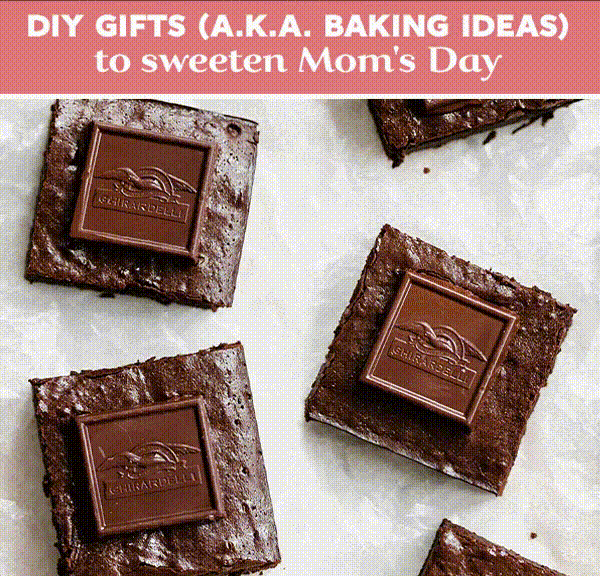
Image Source: Ghirardelli
Using dynamic emails lets you delight one part of your audience without alienating another.
Calls to action (CTAs)
A call to action (CTA) is a final push toward a reader performing a particular action, such as purchasing a product, scheduling an appointment or demo, or reading more about a subject.
In a dynamic email, you can adjust the CTA for different people. If someone is on top of your sales funnel, you should direct them toward learning more about your product or service.
The example shows how the sender used dynamic CTA to target users based on the customer lifecycle. The recipient on the left has just started the free trial, while the recipient on the right is near the end.
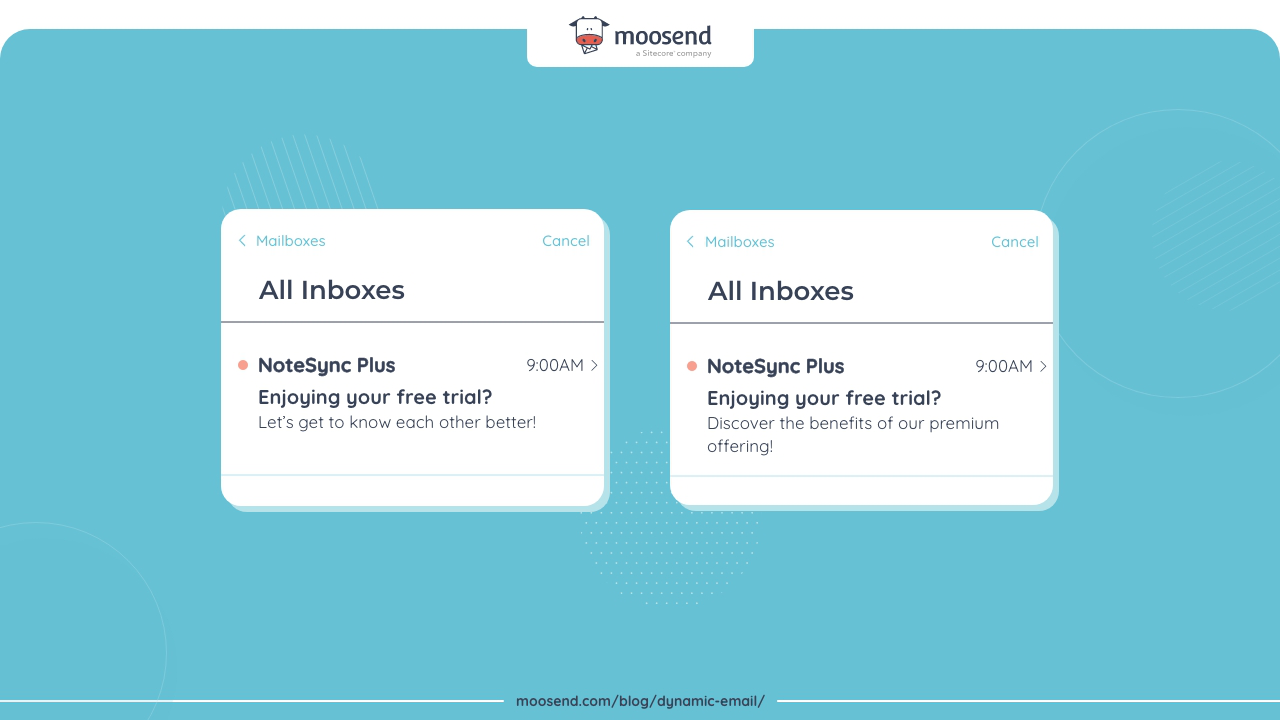
Moreover, you can set a CTA to schedule a demo for those interested.
Of course, the customer lifecycle is not the only way to personalize a CTA. You can also offer different CTAs for different demographics or change them based on purchase history.
What Are the Benefits of Dynamic Email Content?
The main benefit of dynamic email is the ability to perform personalization at scale.
So instead of creating many different email templates for each audience segment, you have to customize a few elements of the email you’re sending to everyone.
In addition, dynamic email content offers the following benefits:
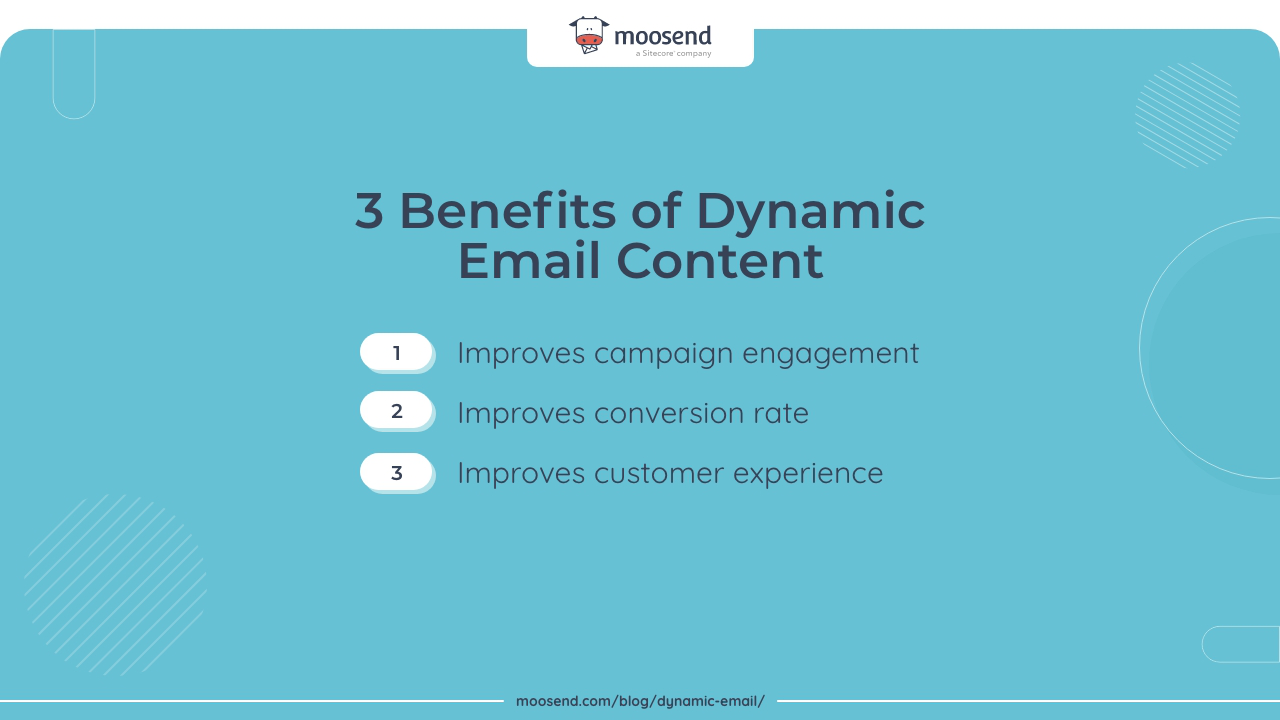
So, let’s dive into each one of them.
Benefit #1: Can improve campaign engagement
These days, customers don’t want to be treated like a number. Therefore, you have to show them that they’re not just an entry in your CRM but an important part of your business.
A survey from Salesforce showed that 84% of consumers need that personal touch. Meanwhile, data from Accenture shows that 91% of people prefer shopping with brands that offer personalized recommendations and relevant offers.
Put these two stats together, and it’s clear—an impersonal email copy isn’t going to impress anyone.
If a company wants better conversion rates, it must invest in delivering the right content to the right people.
Benefit #2: Can boost conversion rate
Speaking of conversion rates, how can dynamic emails help your e-commerce business achieve that? Dynamic content can increase conversion by making your messages more relevant and welcome.
Customers (whether existing or potential) don’t want generic and irrelevant information. That kind of thing will not move anyone down the sales funnel.
What will resonate are ways for your readers to solve their pain points. You can mention how your products solve them for different types of customers.
Generally, the more aligned your emails are with the customer journey, the more sales you can make. That’s why using past purchases to recommend new products is a very effective strategy.
If someone is always buying cheap winter coats, maybe that’s a good time to present them with a more durable brand.
Benefit #3: Can enhance customer experience
As we mentioned earlier, customers today interact with a lot of brands. Everyone gets constant notifications about new products, services, and events on social media or in their inbox.
That means the standards for what will capture attention are higher than ever.
Customer experience matters a lot, offering a unique and personalized experience that makes your brand seem competent and trustworthy.
That’s why dynamic email is crucial to an effective email marketing strategy. It leverages conversation intelligence to tailor your messages based on customer interests and behavior, showing that you’re paying attention and care about offering a solution to their pain points.
Personalizing your messages based on customer interests and behavior shows that you’re paying attention and care about offering a solution to their pain points.
That’s a stark contrast to generic emails blasted to the whole email list that pushes a product regardless of the customer’s needs. Those are the emails that end up in the bin.
How to Send a Dynamic Email
Sending out a dynamic email doesn’t have to be complicated. That is if you’re using an email marketing tool like Moosend.
With Moosend, you can use conditional visibility to show different campaign content to recipients based on different conditions.
Here’s how it works:
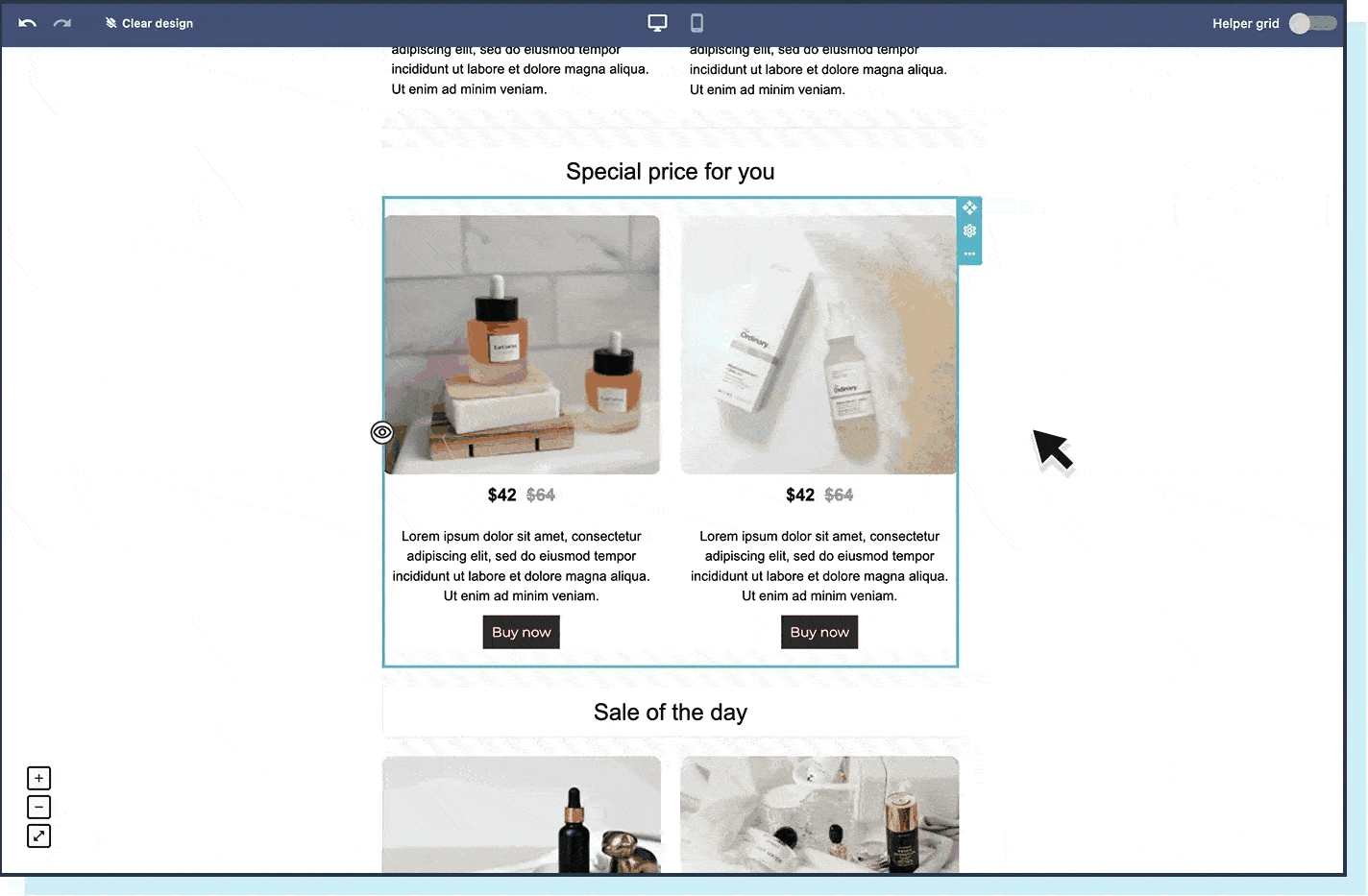
- In the editing area, hover the mouse over the part you want to set conditions on
- Hover over the layout that contains a special offer or personalized content and click Settings
- In the pane to the right, scroll down to Conditional Visibility and click +Add Visibility Condition
- In the New visibility condition dialog, in the Custom Field drop-down list, select the custom field you want to use as a condition, such as City
- With the Comparer drop-down list, select the appropriate comparer for your custom field, such as is
- In the Value field, enter the value and click Save
- To add more conditions, click +Add Visibility Condition again
- You can choose to Hide Block or Show Block to hide or show the specific block from recipients that meet the conditions you specified earlier
- You can have the layouts hidden or shown to recipients who meet All or Any conditions
Each layout can have a maximum of 10 conditions, so you can get creative and specific with how you show or hide content for your recipients.
In the next section, we’ll go over some dynamic email examples.
3 Great Dynamic Email Content Examples To Inspire You
So far, we’ve talked about dynamic email on a theoretical level, but now it’s time to see what it all looks like in practice.
You can use these examples of dynamic email content to inspire your next campaign.
Example #1: Netflix
Our first example is from Netflix, which many consider the king of personalized emails.
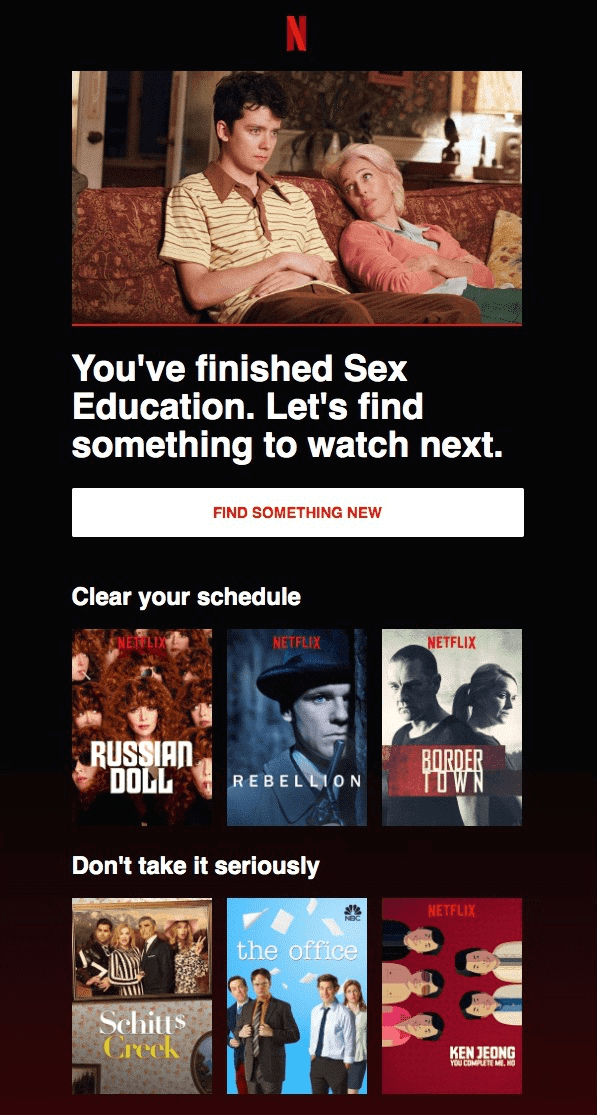
Netflix uses dynamic content in this email to display various TV shows and movies as recommendations based on recent subscriber activity.
Since the subscriber has recently finished a show, Netflix sent an email recommending similar TV series and movies.
Combining the most recent data point (finishing a series) with the customer data they already have, the company can send a personalized message that has a high chance of engaging the recipient and getting them to spend more time watching Netflix.
Example #2: Fabletics
This example from Fabletics shows how dynamic image customization can make an email more personal and targeted.
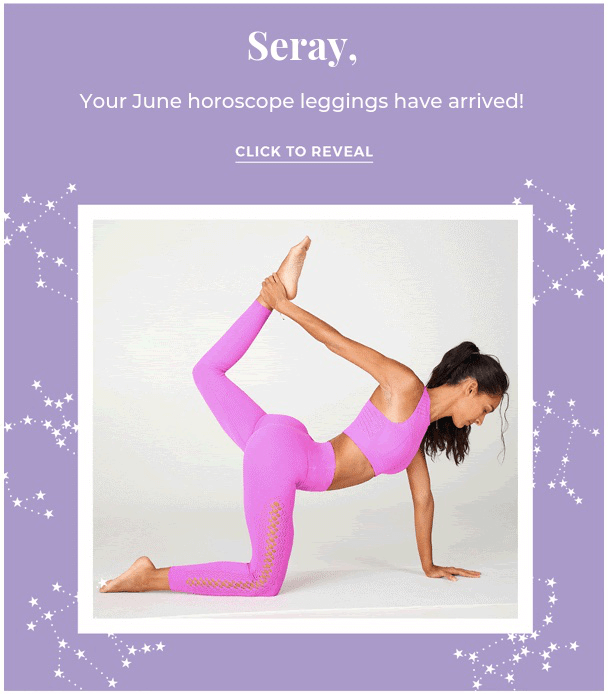
The athletic wear brand addresses the recipient by name but adds it to the image instead of the subject line. This makes the email “pop” more because the image draws attention.
This is a relatively simple example but one that is very engaging. The recipient doesn’t necessarily expect their name to appear on the image, so it’s a welcome surprise.
Example #3: OpenTable
From OpenTable comes an example of a cost-effective yet powerful way to increase email metrics, such as click-through rates.
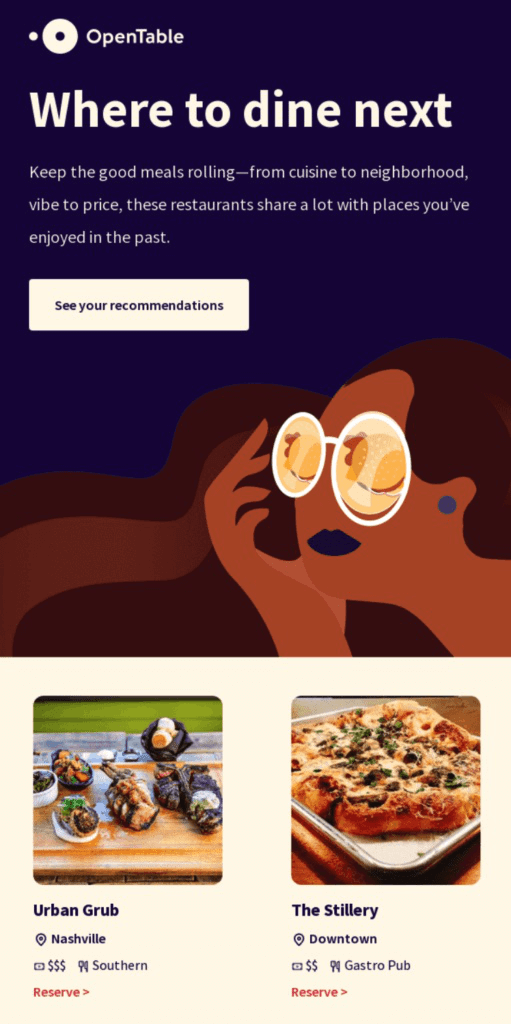
Based on the customer’s previous reviews, the company offers them similar restaurants they might like.
The beauty of this approach is that the email template is straightforward, and the dynamic content does all the work. Every subscriber gets personalized recommendations, while the company doesn’t have to expend many resources on personalizing the content.
Now Over to You
Dynamic email content lets you personalize your emails at scale and engage audiences based on demographic data, behavior, and interests.
It’s the easiest way to email marketing campaigns leveraging personalized content.
All you need is Moosend, the emailing marketing tool where you can track data, segment your audience, and craft dynamic email campaigns all in one place. Check its pricing here, and if you want to see how it works, don’t hesitate to register for free today!




 Published by
Published by
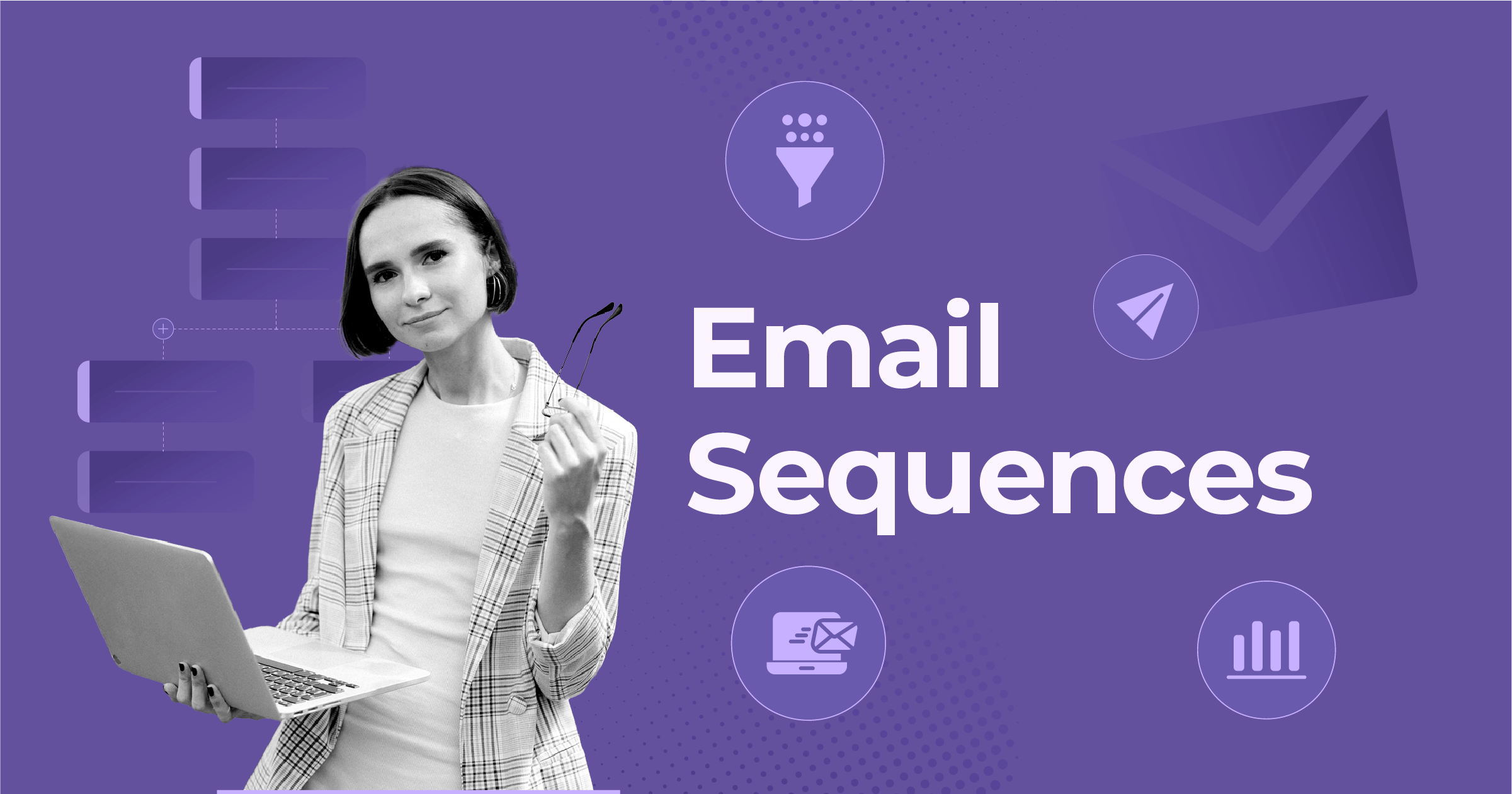
 Published by
Published by