
Best WordPress Plugins For Your Website [2026]
If you’re looking for the best WordPress plugins to unleash the power of your business, you’re at the right place.
With almost 60,000 plugins in the official WordPress directory and thousands more on third-party marketplaces, finding the right plugins for the job can be frustrating.
But, guess what, selecting the right plugins is essential to create a fast, secure, and user-friendly website that attracts visitors and also ranks well on search engines.
Without further ado, let’s take a closer look at the 38 Best WordPress Plugins you can use on pretty much any type of website you might have or want to build.

The easiest and most affordable email marketing and newsletter software!
Best WordPress Plugins for Lead Generation
Lead generation is a set of actions used by businesses to identify potential customers that are likely to have a particular interest in their products. However, the purpose isn’t only to find sales leads.
Lead generation methods can also be used for list building, and whether you have an eCommerce store or a blog, building an email list is one of the things you should be doing right from the start. Luckily, there are numerous plugins that allow you to capture those valuable leads effectively.
1. OptinMonster
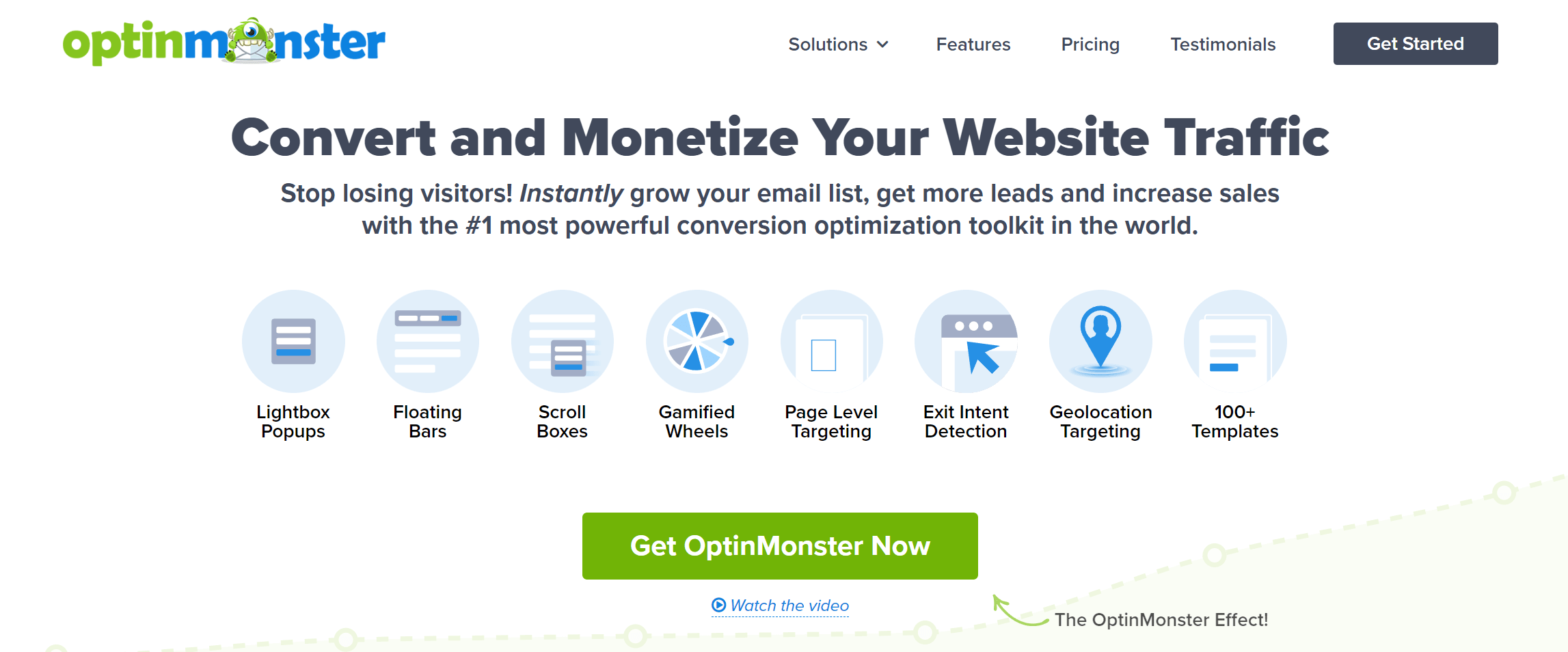
Pricing: free, paid plans start at $19/month
OptinMonster is one of the best lead generation and conversion rate optimization plugins for your WordPress site. It helps you obtain more email subscribers, boost your sales, and grow your business fast.
The plugin provides more than 100 templates to create WordPress popups, slide-ins, full-screen welcome mats, etc to capture users’ attention.
Furthermore, the plugin’s exit-intent technology enables you to turn abandoning visitors into customers. Regarding its powerful display targeting features, they enable you to personalize the campaign that reaches each user, thus helping you send the right message to the right person.
All these make OptinMonster ideal for business websites, bloggers as well as eCommerce websites.
OptinMonster Best Features
- Exit-intent technology
- Advanced and responsive pop-up builder
- Geolocation targeting
- Targeted campaigns
- Cookie retargeting (based on customer demographics)
2. HubSpot

Pricing: free, paid tiers start at $50/month
HubSpot is a free forms, email marketing, and CRM (contact management) WordPress plugin. It features a dynamic form builder able to create all kinds of forms, while your contacts are automatically synced to the free CRM included.
With this WordPress plugin, you can also engage your visitors with live chat and chatbots, thus making conversions easier. Additionally, HubSpot lets you track your business growth in real-time with straightforward analytics dashboards that even beginners can understand.
Overall, this plugin is a versatile tool for live chat, forms, analytics, and email marketing.
HubSpot Best Features
- Numerous types of forms and popups
- CRM and contact management
- Automatic syncing to the CRM
- Built-in analytics and dashboards
- Compatible with popular plugins such as Ninja Forms and Gravity Forms
3. SeedProd
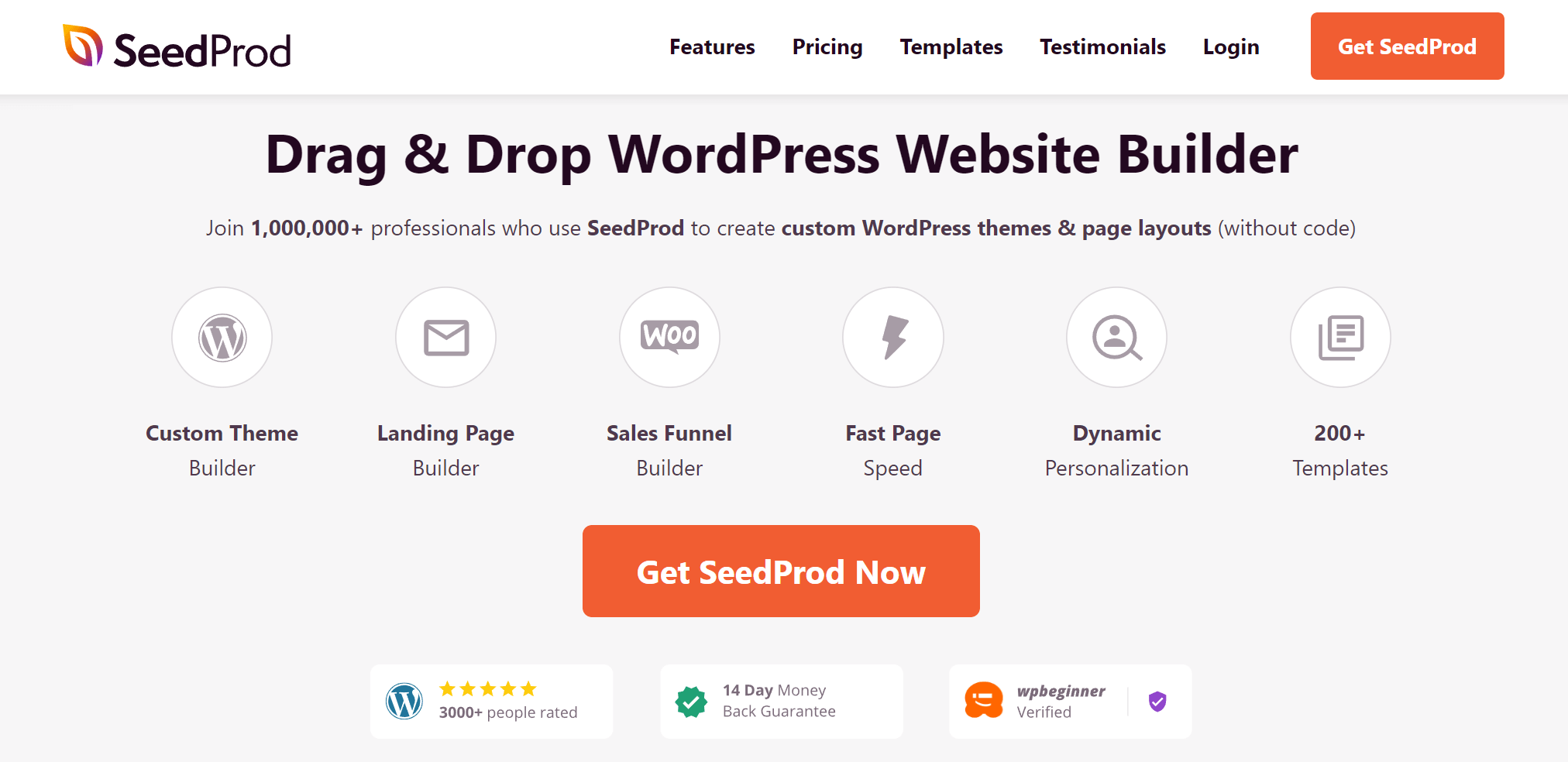
Pricing: free, premium versions start at $39.50/year
SeedProd is among the best landing page builder plugins for WordPress. It has received a 5-star rating from thousands of users, which makes it extremely popular. It lets you craft custom page layouts without writing a single line of code.
You won’t need to hire a developer as you’re able to create completely custom landing pages and WordPress themes without coding skills. Moreover, the plugin provides pre-made templates for various use cases, while its smart design system helps eliminate manual and repetitive work through the re-using of elements.
Apart from its lead generation capabilities, SeedProd is also an excellent tool for website creation, featuring one of the best drag-and-drop builders.
SeedProd Best Features
- Numerous page template options (webinars, 404, thank-yous, coming soon, etc)
- Easy-to-use visual builder
- Ready-made sections and layouts (for call-to-action, header, etc)
- Built-in subscriber management
Best WordPress Plugins for Contact Forms
This category is pretty much self-explanatory. Here you’ll find the best WordPress contact form plugins focusing on creating high-converting opt-in forms.
Alternative: Since your goal is to collect email addresses for your lists or do email marketing, you can also use tools such as Moosend and Mailchimp that make this process much more efficient and effortless.
4. WPForms
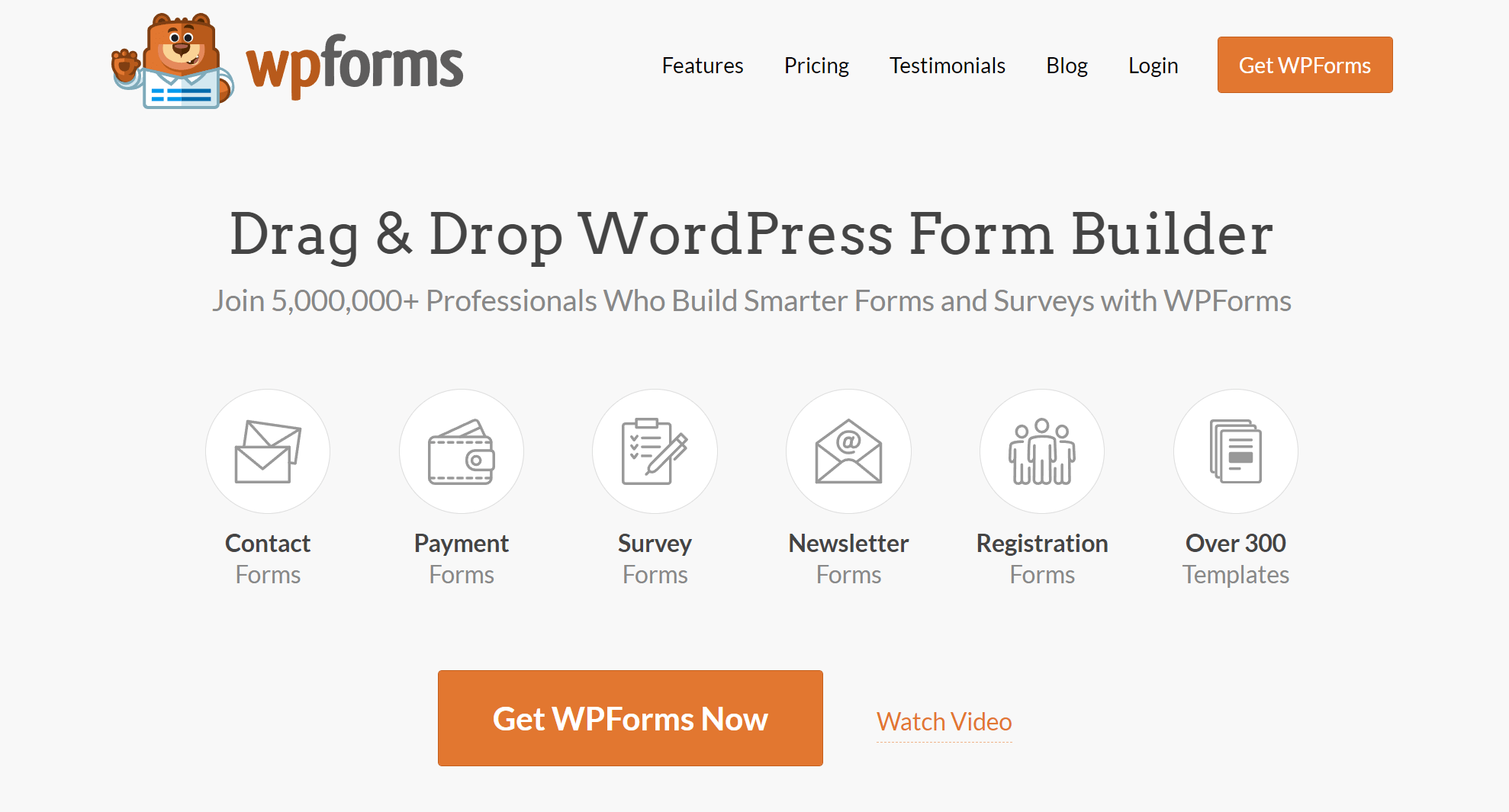
Pricing: Free (lite version), paid plans start at $39.50/year
WPForms is undoubtedly one of the most popular form builders right now. The tool sports user-friendly contact forms, while its drag-and-drop builder allows users to create email subscription forms, online order forms, surveys, payment forms, and much more with only a few clicks involved.
The plugin’s free version comes with features such as form fields, CAPTCHA and email notifications, while the premium version unlocks more advanced functionality. What’s surely unique in the plugin is its conversational forms and the geolocation tracking, since you don’t easily find them in other similar products.
All in all, WPForms is ideal for people looking to create powerful forms without wasting unnecessary time or stumbling upon problems. The pre-built templates also help in that direction.
WPForms Best Features
- Responsive, mobile-friendly, and SEO-optimized forms
- Conversational forms and form landing pages
- Form abandonment
- Email marketing integration
5. Contact Form 7

Pricing: free
Contact Form 7 is another notable form-building plugin that is dedicated to creating contact forms. It’s very easy to use and completely free, so it’s a great starting point for beginners.
With this plugin, your visitors will be able to reach you through streamlined forms. What’s also good about this plugin is that these forms have reCAPTCHA and Akismet functionality in order to prevent spam.
Overall, Contact Form 7 provides all the necessary features for you to create simple forms and grow your contact lists fast and effectively.
Contact Form 7 Best Features
- Add a contact form to your WordPress website very easily
- reCAPTCHA and Akismet functionality to avoid spam
- Completely free with no need for paid upgrades
6. Ninja Forms
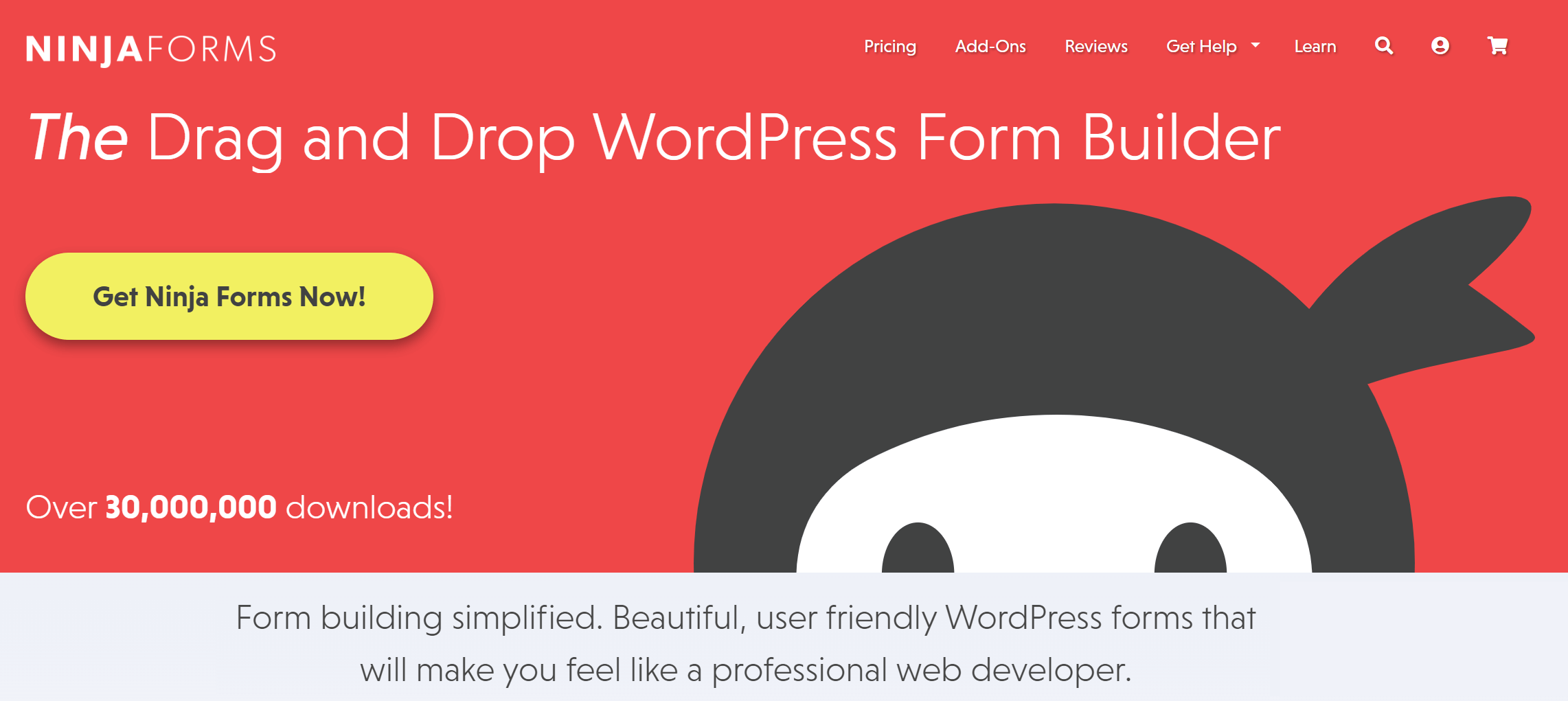
Pricing: free, paid plans start at $49.5/year
Ninja Forms is a popular free WordPress plugin that interested users can “power up” with various paid add-on features. It also happens to be a great Contact Form 7 alternative.
The free version of the plugin features a user-friendly drag-and-drop builder that is powerful enough to do everything you’ll need. Going paid unlocks more advanced functionality like conditional logic and multi-page forms.
With Ninja Forms you get fully customizable signup or lead generation forms, so you can grow your email list like never before.
Ninja Forms Best Features
- 100% beginner-friendly form editor
- Conditional logic and multi-page forms
- Accept payments and donations
- Email marketing integrations
7. Formidable
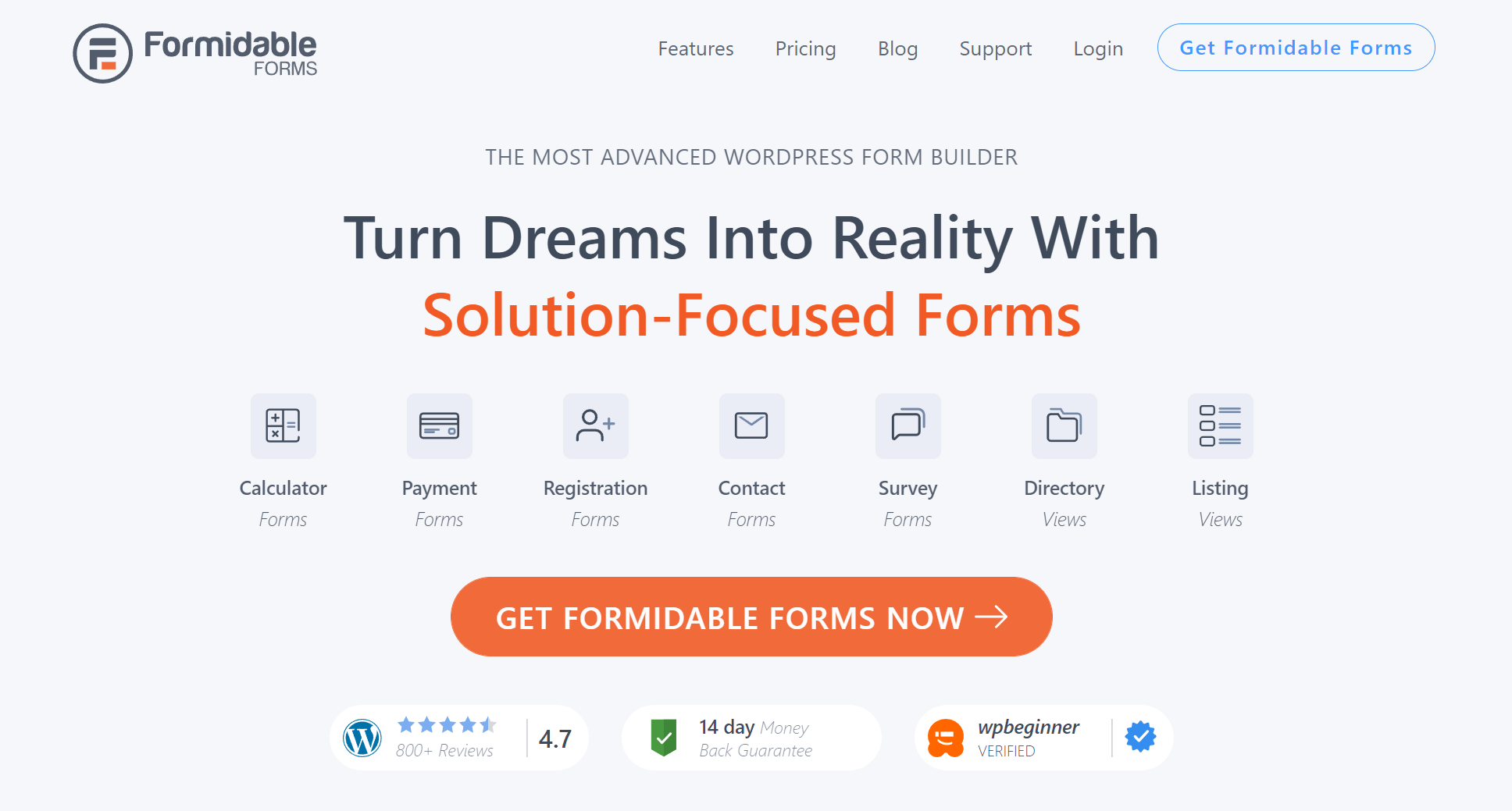
Pricing: free, paid plans start at $39.50/year
Formidable Forms is a great WordPress plugin to create advanced solution-focused WordPress forms. Do more in less time with the powerful drag-and-drop builder and pre-made templates offered.
What’s great about the tool is that it is ideal for both developers and non-tech-savvy users. You can easily create polls, quizzes, surveys, and registration forms and then track their progress through a straightforward dashboard.
Furthermore, Formidable Forms integrates perfectly with apps like PayPal, Stripe, and WooCommerce, so you can always get the job done right.
All in all, this WordPress plugin is a worthy option if you plan to create any type of form you could ever want with the benefit of a flexible builder.
Formidable Best Features
- Huge variety of forms to choose from
- Dynamic Fields
- Works well with popular payment methods
- API Webhooks (for developers)
8. Forminator
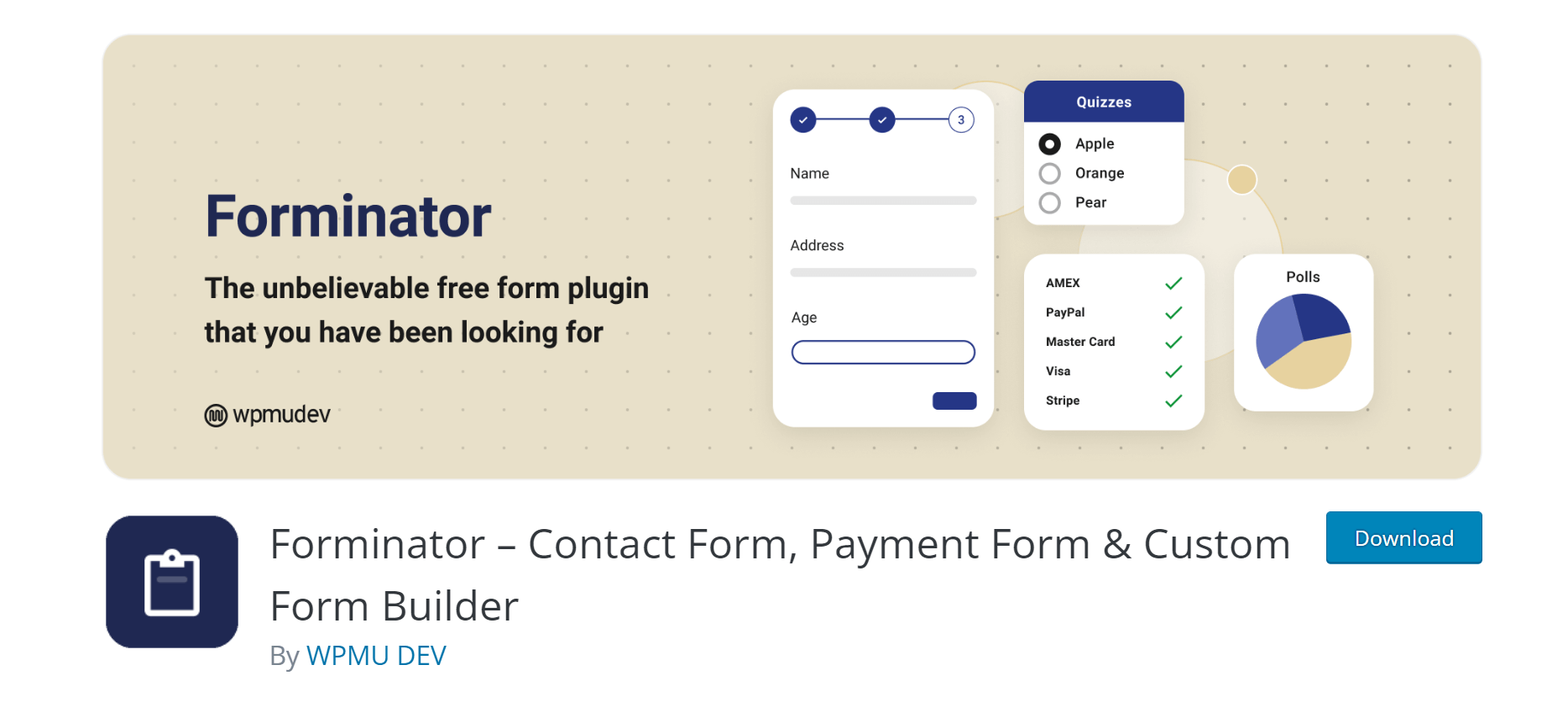
Pricing: free, premium version starts at $6/month
Forminator is probably the best WordPress quiz maker plugin sporting a great visual builder capable of arranging questions and answers easily. What’s more, the way your quizzes look is completely customizable, the colors, the font, and the layout. It’s also possible to add custom CSS and translation files.
The plugin lets you create forms with conditional logic to elicit a better user experience since your forms will vary depending on user response.
Finally, regarding payments, Forminator lets you accept them through Stripe and Paypal without upgrading to the Pro version. This is definitely a plus.
Forminator Best Features
- Great visual builder
- Interactive quizzes and polls
- Easy form calculations
- Accept payments (Stripe verified partner)
Best WordPress Plugins for Social Media Exposure
Planning to go viral? Even if you are only looking for some social media visibility, you should know that there is a wealth of social media plugins for your WordPress site.
From creating tweetable text to displaying your social media feed and attracting more social engagement, there is a plugin for every occasion. Let’s have a look.
9. Smash Balloon
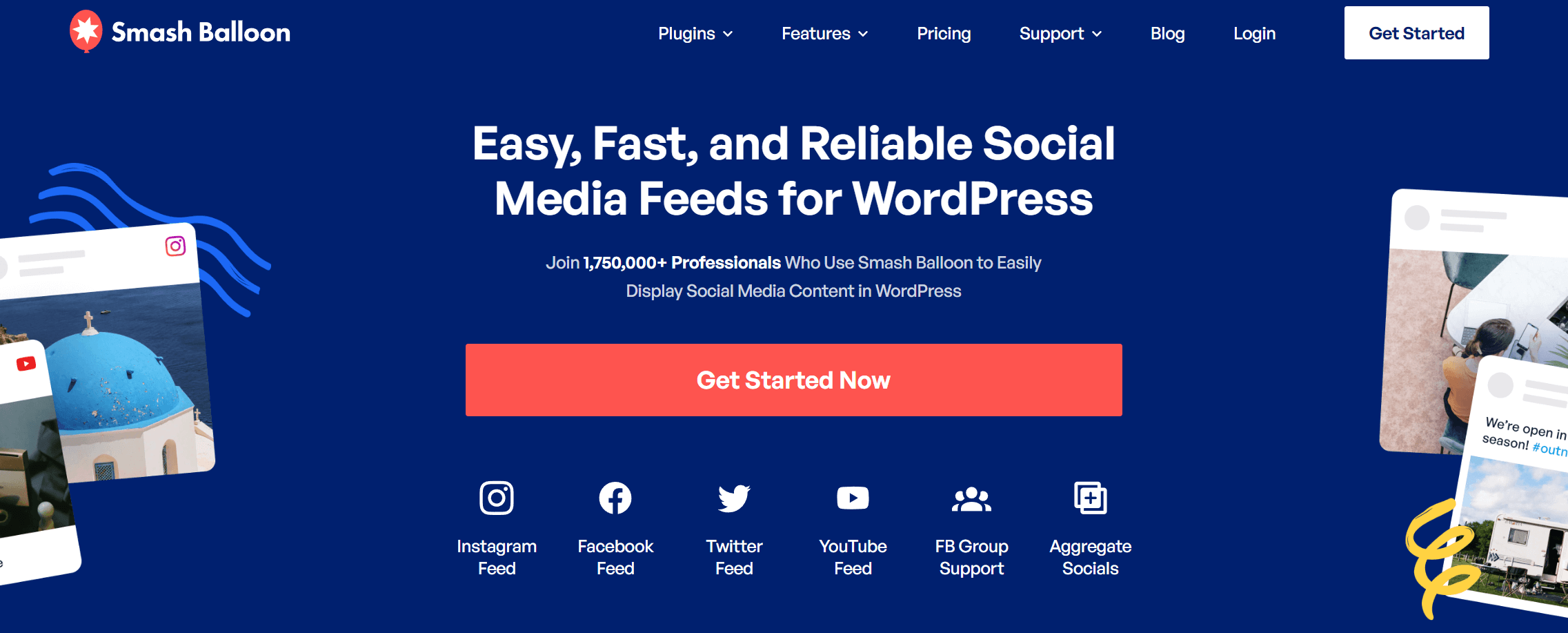
Pricing: free, paid plans start at $49/year (for each social channel)
Smash Balloon (previously Instagram Feed) is the best social media feed WordPress plugin out there. It has a wide collection of tools for different social platforms and users have given it a 5-star rating.
The plugin is easy to use and it lets you design eye-catching feeds that look exactly the way you want them to. What’s more, the feeds are fully responsive so you don’t need to worry if they’ll look good on mobile devices.
Also, you can easily match your brand since the tool can automatically use your WordPress theme fonts and styles. Finally, it lets you display social sharing buttons. In this way, visitors can become subscribers and share your content with their friends.
Smash Balloon Best Features
- Shortcode to display custom Instagram, Facebook, Twitter feeds
- Post caching
- SEO-friendly and responsive
- Fast support
10. AddToAny Share Buttons
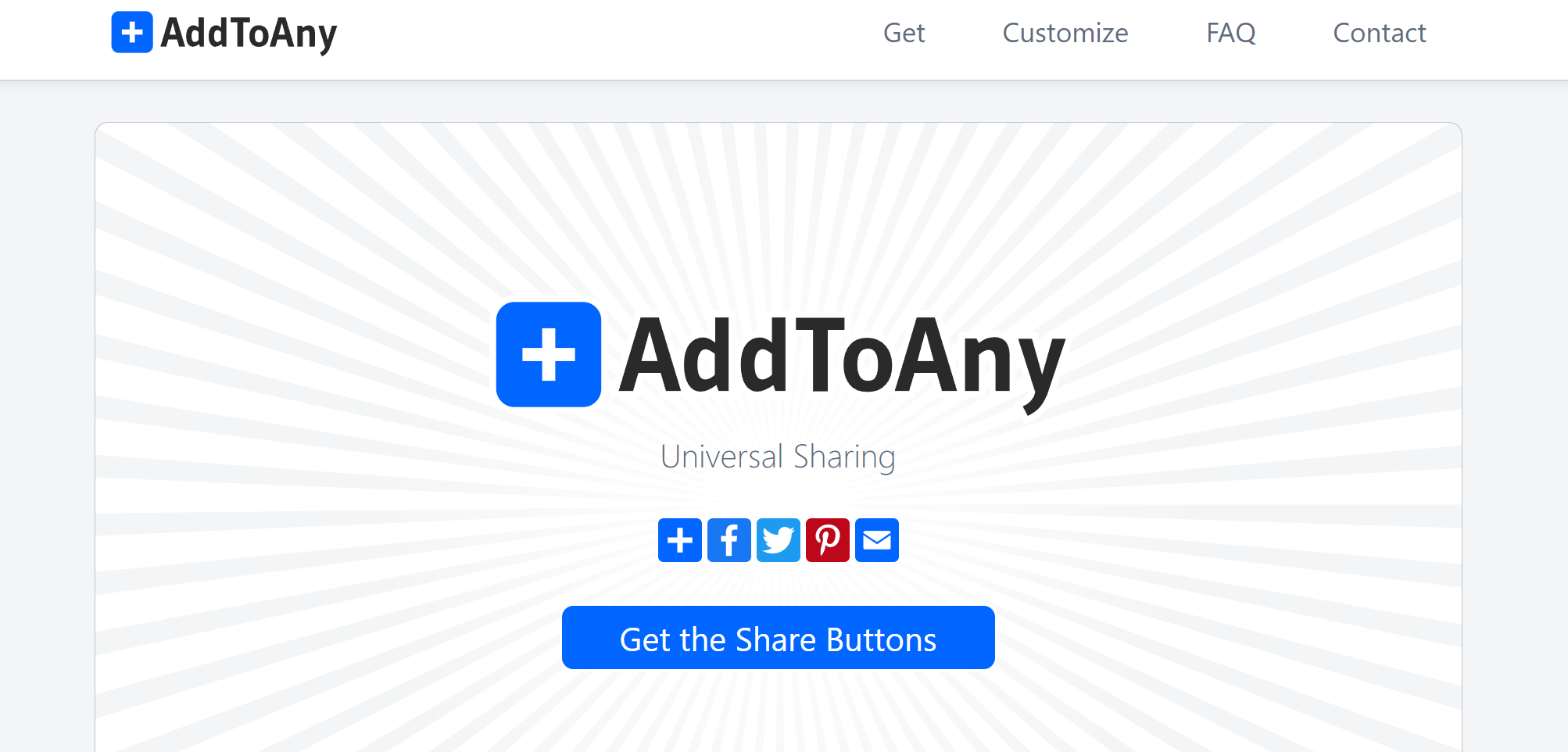
Pricing: free
AddToAny Share Buttons is a WordPress plugin helping you increase traffic and engagement by enabling people to share your posts and pages to any service (e.g. Pinterest, Twitter). It is a very popular service with a 5-star user rating that offers share buttons for 100+ social media sites and apps.
The options the plugin gives include floating share buttons, counters, follow buttons, image share buttons, and more. What’s great about this plugin is its analytics integration. Apart from Google Analytics, you can track shared links with Bitly and custom URL shorteners (e.g. Pretty Links).
AddToAny Share Buttons Best Features
- Social buttons for more than 100 sites & apps
- Custom placement and appearance
- Google Analytics integration
- Mobile-optimized and Retina-ready
11. Shareaholic – Professional Social Sharing Buttons, Icons & Related Posts
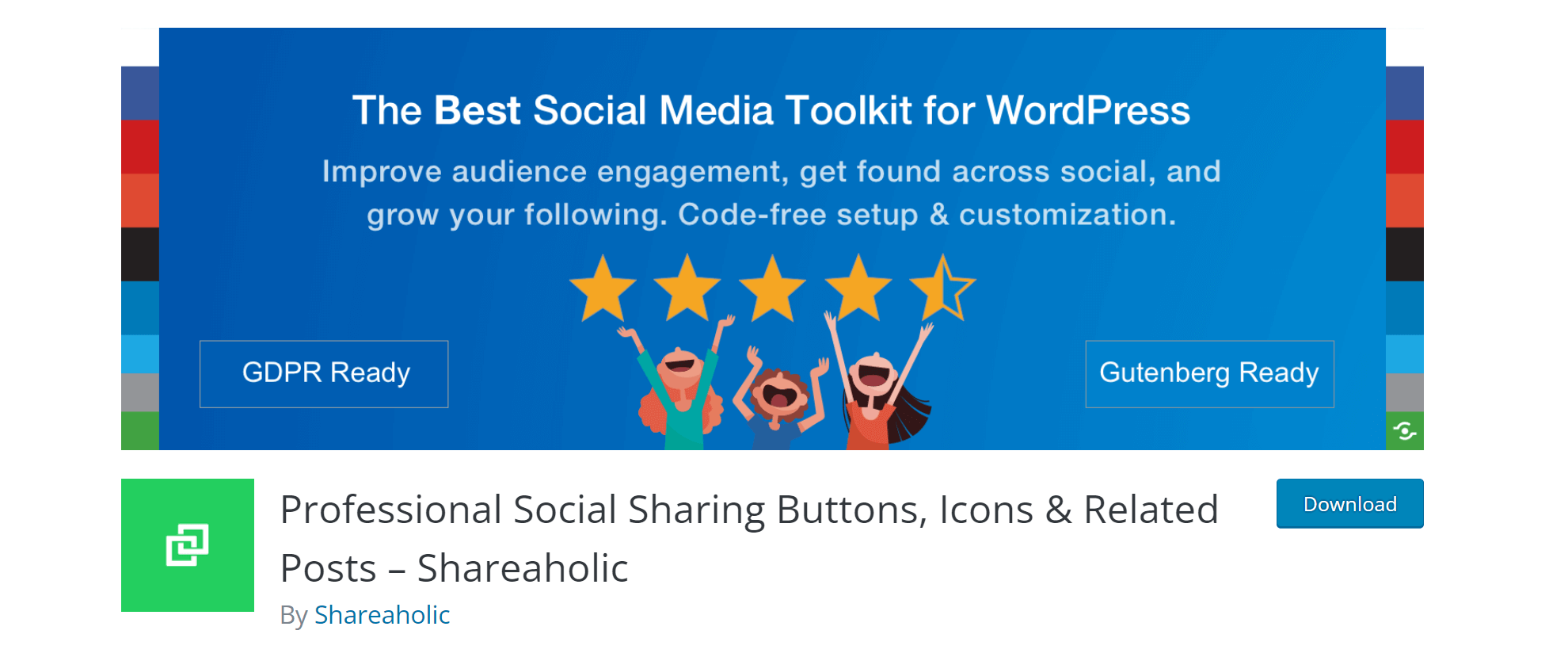
Pricing: free, paid plans start at $10/month
Shareaholic is a lightweight suite of audience Growth & engagement tools for WordPress. We’ll be focusing on its social sharing capabilities.
You can add floating and in-content share buttons to your WordPress website or even add share buttons on individual images. Each placement has a wide array of detailed settings, such as the ability to turn on share counts, select specific social channels, and more
The best thing about the plugin is that all of its core (and essential features) are and will remain free. Purchasing a paid plan unlocks Share Count Recovery, advanced analytics, more premium customization settings, and priority support.
Shareaholic Best Features
- Vector share buttons & follow buttons (SVG icons)
- Related content suggestions on your WordPress site
- UTM and event tracking integrations (through your WordPress dashboard)
- GDPR-compliant
12. Blog2Social: Social Media Auto Post & Scheduler

Pricing: free, paid plans start at $7/month
Blog2Social is a social media automation plugin for your WordPress website or WordPress blog. It allows you to auto-post, re-share, cross-post, and schedule your social content across 13 social platforms.
The tool also lets you manage all users’ posts and pages, as well as share them on your channels. What’s nice about Blog2Social is that it automatically converts your posts into the best format for each individual social channel, so you can post and have the best possible results.
Finally, you get a drag-and-drop social media calendar to keep track of your social media content by applying filters and adding comments, titles, and more.
Blog2Social Best Features
- Auto-posting on social media platforms
- Social media post scheduler
- Automatically generate hashtags from the tags of your posts
- Select the post format for your posts
Best WordPress Plugins for Search Engine Optimisation
Search engines account for the vast majority of online traffic in the past few years. As a result, search engine optimized content should really be at the top of your list to increase your website traffic. And hey! You don’t have to be an SEO expert.
WordPress comes with a series of plugins that help you optimize your content for search engines. Here are the best WordPress plugins for search engine optimization.
13. Yoast SEO
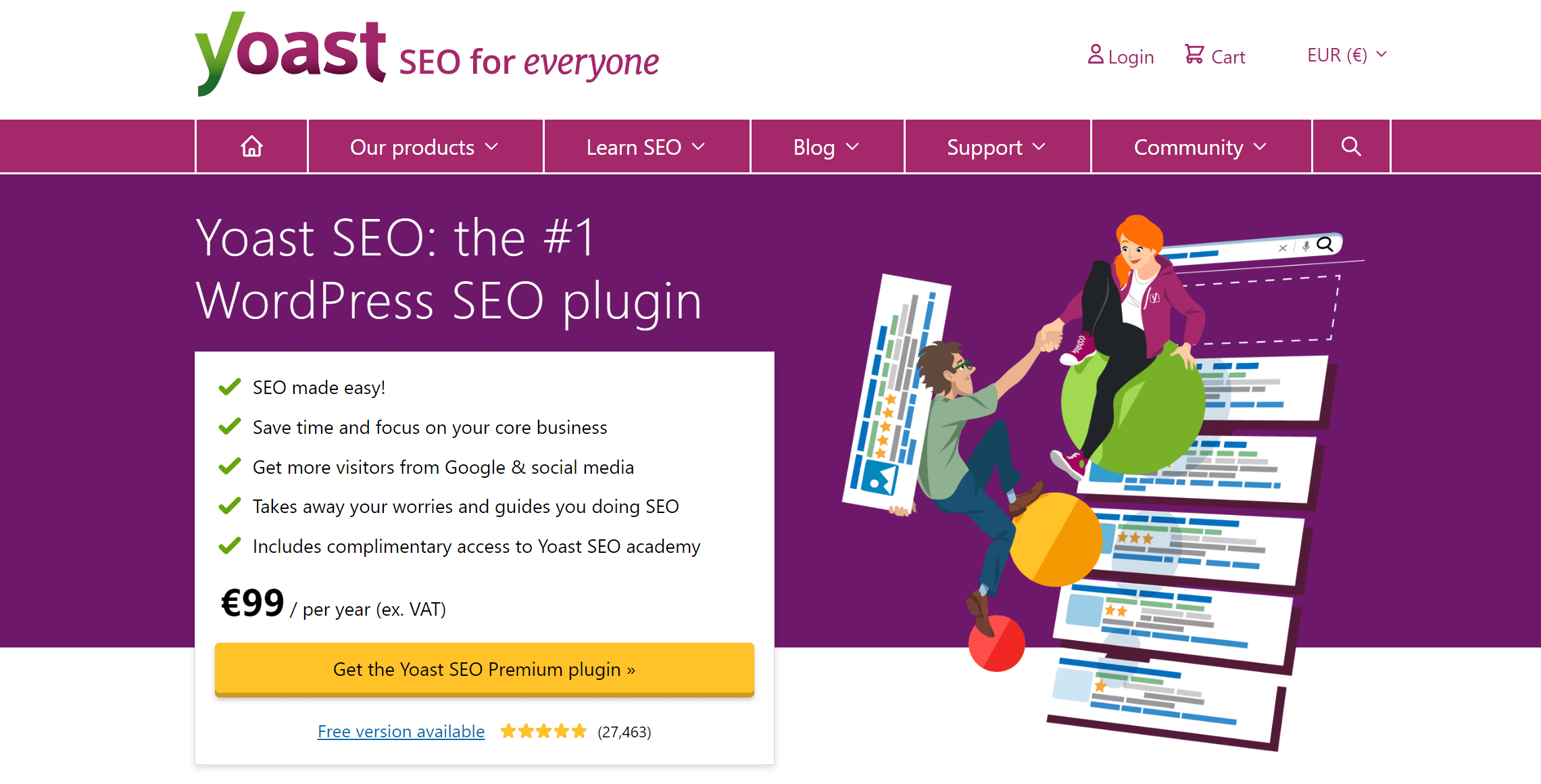
Pricing: free, paid version at $99/month
Yoast SEO is the #1 WordPress SEO plugin out there. Essentially, it’s your all-in-one search engine optimization assistant. In other words, it can save your bacon when it comes to ranking in the search engines.
Yoast has a free version that offers a limited range of features and a Premium version that includes all the available features. As a beginner in the SEO field, the free version will provide you with sufficient insights to understand how to optimize your content for ranking.
Some of its key features are Keyword Optimisation, Google Snippet Preview, Edit and Readability Checks. With the Google Snippet editor, you can edit the SEO Title and Meta Description while it provides suggestions for the appropriate length. This is a really handy feature if you do not follow Google’s search algorithm updates.
If you opt for the Premium Version additional perks become available such as Internal Linking Suggestions, Content Insight, and Focus Keyword and SEO Score Export will help you monitor your rankings.
Yoast SEO Best Features
- Keyword optimization tool
- On-page SEO suggestions
- Google Snippet preview functionality
- XML sitemap tool
- FAQ block
14. All in One SEO
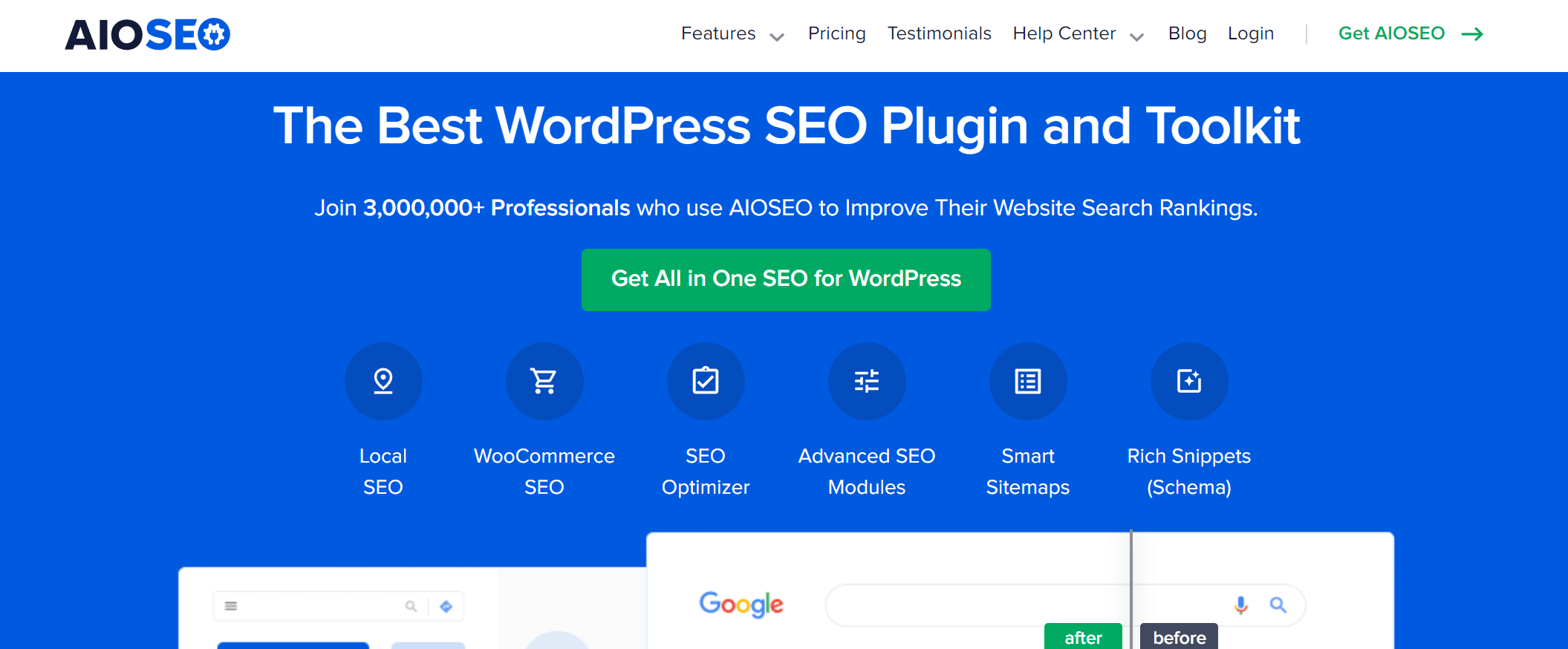
Pricing: free version, paid plans start at $49.50/year
All In One SEO is among the best WordPress SEO plugins in the market right now. It is no surprise that more than 3 million websites use it. This plugin can help you conduct site-wide audits to identify the health of your current site and figure out whether you need to make updates.
What’s more, you have the ability to change the SEO title, meta description, and keywords as well as connect your site to Google Search Console.
Another useful thing this plugin has is a quick setup wizard to adjust settings based on a unique industry’s needs. This means that you can get up and running without wasting too much time.
All In One SEO Best Features
- User-friendly & comprehensive solution
- Automatic Meta Tags
- Rich snippets schema
- Smart XML Sitemaps
15. Redirection

Pricing: free
Redirection is a simple yet powerful URL redirection management plugin that allows you to manage 301 redirects and monitor 404 errors. Keeping track of your 301 and solving those sneaky 404 errors can have a tremendous impact on how your site ranks in the search engine.
But why? This is due to the search engines taking into account the experience the users have on your website and with the appropriate use of 301 redirects, you can handle the 404 errors without losing potential traffic.
Redirection is completely free to use, so you do not have a single reason not to use it!
Redirection Best Features
- 404 errors tracking
- Conditional redirects
- Full logging of redirects on your website
16. Smush
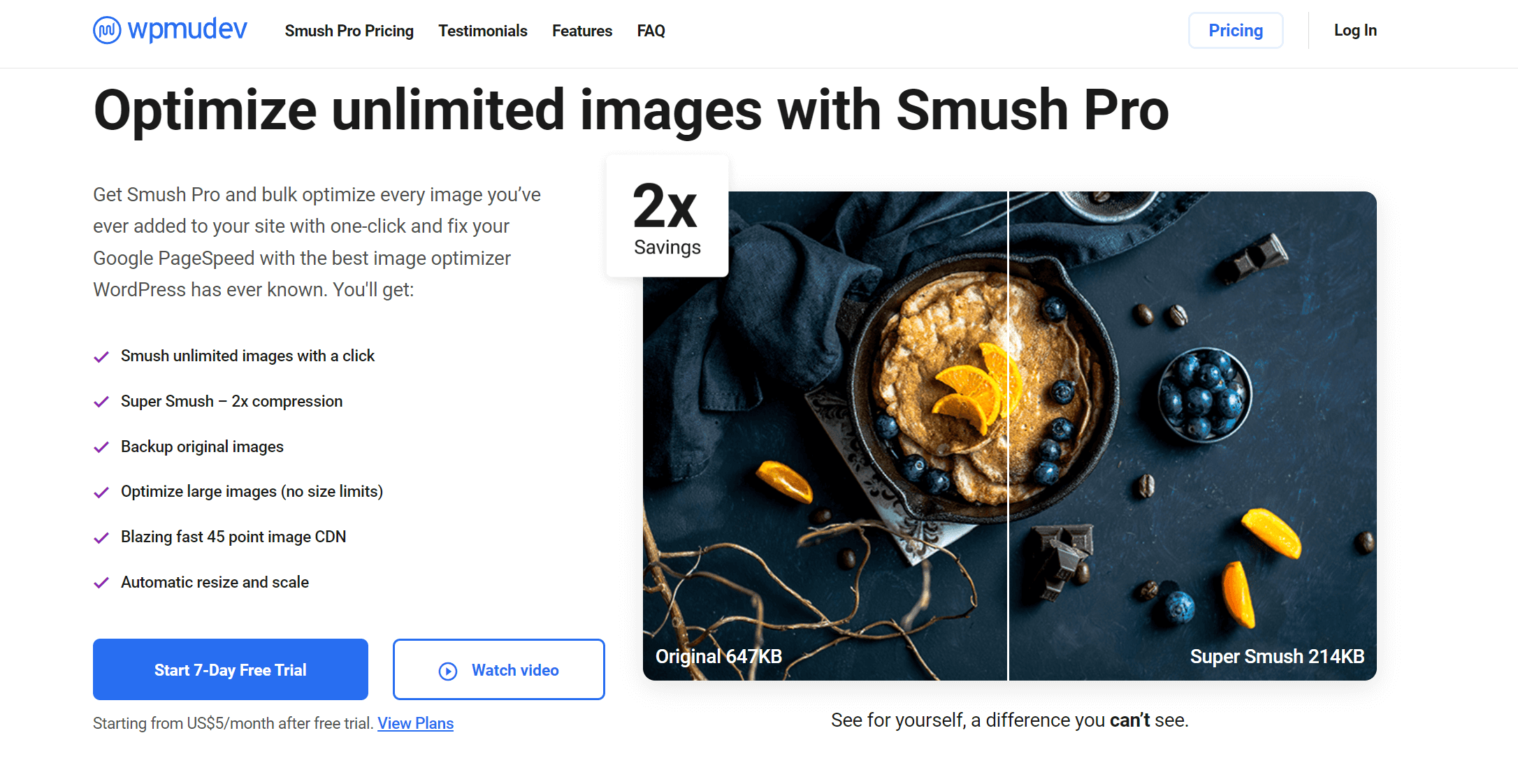
Pricing: free, premium version starts at 6$/month
Ever noticed that some website posts or pages that have a lot of images take longer to load? This is one of the many reasons search engines might not like your website. What you can do about this is install a plugin like Smush.
Smush allows you to compress and optimize the images of your website resulting in faster loading times for those image-heavy articles you are writing. You have the option to compress the image when you upload it to your WordPress media library or you can bulk compress up to 50 images from your library.
Another cool feature is the option to set a max width and length for your images and each time you upload an image those settings will be applied while the image is being compressed.
The premium version of the plugin has additional features/services such as Lossless Compression, Restore Original, and Auto-Smush which compresses all of the images on your website automatically.
Smush Best Features
- Image optimization
- Lazy load & bulk smush with one click
- Lossless compression
- Resize image dimensions
17. W3 Total Cache
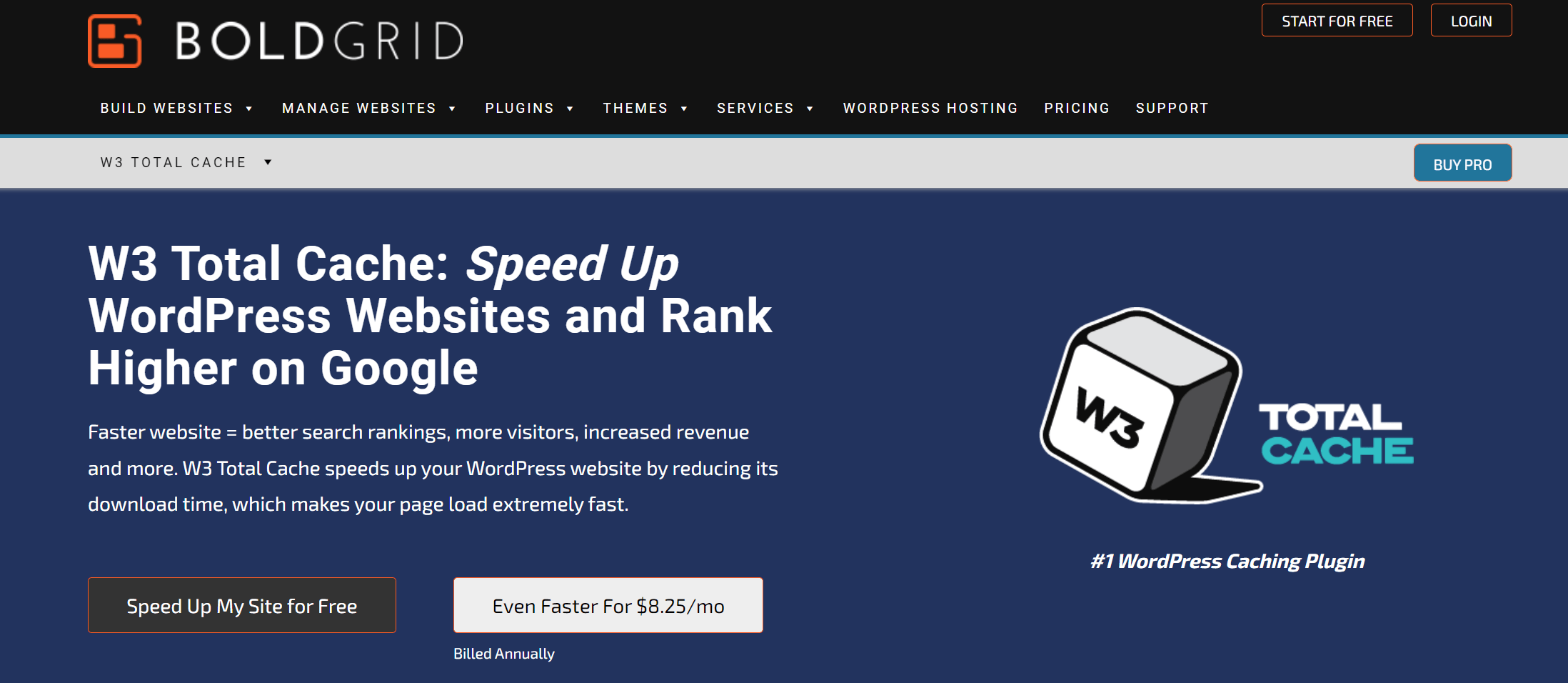
Pricing: free, pro version at $8.25/mo
W3 Total Cache is also one of the best free WordPress plugins for SEO purposes. This tool is a caching plugin. Caching means storing website content in the user’s browser, with the aim to deliver that data faster the next time they visit your website.
Caching is essential if you want to improve your search engine rankings and user experience. Conversions could be influenced, too.
The tool requires minimal configuration to use and the benefits it offers (namely, ensuring your pages stay fast and reliable) are vital to keep visitors from leaving your website and going over to your competitors.
W3 Total Cache Best Features
- Speeding up of your website
- minify CSS and Javascript files & cache them
18. Broken Link Checker

Pricing: free
Broken Link Checker is an open-source plugin that allows you to scan your whole website and find broken links such as 404 errors and missing images.
It’s similar to the Redirection plugin 404 tracking feature, although the game-changer is that you can set up email alerts and/or dashboard alerts so you never miss/forget these errors.
Besides being notified of those errors you can also edit/fix those URLs and if you’ve got that particular URL in multiple places, the change takes place in your whole website.
Broken Link Checker Best Features
- Monitor and detect links that don’t work
- Get notifications via the Dashboard or by email
- Search and filter links by URL, anchor text, and more
Best WordPress Plugins for Content
WordPress is an editor’s best friend. The platform of choice between authors and bloggers to write their content. But how easy is it to manage content writing at scale with WordPress?
Here are the best WordPress plugins currently available to help you craft and manage your content more effectively.
19. Advanced Editor Tools
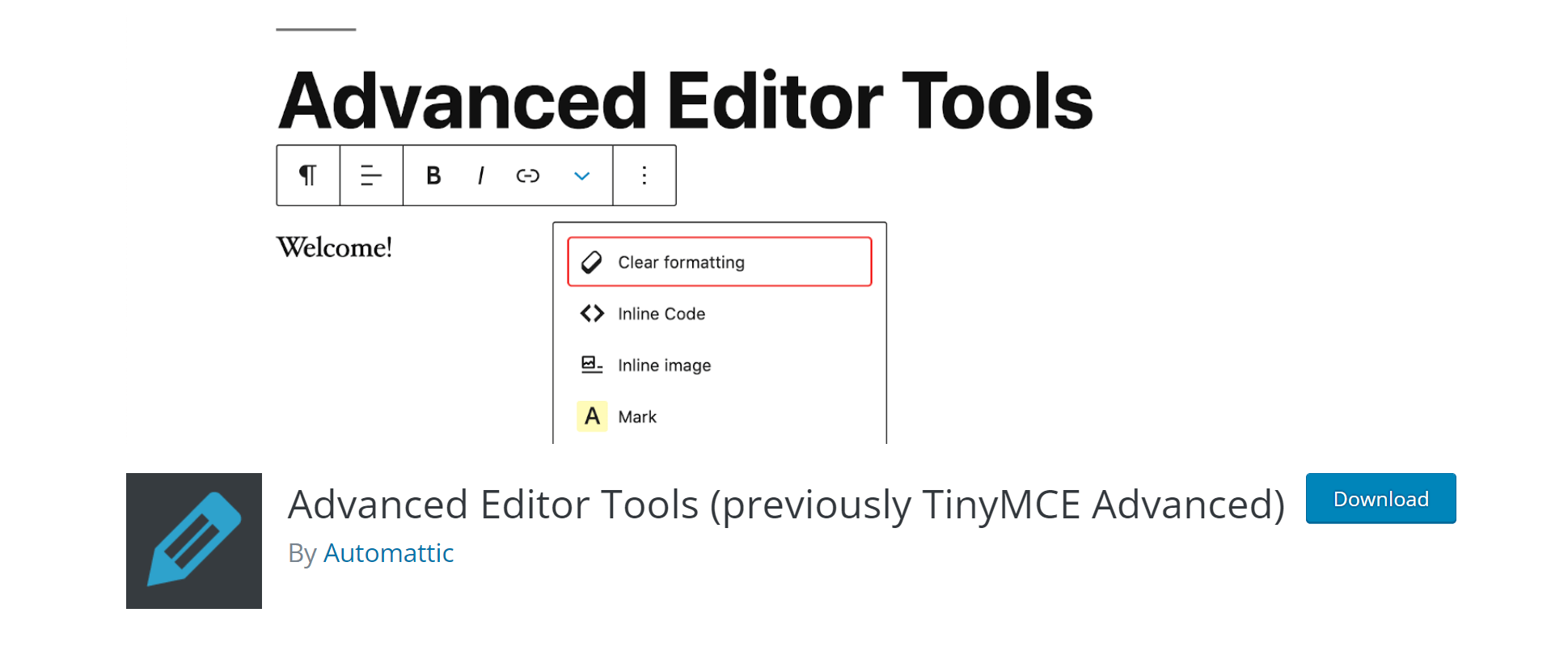
Pricing: free
Advanced Editor Tools (previously TinyMCE Advanced) gives you the ability to customize the toolbar of the WordPress Visual Editor.
You can remove and re-arrange the buttons of the toolbar easily and make it feel like it’s your own personal toolbar while increasing your productivity.
Other cool features are additional support when you create/insert tables to your posts, and my favorite feature is the ability to do a search and replace through your WordPress editor. This is a free and open-source plugin so make sure to give it a try!
Advanced Editor Tools Best Features
- Converting most default blocks to classic paragraphs, and vice versa
- Support for creating and editing tables
- Set font family and font sizes
20. Yoast Duplicate Post
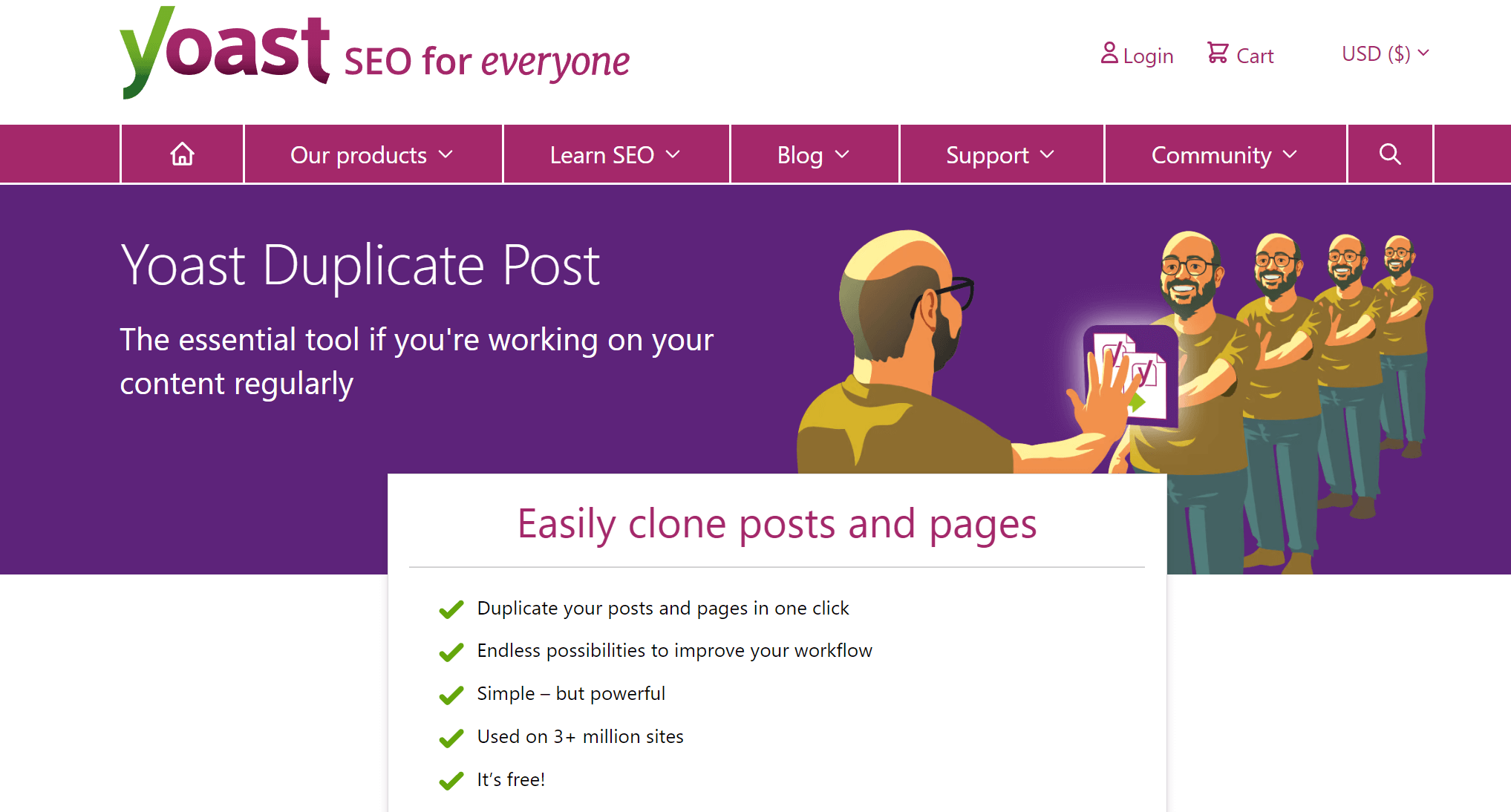
Pricing: free
Yoast Duplicate Post is a WordPress plugin that’s absolutely essential for content teams. If you’re conducting regular site audits or you update your blog posts regularly, this plugin is a lifesaver!
You can easily create a clone of your post and modify it without any stress of “ruining” things. Moreover, if you’re SEO-oriented, you’ll reap the benefits of not needing to create a new post for articles that have already some value.
So, overall, Yoast Duplicate Post is a must-have since it streamlines the processes of a content team and enables writers to work effectively and save time.
Yoast Duplicate Post Best Features
- Duplicate posts and pages in one click
- Simple to use and powerful
- Rewrite & republish feature
21. Ultimate Addons for Gutenberg: Gutenberg Blocks
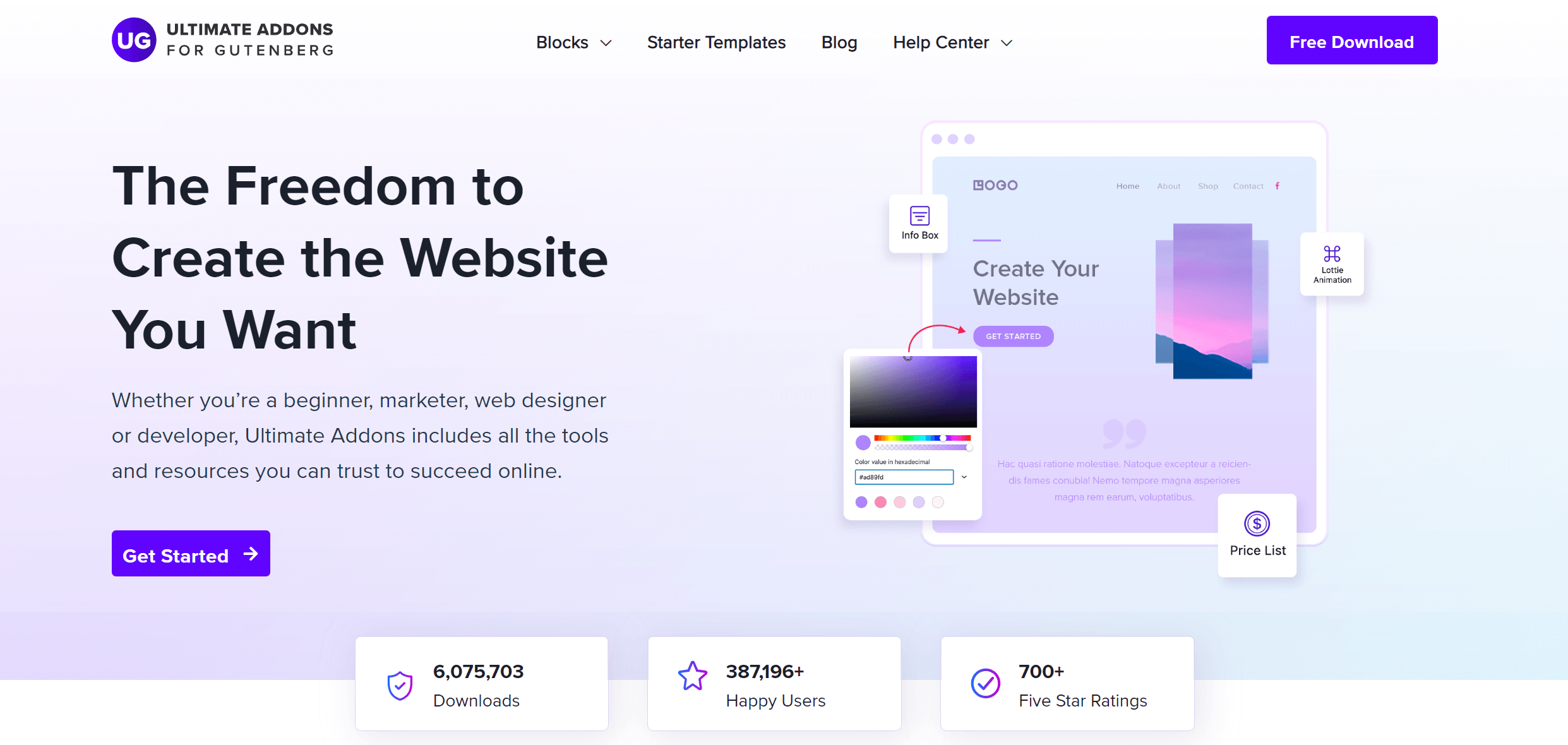
Pricing: free
Ultimate Addons for Gutenberg is a free WordPress plugin expanding the customizability of the WordPress block editor. It introduces 30 new blocks such as the content timeline and pricelist. For all those loving Gutenberg, it certainly is an asset!
What’s important here is that this plugin won’t slow down your website since it’s lightweight and fast. The new blocks it offers can be added to reusable blocks as a group. So, it’s possible to add these elements to a new section.
Overall, this is a useful WordPress plugin that improves upon the usefulness of the good ol’ Gutenberg editor.
Ultimate Addons for Gutenberg Best Features
- 30 new Gutenberg blocks
- Complete design freedom
- 300+ creative templates
22. Mammoth .docx converter
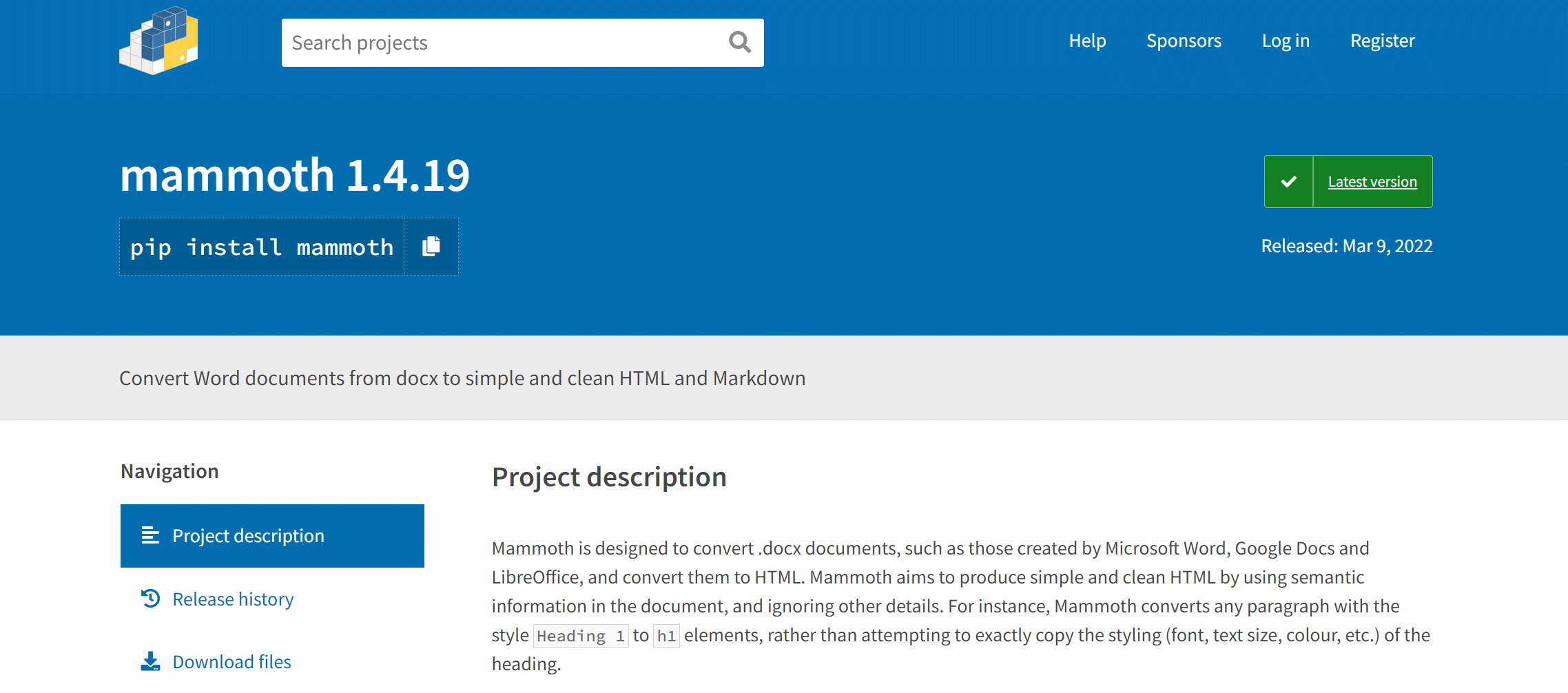
Pricing: free
Mammoth is an essential plugin that lets you convert .docx documents (MS Word, Google Docs, Libre Office) to HTML.
The tool can save you a lot of time, especially when you run a busy blog. All you need to do is install the plugin and upload your document. Then, you will be able to insert your text into WordPress effortlessly.
Moreover, Mammoth turns common document styles into HTML elements to maintain your styling elements. For instance, Heading 2 turns into h2 when you add it to WordPress.
This is an essential plugin and a great alternative to converting your .docx files into HTML.
Mammoth .docx converter Best Features
- Style mapping
- Easy .doxc conversion
- Additional configuration
23. CM Tooltip Glossary
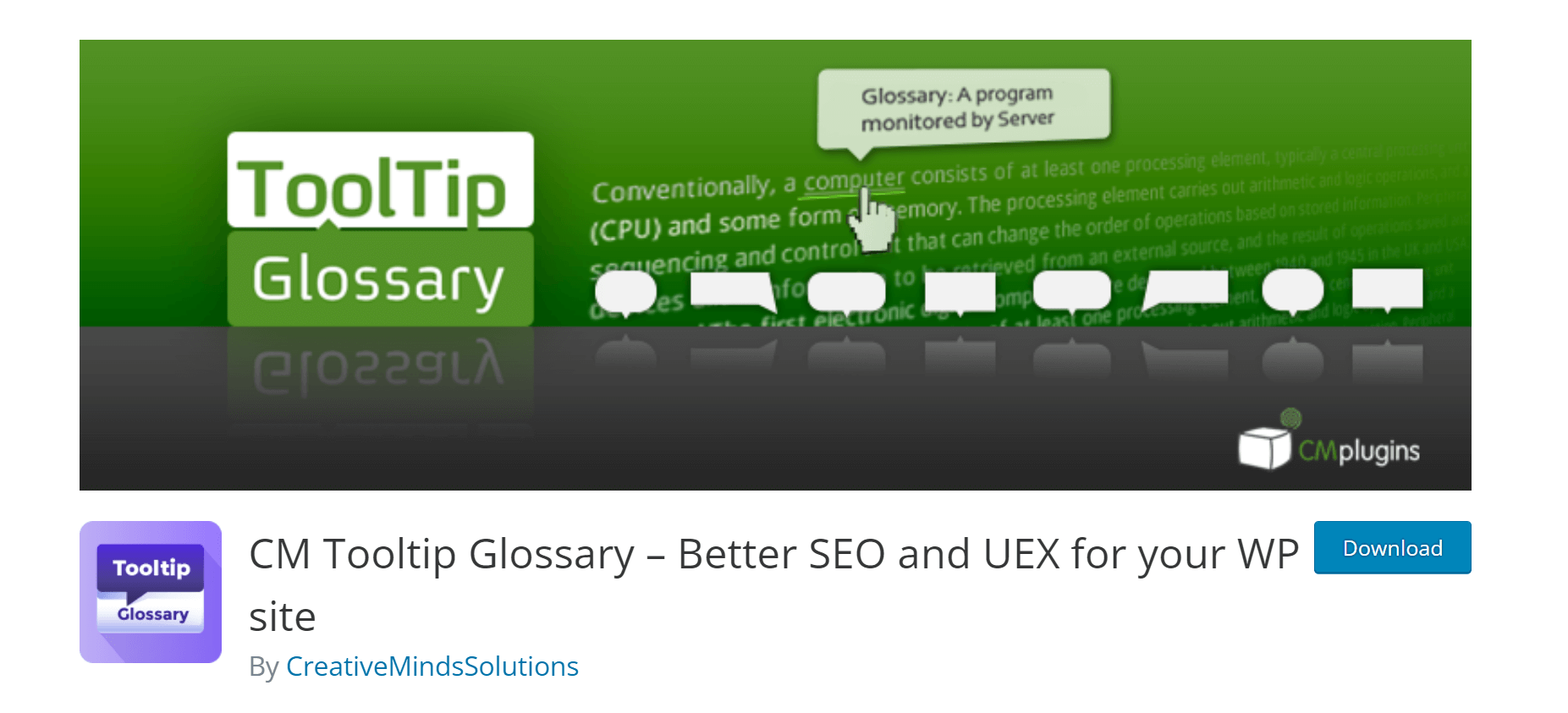
Pricing: free
If you want to give your audience an easy-to-access glossary term page, then CM Tooltip Glossary is the right plugin for you.
The tool will enable you to create glossaries, encyclopedias, or dictionaries of specific terms when your visits hover over them.
You can use the CM Tooltip Glossary to display definitions and more that will help your audience grasp the full meaning of your text. Plus, they won’t have to search the terms manually, improving the user experience.
Lastly, the plugin integrates well with external databases, allowing you to use data from dictionaries or Wikipedia itself.
CM Tooltip Glossary Best Features
- Glossary term generation
- Linked term pages
- UTF-8 support
- Integration with Google Translate
- Featured images for terms
24. WP-autosave
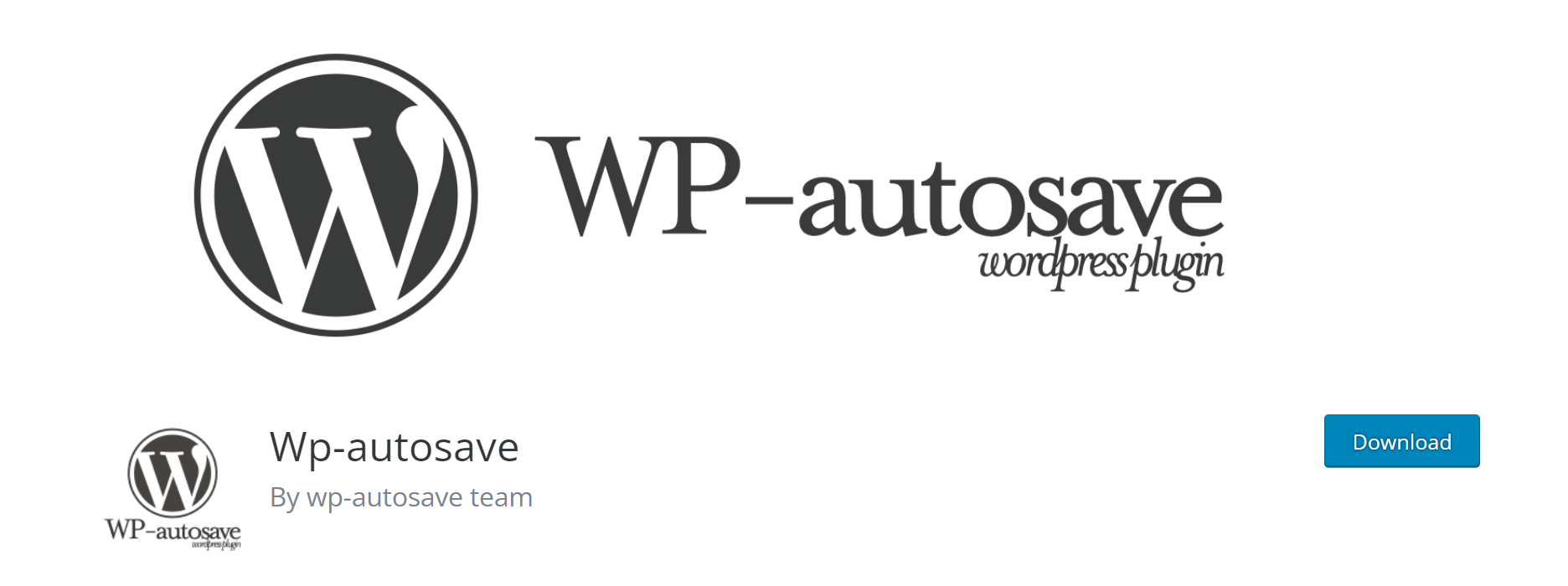
Pricing: free
WP-autosave is just one of those plugins you regret not having installed from Day 1. As the name suggests, with this plugin the valuable posts that you create are being autosaved, making sure that your content stays safe from unplanned internet connection or power outage problems.
The plugin allows you to set additional settings as to how the autosaves are being carried out. You can either set an autosave when the text changes within your editor or set a time interval (i.e 30 seconds).
Simple to use and most importantly completely free, so don’t make my mistake and not install this right away!
WP-autosave Best Features
- Auto-save post to drafts at regular time intervals
- Set auto-save interval
Best WordPress Plugins for Security, Maintenance & Backup
WordPress is one of the most popular blogging platforms around and millions of websites are built using it as their main content management platform.
Unfortunately, this attracts malicious users and hackers. The WordPress community does an excellent job to patch known vulnerabilities in a timely manner. Having said that, there are also a lot of plugins out there that help you secure, maintain and manage your WordPress site.
Here is a list of the most popular WordPress plugins for security and maintenance.
25. Wordfence Security
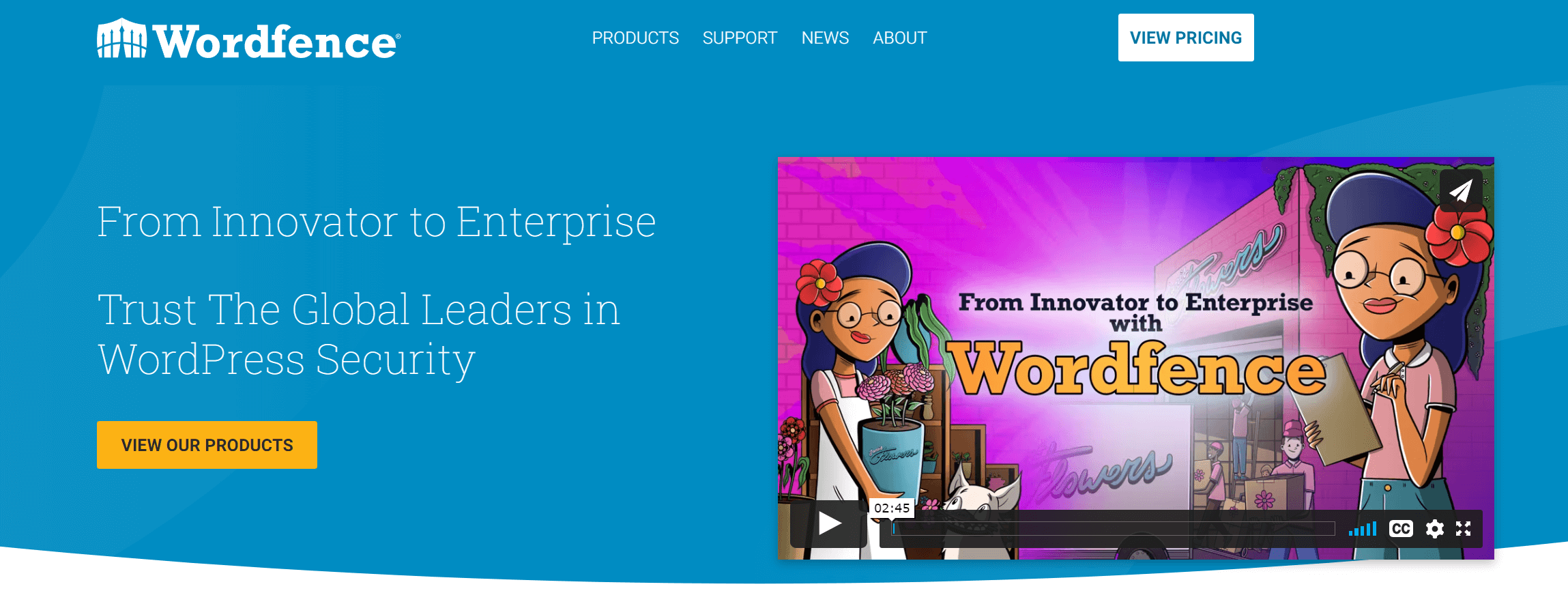
Pricing: free version, paid plans start at $99/year
Wordfence is one of the most popular WordPress security plugins with over 2+ million installs, it surely is one of those plugins you should not overlook.
By installing this plugin you’ll be able to use the WordPress Firewall, WordPress Security Scanner, and other Security Tools that will fortify your website.
All of their services are tailored to WordPress which makes it a highly desirable plugin to have.
Moreover, the firewall service will identify and block any threats targeting your website as well as provide protection against brute force attacks, while their security scanner will check all the WordPress core files for any potential threats and vulnerabilities (notifications available).
Finally, their other security tools include a service called Live Traffic where you can monitor all visits and hack attempts in real-time as well as an advanced anti-spam comment service.
Wordfence Security Best Features
- Malware scan
- Two-factor authentication
- Wordfence Firewall
- 24/7 Incident Response Team
- Template-based security configuration management
26. Jetpack
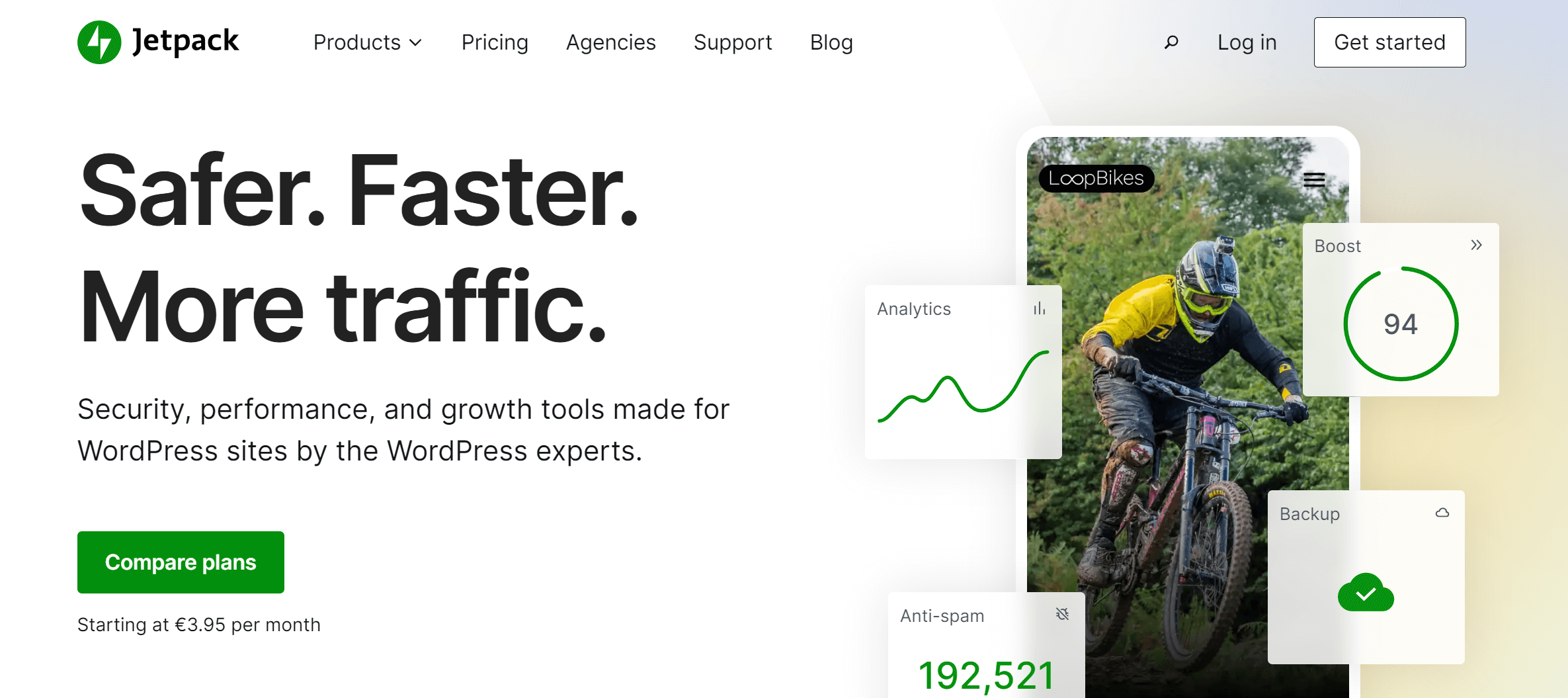
Pricing: free, paid plans start at around $23/month billed yearly
Jetpack is a suite of tools that offer a range of services from marketing to security. Here, we will focus on the security features.
With this WordPress security plugin, you can protect your website from brute force attacks and monitor downtime with email notifications.
Furthermore, you have the ability to create daily or on-demand backups of your whole WordPress site, which can be really helpful in case of hacking attacks or errors. Additionally, automated malware scanning and fixing become available on the paid plans.
Jetpack offers a free version where most of the core features are available, whereas the paid plans start from approximately $23 per month.
Jetpack Best Features
- Downtime monitoring
- Brute force attack blocking
- One-click restore
- Real-time malware scanning
- Comment and form spam protection
27. Cookie Notice
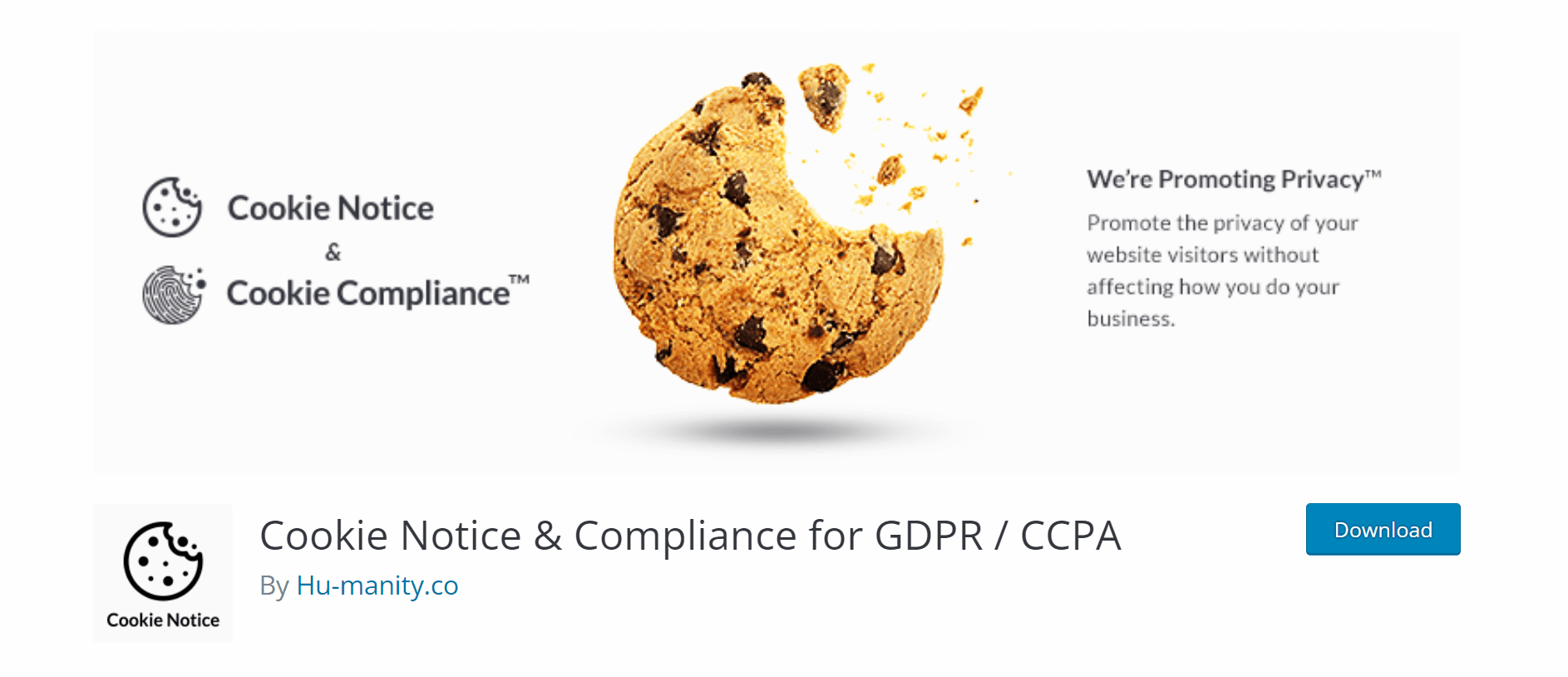
Pricing: free
If you visit a lot of websites you’ve probably come across various cookie notices. Now, what if I told you there is a dedicated WordPress plugin that helps you create super customizable cookie notices for your website?
Cookie Notice allows you to do just that, allowing you to display a notification message to your visitors in a non-disruptive manner to inform them about the cookie policy.
Especially after the implementation of the GDPR policy, having such messages stating how your website handles cookies is a must.
This plugin offers a plethora of features like Customizable Cookie Messages, Option To Accept/Refuse Cookies, and Adjust Cookie Notice Position. Its best quality, though, is that it is friendly to your SEO efforts.
Cookie Notice Best Features
- Customizable cookie notice messages
- Consent on click option
- Multiple cookie expiry options
- Privacy Policy page links
- Synchronization with the WordPress Privacy Policy
28. Loginizer
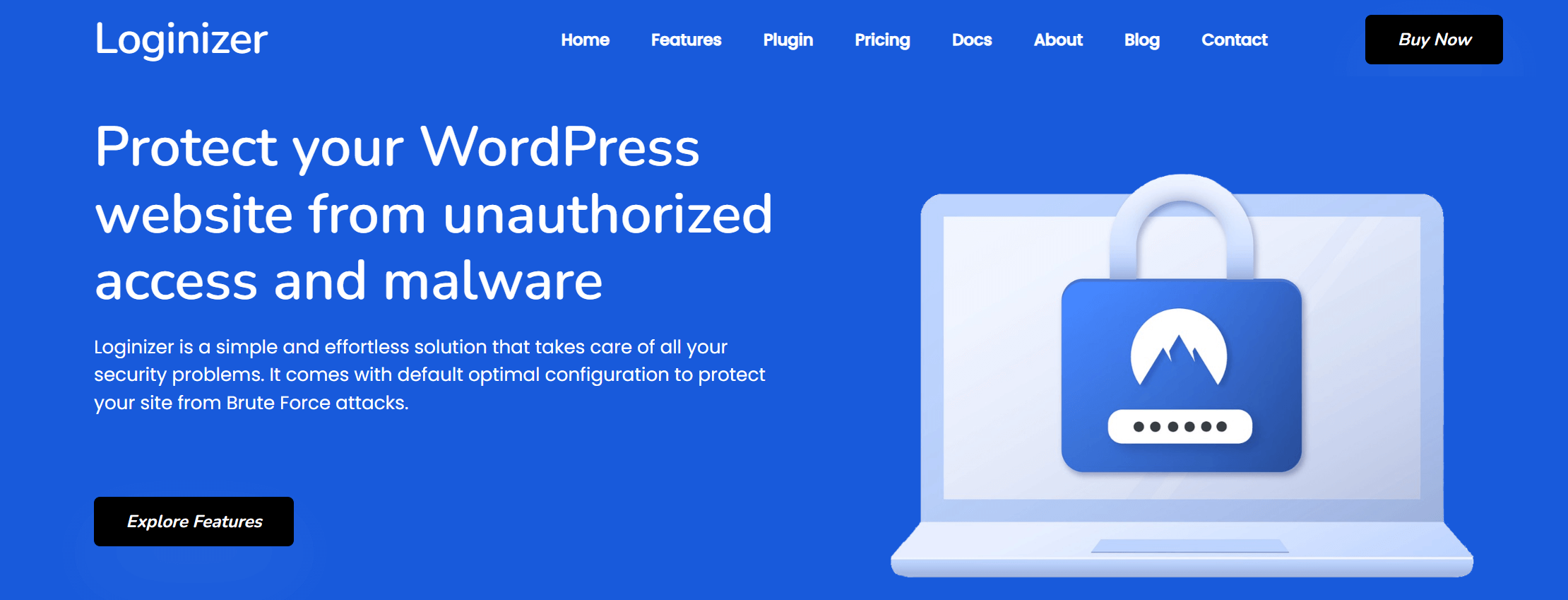
Pricing: free, paid versions start at $24 per year
Loginizer fortifies your WordPress website from brute force attacks. A brute-force attack is when someone is trying many passwords using some sort of automated software until he gets access to your account.
Loginizer’s features allow you to block IPs after a set number of maximum attempts has been reached, blacklist/whitelist IPs, monitor login logs for suspicious activity as well as set email notifications.
The free version offers all of the above, while they also have a Premium version unlocking features like 2 Factor Authentication and Passwordless Login. Pricing ranges from $24 per year up to $150.
Loginizer Best Features
- Brute Force Protection
- 2FA via Email & Mobile Apps
- Blacklist & Whitelist IPs
- Detailed logs
29. UpdraftPlus
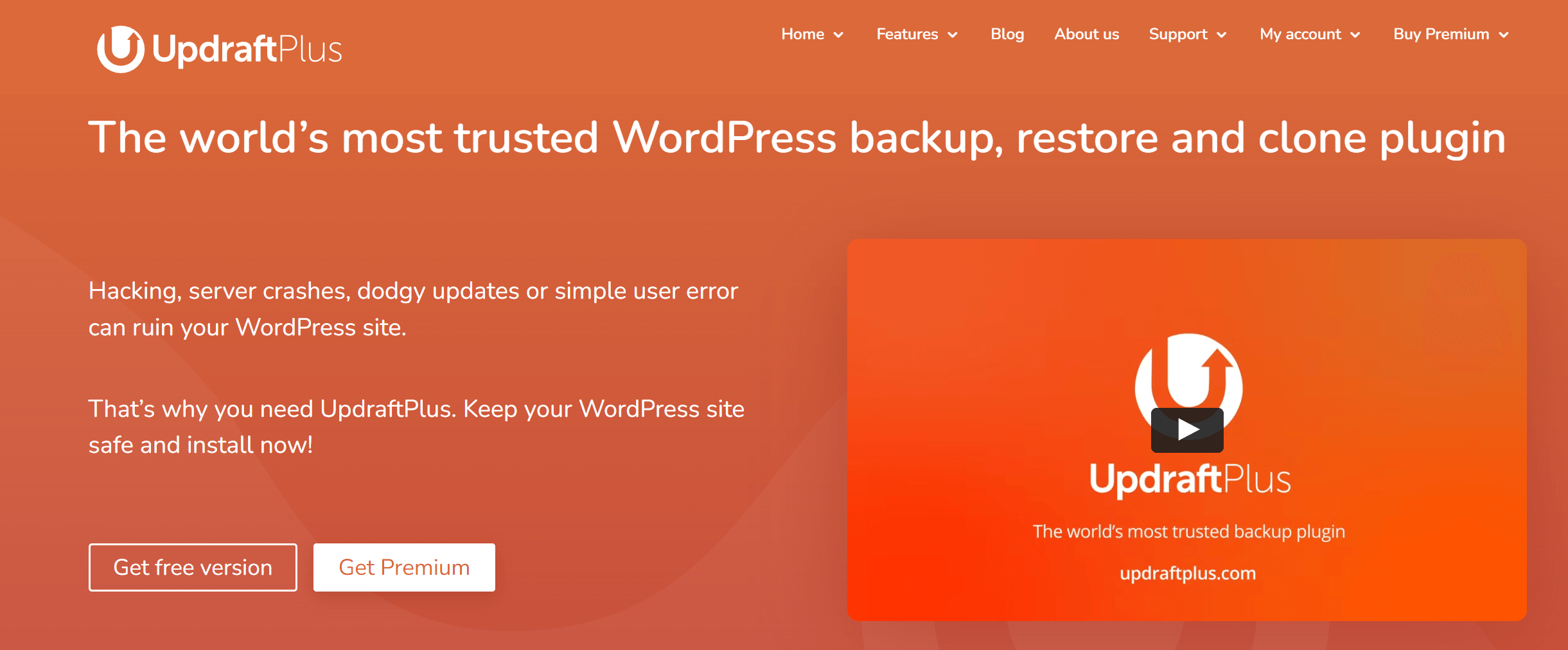
Pricing: free, premium starts at $42/year
UpdraftPlus is your smart solution to make sure that your website is secure. This WordPress backup plugin allows you to avoid hacking attacks, server crashes, and human errors.
This backup and restore plugin will even let you back up sites of 100GB and save non-WordPress files and external databases.
Moreover, you can benefit from the backup scheduling options to make sure that everything runs smoothly. The Restoring, Recovering, and Migrating options will allow you to manage your website, save your files to cloud storage services (DropBox, Google Drive, etc.), and restore your files in case something goes wrong.
UndraftPlus Best Features
- Backup scheduling options
- 1GB of free storage space (upgrades available)
- Reporting and monitoring tool
- WordPress Network compatibility
- WP CLI commands
30. Head and Footer Scripts Inserter
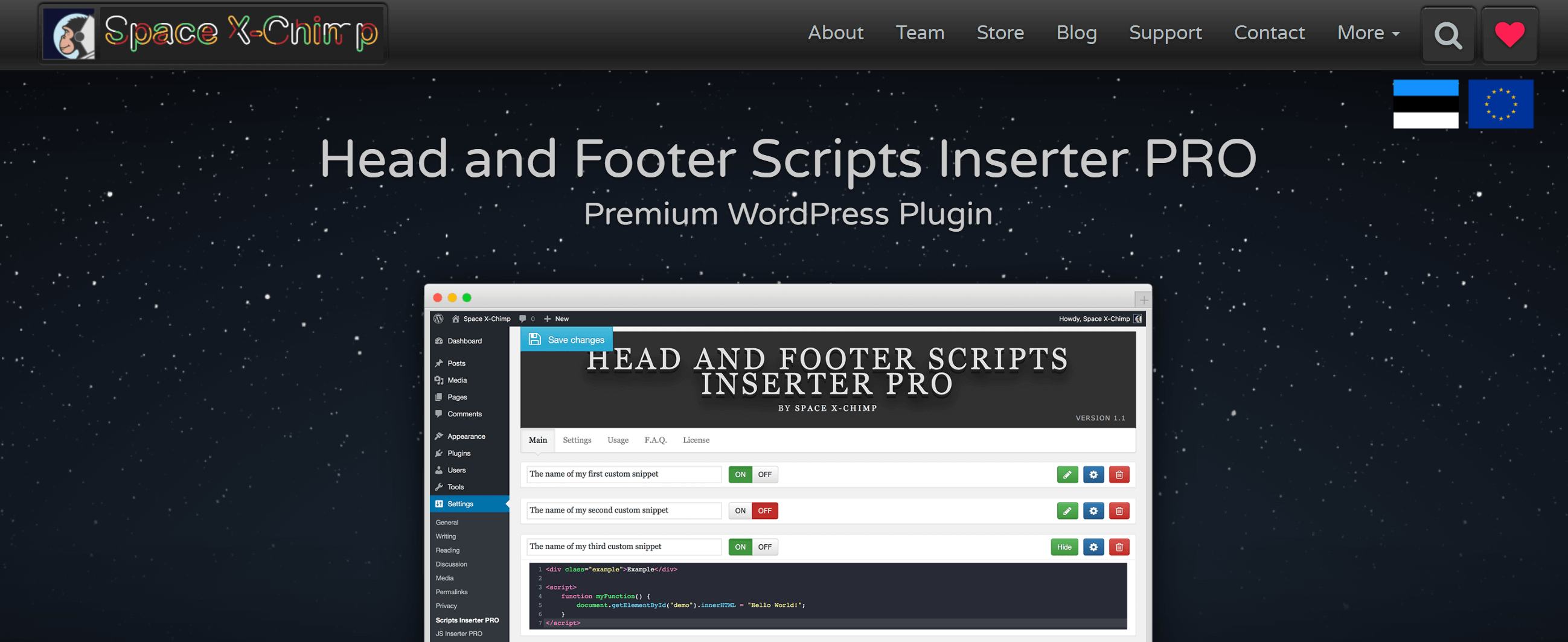
Pricing: free, premium version starts at $29 (lifetime usage)
Some plugins require you to install a custom code on your website in order for them to work properly. Well, if you are not that tech-savvy, Head and Footer Scripts Inserter comes to the rescue.
It allows you to insert those custom scripts into the header or footer of your website through an easy-to-use interface. Thus, it makes this daunting process almost an effortless thing for most users.
What makes this plugin cool is compatibility. No matter which theme you have installed, it’s going to work. Moreover, its support for HTML, CSS, and Javascript allows you to enter a diverse range of scripts.
Moreover, it’s completely free to use so why bother going through your theme files to add those scripts with more complex tools?
Head and Footer Scripts Inserter Best Features
- Simple and lightweight plugin
- Cross-browser compatibility
- RTL compatible
- Intuitive user interface
- 64 themes for syntax highlighting
Best WordPress Plugins for Website Building
Building WordPress sites is fairly intuitive and straightforward. But often you may find yourself in need of additional functionalities that can give you extra flexibility and allow you to build your site without any blockers.
Here you can find the best WordPress plugins to power up your website creation.
31. Elementor
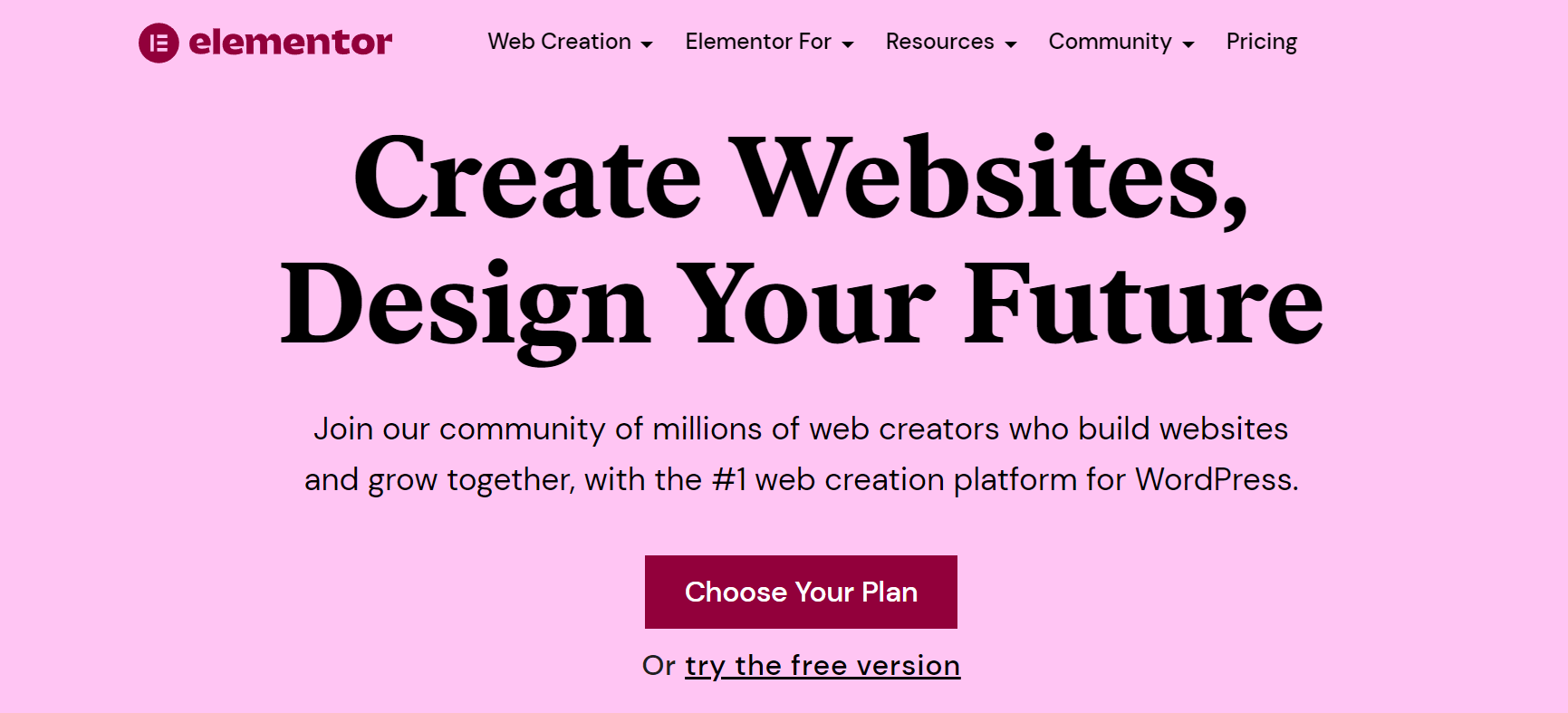
Pricing: free, paid plans start at $49/year for 1 site
Elementor is your all-in-one WordPress plugin to make professional-looking websites for your business. The tool has been developed with WordPress’s open-source values, which means that you can customize everything you like.
The visual editor is perfect for beginners who want to build dynamic websites with zero coding knowledge. You can control every element of your design to fit your branding and give your visitors an amazing experience.
What’s more, you can benefit from the 90+ widgets and built-in features to create feature-rich websites that will stun your visitors.
It’s good to know that the plugin is both fast and secure, being fully compliant with WordPress’s security standards.
Elementor Best Features
- Drag-and-drop editor
- Fully customizable widgets
- Custom template library
- Multiple languages with RLT integration
- Compliant with WordPress security standards
32. JetFormBuilder
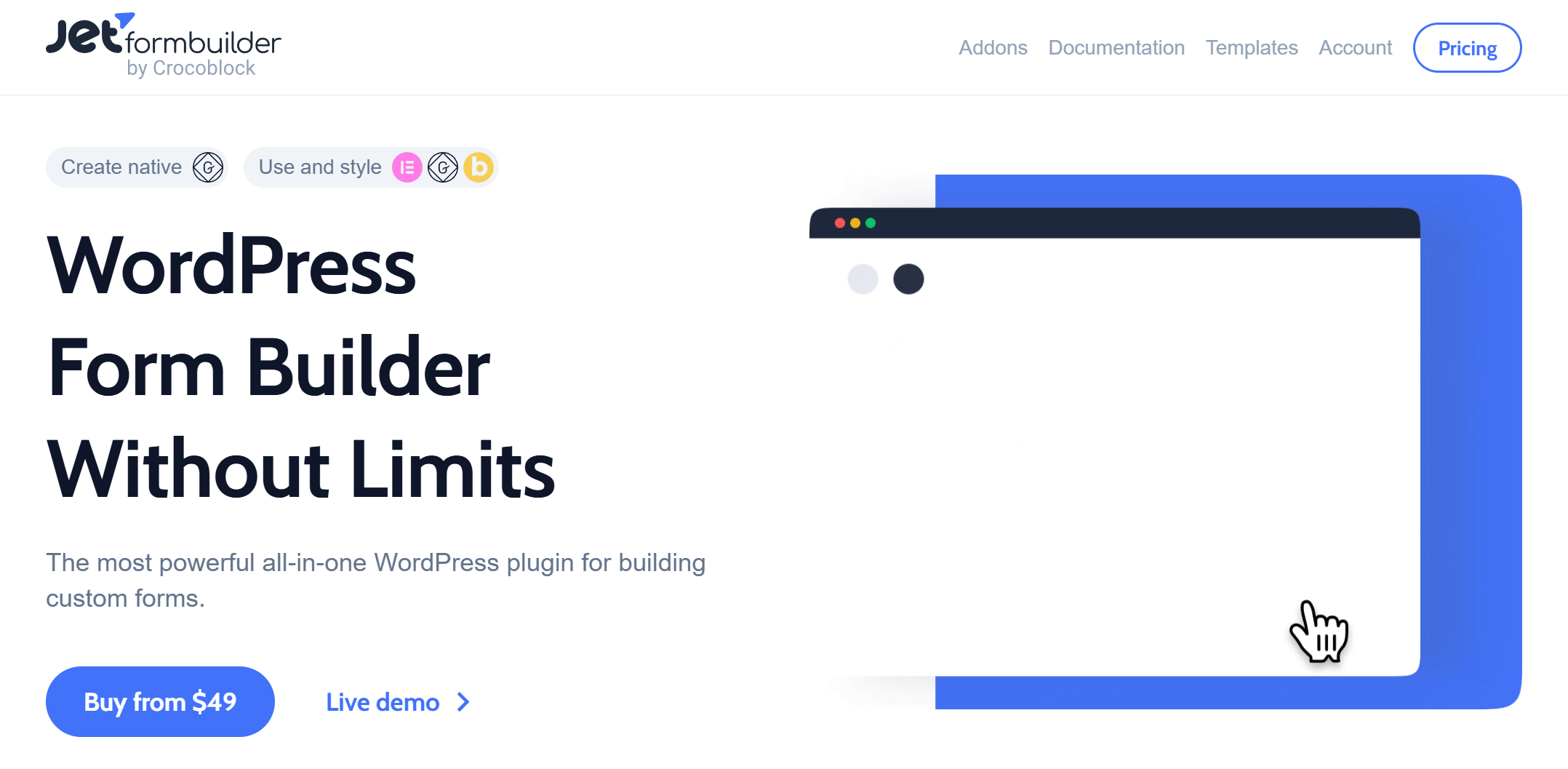
Pricing: limited free version; paid plans start at $49/year for 1 site.
JetFormBuilder is a powerful WordPress form plugin designed to help you create engaging forms for your website. Whether you need a simple contact form, a calculated form, an appointment scheduler, or a payment form, JetFormBuilder has you covered. Developed by the Crocoblock team with both WordPress editors and developers in mind, this plugin makes form-building fast and intuitive.
Welcome block enables you to start quickly with pre-built form patterns or leverage AI-assisted form generation. Looking to create advanced forms? JetFormBuilder offers multi-step functionality, payment integrations, front-end forms for user-generated content, PDF generation, and more.
JetFormBuilder Best Features
- Conditional logic & calculations
- Generate PDF upon form submission with submitted data
- User authentication
- AI-powered form generation
- Recurring payments & WooCommerce checkout
- Compatibility with WordPress page builders
33. Exclusive Addons For Elementor
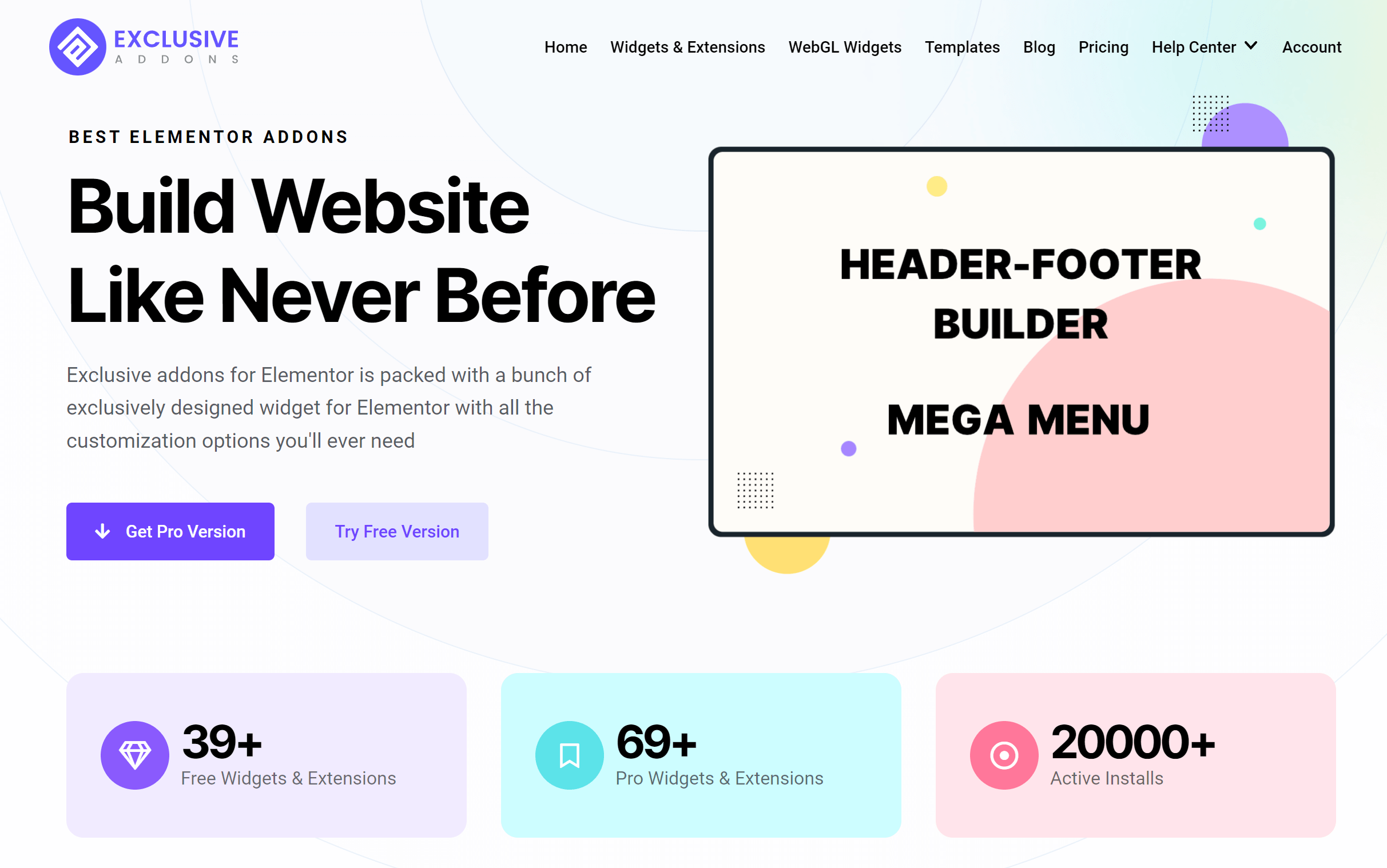
Pricing: Paid plans start at $39/year or $109 for a lifetime one.
Exclusive Addons is a WordPress plugin that adds to Elementor’s functionalities. It is a highly-rated Elementor addon that powers up your ability to build WordPress sites at full capacity.
Sitting in a class of its own, Exclusive Addons offers 108+ elements that provide the flexibility you need to design your website. This well-optimized plugin helps you achieve a higher page loading speed and, essentially, have the ultimate freedom to build WordPress websites.
Exclusive Addons is a freemium Elementor addon. So it has both free and pro versions. With the Free Version, you can use more than 30 widgets and extensions to build your website. With the Exclusive Addons Pro, you can level up your website building capability with 69+ pro elements and premium support.
Exclusive Addons For Elementor Best Features:
- 50+ Templates & 800+ blocks
- Inline editing with live preview
- 24/7 support available
- Compact WooBuilder
- WebGL Plugin
- Icon Library with 3000+ Icons
34. Thrive Architect
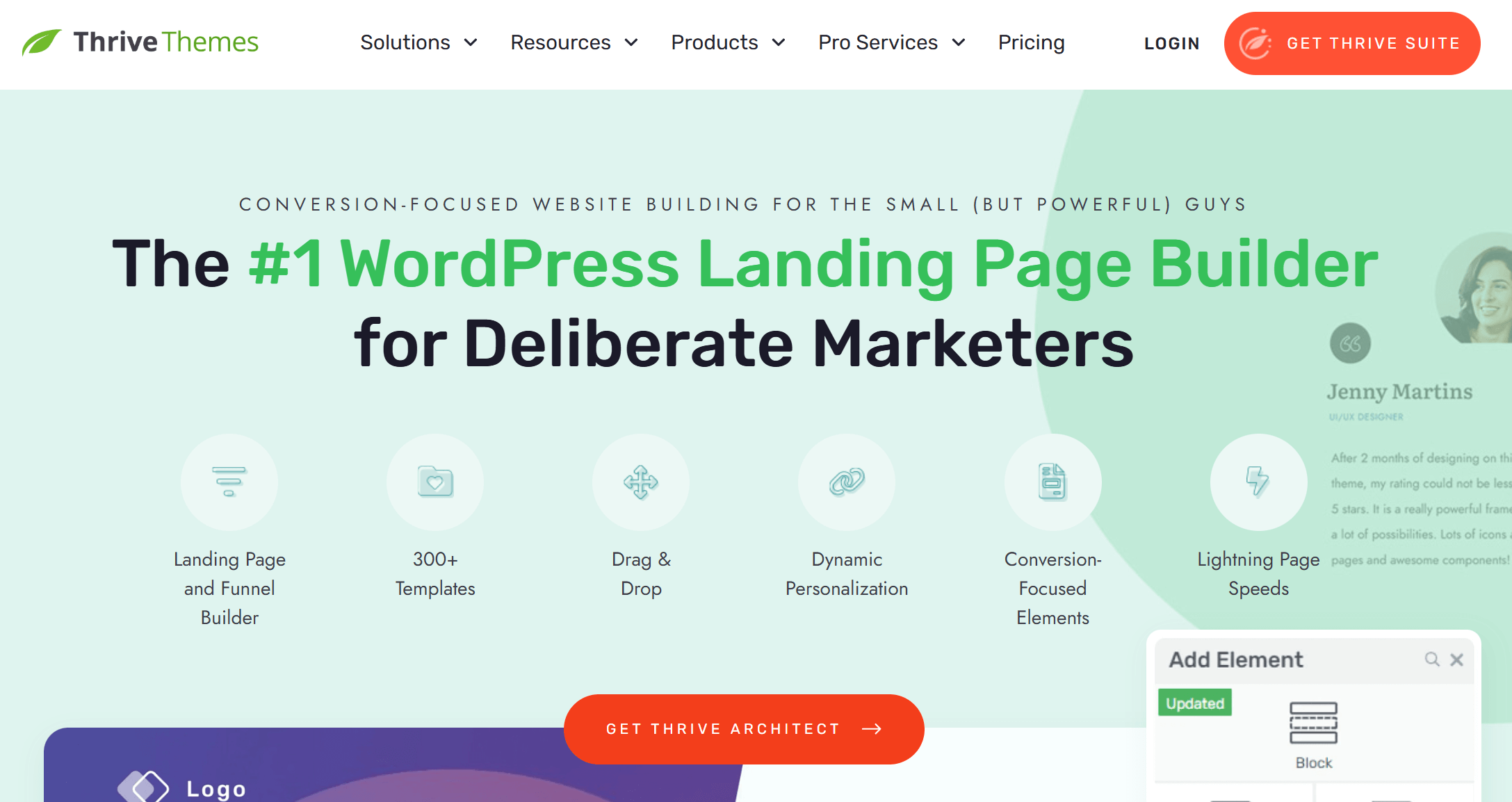
Pricing: Paid plans start at $99/year
Thrive Architect is a visual WordPress page builder to create the perfect website for more conversions. The plugin is super fast and user-friendly, allowing you to craft everything from landing pages to lead generation quizzes, online courses, and more.
Moreover, you can instantly build sales pages, giving you all the tools you need to simplify the complex process of making them through WordPress. It even includes tutorials to help you nail your pages, which makes it perfect for beginners.
Apart from that, Thrive Architect will make landing page creation a piece of cake, giving you access to pre-made templates to boost your lead generation. More specifically, the plugin offers 319 designs to create professionally-looking designs that will convert your audience into customers.
Thrive Architect Best Features
- Pre-made templates to save time
- Click-to-edit editor
- Pre-built conversion elements
- Total font customization
- Flexible column layouts
Best WordPress Plugins for User Experience
So you are about to start your WordPress site, right? Exciting! But surely, you want some bells and whistles to spice it up.
WordPress comes with a series of plugins to improve the user experience within your website and make it more user-friendly and feature-rich. To do that, here is a list of the best WordPress plugins for user experience.
35. Smart Slider 3
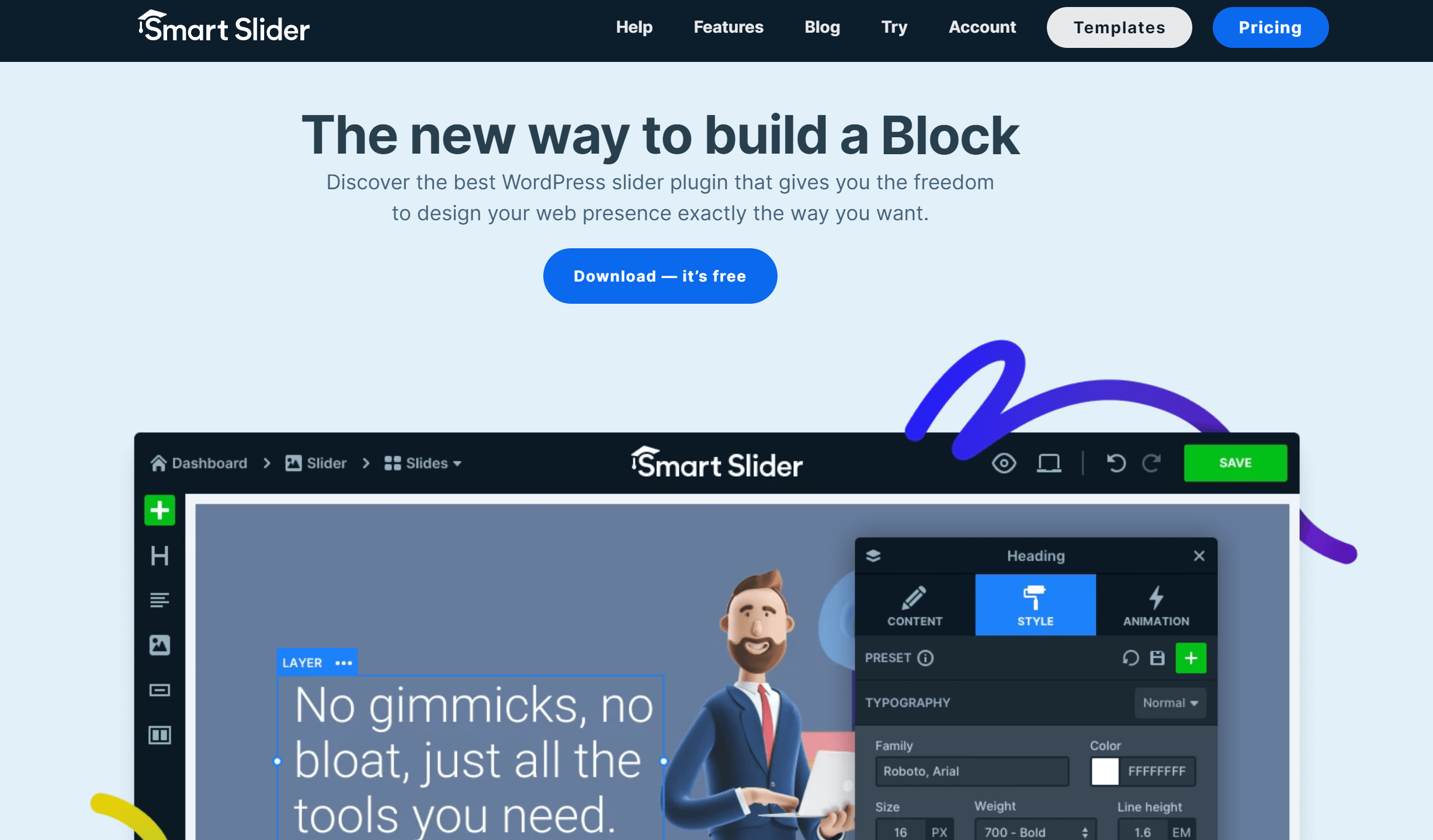
Pricing: free, paid plans start at about $62/lifetime for a single website license
Smart Slider 3 is a great plugin to help you craft the perfect slider for your WordPress website. It sports an advanced design toolbox to help you create blocks, pages, and carousels in a matter of minutes.
Apart from that, you can also build fast-loading video and animated layers to impress your visitors. The SEO optimization options will also help you rank higher in search engine results, an essential addition to increasing your organic traffic.
When it comes to slider templates, the plugin has 180+ fully-customizable designs to set up your website in no time, with unlimited styles and options.
If Smart Slider isn’t your cup of tea, you can use an alternative like Elementor, which offers a full suite of tools to build pretty much anything right through the front end.
Smart Slider 3 Best Features
- Pre-made slider templates
- Customization options
- Drag-n-drop visual editor
- Dynamic content
- Landing page options
36. Akismet Spam Protection
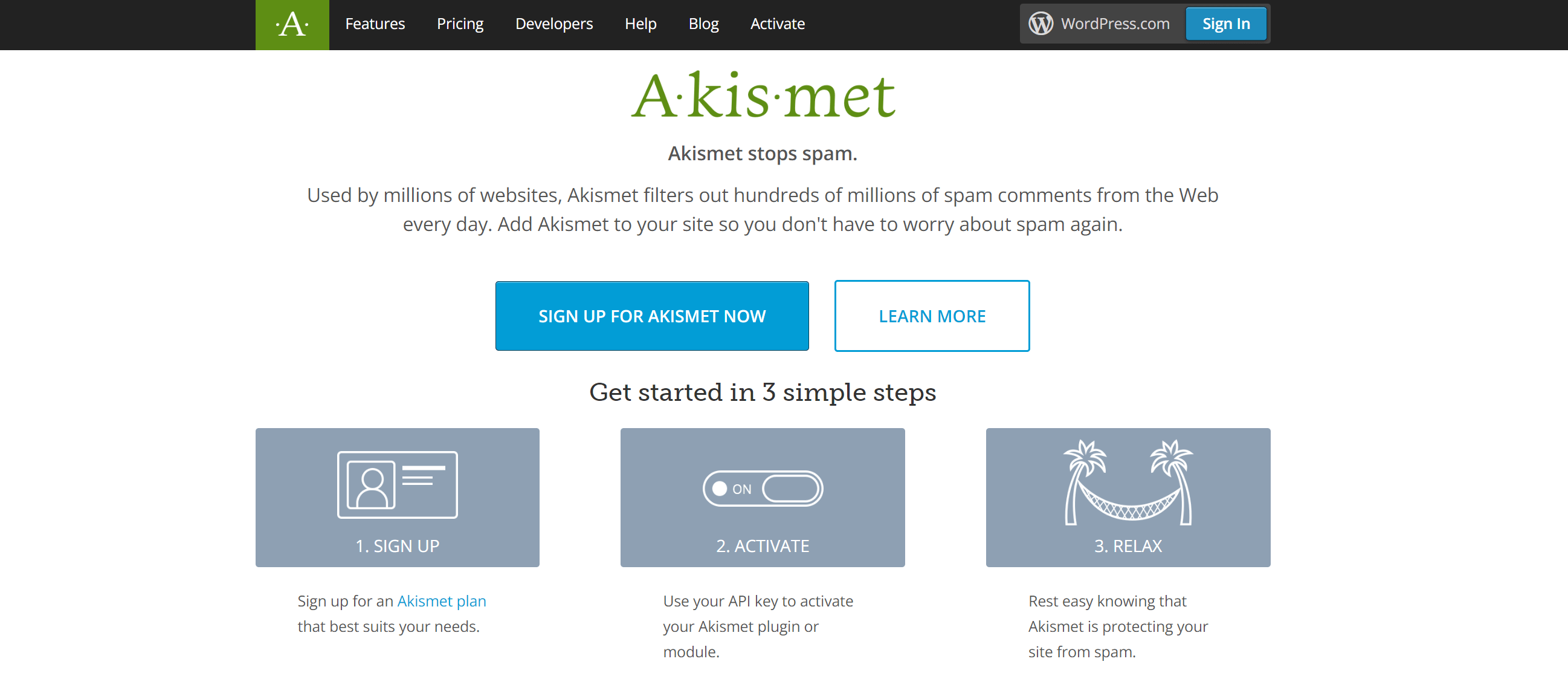
Pricing: free, paid plans start at $9.95/month (billed yearly)
Akismet is one of the most installed comment spam filters on WordPress and is used by millions of users. This plugin aims to ensure that your comment section won’t be filled with people commenting spam links to their website.
Besides the spam filtering capabilities of the plugin, you can also take advantage of Comment History. This will give you an overview of the actions taken on specific comments.
Akismet is a great addition to your blog. Nevertheless, it can also be used to filter spam messages on product reviews and so on.
Lastly, the free version of the plugin only includes spam filtering, while the premium plans enable you to monitor advanced stats and receive priority customer support.
Akismet Best Features
- Spam protection
- API calls
- Integrated with popular WordPress plugins
- Priority support for paid plans
37. WP Rocket
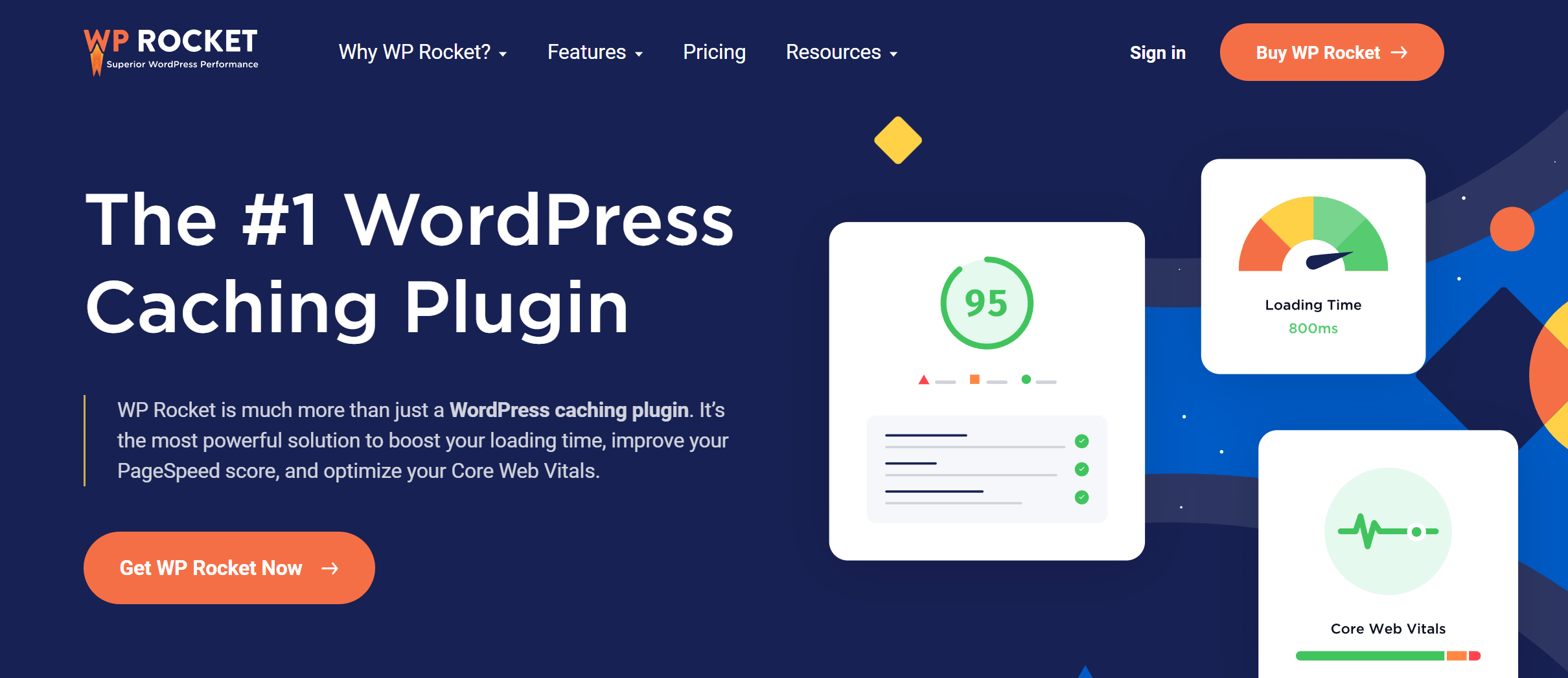
Pricing: Paid plans start at $49/year
Website caching is one of the most important technologies to make your website load super-fast, improve rankings in the search engines and increase conversions.
WP Rocket is a web-performance plugin that will help you do all of the above.
This user-friendly caching plugin has numerous cool features to help you out. One of them is Image on Request, which, for instance, loads blog post images as the user scrolls down. This results in astonishing fast loading speeds.
Unfortunately, WP Rocket is a premium-only plugin costing $49 dollars for 1 license and up to 1 year of updates. After that, you can continue using the plugin but updates are available only if you renew your license.
If you are on a tight budget, W3 Total Cache is a great free alternative with a range of advanced features and is trusted by more than one million users. However, it may be a little more complex regarding configuring its settings.
WP Rocket Best Features
- Page caching
- Cache preloading
- eCommerce optimization
- GZIP compression
- CDN support
- Compatibility with popular themes and plugins
Best WordPress Plugins for eCommerce
Here, we’re going to take a look at the best plugins for eCommerce purposes.
38. WooCommerce
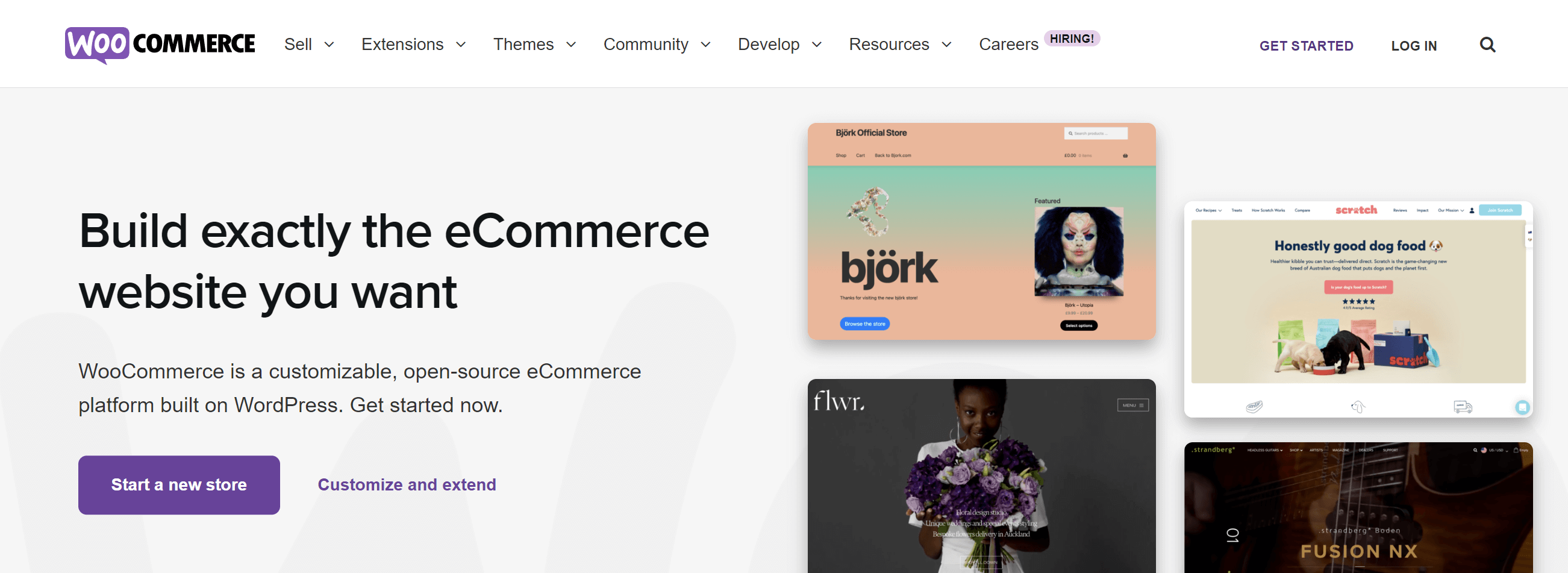
Pricing: free for a basic site, paid plans range between $25-100
Woocommerce is one of the popular WordPress eCommerce plugins you can use for your online store. It allows you to manage your business effortlessly through a variety of easy-to-use features.
Undoubtedly, one of its greatest advantages is that it is open-source software. This means you can customize everything to suit your needs, offering endless possibilities.
If you’re worried about SEO, the Woocommerce plugin makes sure to provide you with all the tools you need to craft SEO-friendly descriptions for your eCommerce website.
When it comes to themes, you can select from a variety of options, including industry-specific and storefront themes.
WooCommerce Best Features
- User-friendly interface
- Flexible and secure payments (PayPal, Stripe, etc.)
- Store enhancements and marketing integrations
- Authenticated customer logins
- REST API to help you scale
39. Moosend Website Connector
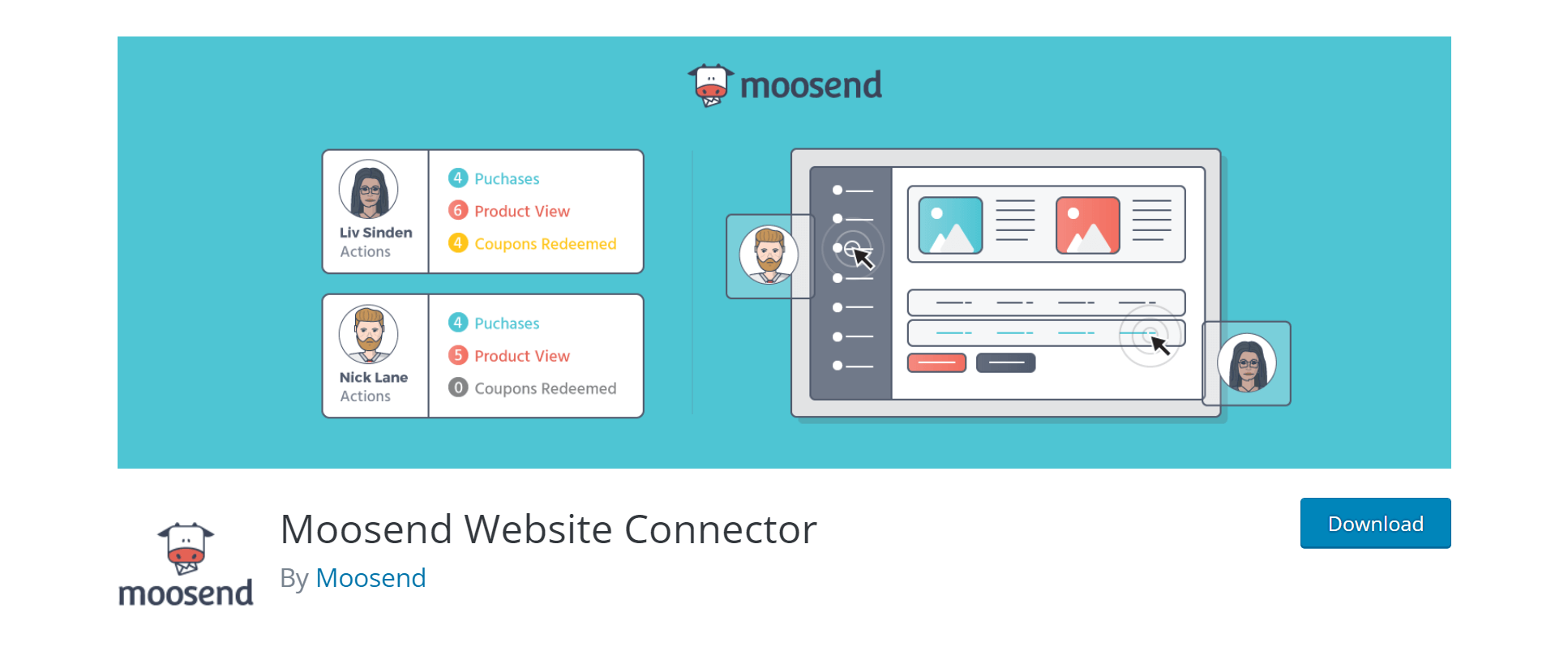
Pricing: free
This plugin helps you set up your automation workflows on Moosend based on the website you have. Of course, you need to have an active Moosend account, so you may want to sign up here and create one.
If you want to track website events (such as page views, add-to-cart events, etc), this plugin is absolutely essential.
Moosend Website Connector Best Features
- Track visitors effectively
- Track website events
- Add customers to Moosend automatically
40. Virfice
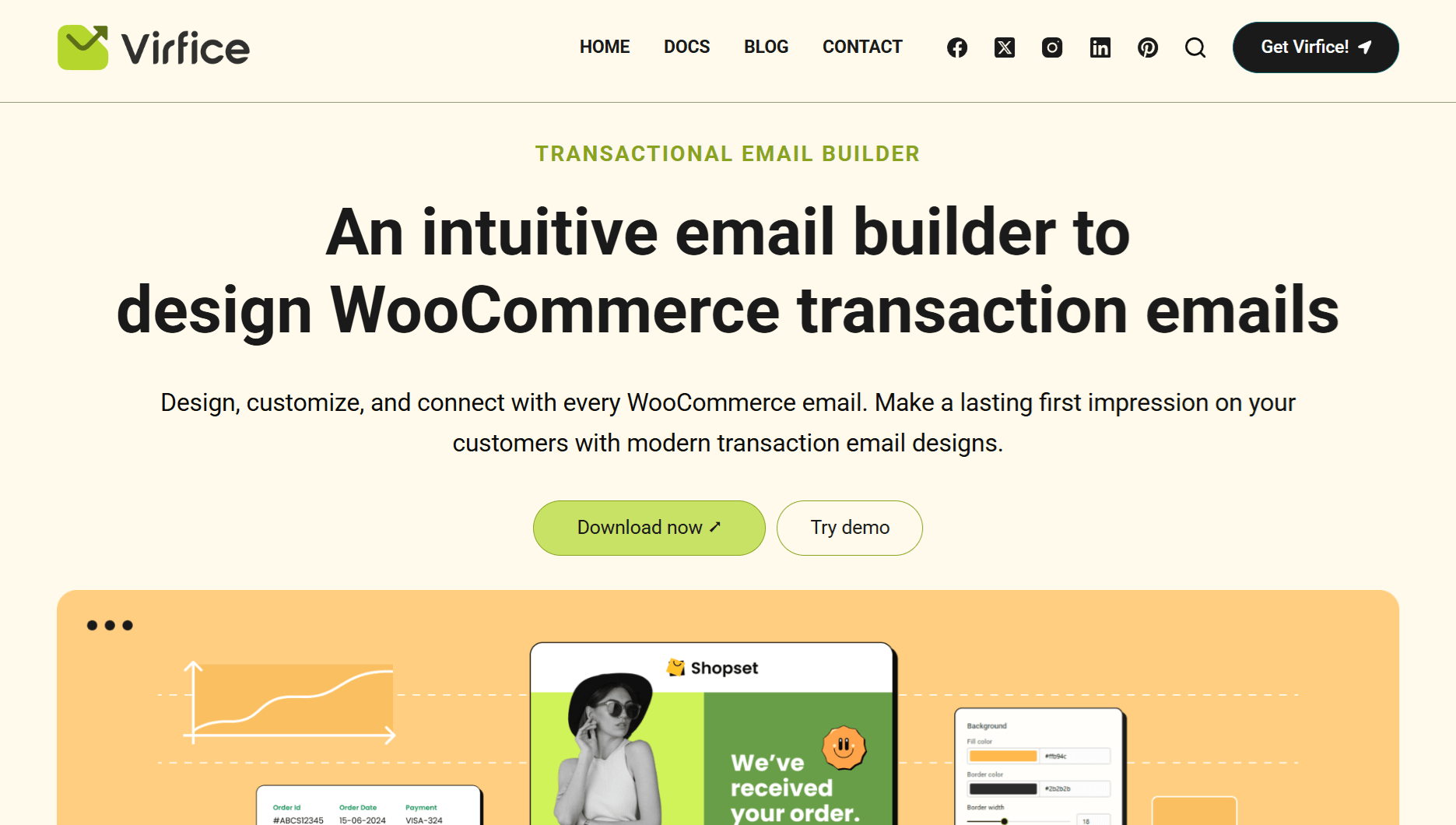
Pricing: free
Virfice is a powerful and intuitive email customization plugin that helps you create beautifully branded WooCommerce transactional emails. With this plugin, you can effortlessly modify email templates by adjusting colors, editing content, adding your store’s logo, and incorporating social media icons. Real-time previews ensure every email aligns perfectly with your brand before reaching customers.
This plugin also lets you customize WooCommerce emails, personalize subject lines, set custom sender addresses, and send test emails to verify everything before delivery. Whether you run a small or big online store, Virfice ensures your emails look professional and enhance customer engagement.
Virfice Best Features
- Design and customize WooCommerce emails
- Manage WooCommerce’s default email templates
- Send test emails
- Custom sender & reply-to address
- Live preview emails
Conclusion
You’ve reached the end of the line. This was a long list, but it contains all the essential WordPress plugins you’ll need to unleash the true power of your WordPress website.
If you have a specific plugin in mind that you didn’t see included here, let us know in the comments section below!




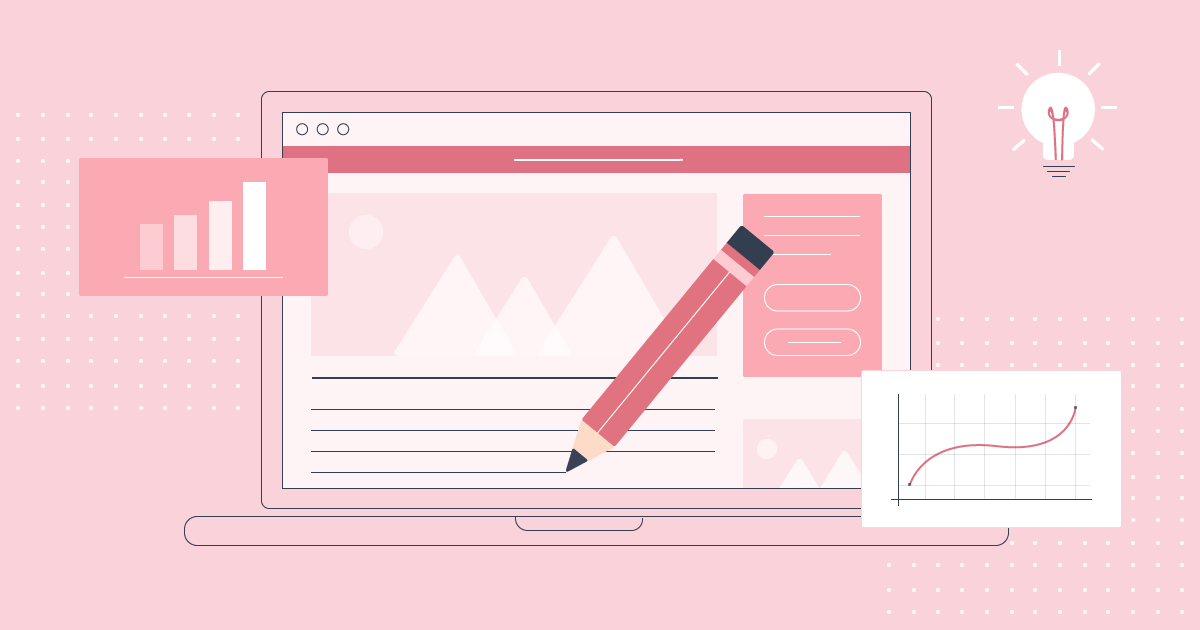

 Published by
Published by