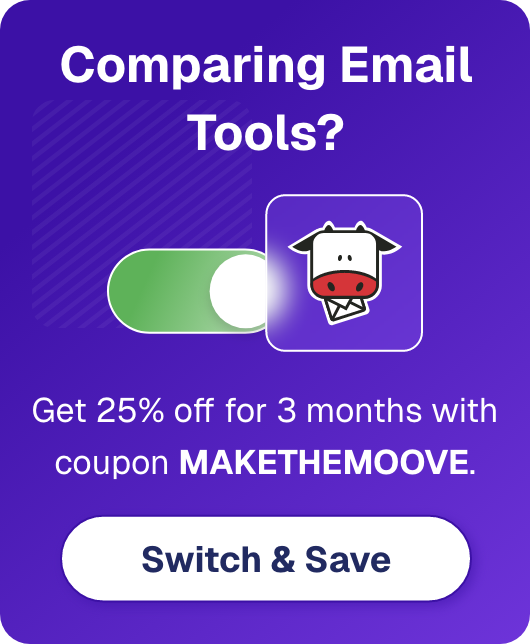The 9 Best AWeber Alternatives For 2026
- AWeber may not suit everyone due to its higher pricing and limited free plan. It also restricts importing older subscriber lists, which can be inconvenient.
- Moosend, Brevo, or GetResponse are solid, more affordable alternatives with stronger automation and segmentation features, making campaign scaling and personalization easier.
- HubSpot, Mailchimp, and MailerLite provide free plans, with HubSpot standing out for its built-in CRM, while Mailchimp and MailerLite appeal to users looking for simpler, email-focused tools.
Are you looking for AWeber alternatives to maximize the email ROI of your business? Below, we’ve listed the best tools and why to choose them.
The return on investment for email marketing is $42 for every $1, according to recent email marketing statistics. Companies are aware of the vast impact email marketing can have on their digital marketing efforts. And because of this value potential, finding the right software to fit your email hosting needs is more important than ever.
With over 100,000 small business clients worldwide and over 20 years in the business, AWeber is a popular email marketing tool. But while it’s popular, it might not be the exact right tool for you. The good news is that there are many email marketing software available.
Read on to find free and paid AWeber alternatives to send beautiful marketing campaigns, segment your email lists, and run A/B tests (among other features!).
Why Are People Looking For AWeber Alternatives?
AWeber is a solid contender to other tools because it offers many features at a reasonable price, going well beyond your standard email marketing platform.
However, there are a few reasons why AWeber might not be the best tool for your business. One is the price. While AWeber has a free plan, it only lets you have up to 500 subscribers, and some features, like split testing, are not available. And its Lite plan, which starts at $15/month for up to 500 subscribers, is on the higher end of the spectrum compared to other alternatives.
The other drawback is the function to import subscribers, which at times can cause friction. As AWeber is a permission-based service, subscribers will need to agree to receive information from you to join a list.
For instance, if a subscriber signed up over a year ago, or you have not emailed them in a while, then it becomes less likely a subscriber would remember you. AWeber recommends not importing subscribers if you haven’t emailed them within the last six months. This might be an issue for some businesses.
Alternatives To AWeber: Comparison Table
Before we dive more into each alternative, here is a brief comparison.
| Key features | Pricing | Free Plan/Trial | |
| AWeber | Built-in Canva integration | $15/month | Yes (limited) |
| Moosend | Advanced audience segmentation | $9/month | 30-day trial |
| Constant Contact | Scan-to-join QR code to add to printed materials | $12/month | 14-day trial |
| HubSpot | Free CRM | $20/month | Yes (limited) |
| Mailchimp | Ready-to-use campaign templates | $20/month | Yes (limited) |
| Brevo | Dynamic content based on contact information | $9/month | Yes |
| GetResponse | Built-in conversion funnels | $19/month | Yes (limited) |
| Mailjet | Free SMTP server | $17/month | Yes |
| Campaign Monitor | Branded emails with lockable templates for teams | $12/month | Yes (very limited) |
| MailerLite | Email open rate for different locations | $10/month | Yes |
9 Best Alternatives To AWeber To Consider
- Moosend – Best email marketing service overall
- Constant Contact – Excellent customer support
- HubSpot – Great if you need an all-in-one marketing tool
- Mailchimp – Solid segmentation and A/B testing options
- Brevo – Great automation features
- GetResponse – Best for A/B testing
- Mailjet – Combined with transactional SMS
- Campaign Monitor – Great for enterprises
- MailerLite – Fine-tuned email deliverability
1. Moosend
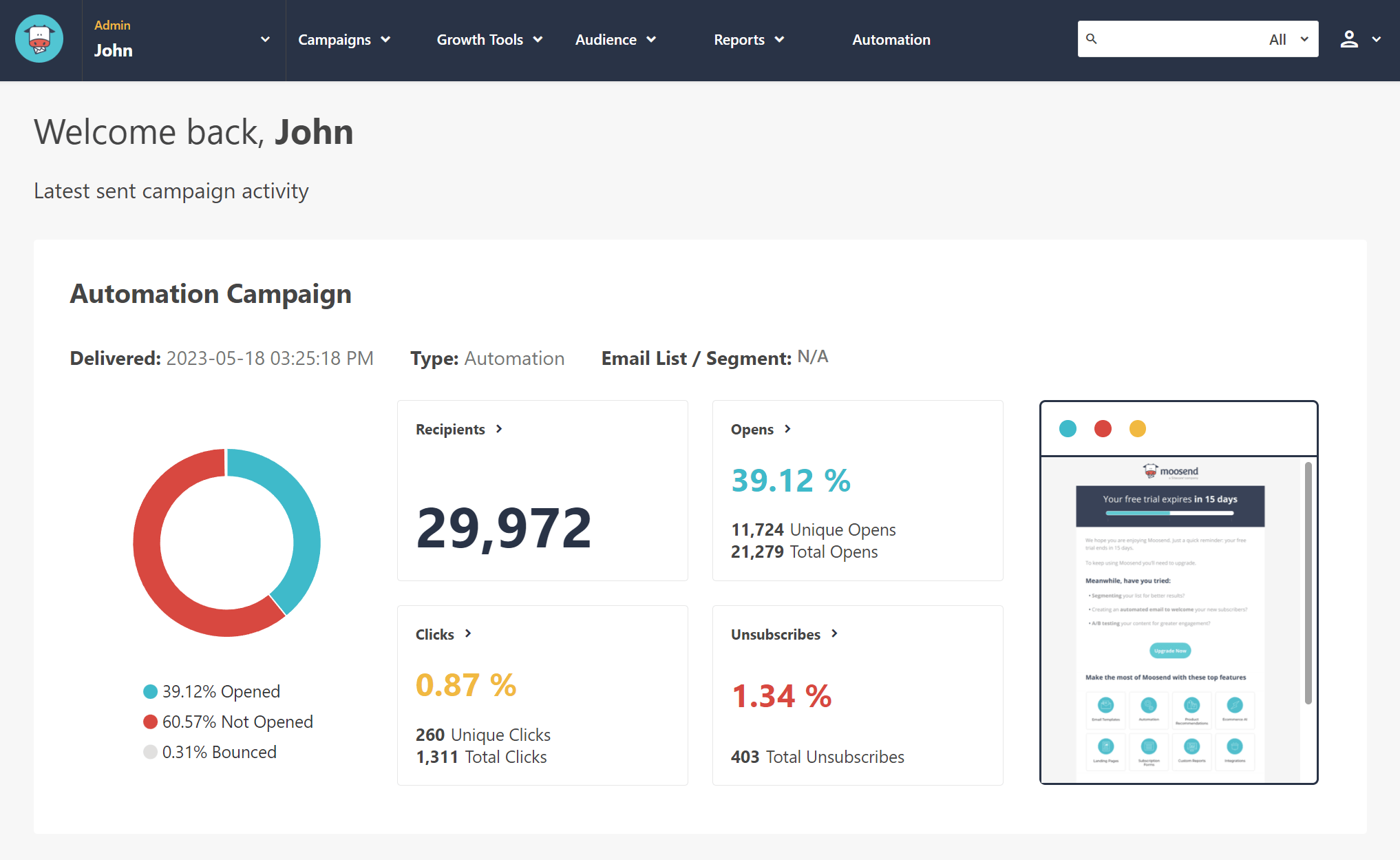
Pricing: Paid plans start at $9/month, 30-day free trial (Sign up here)
Best for: eCommerce, SaaS, publishers, bloggers, agencies
Unique feature: Advanced audience segmentation
Moosend offers affordable email marketing that supports the growth of your business without depleting your marketing budget. You get unlimited customer segmentation across all versions, even as a free user. If you’re an online store or agency, you’ll enjoy the easy list management and sales funnel-based targeting features.
With the use of Moosend’s segmentation functionality, you’ll be able to increase your open and CTR quickly. Using their automation builder, you can easily program repetitive tasks to save time and increase lead generation. The best part? The automation builder is available at every pricing point, making it a more affordable option than AWeber.
Whether you’re a newbie to the world of email marketing or you’ve sent thousands of newsletters, Moosend can help your business. It features an easy-to-use drag-and-drop email editor so you can create professional newsletters that look good on any device, even if you have zero HTML knowledge. The analytics tool allows you to create comprehensive reports so you can save time while making informed decisions.
To sum up, Moosend is an affordable, advanced choice for beginners and top marketers, with email newsletter templates for every need, top segmentation options, and top-notch customer service. It also enables you to create landing pages, starting with an easy-to-use landing page builder and templates.
Features
- Free email newsletter templates – and fully customizable
- Advanced marketing automation to save time
- Email list segmentation for better personalization
- Landing page builder to power up your conversions
- Subscription forms to boost lead generation
- Multiple integrations to streamline your business processes, through API or Zapier
- Real-time reporting and analytics to track your success
Pricing
Moosend pricing starts at $9/month, giving you access to all features. You can sign up for a free account to try out its capabilities like sending unlimited emails, creating forms and automation workflows. No credit card is required.
| AWeber | Moosend | |
| BEST FEATURE | Built-in Canva integration | Sophisticated automation options |
| BEST FOR INDUSTRY | Marketing and advertising | eCommerce businesses, agencies, publishers, and start-ups |
| CONS | Not a fully-fledged SMTP platform | Not as many integrations |
| PRICE | Starts at $15/month | Starts at $9/month |
| FREE PLAN | 14-day trial | 30-day trial (Sign up here) |
| CUSTOMER SERVICE | Email/live support, webinars, knowledge base, and video guides available to all pricing options | Knowledge base, webinars, video tutorials & support through all communication channels (email/live chat/phone) |
2. Constant Contact
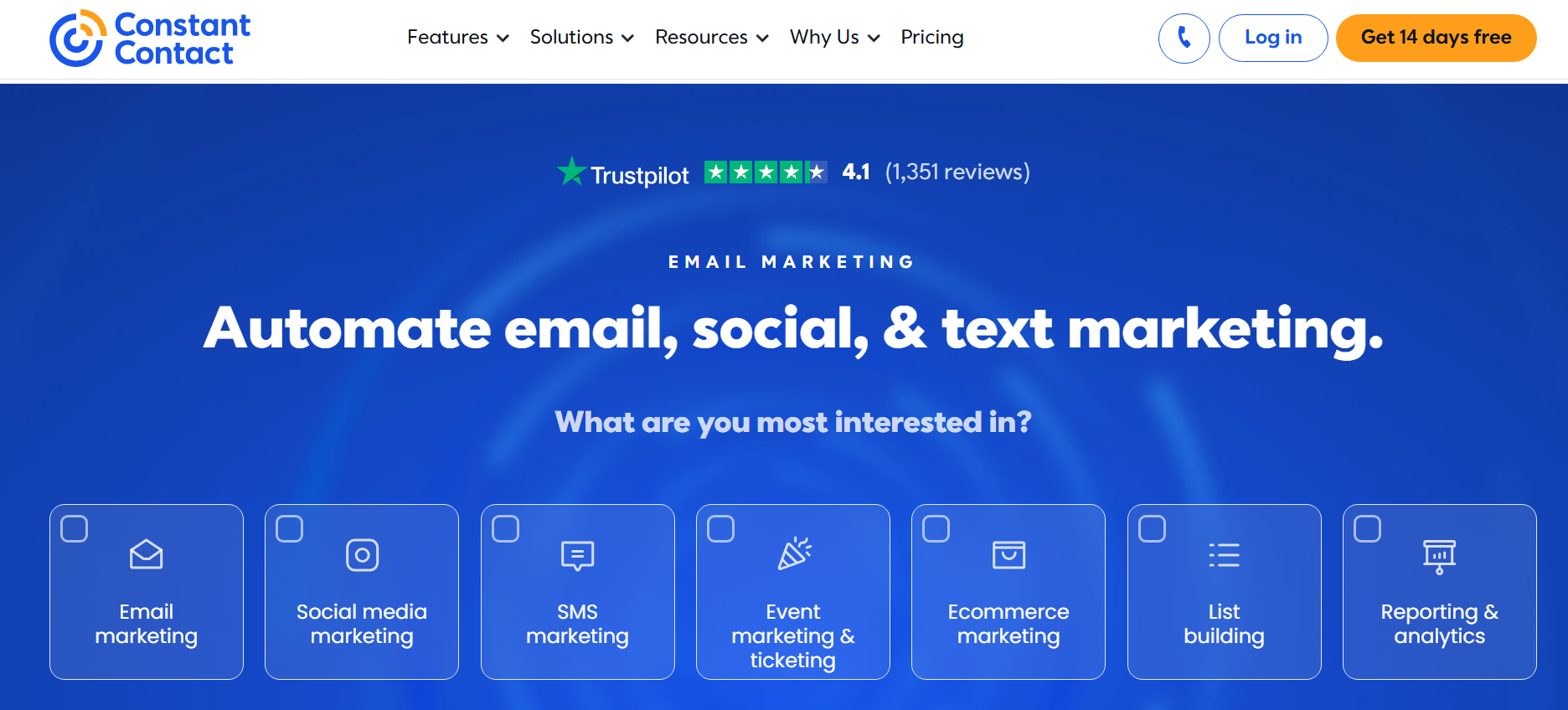
Pricing: Paid plans start at $12/month, 14-day trial
Best for: For small businesses in any industry
Unique feature: A scan-to-join QR code to add to printed materials
Constant Contact is a popular email marketing tool that, like other options, also comes with tools to set up an online store, create a website, and use social media to bring new leads to your site. One of their best features is the ability to promote your event, collect registrations 24/7, sell items, and easily track details.
Constant Contact is a bit limited when it comes to email marketing automation, though. The visual builder applies to their drag-and-drop email builder and the autoresponder sequence. However, there’s no visual workflow builder, so it can be a little challenging for some. Finally, it doesn’t offer a free plan, just a free trial.
Features
- Categorization via tags
- Segmentation of contacts by targeted lists
- Integrates with Outlook and other industry-leading CMSs
- Custom fields to store as much contact info as you want
- Automatic email list cleaning to remove duplicate contacts
Pricing
While Constant Contact doesn’t have a free plan, it offers a free trial for 60 days with access to all features.
The premium tier’s price is based on the number of contacts you have. The Lite plan starts at $12/month, with the monthly email sends being 10x your contact allowance. With higher-tier plans, you’ll have access to more advanced features.
| Aweber | Constant Contact | |
| BEST FEATURE | Built-in Canva integration | A scan-to-join QR code to add to printed materials |
| BEST FOR INDUSTRY | Marketing and advertising | For small businesses in any industry |
| CONS | Not a fully-fledged SMTP platform | Limited when it comes to automation |
| PRICE | Starts at $15/month | Starts at $12/month |
| FREE PLAN | 14-day trial | 14-day trial |
| CUSTOMER SERVICE | Email/live support, webinars, knowledge base, and video guides available to all pricing options | Phone and chat support, tutorials, webinars, and a knowledge base |
Read our Constant Contact Analysis
3. HubSpot
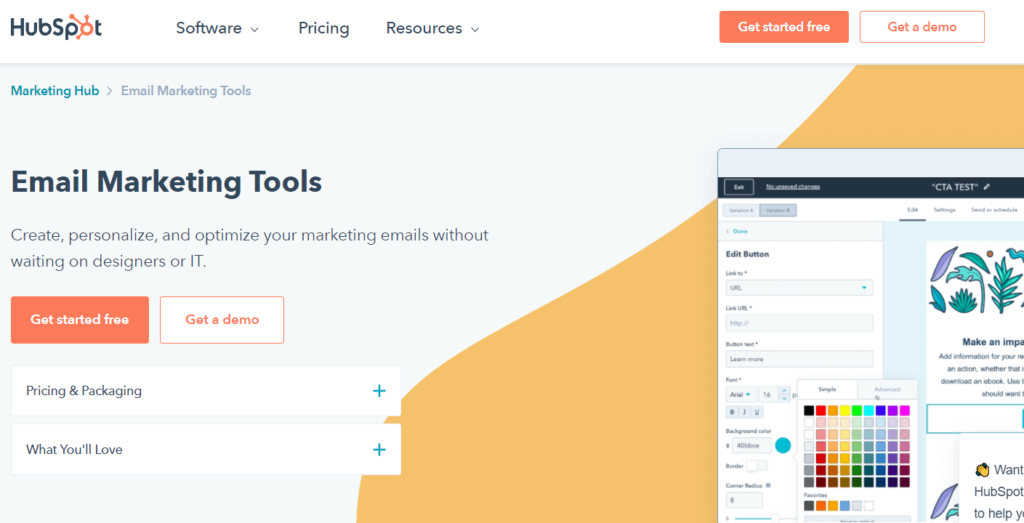
Pricing: Paid plans start at $20/month, free plan
Best for: Small and medium-sized businesses in any industry
Unique feature: Built-in free CRM
HubSpot is an all-in-one CRM platform with marketing, sales, and service capabilities. With features such as email marketing, landing pages, marketing automation, live chat, and forms builder, HubSpot goes well beyond regular email marketing software.
The real strength of HubSpot’s marketing email tool is that it comes natively built on a CRM platform that helps marketers create connections and tailor their content to their audience’s needs.
With HubSpot’s email marketing feature, you can quickly develop professional-looking email marketing campaigns that look great on all devices, including mobile. Their intuitive drag and drop editor lets you customize your layout, add calls-to-action and images, and modify your content and colors to match your brand.
Features
- Dozens of pre-designed and customizable templates
- Email campaigns with A/B tests and time zone based sending
- In-app quality assurance tools
- Free access to signup forms, pop-ups, and the landing page builder
- Analytics dashboard made to help you optimize your campaigns
- Various integrations, including WooCommerce, WordPress, Shopify, etc.
- Sales and customer support offices around the world and in multiple languages
Pricing
You can start with a free plan covering a span of marketing tools, such as email marketing, CRM, list segmentation, reporting dashboard, email reply tracking, and more.
The free tier limits you on the number of emails sent, not per contact, and lets you send 2,000 emails per calendar month. For additional features, like removing the HubSpot branding, you’ll need to upgrade to the Starter plan. Finally, paid plans start at $20 monthly.
| Aweber | HubSpot | |
| BEST FEATURE | Built-in Canva integration | Generous free CRM |
| BEST FOR INDUSTRY | Marketing and advertising | Small and medium-sized businesses in any industry |
| CONS | Not a fully-fledged SMTP platform | Higher starting price |
| PRICE | Starts at $15/month | Starts at $20/month |
| FREE PLAN | 14-day trial | Yes |
| CUSTOMER SERVICE | Email/live support, webinars, knowledge base, and video guides available to all pricing options | Phone, email, ticketing, extensive knowledge base, academy courses |
4. Mailchimp

Pricing: Limited free plan, paid plans start at $20/month
Best for: Businesses that are just starting
Unique feature: Ready-to-use campaign templates
Mailchimp needs no introduction. Founded in 2001, while it may not be the first, it’s arguably the best-known email marketing platform. Mailchimp is a good starting point for beginners because it has a very easy-to-use interface, and its free plans cover most basic needs.
One of Mailchimp’s best features is its analytics dashboard, which combines simplicity with powerful reporting. Mailchimp, like similar tools, lets you manage your subscribers, generate custom reports, view delivery success rates, optimize for open and click rates, and track emails. It also comes with pre-designed templates that you can tweak to fit your brand.
Features
- Marketing CRM and social media integrations
- Pre-built automations and send time optimization
- Thorough reporting and analytics to track your success
- Cross-device email testing
- A/B testing feature for email optimization
- Mobile app
Pricing
Mailchimp’s free plan has all the multichannel tools you need to start, like an email builder, forms, and landing pages. The free plan includes up to 500 contacts, with 2,500 sends per month and a daily limit of 500.
More significant databases and businesses that require special features, like customized branding and 24/7 support, will need to move to the Standard plan, which starts at $20/month for up to 500 contacts.
| Aweber | Mailchimp | |
| BEST FEATURE | Built-in Canva integration | Ready-to-use campaign templates |
| BEST FOR INDUSTRY | Marketing and advertising | Agencies, eCommerce |
| CONS | Not a fully-fledged SMTP platform | Not affiliate marketing friendly |
| PRICE | Starts at $15/month | Paid plans start at $20/month |
| FREE PLAN | 14-day trial | Yes |
| CUSTOMER SERVICE | Email/live support, webinars, knowledge base, and video guides available to all pricing options | Guides and tutorials for the free plan, email and chat support for paid plans, phone and email support for premium plans |
5. Brevo (formerly Sendinblue)
 Pricing: Freemium plan, paid plans start at $9/month
Pricing: Freemium plan, paid plans start at $9/month
Best for: Publishers, marketing, and advertising
Unique feature: 60+ templates available in the free plan
Brevo is another great email marketing software that comes with additional options beyond email marketing, like SMS marketing, live chat, and a shared inbox to keep your teams organized.
It has a simple and user-friendly interface and offers a wide variety of integrations. Plus, you can use Brevo to manage your social media marketing, email automation, transactional email, and more.
Features
- Intuitive drag & drop builder
- Dynamic content that is specific to each email recipient
- Smaller segments based on your chosen criteria (e.g., gender, geography, purchase history, etc.)
- Push notifications
- A/B testing and machine learning-powered send time optimization
Pricing
Brevo has a free version that lets you send up to 300 emails daily (9,000 a month).
To get over the email limitation, you’ll need to move to a paid option, starting at $9/month. A paid plan will also give you more features, like A/B testing, removing the Brevo logo, and advanced statistics. More expensive options give you more tools, phone support, and priority access to the support team.
| Aweber | Brevo | |
| BEST FEATURE | Built-in Canva integration | Dynamic content based on contact information |
| BEST FOR INDUSTRY | Marketing and advertising | Publishers, marketing, and advertising |
| CONS | Not a fully-fledged SMTP platform | Slow customer support |
| PRICE | Starts at $15/month | Starts at $25/month |
| FREE PLAN | 14-day trial | Yes (300 emails/day to unlimited contacts) |
| CUSTOMER SERVICE | Email/live support, webinars, knowledge base, and video guides available to all pricing options | Email support and API & plugins for the free plan, phone and chat support for paid plans (only the first 60 days for the free and Lite plans) |
6. GetResponse
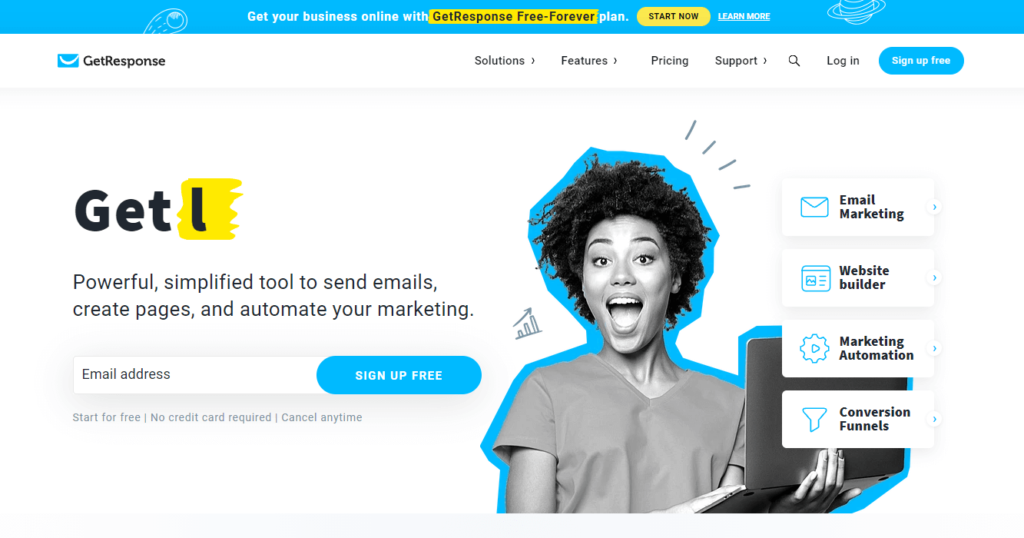
Pricing: Paid plans start at $19/month, free plan
Best for: Marketing and advertising
Unique feature: Built-in conversion funnels
GetResponse is another excellent alternative for AWeber with all the email marketing and automation features businesses need to streamline their campaigns, like drip or retargeting. Overall, it’s an affordable solution, offering a free plan for companies with a short email list. And it is not only limited to emails but serves several aspects of your inbound marketing strategy.
Apart from the opportunity to create beautiful and responsive emails in simple steps, you can also A/B test your content and manage your lead generation. It also offers advanced segmentation features to send highly personalized campaigns.
Features
- Mobile-responsive email design
- Email builder and landing page features
- ROI and SEO analytics
- Lead scoring and nurturing tools
- Email deliverability management
- Paid ads creator for Google, Facebook, and other social media
Pricing
If you have a list of up to 500 contacts, you can sign up for a free plan and access some basic but decent features to leverage your marketing efforts. Then, standard plans with premium features start at $15.10, including tools for email marketing, lead generation, and sales.
You can also request a custom plan to access extensive support and monitor your business growth in one place.
| Aweber | GetResponse | |
| BEST FEATURE | Built-in Canva integration | Built-in conversion funnels |
| BEST FOR INDUSTRY | Marketing and advertising | Marketing and advertising, Mid-large companies |
| CONS | Not a fully-fledged SMTP platform | Automation for higher-tiered plans |
| PRICE | Starts at $15/month | Starts at $19/month |
| FREE PLAN | 14-day trial | Yes (500 contacts – 2,500 newsletters) |
| CUSTOMER SERVICE | Email/live support, webinars, knowledge base, and video guides available to all pricing options | Help center, live chat, email support in 8 languages, blog, and resources |
7. Mailjet
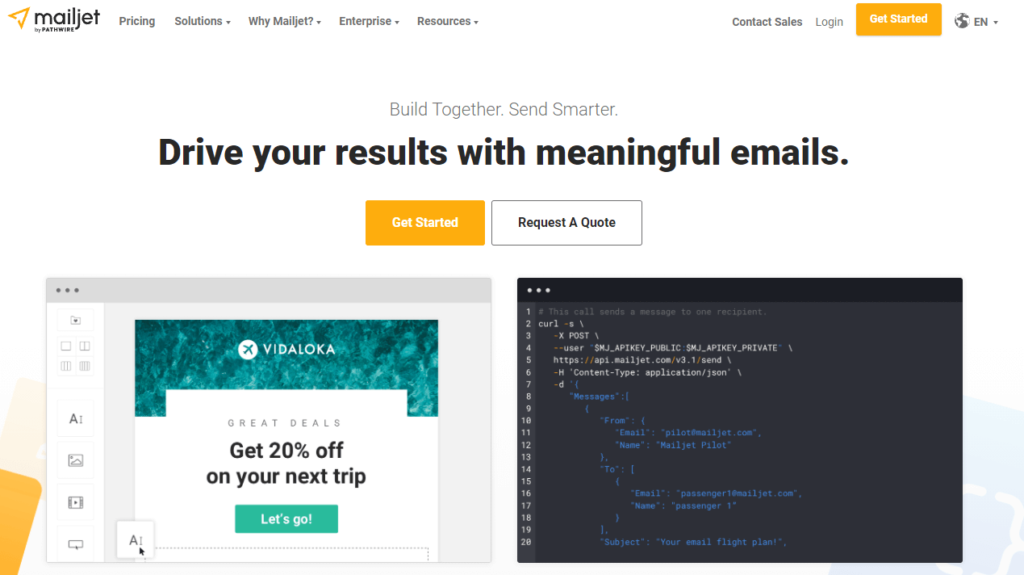
Pricing: Paid plans start at $17/month, free plan
Best for: Marketing and advertising
Unique feature: Free SMTP Server
Mailjet is one of the best email marketing tools if you are on a budget but don’t want to give up on some premium features. For example, it generates comprehensive email statistics, so you can see precisely how your outbound marketing emails perform.
It comes with a dedicated space for your team, which lets you invite team members and give them specific roles and permissions to control what they can access. As with other alternatives, Mailjet offers a large number of templates. The Mailjet service also has a free SMTP server to help you send unlimited marketing emails via an SMTP relay.
Like Constant Contact, Mailjet also has some limitations regarding automation. For example, you can’t set up automated workflows to send follow-up emails based on whether a person opened your email or not.
Features
- Intuitive drag-and-drop email builder
- Email template gallery and personalization
- Subscription forms to build your audience and grow your contacts lists
- Team collaboration with comments and approvals
- Data about your customers and create targeted segments
- Basic automated workflows
Pricing
The free plan has a limitation of 6,000 emails per month and 200 emails per day but comes with many features.
The basic pro plan starts at $15/month and comes with all free plan features, plus online customer support, segmentation, and removing the Mailjet logo, among other features.
| Aweber | Mailjet | |
| BEST FEATURE | Built-in Canva integration | Free SMTP Server |
| BEST FOR INDUSTRY | Marketing and advertising | Marketing and advertising |
| CONS | Not a fully-fledged SMTP platform | Limited automation |
| PRICE | Starts at $15/month | Paid plans start at $15/month |
| FREE PLAN | 14-day trial | Yes (6,000 emails per month) |
| CUSTOMER SERVICE | Email/live support, webinars, knowledge base, and video guides available to all pricing options | Live support, knowledge base, help center |
8. Campaign Monitor
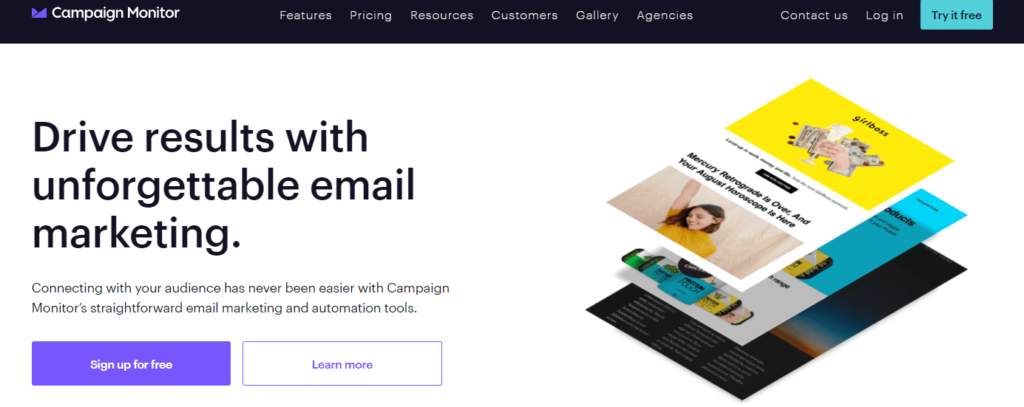
Pricing: Paid plans start at $12/month
Best for: Agencies and large enterprises
Unique feature: Branded emails with lockable templates for teams
Campaign Monitor is a respected email software tool. One of its most vital selling points is its templates. There are around 80 Campaign Monitor templates available, and they are all beautiful.
Campaign Monitor also has top data segmentation features. It also lets you create customer journeys, so your customers receive your emails after performing a specific action. However, it can be pretty pricey for businesses with medium to large subscriber lists.
Features
- Email templates or custom-made campaigns
- Customer data to build hyper-targeted segments
- Personalized customer journeys
- Full analytics suite with actionable insights
- Integrations to connect your e-commerce platform, CRM, or website
- Trigger automatic emails based on interactions from the audience
Pricing
Campaign Monitor offers a 30-day free trial period of the application, during which time users can access many of the features in the paid version.
Premium plans start at $12/month with the Lite plan that comes with all core email marketing features. However, this is limited to a small list of 500 subscribers. For more extensive lists, Campaign Monitor can be pricey.
| Aweber | Campaign Monitor | |
| BEST FEATURE | Built-in Canva integration | Branded emails with lockable templates for teams |
| BEST FOR INDUSTRY | Marketing and advertising | Agencies and large enterprises |
| CONS | Not a fully-fledged SMTP platform | Pricey for large lists |
| PRICE | Starts at $15/month | Starts at $12/month |
| FREE PLAN | 14-day trial | 30-day trial |
| CUSTOMER SERVICE | Email/live support, webinars, knowledge base, and video guides available to all pricing options | Training videos, interactive webinars, and a live chat. No phone support |
9. MailerLite
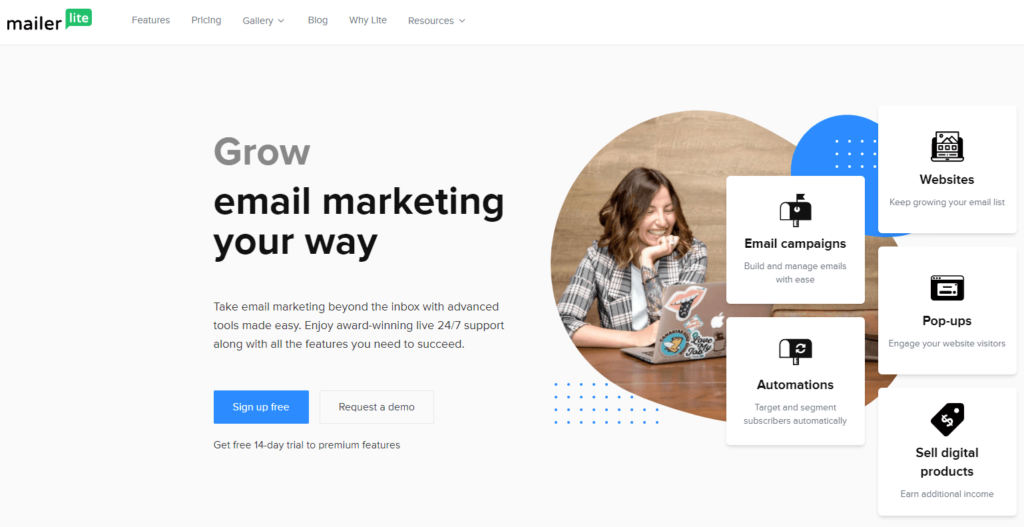
Pricing: Paid plans start at $10/month, free plan
Best for: Bloggers, agencies, SMBs
Unique feature: Email open rate for different locations
MailerLite is a handy email marketing solution, especially for small businesses. Its intuitive, user-friendly interface lets professionals from all backgrounds streamline their email marketing process with exceptional 24/7 customer support.
Moreover, it has a free plan for businesses looking for opportunities to grow but not compromise on quality. But, to access more advanced features, you should upgrade to a paid plan.
Features
- Drag-and-drop editor and pre-made templates
- A/B split testing for higher performance
- Promotion pop-ups to draw users’ attention
- Email surveys and click maps
- RSS emails to nurture your audience and save time
- Native and API integrations for elevated marketing
Pricing
As aforementioned, with MailerLite, you can get a free plan for up to 1000 subscribers and 12000 emails per month. However, with this option, you don’t get access to live support and custom-made email templates.
Then, the rest of the plans start at $10. As you move higher, you “unlock” more sophisticated features. You can also purchase three add-ons: SitesPro at $10, Dedicated IPs at $50, and MailerPro at $100.
| Aweber | MailerLite | |
| BEST FEATURE | Built-in Canva integration | Multi-user account |
| BEST FOR INDUSTRY | Marketing and advertising | SMBs, Freelancers |
| CONS | Not a fully-fledged SMTP platform | No spam/design testing |
| PRICE | Starts at $15/month | Starts at $10 |
| FREE PLAN | 14-day trial | Yes (1000 subscribers but limited features) |
| CUSTOMER SERVICE | Email/live support, webinars, knowledge base, and video guides available to all pricing options | Knowledge base, guides, video tutorials, email, and live support |
How We Selected The Tools
All of the tools in this list have been tested by our team to provide an unbiased description of its features and capabilities.
We spent hours setting up new accounts and trying each software to provide an accurate experience and show users exactly what they will come across when they sign up. Find more information about our software selection methodology on how we choose tools to feature on the Moosend Blog.
AWeber Alternatives – Frequently Asked Questions
Finally, we’ll present you with some of the latest FAQs about AWeber alternatives:
1. How Long Is the Free Trial of AWeber?
With AWeber, you can start with a 14-day free trial and experiment with its features. When you’re ready, you can pay for an upgraded plan to access more sophisticated marketing solutions.
2. What Is the Main Difference between AWeber and Mailchimp?
Overall, Mailchimp provides more complex solutions for your email marketing needs, such as send-time optimization, and it’s worth it if you have a list shorter than 2,000 subscribers. However, if your business is still in the making and you need something more straightforward, AWeber is a great option.
3. What Makes a Great AWeber Alternative?
A great AWeber alternative should be affordable with smart email marketing features like email personalization and automation. They also offer free trials or plans for a certain number of subscribers to get you started.
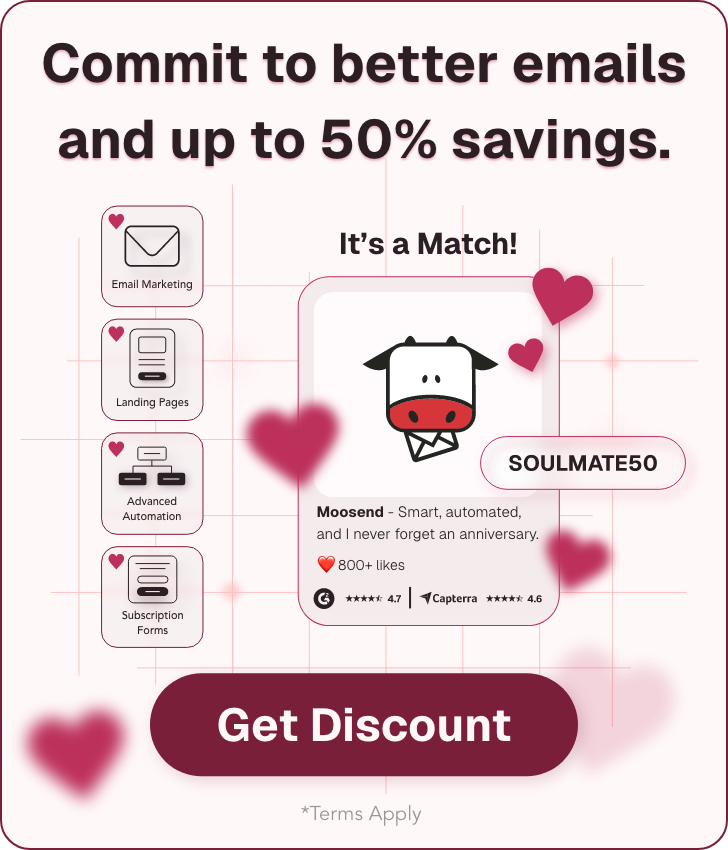



 Published by
Published by

 Published by
Published by