
Are Emails Case Sensitive? A Quick Guide [2026]
We all need more than one email address for business and personal purposes. This is even more relevant for sales and email marketing professionals who rely on email to communicate with customers.
So how flexible can you be when creating those email addresses for the first time? If you’re wondering if email addresses are case-sensitive and how syntax can affect email deliverability, here’s a short guide to help you out. Learn how to treat capitalization and special characters to create a valid mail address to deliver your messages successfully.
Moreover, we’ll share some best practices to ensure that all email service providers and subscribers “favor” your email address to reach maximum deliverability.

The easiest and most affordable email marketing and newsletter software!
Compliance With Email Standards
Let’s start with the basics and explore the distinct elements of an email address. Each consists of two parts: the username and the domain name. Have a look:
- Username: This part is your unique address, also known as the local part of the mail address or prefix. It comes before the @ symbol, and you can use 64 Latin characters and numbers from 0 to 9 to create it. You can also add periods, but not at the beginning or the end of the username.
- Domain Name: The domain part has the format domain.com and comes after the @ symbol. It represents your email server, and you can use up to 255 Latin characters to form it and numbers from 0 to 9. Use common domain names like gmail.com, or create one that reflects your business name.
And now that you’ve distinguished these two different parts, let’s move to the million-dollar question!
Are Email Addresses Case Sensitive?
Unfortunately, there’s no short answer to this, and reaching a consensus is difficult. In most cases, ISPs like Gmail, Yahoo, and Outlook are case insensitive and treat capital letters neutrally. So if you end up capitalizing any of the letters in your email address, most providers will treat them the same.
However, when it comes to the local part of the email address, things become trickier. RFC protocols – the rules that define how emails are transported between computers for sending (SMTP) and receiving (IMAP) get revised over time, which can cause unnecessary hiccups when upper-case letters get in the formula.
For example, according to RFC 5321, you should treat the local part of an email address as case sensitive, and avoid capitalizing any of the letters.
So what does this all mean? Adding one or two capital letters is not usually the end of the world, but some old email servers may confuse upper case letters, especially those found in the username.
What Happens With Special Characters And Numbers In Email Addresses?
If you’re thinking about using special characters in your email address, it’s best to revisit this option. Not all email marketing services have the same standards, so it’s preferable to skip them.
However, if you really want to use special characters, these are the symbols and characters most email services recognize:
! # $ % & ‘ * + – = ^ _ {} ~
Here are the special characters you’d better avoid:
& = _ ‘ – + , < >
Moreover, Gmail addresses don’t usually allow you to add more than one period in a row. Finally, when it comes to numbers, although you’re free to use them, in most cases, recipients view them suspiciously, so try not to resort to them.
What About International Symbols In Emails?
If you want to include letters from non-Latin alphabets, such as Japanese, Greek, and Chinese, keep in mind that most international email services comply with Unicode. To put it simply, it’s an encoding standard that “translates” international characters.
But, not all email service providers use Unicode. Before proceeding, you have to check if yours supports non-ASCII and non-Latin characters.
But is it a good idea to add international symbols in your email address after all, especially if you’re sending emails worldwide? Let’s find out in the next section.
Email Address Best Practices
To ensure that deliverability will be always on the table and that receivers will not move your address to spam due to email crankiness, here are some best practices to follow:
- Make it simple: Ensure that the domain and local names are easy to read. Avoid getting too creative or adding symbols and special characters that don’t add value.
- Avoid uppercase letters: Lowercase letters make your email addresses more readable and memorable. Plus, as explained above, adding lowercase letters is a safer choice in case an RFC protocol with case sensitivity is active. Better safe than sorry!
- Add “-” and “.” if needed: If you want to make your email address more readable you can use periods or hyphens, but don’t overdo it as it can bring adverse results. Plus, remember that you cannot add more than one period in a row in Gmail.
- Stick to Latin: It’s best to use letters from the Latin alphabet to fully comply with servers that don’t follow the Unicode encoding standards.
The Takeaways
Long story short, even though email addresses are mostly case insensitive, create a short and sweet email account with lower case letters, using periods and hyphens when it’s truly needed.
Moreover, keep in mind that the sender’s name is also important to attract your audience and make them open your email. Read our guide and create an effective sender name to accompany your email address.
Ready to build email campaigns that convert? Sign up for a Moosend account and try our amazing personalization, segmentation, and editing features to amaze your customers!
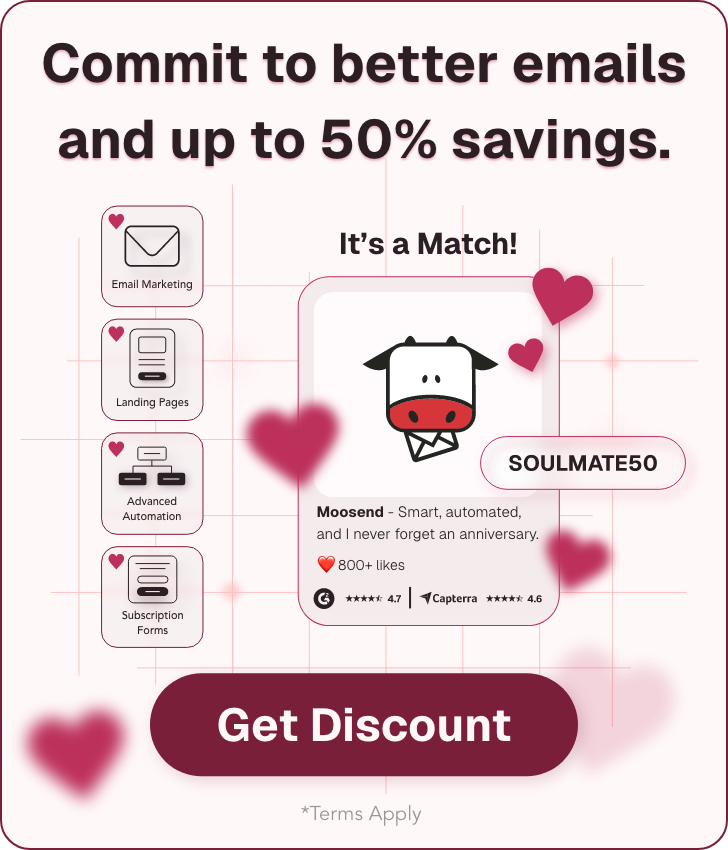



 Published by
Published by
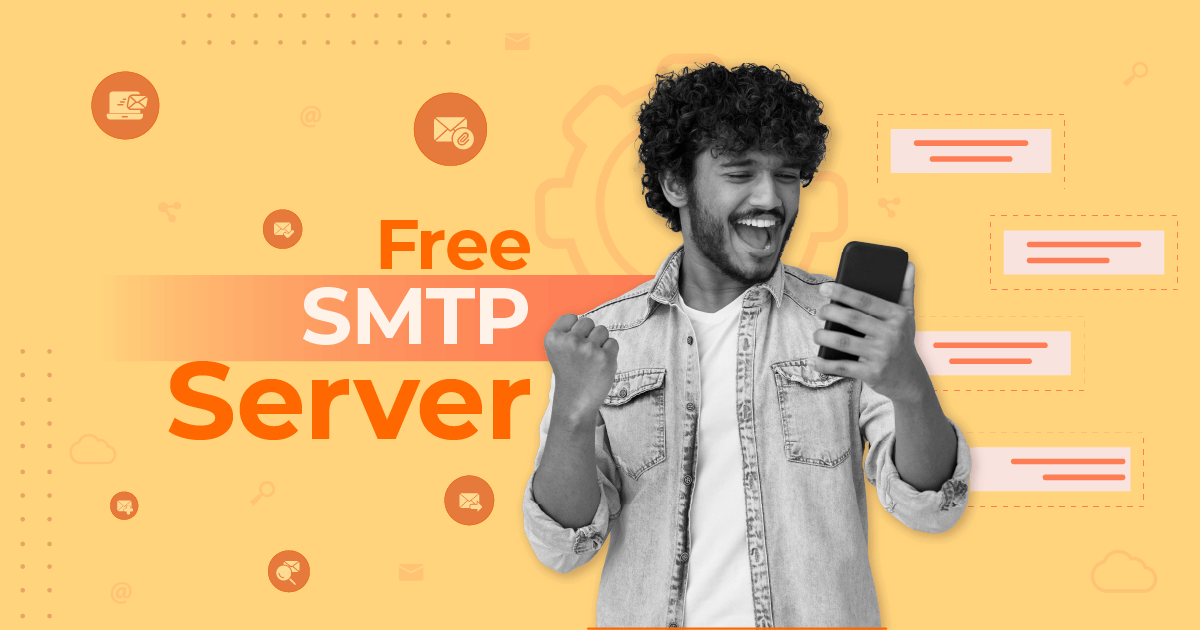
 Published by
Published by
