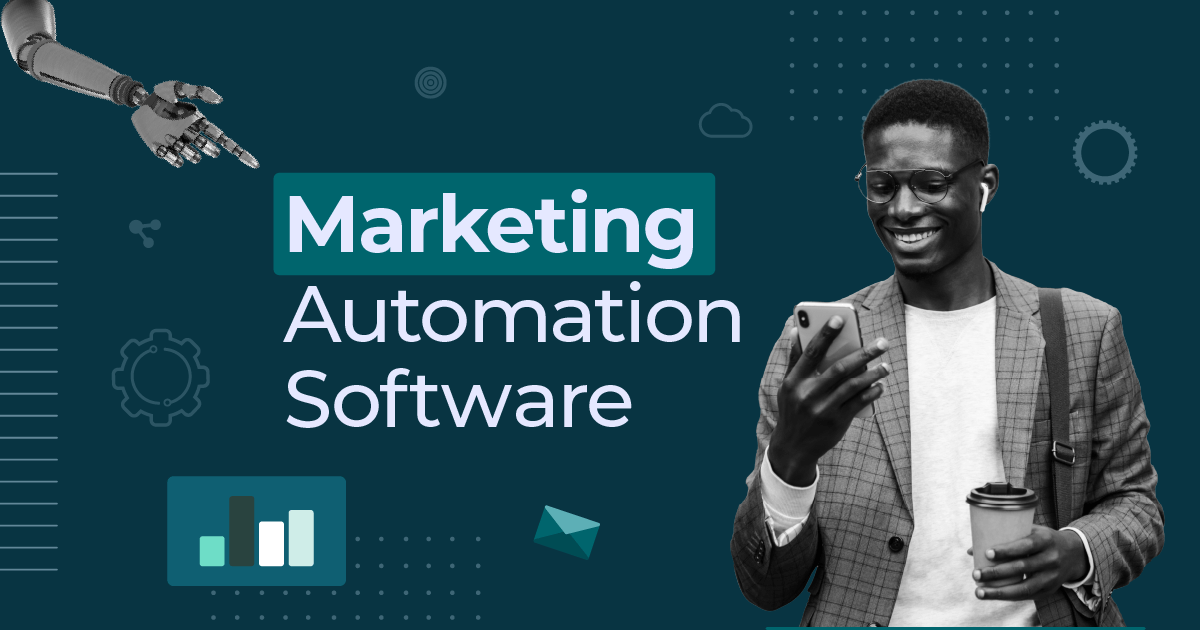Introducing Unlimited Custom Website Tracking Events + A Series of Automation Updates
We are on a roll! We just launched enviable new features for our automation and website tracking.
Here is a quick breakdown of what went live:
Track EVERYTHING that happens on your website
Our website tracking feature allows you to connect your website with Moosend and stream data such as page/product views, purchases, or carts. But you already knew that.
With this update, we are happy to announce that you can now track custom events – here are a few examples:
All events are recorded for both logged-in users and logged-out visitors. For example, you could track:
- The most recent time a user performed an action. For example, the last time they exported a PDF or visited your help center.
- The first time a user opted for a paid plan or used a discount code.
- When a user invites someone else to your service.
- When (and what) someone ordered on your site.
Then, you can use those events to personalize your campaigns, perform segmentation or run automations.
In other words, you can now send anything you like to our backend and we’ll store it safely for you.
Here’s another example:
Suppose you want to capture the time when your visitors redeem a coupon and email them a thank you note. You can now send a “coupon redeemed” event back to Moosend by adding one line of code like so:
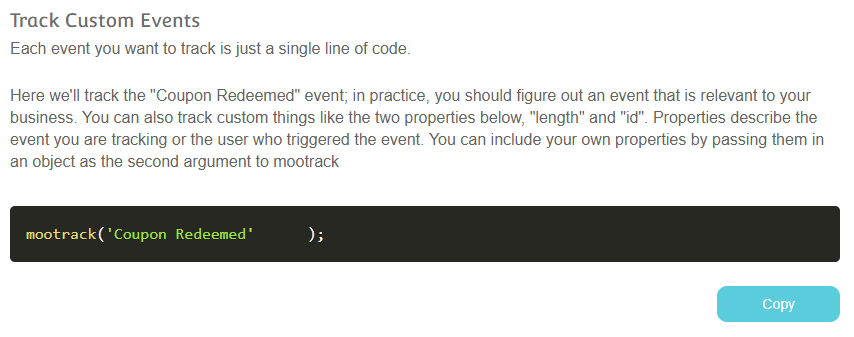
Then you can create an automation that is triggered when the “coupon redeemed” event is detected and sends an email to your visitor!
Possibilities are endless – if you are looking for inspiration, we’d be more than happy to help – just shoot us an email: [email protected]

Your automations UI just got supercharged
One of the main pain points around the old automation list user interface was that you couldn’t filter and see your running or draft automations. You had to go through all the pages. Wait! Why??
So, this new feature allows you to filter and sort your automations by their name, status, times triggered or actioned. Here is what this looks like:
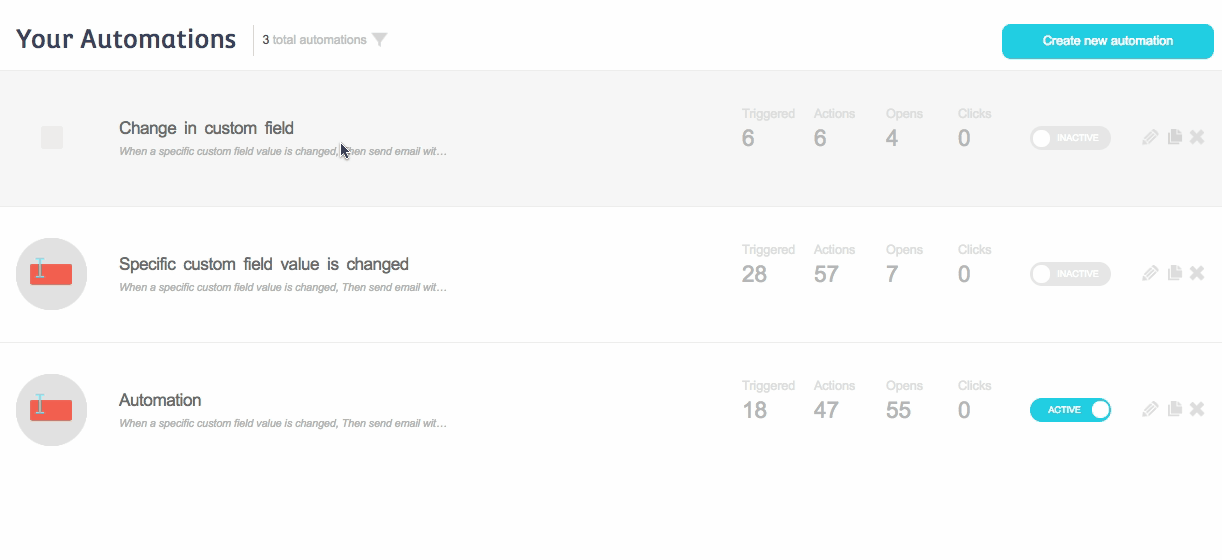 On top of that, we also launched a handy feature that allows you to select multiple automations and act on them at once. In other words, you can now enable/disable or delete many automations without doing repetitive tasks. I mean this was my personal pain point – I hated that! Here is what this looks like now:
On top of that, we also launched a handy feature that allows you to select multiple automations and act on them at once. In other words, you can now enable/disable or delete many automations without doing repetitive tasks. I mean this was my personal pain point – I hated that! Here is what this looks like now:
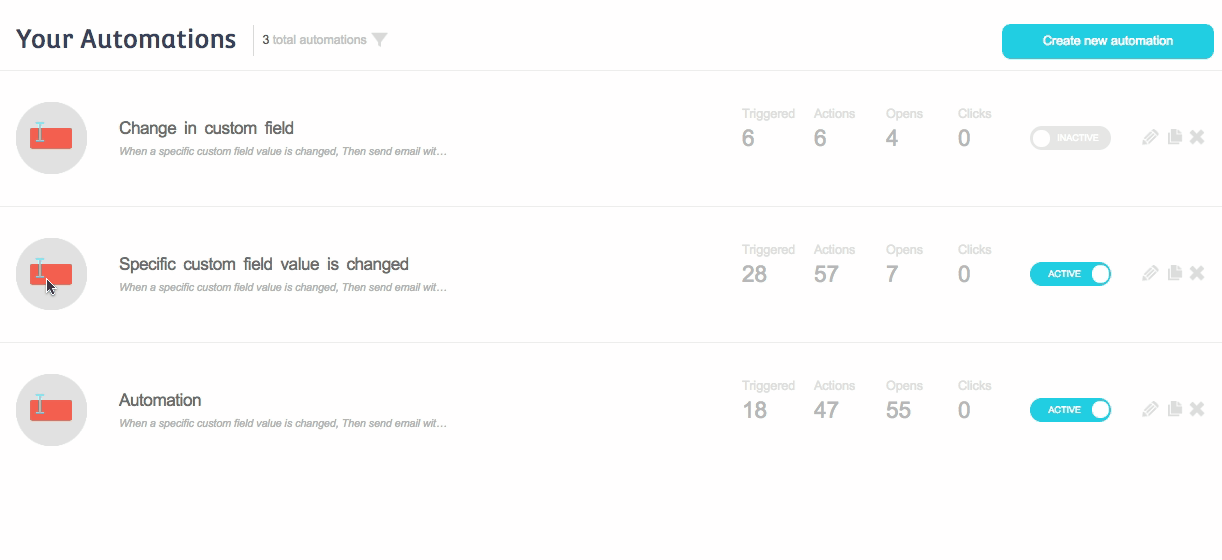
Send an automated email or follow up can’t get any easier
Plain text emails are becoming a trend again. Many of our clients use Moosend for sales outreach and others want to send simple plain-text looking emails. One of the main pain points in the old send email action was that you had to link it to a campaign, which means that if you wanted to send a simple email (e.g. a thank you or a follow up) it was kinda hard, and slow to do. Well, check this out:
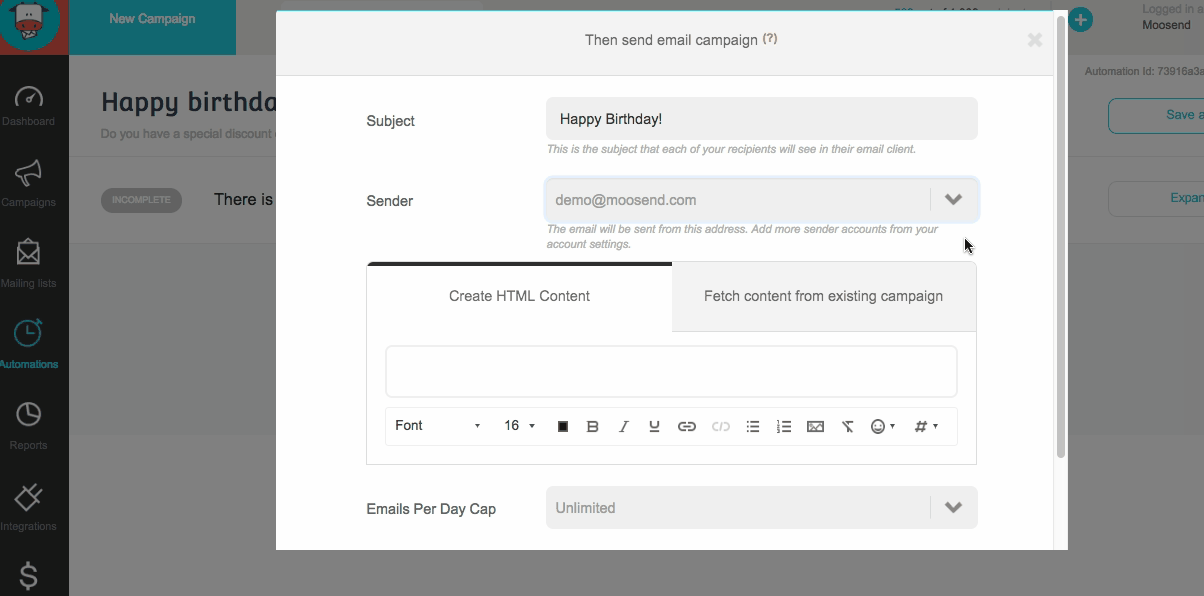
A wealth of new triggers to reach new engagement heights
Trigger Every Time Subscribers Don’t Open / Click your Email
If you are looking to engage with all of those who don’t open or click on your campaigns you are gonna love this – LOVE THIS! You don’t need to create complex segments and perform repetitive tasks. We created a brand new set of triggers to get those tasks done. You can link those to your actions and filters as you do with any other trigger. So you can implement things like lead scoring, where you remove a point if someone doesn’t open one of your campaigns etc.
Trigger When Custom Action is Recorded on your Website
Similarly, we launched another set of triggers to start an automation when one of your custom events pop up. For example, when one of your users redeems a coupon you can trigger an automation using a “custom event trigger”.
Trigger When your Website Visitors Leave your Site
Finally, we created another set of triggers to start an automation when subscribers leave your site. For example, if you are looking to create an automation to send a coupon if someone leaves your site without purchasing then you are gonna want to use our new exit-intent triggers!
Here is where you can find all of these:
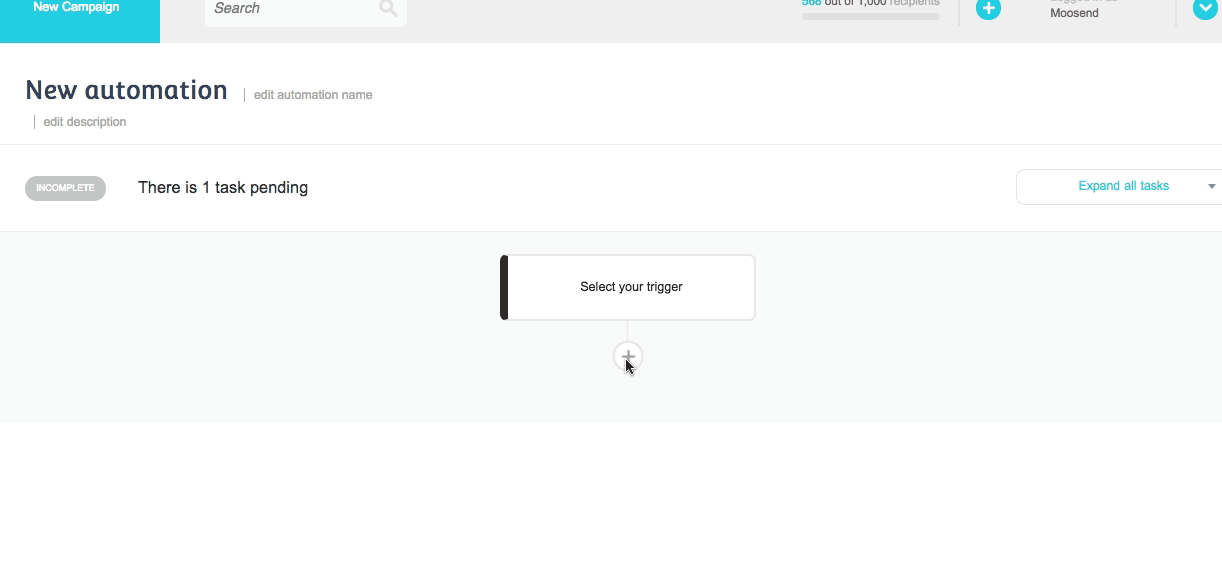
Which feature will you use today?



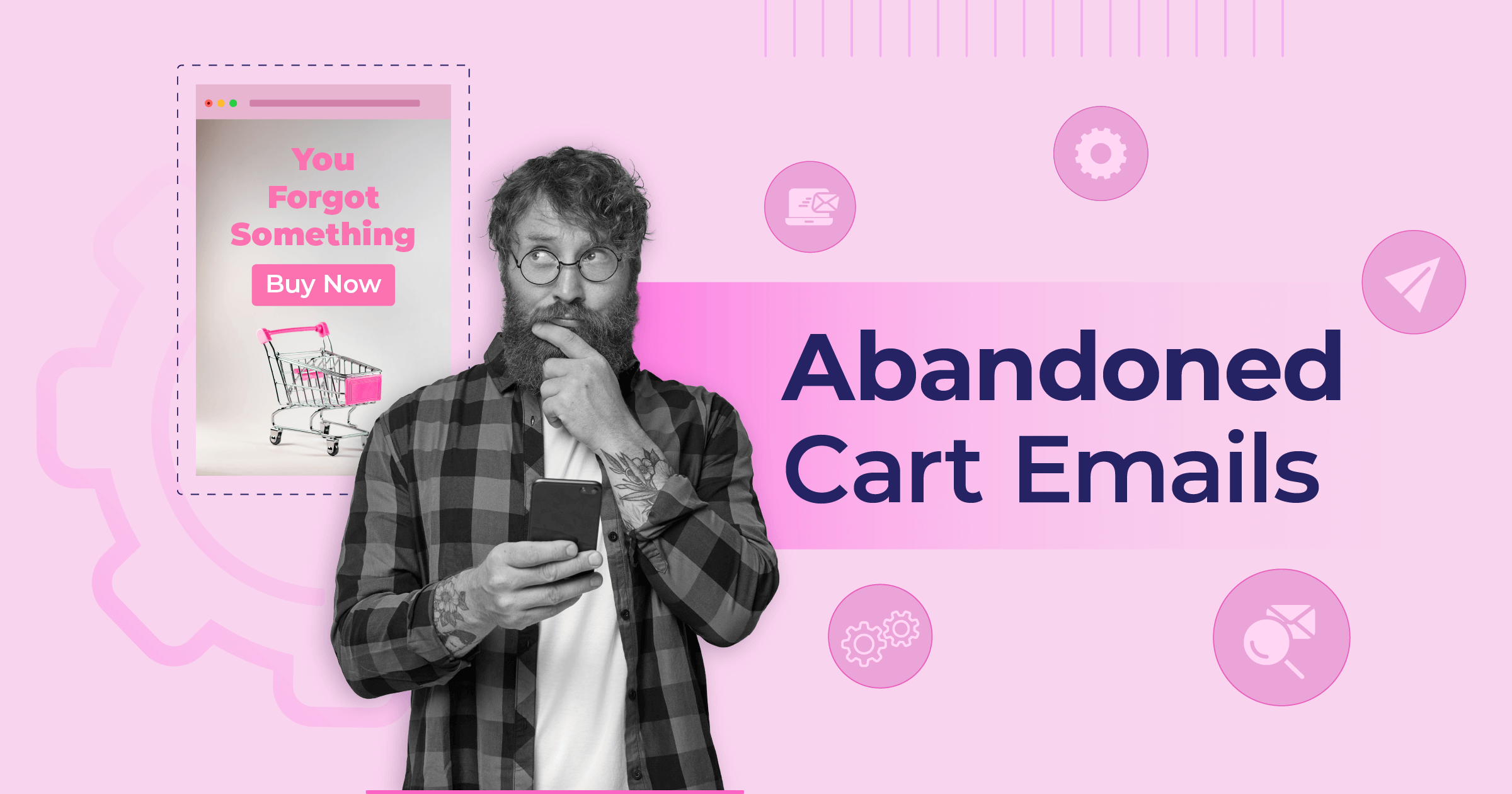
 Published by
Published by
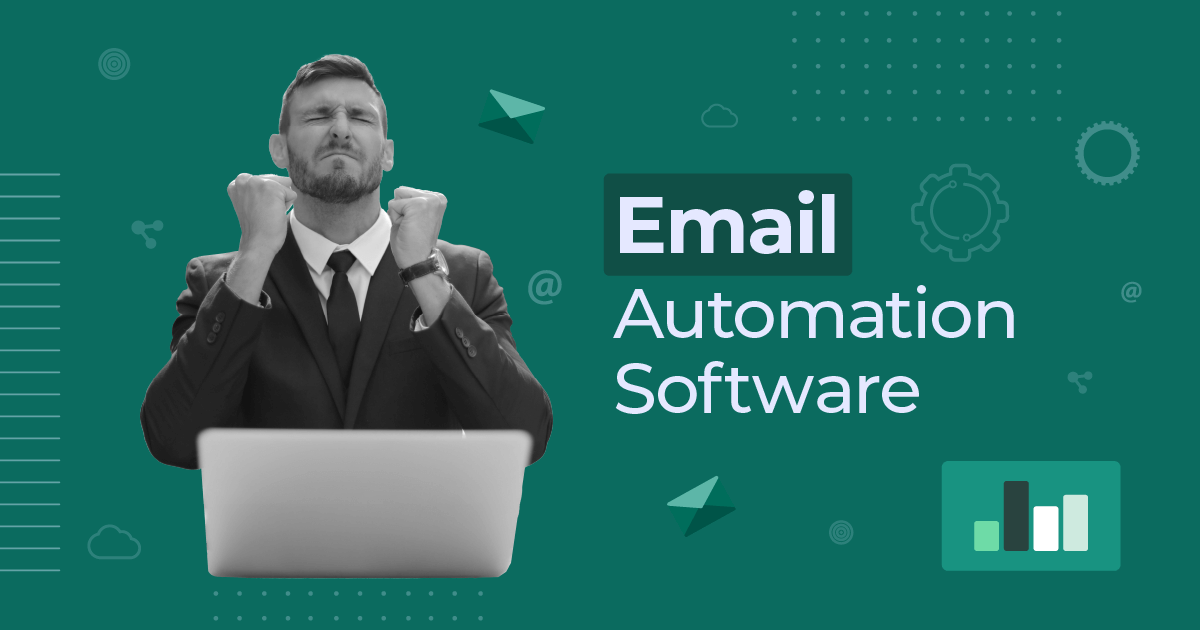
 Published by
Published by