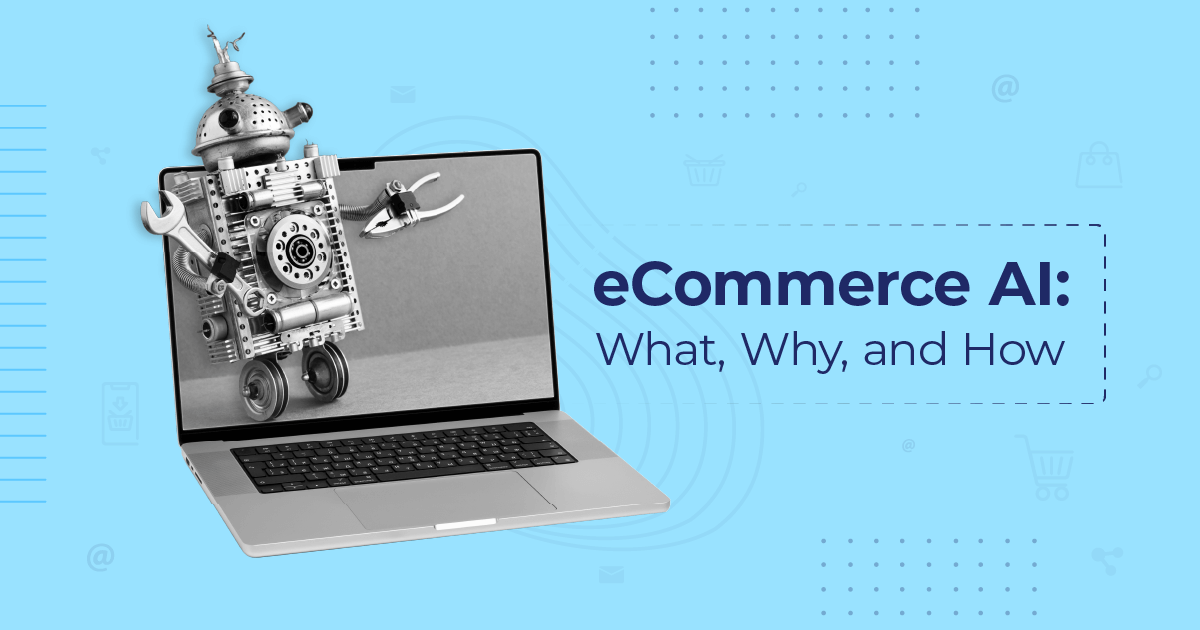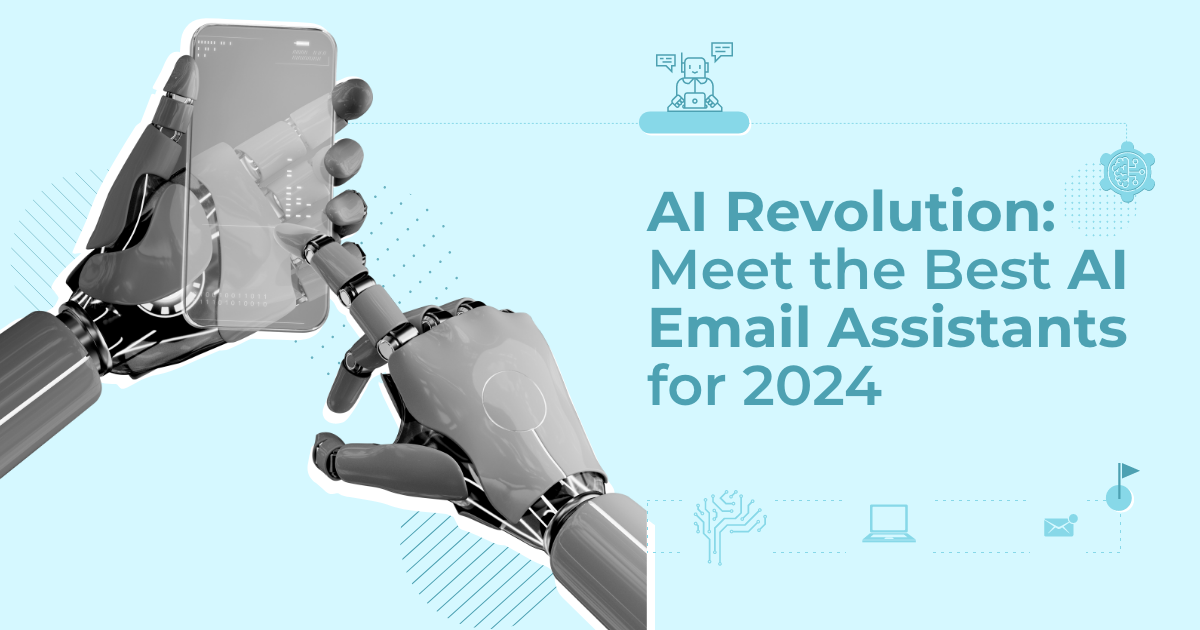Why AI Tools Should Help You Write Smarter Not Faster [2026]
As a content writer, I’ve seen emails that hit the mark and others that sound like a sleep-deprived intern with a thesaurus stitched them together. Or, with AI.
Tools like OpenAI’s ChatGPT, Microsoft’s Copilot, and Google’s Gemini surely help streamline the process; however, one-prompt copy isn’t copywriting. It’s filler and, most of the time, fluff.
And if you slap that into your email or social media campaign without edits, you’re not speeding up your workflow; you’re slowing it down.
With that in mind, it’s time to rethink how you approach AI-generated text, not as the final product but as the starting point of your writing process.
Why One-Prompt AI Copy Misses the Mark
Typing a single prompt into ChatGPT and hitting “copy-paste” might feel like a shortcut, but it’s usually a trap because what you get is usually vague, generic, or just plain wrong.
Here’s why that hurts your performance:
- Skips the details: One-prompt copy often makes big promises without explaining how things work, which leaves your reader confused or skeptical.
- Sounds like everyone else: Without context or editing, AI leans on safe, overused buzzwords that strip away your brand’s personality.
- Lacks accuracy: AI can invent features, exaggerate claims, or use fake stats if you don’t fact-check and refine it.
- Ignores your audience: With no direction, AI writes for “everyone,” which usually means it connects with no one.
So, does it mean that you have to stop using AI completely? Well, no. AI is here to stay, but there are some things to consider first, starting with your reader’s perception of AI content.
How Readers Perceive Poor AI Copy
You might think your recipients won’t notice a weak email or text, but they do.
While it may not happen immediately, something feels off, and that “off” feeling builds up. This happens mainly because the writing lacks an authentic voice or tone.
As a result, your readers will disengage. Some will even think, “Why does this sound like five other emails I just deleted?” If that happens, your brand will likely be deleted with them.
I’ve been feeling that way a lot lately. For instance, while the following email copy passed the AI copy detector test, it had no edge or personality. If I didn’t see the sender’s name, I wouldn’t know who wrote it.
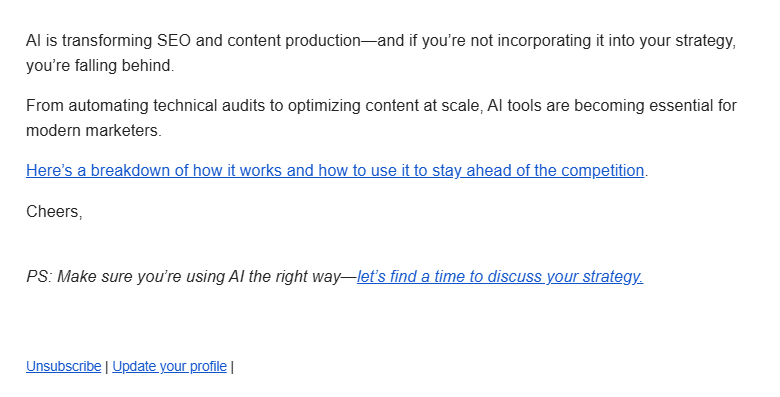
Of course, we’ll give it the benefit of the doubt. However, failing to connect the brand with the message is still a big issue.
Keep in mind that not everyone likes AI-generated content. Some readers flat-out hate it. So, if your audience includes people who feel strongly against it, and you keep feeding them AI-flavored copy, don’t be surprised when they unsubscribe or even report your emails.
You’ll see this even more on social media. People talk in the comment section. Someone will call it out if your caption sounds soulless or too robotic. And they won’t be wrong.
So, how do you avoid that? The short answer is to train yourself to identify what AI-generated copy looks like.
How to Spot AI-Generated Text
AI copy often leaves a trail of clues behind. And yes, one of them is the infamous em dash that AI models like ChatGPT seem to favor lately. Sprinkle in enough “cutting-edge solutions” and “seamless integrations,” and suddenly you’ve got too many red flags and copy that makes zero sense.
Below, let’s see how to identify AI-generated pieces of content.
Detecting AI copy manually
This is more of a manual process, so it takes a bit of practice and a sharp eye.
Here are some of the most common red flags to look out for, apart from the awkward punctuation:
1. Over-promising and under-explaining
AI often skips the how, leaving the message vague and unconvincing.
For example, a line like “Triple your sales in a week” sounds impressive, but without details on what the product does or how it works, it feels more like hype than help.
If the claim sounds big but the explanation is missing, that’s a red flag, and you’re probably over-promising without delivering.
2. Vague benefits with no substance
If the benefit isn’t specific or actionable, it probably came from a generic prompt.
Take this example: “Our tool helps you achieve more in less time.”
It sounds good initially, but what does “achieve more” mean? Are we talking about writing emails faster, closing deals, or organizing your tasks?
Without a clear outcome or example, the benefit is just fluff. Compelling copy tells the reader what they’ll gain and how. If it doesn’t, it’s a red flag.
3. Repetitive phrasing
AI text generators circle back to the same point in different words.
It might say “boost your results” in the intro, then again in the CTA, and again in the benefits list without adding anything new.
Sometimes, AI gets stuck in a loop and adds the same word or phrase to every piece of content you ask it to generate.
4. Awkward transitions or filler sentences
AI-generated text often uses generic openers or connector phrases that don’t add value.
For example, a line like “In today’s fast-paced digital landscape, success is just a click away” sounds polished, but it’s just a space-filler meant to sound important, and adds no substance.
If the sentence feels like it could fit in any context, AI’s probably trying (and failing) to sound structured. Look for smooth, logical flow instead of vague scene-setting.
5. Non-existent statistics or made-up data
AI might throw lines like “92% of marketers saw results within the first week.”
This sounds impressive, but it’s entirely made up when you search for the source. AI does that. Sometimes, it may even include a fake link or reference that looks credible at first glance.
This can mislead someone who assumes the stat has been cross-checked, especially when they’re in a hurry. Always verify numbers, sources, and citations. If it sounds oddly specific but leads nowhere, it’s probably fiction.
6. Fake urgency
Urgency is a strong attention-grabber, but without a reason, it’s just noise. AI often creates urgency with dramatic language instead of real incentives.
For example, “Limited-time offer—join today!” sounds urgent, but it feels empty if there’s no deadline, discount, or consequence. Real urgency needs real stakes. Otherwise, it just adds noise and weakens trust.
7. Too many emojis
AI loves throwing in a little sparkle(✨) and then a few more 🎯🔥💼.
If it looks like a party in the subject line or body copy, it probably wasn’t written by a human with taste.
8. Unnecessary alliterations
Lastly, when every phrase sounds like a marketing tongue twister, you’re likely looking at AI.
Take something like “seamless synergies that spark success.” It sounds flashy, but it doesn’t explain anything useful. If your message leans more on rhythm than meaning, it’s time to rewrite.
Using tools to identify AI-generated text
If you performed the above “manual” checks and you’re still unsure whether a piece of content was written by a human or generated by an AI, there are tools that can help.
Platforms like Copyleaks, GPTZero, and Originality.ai use machine learning and natural language processing (NLP) to analyze sentence structure, word predictability, and tone. Then, they’ll give you a score or flag sections that feel too robotic.
Some also include plagiarism checkers to catch content reused from other sources, especially from free AI text generators.
Unfortunately, these tools aren’t a hundred percent accurate, and they can flag human-written text as AI and vice versa.
However, they’re a smart checkpoint, especially if you outsource copy or repurpose content from an AI writing tool. So, your best strategy would be to use them to spot red flags, then apply your judgment to rewrite or refine.
AI-Generated Email Copy Example
Let’s say you want a short email to promote your platform. This is the output that ChatGPT gives:
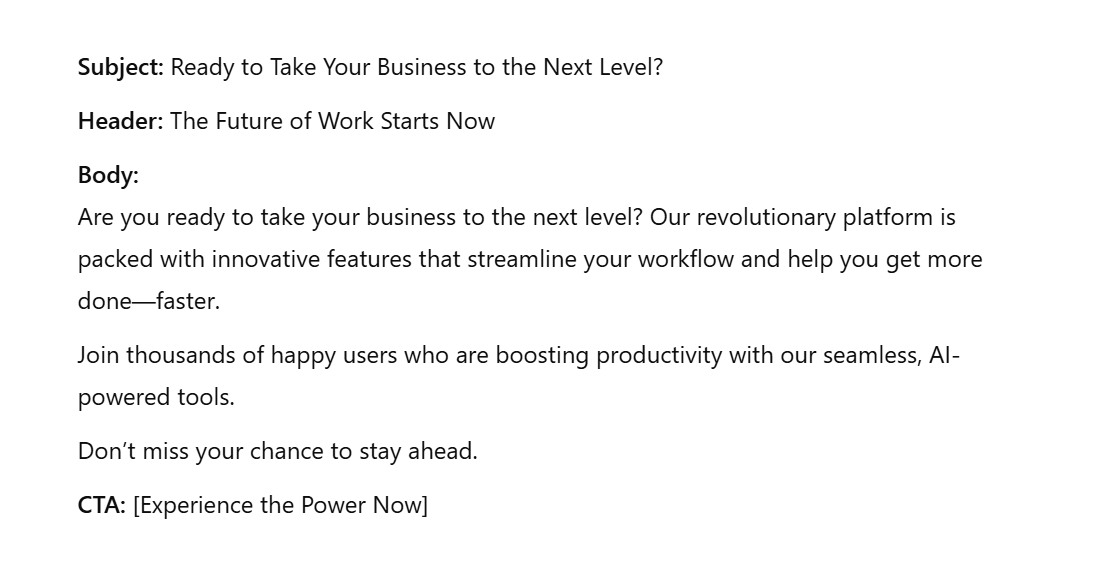
Now, here’s what doesn’t work:
- Empty buzzwords: Words like revolutionary, innovative, and seamless lack any context. What is the platform? What does it do? The email is all fluff, no substance.
- No clear benefit: “Take your business to the next level” in the subject line is a very overused phrase. Next level of what? Revenue? Efficiency? Lead quality? Readers need something concrete.
- Fake social proof: “Join thousands of happy users” is vague and unverifiable. If you mention users, show real numbers, testimonials, or a use case. Otherwise, it sounds made up and scammy.
- Tone that blends in: This email could be from any SaaS company. There’s no personality, voice, or anything that speaks to a specific audience. It’s forgettable the second you read it.
This email took a few seconds to generate. It surely saved you valuable time, but it still needs fixes.
So the question is: “Should you use it as it is, regardless, just to save a few minutes?”
Why You Still Need to Edit or Just Write It Yourself
AI can help you get started, but nothing beats human-written text, especially when it’s a content type that requires expertise, nuance, or brand voice.
If your product has specific features, a unique audience, or a distinct tone, unedited AI output won’t cut it.
If you still choose to use it, you’ll need to:
- Fix vague phrases
- Fact-check stats
- Rewrite awkward lines
- Remove anything that sounds off-brand
Now, seeing all these red flags, you might wonder, “Why not just write it myself in the first place?” And honestly, that’s a fair point. If you spend 30 minutes rewriting a 10-second AI draft, you’re not moving faster but wasting valuable time.
But what if you stopped treating AI like a shortcut and started using it like a writing assistant?
How to Use AI to Write Better Copy (with Prompts)
AI is surprisingly good at helping you improve what you’ve already written. For instance, it can help you overcome writer’s block with fresh angles or clean up your rough spots when you need an editing tool.
Here are a few practical ways to use AI as a good writing assistant, not a ghostwriter who doesn’t know your brand or audience.
Fight writer’s block
Staring at a blank doc with zero inspiration is more common than you think.
AI tools can help you with emails, blog posts, or social content ideas. Give them a clear prompt or throw in a rough idea and ask for similar options.
Here are a few simple things you can do to fight writer’s block with an AI content generation tool:
- Create blog titles, hooks, or unique angles. Ask for topic variations, related pain points, or even seasonal ideas (e.g., “Give me 10 blog title ideas about email automation for small businesses.”).
- Get SEO suggestions, such as keywords, meta descriptions, or related questions to include (e.g., List long-tail keywords for a blog about email design best practices.)
- If you’re planning a whole post, campaign, or webpage, you can combine text-based tools with AI image generators to visualize your message better.
Email marketing platforms like Moosend have integrated AI Writers into their editors to help you streamline this process without using two separate tools.
Here’s our AI-generated text output for an announcement email.
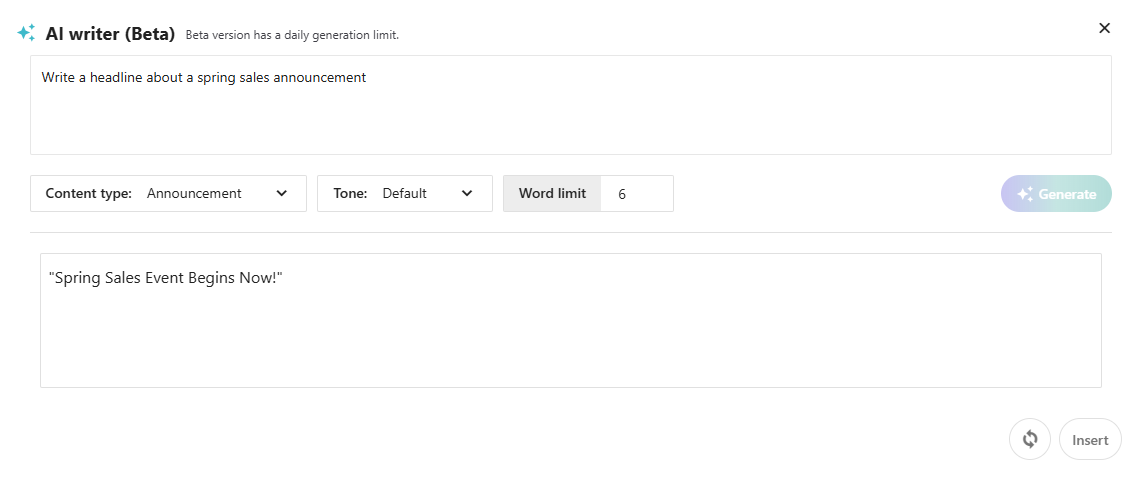
Polish a rough draft for grammar and flow
If you got your first draft but need help editing it, AI can clean your copy, fix awkward phrasing, catch syntactical and grammatical errors, and smooth transitions without changing your voice.
All you have to do is ask for it with the right prompt.
Prompt: Edit this for clarity and flow, but keep my tone and structure intact.
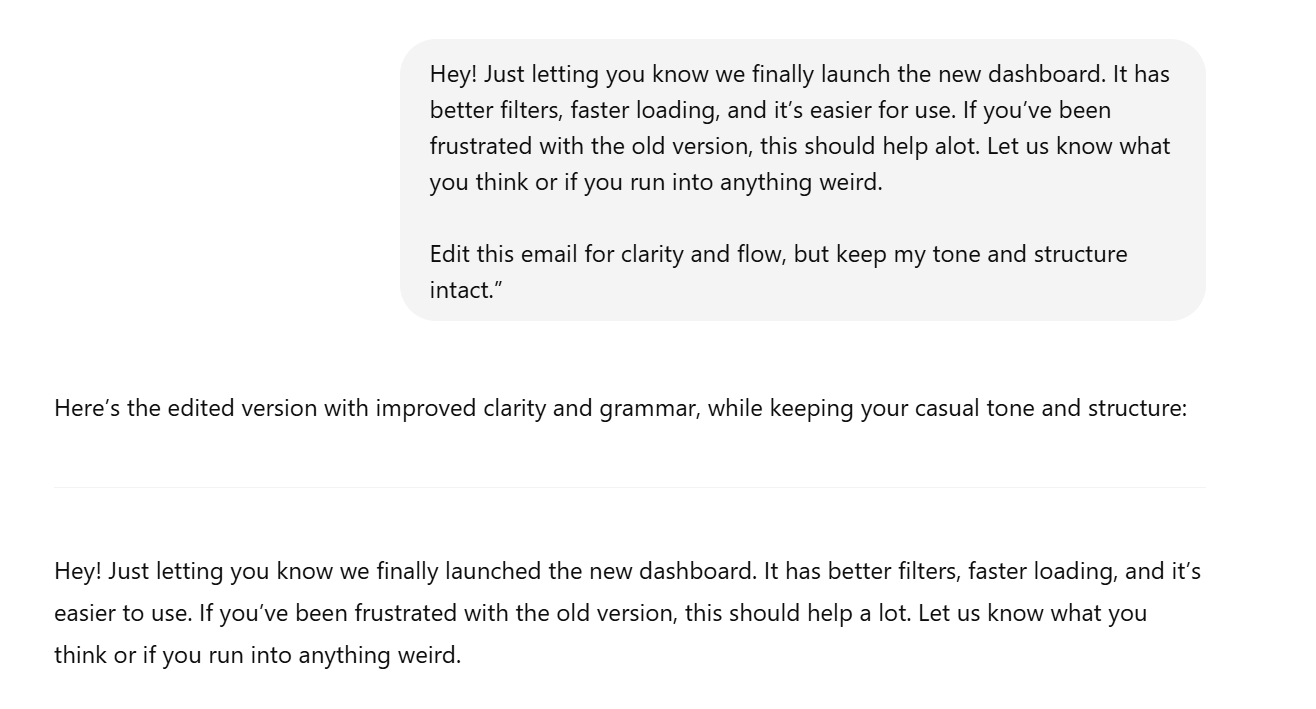
Editor’s tip: If you want to edit large pieces of text (e.g., an article), ask the AI tool to highlight the changes so it’s easier to spot them and decide whether to apply the suggestions.
Simplify technical jargon
If your copy contains internal terms or complex product language, AI can help make it more accessible to your audience.
However, you still need to edit it to ensure everything has been correctly simplified.
Prompt: Rewrite this paragraph in plain language that a first-time user would understand.
Here’s an example:
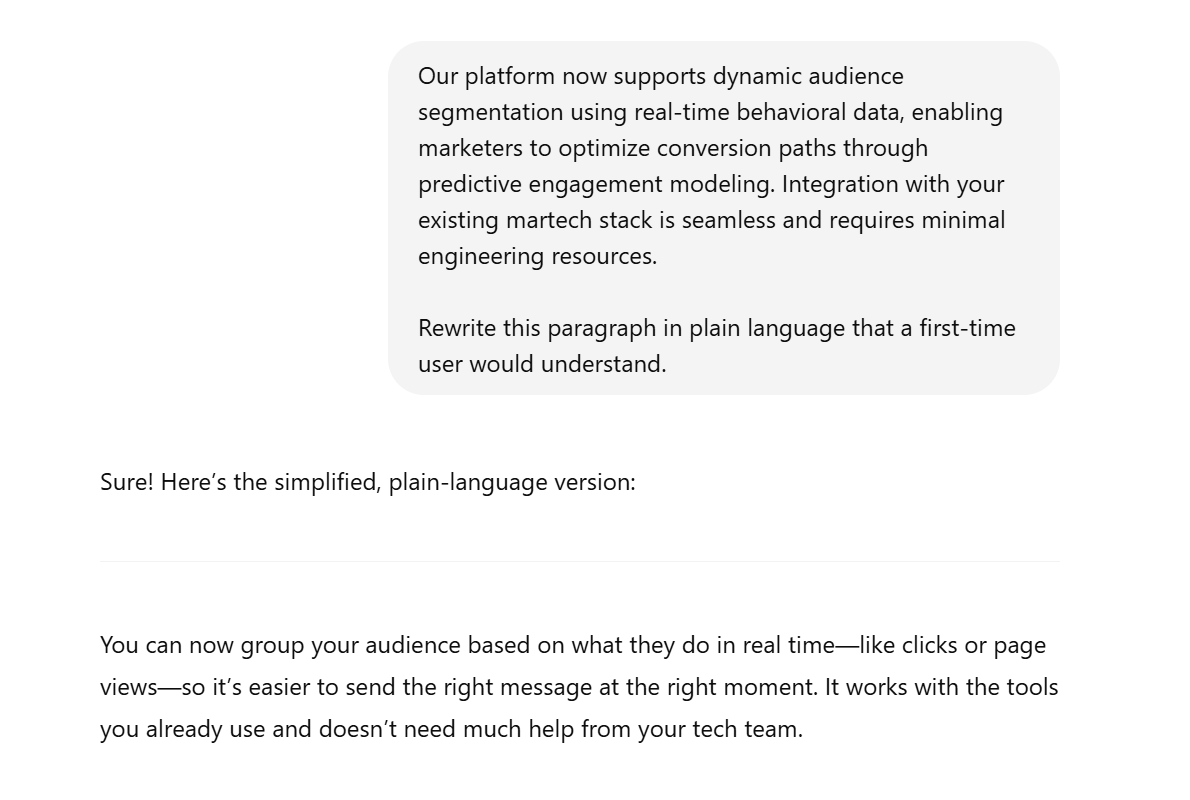
Turn a bulleted list into a structured email
AI can shape your ideas into a clean narrative or message if you’re more of a bullet-point person.
This way, you can use your ideas and tone to complete your task faster and smarter.
Prompt: Turn this list of product benefits into a short, clear email with a CTA.
Here’s the AI-generated text for our email that ChatGPT gave us. Again, the copy isn’t perfect, but with some tweaking and your brand voice, it can be.
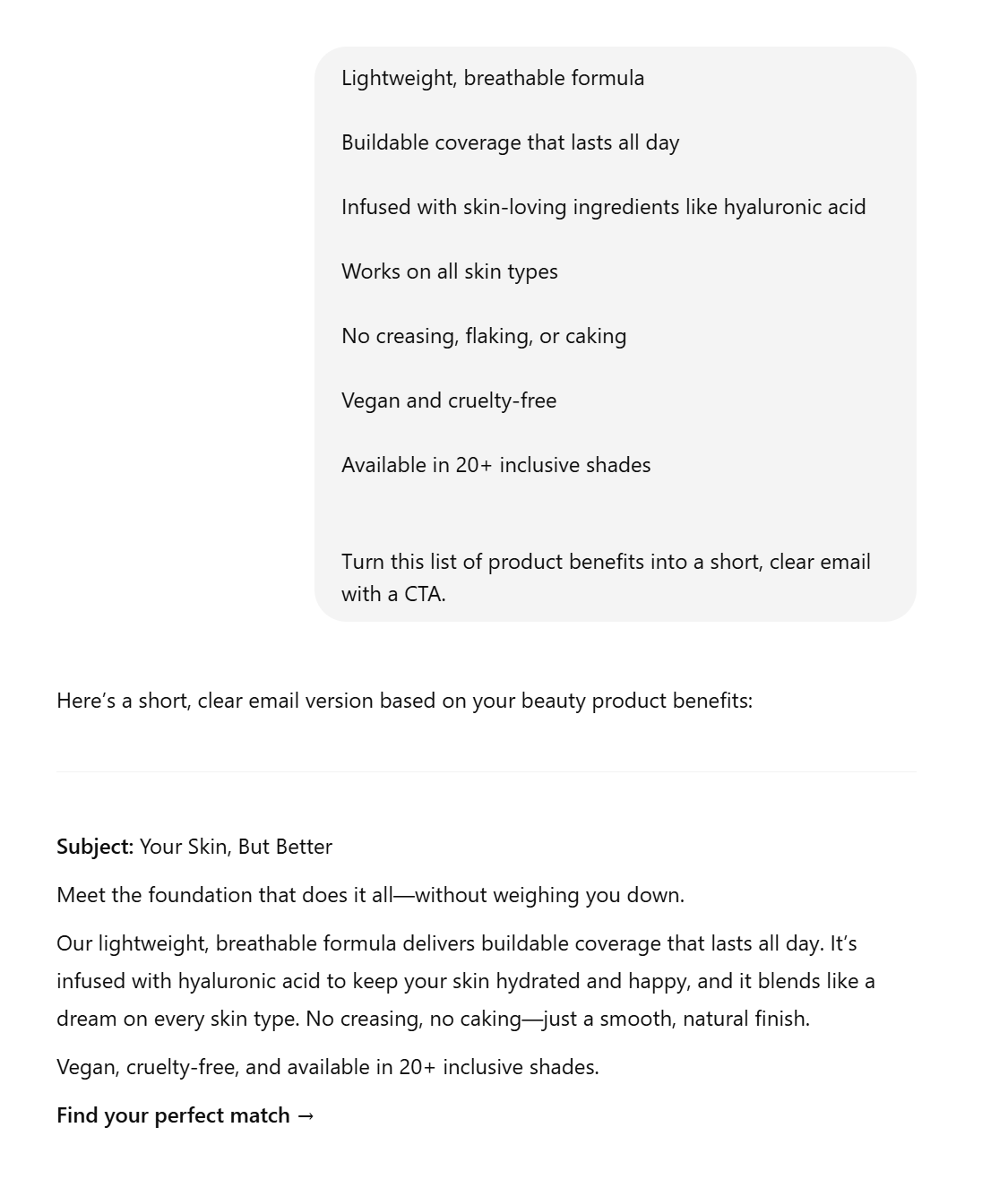
You can also do the opposite for large chunks of text, asking AI to summarize benefits, pain points, etc., into bullet points.
Create variations of subject lines
Sometimes, you need to have alternatives. AI can quickly generate multiple subject line ideas, offers, CTAs, and more for A/B testing.
You can also paraphrase your original copy idea if you want to use it in multiple locations.
Prompt: Give me 5 subject line variations based on this email.
You can even specify the length and tone. Here, we used “Keep them short and punchy” to get more relevant results.
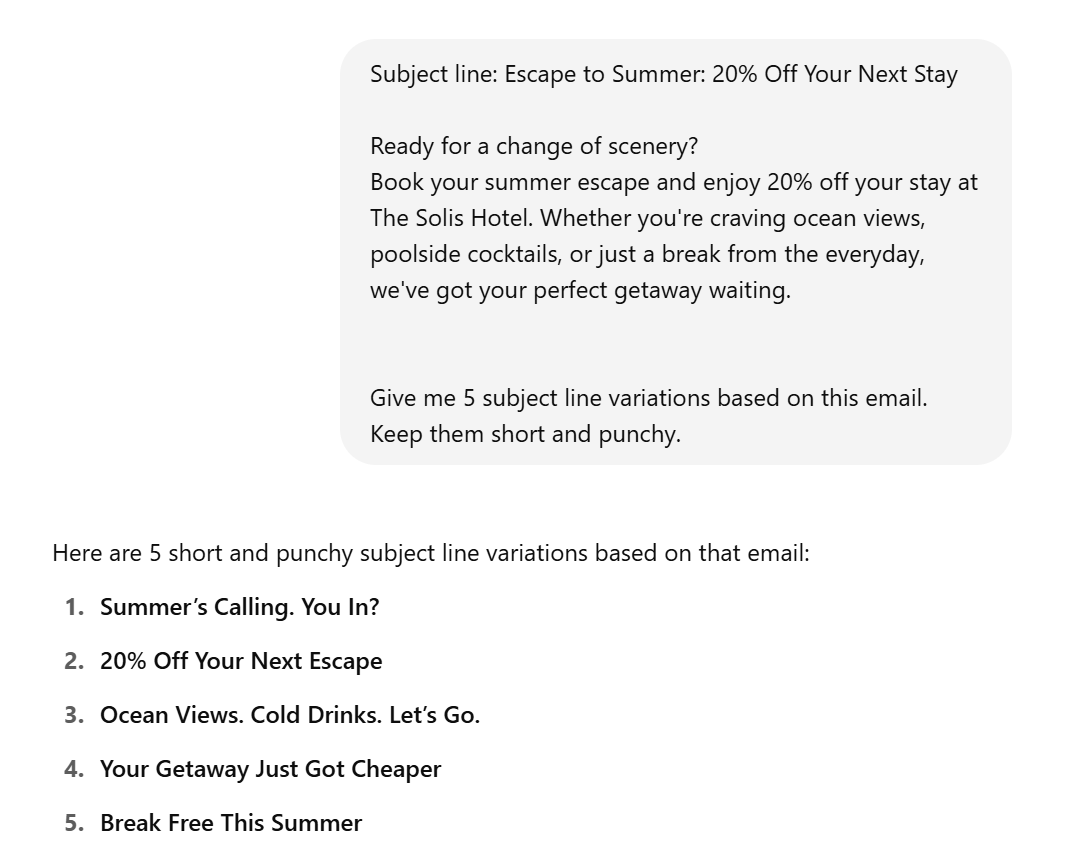
Add storytelling elements to dry copy
AI won’t write your brand story or invent a personal anecdote, but it can help you bring flat copy to life with small additions.
For instance, you can include some scene-setting, relatable moments, or hooks that give your message more personality.
Prompt: Add a short, relatable example to this paragraph that shows the benefit in action.
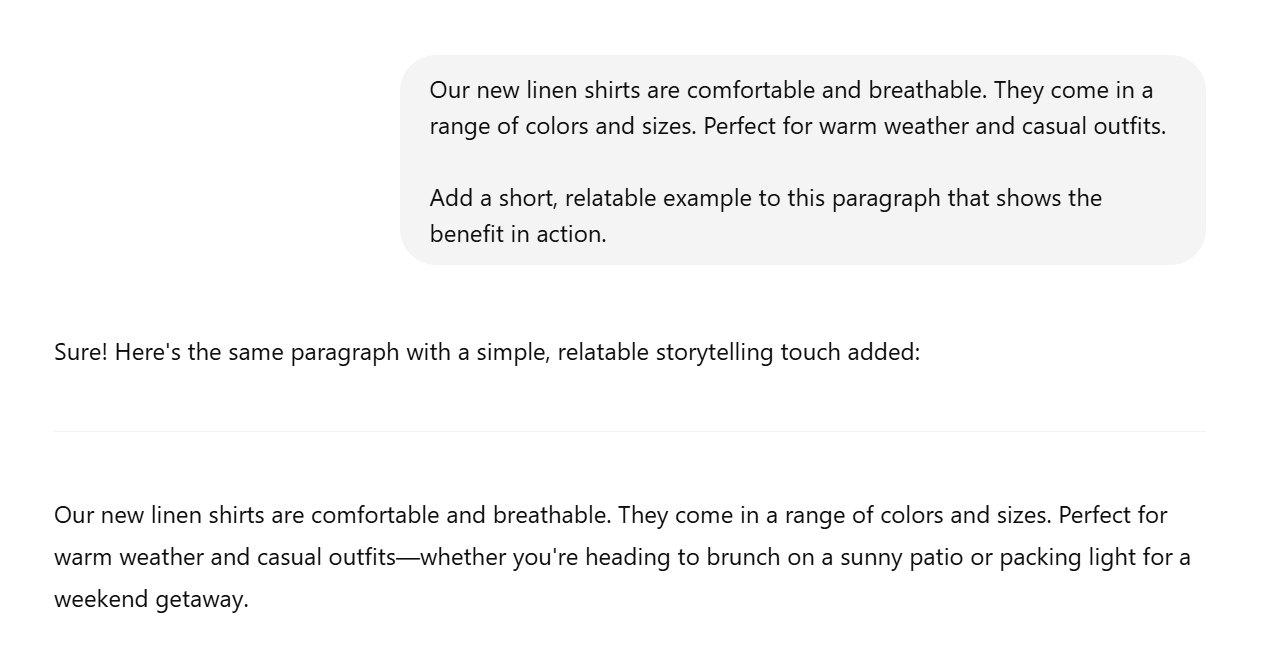
Further reading: Learn how to use email storytelling for more engaging campaigns in our dedicated guide.
Writing Better Prompts with the C.R.E.A.T.E Framework
AI-generated text becomes better when you give your generator clear, focused instructions. Here, you can use the C.R.E.A.T.E framework to craft more relevant prompts:
- Character: Give your AI generator a character or job. For example, “You’re an email marketer for a beauty brand.”
- Request: Use natural and straightforward language. The more details you include, the better the results.
- Examples: Share references or styles you want it to follow.
- Adjustments: Tell it what to include, avoid, or adjust based on your needs.
- Type of output: Ask for bullet points, a paragraph, a table, or whatever works best for you.
- Extras: Ask questions, ignore earlier responses, or request explanations to improve relevance.
Also, you can try these simple prompts to fine-tune your copy without losing your voice or control:
- Make this email sound more conversational without losing clarity.
- Rewrite this paragraph to be more concise, but keep the key message.
- Add a clear, compelling CTA to this email.
- Give me a version of this subject line with a sense of urgency.
- Suggest 3 headline variations for this section and keep them benefit-focused.
- Edit this email for mobile readability, shorten sentences, and break up text.
- Turn this product description into a launch teaser for email or social.
For more strategies, prompt ideas, and output examples, check our ChatGPT prompts for email marketing and AI email marketing guide.
Use AI-Generated Text Strategically
AI tools aren’t magic wands. They don’t replace your voice, your strategy, or your understanding of your audience. They’re here to help, but only when used the right way.
If you copy and paste raw output from a single prompt, you risk sending off-brand emails.
The real value of AI comes when you treat it like a writing assistant. Use it to smooth out grammar, simplify complex ideas, or add some flair. Guide it with clear prompts, edit the results, and ensure the final message still sounds like you.
At the end of the day, whether your copy starts with a human or a machine, it still needs to earn the click. So, write smart, not fast.
FAQs
Below, you’ll find answers to common questions about AI-generated text.
1. What is ChatGPT?
ChatGPT is an AI model created by OpenAI that generates and understands text in a natural and human-like way. It’s built to help with conversations, answer questions, and support tasks like content creation, coding, planning, and more.
2. Are AI generators safe to use?
AI text generators are generally safe to use, as long as you use them responsibly. Always fact-check the output, avoid sharing sensitive information in your prompts, and review for accuracy, especially if the content will be published.
3. How do I know if content was written by AI?
You can use AI detection tools like Grammarly, GPTZero, Originality.ai, or JustDone. These tools analyze tone, predictability, and phrasing to estimate whether content is AI-generated. They’re not perfect, but they help spot red flags, especially in long-form or outsourced copy.
4. Will using AI-generated content hurt my SEO?
Search engines like Google focus on quality content and helpfulness, not how it was created. While it won’t punish websites for using it, AI-generated thin, repetitive, or inaccurate content can affect rankings. You should always edit and refine AI output to meet your audience’s needs and SEO standards.