
9 Email Opt-In Best Practices For A Healthy List [2025]
When subscribers give you their email address, it’s like they’re giving you the “keys” to their home – their own personal space. To earn their trust and build a healthy email list, you need to follow email opt-in best practices.
Whether you’re a content creator, entrepreneur or you have a small business, this article is for you. We’ll provide you with all email opt-in best practices you need to follow plus advanced tips to entice customers to subscribe.
Opt-in forms and landing pages that make people convert.
Get pre-made templates to grow your email list rapidly.
Join MoosendWhy Are Email Opt-Ins Crucial for Effective Email Marketing?
Email opt-ins are important for email marketing as they ensure compliance with regulations (GDPR, CAN-SPAM) and confirm consent. If your audience is genuinely interested in receiving email communication from your business, you’ll have higher engagement and better deliverability.
By optimizing your opt-in process, you can properly segment your audience and deliver personalized content.
Finally, opt-ins allow brands not only to attract new subscribers but also to retain a quality email list that remains loyal for a long time.
Best Practices for Opt-In Email Marketing
In this section, we’ll share best practices to optimize your email opt-ins. Remember that the following strategies are not just a checklist, but actionable ideas to nurture an engaged community and achieve high conversion rates.
1. Simplify the signup process
A simple signup process is vital for effective email opt-ins because it reduces friction, making it faster for potential subscribers to join your email list. Ideally, you should ask only for information necessary for your marketing campaigns, such as the name and email address.
Here’s an example from a famous travel blogger, Nomadic Matt:
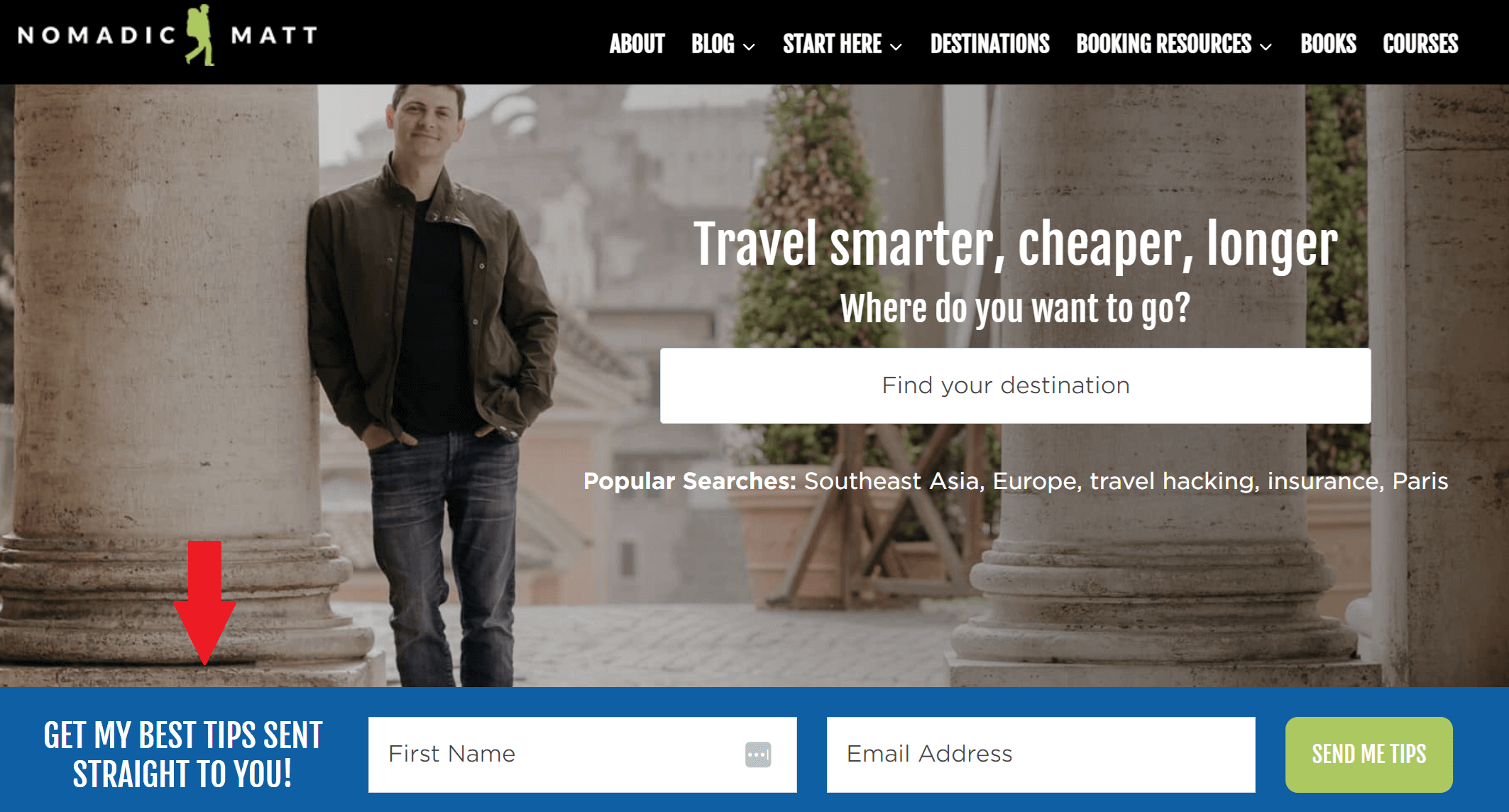
The fewer form fields a person has to fill out, the more likely they are to complete the signup. If you plan to send mainly educational newsletters, you can simply collect email addresses.
However, this is not recommended for all use cases since it will be harder to deliver personalized content with the subscriber’s name in your marketing campaigns.
To ensure a smooth opt-in form experience, you can also make people feel they are in control of the opt-in process. This can be achieved by making the name field optional for sign-up.
2. Be upfront about the value
When building a subscriber list, clarity should be the top priority. Your opt-in form should clearly communicate what new subscribers will gain, whether it’s a free resource, a discount code, or exclusive insights into your business. This is important as it helps potential subscribers instantly understand the benefits of signing up.
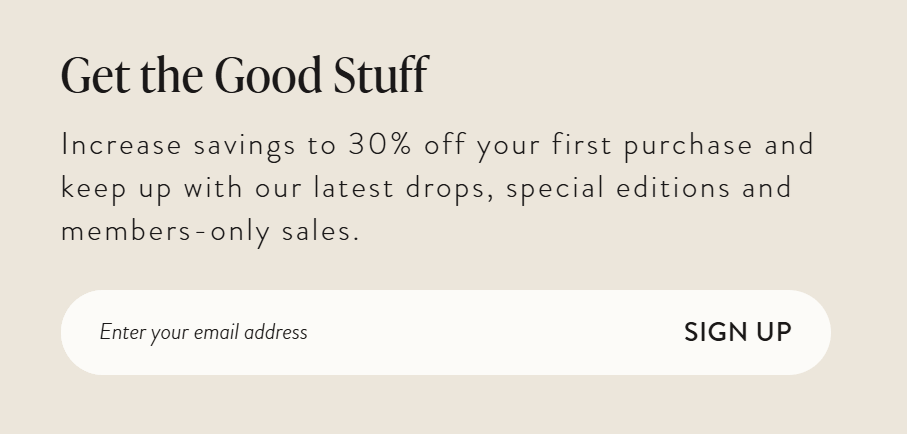
Like the opt-in form from MVMT above, make your message simple and compelling. You can highlight the perks of subscribing to the newsletter and what’s unique about your brand.
Essentially, you need to give people a sense of what to expect as they’ll feel confident about what’s coming into their inbox. This will also reduce the likelihood of future opt-outs.
Another thing to remember is to deliver on your promises from the start. Create a captivating welcome email that confirms their choice to opt-in and makes a strong first impression.
3. Offer incentives to encourage opt-ins
This email opt-in best practice is essential if you want to increase the opt-in rate. Think of this as providing your subscribers with a wonderful welcome gift. Freebies are also a great way to say thanks and show your appreciation for the trust of your email subscribers.
If you want your freebie to work, it must be something valuable. It should also align your business offering, serving as a lead magnet to draw in potential customers.
Some of the most popular freebies include:
- Discounts, coupons, and promo codes
- Downloadable ebooks
- Useful checklists or worksheets
- Access to webinars or video content
- Templates or printables
- A free mini-course
4. Let subscribers choose their preferences
Undoubtedly, your subscribers have different preferences regarding the frequency of email communication and the type of content they will receive. By providing them with a way to set their preferences (through a Preference Center), you can tailor your email marketing efforts to suit their interests.
For example, some subscribers may want to receive a weekly newsletter, and others may prefer a monthly one. You can let them choose whether they want to receive promotions, newsletters, or updates on company events.
Using this strategy, you’re effectively letting your subscribers self-segment. Not only do you save time this way, but you can also deliver content that people want and expect to receive.
5. Require new subscribers to confirm their decision
This email opt-in strategy requires you to send an automated email campaign to people after signing up in order to verify their subscription. This process is known as a double opt-in.
Having people confirm their decision helps you keep a cleaner email list. At the same time, these confirmation emails remind subscribers that they’ve consented to receive your content. This process, albeit troublesome, can reduce unwanted spam complaints and potential misunderstandings.
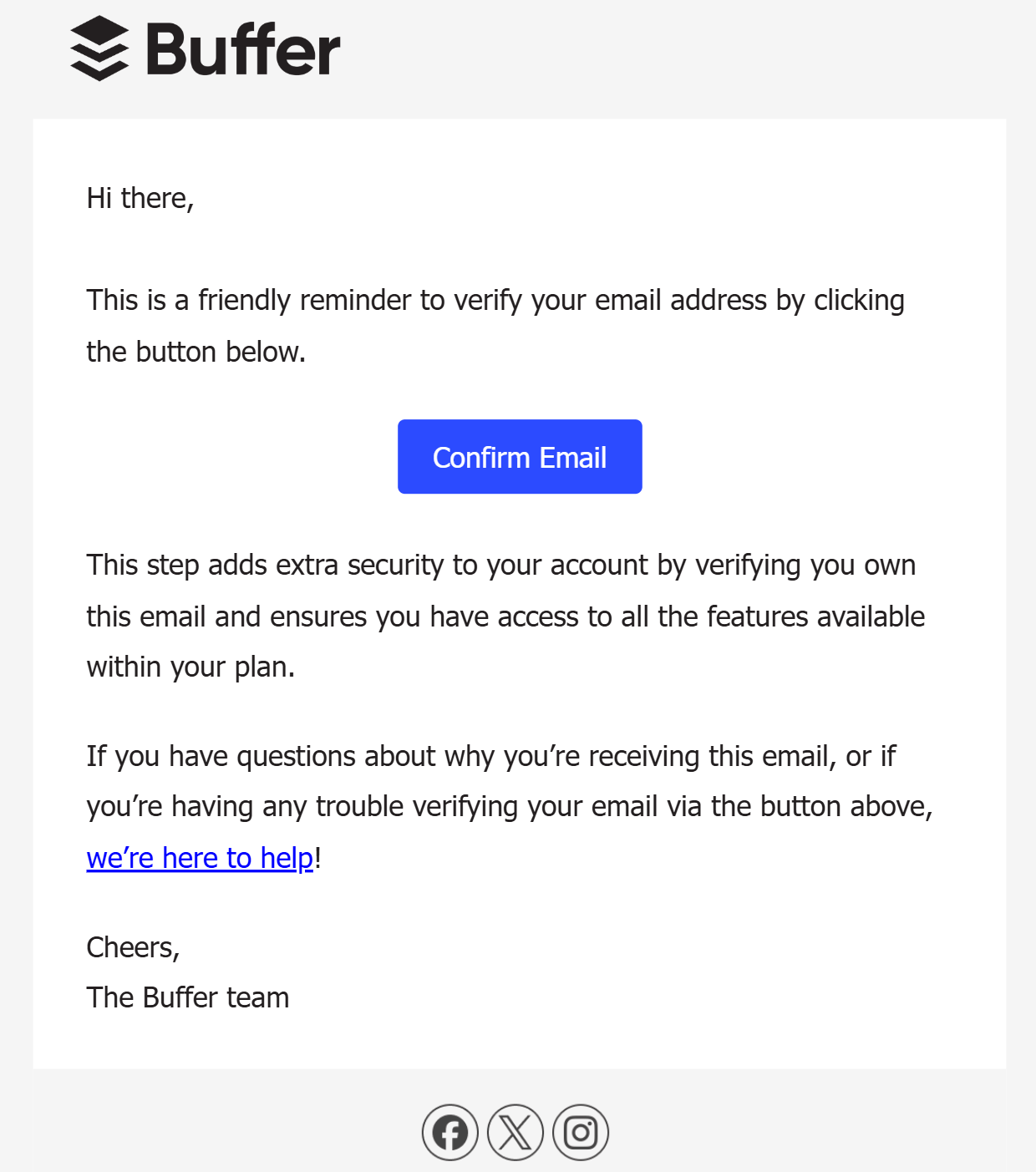
6. Include social proof
Another powerful email opt-in best practice is social proof. In email opt-ins, social proof works by showcasing evidence of your email list’s popularity, trustworthiness, or the benefits that others are already enjoying. Among others, you can use customer testimonials, subscriber counts, or mentions of media coverage.
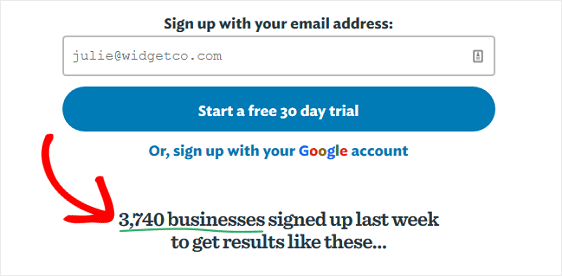
For example, displaying a testimonial from a loyal subscriber or showing that thousands of others have signed up can reassure potential subscribers about your brand’s value. This type of social proof creates a sense of trust, making people more inclined to subscribe to access similar benefits like exclusive content, or updates that others already find valuable.
Adding social proof to your landing pages or opt-in forms can make a persuasive case for why new visitors should join your email list.
7. Optimize the timing, placement, and CTA of opt-ins
Apart from the fields of the form, it’s important to consider the timing they appear. For popups, we recommend setting them to appear no longer than 10 seconds after users land on a page. This tends to bring a better conversion rate.
For mobile devices, you can use something less intrusive like a notification bar. This will provide a better mobile viewing experience for your visitors.
As for exit-intent popups, you can set them to be triggered based on the user’s behavior.
Regarding the CTAs, the copy must be clear and to the point. And the color needs to match the brand theme and offer a seamless experience.
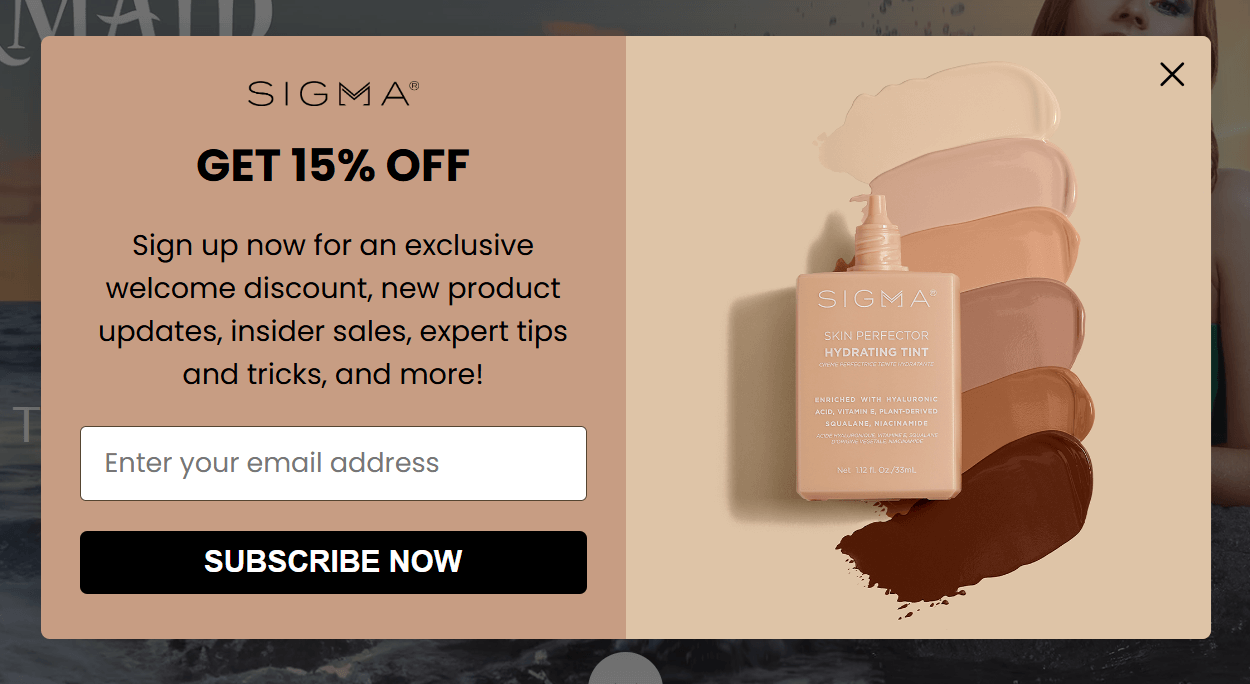
8. Use CAPTCHA to prevent sign-ups from bots
Using CAPTCHA protects your signup forms from bots and bad actors who may want to exploit them. This form of protection ensures nobody can harm your company’s reputation by using your subscriber list.
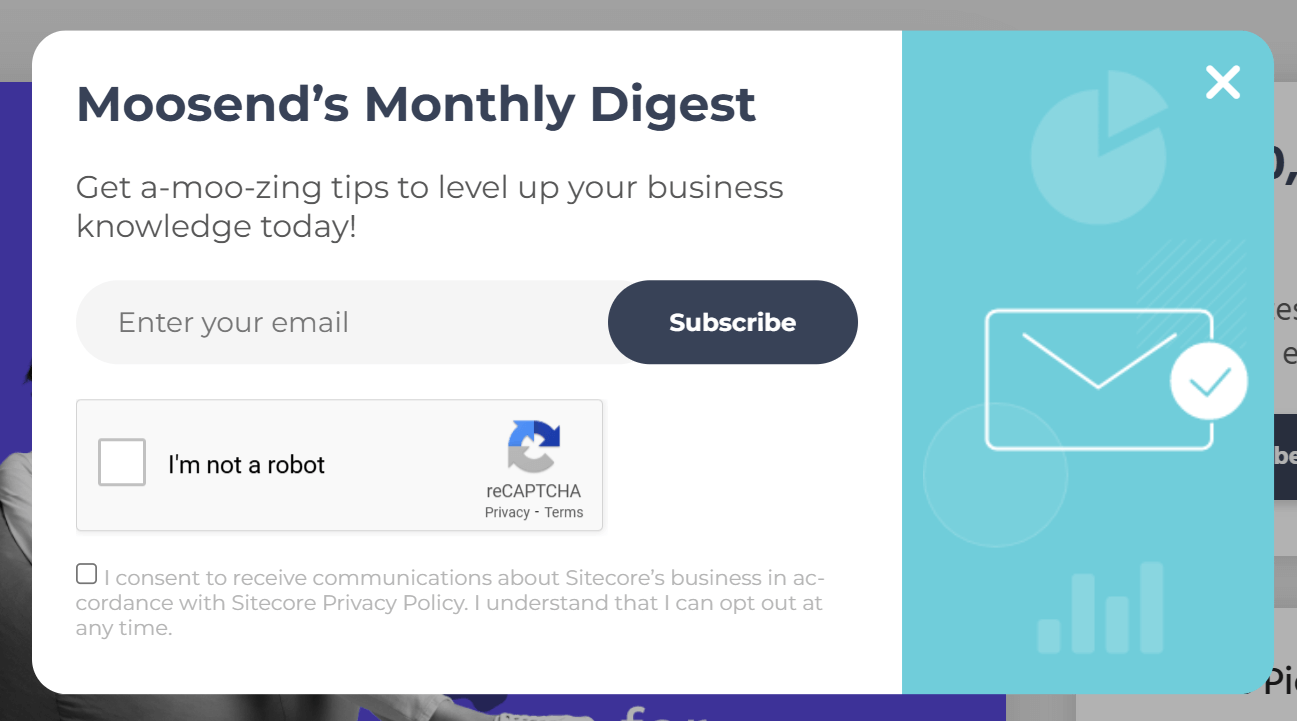
As an extra step, you can include a hidden text field in your form. Bots scan forms and complete all available fields, but your customers don’t see hidden fields. Then, it’s easy to suppress subscribers that show hidden field values.
9. A/B test your designs
Optimizing email sign-ups through A/B testing is a crucial email opt-in best practice that many businesses seem to ignore. This process involves creating two versions of a form (e.g., popup, exit intent) or landing page and testing them to see which performs better.
You can experiment with various elements such as headlines, calls-to-action (CTAs), form layouts, and colors to find the most effective combination that encourages users to subscribe, leading to higher engagement rates.
The changes you make don’t need to be drastic. Even minor ones like a different color or a change in the copy can make a huge difference.
Creating effective opt-in forms
By following the above email opt-in best practices, you can grow your list fast with high-quality subscribers. Remember that to send email marketing campaigns, you need your readers’ permission.
Offer value, be creative with your copy and CTA buttons, and make it easy for people to complete the signup process. Your subscribers will “reward” you with their trust in your brand.
In case you’re looking for email marketing software that can elevate your email marketing strategy, check out Moosend by creating a free account. Customizable opt-in form templates, a landing page editor and various email automation options are among the tools available to you.
Frequently Asked Questions
Here are some common questions and answers about email opt-in.
1. What is email opt-in?
Email opt-in is the process where a person gives explicit consent to receive emails from a business, organization, or individual by signing up through a form or other consent mechanism. Users usually provide their email address to receive updates, newsletters, promotions, or other types of communication.
2. What is the difference between single opt-in and double opt-in?
Single opt-in adds subscribers to your email list immediately after they sign up, while double opt-in requires them to confirm their subscription through an email verification link. Double opt-in ensures high quality subscribers by confirming their interest, reducing the likelihood of spam or incorrect addresses, while single opt-in has a quicker, simpler signup process.
3. What are the most popular types of email opt-ins?
Usually, opt-ins come in the form of popups. These online forms appear as floating boxes, bars, or full pages and they can be embedded on your website. Another popular opt-in type is a landing page, which offers more flexibility.





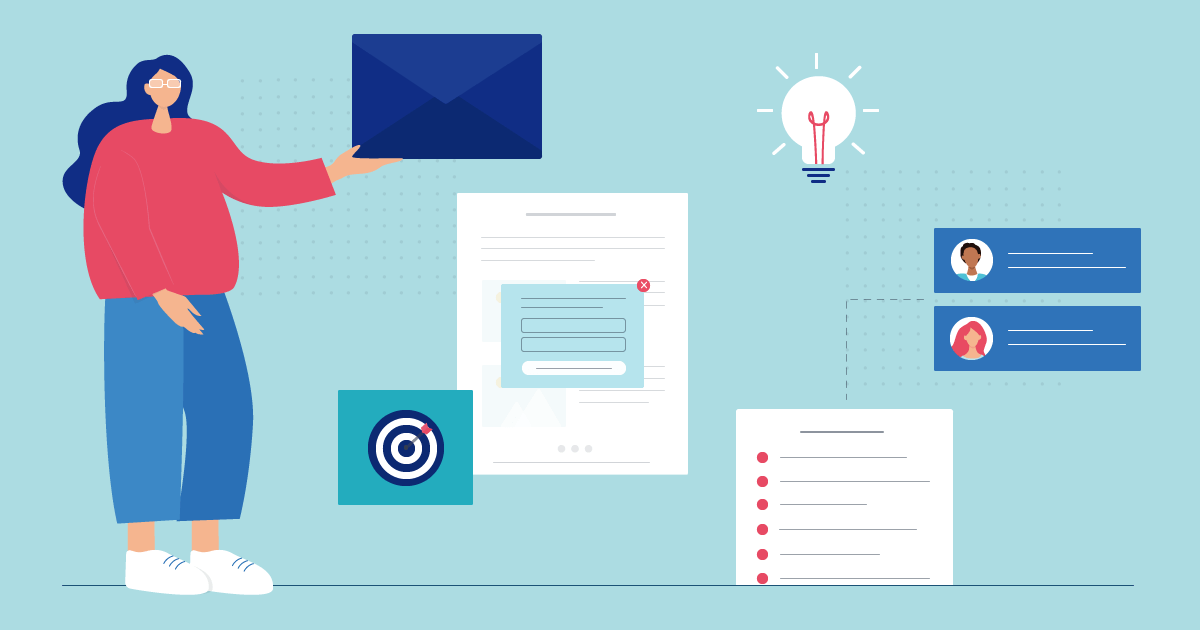
 Published by
Published by