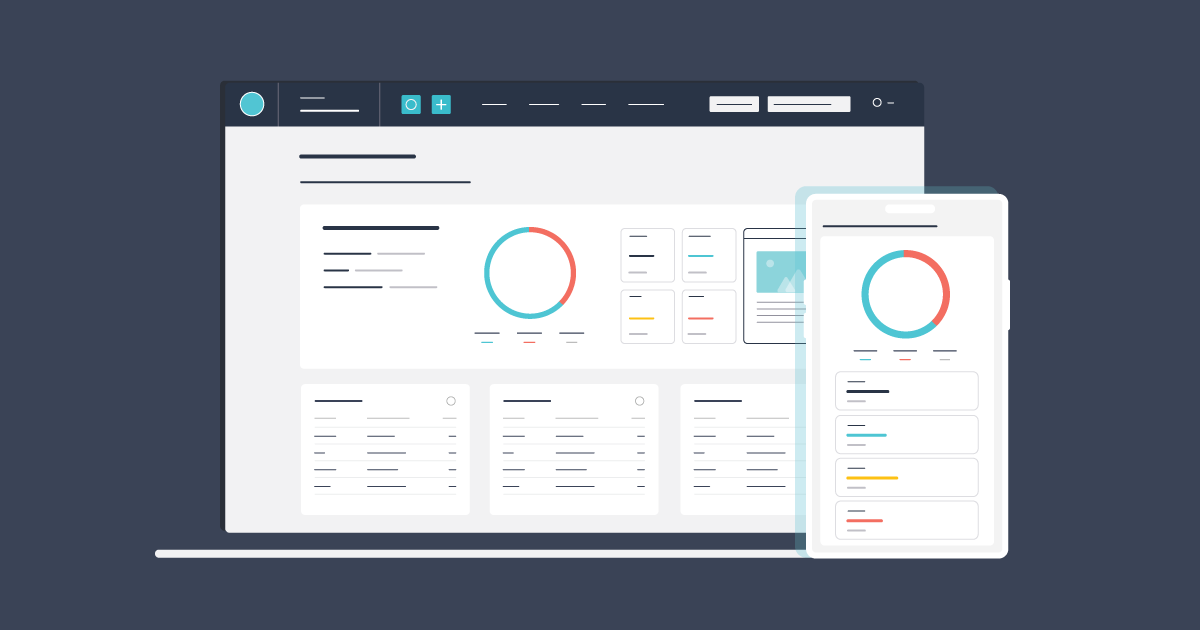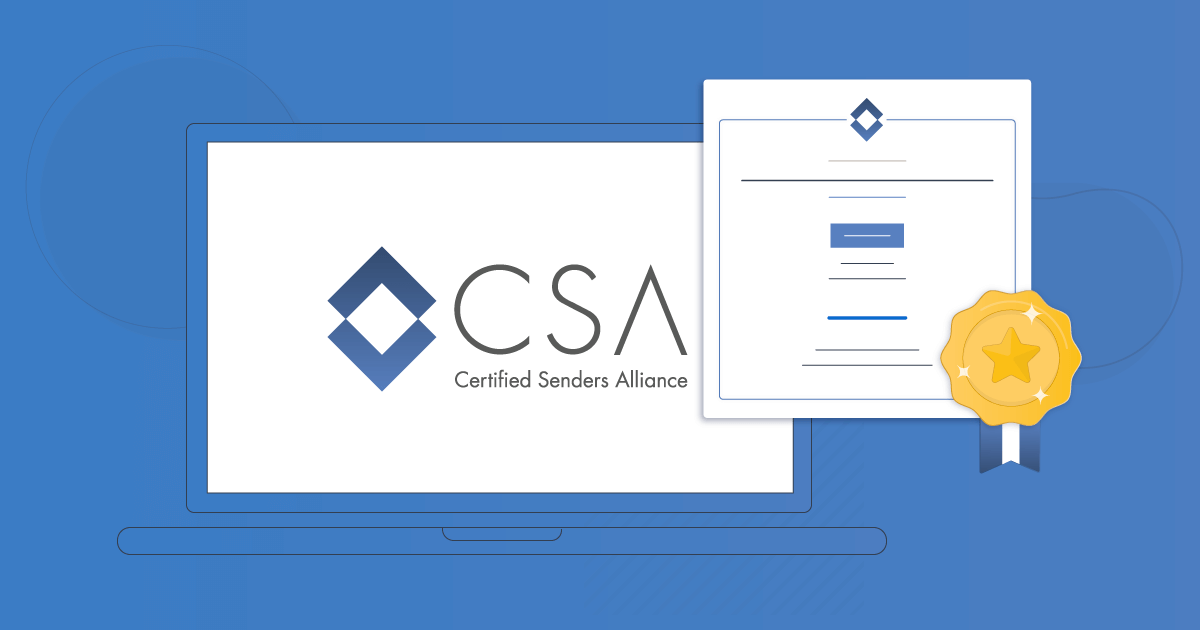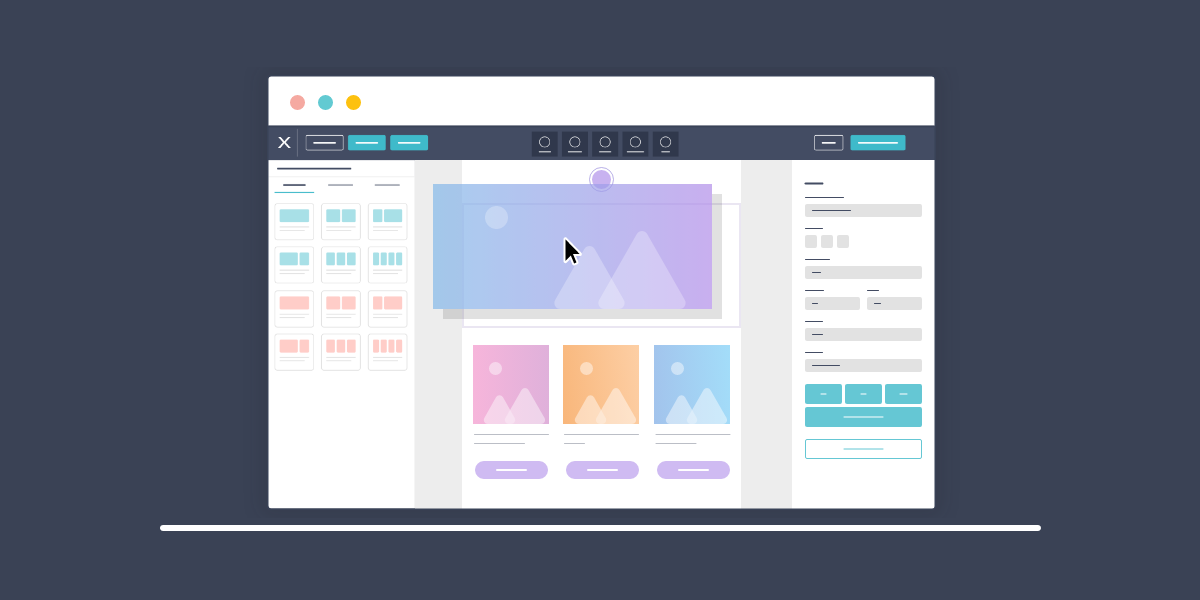
Announcing Our Fully Redesigned Editor!
At Moosend, we strive to always provide the best possible customer experience to our users. And in an industry of ever-evolving customer demands, we are always improving so you can make the most of email marketing.
We all know that the email editor used to create your campaigns is at the heart of the email marketing experience. So, we listened to your feedback, did our research and, after revamping the Moosend platform, we are proud to present to you our new and improved editor available in all Moosend accounts.

We’ve got the looks
Consistency feels good, doesn’t it? From account to editor, Moosend is now fully rebranded, and we’ve got to say this new look and feel really flatters our editor! Fresh, minimal, and intuitive, this new interface not only matches our brand but first and foremost helps you set up a campaign easier and faster than ever. We’ve moved things around a bit for your convenience, and if you give it a spin, you’ll know exactly what we’re talking about.
New designer, new features
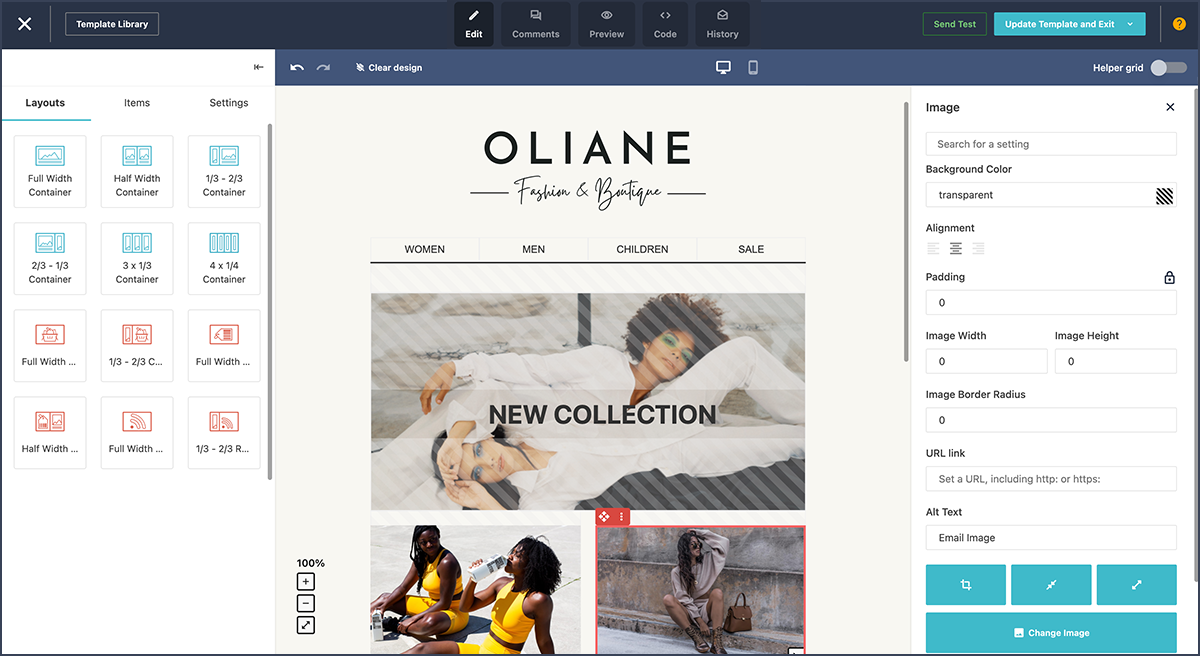
It’s not just the looks. To offer you a completely new and fresh experience that will improve your overall email building, we’ve added some new features to the lineup.
Let’s see what’s new!
Autosave
Stress-free editor? We’ve got you covered! Your changes are now autosaved every 30 seconds so there’s no need to click to save your work as you are creating it.
Spell checker
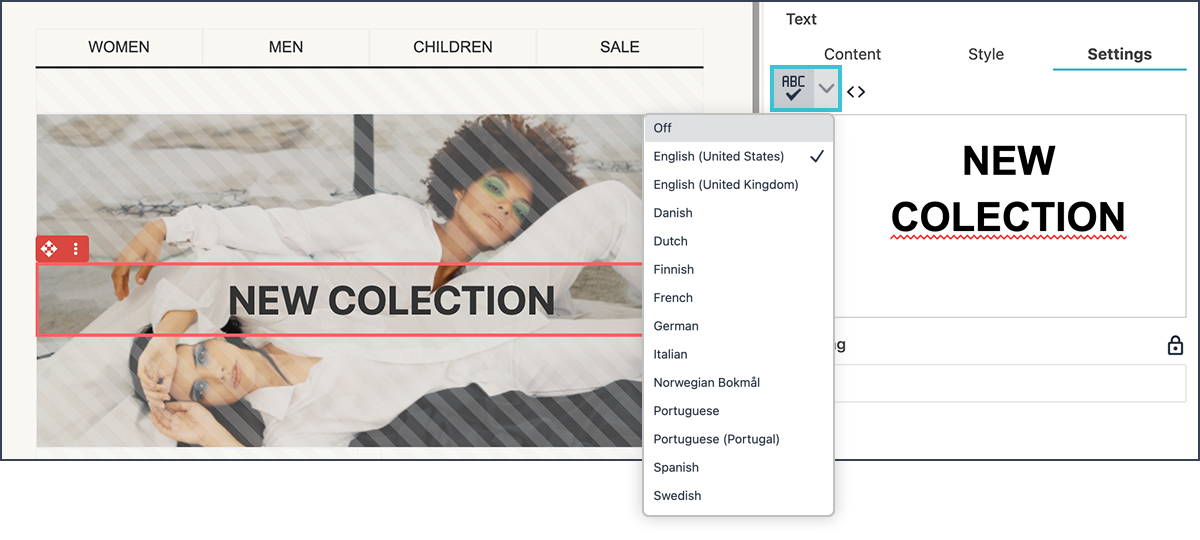
Every small detail matters when you send a campaign. And this includes even small spelling or grammar mistakes. That’s why we’ve added a spell checker in the new editor. To use it, just click on the respective icon.
To select the language of your preference, use the dropdown menu next to the spell checker option.
Comment mode is a game-changer
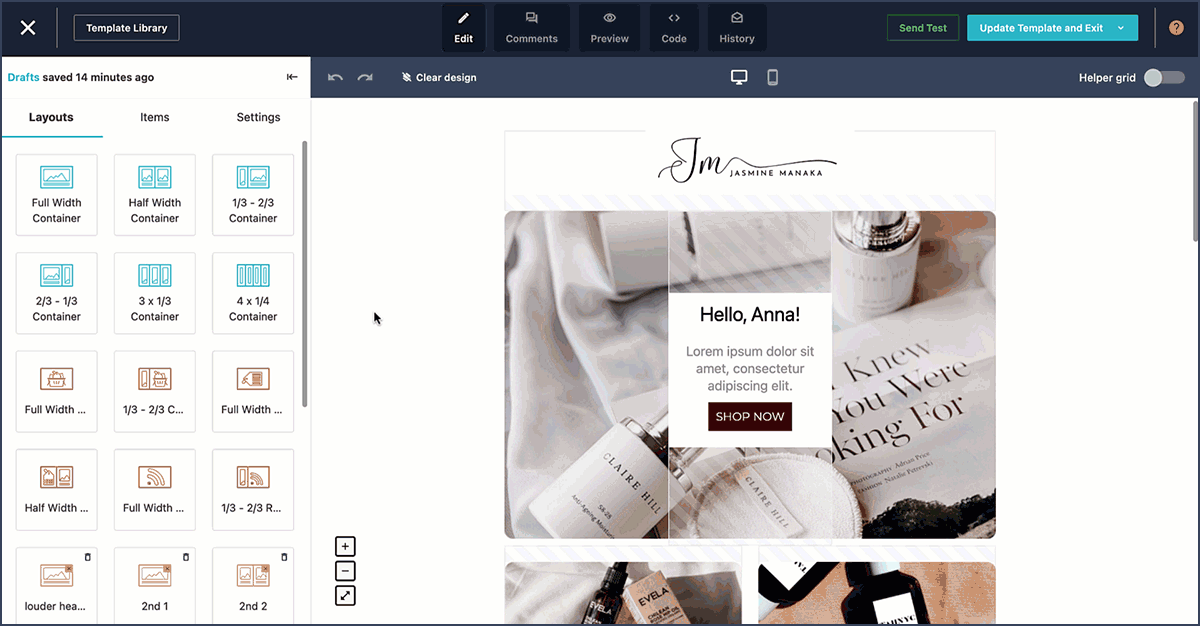
Sometimes you don’t want to edit and tweak. Sometimes you just want to chip in with your ideas and remarks. Or, you know, sometimes it’s easier to write it than say it. And that’s where the new comment mode comes in! Once you tag someone in a new comment, they will instantly receive an email notification that can take them back to your campaign so they can take it from where you left it! And if you usually get lost in a sea of emails don’t worry. Unread comment notifications will be visible with a special icon inside the editor, right on the Comment tab.
Leave your comments in the right place so your co-workers know exactly “where-why-how” and save time creating the perfect newsletter.
New social media buttons

Social media buttons are of great importance because they connect readers to your company’s various social media pages. And they should be in all your newsletters. Now we give you the opportunity to connect with your audience in more ways, by introducing 4 new buttons to add:
- TikTok
- SoundCloud
- Snapchat
- Custom URL
Take advantage of this new feature to offer your readers additional ways to get new information from your business.
New templates you’ll love
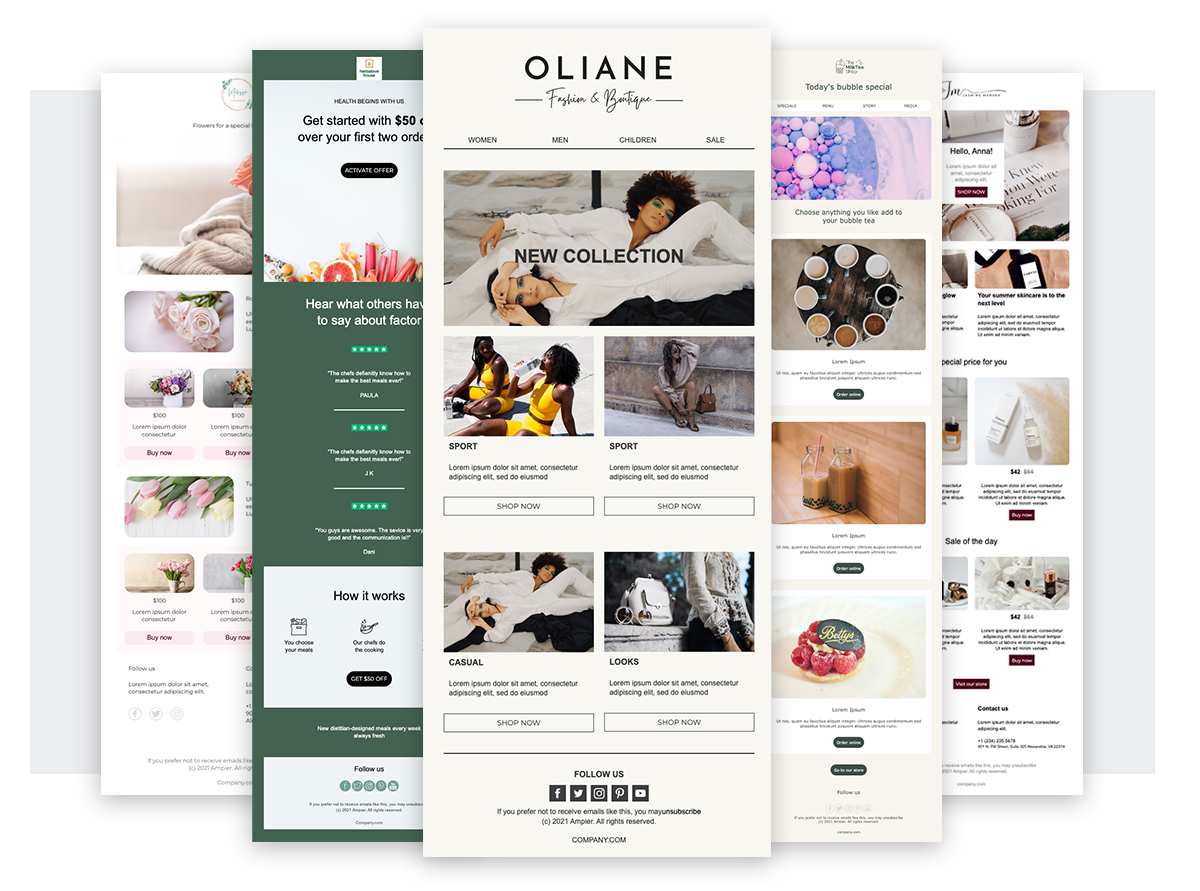
When creating an email marketing campaign style is everything.
Stay ahead of the competition with our 10 brand-new designer-made templates.
Clean, minimal, and versatile, these templates were created especially for high conversions.
You can use them to promote your online store, travel agency, SaaS product and so much more.
Next level GDPR-ready
GDPR allows you to create a more trusting relationship between you and your contacts since it helps them understand exactly what data is collected and why.
To make it as easy as possible for you to gather data with your contacts’ consent, the GDPR box that you can add to your Subscription Forms now comes with a second box called Legal text. There you can add the text of your choice so that it matches the tone of your brand and includes everything you consider important.
A few more changes

Offering you a first-rate email marketing editor is also a matter of taking care of the small things too. So you’ll notice that:
- You can now zoom in and out on your email design by clicking the corresponding symbols on your left.
- The drag & drop features, that you place within a Structure, called Elements are now called Items and they are placed on a completely new panel on your right.
- Editing texts within a design is now simpler and a lot clearer. Instead of a floating bar, you’ll find a whole panel on your right, from where you can make all the changes you want.
- The Moosend editor now has its very own help section. Just click on the yellow question mark icon on the top right of your screen to access our help articles fast and solve any questions on the spot.
- The Moosend editor now has a whole History mode so you can track all changes made on your design or roll back if you have made a mistake.
Check out the new UI today!
We want our customers to tell us what they need, not the other way around. Take the new editor for a spin here and share your thoughts!



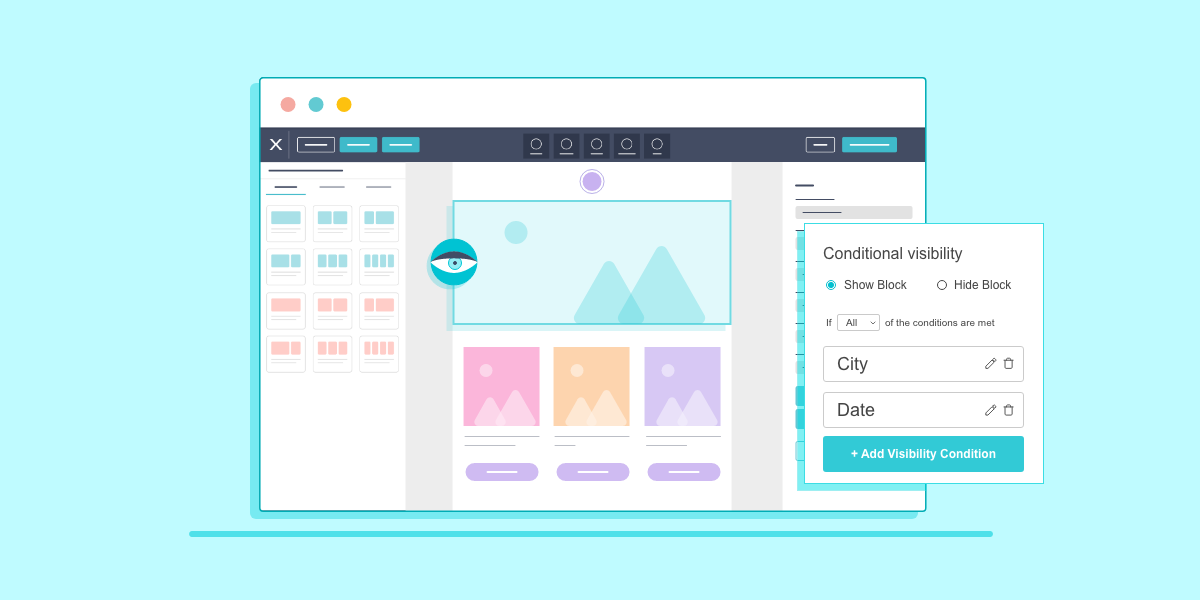
 Published by
Published by