
Get full control over your automations with Moosend’s visual workflow builder. It comes with easy-to-use branching logic and a variety of triggers, conditions, and actions to design the flows you need.
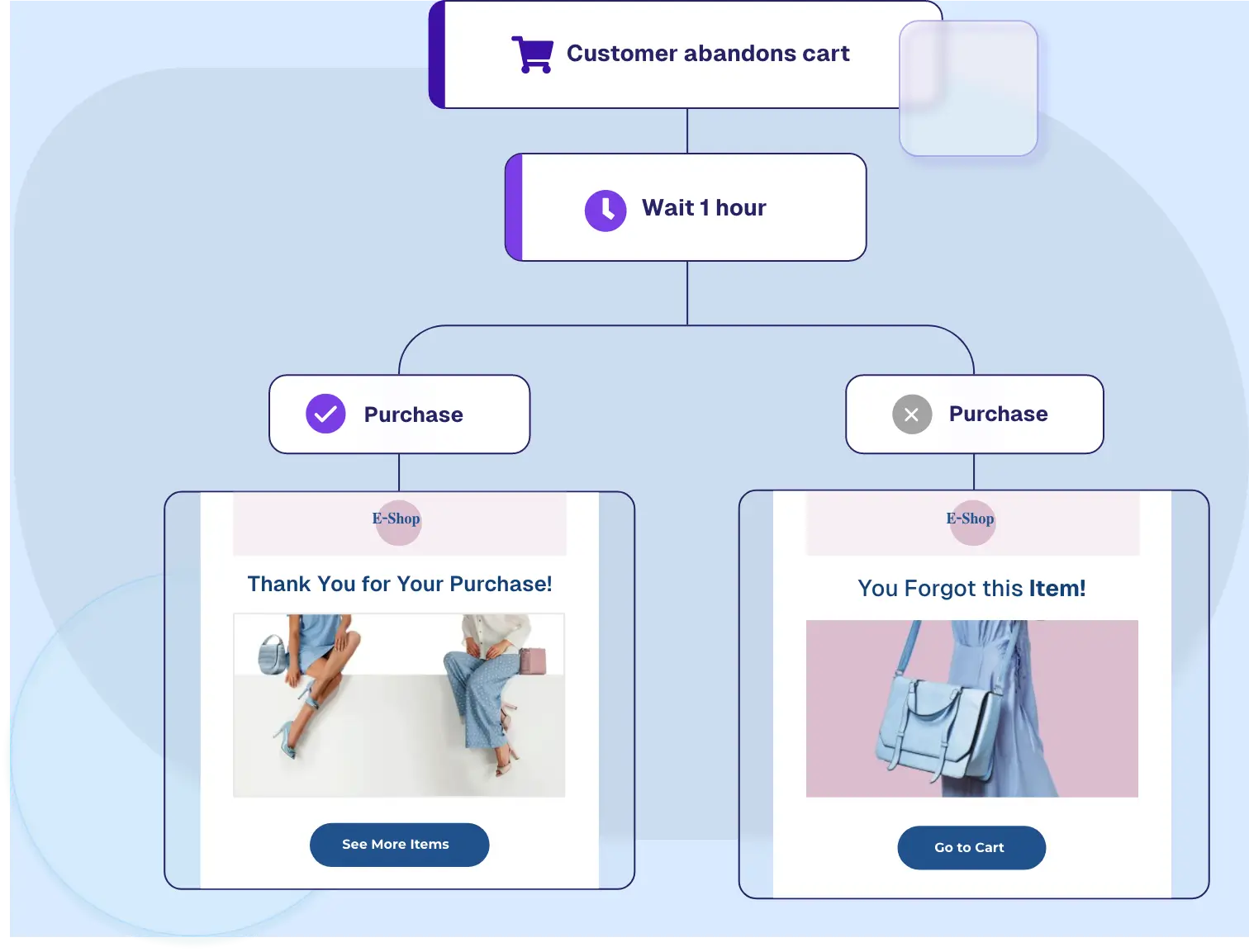
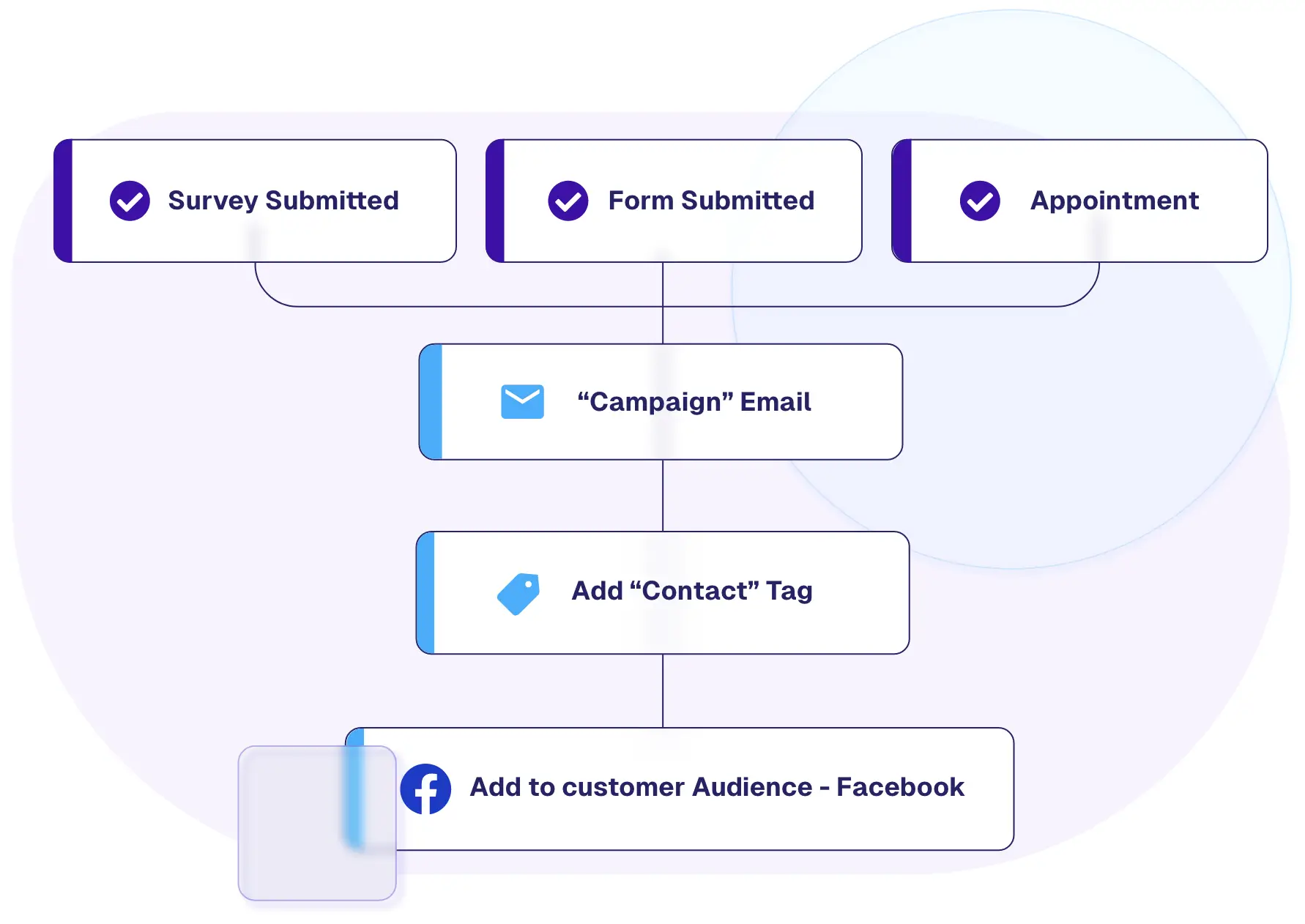
Don’t limit your workflows to just one trigger. Add multiple triggers to allow your automation to start any way you want it to, and customize how you target customer activities.
Creating complex workflows is made simple with Moosend’s “And” and “Or” expressions. Build one workflow for the user who opened your latest campaign and made a purchase, and for the one who registered for a promo code or signed up for a newsletter.
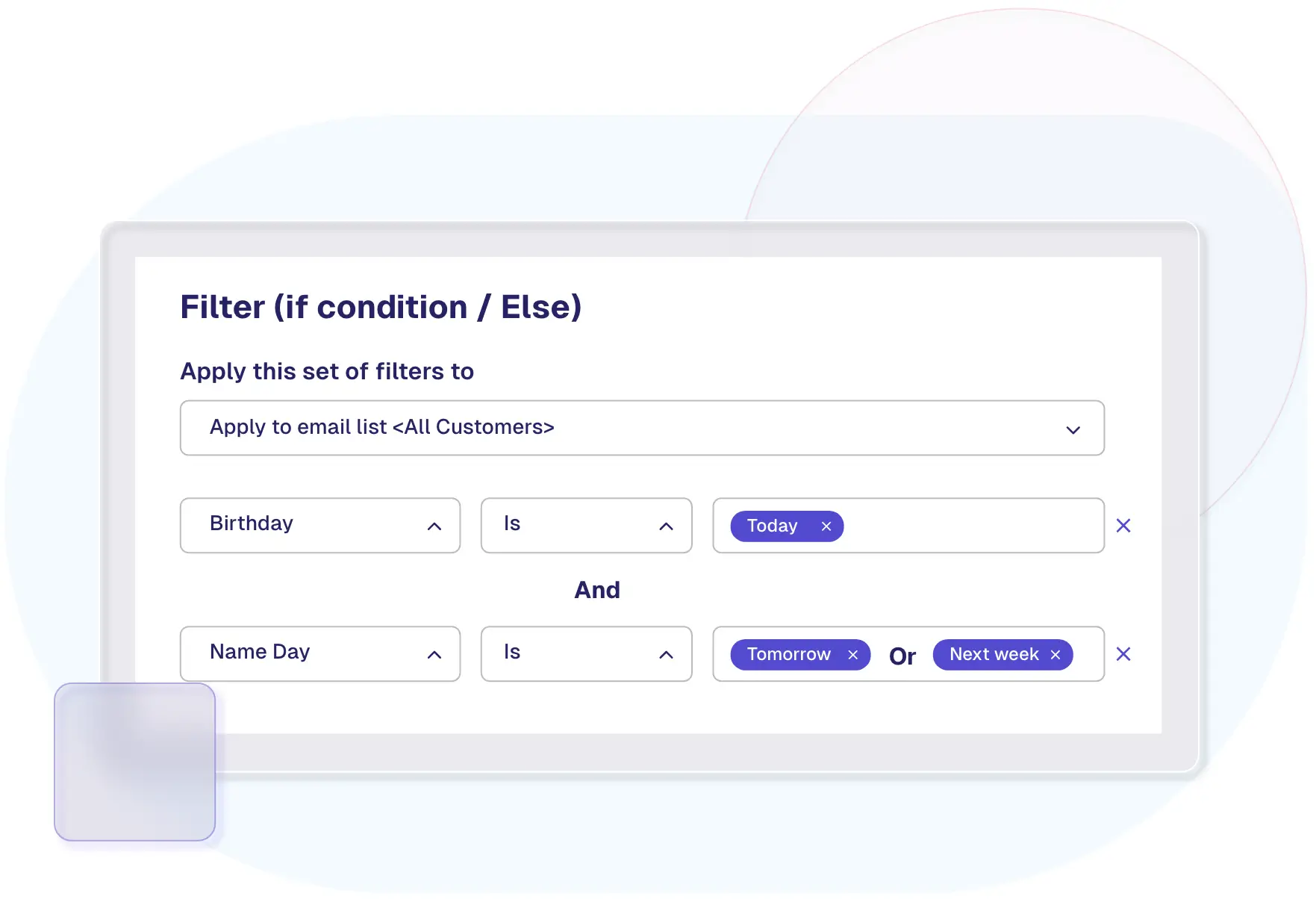
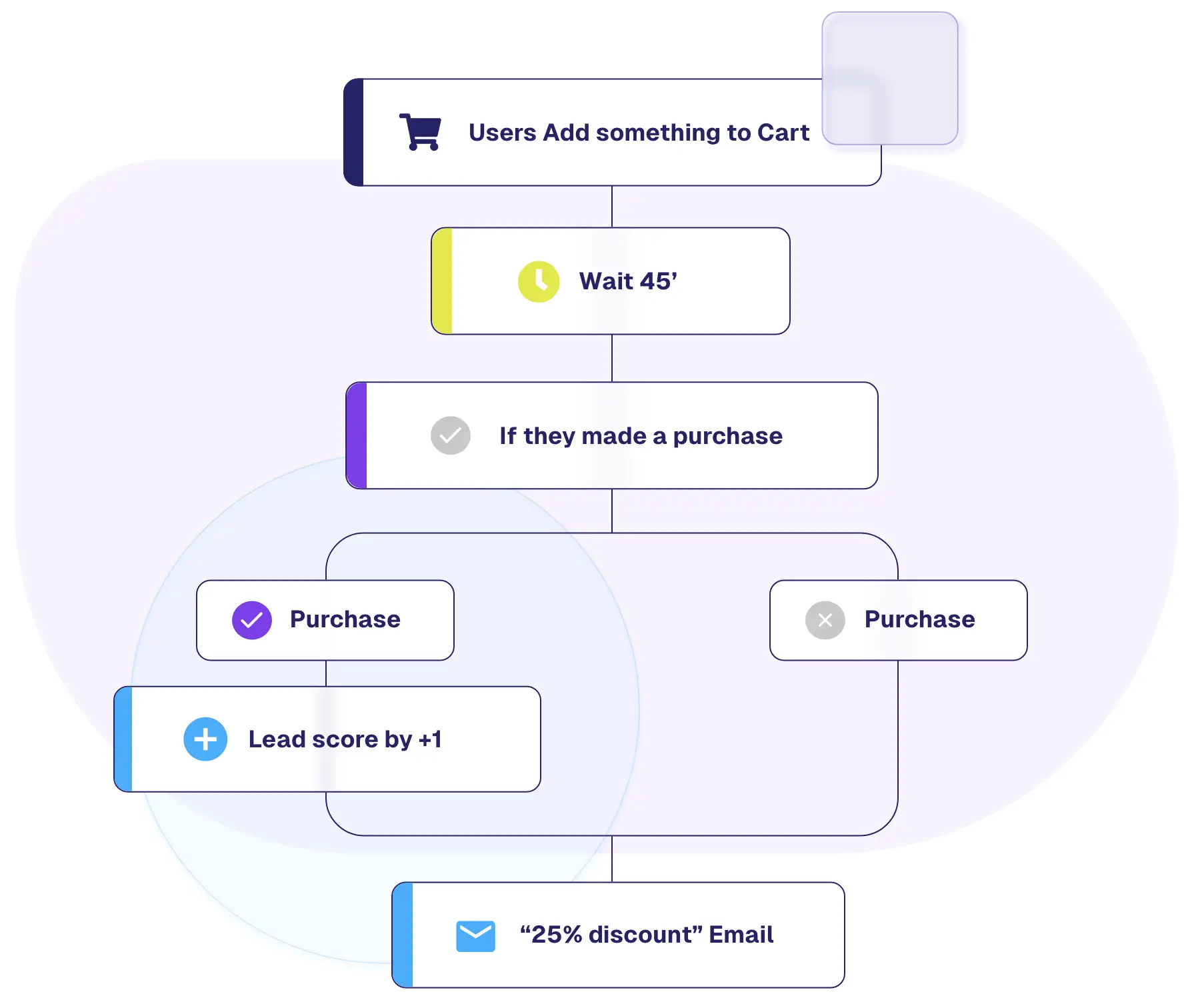
Building a workflow that’s going to take up your entire screen with the same action over and over? We’ve got a better idea. Merge paths by returning to your previous step, with a simple drag-and-drop action and avoid duplicating parts of your workflow.
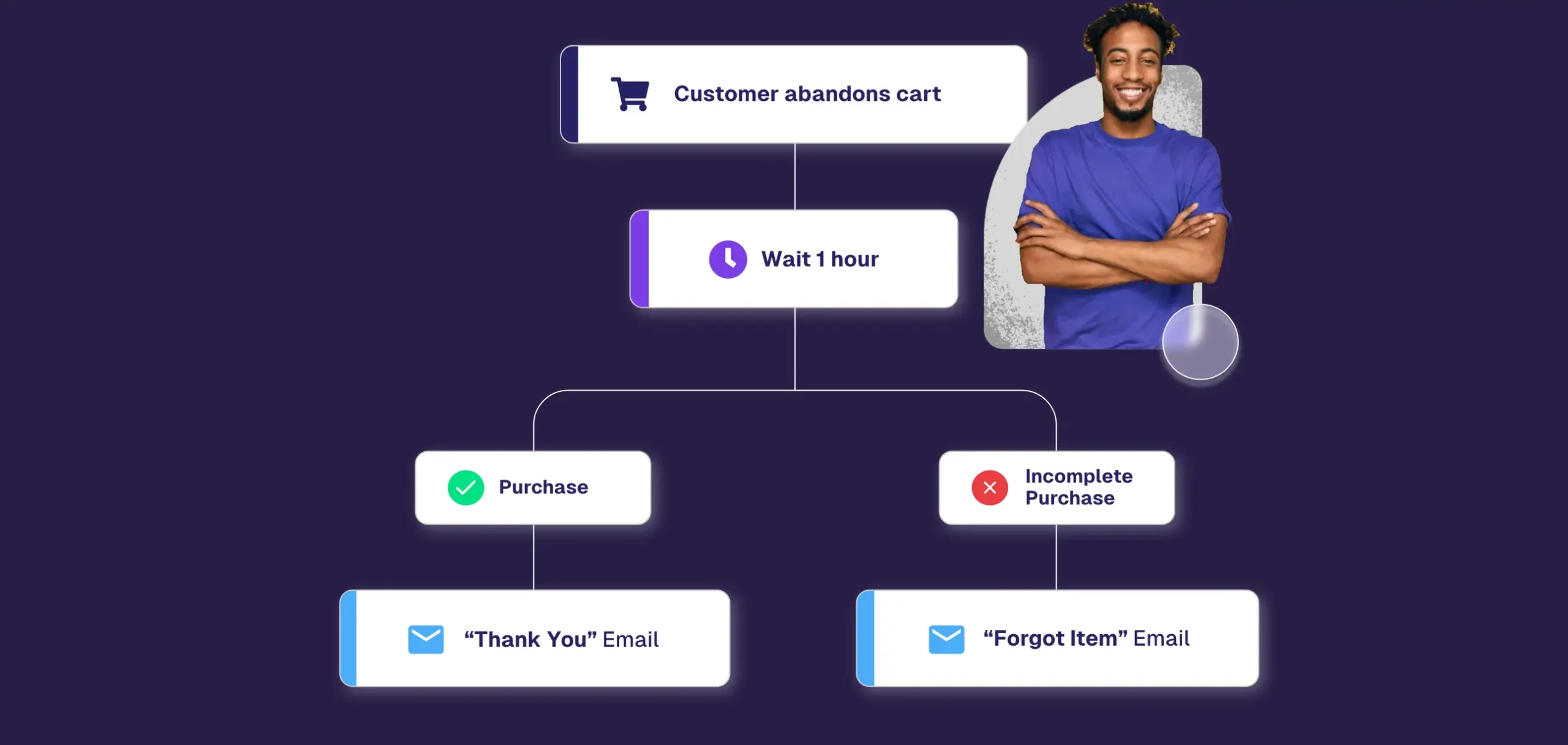
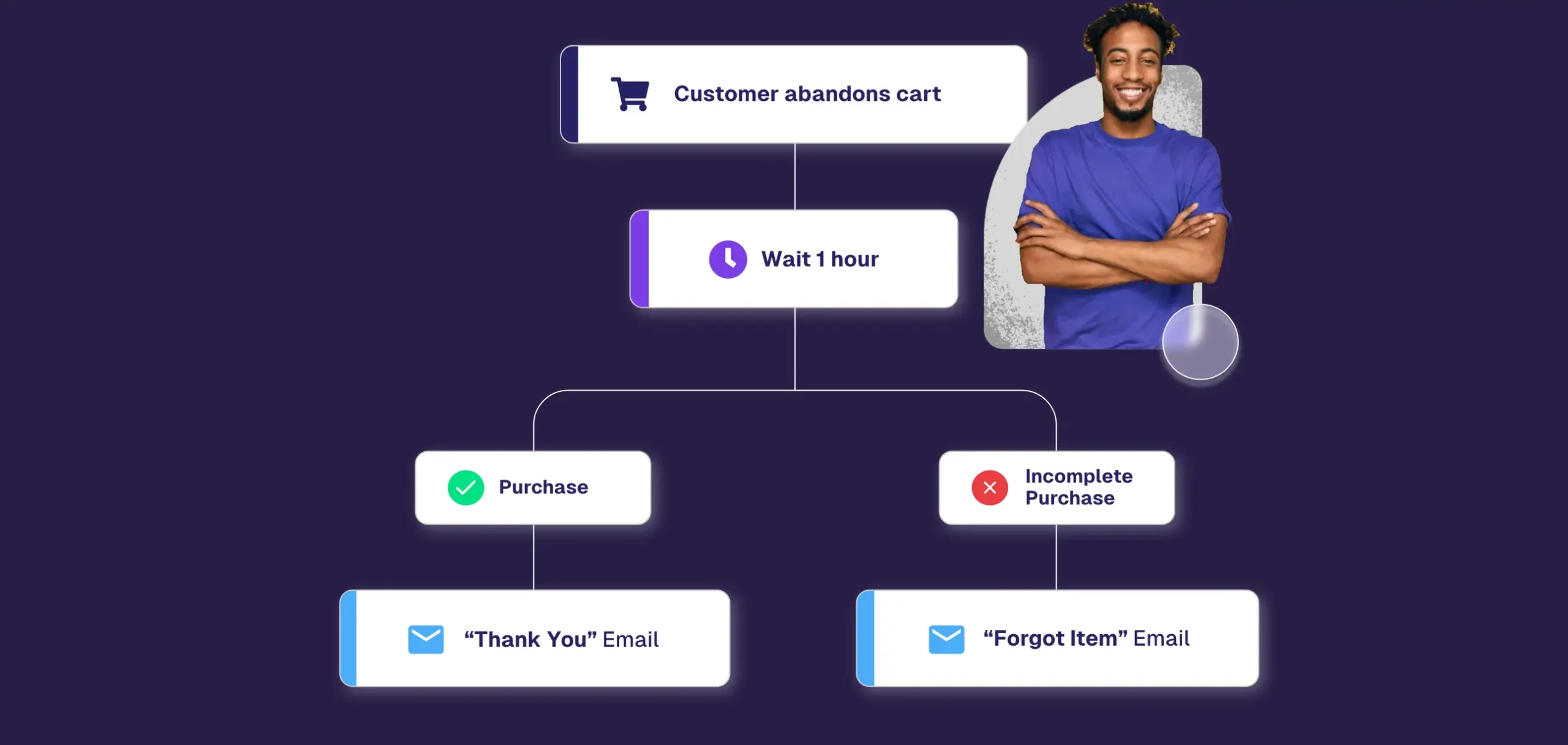
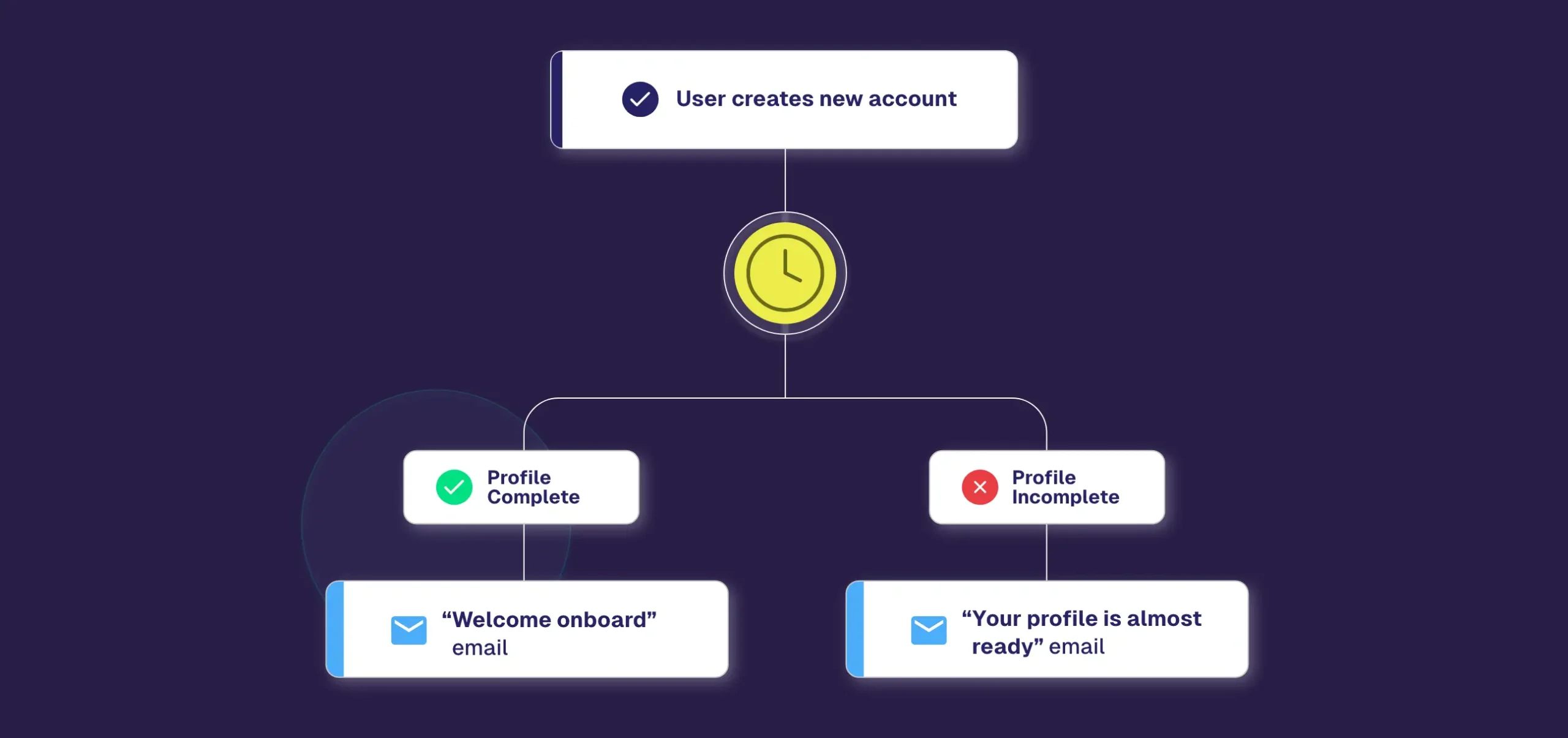
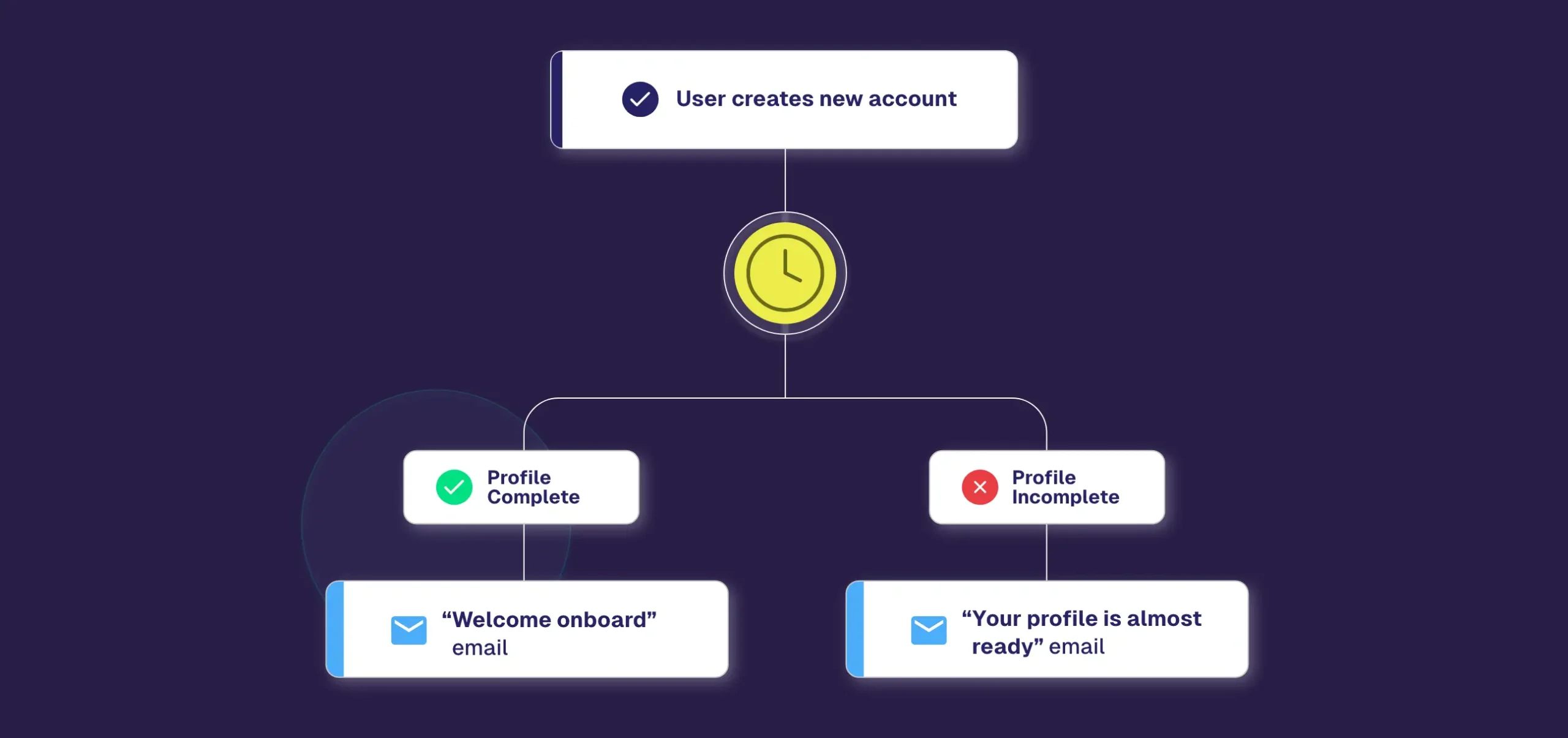
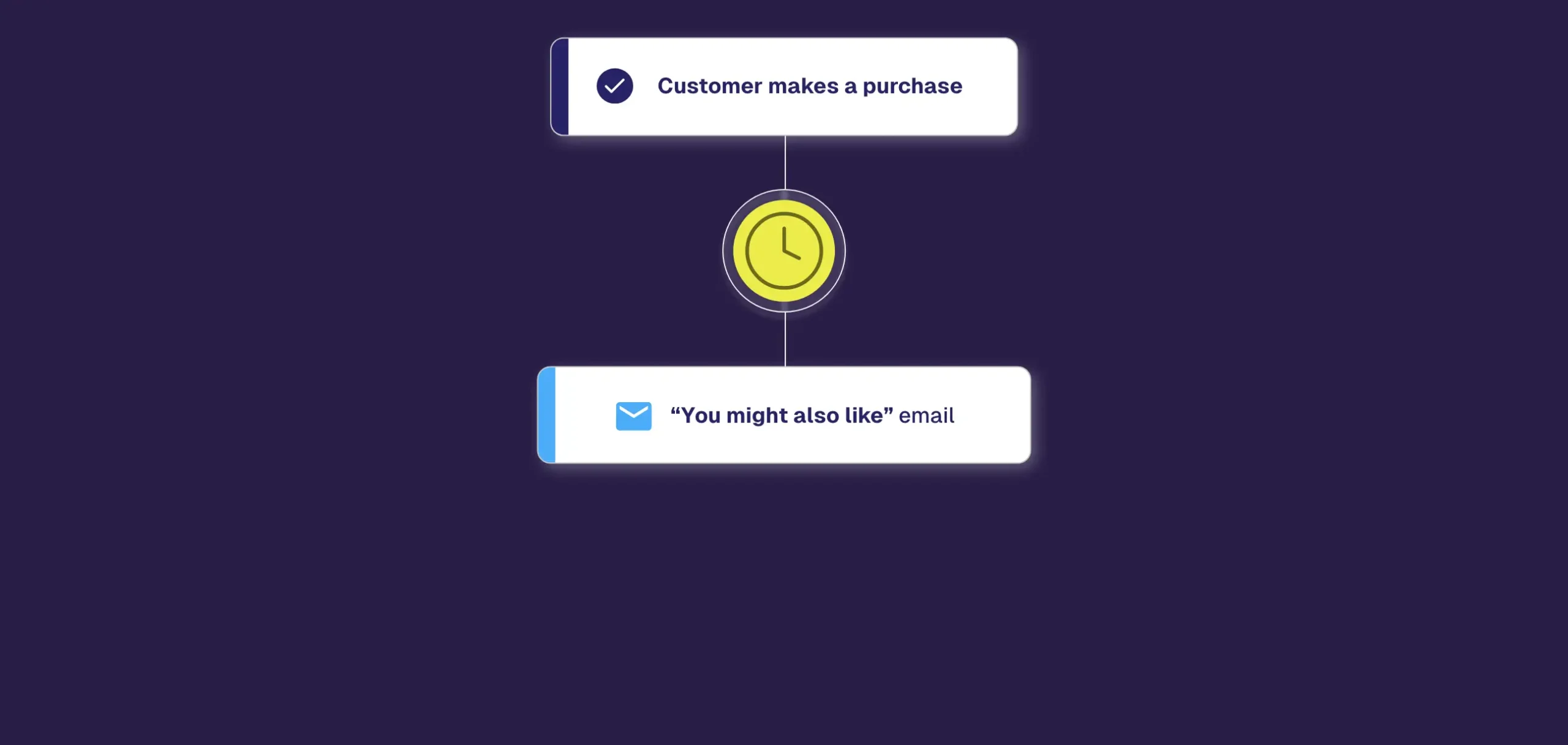
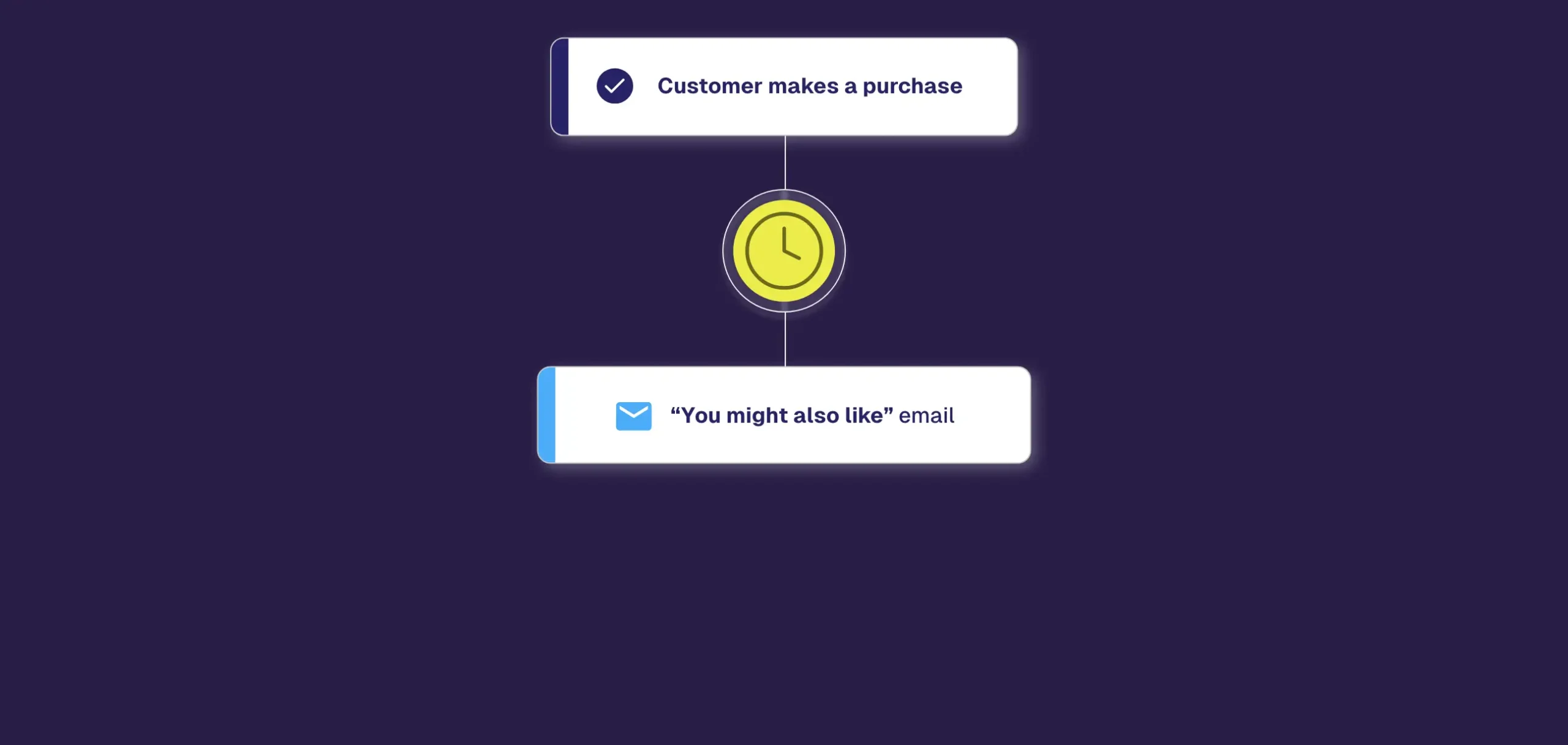
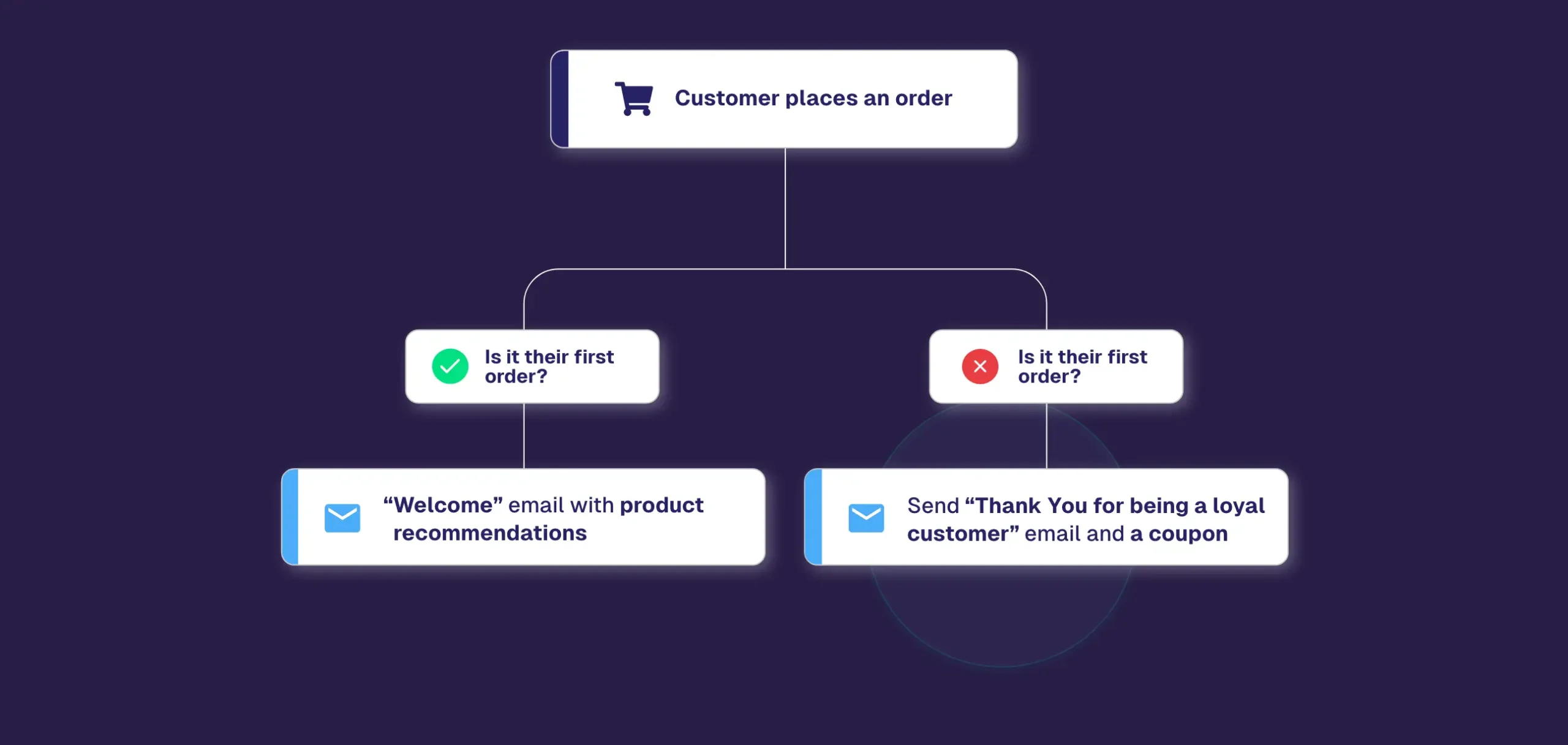
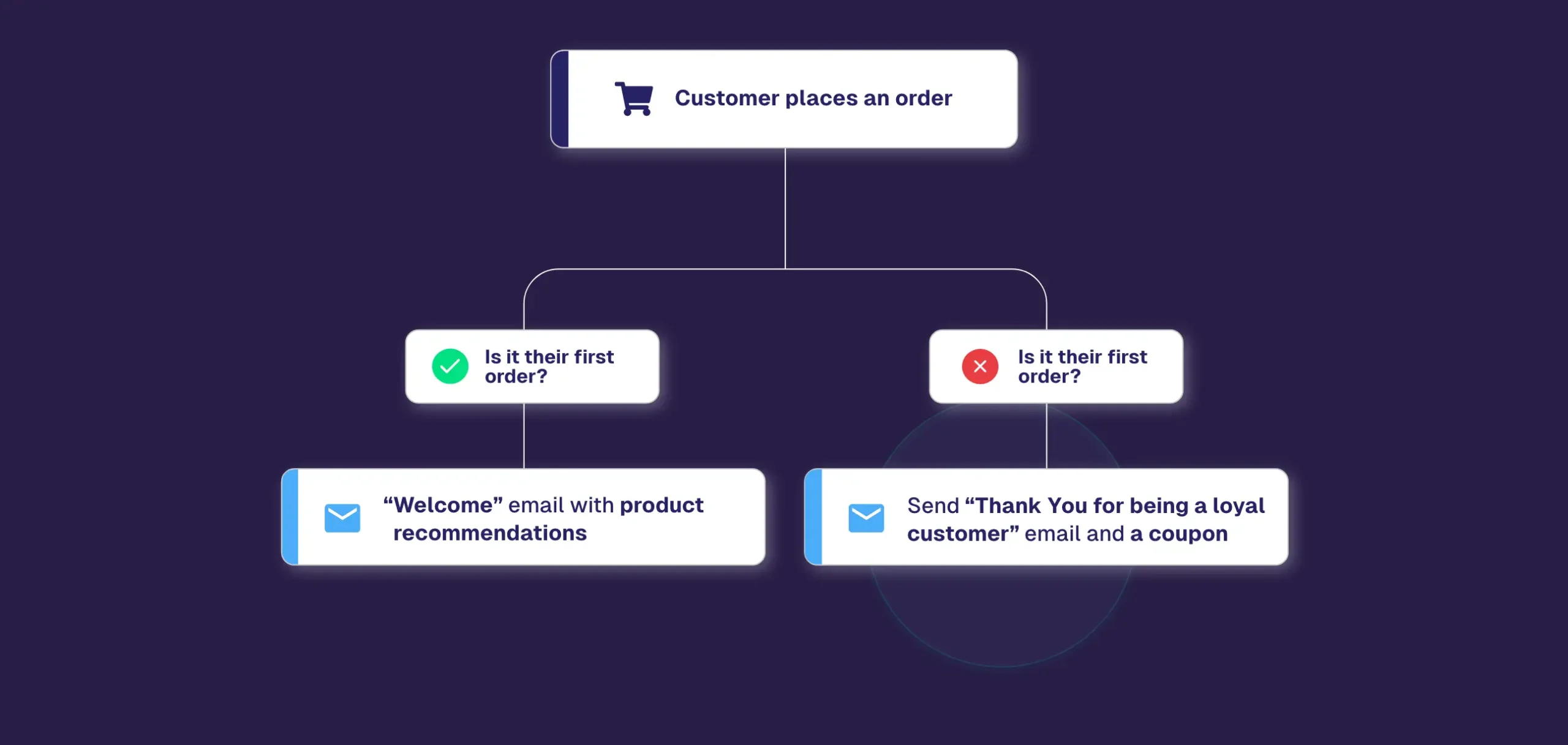
Understand the impact of your workflow and perform changes on the spot, without leaving the editor. Look into your metrics and make data-driven decisions while having just one tab open.
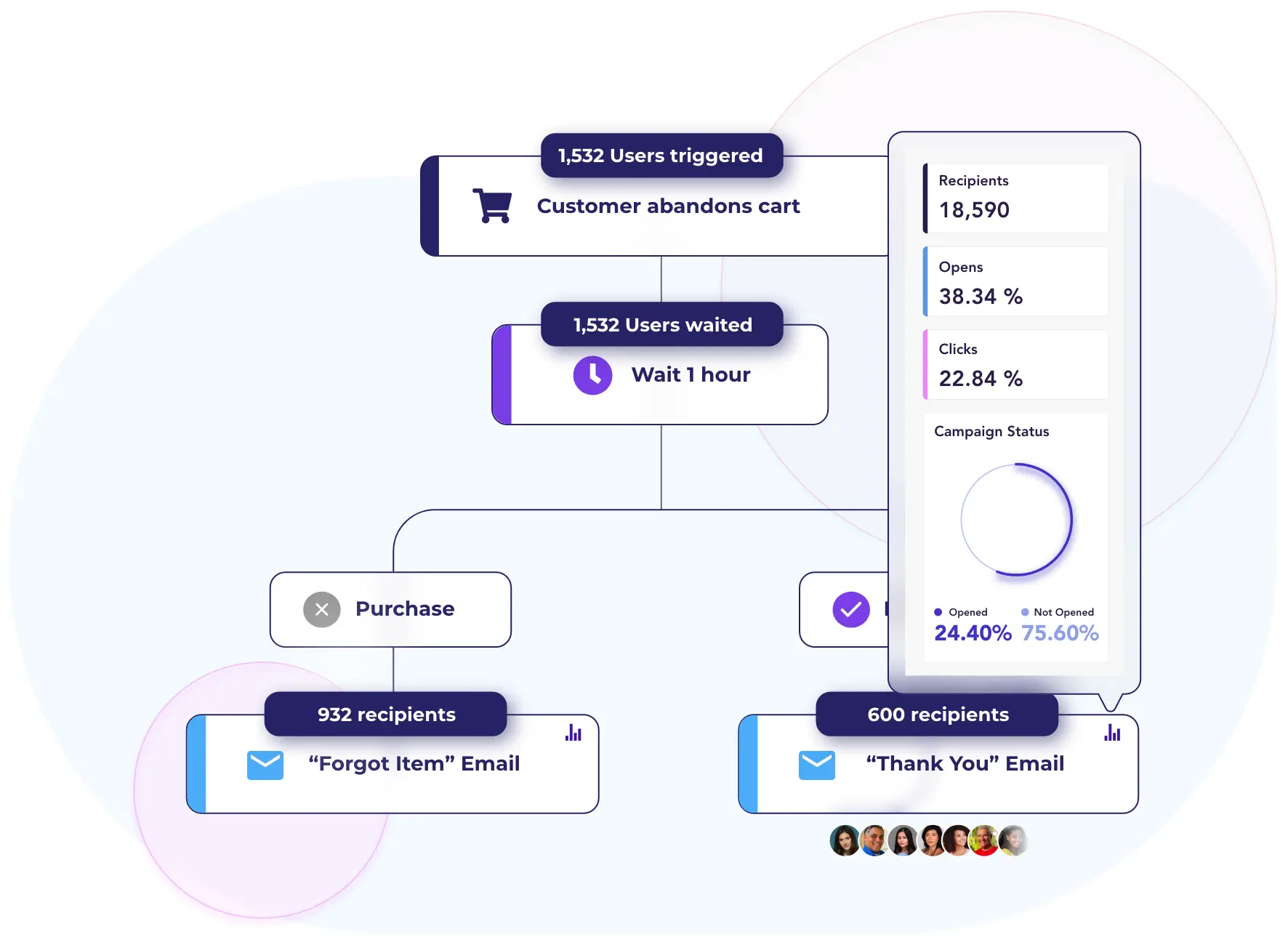
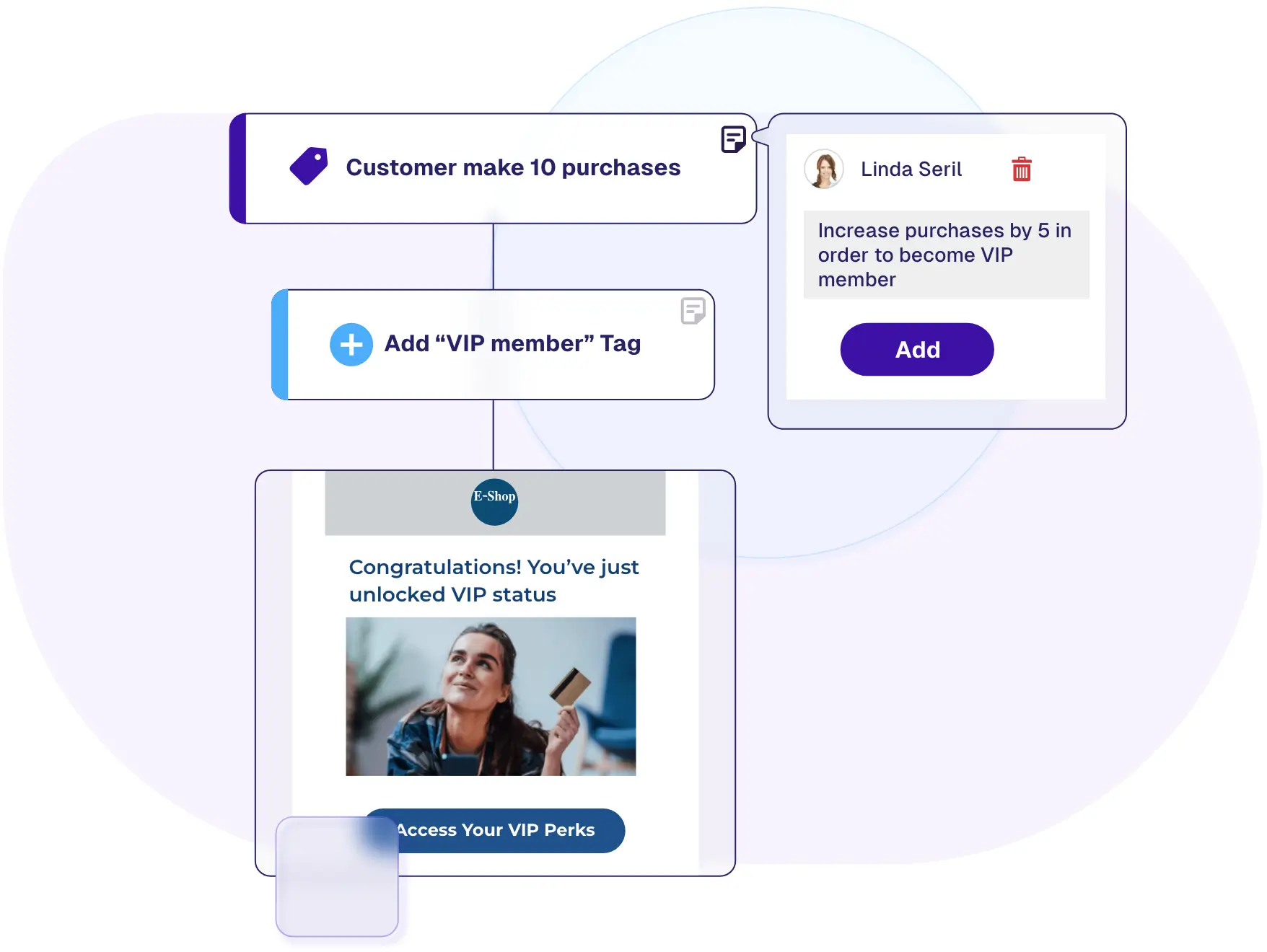
Never forget any comment or defining parameter ever again. Keep notes on any step of your workflow, sync with your team members, and make sure your campaigns are working like a well-oiled machine.
Take control of your automation workflows with the hidden gems of Moosend’s workflow builder.
Get ultra-specific by setting a specific time interval for your conditions.
Check the performance of your workflow at a single glance.
Need to send the same email on a specific time interval? Now you can.
Not all users will follow the same path every time.
Save the workflows and use them in multiple occasions.
Never look for pending tasks manually again. Just look at the sidebar.
Let us cover the basics for you.
Build emails that attract, engage, and convert the right audience.