
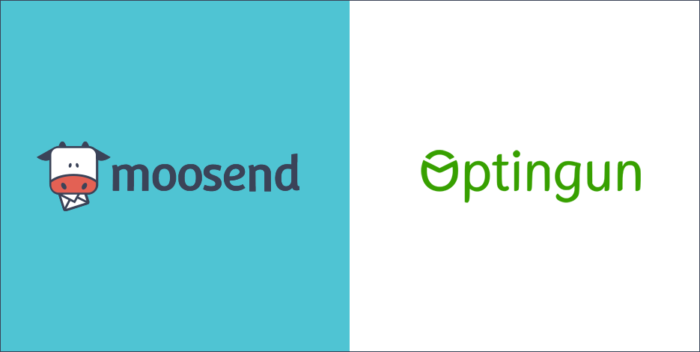
Moosend is now Natively Integrated with Optingun
Building your email list is your number one priority and we cannot stress enough how valuable it is to use the right tools to enhance your email list building efforts.
Soooo… We are more than happy to announce that we are now natively integrated with OptinGun.
Optingun is a lead-capture software for your website/s, which allows you to create high converting forms in a matter of minutes.
It offers a variety of integrations that will not only allow you to expand your email list but also grow as a business by converting anonymous visitors to high-paying customers!
Why is it important to use lead captures?
- Lead captures are marketers most valuable weapon in their arsenal, they allow you to get to know your visitor and turn them into customers
- They help you with building an email list without too much effort
Why you should choose Optingun?
- Optingun allows you to utilize on-form social sign-in buttons which allows you to reduce friction and acquire more subscribers
- Multi-frame forms which allows you to display different kinds of forms based on users actions on your website
- Easy redirect feature that carries data through the URL which also allows you to use this data with their data synchronization tool to display personalized messages
- A variety of templates based on various lead capture types
Jagan CTO at Optingun:
“Optingun helps Online businesses to create amazing forms to convert website visitors into subscribers using action-driven popups and Social Optins.
Optingun focuses on removing friction in the signup process using smart features like one-click signup forms, smart auto-filling forms. Improving conversion rate with Multi-frame forms, quick integrations with mailing tools, CRMs, and webinar tools.”
How to Integrate your Moosend Account with Optingun
Quick Video tutorial:
Making the connection between Moosend and Optingun will feel like a breeze!
Firstly go to your Moosend’s Account dashboard, navigate to your Account and click on API Key, this is where your API Key is located, and copy the API Key.
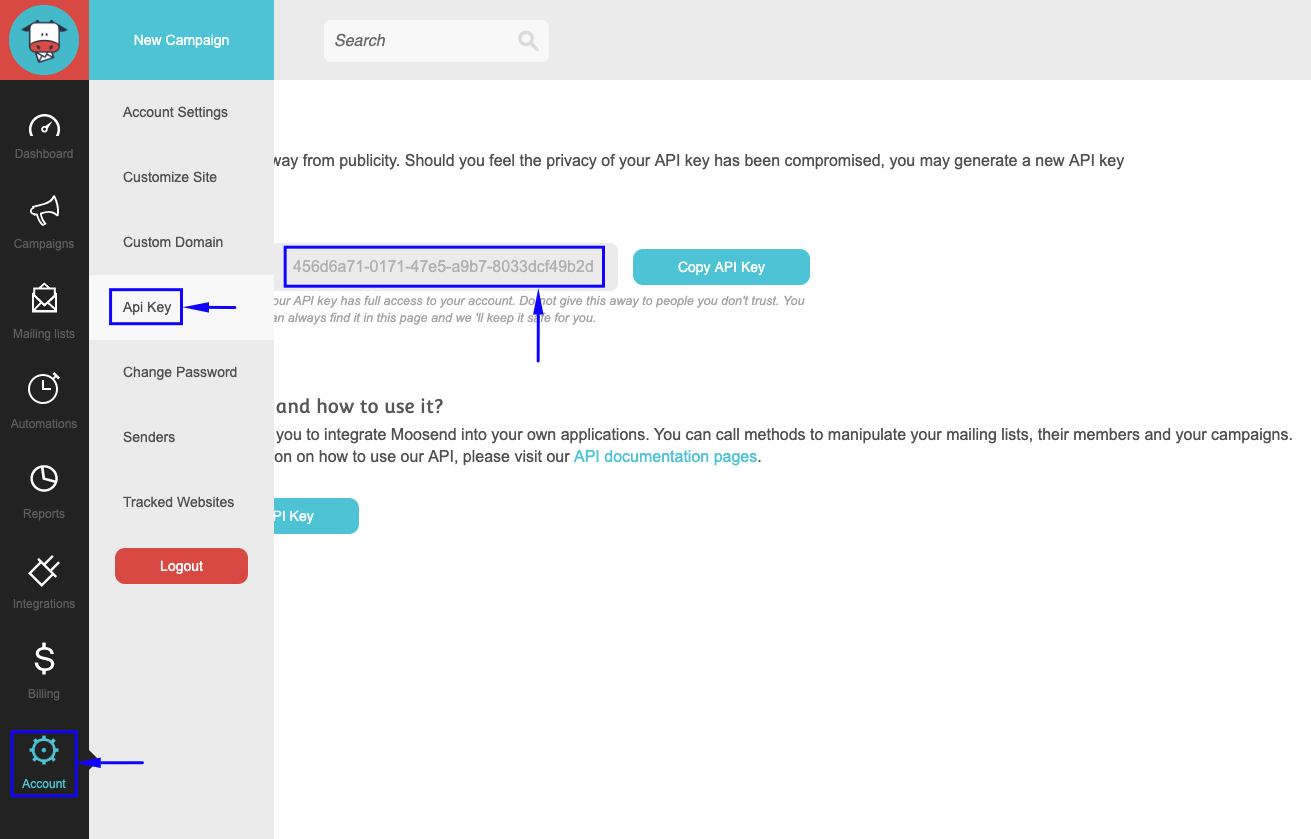
Now on your Optingun dashboard go to create/edit your forms and navigate to the settings page, you will see a tab for integrations.

Select Moosend from the list of tools, where you will be prompted to enter your API credentials to connect your Moosend account.
Paste your API Keys and account subdomain in Optingun’s Moosend Integrations settings page, and click “Save and Connect Moosend”, this will validate your API details and if they are correct it will connect to your account and load your Mailing lists.

Select a Mailing List and click “Add Integration”, your new Integration will be listed below that settings box.
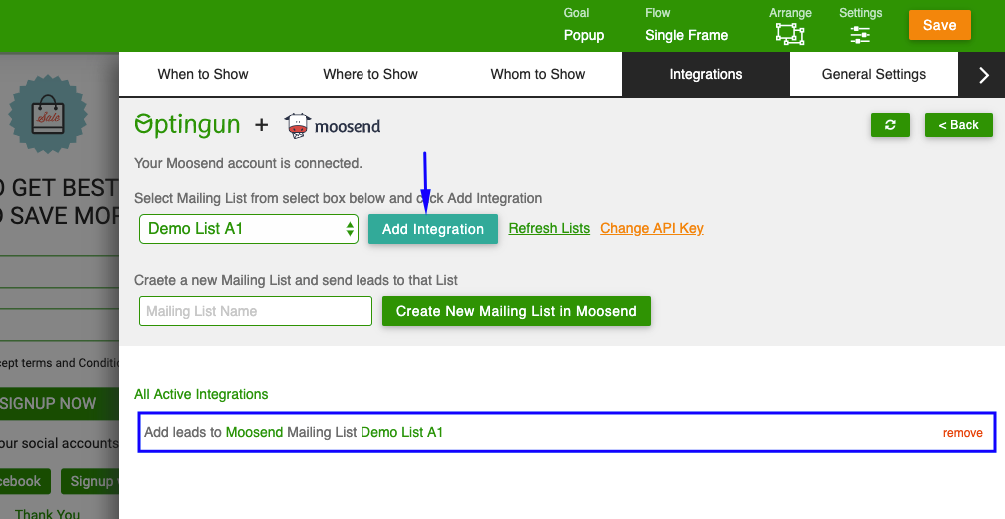
If you want to add leads from this Optingun form to a new Mailing list, go to your Moosend dashboard and Create a new List.
After creating a new list in Moosend, comeback to Optingun dashboard form builder, and click “Refresh Lists” link, this will pull the new list that you have just created, select the list you want and click “Add Integration”.
Save your form after all these changes.
Once this form is saved, your leads from this form will go to the Moosend Mailing List you selected.
Conclusion
And that’s all it is to connect Optingun forms with Moosend.


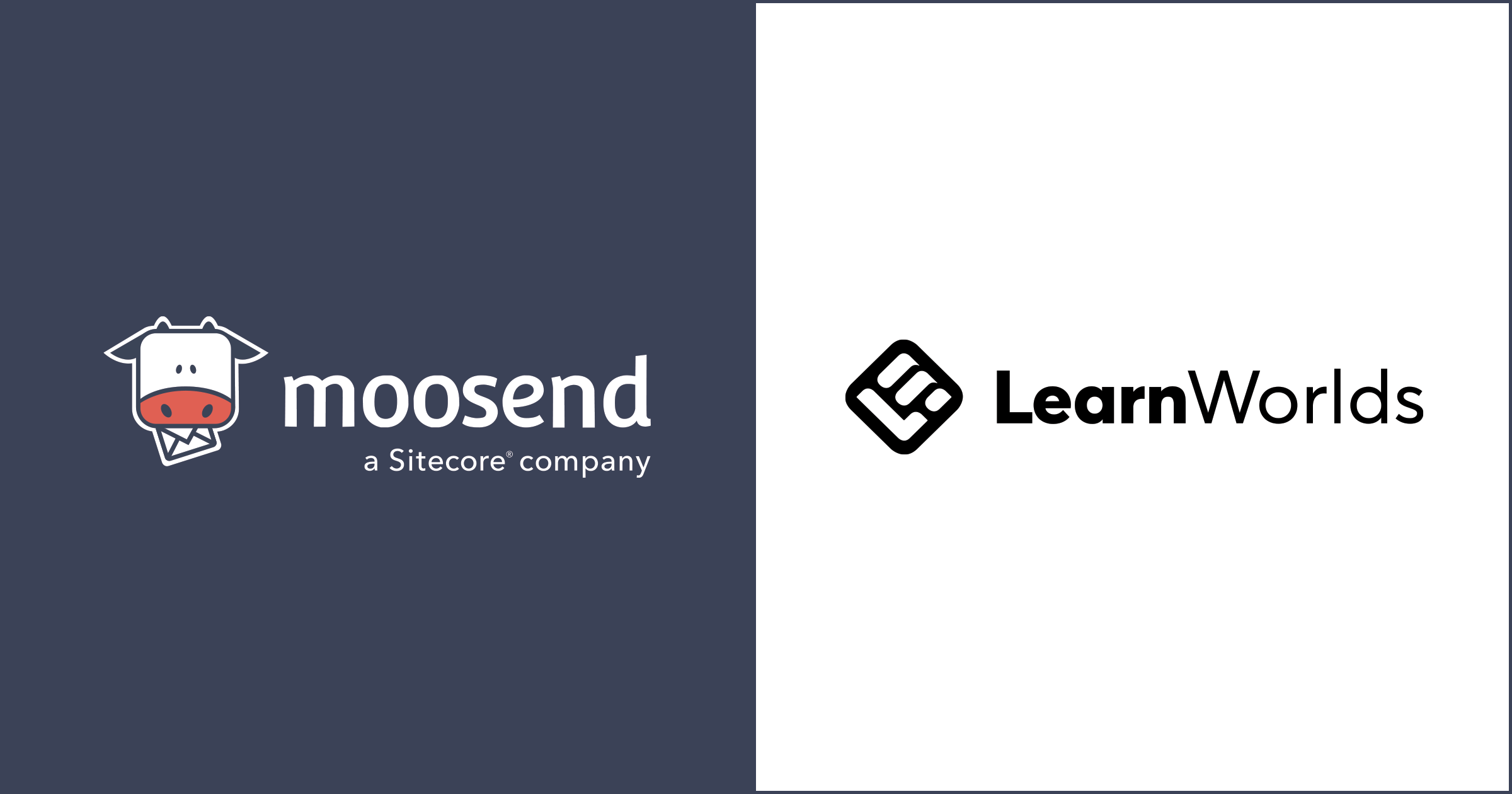
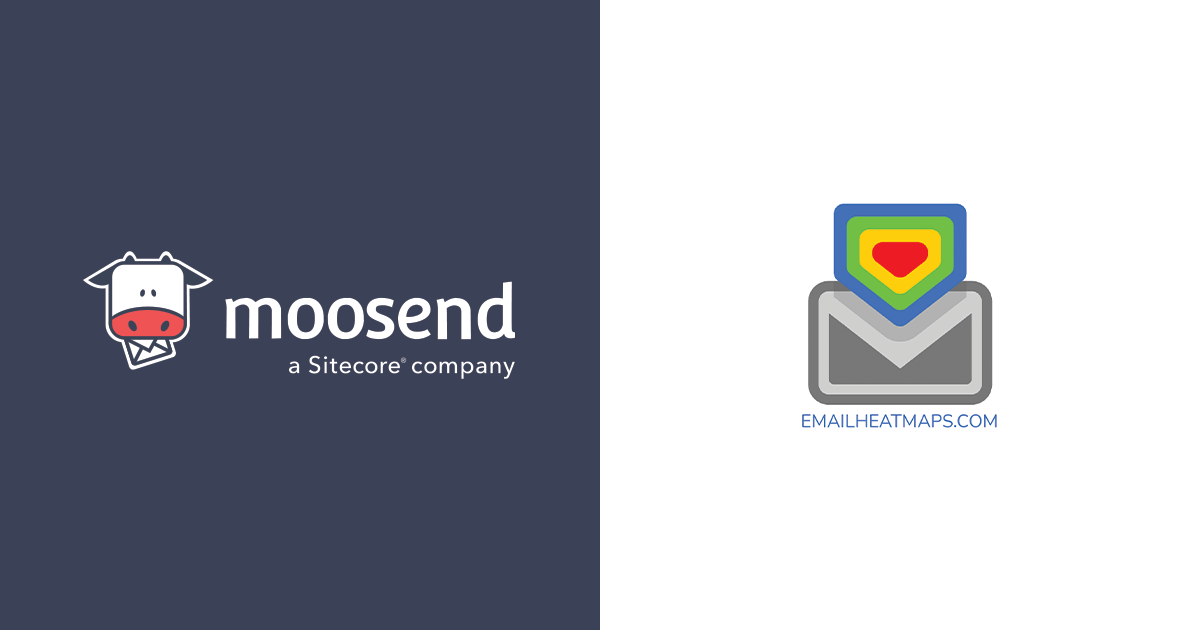

 Published by
Published by