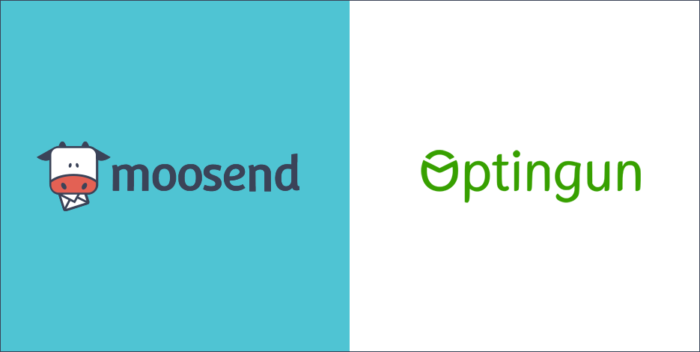Introducing Moosend’s Native Integration with LearnWorlds
We are very excited to announce that Moosend is now natively integrated with LearnWorlds.
Customers can connect their LearnWorlds school with Moosend’s email marketing platform and deliver stunning newsletters to both leads and customers.
What Is LearnWorlds?
LearnWorlds is one of the best online course platforms to create, sell and promote your online courses.
This powerful yet user-friendly platform allows users to create a whole e-learning website where they can host online training courses. All of this without needing any coding experience.
Why Should You Use LearnWorlds?
LearnWorlds is an ideal solution for building a high-converting website for your school. You can create versatile course experiences for your customers and start monetizing your skills and experiences.
The platform enables you to sell courses, bundles, or even memberships, while you can engage your learners with interactive videos, ebooks, 1:1 or group sessions and more!
Through the integration with Moosend, you’ll be able to further establish a relationship with your target audience by delivering personalized content that resonates with them. In this way, you can drive real revenue growth.
How To Connect Moosend With LearnWorlds
Connecting the two services is as easy as it takes. Simply follow the steps below:
1. Log in to your LearnWorlds account or create one if you’re new to the platform.
2. Click on Settings → Integrations → Email marketing. Then, click on the Moosend tab and check the Activate box.
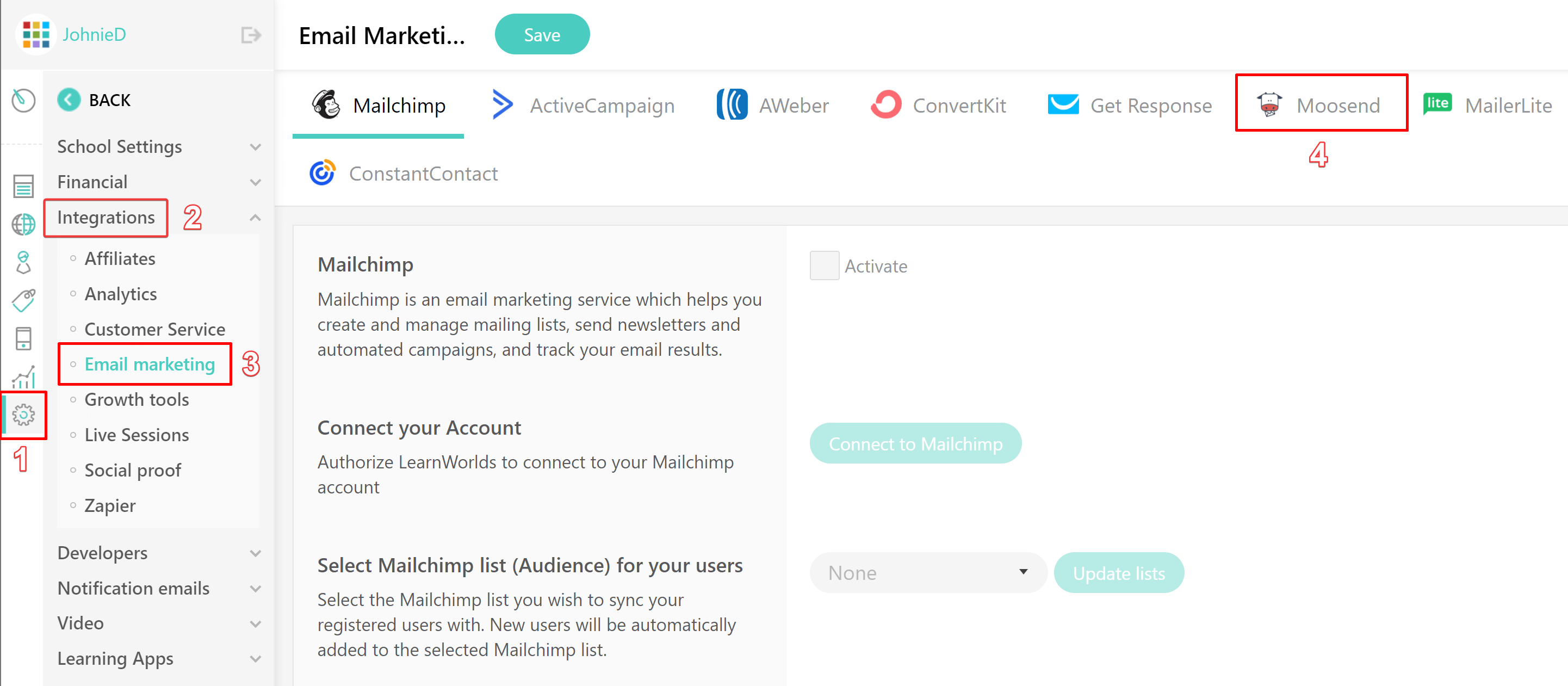
3. You will be asked to paste your Moosend API key. You can find it by logging in to your Moosend account, and navigating to Settings → API key tab.
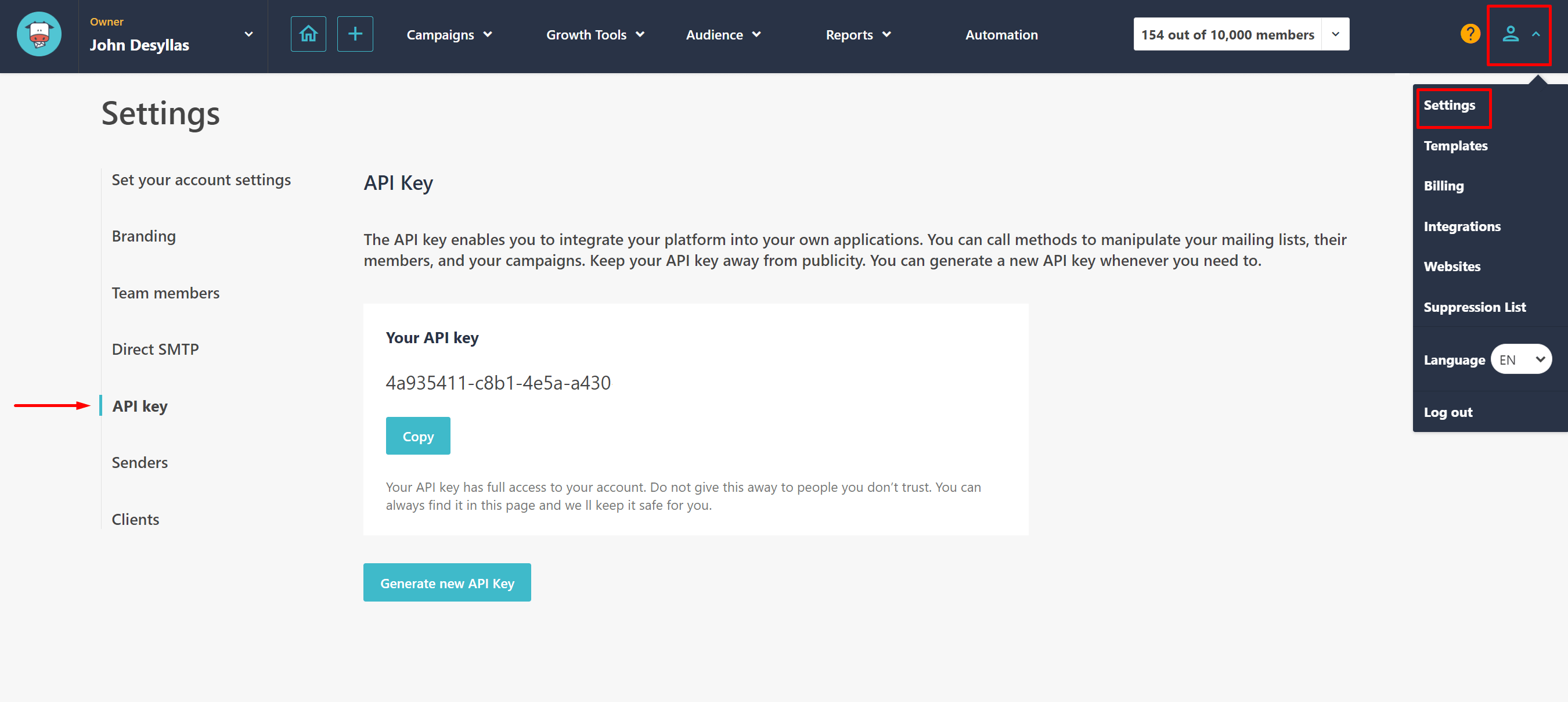
4. Copy the key, return to LearnWorlds and click on the “Connect to Moosend” button.
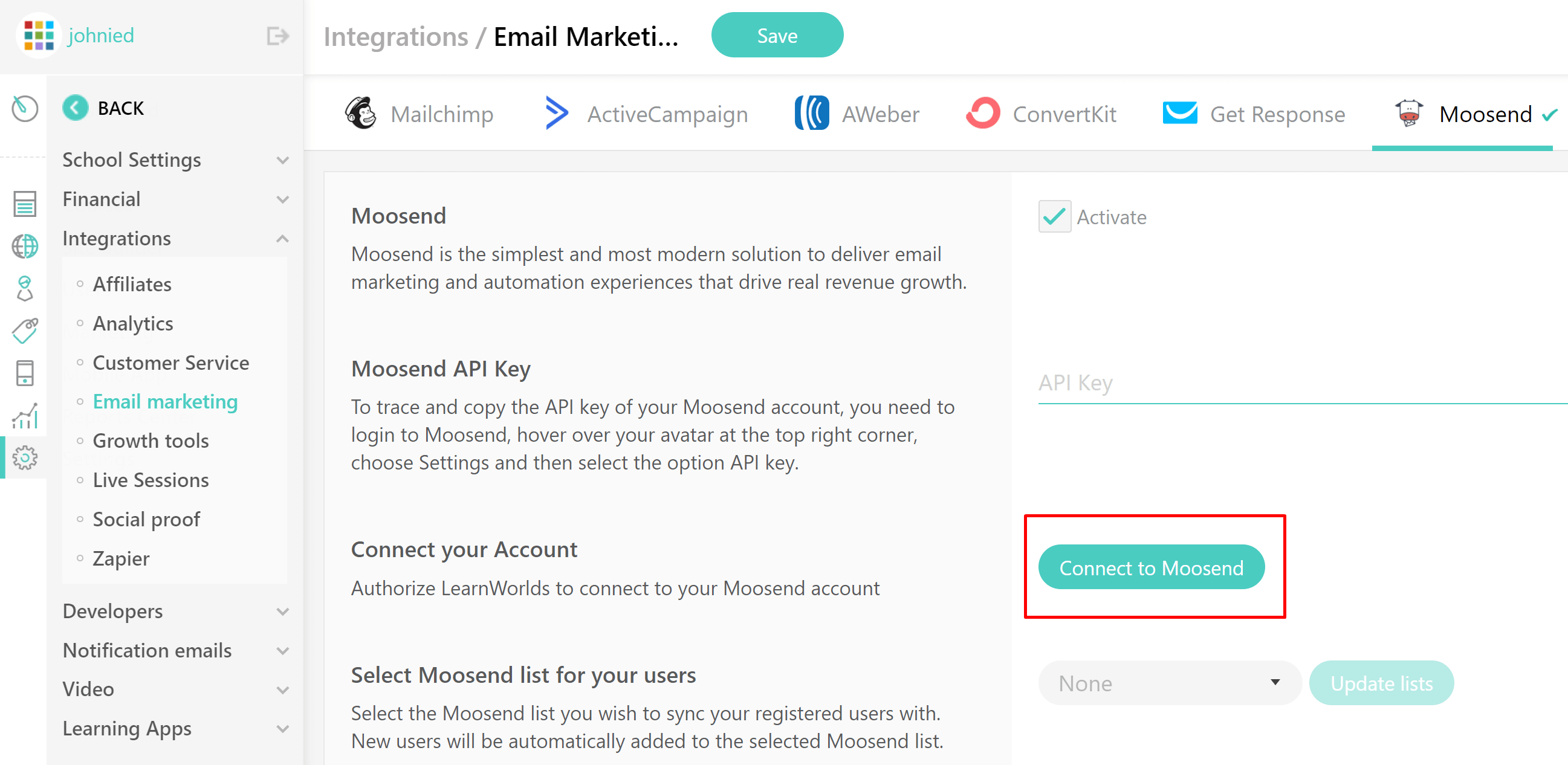
And that’s it!
If you want to go more in-depth about how to add custom fields in your Moosend list or sync your list with Moosend, you can check out this resource.


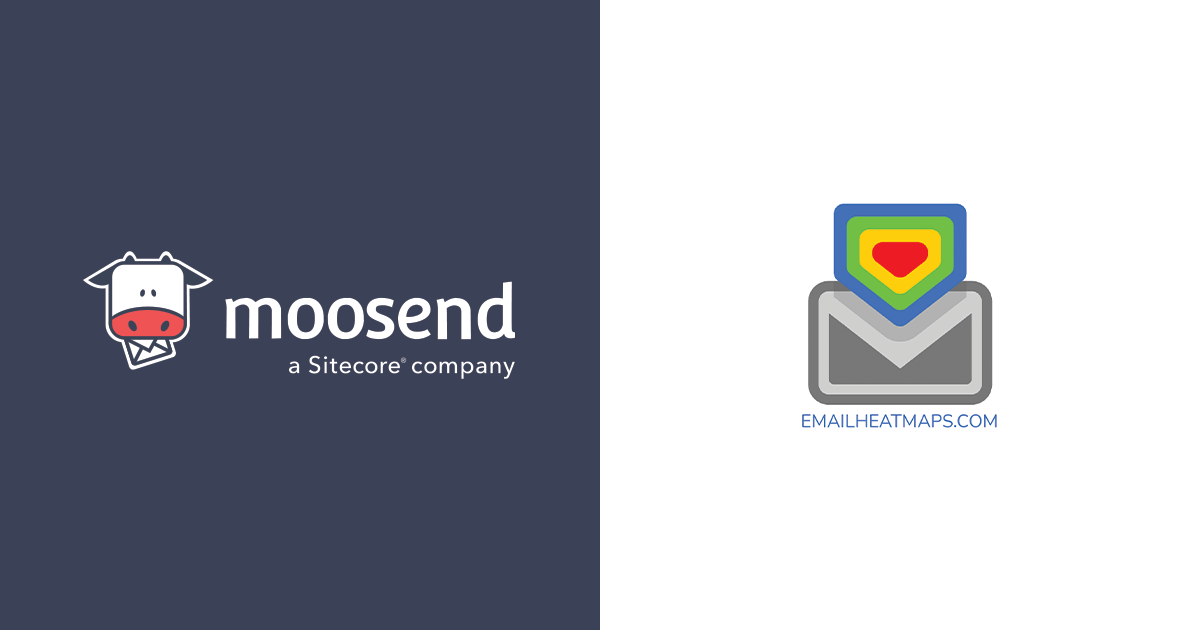

 Published by
Published by