
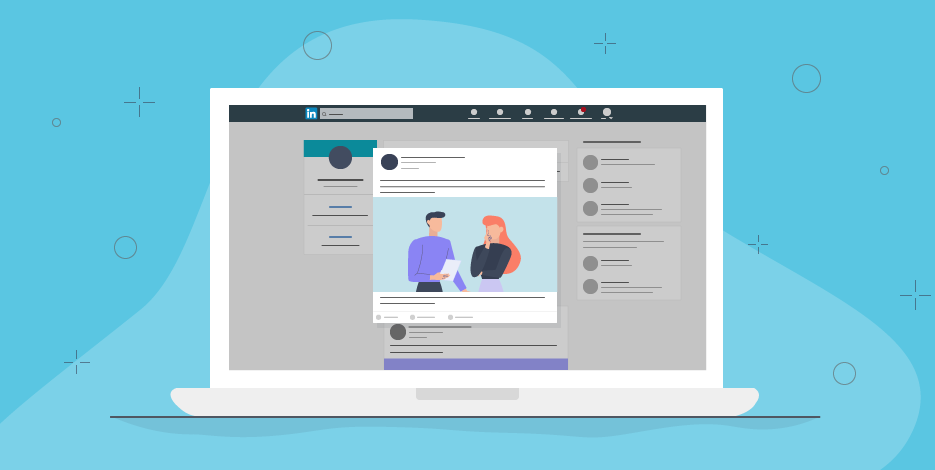
LinkedIn Ads Made Simple: The Absolute Beginner’s Guide
If you’re looking for more leads, then maybe it’s time to consider LinkedIn ads.
They’ve got style, they’ve got sass and they come in such a variety of formats that it’s impossible not to find the one that suits you.
Do I sound like I’m talking about some latest trend you should be following?
That was exactly my intention! Because of all B2B leads coming from social media, LinkedIn is responsible for 97%. That’s more than 4 out of every 5 leads coming from LinkedIn.
Not bad, huh?
So what do you say you learn everything about LinkedIn ads to reach your target audience?
Why You Need LinkedIn Ads
Okay, okay, I got you into reading this blog post about creating a LinkedIn campaign. But why? Why should you care?
Well, for one thing, LinkedIn is constantly evolving into a highly dynamic platform, offering a top-notch user experience and amazing marketing option updates.
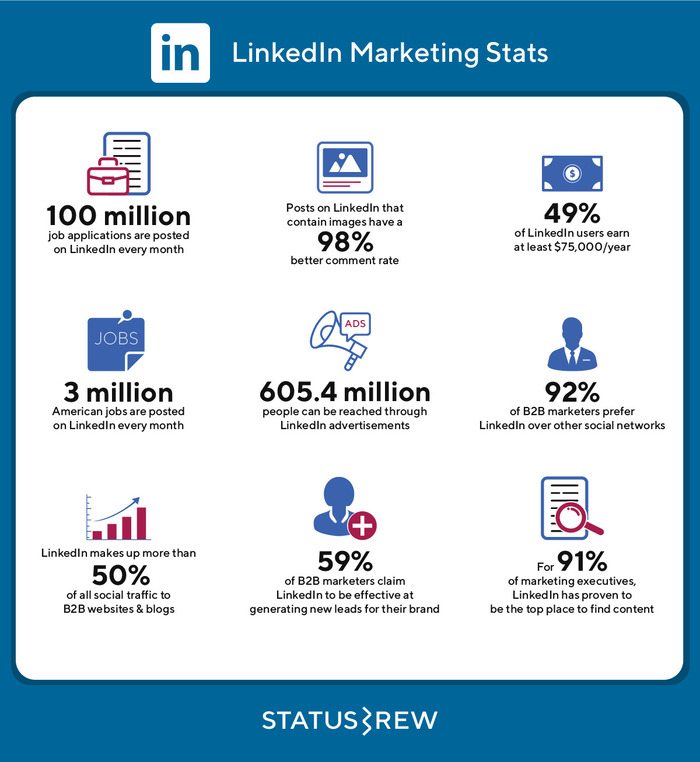
But there are actually at least four good solid reasons why LinkedIn advertising belongs in your marketing mix:
1. You reach a more professional audience
When using other social media platforms, people feel free to engage with any kind of content. On LinkedIn, though, they usually choose content that aligns with their career interests and professional profile.
In fact, LinkedIn now has over 660+ million members, out of which 61 million of them are senior-level influencers, and 40 million are in decision-making positions.
While LinkedIn has fewer users than Facebook, it offers higher quality leads, older and more educated. And since you’re interacting with them in a more professional setting, they’re also more receptive to your marketing message.
So, if you’re mainly aiming at a specific audience, such as educated professionals with at least some working experience, LinkedIn is a perfect choice, since software like LinkedHelper that have Smart Search options allows you to target very specific audiences and gives you an opportunity to Invite up to 700 people weekly.
2. You can narrow your targeting through industry-specific variables
LinkedIn allows you to target your ads based on important variables such as:
- Job title
- Job function
- Seniority
- Company name
- Company size
- Industry
- Skill
- Degree type and name
This way, you can exclude certain audiences and prevent irrelevant click traffic.
3. You can choose among a variety of unique advertising types
With LinkedIn, you can use text, images, and video, as well as several different ad formats such as carousel, dynamic, or display ads.
And I’m sure that you are already familiar with these types of ads. But your options don’t stop here!
For example, there’s Sponsored InMail, with a 52% open rate on average, that allows you to drive more leads and engage your target audience by delivering personalized, private messages right to their LinkedIn inboxes.
With a bunch of new opportunities, it’s impossible not to find the type of ad that works for your needs.
4. Increase your leads and conversion rates
According to recent studies, 89% of B2B marketers use LinkedIn for lead generation, while 62% of B2B marketers say LinkedIn successfully generates leads.
On top of that, LinkedIn ads convert LinkedIn users to leads at a 6.1 % conversion rate.
By using LinkedIn ads the right way, your advertising efforts have the potential for significant success.
Who sees LinkedIn ads?
Wondering if LinkedIn is the right platform to promote your business?
LinkedIn allows you to get massive visibility among people looking to:
- Connect with peers
- Keep up with all the latest industry news
- Build or advance their careers
- Promote their skills and knowledge
Types of LinkedIn ads
While LinkedIn is a mainstream social media platform as popular as Facebook and Instagram, it differentiates itself from the pack, offering a number of unique advantages over other networks.
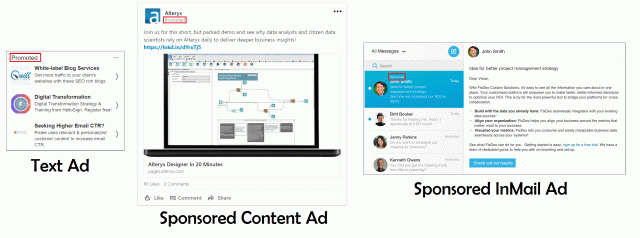
One of them is the variety of ad types it offers.
There are 4 different types of LinkedIn ads:
1. Sponsored content
2. Sponsored messaging
3. Text ads
4. Dynamic ads
Let’s see what each format is and how you can use it to promote your business.
Sponsored content
LinkedIn sponsored content is probably your best choice as a newbie on LinkedIn ads.
It’s the most popular type of ad and the reason is probably that it is low-risk and high-reach at the same time. It’s perfect for reaching people because they’re right in your news feed.
While it’s the cheapest ad on the platform, it’s great because it allows you to run video, carousel, or lead gen form ads.
Sponsored content is best for increasing engagement, so I advise you choose it if you’re looking to increase traffic to your blog, gain more followers, or raise awareness.
Sponsored messaging
This type of LinkedIn Ads allows you to display native ads directly to your target audience’s inbox. It includes message ads and conversation ads.
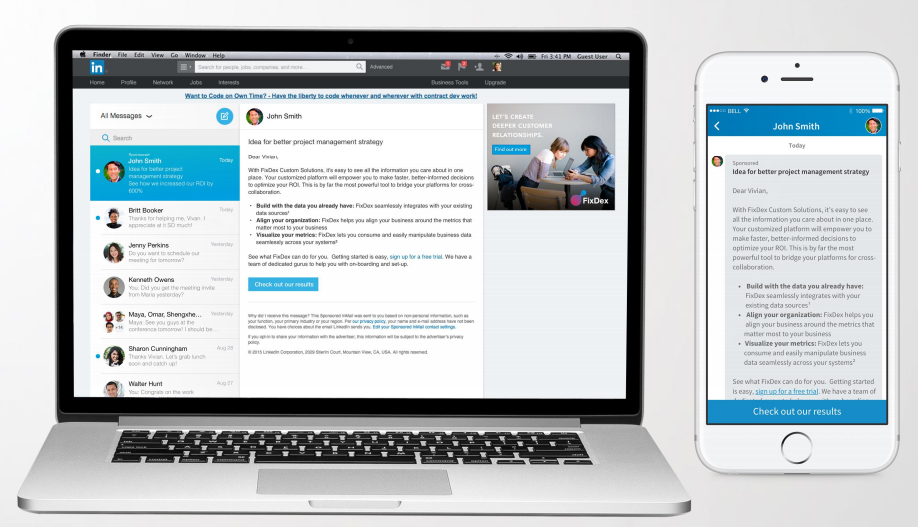
Personal and engaging, this type of ad is ideal for building campaigns with multiple conversion paths leading to a variety of calls-to-action.
Text ads
Text ads are those tiny ads that appear at the top of your feed or the right-side panel. A text ad includes a headline, a very brief ad copy, and an image and, compared to other formats, it is significantly more limited in space.
And just in case you can’t decide in which format your ad would show best, worry not.
This is decided automatically based on LinkedIn’s algorithms, and how your bid compares to the competition.
Text ads are usually the cheapest advertising option since they are harder to notice than the other ad types.
Dynamic ads
Dynamic ads are small right-rail ads available only on desktops. They are automatically personalized for each individual based on their profile and they are perfect for generating leads by driving traffic to your website or post-click landing page.
There are 3 types of dynamic ads available:
1. Follow Company Ads
2. Spotlight Ads
3. Content Ads
With so much competition on your LinkedIn audience’s feed, personalized marketing sometimes seems like the best way to get noticed, and creating an ad that looks like a direct suggestion from LinkedIn will earn you extra points.
LinkedIn Ads Objectives
A few years ago, LinkedIn introduced objective-based advertising, which looks very similar to the way Facebook approaches advertising.
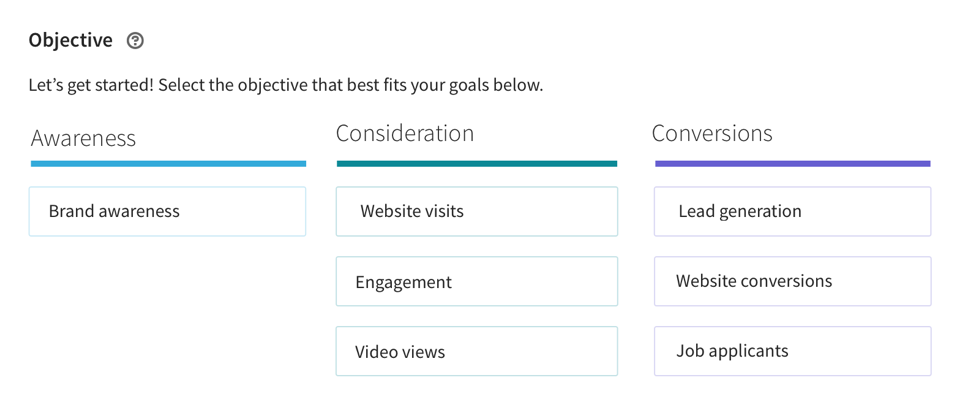
It’s a great strategy that allows you to achieve your marketing goals faster and without much effort.
No matter your ad or budget, LinkedIn objectives are here to help you, since they impact your entire campaign and deliver the most cost-effective results for your business.
When selecting your objective, the platform’s algorithms use it as guidance on how and to whom to show your ad. Whatsmore, each campaign objective enables specific ad formats and bidding strategies.
LinkedIn Ads Bid Types
In order to maximize your results, when creating a LinkedIn ad you also need to establish a good bidding strategy.
A bidding strategy is how you set the maximum amount that you are willing to pay per click, view, impression, or send.
Currently, LinkedIn offers 6 different bid types. Let’s see what each of them means and how they align with your marketing goals.

Automated bid
Automated bidding allows you to optimize your entire budget to get more clicks, impressions, and conversions.
If you choose this bid type be aware that LinkedIn charges you per impression and that you can’t select a bid cap, since it is automatically adjusted.
LinkedIn recommends selecting automated bidding to gain an understanding of the performance potential of your entire budget (how many results the campaign can generate for your budget).
Maximum Cost per Click (Maximum CPC)
With Maximum CPC (also known as manual bidding) LinkedIn allows you to set the bid yourself. If your primary goal is to have the most control over your cost per result, then this is the best choice for you.
While the bid you set depends on your budget, it’s always best to bid at least above LinkedIn’s recommendations, otherwise, your ad campaign is likely to underperform.
Enhanced Cost per Click (Enhanced CPC)
With Enhanced CPC bids, LinkedIn gives you a range of bids and you set the maximum price you are willing to pay for each click on your ad.
With this bid type, you also have the option to enable lead optimization which allows LinkedIn to automatically raise or lower your campaign’s bid amount to generate more leads.
Here too I advise you to use a high bid in order to make the most of your LinkedIn marketing budget.
Maximum CPM bid
With this bidding option, you specify the maximum amount you want to pay for every 1000 times your LinkedIn ad was viewed by your target audience.
So the platform tries to display those 1000 impressions at your determined price.
Remember that this is different from unique views.
So, if one user views your ad twice, all of them will count towards the 1000 count.
Maximum CPV bid
The Maximum Cost per View (CPV) bid allows you to bid on the highest amount that you are willing to pay for a single video view. The term “view” includes even users that clicked Play to start watching your video but didn’t necessarily view it till the end.
With this strategy, LinkedIn aims to show the ad to those who are more likely to watch it for at least 2 seconds.
Maximum CPS (Cost per Send)
If you want to deliver ads directly to your target audience’s inbox, then this bid might be a good choice for you.
With Maximum CPS you will need to specify the maximum amount you are willing to bid per send, but remember that you can only use it with the ad format Message ad.
How To Choose The Right LinkedIn Ads Objectives
Creating an ad campaign on LinkedIn without picking the right objectives is a big no-no!
Your objective is what you want people to do when they see your ad and it helps you customize your campaign creation for a smooth experience.
There are currently 7 ad objectives to choose from:
Brand awareness
Ad formats available: Single image ad, Carousel image ad, Video ad, Text ad, Spotlight ad, Follower ad;
Bid types: Automated bid, Maximum CPM bid;
Is your goal top-of-the-funnel brand-building through impression-based campaigns?
Then you’ve found your goal!
Perfect for increasing your brand’s visibility, the brand awareness objective works because it shows your ads to people who are most likely to view them.
But remember! Viewing doesn’t necessarily mean interacting with your ad too, so don’t use it if your goal is to boost your leads or conversions.
Website visits
Ad formats available: Single image ad, Carousel image ad, Video ad, Text ad, Spotlight ad, Message ad;
Bid types: Automated bid, Maximum CPM bid, Enhanced CPC bid;
The website visits objective is suitable for getting clicks that will lead users to your website. Because in this case, LinkedIn helps you to get as many clicks as possible, by optimizing the way your ads are shown for traffic instead of impressions.
Video views
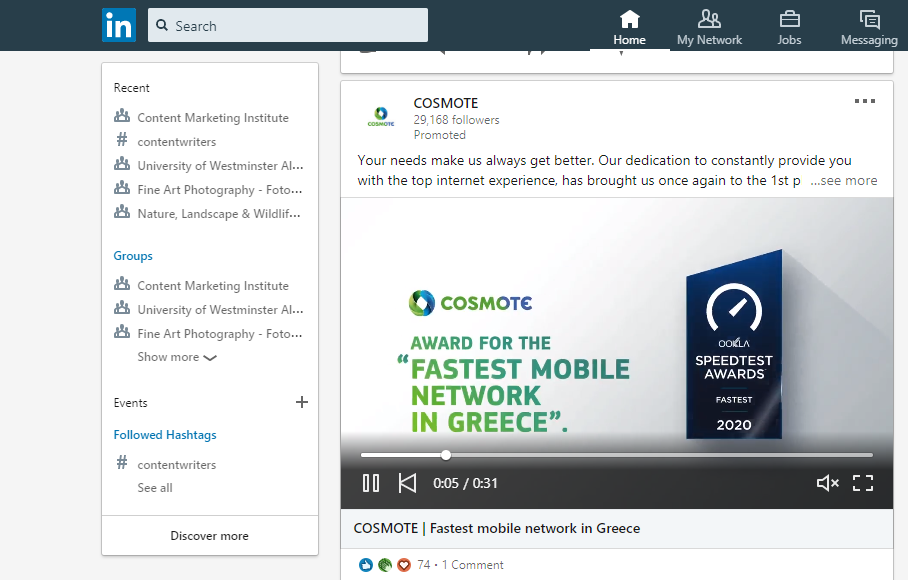
Ad formats available: Video ad
Bid types: Automated bid, Maximum CPM bid, Maximum CPV bid
This one is pretty straightforward. Targeting those people who are more likely to watch your video, LinkedIn helps you boost your video views as much as possible.
It’s different from a simple ad view because what LinkedIn does here urges people to click “Play” instead of just noticing your ad.
Engagement
Ad formats available: Single image ad, Carousel image ad, Video ad, Follower ad
Bid types: Automated bid, Maximum CPM bid, Enhanced CPC Bid
If your goal is to get customers to interact with your posts by clicking on an ad, taking social actions, or to win more followers, then this objective is the right one for you.
When using the Engagement objective, a Follow button will also be included to your ads.
However, keep in mind that you are not only charged when someone clicks on your ad but when they click Follow too. This means that your budget might be consumed a lot faster than with other LinkedIn objectives.
Website conversions
Ad formats available: Single image ad, Carousel image ad, Video ad, Message ad, Text ad, and Spotlight ad
Bid types: Automated bid, Maximum CPM bid, Enhanced CPC bid
Perfect for optimizing actions such as downloading content or filling out subscription forms, the Website Conversions objective allows you to take users to your website instead of using a native form.
While conversion can mean a lot of different things for every marketer, the end goal of this objective is still lead generation.
Keep in mind that, for LinkedIn to actually register this data and provide you with the insights, you will need to enable conversion tracking first, by installing the Insight tag.
Lead generation
Ad formats available: Single image ad, Carousel image ad, Video ad, Message ad
Bid types: Automated bid, Maximum CPM bid, Enhanced CPC bid
The easiest and most effective way to lead generation, this objective allows you to create native lead gen forms to collect leads directly on LinkedIn.
What makes lead gen forms so great is that they extract information automatically from the user’s profile, offering a much more pleasant experience This leads to more submitted forms and a reduced cost per lead for the marketers.
Job applicant
Ad formats available: Jobs ad, Single image ad, Spotlight ad
Bid types: Maximum CPM bid
This objective is designed exclusively for helping LinkedIn Talent Solutions users drive more job applications, and it’s a marketing goal you don’t see in many other digital channels.
The Job Applicant objective allows you to promote your job offers to those most likely to view or click them, resulting in more completed applications, either via LinkedIn or your website.
Measuring Your LinkedIn Ads Success
Running LinkedIn ads without measuring their performance is pointless.
Maybe you’re using the wrong content or bid type, or maybe LinkedIn simply isn’t for you.
So you need to know if you’re doing it well!
While there’s a dozen of important metrics out there for any type of marketing campaign, every platform has its own unique points to keep an eye on.
Here are the most important advertising metrics you should keep an eye on, for any LinkedIn ad campaign.
LinkedIn Ad Metrics
Conversion Rate
In order to understand which content is driving engagement and optimize your campaigns accordingly, you’ll need to ensure you’re capturing every conversion.
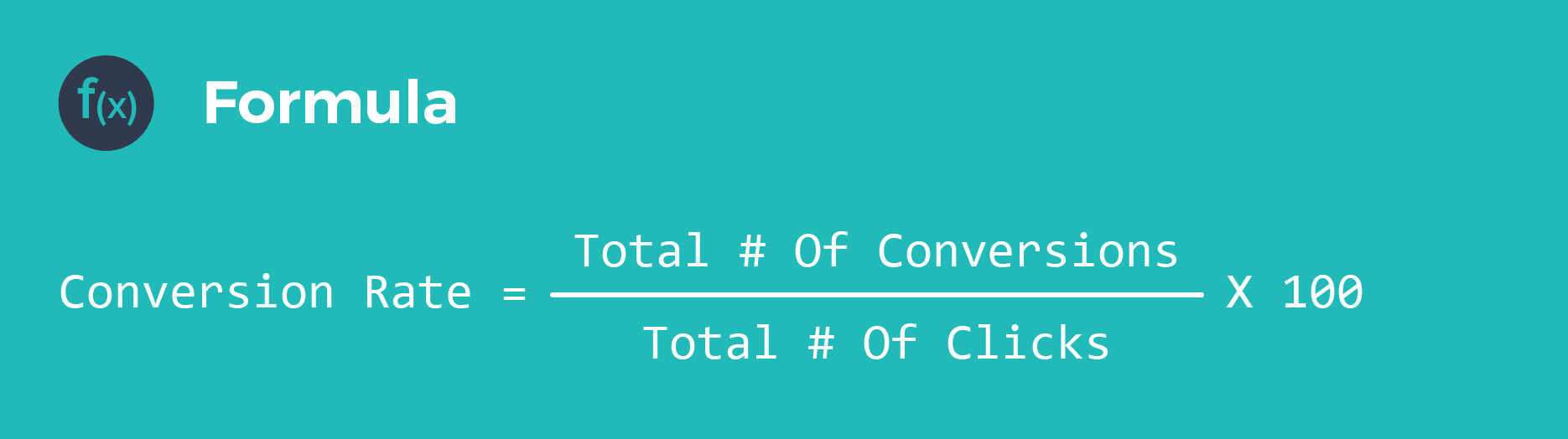
By conversion, we mean an action you want your audience to take. This could be filling a form, watching a video, or making a purchase.
So your conversion rate is the number of times that someone has taken the desired action divided by the total number of people who have clicked on the ad.
Click-Through Rate
Click-through rate, (CTR) is the number of times people clicked on your LinkedIn ad divided by the number of times the ad was seen.
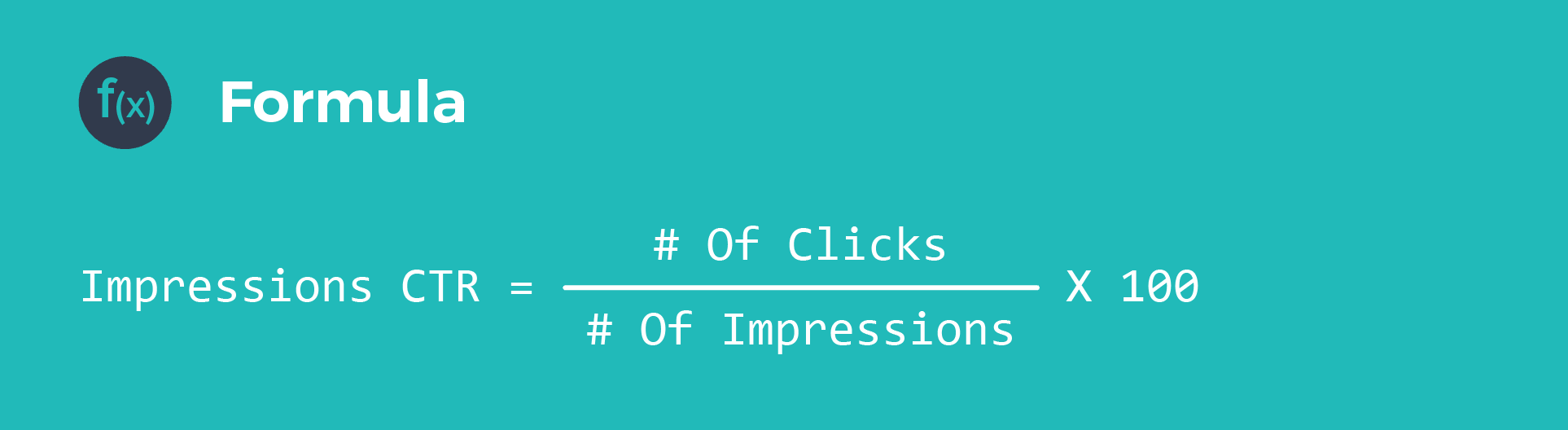
CTR is important because it indicates if your links or ads are drawing attention, if your content is effective or if you are using the wrong strategy.
Cost per Click
This metric, also known as CPC, shows how much you pay for a click.
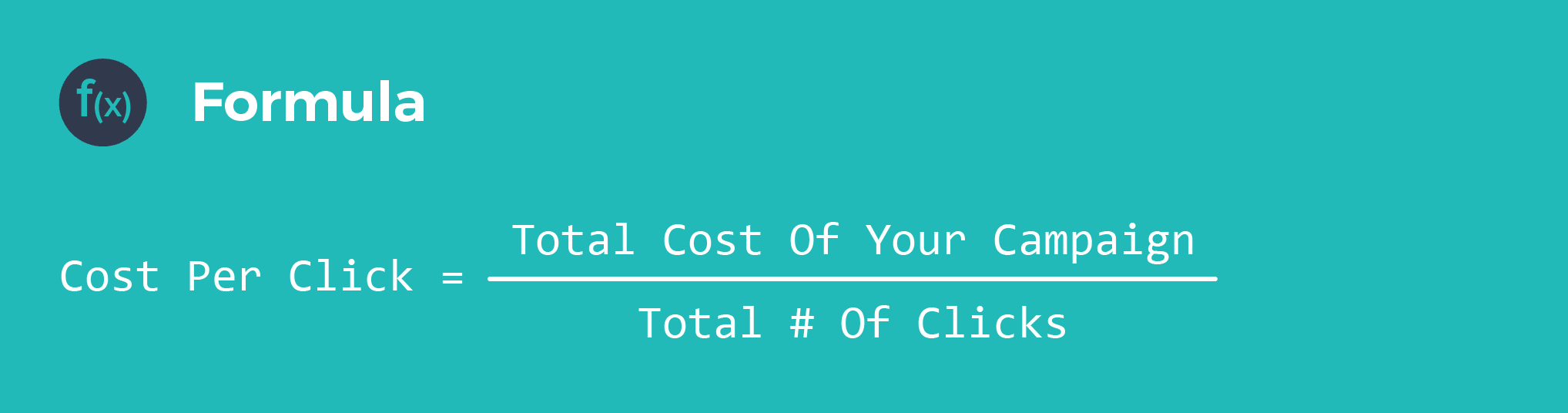
It’s important because it helps you understand how much you have to pay in order to reach a certain target audience on the platform.
Cost per Conversion
Cost per conversion is the total cost you’ve paid in order to get someone to take the desired action. Also known as CPC, this metric is also called cost per acquisition or cost per action.
It is calculated by the total cost for generating traffic divided by the number of conversions.
Tracking Your LinkedIn Ads
I’m sure you’re already tracking your marketing efforts. Email tracking, Facebook tracking, it’s all in the game.
So why leave LinkedIn on the outside?
![]()
In order to track your conversions on LinkedIn, you’ll need to set up the platform’s conversion tracking feature.
To get started with LinkedIn tracking, you’ll need to set up the conversion tracking feature in Campaign Manager and place the LinkedIn Insight Tag on your website.
Just follow the steps below, as taken from LinkedIn:
1. Sign in to Campaign Manager.
2. Select the correct account name.
3. At the top of the account overview page, move your cursor over Account Assets, and select Conversions from the dropdown.
4. Click Create a conversion on the right to start building your first conversion.
5. Name your conversion. This name will only be visible in Campaign Manager.
6. Enter your settings.
7. Select campaigns to track conversions.
8. Define how you would like to track your conversion.
9. Click Create.
Ready to go!
LinkedIn Ads Content Suggestions
In 2018 LinkedIn rebuilt company pages. This came with a series of powerful new features to help businesses better communicate with their audience.
Content Suggestions is one of them.
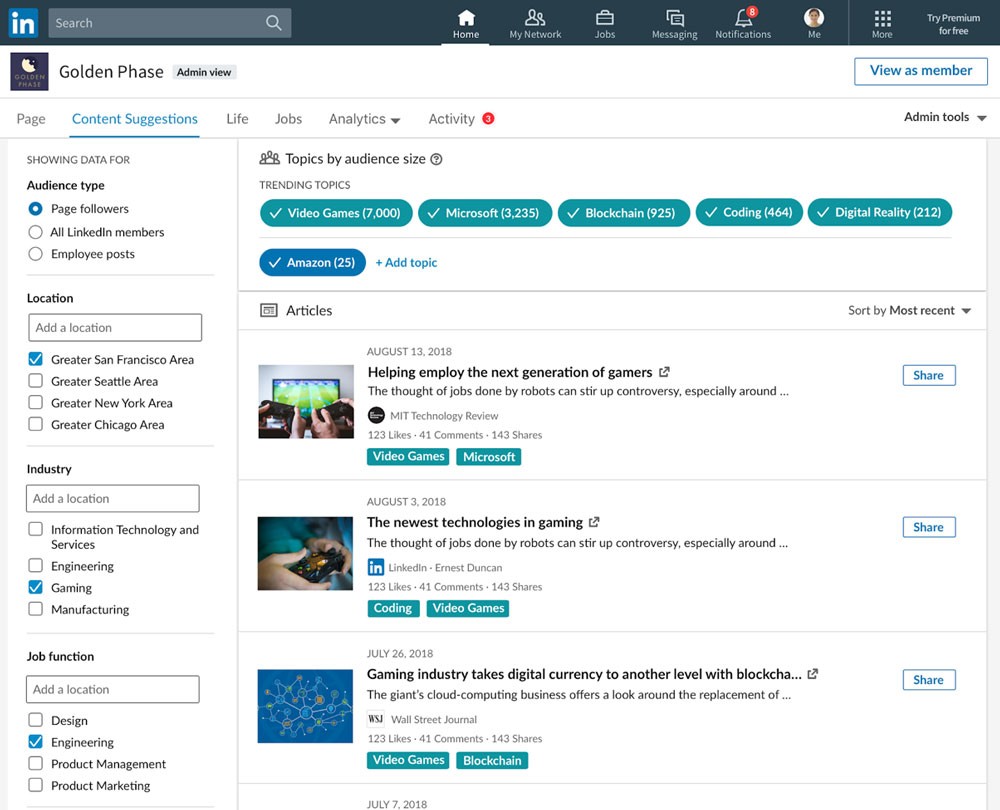
As you may already know, one of the most effective ways to boost your conversions is by sharing the right content.
Only, you don’t always know what the right content is.
LinkedIn makes marketers’ life easier with the Content Suggestions feature that helps you better align the content you share with what your target audience wants to see.
What it does is that it recommends specific articles for your page to share, according to content that has been trending on the platform over the course of the last two weeks.
Content Suggestions is also very useful for guiding your own suggestions too, and overall it’s a great tool that helps you understand what your audience thinks as engaging content so you can keep up the good job!
How To Start Using Content Suggestions
To access and use the Content Suggestion feature of your Page in order to perfect your next LinkedIn advertising campaign, follow the platform’s instructions:
1. Sign in to your Page admin center.
2. Click the Content Suggestions tab in the top navigation bar.
3. On the left side, filter content by Audience size, Industry, Location, Job function, or Seniority.
4. In the top section of the Page, you can select a pre-populated topic or add one to target your suggestions further.
5. To share a piece of content, click the Share button.
6. Add custom text, relevant @mentions, or hashtags.
7. Click the privacy dropdown to set your preferred privacy level for the post. It will default to Public.
8. Click Share.
That’s All Folks
There you have it! A complete beginner-friendly guide to getting you started with LinkedIn ads.
LinkedIn today is an indispensable advertising platform both for prospecting new leads and converting those ready to take the next step.
So get down to business.
Set your budget and objectives, listen to your audience’s needs, and likes and you’ll have an amazing marketing strategy in no time!
I hope you enjoyed this post, feel free to leave any comments or questions. Adieu!



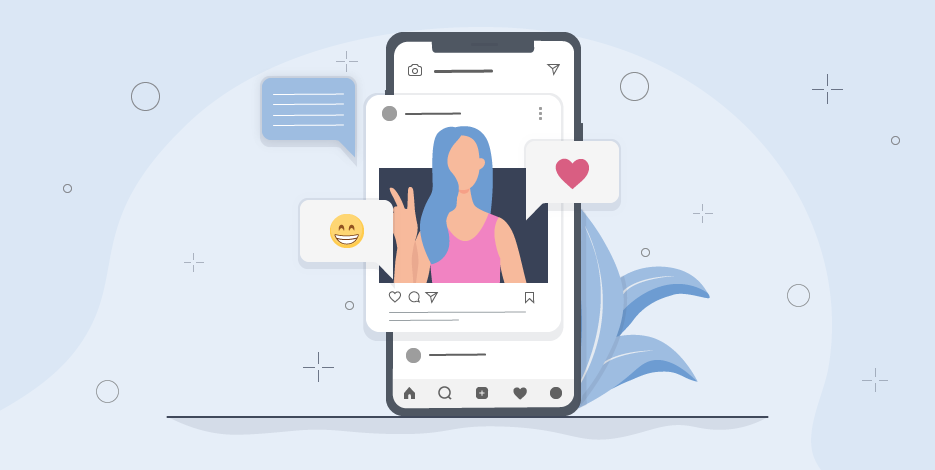

 Published by
Published by
