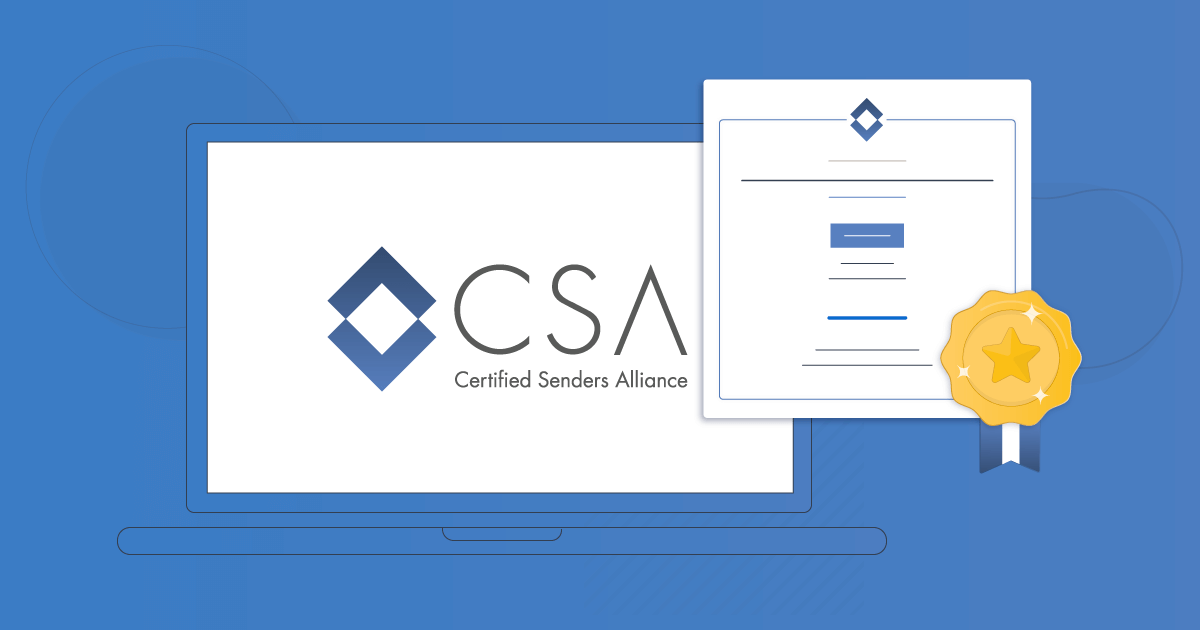Never Waste Time Looking For A Campaign Again!
We send a handful of campaigns (heh). This is part “we stay relevant by adding value to our offering” and part “we stay top of mind” (and part “we eat our own dog food”, yes, Karen).
But, never before had it occurred to us that we might be needing these features: labels, sorting, and filters on our Campaigns tab.
Eventually, after some thousands of campaigns, we realized we were spending much time retrieving campaigns. And we figured you might be, too.
So we slid into our Product team’s DMs.
And we convinced them to add this one cute little feature (but, really, three little features) for our platform.
If only finding the right [anything] would always be this easy!
With these new features, you can now join the clutter-free movement.
Up until yesterday, you would have to choose a campaign from the Campaigns tab on your account.
From now on…
If you like it then you should put a label on it
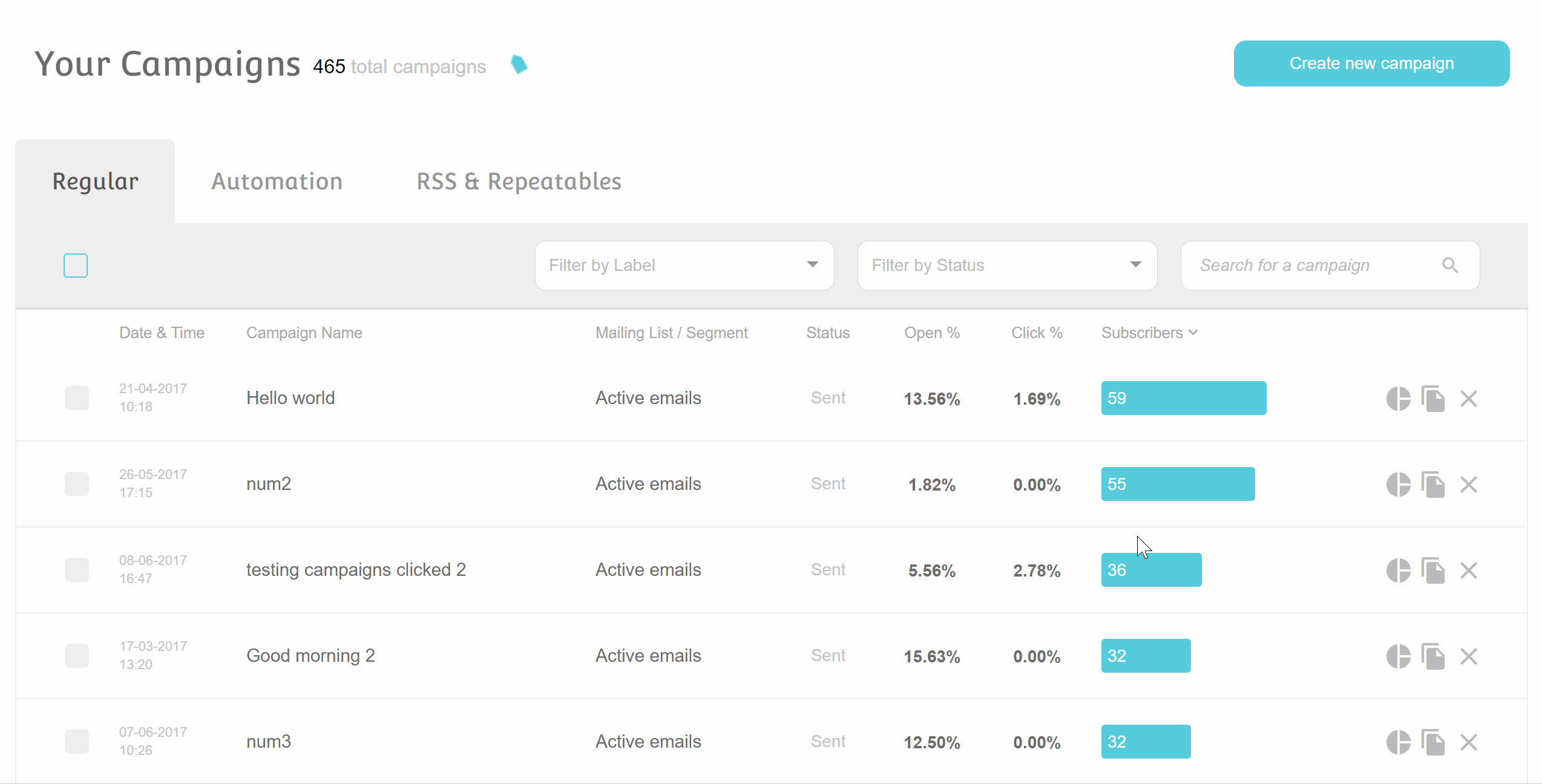
The first one of our features is Labels, and it’s the only kind of labels that we approve of. Oh and food labels.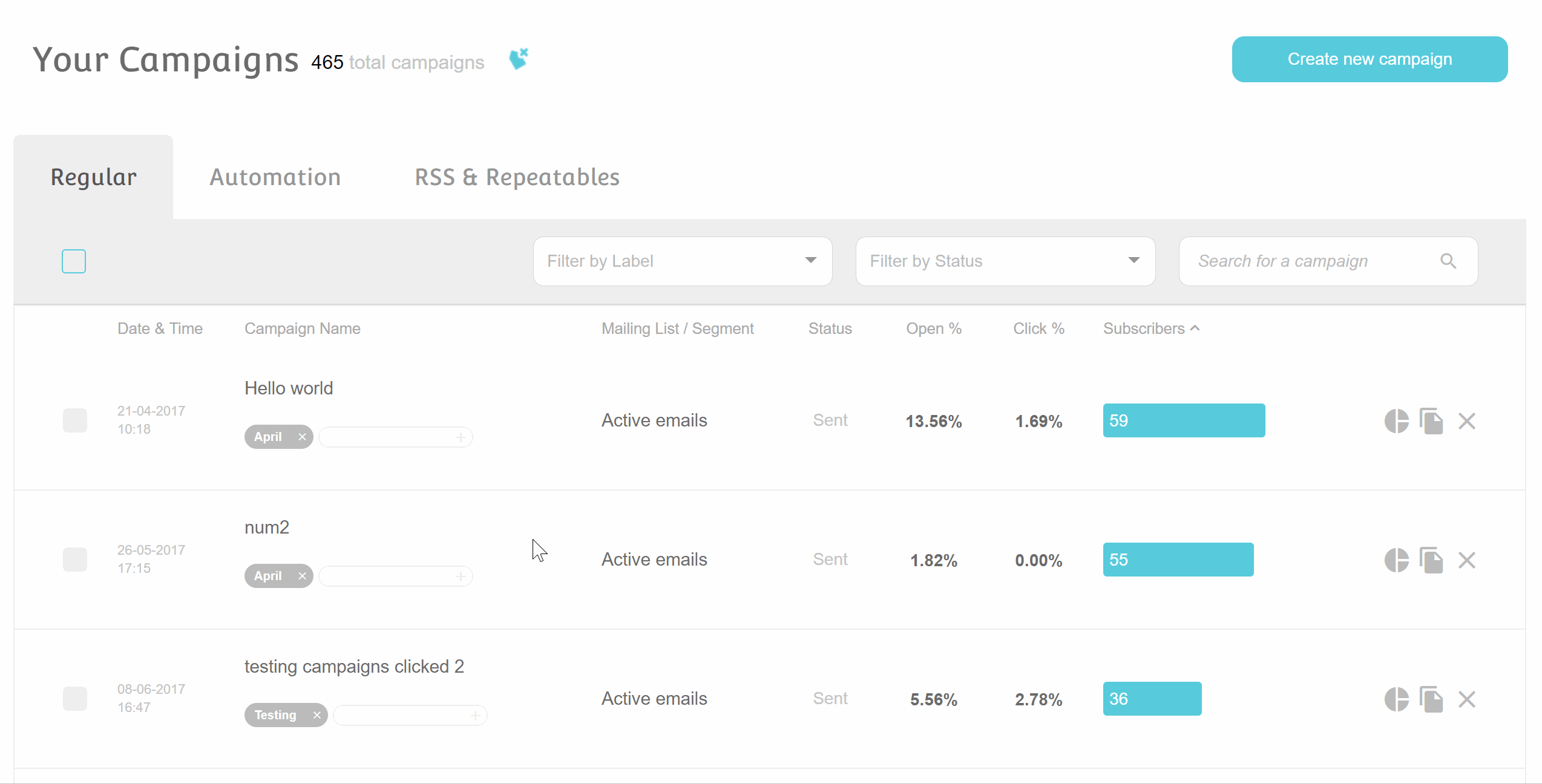
Now, we have added labels and sorting options to the campaigns table, like so:

Yep, that’s a little label icon over there. Want to add labels? Click on the labels icon and have them appear.
Type your label, click enter, tadaa!
Changed your mind?
Too Much Clutter?
No problemo. Click on the icon again and hide them. Poof, be gone!
But it doesn’t stop there.
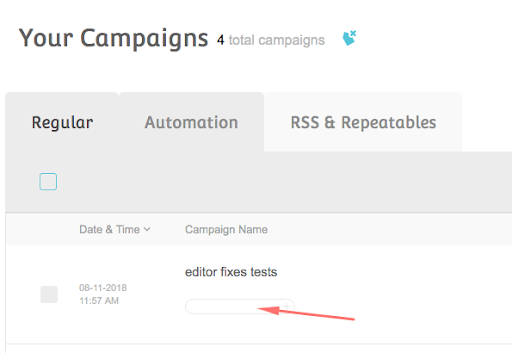
Want to manage labels on multiple campaigns? We got you covered.
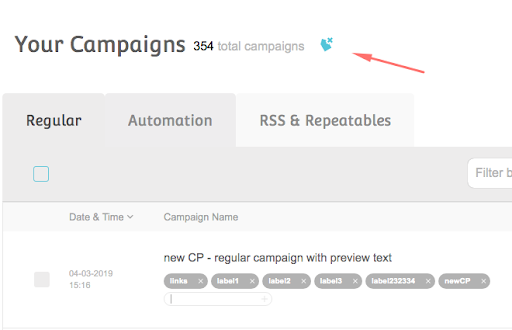
Use the checkboxes on the left and the multi-actions will appear on top!
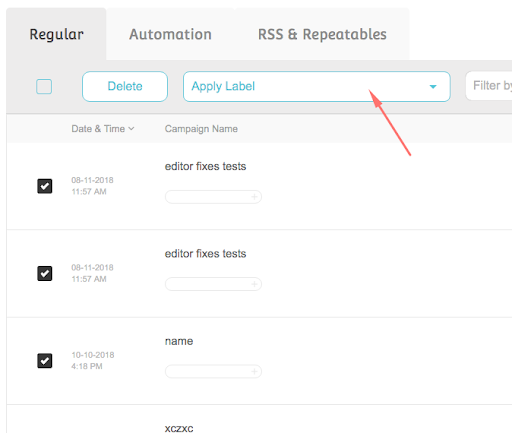
Let’s see what more you can do with these new features.
All cluttered? We can sort this out for you
Suppose you want to declutter your Campaigns directory.
Let’s say you want to get started with all those test campaigns you have created.
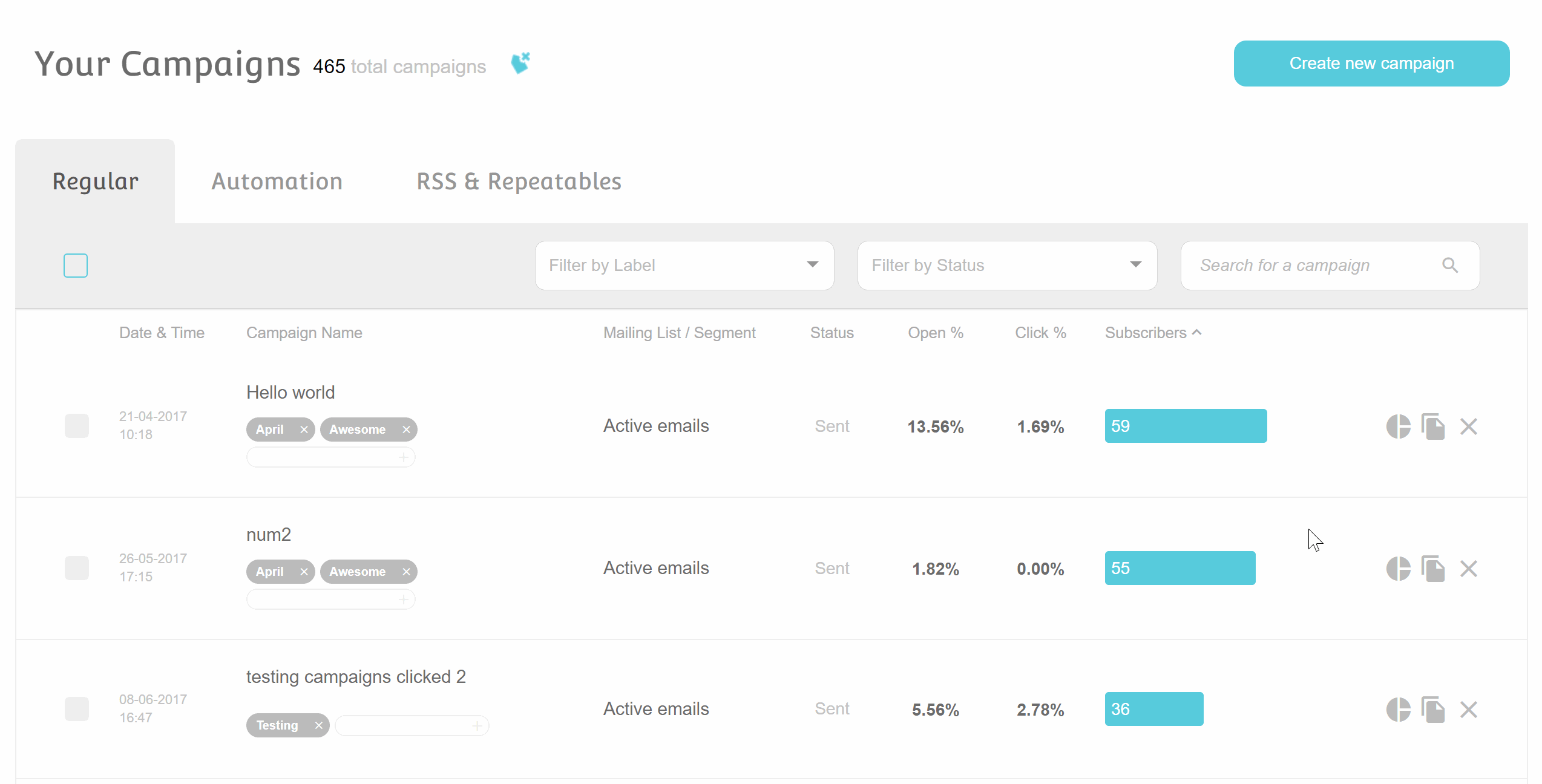
Provided you had named them “[Something] [something] test”, you can delete all of them at once.
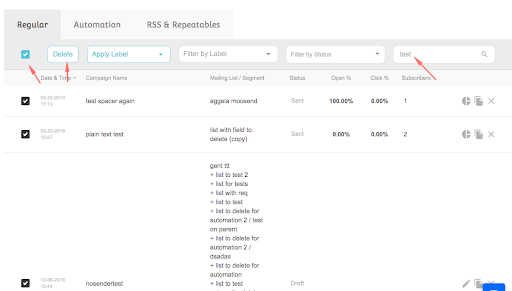
Use the search field, select all, delete. All done!
But hey, it doesn’t stop there, either.
Say you want a specific campaign. We serve that pronto. Just search for that campaign ID!
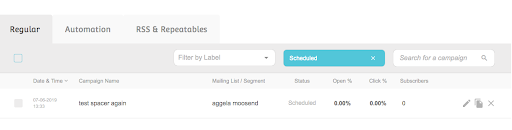
Now there is another really, really cool feature to try: you can sort campaigns by one of many metrics.
For example, do you want the campaign sent to most recipients? Sort by subscribers!
Let’s check out another application: Want to see only scheduled campaigns? Just a sec:
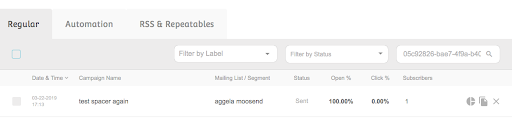
What are the benefits of using these features?
- You create reports faster than ever.
- You have a bird’s eye view of what worked and what didn’t in each campaign.
- You have a matrix categorization of campaigns, serving you your results at the click of (your) button.
Why you’re going to love them
- Because you can enrich your report and analytics, and take them to the next level with more polished reports.
- Because you need to be able to see the interrelationship of the performance of your campaigns, easily.
- You promised to get your life together in 2019. Start with your campaigns. Your condo is next. Get all Kondo with your condo. But first, campaigns.
Ready to get started? Head over to your account, everything’s locked and loaded!

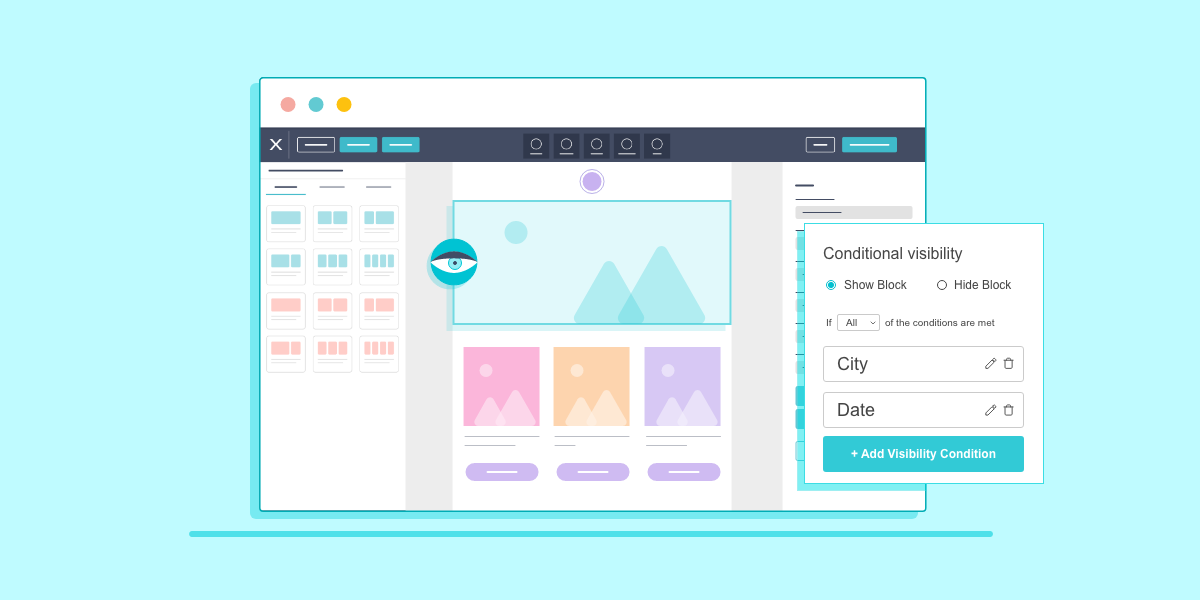
 Published by
Published by
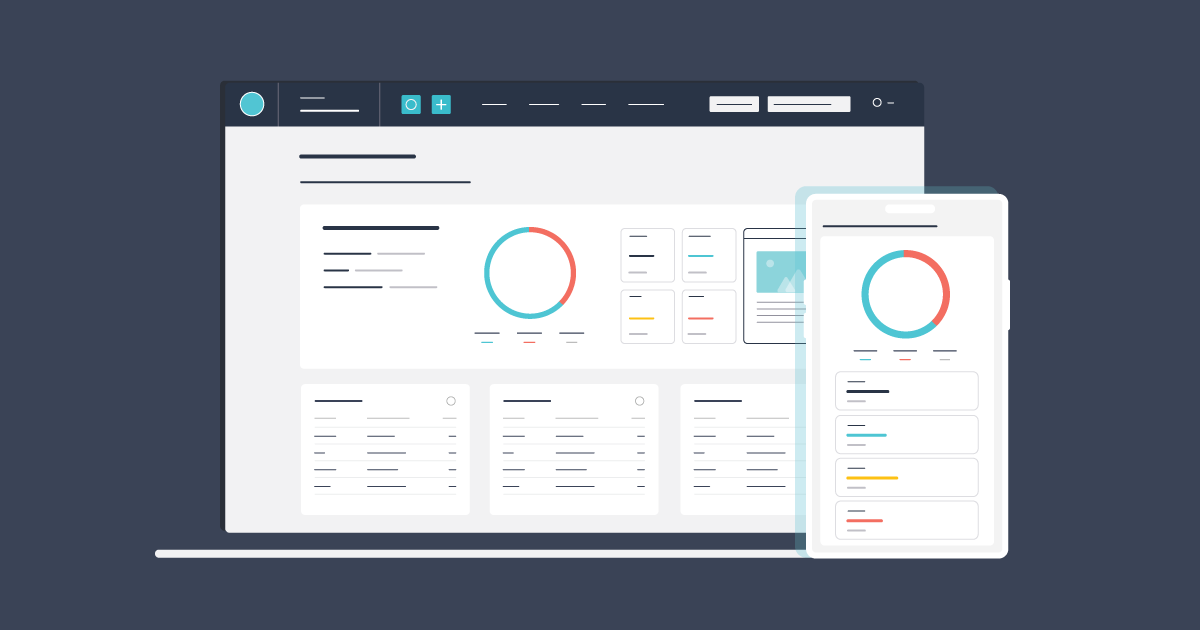
 Published by
Published by