
How To Use ChatGPT In 2026 [Web & API]
Using ChatGPT isn’t rocket science. However, it involves a few steps, which can vary depending on how you intend to interact with the model.
Users can engage with it through OpenAI’s web-based interface, or via the API to integrate it into their own applications.
Below you will find both ways in detail depending on your needs and level of expertise.
So, without further ado, let’s start.
Web-Based Interface
Using ChatCGPT’s web-based interface is as easy as pie. You just visit the website, enter your query, and then click send. The model then will break down your sentence and give you a reply based on what you provided.
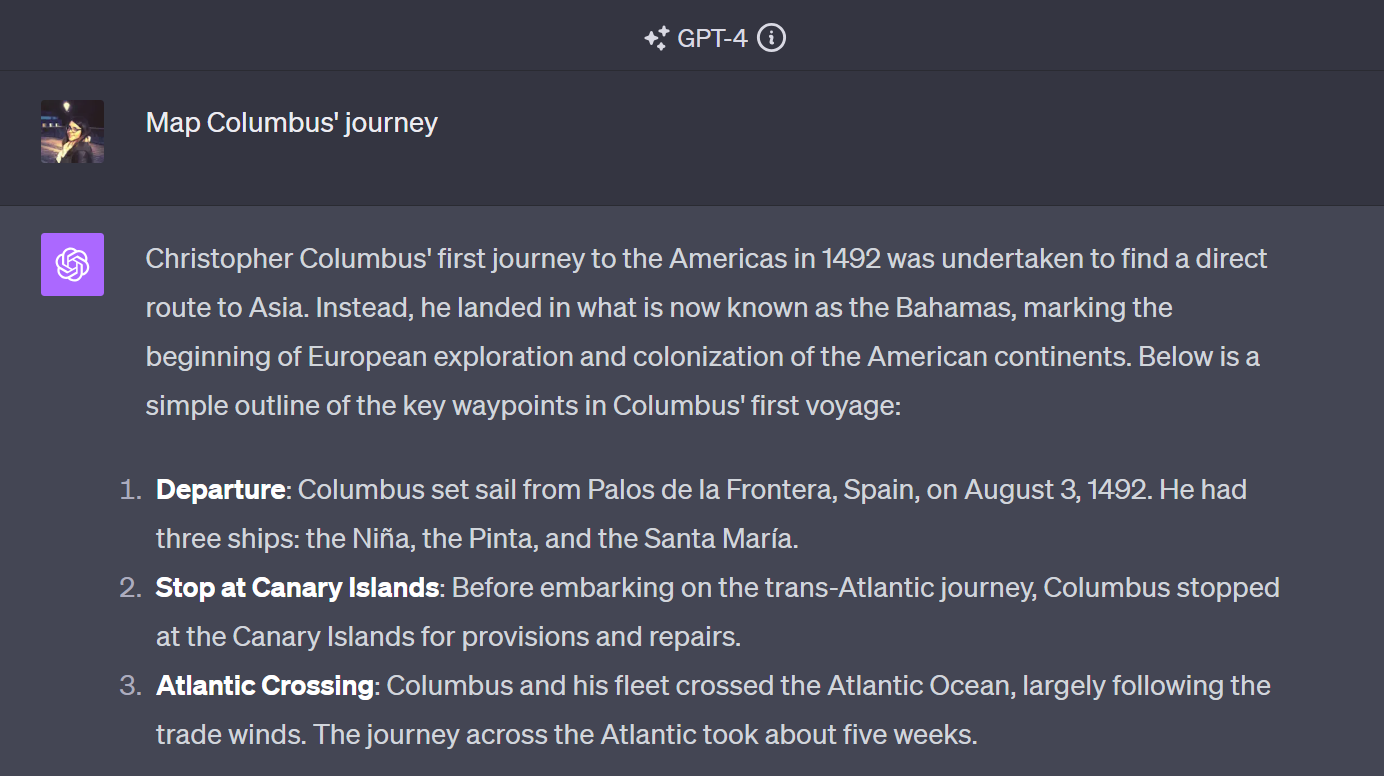
Here are the steps you need to follow to make it work.
- Go to the website: OpenAI provides a web-based interface for interacting with the model. You can also access it via mobile but some features may be limited.
- Sign In/Register: Then you need to sign in or register for an OpenAI account. You can also use your Google, Microsoft, or Apple account to sign in/up.
- Add input: Once logged in, you will find a text box where you can type or paste your query or text.
- Submit After entering the text, you’ll need to press the ‘Send message’ button to submit the input to the model.
- Receive Output: Finally, you’ll receive the model’s output after a short processing time. This can range from an answer to a question, longer generated text, etc.
These are the steps one needs to follow to generate a response. The generation time and the quality of the content depend on which version you use.
For example, ChatGPT Plus users enjoy faster times and can receive more creative and longer responses to their queries.
To become a Plus member, you need to sign up for the paid subscription, starting at $20/month.
API-Based Interaction
An API-based interaction is more complex, meant for those who have coding knowledge and need to integrate the model with their applications. Let’s see how it works:
- Generate API Key: First, you’ll need to register for an API key. You can find and create your secret key on OpenAI’s platform under the User settings.
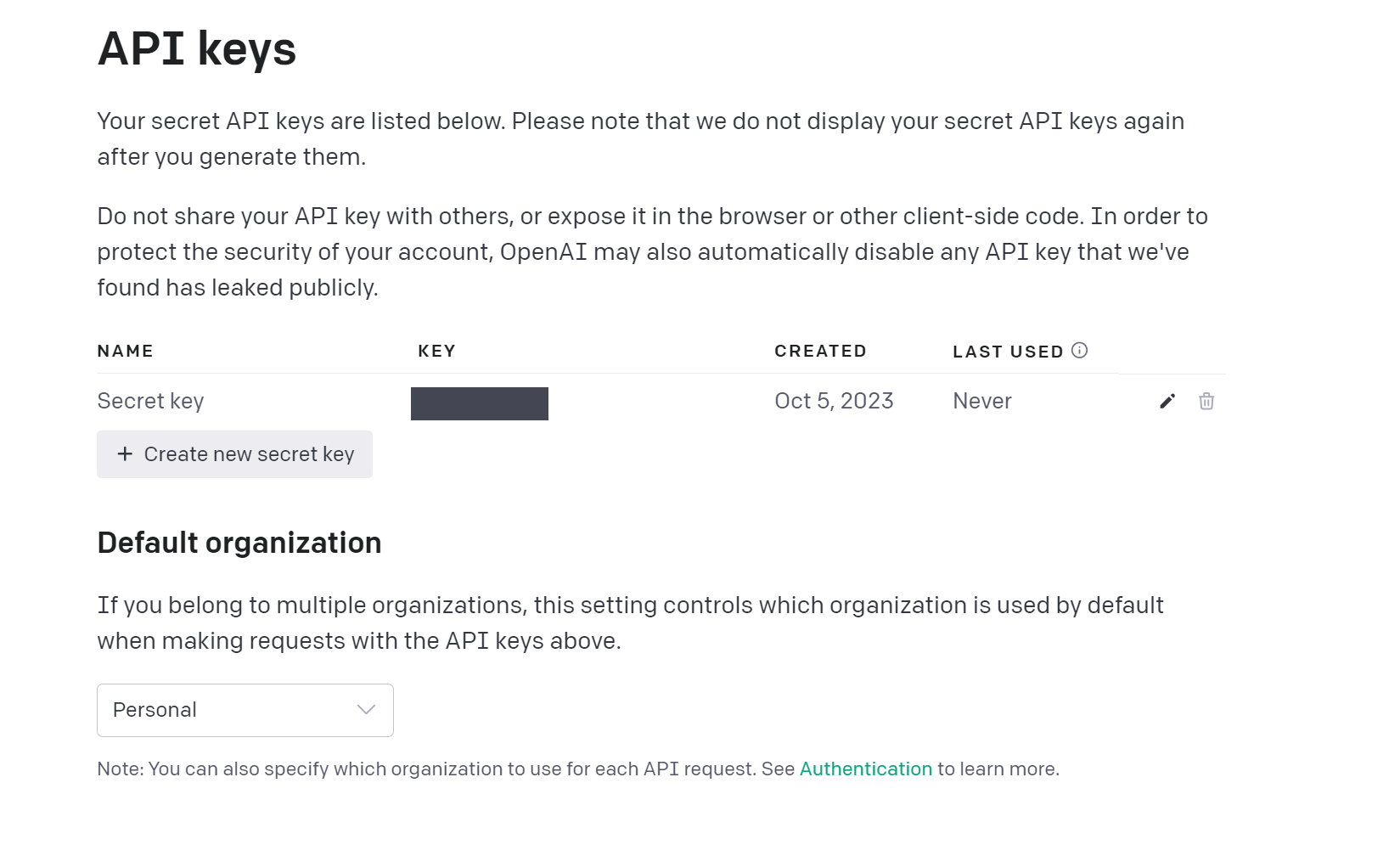
- Install Client Library: Now you need to install a client library to interact with the API. This is done in Python through pip.
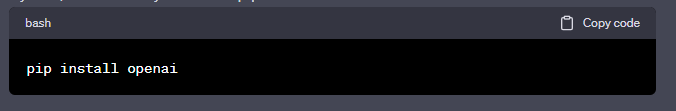
Code: pip install openai
- Initialize API: In your code, you can now initialize the API using your secret key.
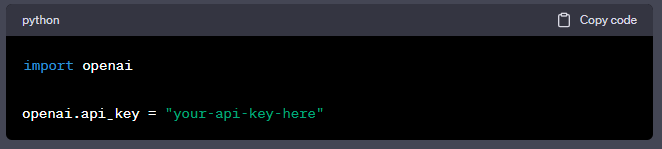
Code: import openai
openai.api_key = “your-api-key-here”
- Make API Call: To interact with the model, you can make API calls using the client library. For example:
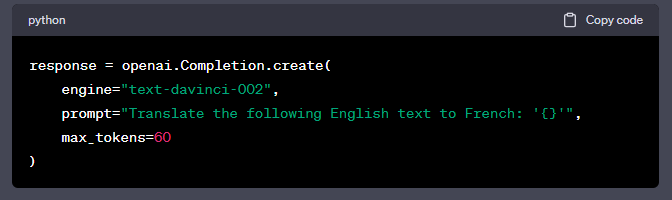
Code: response = openai.Completion.create(
engine=”text-davinci-002″,
prompt=”Translate the following English text to French: ‘{}'”,
max_tokens=60
)
- Parse Response: The response object will contain the model’s output, which you can then parse and use in your apps.
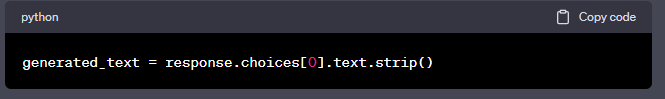
Code: generated_text = response.choices[0].text.strip()
Lastly, you can take the output text and use it however you like.
Both approaches have their use cases, advantages, and limitations. The web-based interface is good for non-technical users who want quick answers to their queries. The API provides more flexibility and is aimed at developers looking to integrate the model into their own applications to expand their capabilities.
Tips For Better Responses
ChatGPT doesn’t really “understand” what you ask but generates responses based on the data training it has received and the patterns it has assimilated to predict the next word.
If you find yourself asking, “Why does ChatGPT not know the answer? My question is simple,” then you may need to pay attention to the following.
- Be Clear: ChatGPT is phrasing-sensitive so anything that’s phrased weirdly or differently may not give you answers. Instead, try to be as clear as possible.
- Rephrase: If you don’t get a satisfying answer, try rephrasing your question or being more specific.
- Safety: While there are safety measures in place (Moderation API), the model might occasionally produce outputs that are incorrect, biased, or inappropriate. Always use discretion and verify critical information from trusted sources.
- Customization: For a better experience, users can insert custom instructions to receive better responses.
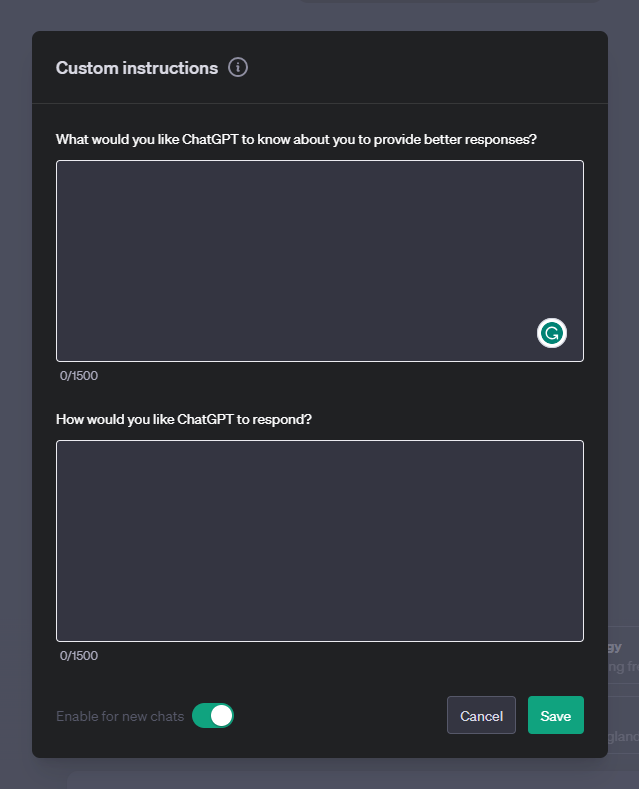
The C.R.E.A.T.E. framework is a simple way to remind yourself to provide ChatGPT with all the necessary information in advance. Here’s how to use it to craft effective prompts:
Now let’s see some use cases.
ChatGPT Use Cases
The model can be used for a variety of cases, ranging from personal to professional.
Personal use
- General information: Definitions, explanations, and facts.
- Entertainment: Jokes, storytelling, and casual conversation.
- Daily reminders and planning: Though it can’t store personal data, you can create plans or reminders for yourself.
Professional Use
- Content generation: Drafting emails, blog posts, or other writing pieces.
- Code help: Offering coding advice, though it should be noted that it can’t execute code to test its validity.
- Data interpretation: Guide statistical methods and data analysis techniques.
- Customer Support: Automating initial customer service queries, though human intervention is often needed for complex issues.
- Product Recommendations: Offering suggestions based on described needs, though it’s not as effective as specialized recommendation systems.
Limitations
Before you start using ChatGPT, you need to know some of its limitations, highlighted on OpenAI’s website.
- Accuracy: ChatGPT doesn’t always have the correct answer. It’s crucial to double-check important information to prevent misinformation.
- Lack of memory: ChatGPT doesn’t remember past interactions, so each conversation is independent.
- Potential bias: The model can sometimes reflect biases present in its training dataset.
Using ChatGPT
ChatGPT is a powerful conversational AI tool with a range of applications for individuals and developers. People can easily navigate the web-based interface and get answers in a few seconds. Developers, on the other hand, can use its API to leverage its capabilities in full, integrating them with their apps through Python.
Whether you’re seeking information, planning, or just some entertainment, interacting with it is typically as simple as typing a query and reading the response. However, always be aware of its limitations and use it responsibly.
Frequently Asked Questions (FAQs)
Simple answers to common questions.
1. How do I use ChatGPT?
You can use ChatGPT through OpenAI’s official website, or various APIs and third-party services that offer ChatGPT functionality.
2. What can ChatGPT do?
ChatGPT can assist with a wide variety of tasks, ranging from general information retrieval and planning to content generation and code help. It can also offer emotional support, assist with planning, and help with creative endeavors but always make sure to double-check the information or seek professional help when it comes to health problems.
3. What can’t ChatGPT do?
ChatGPT can’t access real-time data, execute code, or provide professional advice in medical, legal, or financial domains. It also can’t remember past interactions for privacy and data security reasons. Remember, ChatGPT can offer responses based on the patterns it has been trained on.
4. How accurate is the information provided?
While ChatGPT can provide accurate and reliable information, it’s advisable to consult multiple sources or professionals for critical tasks or decisions to avoid misinformation and biased content.
5. How do I make my queries more effective?
Being clear and specific in your questions will help ChatGPT understand your needs better. If you’re not getting the answer you’re looking for, consider rephrasing your query as the model is phrasing-sensitive.
6. Can ChatGPT understand multiple languages?
ChatGPT has been trained on a diverse dataset and can understand and respond in multiple languages, although its proficiency can vary depending on each one. Some of the languages include English, Spanish, French, German, Russian, Chinese, Italian, Dutch, and more.
7. How to prompt ChatGPT for email marketing?
To create effective ChatGPT prompts for email marketing, focus on clearly defining the target audience, campaign goals, and desired tone or style of the email. Ensure your prompt includes key details like the product, call-to-action, and any specific language or phrases to be used.
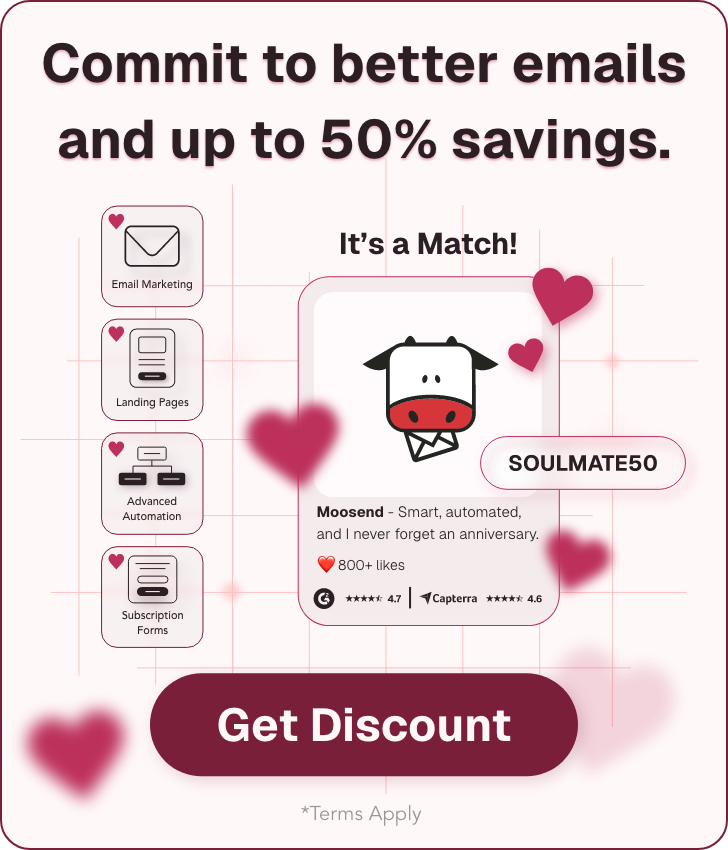


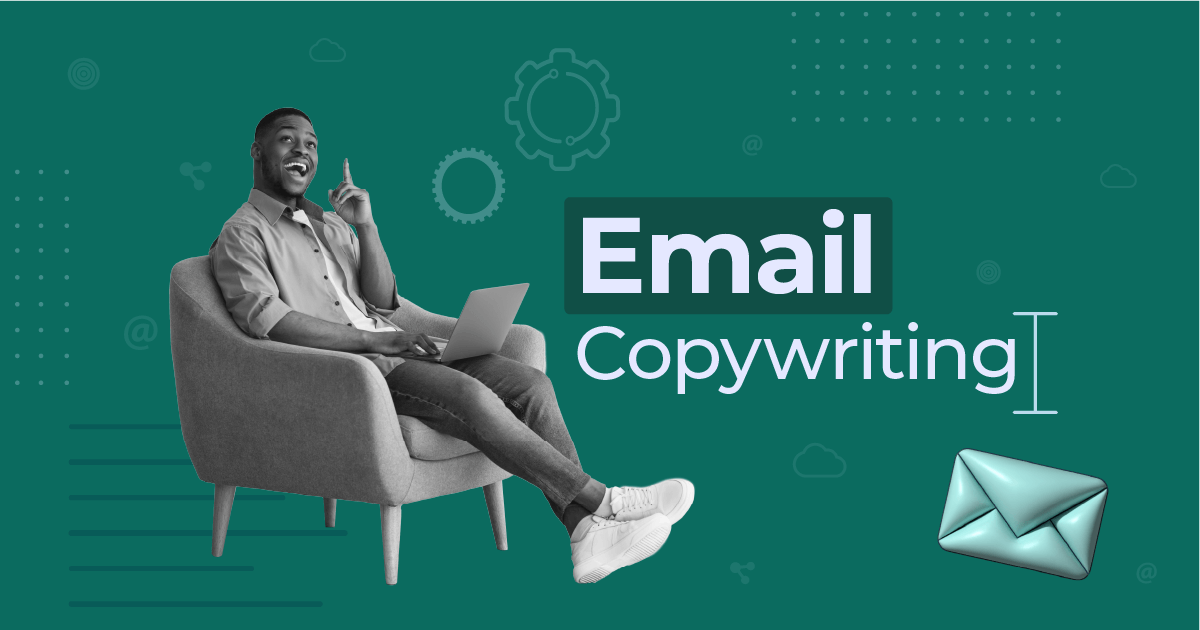
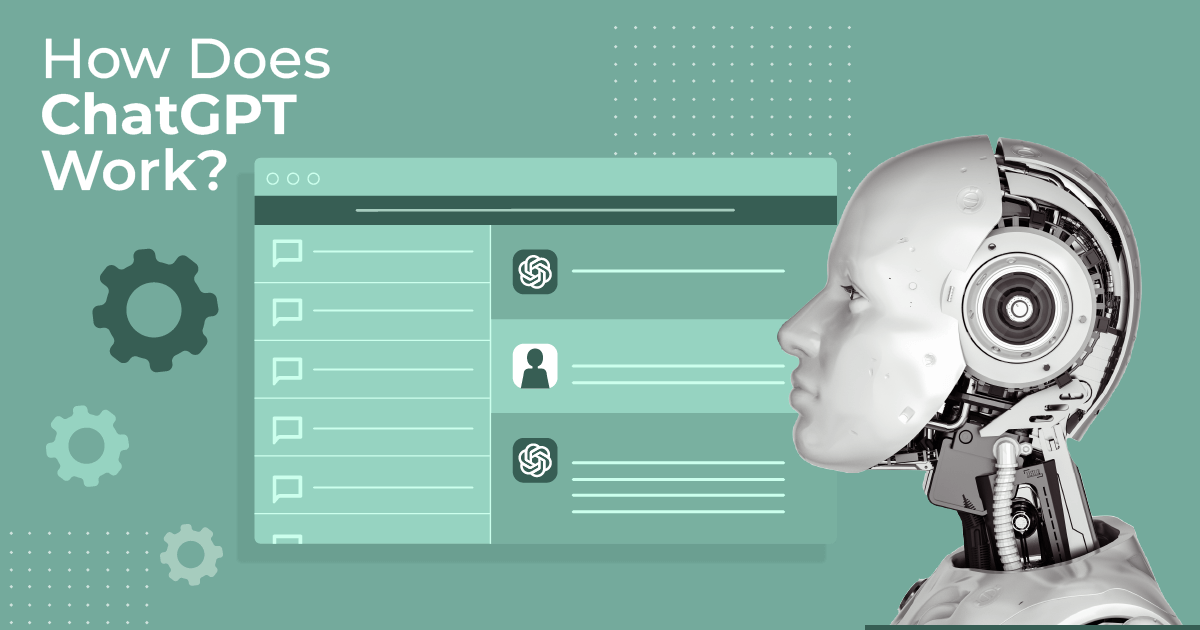
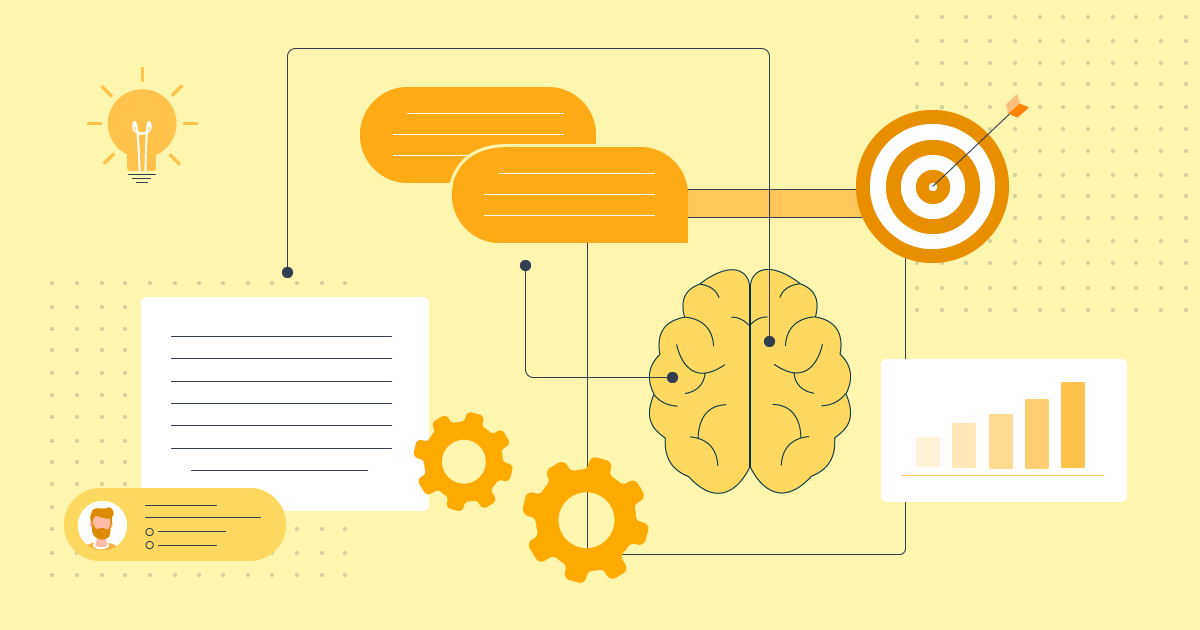
 Published by
Published by