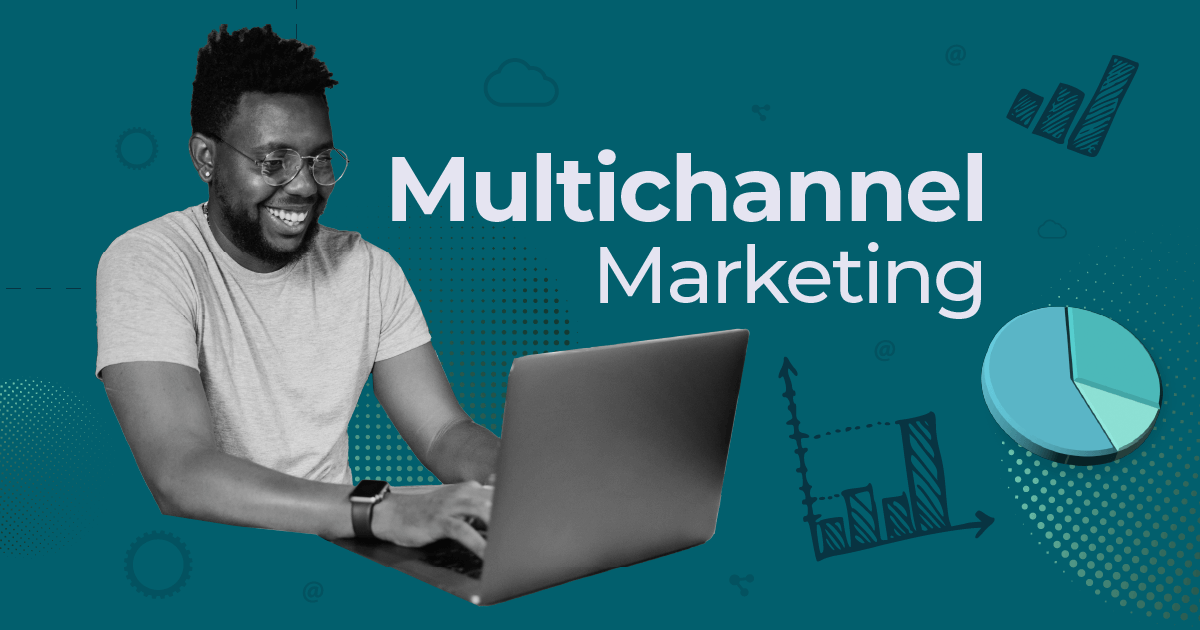Why Forwarding Emails Can Disrupt Formatting and Cause Duplication [2026]
Email forwarding is a common practice, but it often leads to unintended issues like disrupted formatting, duplicated elements, and altered layouts.
These problems occur due to the way email clients reprocess and render the original HTML code during forwarding.
In this post, we’ll explore why these issues happen and share practical tips to minimize their impact.
Why Does Forwarding Affect Email Formatting?
When an email is forwarded, email clients, like Outlook, can modify the original HTML structure.
This process may introduce additional layers of code or alter existing ones, leading to:
- Layout distortions: Elements like tables or images may shift.
- Text duplication: As noted in Microsoft’s documentation, Outlook often adds hidden elements to maintain formatting during forwarding or replying. However, these hidden elements can sometimes surface, duplicating text or design components.
- Broken styling: Inline styles may not be preserved, resulting in inconsistent fonts, colors, or alignments.
Key Challenges with Forwarding Emails
Forwarding emails might seem straightforward, but it can create various challenges that disrupt the recipient’s experience.
Here are the key issues you might face:
- Duplicated text or elements: When forwarding emails, especially in Outlook, hidden elements within the email can inadvertently display, causing text or other elements to repeat.
- HTML rendering differences: Each email client (Outlook, Gmail, Yahoo, etc.) handles HTML differently, leading to unpredictable outcomes when emails are forwarded.
- Compatibility issues: Forwarded emails often break when advanced HTML/CSS techniques are used, as not all email clients fully support them.
How to Mitigate the Impact of Forwarding
While it is impossible to control how recipients forward your emails, the following best practices can help reduce formatting issues:
- Simplify your email design: Stick to basic email layouts and avoid excessive nesting of tables or complex CSS.
- Include a web version link: Provide a “View in Browser” link at the top of your email to ensure recipients can access the original format.
- Test across multiple clients: Use testing tools like Email on Acid, Litmus, or any of its alternatives, to preview how your email renders in various email clients.
- Educate your subscribers: Inform recipients about potential forwarding issues and encourage them to use the provided sharing options or web version links.
- Use inline styles over external CSS: Email clients like Outlook prioritize inline styles, which are less likely to break during forwarding.
Email Forwarding Matters
While email forwarding is beyond the sender’s control, understanding the technical reasons behind formatting issues is essential.
By focusing on simplified email designs, thorough testing across clients, and offering alternative viewing options like a “View in Browser” link, you can minimize disruptions and ensure a consistent experience for your audience.
Taking these proactive steps will help you maintain your email’s impact, even when forwarded.