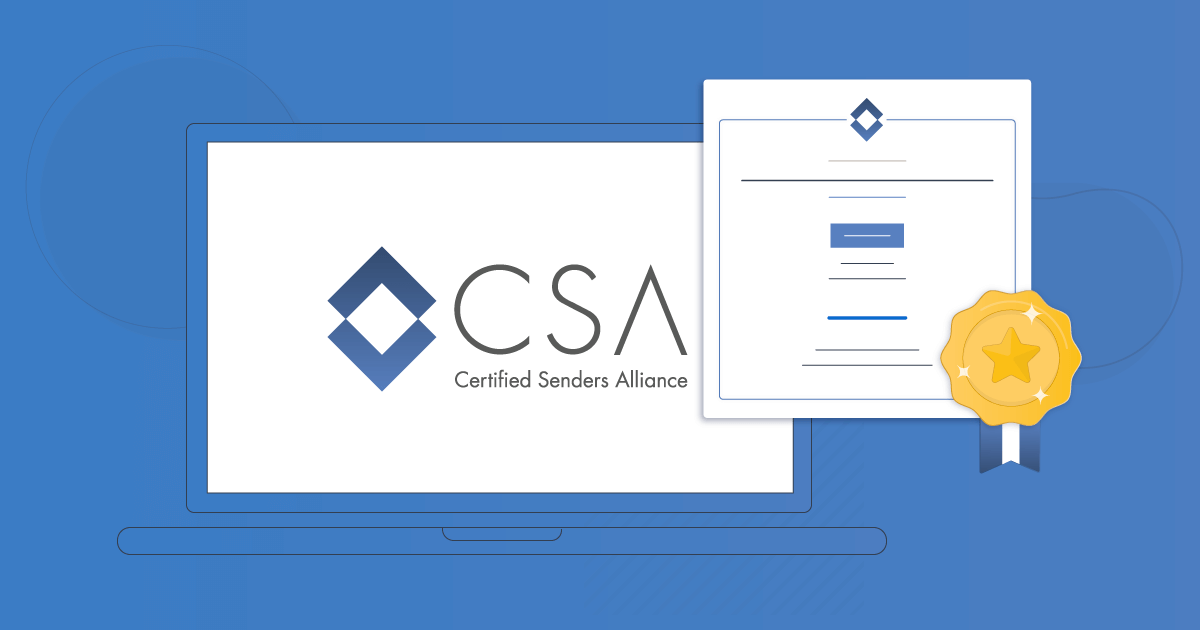Announcing Repeatable Campaigns for WordPress, Medium and Any Custom RSS. Oh and another thing…
You need to read this.
Cause my crème de la crème development team just released something I have been personally looking forward to!
As an avid blogger, I m always looking for ways to engage with my subscribers and obv email marketing has been at the top of my list for a long time!
But setting up a campaign for every new blog post I create is a hassle. There! I said it!
RSS Email Campaigns
So today we launched a much-awaited for RSS-to-Email feature!
Think of a robot that will monitor your blog posts and automatically send a campaign when you publish a new one.
The only thing you have to do is point us to the location of your RSS feed, for example:

Schedule Updates to Create Digests
But, for you guys that publish way too many articles per day (Hiya CNN!), life’s too short for your subscribers to read an email update for every blog post you publish.
So, what we did was create a fancy feature through which you can schedule your RSS campaigns and pack up all of your posts into a handy email digest.
This way, you can send a daily, weekly, or monthly email with a roundup of your posts/news/updates.
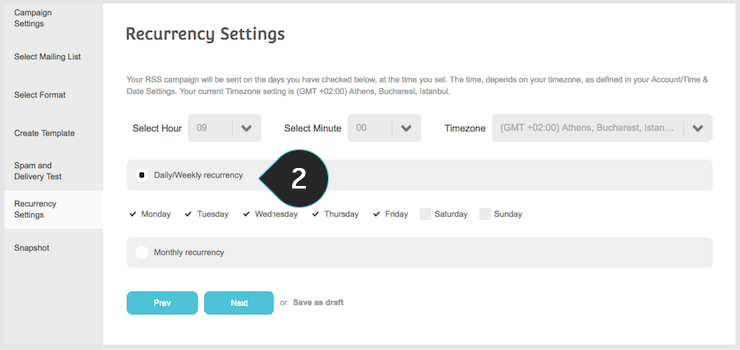
Here is what a typical daily digest may look like:
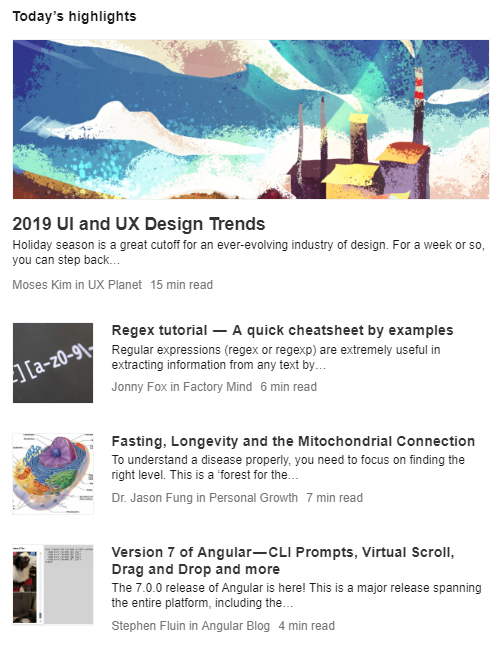
But what sort of blogging platforms do we support? Before the fear of integration (or tech-savviness) creeps in… relax. Anything that has RSS, we support. ANYTHING.
Think of WordPress, Medium, Blogspot, or anything custom-made as long as you have a published RSS feed.
You can set up your first RSS campaign through your Campaigns menu:
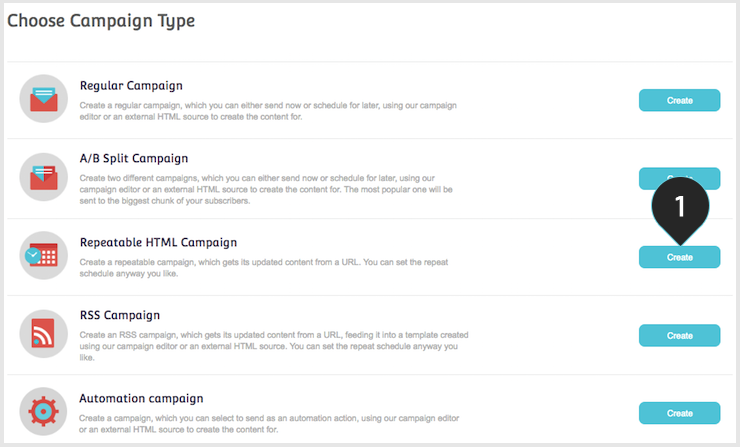
Find out more about the epitome of coolness and efficiency in the form of a feature in the link here: How can I create an RSS Campaign?
Newsletter Editor RSS Blocks
But, arguably, these RSS campaigns are weird beasts. You see, we can magically detect the title, images, and content of your articles and inject them into your template.
But, surely, you will be looking to stylize the newsletter template that you will be sending out on a regular basis.
And rightly so. So, that’s exactly why we have made similar amendments in our editor to create and style RSS blocks

As soon you add an RSS block the following dynamic elements show up (see below). These are all styleable and customizable with the infinite powers given to you by our editor.
- article image
- article title
- article summary
- article id
- article published on date
- article category
- article URL
Don’t forget to check this out as well: How can I use an RSS Campaign block?
Repeatable Campaigns from a URL
Let me elaborate.
Is yours one of those teams where developers place your marketing campaigns in a specific resource in your website?
Something like “domain.com/my-awesome-campaign”? (No idea? Order a cuppa, ask a developer, give them the cuppa.)
If you do, but it’s not a handy RSS, so sadly you cannot use any of the new features, worry not! We thought about that, too!
Chances are that you send a campaign every day so, normally, you would expect that you’d have to go through the hassle of creating the Digest campaign EVERY day even though the subject line remains the same and your content is in the same URL. Bazinga!
Here’s how we factored that in as well!
We created a spin-off of our RSS Feature where you can schedule this sort of campaign – we call them repeatable – without any time suck.
You just point us to the location of your campaign content, set a schedule and you can relax, grab a mojito, cause your campaigns are going to send on autopilot!
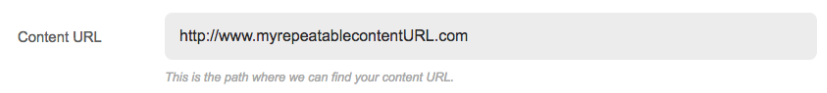
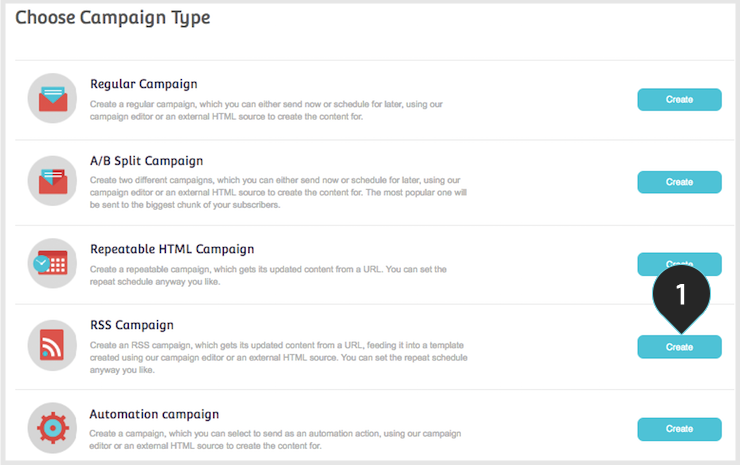
Yep, it’s *that* easy!
Get to it!
Oh and, just in case, our LiveChat is just a visit to www.moosend.com away; let our Customer Success team show you the ropes!


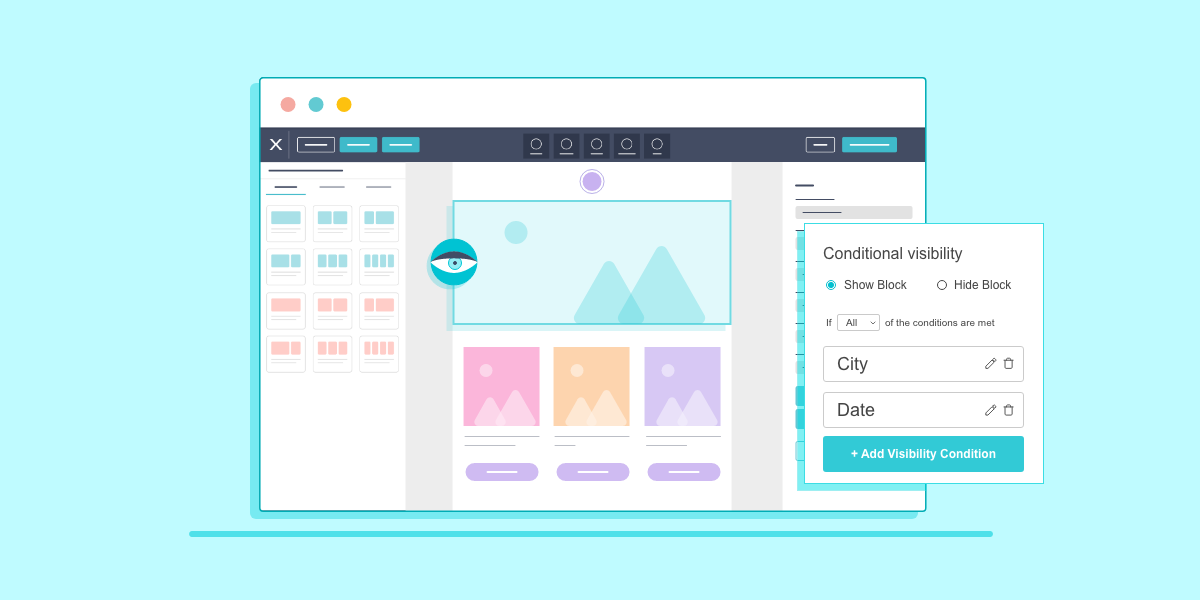
 Published by
Published by
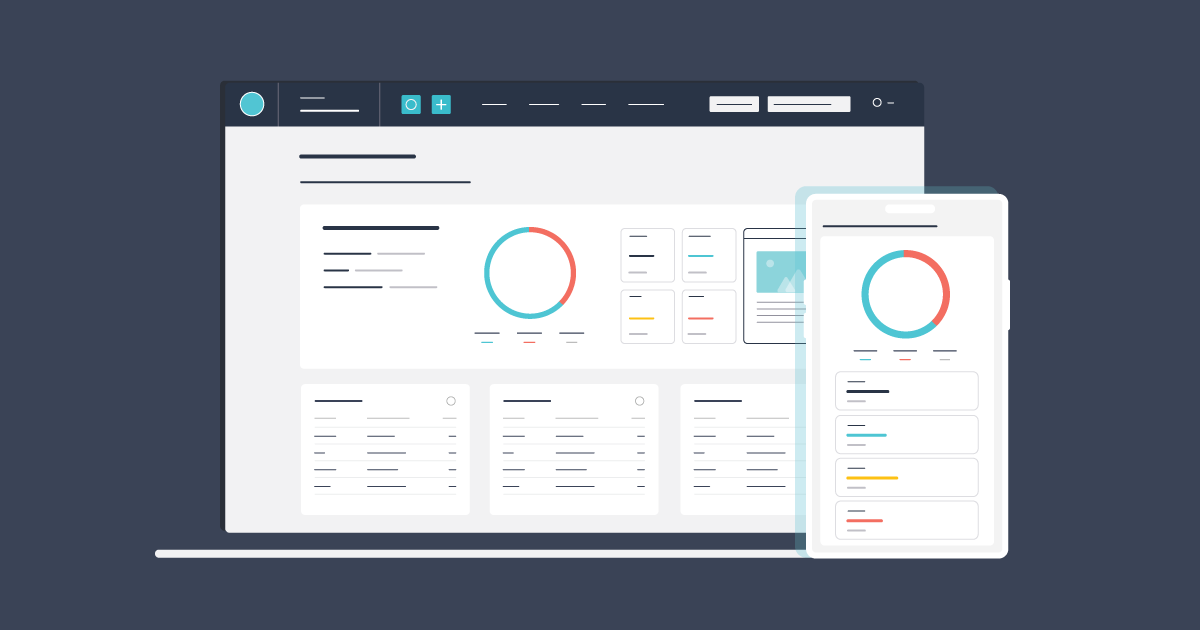
 Published by
Published by