
10 Best Transactional Email Services [2026]
Selecting a reliable transactional email service is crucial for a business. Why? Transactional emails contain important information specific to the recipient, such as a password reset, a welcome email, an order confirmation, or a new device login.
Customers expect to receive these emails. If they don’t receive them (i.e., if emails go to the spam folder), or if they don’t receive them on time, they get frustrated and may start complaining.
That’s why you should select a trustworthy transactional email service that lets you send emails via SMTP relay or an API. Below you’ll find the top solutions along with their pros and cons.
Disclaimer: The information below is accurate as of November 2024.
Send transactional emails with a 98% deliverability rate
Rest assured you deliver the right message, at the right time.
Try MoosendWhat Makes a Great Transactional Email Service?
Picking a transactional email service can be tricky since there are various options with seemingly similar functionality. Here are some areas to focus on:
- Easy setup: Whether you’re a developer or not, it should be easy to log in to the platform and set it up.
- Deliverability: Transactional email apps need to have excellent email deliverability to ensure messages reach subscribers’ inboxes on time.
- Affordability: These tools are an investment for businesses, so ideally, they should have a competitive pricing model.
- Customer support: Transactional emails are vital for a business, so you need to have quick and reliable support when a problem arises. An extensive knowledge base can also provide useful help.
- Customization options: Customers expect branded transactional emails with your logo and unique designs. A great transactional service should make designing and white-labeling your emails effortless.
Before making your final choice, you can look at user reviews and benefit from any free plans or trials these services offer. This way, you can make a more educated decision.
Best Transactional Email Services: Quick Comparison
Below you’ll find a quick comparison between the top transactional email service providers:
| Pricing | Free plan/trial | Key Features | |
| Moosend | $9/month | – | Unlimited email sending |
| SendGrid | $19.95/month | Yes (limited) | Drag-and-drop email design |
| Mailtrap | $15/month | Yes | Dedicated sending stream |
| Mailchimp | $20/block (each block is 25K emails) | Yes (demo) | Great email deliverability |
| Postmark | $15/month | Yes (limited) | Fast and reliable email delivery |
| Mailgun | $15/month | Yes (limited) | Deliverability testing tools |
| Amazon SES | $0.10/1000 emails | Yes (limited) | Cheap email sending |
| Brevo | $15/month | Yes (limited) | Complete marketing suite |
| Mailjet | $17/month | Yes | Comprehensive API |
| Sidemail | $19/month | Yes (7-day trial) | Simple and reliable service |
Now let’s explore them in more detail.
1. Moosend
Pricing: Starts at $9/month
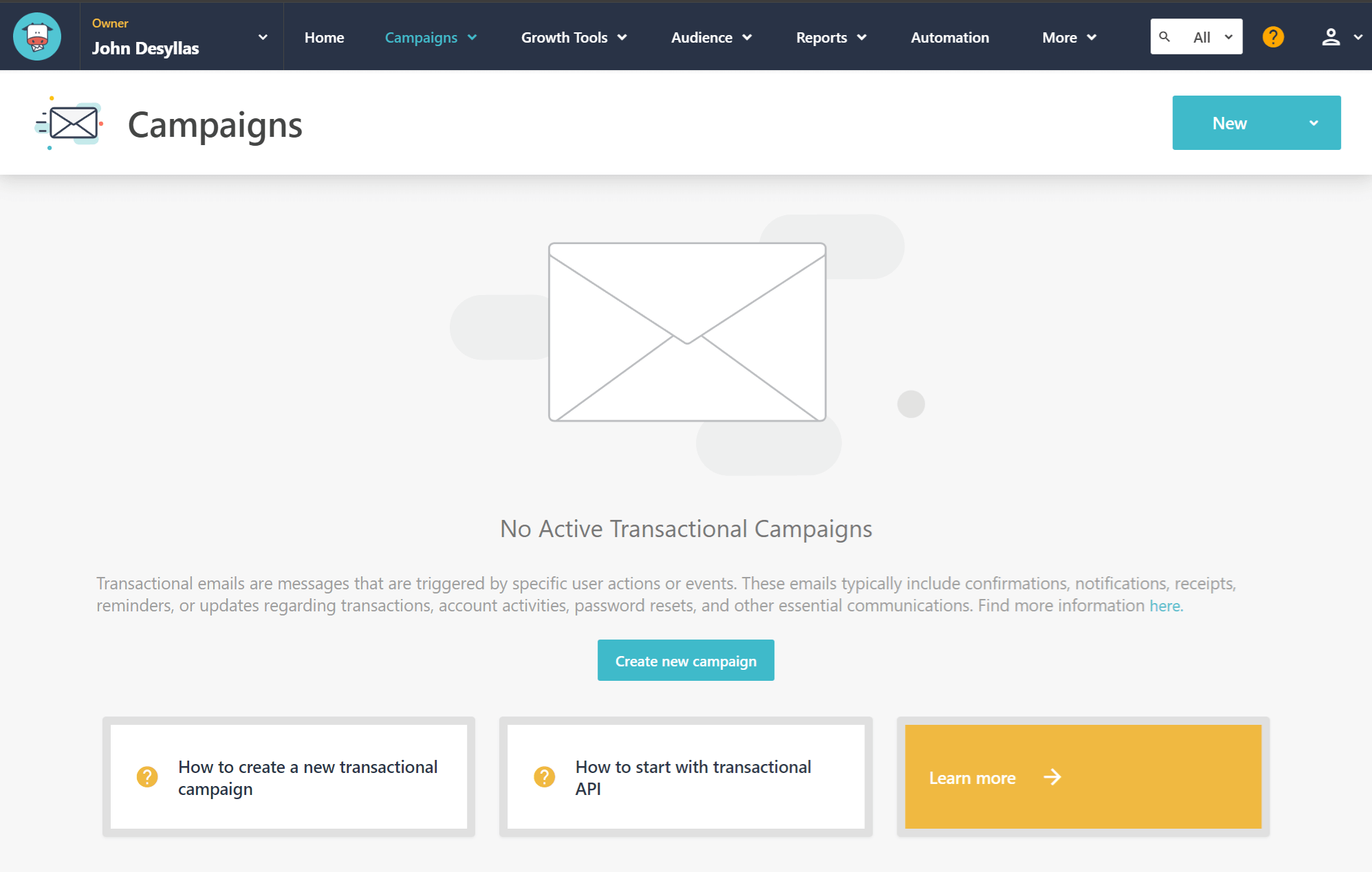
Moosend is among the best transactional email services, offering excellent email deliverability and affordable pricing. The platform lets you send all types of transactional emails like order confirmations, password reset messages, and invoices. What’s great about Moosend is that there is no limit on the number of emails you can send (whether transactional or marketing emails).
This transactional email provider has fully customizable plug-and-play transactional email templates, so you can save time and showcase your brand the way you want to. The drag-and-drop editor is user-friendly, while the AI Writer can provide useful inspiration for unique messages. These features are found on the Moosend+ plan, which is a custom plan that you create based on your needs.
Moosend can also be a great choice if you want a single platform to manage your marketing email campaigns. The platform has advanced marketing automation capabilities, letting you set up personalized, triggered messages that target subscribers based on their actions. You can also segment your list for better targeting and create “smart” campaigns with the help of conditional logic (hide or show certain email sections based on set criteria.)
Moosend comes with robust analytics and a tracking system perfect for monitoring email performance. Finally, the platform can be integrated with WordPress and other popular services, including eCommerce platforms and CRM software.
Moosend Features
- Unlimited email sending
- Powerful marketing automation
- Spam testing tools
- List management
- Subscription forms and landing pages
- Integrations with CRM, eCommerce, CMS, etc.
Pros
- Affordable pricing (yet advanced functionality)
- Great email deliverability
Cons
- 30-day free trial (but doesn’t include transactional emails)
Pricing
Moosend doesn’t offer a free version that includes transactional email functionality. Paid pricing starts at $9/month, giving you access to transactional emails (SMTP server), advanced marketing automation, and more. For complete control over the design of your transactional emails, you need the Moosend+ plan. You’ll get all the Pro features, plus the add-ons of your choice (including Transactional API) at a custom price.
2. SendGrid
Pricing: Starts at $19.95/month, limited free plan
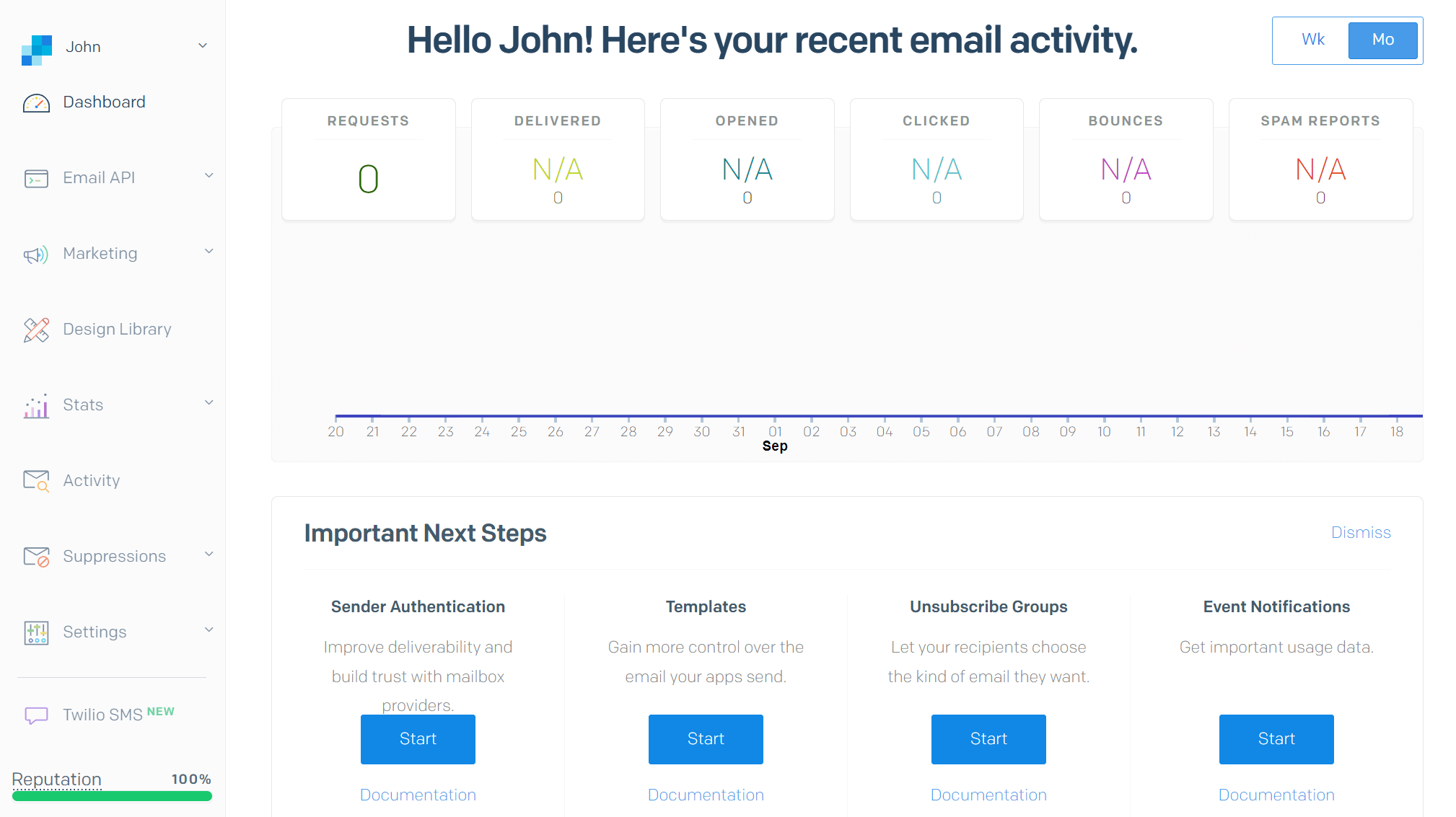
SendGrid is a well-known platform for marketing campaigns and transactional emails. Among its best features are the intuitive email editor that lets you fully customize your transactional messages, and its deliverability insights.
The platform also offers a wide variety of email templates, which are ideal for customizing and branding emails. For instance, you can add your brand logo, change the design, or even add your own custom code. However, most of the available designs are better suited for marketing purposes rather than transactional campaigns.
With SendGrid, you also get email testing tools. For example, there is an inbox rendering feature that lets you test how your emails will look on different devices. What’s more, the platform has comprehensive analytics so you can improve your emails based on actionable data.
Overall, SendGrid is a reliable tool that can handle both your marketing and transactional email campaigns. Nevertheless, we wouldn’t recommend it if you plan to set up complex or advanced automation workflows.
SendGrid Features
- Event webhooks
- Delivery optimization tools (SPF, custom DKIM, suppression management)
- Support for multiple frameworks (Java, PHP, Go, Python, C#)
- Email validation (on more expensive plans)
Pros
- Comprehensive analytics
- Great email delivery rates
Cons
- Among the most expensive platforms
- Not ideal if you want easy-to-use automation
- Slow/expensive customer support
Pricing
This transactional email platform has a free plan allowing you to send 100 free emails per day. For more, you can purchase a paid plan starting at $19.95/month for 50K emails/month, access to dynamic templates, and more.
3. Mailtrap
Pricing: Starts at $15/month, free forever plan
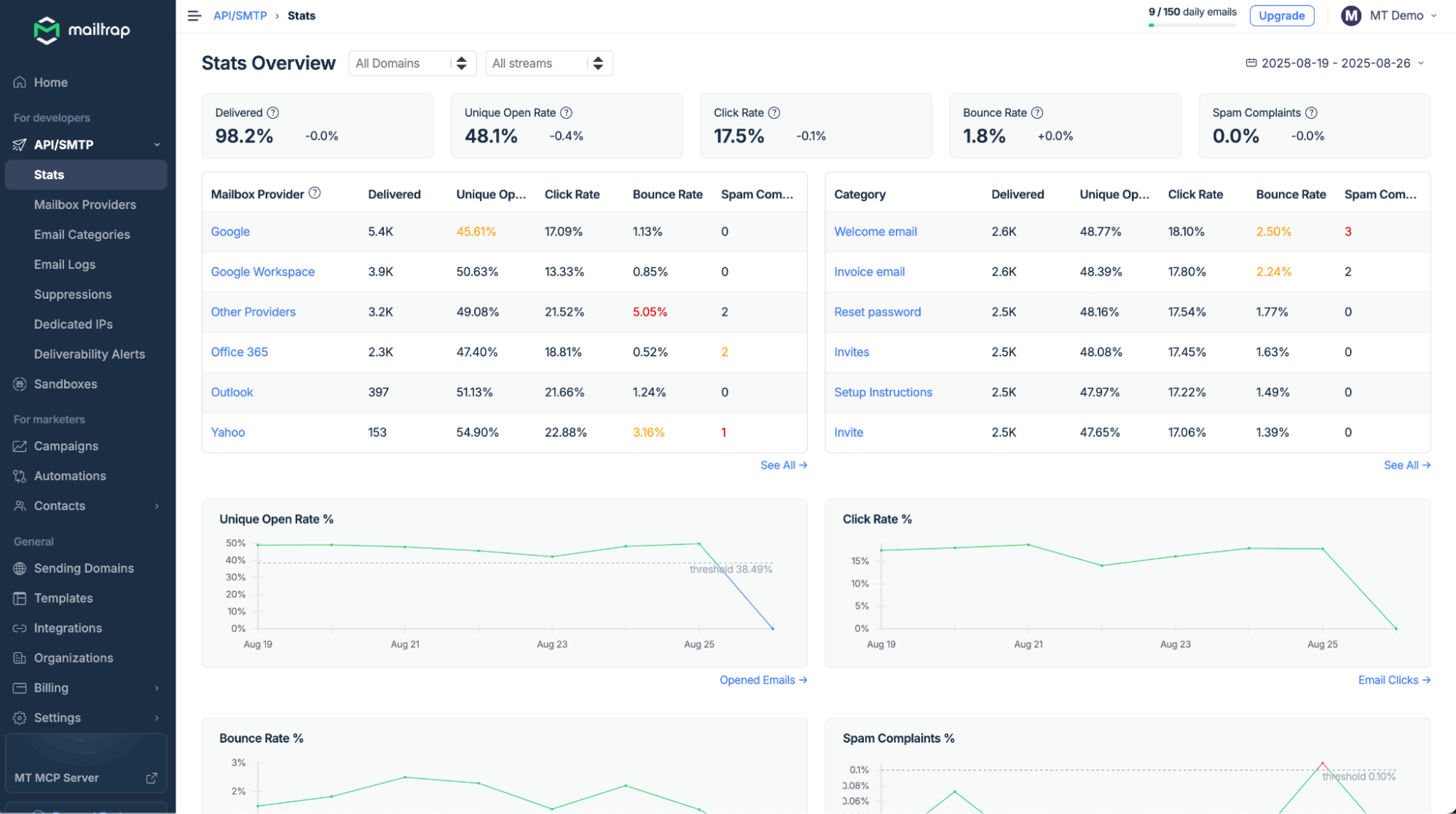
Mailtrap is an email delivery platform designed with a focus on high email deliverability and in-depth analytics for product teams sending high volumes of transactional, bulk, and marketing emails.
The platform provides great developer experience: it provides SMTP service with 25+ ready-to-use code snippets, and RESTful email API with SDKs for major languages and frameworks like PHP, Laravel, Node.js, Python, Java, and more.
To ensure high inboxing rates, Mailtrap provides a separate Transactional email stream, automatic email authentication (DKIM, DMARC, SPF), and dedicated IPs with warmup.
Mailtrap’s analytics dashboard provides helicopter-view insights with drill-down reports that allow you to analyze performance by email categories, mailbox providers, domains, and streams.
While Mailtrap isn’t intended for marketing automation or campaign management, it excels as a focused, secure, and developer-friendly solution for transactional email delivery.
Mailtrap Features
- Separate Transactional and Bulk email streams
- Supported SDKs
- Industry-best analytics
- GDPR and ISO 27001 compliance
Pros
- High email deliverability rates
- Easy setup process
Cons
- Email automation workflow builder is in beta.
- Integrations are a bit limited
Pricing
All Mailtrap’s pricing plans include transactional, bulk, and marketing emails. The free plan includes up to 3,500 emails per month. Paid plans begin at $15/month and offer higher sending volumes with additional features, like dedicated IP, auto warm-up, and SaaS safeguard.
4. Mailchimp
Pricing: Starts at $20/block, limited free version
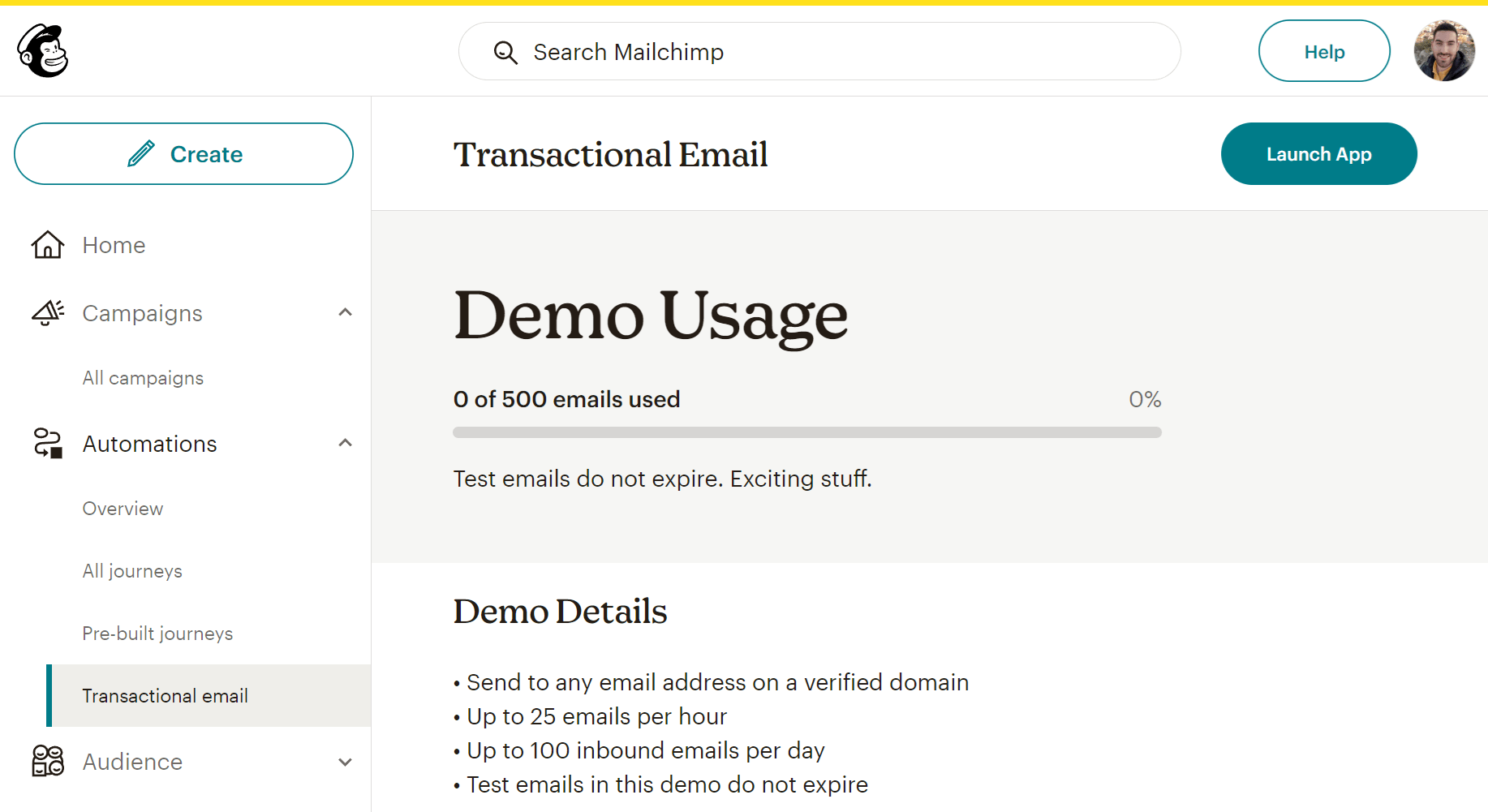
Mailchimp is also among the best transactional email services in the market. It offers transactional emails as a paid add-on through the Mandrill app. As such, this solution is mostly suited for users already using Mailchimp for their marketing campaigns. Otherwise, you’ll have to create a Mailchimp account to use Mailchimp Transactional Email.
Navigating the platform is fairly easy since the tool provides robust API documentation. Despite that, you may still need some help from your engineering team to set things up correctly. Unlike other transactional services, Mailchimp doesn’t have any drag-and-drop functionality to customize emails with your logo, images, etc.
Nevertheless, you can apply automatic rules to inbound or outbound emails, triggering specific actions when events or messages meet the criteria you’ve set. Finally, this transactional email platform offers strong analytics, including pre-built dashboards and an export API.
Mailchimp Features
- Email automation
- Branded URLs
- Automatic loop registration
- Robust API documentation
- Pre-warmed dedicated IPs
Pros
- All-in-one marketing platform
- Strong analytics
Cons
- No email customization options (unless you have coding knowledge)
- Setup isn’t easy (you’ll probably need help from your engineering team)
Pricing
Mailchimp Transactional Email offers 500 free emails to new transactional email users. As for the paid options, you purchase blocks. For example, you can send 1 to 500,000 emails by purchasing 1-20 blocks at $20/block (each block is a credit for 25,000 emails).
5. Postmark
Pricing: Starts at $15/month, limited free plan
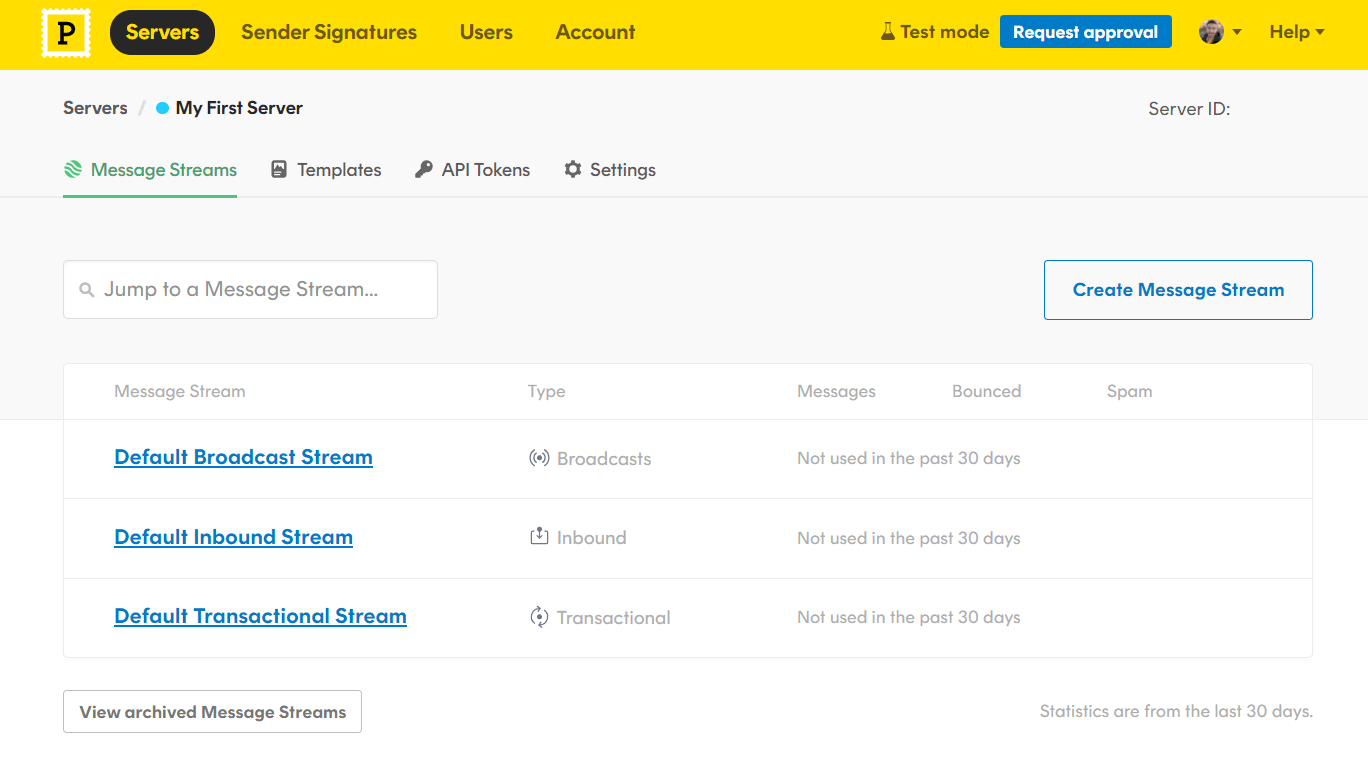
Postmark is an email delivery service that focuses on delivering your emails to subscribers’ inboxes. It’s a tool ideal for developers, with straightforward documentation and great customer service.
Among its top features are the fast email delivery and a library of transactional email templates. The latter covers instances like confirmation emails, welcome messages, password reset emails, trial expirations, and user invitations. The email editor gives you full control over the customization of the templates, so that they fit your needs.
If you also want to send bulk emails, Postmark has you covered. The main difference with other providers is that this service delivers your bulk emails through a separate sending infrastructure so that your deliverability remains high.
Last but not least, the main “pain point” of this solution is that it doesn’t offer list management or marketing automation features out of the box.
Postmark Features
- Well-designed pre-made email templates
- Spam score checking
- Two-factor authentication (2FA) for data security
- Webhooks
- 45 days data retention
Pros
- Lightning-fast email delivery
- Best-in-class deliverability
Cons
- You need coding knowledge to customize your emails
- No list management and marketing automation features
Pricing
Postmark’s transactional email platform has transparent pricing based on the number of transactional emails you send. It starts at $15/month for up to 10K emails. If you want to start free, the tool offers a free developer plan with 100 test emails per month.
6. Mailgun
Pricing: Starts at $15/month, free plan
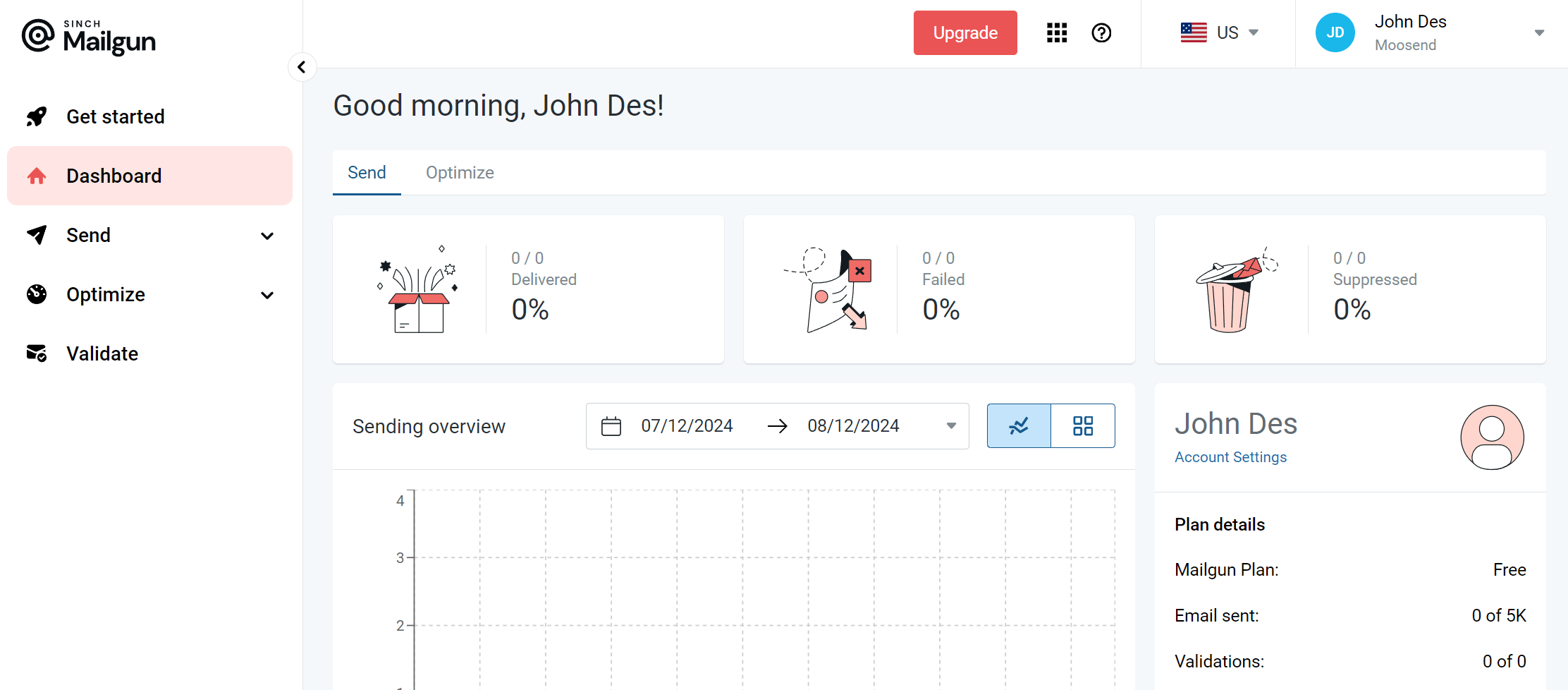
Mailgun is a great solution for developers who need a scalable, feature-rich platform to deliver transactional emails. Its robust API enables developers to easily integrate the platform into their applications, automating the sending of transactional emails.
With Mailgun, you can customize email workflows, create templates via the API, and schedule emails. What’s more, you get advanced features like email tracking, detailed analytics, and inbound email processing, allowing you to track essential performance metrics.
Mailgun also offers the option for dedicated IPs, while you also benefit from email validation tools that help boost deliverability, ensuring emails reach users’ inboxes. Compared to other Mailgun alternatives, though, this service may lack some beginner-friendly features.
Regarding pricing, Mailgun may not be among the most affordable solutions, but it offers powerful functionality.
Mailgun Features
- Email template builder
- RESTful email APIs and SMTP relay
- Link tracking
- Detailed documentation
Pros
- Reliable platform for transactional emails
- Email address validation tools
Cons
- Mixed customer support reviews
- Expensive pricing
Pricing
Mailgun’s pricing starts at $15/month with 10,000 emails/month included. If you want to start free, there is a free plan letting you deliver 100 emails per day.
7. Amazon SES
Pricing: $0.10/1000 emails, free tier for apps hosted in Amazon EC2
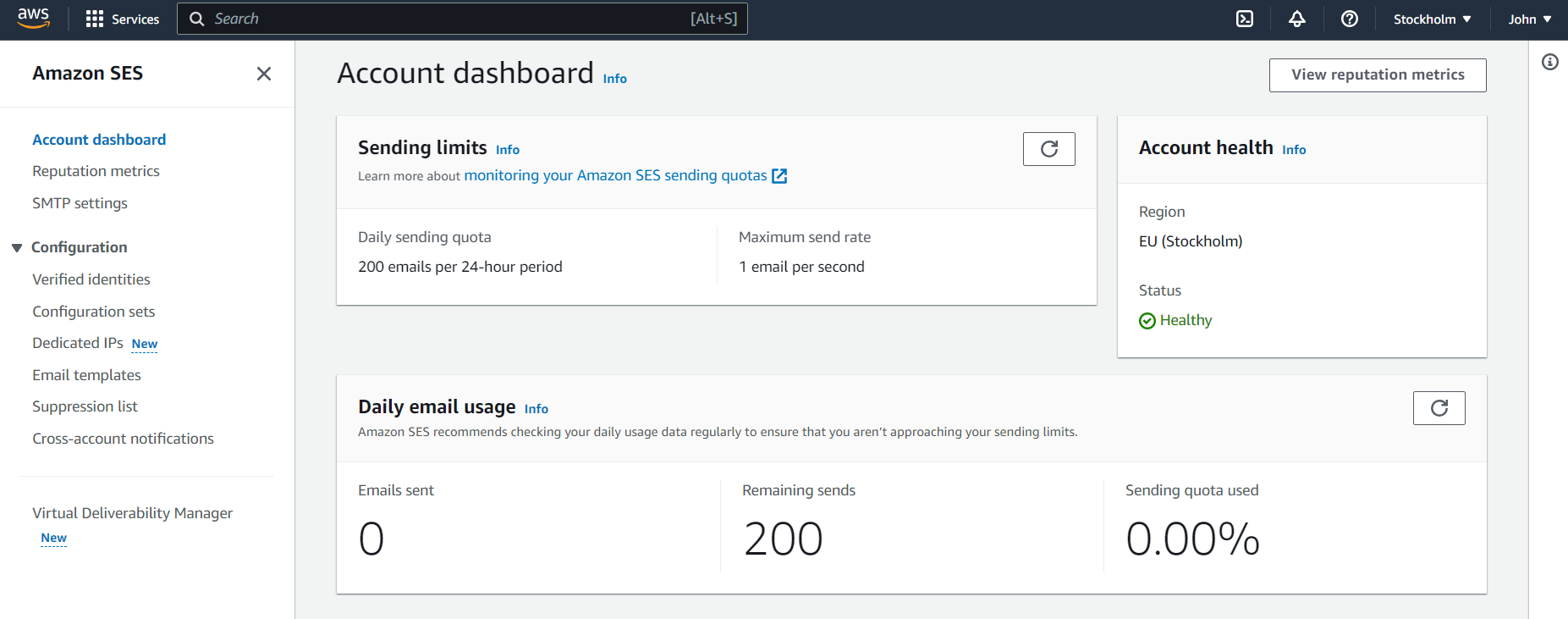
Amazon Simple Email Service (Amazon SES) is a service that lets you deliver high-volume email campaigns and manage incoming emails at scale. This option is particularly handy for those who are already using AWS infrastructure and EC2. Its biggest selling point is the low pricing.
But this comes at a cost. Unlike other transactional email services, Amazon SES doesn’t have features like automatic bounce handling, spam complaints processing, or rich analytics.
Among the platform’s functionality are sender reputation metrics, suppression management, and email templates. You can also purchase a dedicated IP (at an extra cost).
All in all, Amazon SES is a simple but reliable email service best suited for more technical teams looking for basic email functionality.
Amazon SES Features
- Bulk and transactional emails
- Reputation monitoring
- Supports authentication methods like SPF, DKIM, and DMARC
- Choose the region of the servers (global infrastructure)
Pros
- Inexpensive solution
- Robust security features and spam protection
Cons
- Requires a lot of manual work to set up some functions
- Lacks deliverability insights
Pricing
Amazon SES transactional email software has a free tier allowing 3,000 message charges/month (for the first 12 months). A single email equals one message charge. Paid plans follow a pay-as-you-go model with $0.10 per 1,000 emails.
8. Brevo
Pricing: Starts at $15/month, free plan
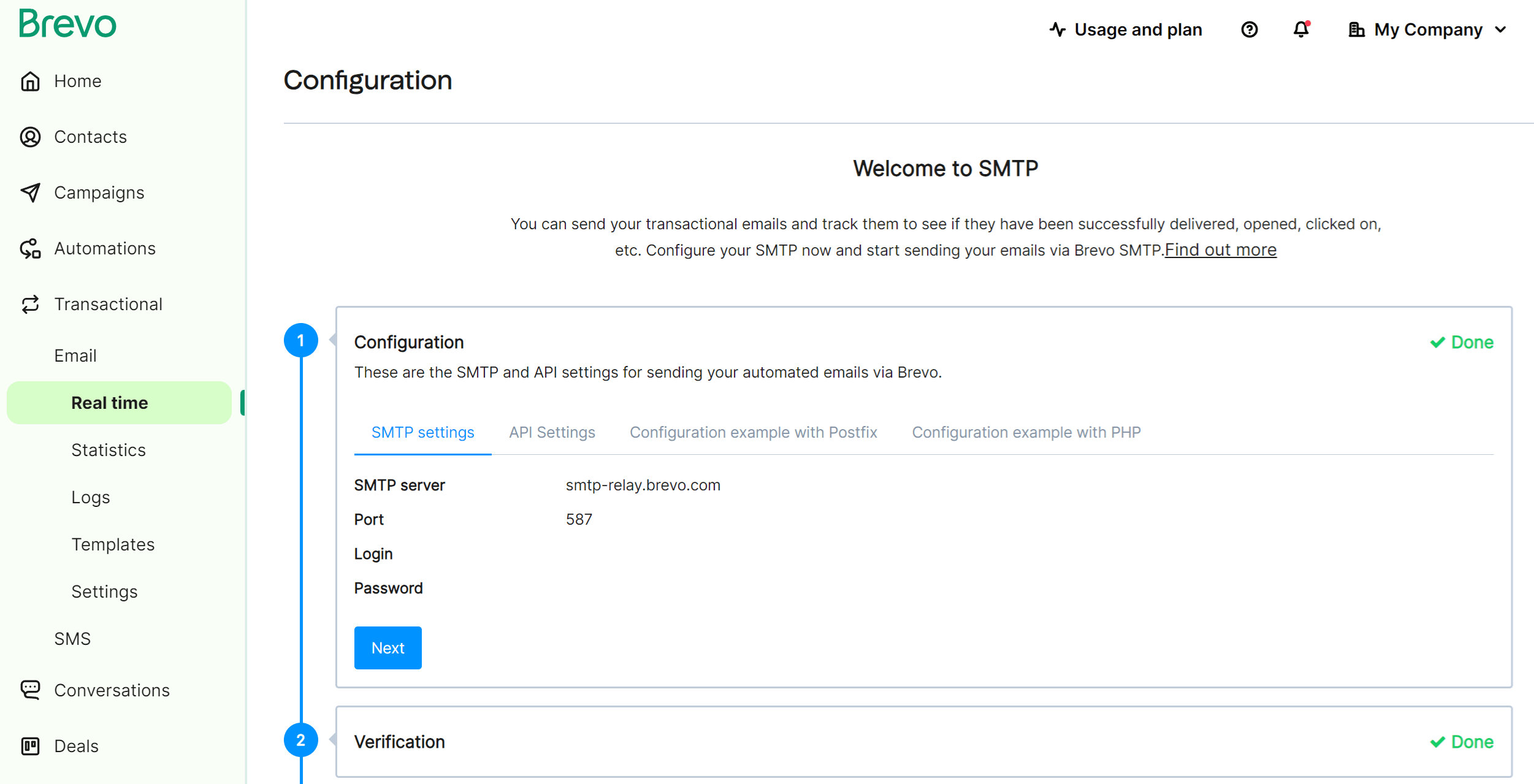
Brevo is a complete marketing platform and CRM suite that includes transactional emails in its offering. Getting started will be fairly easy even for beginners, since you need to follow a three-step wizard.
Upon reviewing the service, we discovered that Brevo allows you to send emails without adding and verifying the sending domain. You can use a free email address, but this could negatively impact your deliverability.
With Brevo you can use automation for both emails and SMS, deliver WhatsApp campaigns, and run Facebook ads. So, overall, it’s a full-fledged marketing platform that can cater to the needs of both smaller and larger businesses.
The main downside of this transactional email service is the inconsistent email deliverability rates. Nevertheless, Brevo is a great option if you can benefit from its versatile functionality.
Brevo Features
- Dynamic templates
- Real-time email statistics
- GDPR compliance
- Dedicated IP address (add-on)
- SMS marketing
Pros
- Complete email marketing suite (includes a CRM)
- Effortless integration with services like WordPress, WooCommerce, and Shopify
Cons
- Pricing model isn’t very flexible
- Inconsistent deliverability
Pricing
Brevo’s Messaging API has a free plan allowing 300 emails per day. Paid options start at $15/month for up to 20K emails/month. Transactional emails can also be sent using your Marketing Platform email credits.
9. Mailjet
Pricing: Starts at $17/month, free plan
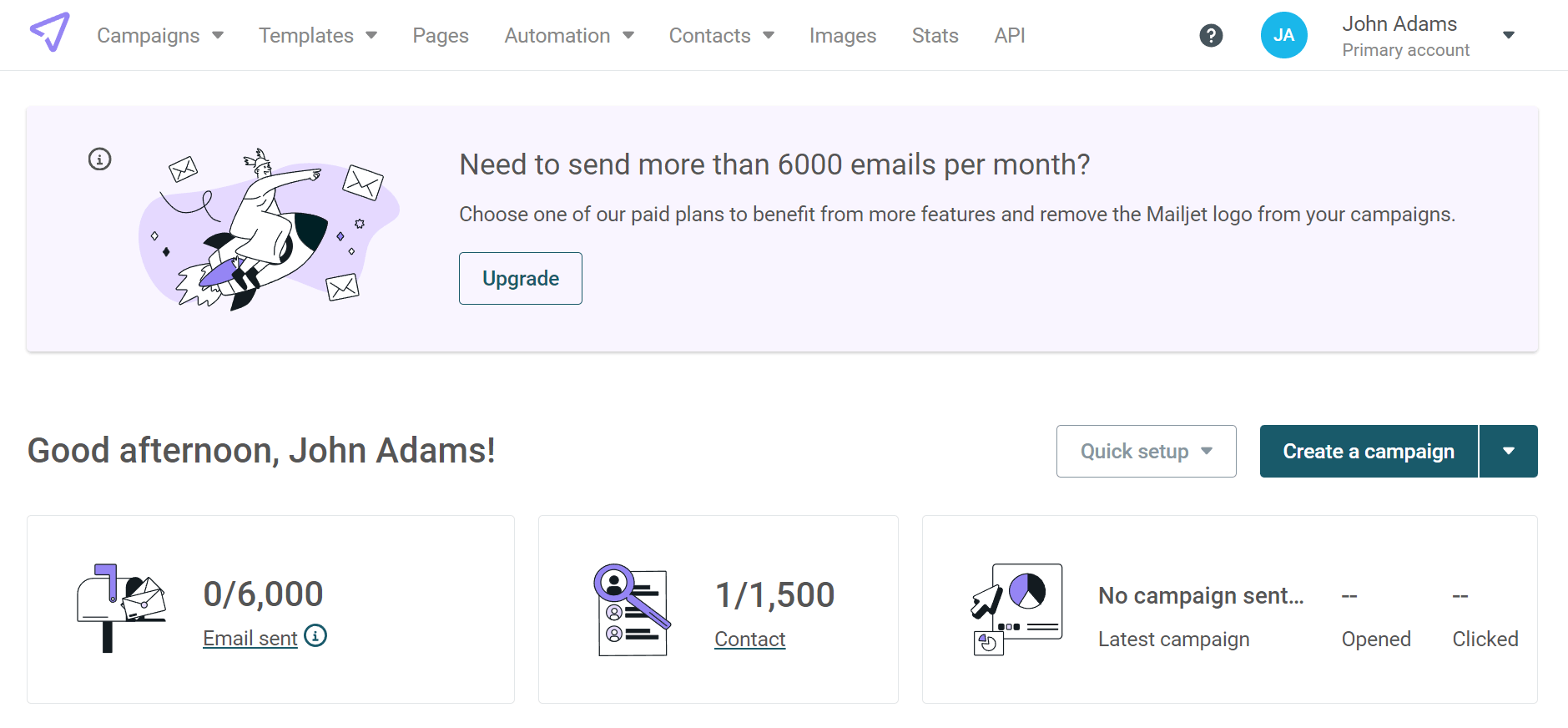
Mailjet is a robust transactional email service that caters to businesses looking for reliable and scalable email solutions. This tool is known for its user-friendly interface and powerful API. One of its standout features is the real-time analytics dashboard that helps users monitor email performance (delivery rates, open rates, click-throughs), ensuring that crucial emails reach their recipients promptly.
Moreover, this transactional email software integrates seamlessly with various platforms and programming languages, making it a go-to solution for developers. Its API provides flexibility for customizing email workflows and personalizing content, enhancing the customer experience with relevant and timely email messages.
If your business handles high transactional email volumes, Mailjet’s infrastructure ensures scalability and reliability, so your emails get delivered even during peak periods. What’s more, its GDPR compliance and strong data security features ensure that businesses can trust Mailjet with their sensitive information.
All in all, Mailjet is a comprehensive transactional email service suitable for growing businesses, providing both ease of use and advanced technical capabilities.
Mailjet Features
- Drag-and-drop email builder
- A/B testing
- Real-time collaboration on emails
- Logs to easily pinpoint and fix problems
Pros
- Newsletter editor included in the price
- Generous free plan
Cons
- Complicated setup
- Sometimes customer support is slow to respond
Pricing
Mailjet has a free plan available for up to 6,000 emails/month (200/day). Paid plans start at $17/month and include 15,000 monthly emails, unlimited contacts, and more.
10. Sidemail
Pricing: Starts at $19/month
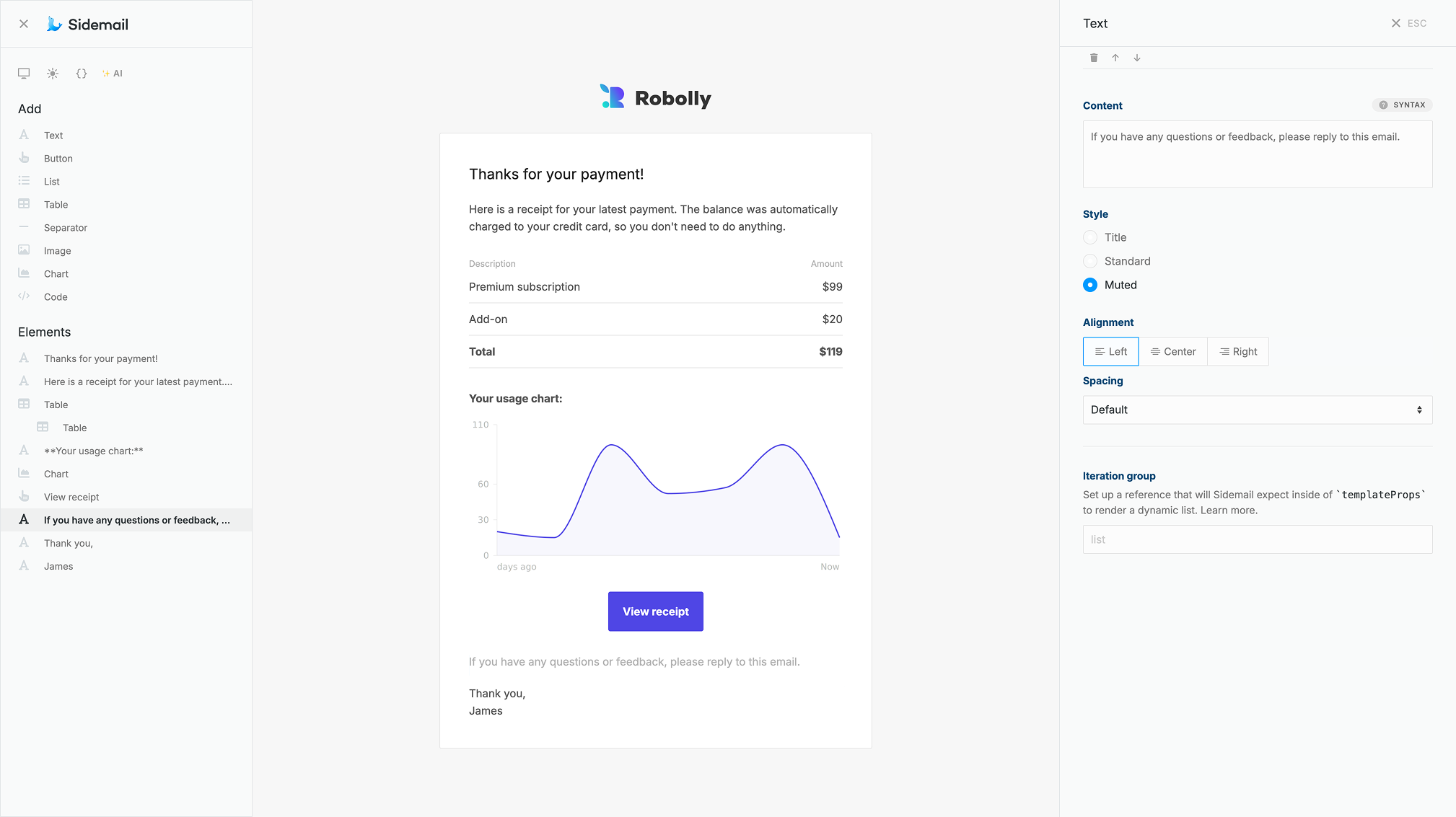
Sidemail is an all-in-one email delivery platform that mainly focuses on SaaS businesses. It includes everything for delivering and managing transactional and marketing email in a single service.
Sidemail stands out for its simplicity and fast integration – the whole process of integrating transactional emails into your app is done in under 30 minutes. Developers and business owners also value its ease of use, reliability, and great customer care.
Sidemail offers pre-made email templates you can import with one click, a no-code email editor to customize or create templates from scratch, modern email API, and developer-friendly features like detailed API logs, Markdown emails, and email MCP server.
If you want a service that gets your emails delivered simply and reliably, Sidemail is a strong choice. If your needs lean toward advanced, marketing-only functionality, a dedicated email-marketing provider on this list may be a better fit.
Sidemail Features
- Simple email API
- Fast integration in <30 minutes
- Premade email templates
- No-code email editor
Pros
- The most simple, yet complete service
- Fast and reliable email delivery
Cons
- No free plan
- Email marketing automation is rather basic
Pricing
Sidemail offers a free 7-day trial that covers 50 emails. Paid plans start at $19/month and include API, automation, unlimited projects and more, and covers up to 1,000 email sends.
Which Transactional Email App Should You Use?
If you’re already using an email marketing tool that has transactional email functionality, we suggest starting from there. If that service doesn’t suit your needs or you want to switch, you’ll have to look for an app with a primary focus in transactional emails.
In case you want a platform that combines the best of both worlds with powerful options to set up automated emails, you can give Moosend a try by creating a free account.




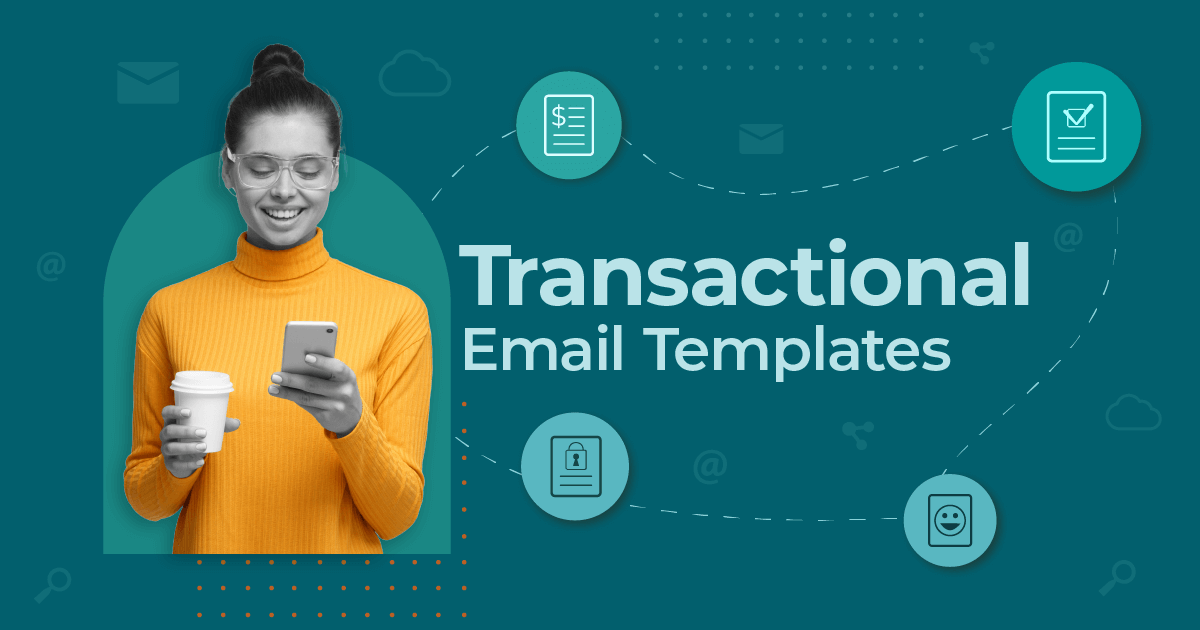
 Published by
Published by
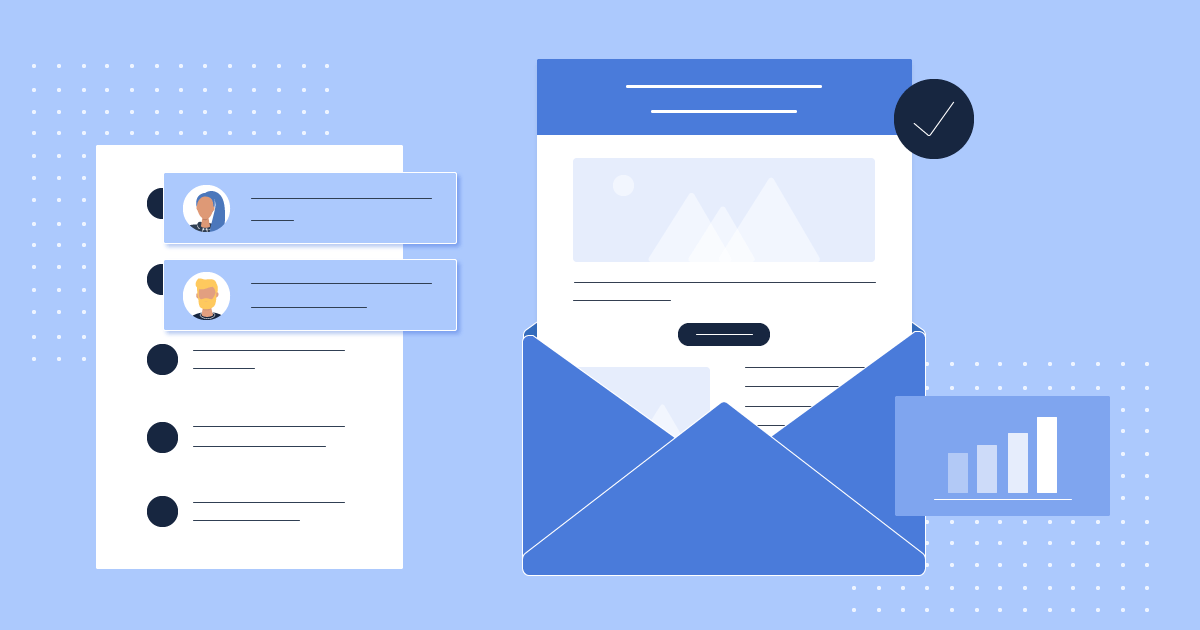
 Published by
Published by