Special Offer Reminder
If your subscribers skipped or missed the offer page, send them a reminder about the offer.


You have set up a landing page for a special offer you are promoting. Did you know that with marketing automation and website tracking it is very easy to reach out to the users who landed on that page?
Track individual visitors and follow up with everyone who engaged with your webpage to remind them of the offer. Use the special offer reminder which sends an email to everyone who visited the web page but did not make a purchase.
Send them a kind reminder about the offer, ideally with an expiry date to create a sense of urgency. The Special offer reminder automated workflow can also be used to send a special campaign to people who have visited a particular product page on your eCommerce website but have not placed an order yet.
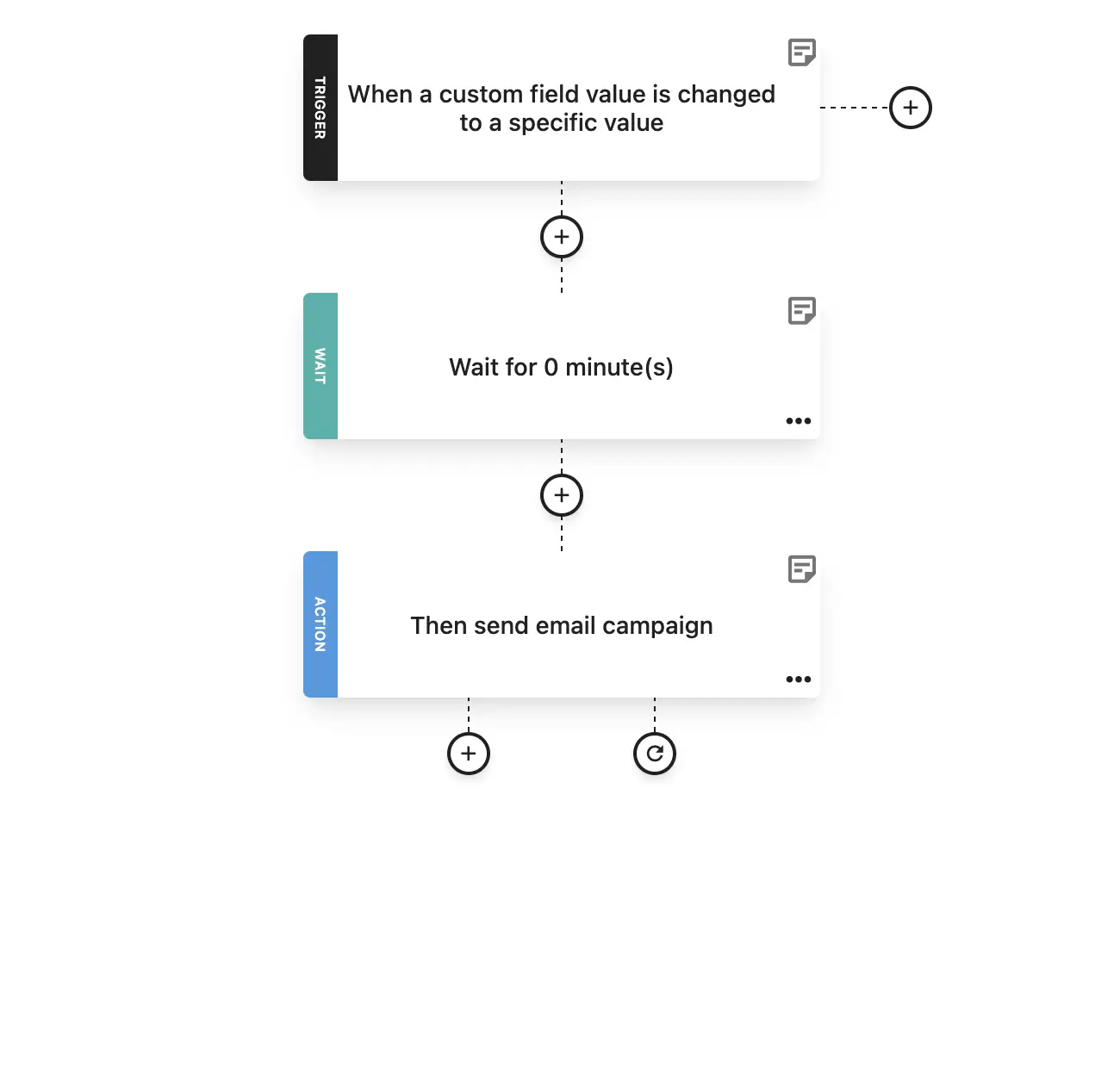
Employ this recipe to give your subscribers a personalized experience by automatically tracking changes in custom fields and sending users the most appropriate email campaign.
Suppose you have set a goal for your subscribers, for instance, a spending ceiling which, once exceeded, takes them to a new sub-segment of subscribers who have similar spending patterns.
The trigger of this recipe is “When a subscriber reaches a goal you have set”, the subscriber qualifies for a custom field change, and thus they receive a custom email campaign. This campaign could involve an incentive to shop more, or a thank-you note.
Additionally, the Change in custom field recipe can be used to send personalized campaigns according to gender, country or any value that relates to your customer base.
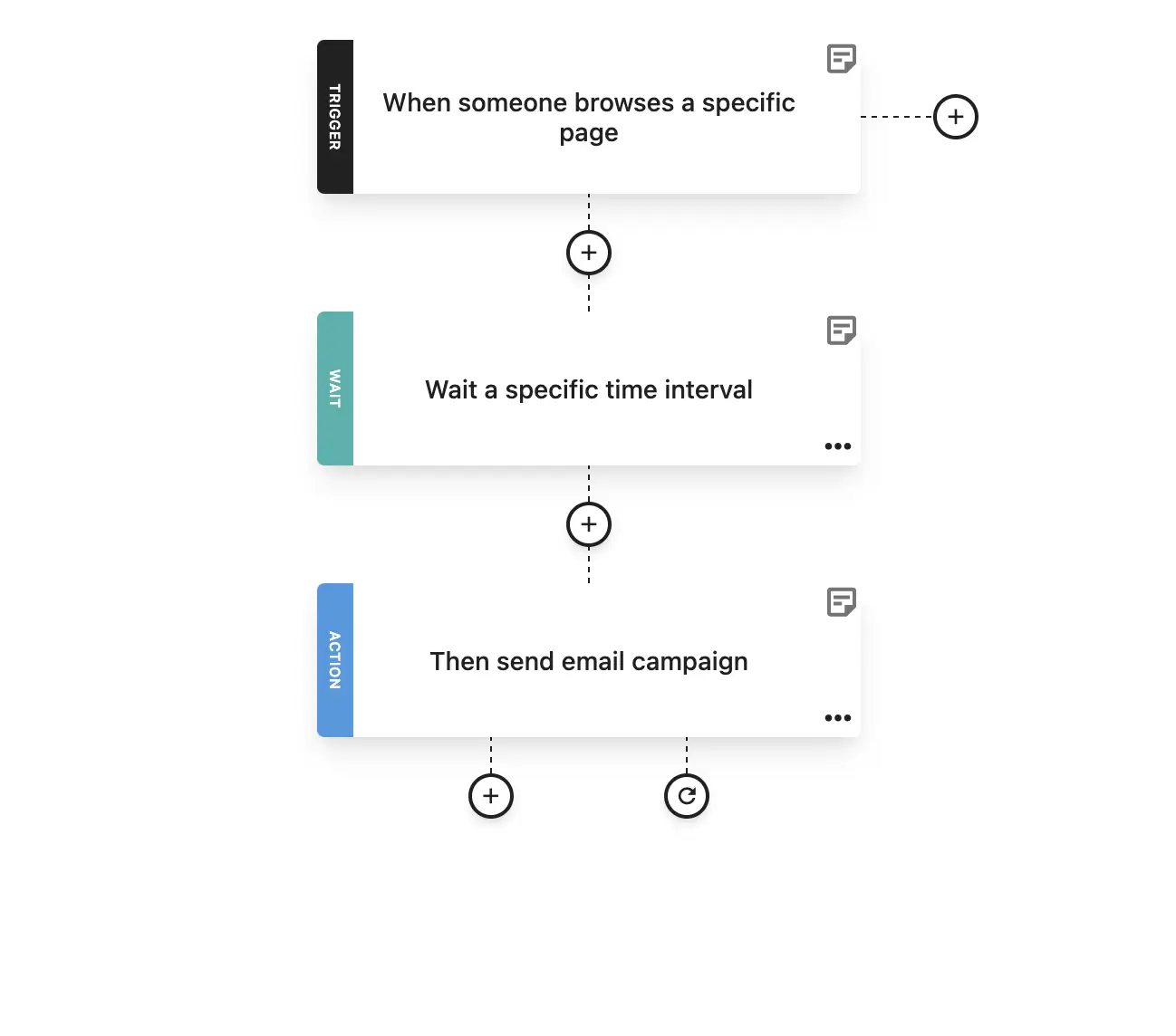
Moosend’s intelligent marketing automation and advanced website tracking empower you to send laser-focused email campaigns to those who visit your page for the first time. This is especially helpful when you need to segment subscribers and send them highly-targeted content.
The trigger is activated with every first-time visitor. Then the automated workflow sends the campaign you have prepared. Consider setting up this automated workflow recipe to target specific visitors with your product promotions or similar product recommendations.
The Specific area of interest recipe is useful for any kind of site, and some more examples are: Media/publishers with different topic areas, service-based firms with various service offerings, and practically any kind of business that wants to contact their subscribers based on the URLs they have visited. You may even use this recipe to send campaigns to people who have visited your pricing page or contact page.
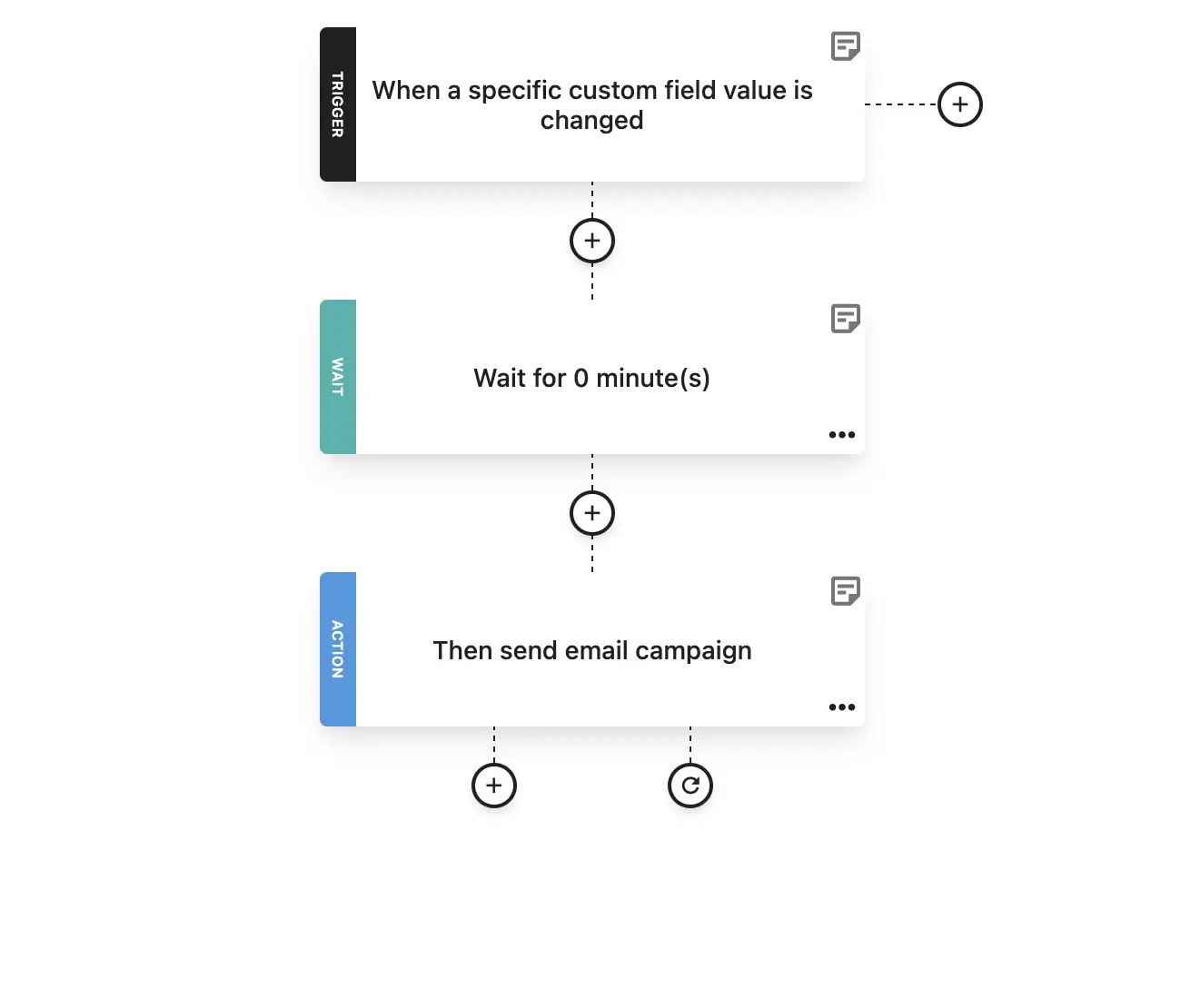
Engaged users should get a different treatment than the rest; they should get a more personalized experience which rewards their engagement an email at a time!
Those who change the information in a specific custom field receive an email that is a tad more familiar and personal. Any change in a specific custom field that occurs for the first time should activate a trigger and send personalized content.
For example, if you have set a custom field to “State” and that changes from [null] to “Ontario”, then you can send a particular email campaign to the subscriber.
Use this automated workflow recipe to send the most appropriate email campaign to your subscribers, according to a custom field value indicating whether they are on the free plan or paying customers. The automation will be triggered the first time the field value changes, i.e. when the subscriber becomes a customer.
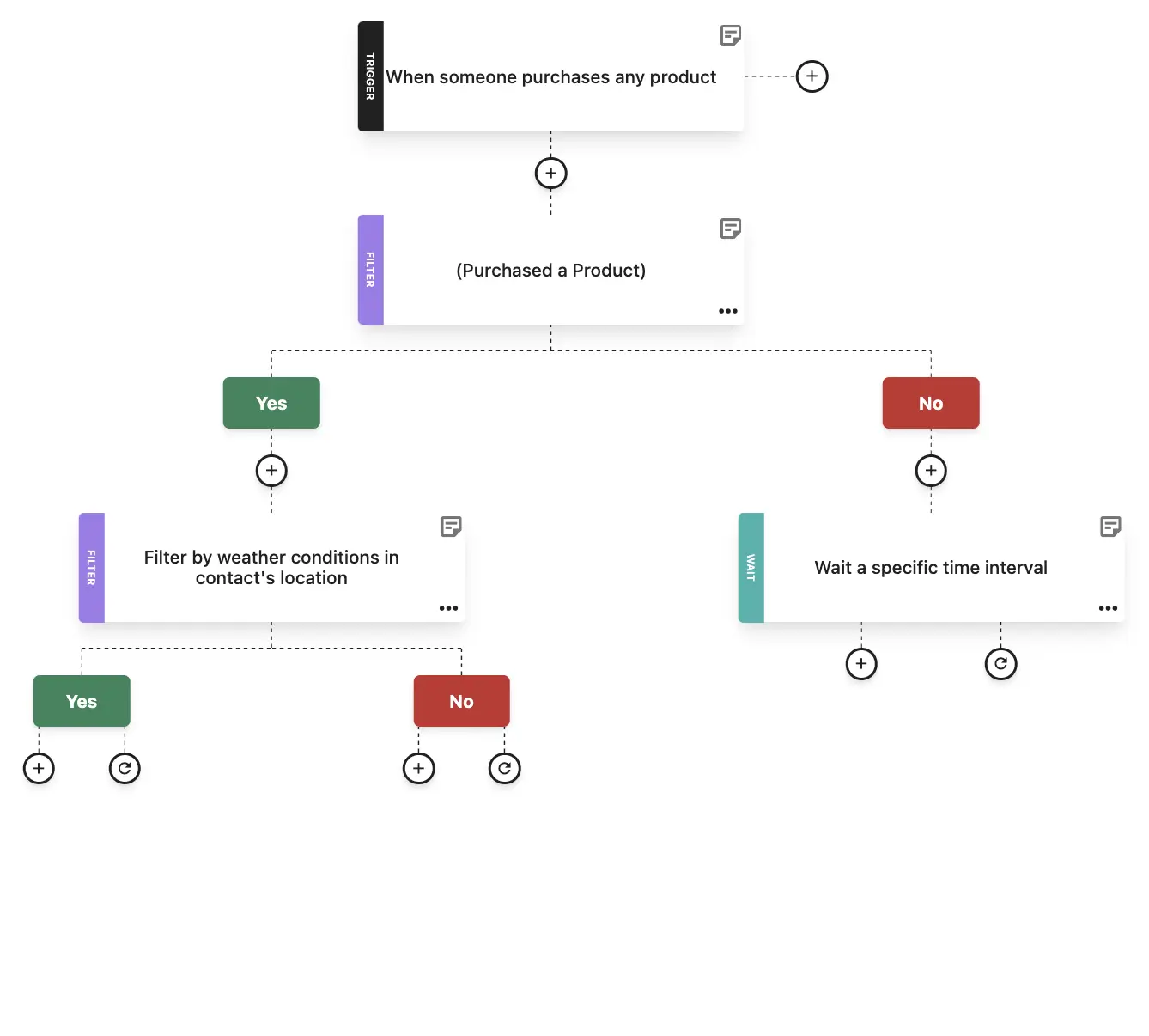
Real-time data can be leveraged to your brand’s benefit for upselling / cross-selling. Weather conditions can be important to businesses selling seasonal goods or various product lines.
This automated workflow recipe is triggered when someone makes a purchase.
Following their purchase, the customer will receive the most appropriate upsell or cross-sell option based on the weather conditions in their area. Upgrade your upselling /cross-selling effectiveness with this pre-built marketing automation.
When a user makes a purchase from your eshop for the first time, they will receive a product suggestion which will be different for diverse weather conditions.
If, on the other hand, they are a repeat buyer, they will receive the regular thank-you email that you have set up.

Get started with the most popular plug-and-play email automation flows, or get inspiration for your custom automations.
Try freeIf your subscribers skipped or missed the offer page, send them a reminder about the offer.
Does your customer qualify for a change in status? Use this automation to send a relevant email campaign.
Send personalized information based on the specific page one visited.
If a change occurs in a specific custom field, send highly relevant content.
Following their purchase, you can filter first-time customers to receive a weather-based product recommendation, and the rest to receive the regular thank-you email.