Loyalty Sequence Part 2
Once your subscriber’s score reaches a pre-defined value, send them a personalized email.

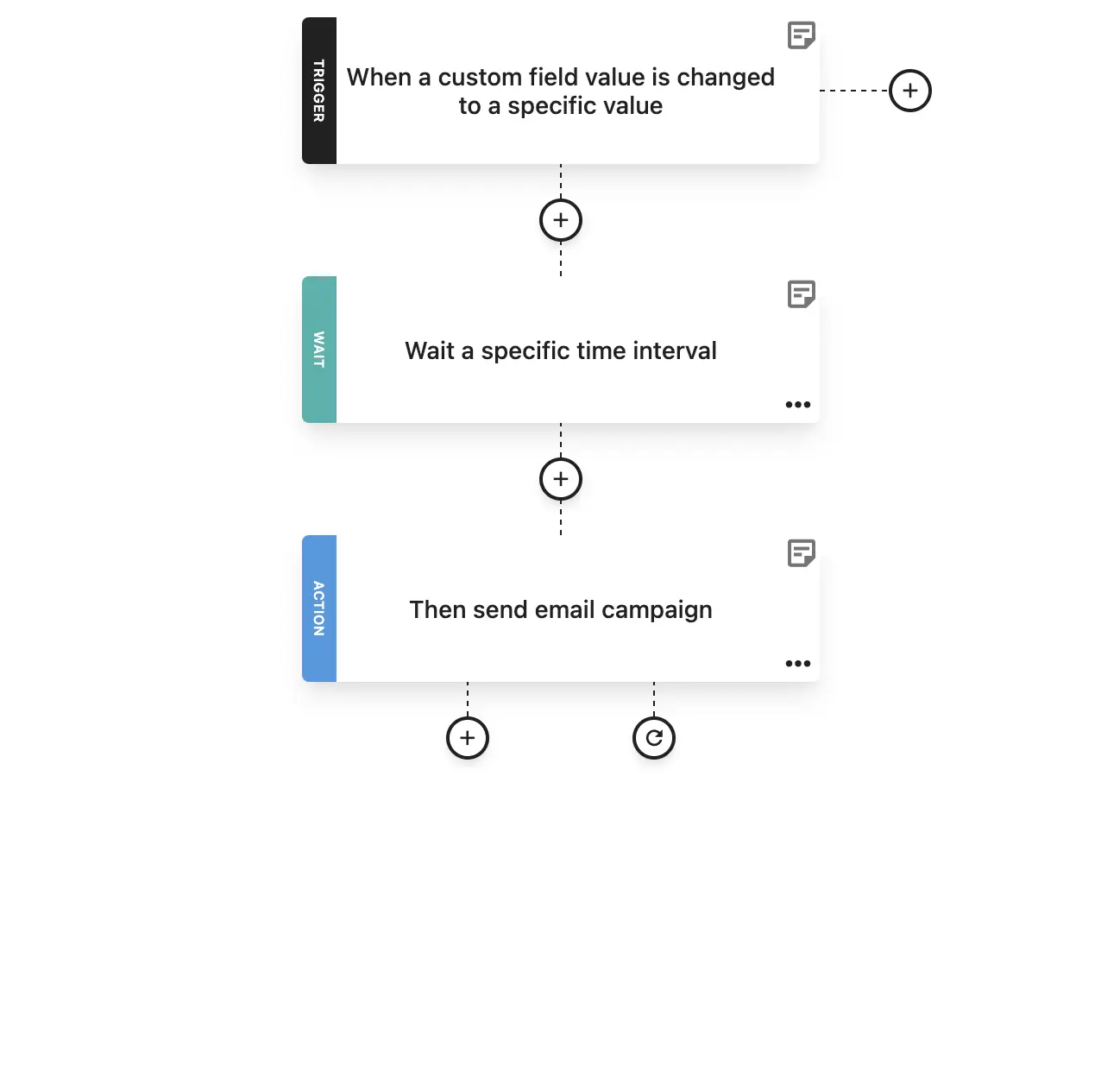
Set up part two of the recipe, after you have defined an appropriate custom field and set up Loyalty sequence – part 1.
This powerful combination of two automated workflows will enable you to create a loyalty program to reward repeat customers or advance cold leads to warm prospects.
Use your imagination to devise more ways to employ this automated workflow. It can be used in any case you want to trigger a marketing automation that is based on an important customer-related event.
The custom field you choose can track any value that changes, like the number of purchases, number of clicks on a link, number of the campaign opens, value of the subscription, and so on.
If you want to keep things simple, reward loyalty by using this sequence to send a special discount to customers that have ordered a specific number of times.
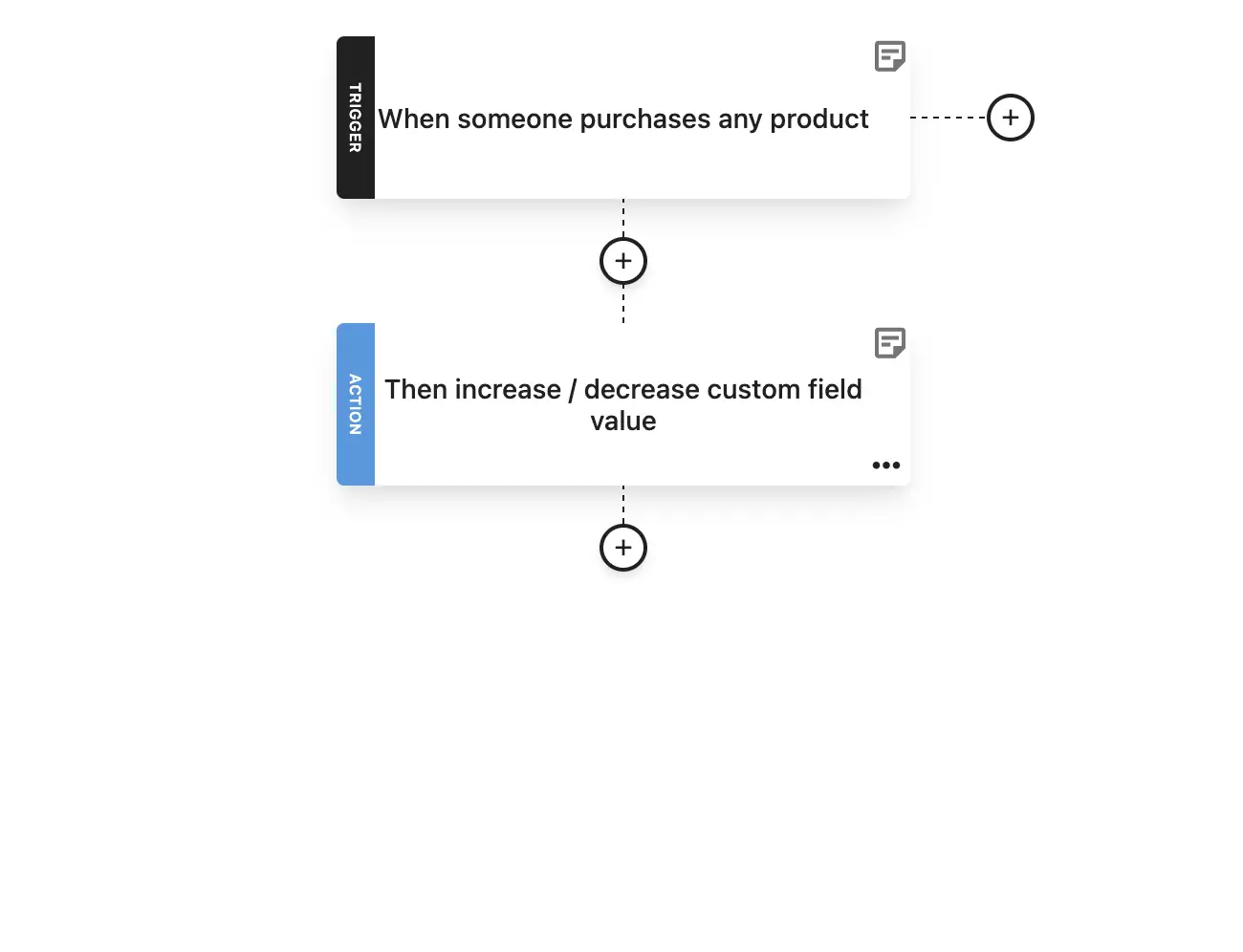
With this automated workflow recipe, you can use a custom field for lead scoring or customer qualification.
For example, each time someone places an order, the value of the custom field will be increased by one.
This field will, therefore, count the number of purchases.
Then, when a specific value is reached, the second part of this flow is triggered to deliver the actual content that matches the customer journey.
Use the two parts of the loyalty sequence recipe to reward loyal customers or qualify preferred customers to receive a special campaign.
The first part of the sequence will basically set a custom field value, e.g. the number of purchases.
This value will then be used as a trigger for the second part of the sequence.
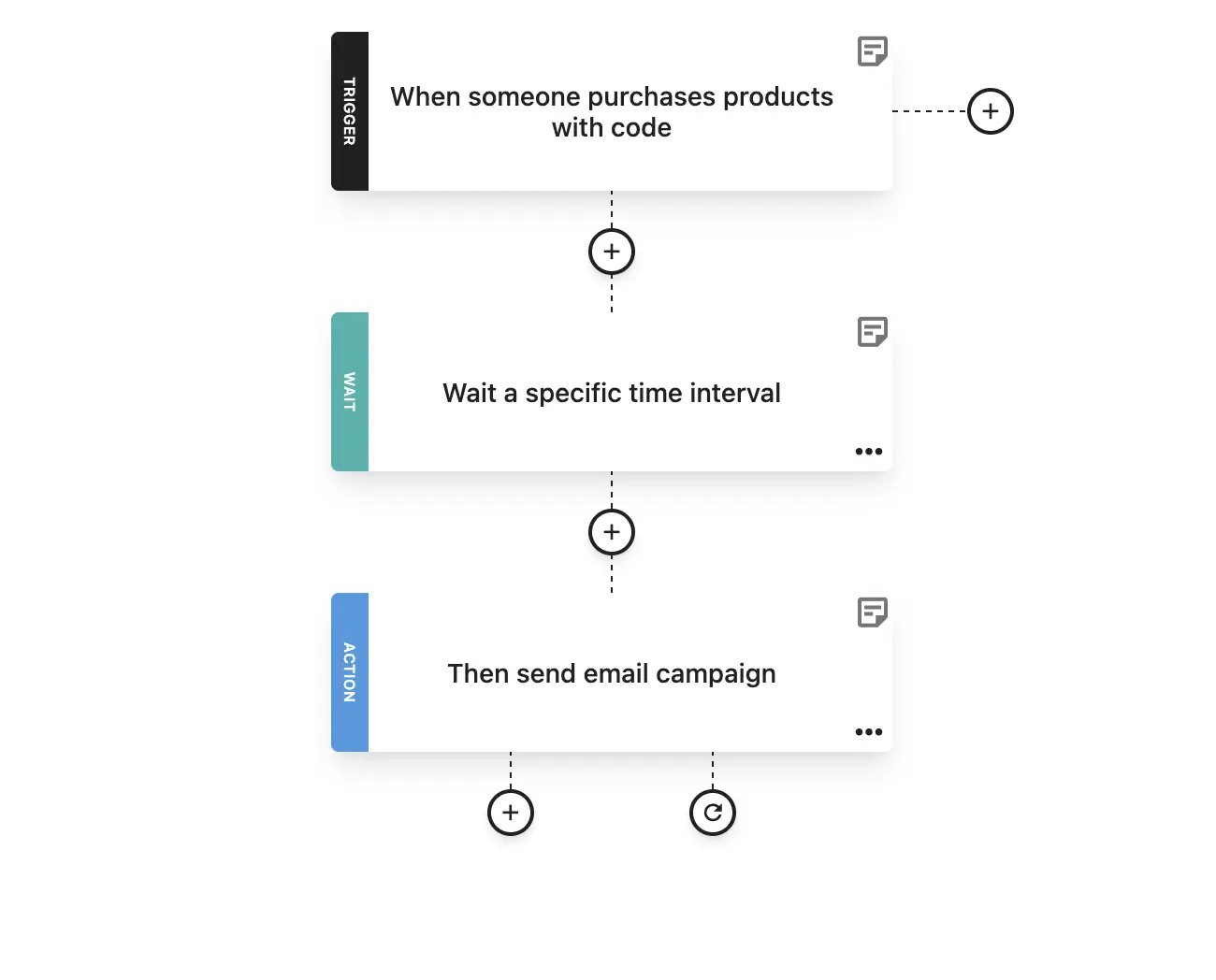
Increase your sales smartly by increasing the order value of every customer.
You can now automate the upselling / cross-selling process with an email sequence once a customer has placed an order on your site.
This way, they can save up on shipping costs, or get a product discount or other offer, if they order more in time.
As soon as a user has made a purchase, this recipe is triggered to send a campaign recommending either a complementary product to the one they purchased (e.g. an accessory) or get a discount for a more expensive product in the same category.

Get started with the most popular plug-and-play email automation flows, or get inspiration for your custom automations.
Try freeOnce your subscriber’s score reaches a pre-defined value, send them a personalized email.
Match every purchase your subscribers make to a score, and keep it automatically updated every time they shop. Add the second part to this workflow.
Once a customer has made a purchase, you can send them a campaign with complementary products or products of higher value in the same category.