Anniversary
Has it been a year since one subscribed to your newsletter? Is it their birthday, maybe? Is it 463 days since they made their last purchase? Send a reminder email, or a coupon!

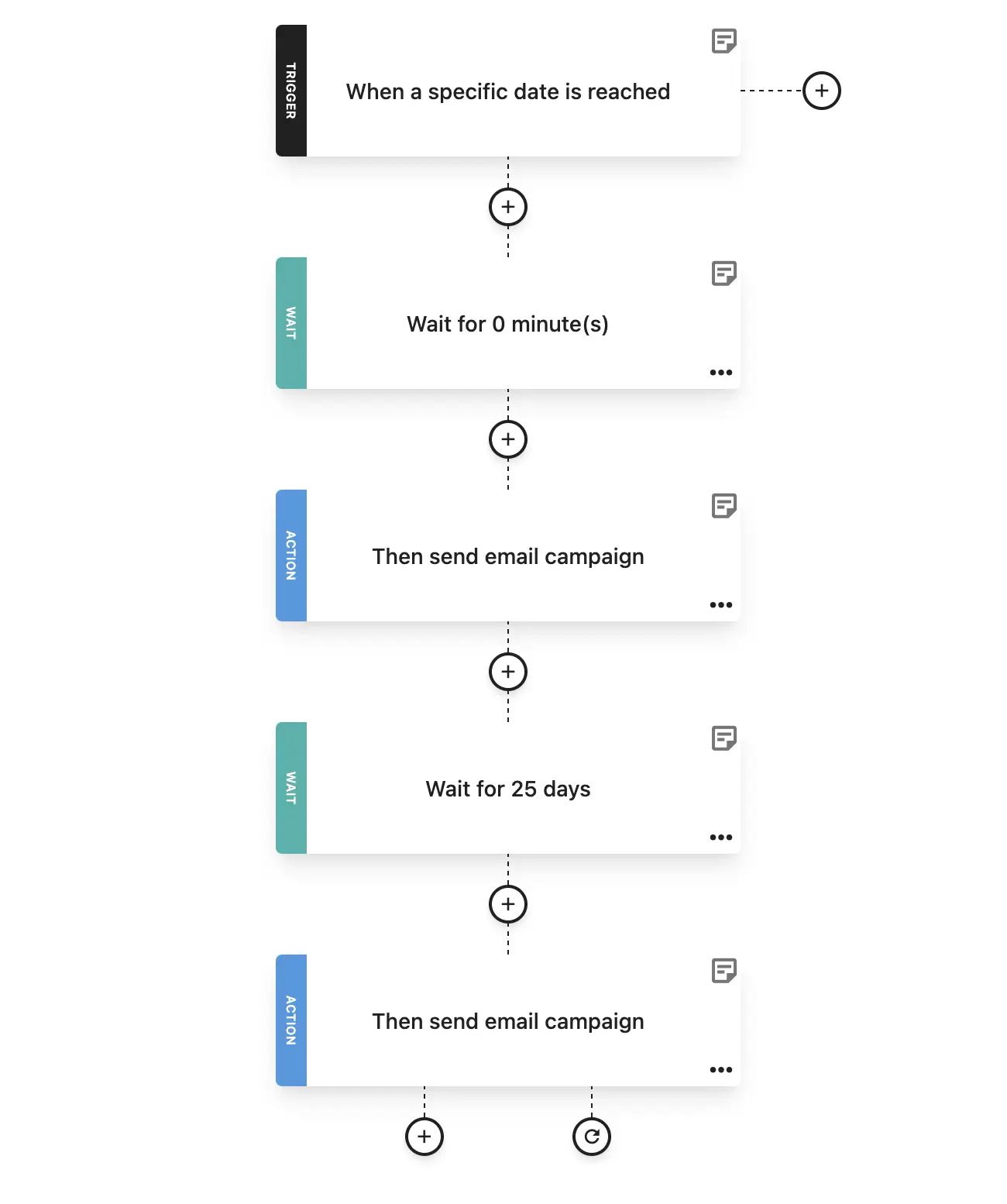
Use the anniversary email sequence to personalize your email marketing campaigns to each individual customer and bond meaningfully with them on important dates.
You can set this automation to send celebration emails, for instance on the anniversary day and 30 days earlier. This could be used to celebrate the anniversary of a subscription, or a purchase made, or other interaction with the website.
More specifically, to boost your customers’ loyalty to your brand, send them a personalized thank-you email to celebrate the anniversary and make sure that your brand personality and their benefits of being on your list are reflected in the email.
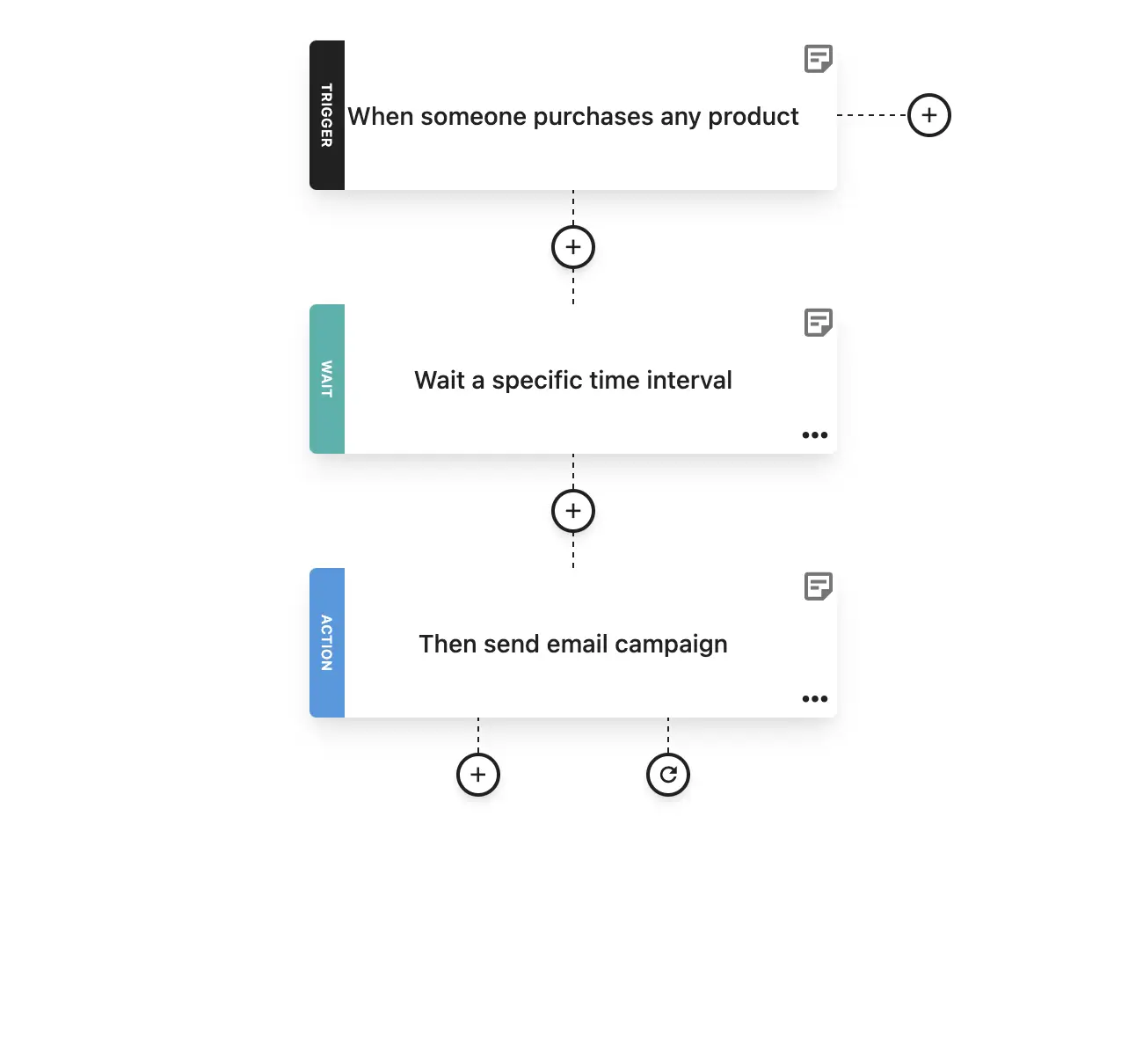
Interact meaningfully with your customers and ask for their feedback in order to fine-tune your services and processes. Automatically send them a campaign once they have made a purchase on your site.
What might also be important to consider if you choose to use this workflow is to estimate the delivery date of their package, otherwise, this email would not fulfill its purpose. With this recipe, you can reach your newly acquired customer’s inbox at the perfect timing to get feedback on their experience while it’s still fresh.
Surveying your customers is really easy using the Survey buyers recipe, which allows you to send them any customized campaign within or after a specific time frame. Run this workflow regularly, and use the feedback and insights to optimize your strategy.
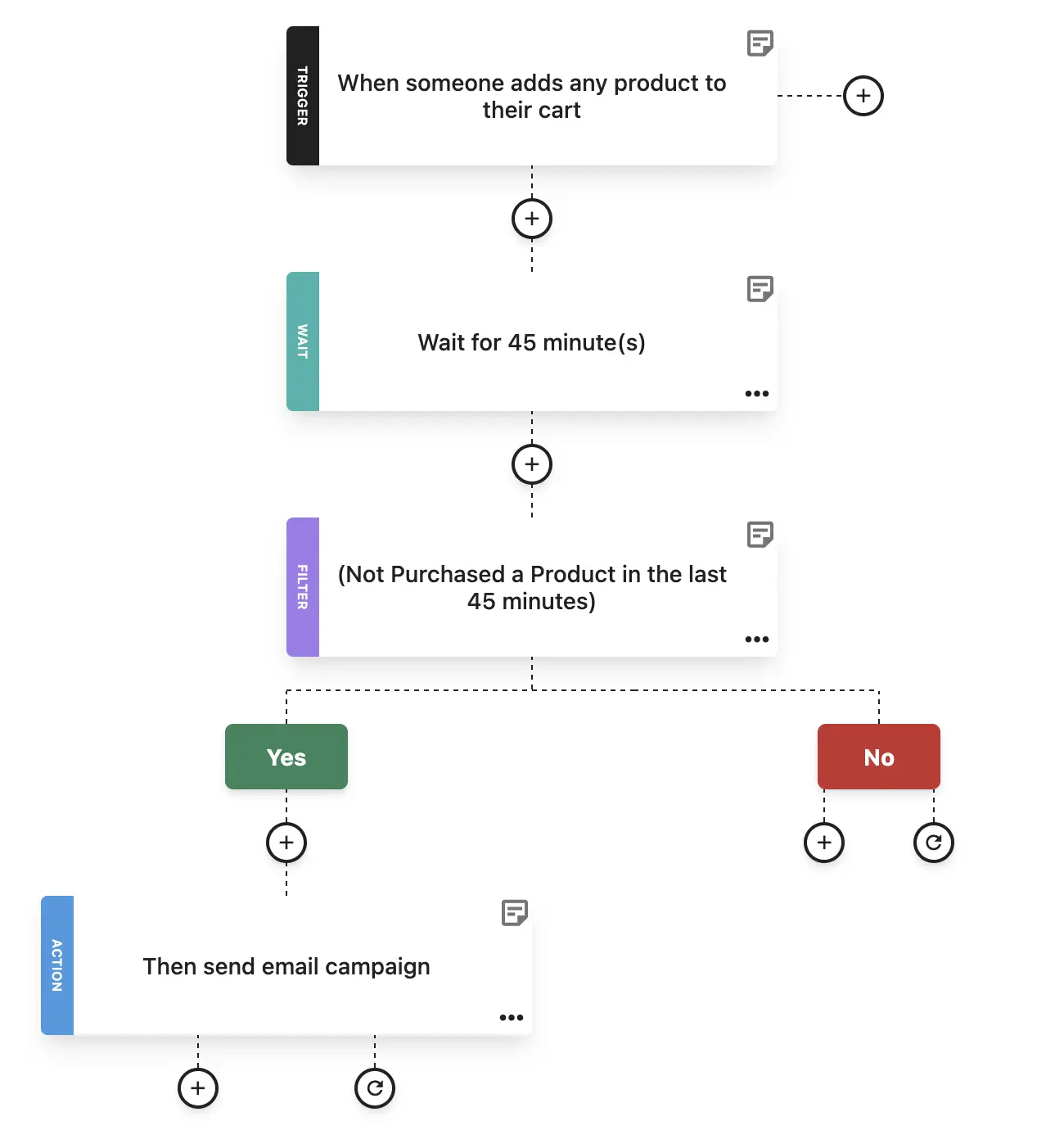
Use cart abandonment recovery email workflows to increase conversions on your site and propel sales. Remember you can always add more steps if you wish, or more reminder emails in the sequence, using our advanced workflow builder.
For eCommerce platforms, the pain area is straightforward: a user adds an item to their cart, and they do not proceed to the checkout stage within a specific time frame. The trigger for this recipe is any cart with items abandoned for one hour. The recipe filters out people who have completed the purchase.
Then, those who have incomplete purchases receive the email campaign you have prepared for this occasion in the campaign editor.
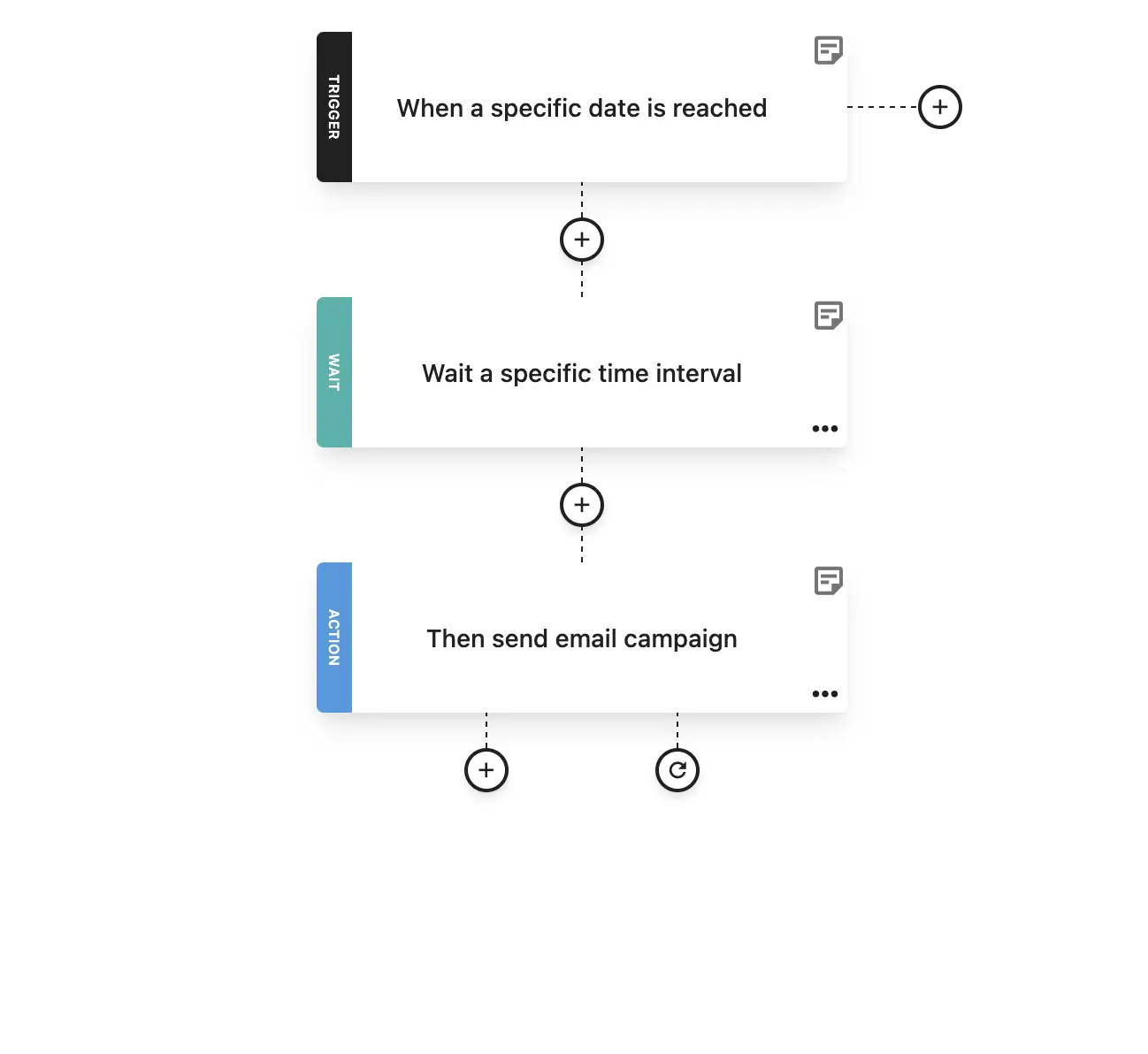
This is one of the most common and essential automated workflows; wish your subscribers Happy Birthday and impress them with your advanced memory!
While you can choose when the automation will be triggered (on the same day or some days earlier), it might be good to give your recipient some time ahead to make the purchase.
A few days before the subscriber’s birthday, the trigger is activated and they receive a delightful email campaign with a gift, discount coupon or another offer.
Take this opportunity to bond with your customers and engage with them on such a pleasant occasion.

Weather conditions can play an important role in the effectiveness of marketing campaigns in certain industries. That is why we at Moosend prepared this marketing automation recipe in a way that it takes into account the weather in the area where your contact is based. This weather-based re-engagement recipe starts working for your business when someone on your list clicks any link.
Then the subscriber goes through a filter that checks the weather conditions where they are. Since you want to promote product offers that are weather-sensitive, different campaigns will be sent out to different user segments. For example, if it is rainy at the contact’s location, they will receive an email promoting umbrellas. On the other hand, if Moosend’s platform finds that it is sunny, they will receive your straw hats campaign.
Does the weather affect your product sales? If yes, use this automated workflow to segment your list on the fly and have them receive the appropriate marketing message.
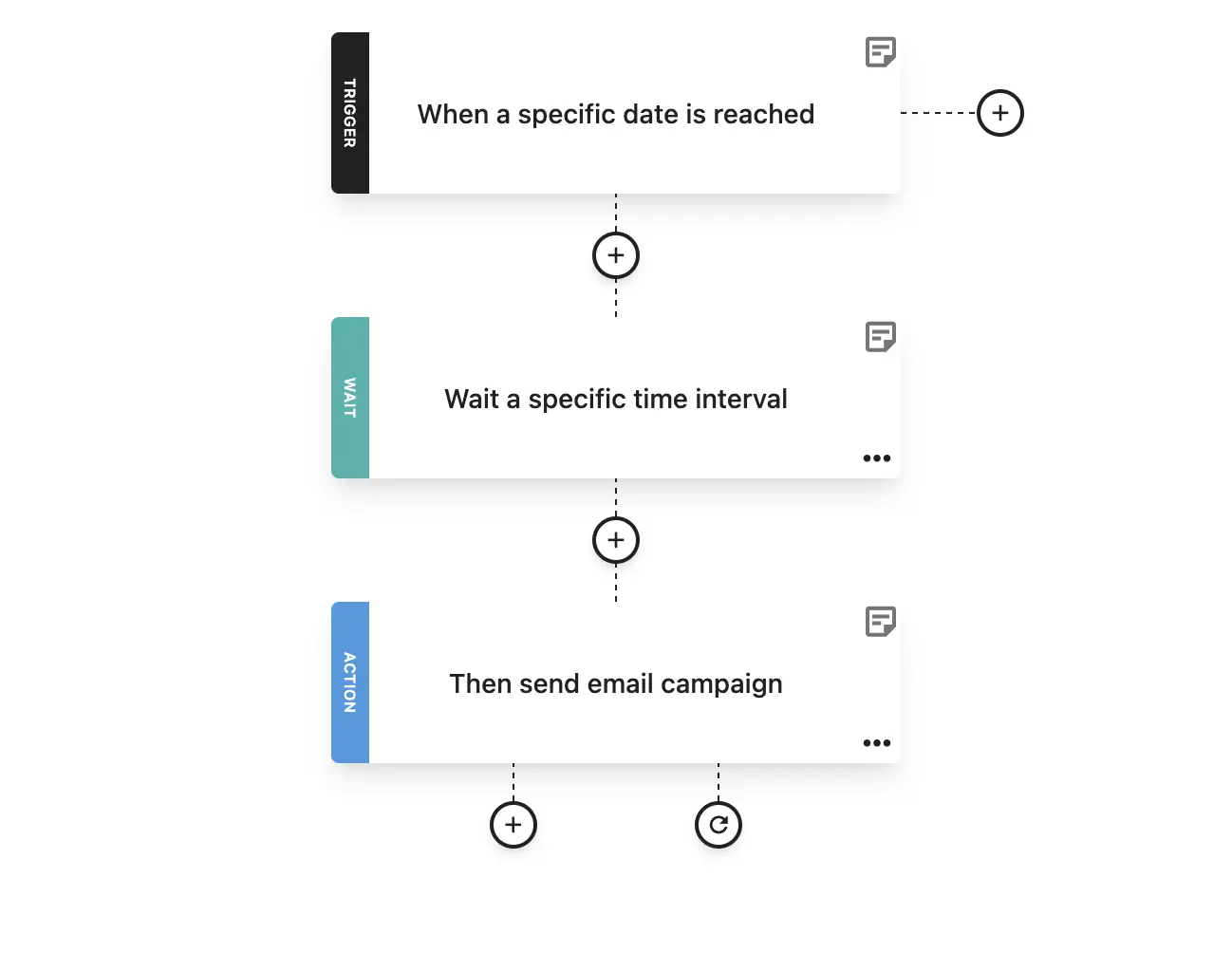
The repeat purchases reminder recipe is a special automated workflow that is best suited for companies which follow a recurring revenue business model. Use this pre-made marketing automation to remind users to place a recurring order, pay their subscription or replenish products. It can help any B2B or B2C product or service business remind their customers not to miss a recurring order date.
With this automation tool in place, you will help your subscribers refill their stash, replenish their stock, top-up their account or renew their monthly subscription manually. Does your product come with an expiry date? Do you sell annual contracts? Use this recipe to make sure your customers are reminded in due time.
In order for this automation to work on autopilot, you first need to choose a custom date field. You can practically assign any milestone to the custom field, e.g. order date. Then the automated workflow will check whether a certain number of days have passed from your customer’s last order, and it will send them a reminder email at the right date. The campaign can also be personalized to incorporate their name, product preference or other important data.

You have set up a landing page for a special offer you are promoting. Did you know that with marketing automation and website tracking it is very easy to reach out to the users who landed on that page?
Track individual visitors and follow up with everyone who engaged with your webpage to remind them of the offer. Use the special offer reminder which sends an email to everyone who visited the web page but did not make a purchase.
Send them a kind reminder about the offer, ideally with an expiry date to create a sense of urgency. The Special offer reminder automated workflow can also be used to send a special campaign to people who have visited a particular product page on your eCommerce website but have not placed an order yet.
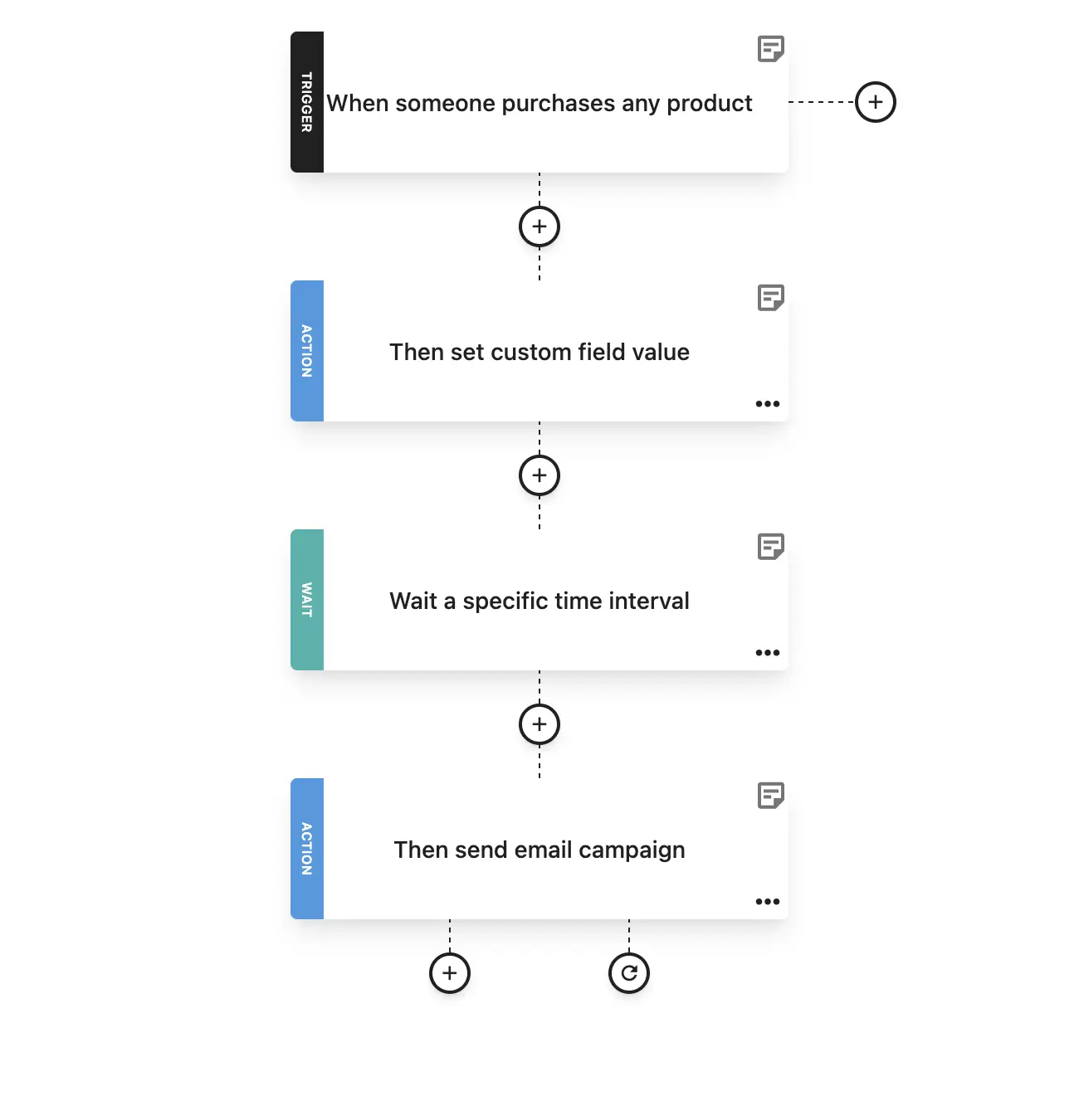
Consider this an indispensable component to your marketing automation toolbox, as it is a great opportunity to interact with your customers. The content and style of this email is more personable and earns you many points in your subscriber’s mind!
Subscribers will feel more comfortable and familiar with this thank-you email, especially if you have used personalization tags, such as their name on the subject line, or others.
The trigger of this action is activated once a lead becomes a customer. Immediately, the subscribers are being funneled into your customer list.

Thrive in customer onboarding with the help of marketing automation. The onboarding email sequence recipe will guide your subscribers further down the sales funnel, based on their behavior. When you activate this recipe, your subscribers will always receive the right campaign at the right time. This is how this automation recipe works; when a user subscribes to your list they will receive an email campaign. Then they will be segmented according to their behavior.
You can use any criterion to achieve this. You may filter contacts according to whether they have opened a campaign or not, the link they have clicked, whether they have placed an order, what product category interests them more, even whether they are on mobile or desktop. Then you can serve different content to different segments, thus creating a personalized onboarding experience for various user groups. Explore this pre-made recipe further, to find out how you can easily use it to filter contacts as many times as you want. You can narrow down and personalize their experience based on user data, like country, industry, any value really or user behavior, like clicks, visits on your site, purchases and so on. You may also use this workflow to increase engagement and prevent subscribers from rolling into an idle mode.
On the other side of the coin, this recipe can also assist in maintaining a clean list automatically by removing the unresponsive subscribers. This way, you will enjoy benefits like lowering list maintenance cost and achieving a higher open rate. The onboarding email sequence recipe is the perfect automation tool for you to create a unique onboarding program for each customer that will additionally run on autopilot.

When welcoming someone online, we should not forget our manners! Put together a welcome email sequence to introduce your new subscriber to your brand, the brand personality, and the products/services it offers.
The recipe works as follows: every time a user signs up, the trigger is automatically activated and a welcome email sequence begins. The sequence allows you to go into more detail regarding various aspects of the brand which may include a warm welcome, a reminder to whitelist your email address, information about the frequency of your emails, as well as a link to the unsubscribe page.
Entice the people on your mailing list to take any action that helps your audience and your brand increase affinity. You may ask them to follow you on social media, register for a webinar, explore some of your website content or take practically any action you may consider important when you welcome a new subscriber to your list.
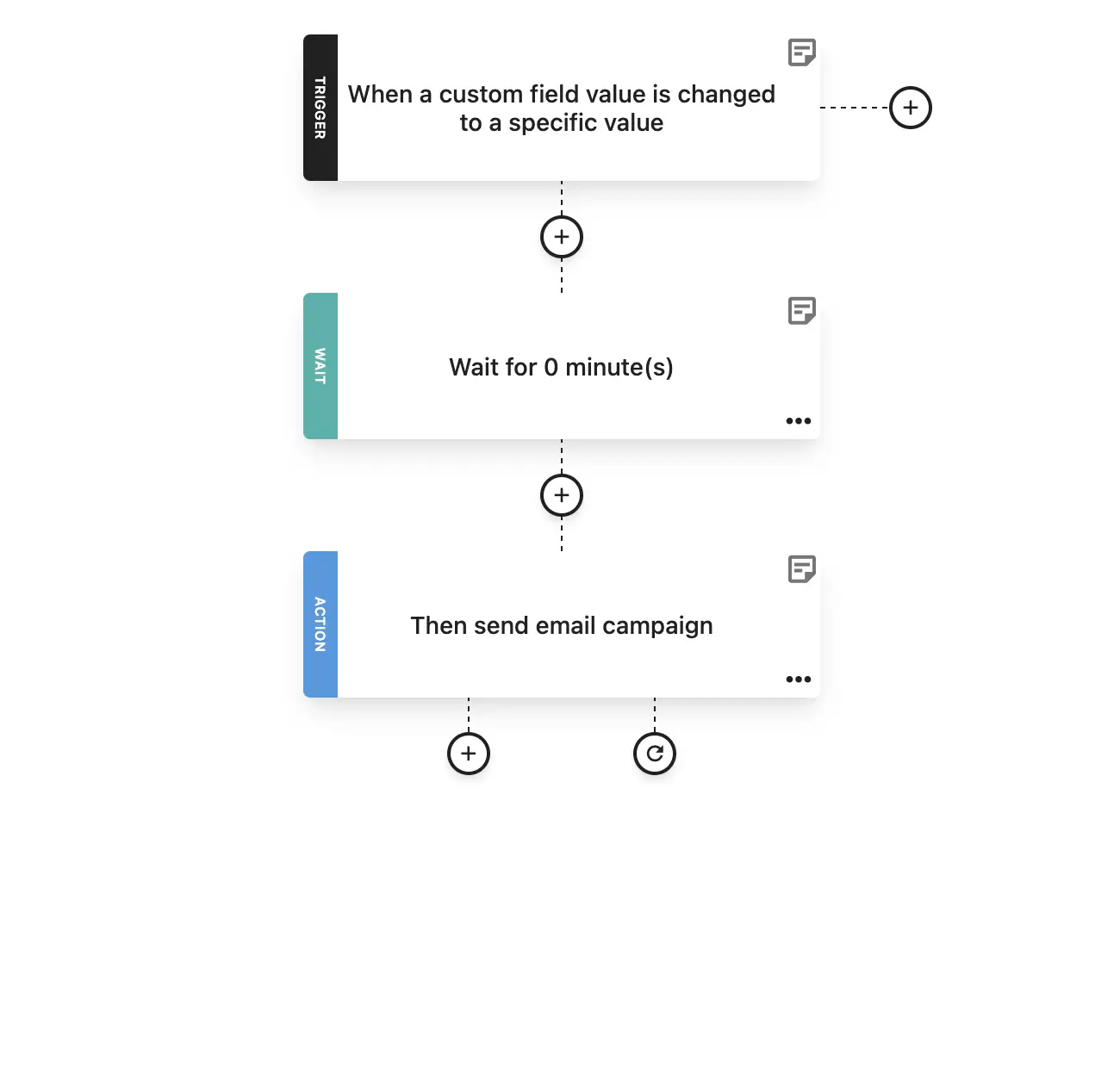
Employ this recipe to give your subscribers a personalized experience by automatically tracking changes in custom fields and sending users the most appropriate email campaign.
Suppose you have set a goal for your subscribers, for instance, a spending ceiling which, once exceeded, takes them to a new sub-segment of subscribers who have similar spending patterns.
The trigger of this recipe is “When a subscriber reaches a goal you have set”, the subscriber qualifies for a custom field change, and thus they receive a custom email campaign. This campaign could involve an incentive to shop more, or a thank-you note.
Additionally, the Change in custom field recipe can be used to send personalized campaigns according to gender, country or any value that relates to your customer base.
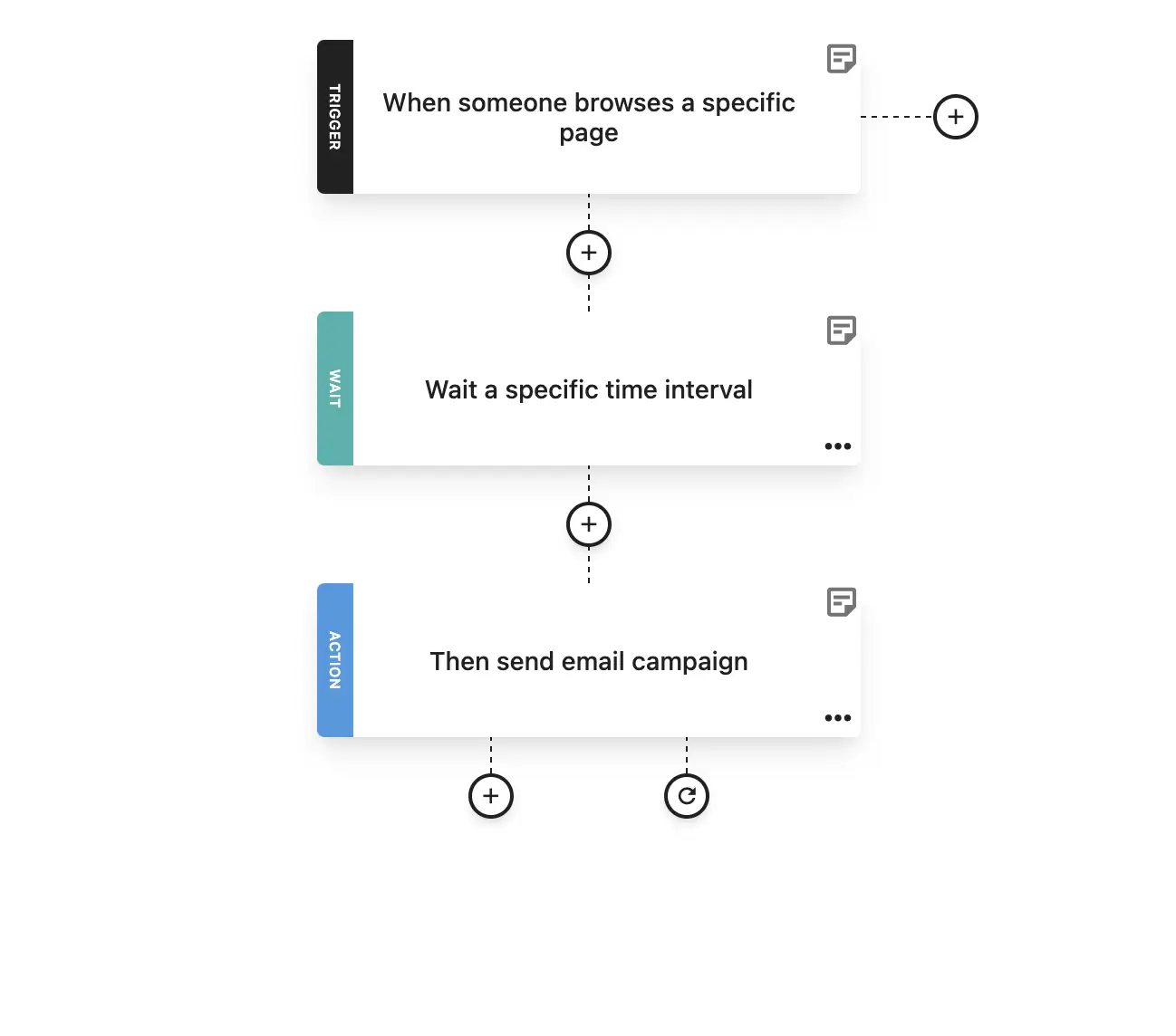
Moosend’s intelligent marketing automation and advanced website tracking empower you to send laser-focused email campaigns to those who visit your page for the first time. This is especially helpful when you need to segment subscribers and send them highly-targeted content.
The trigger is activated with every first-time visitor. Then the automated workflow sends the campaign you have prepared. Consider setting up this automated workflow recipe to target specific visitors with your product promotions or similar product recommendations.
The Specific area of interest recipe is useful for any kind of site, and some more examples are: Media/publishers with different topic areas, service-based firms with various service offerings, and practically any kind of business that wants to contact their subscribers based on the URLs they have visited. You may even use this recipe to send campaigns to people who have visited your pricing page or contact page.

Get started with the most popular plug-and-play email automation flows, or get inspiration for your custom automations.
Try freeHas it been a year since one subscribed to your newsletter? Is it their birthday, maybe? Is it 463 days since they made their last purchase? Send a reminder email, or a coupon!
Find out the satisfaction level of your subscribers after they have made a purchase. Time intervals may apply.
Have your customers forgotten to complete checkout? Turn this automation workflow on to increase your conversion rate!
Delight your subscriber with a discount or an offer a few days before their birthday!
Is it rainy or sunny? Send your subscribers an email promoting relevant products: umbrellas or straw hats, then?
Help your subscribers remain fully stocked with your product; send them a reminder before they run low on your product or it reaches its expiry date.
If your subscribers skipped or missed the offer page, send them a reminder about the offer.
Thank every new subscriber for joining your list! Send them a thank you email and welcome them to your community.
Drive every subscriber further down the funnel, based on the actions they take or don’t take when you send them a series of campaigns.
Welcome every new subscriber, once they subscribe to your list! Use this automation to send them a personalized email sequence.
Does your customer qualify for a change in status? Use this automation to send a relevant email campaign.
Send personalized information based on the specific page one visited.