
Keep your lists tidy and your subscribers organized in groups with Moosend’s tags. Know who to target and when without relying on separate notes and sheets.
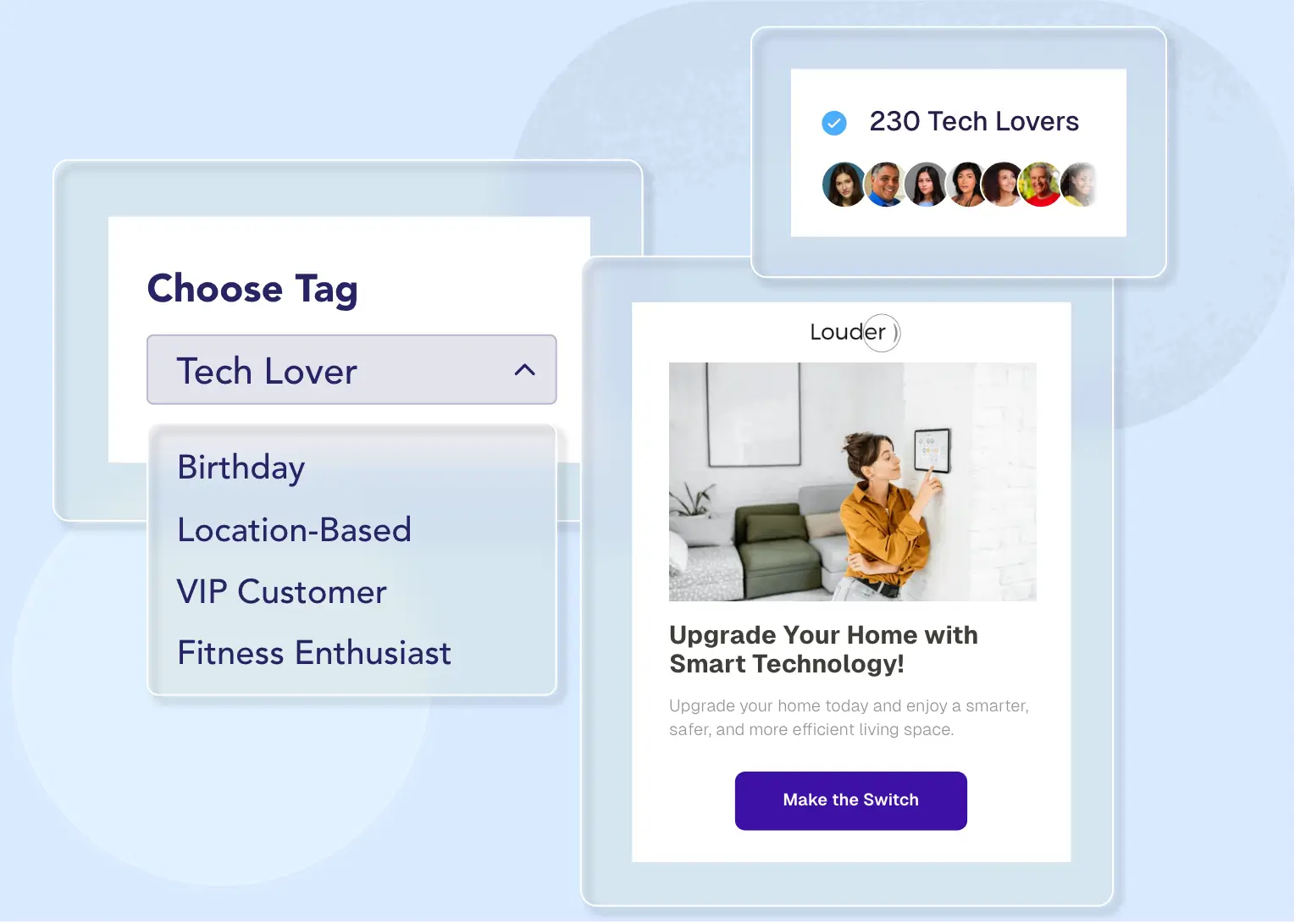
Unsure on why you need to segment your list? Maybe some statistics can help.
Email segmentation is among the top 10 tactics that improve email performance.
Marketers who use segmented email campaigns note as much as 360% increase in revenue.
In many cases, segmentation lead to improved open rates by 25%, as opposed to non-segmented campaigns
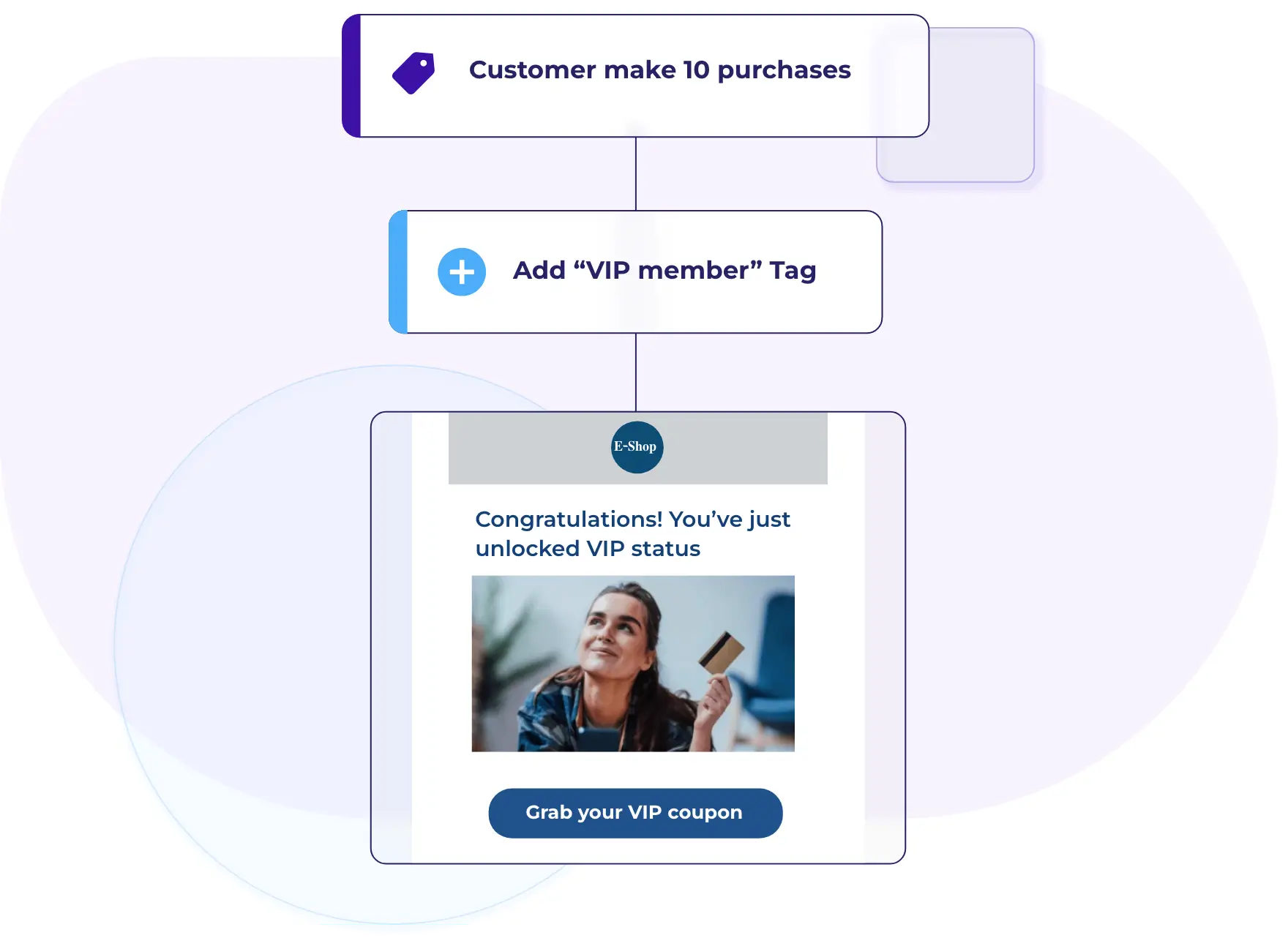
Choose a tag or create your own to label users based on their characteristics or behavior, and organize your campaigns. Tag your contacts upon import, do it manually, or through automation—it’s up to you.
Audience Discovery is the AI-powered tool that will go through customers’ past interactions with your brand and recommend the best tags and relevant campaigns. You’ll be able to better understand and target your audience.
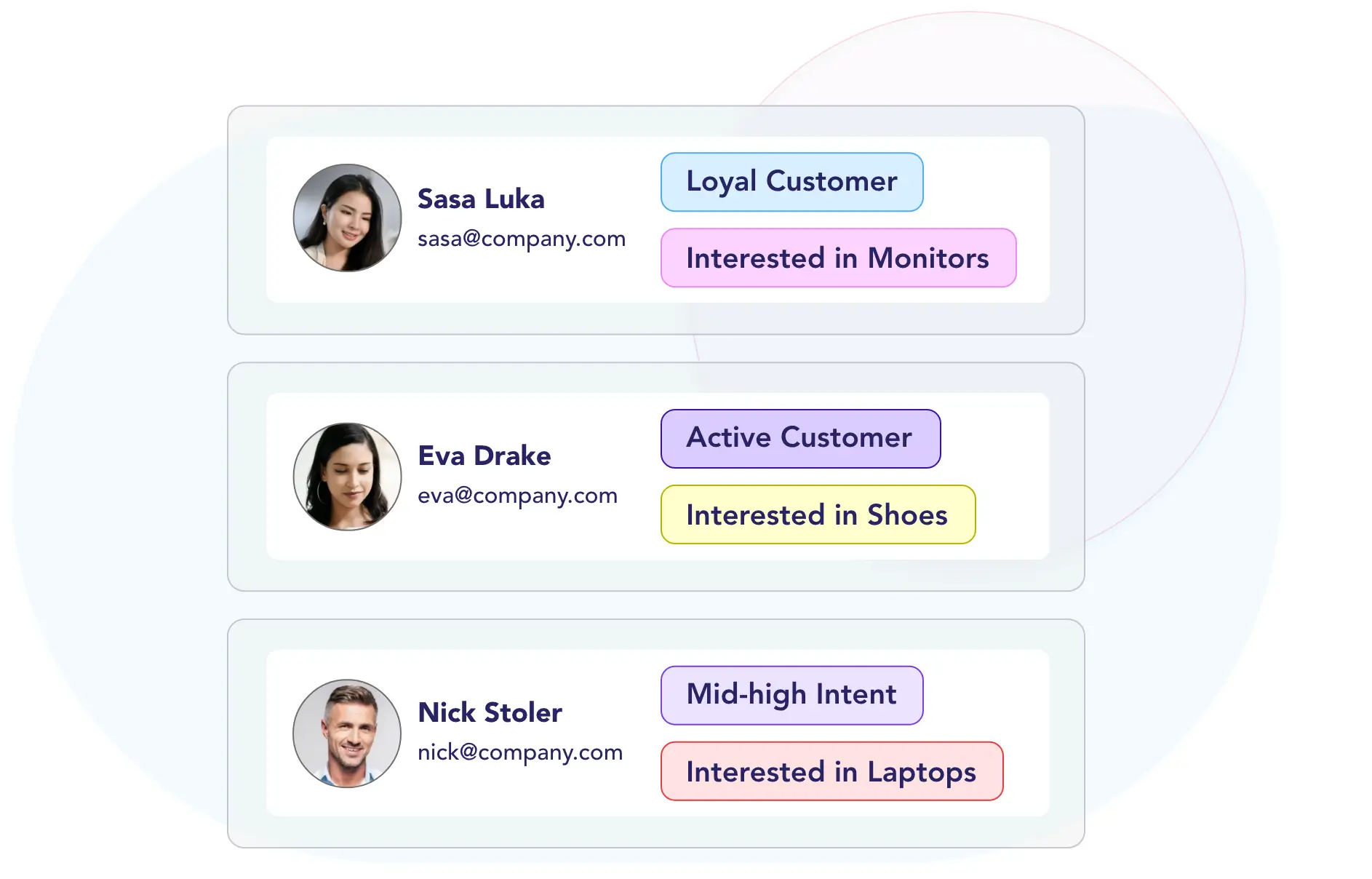
With Moosend’s tags, keep a tidy and well-organized customer base, the way it makes sense for your industry.


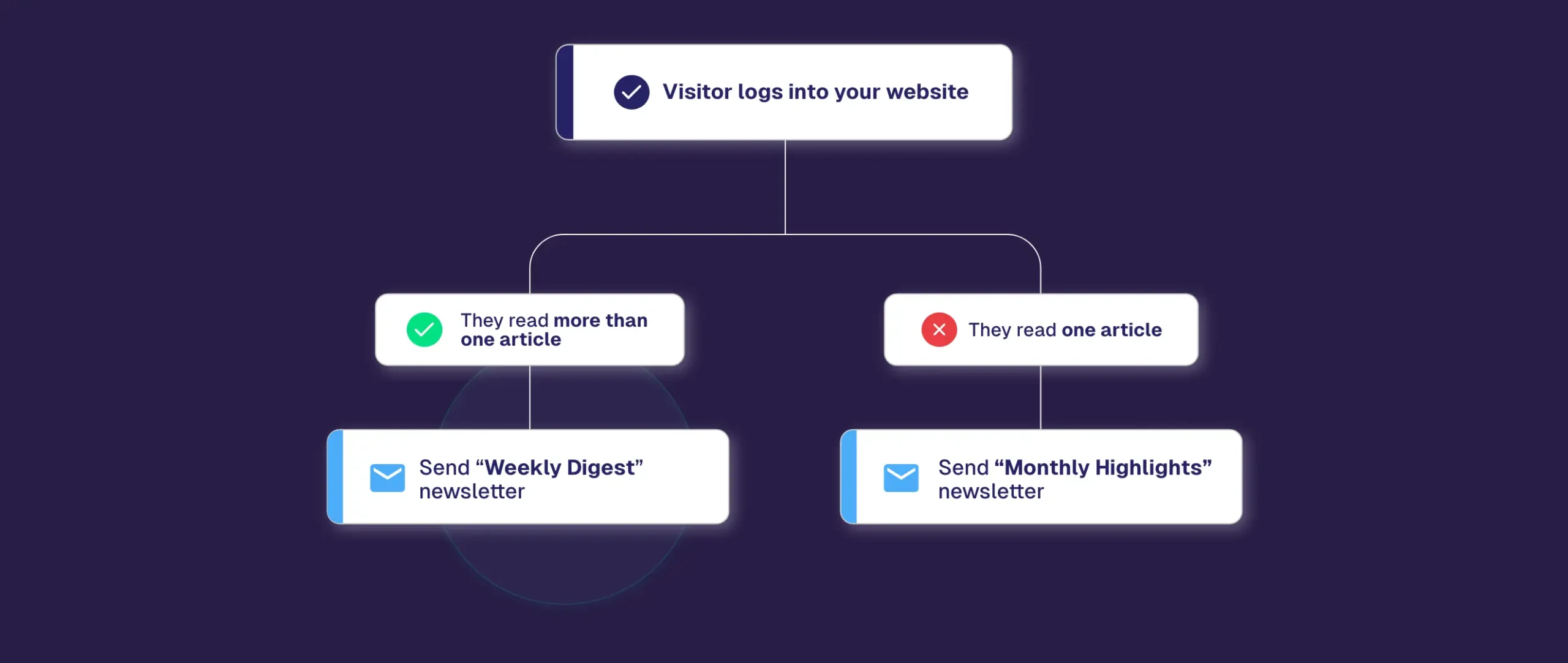
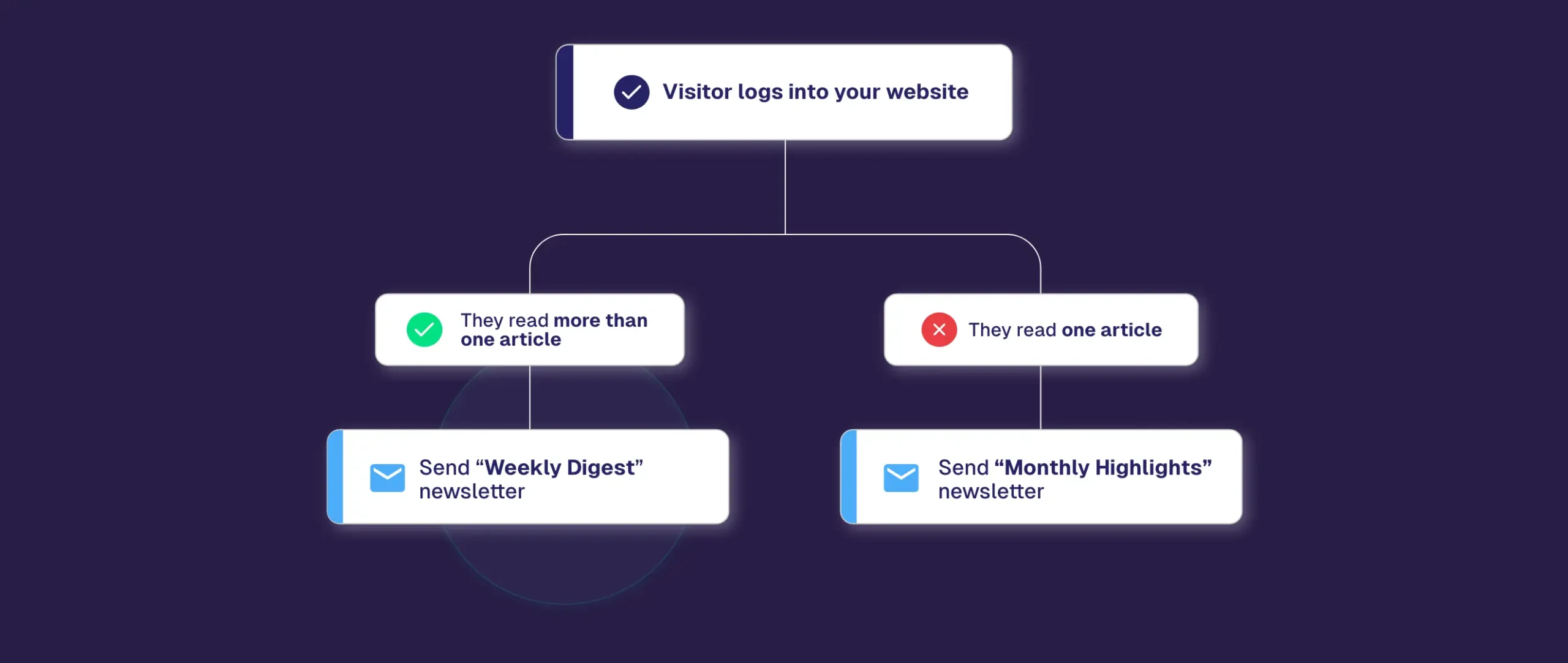
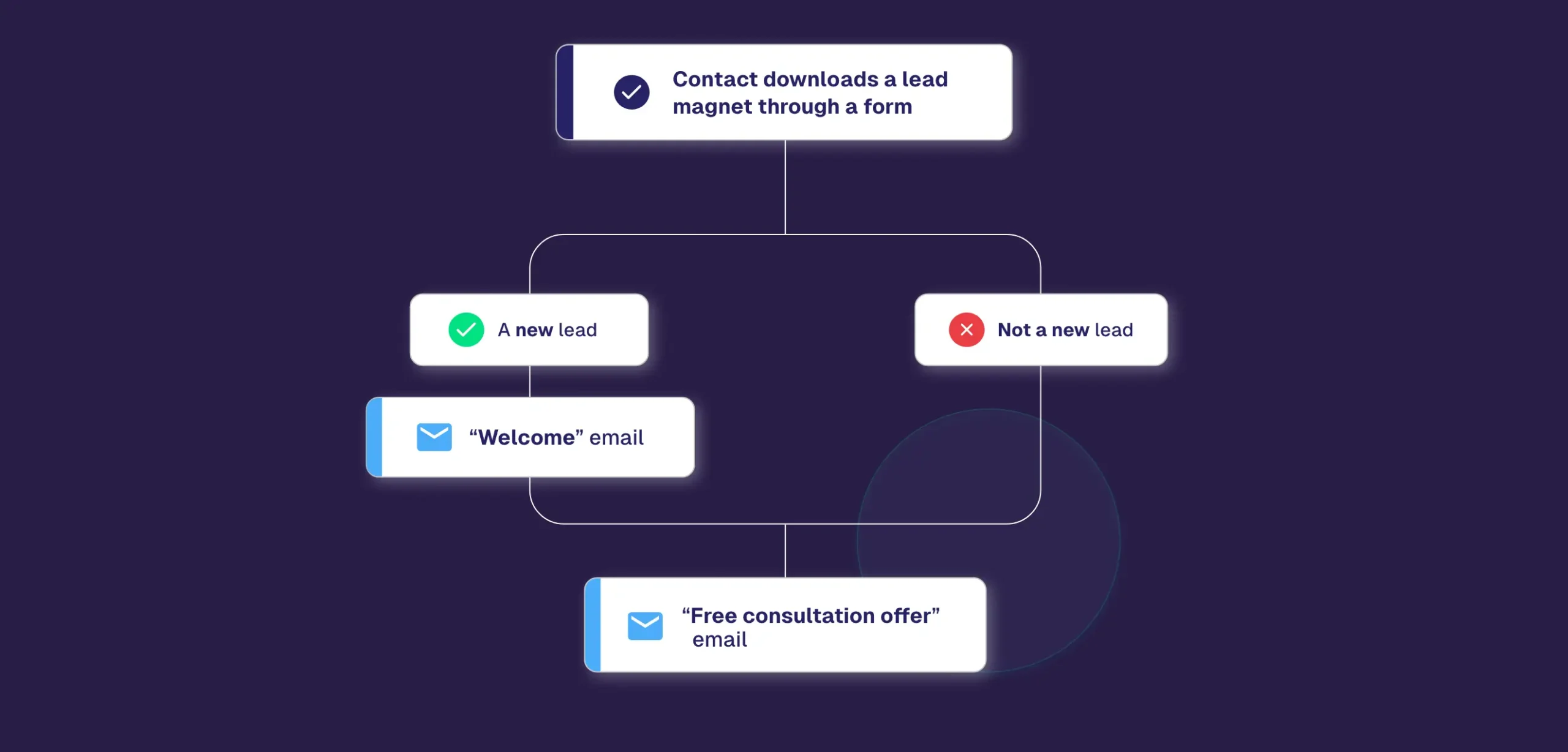
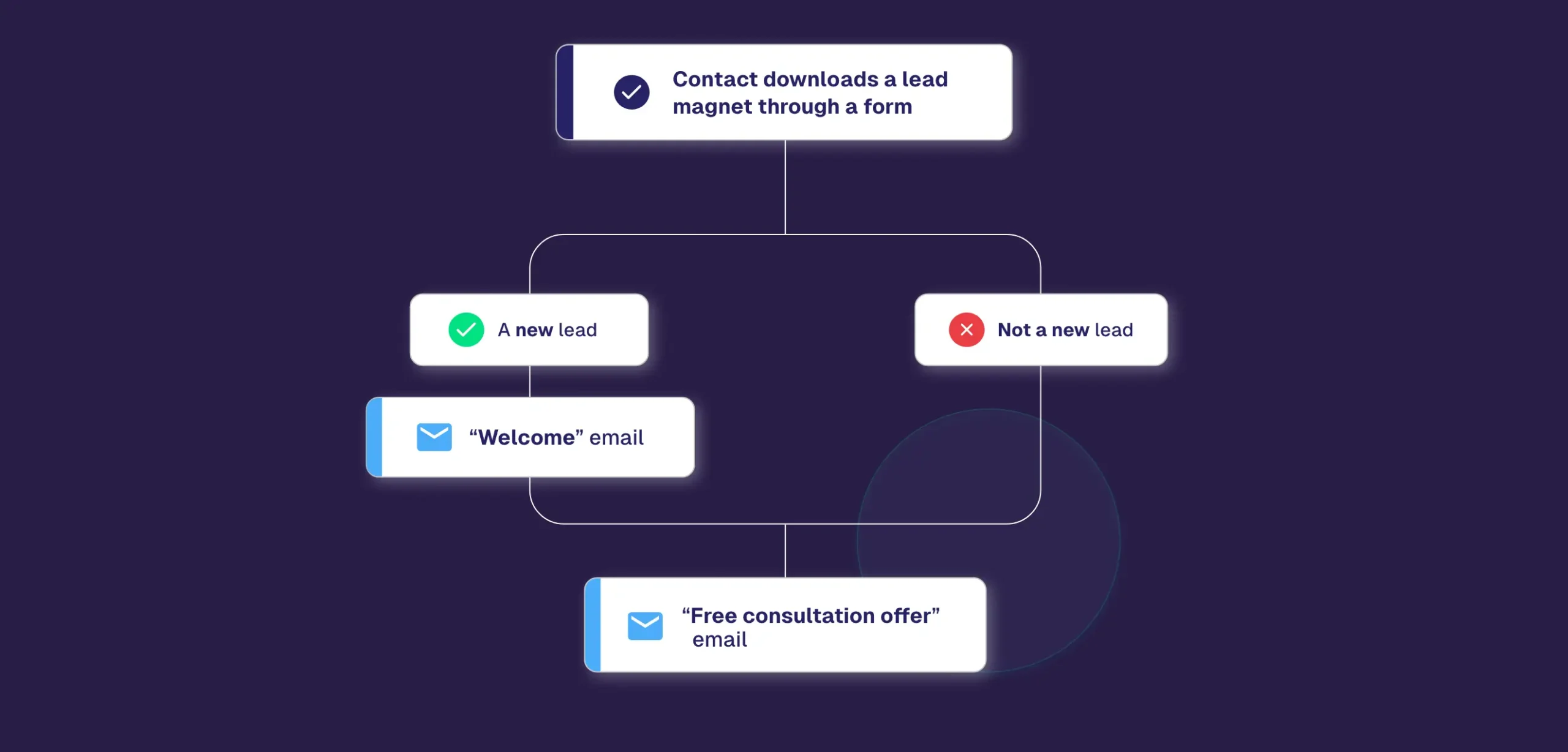
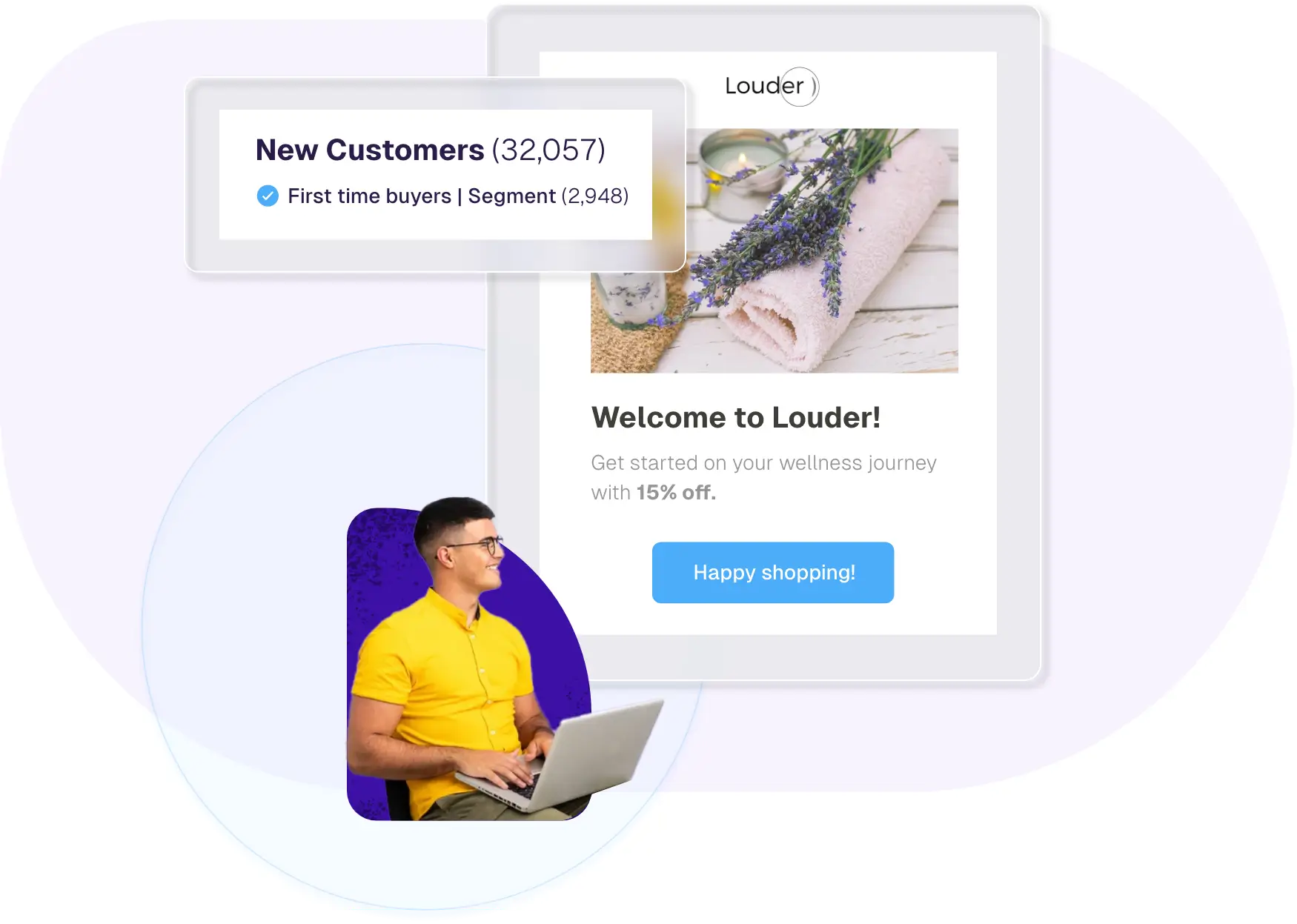
Craft targeted pathways to reach your audience. Each tag helps you build granular segments and craft campaigns that drive conversions.
Know each user’s specific preferences and behavior and automate their journey effortlessly with Moosend’s tags.
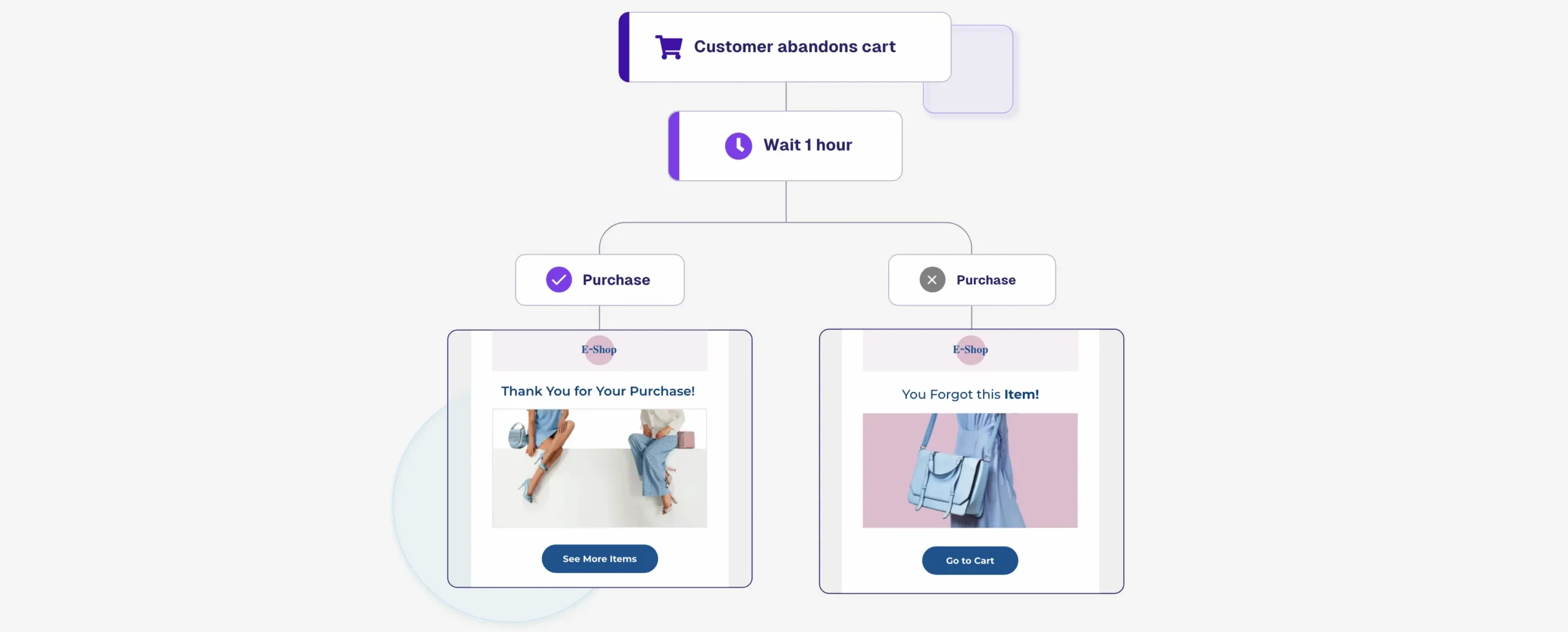
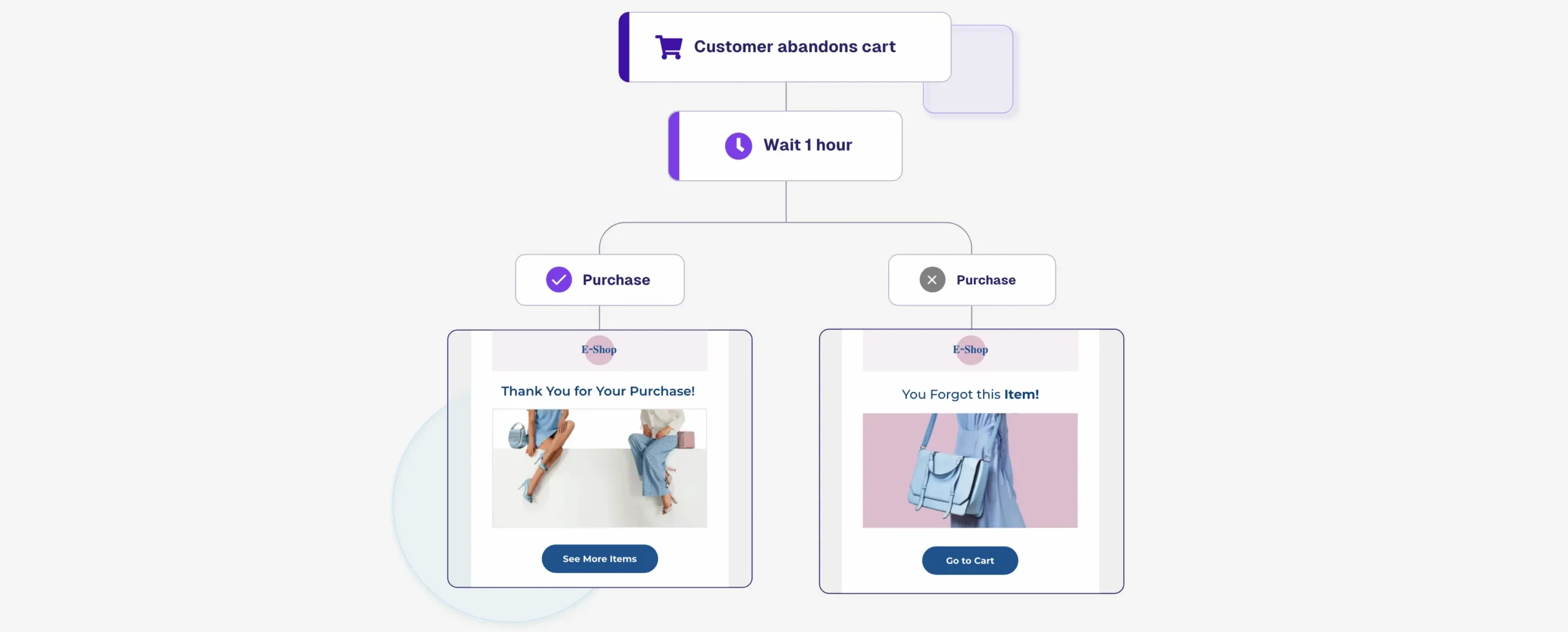
“After going through Mailchimp, and other platforms, we decided to stay with Moosend. From seamless onsite event tracking to amazing support, there's no other tool matching the feature set & price point offered.”
Dipak Raghuwansi, Email Marketing Associate | Vogue

“It's hard to find a team that's willing to give solutions to your business needs, but with Moosend we cerainly did it! The product is seamless giving the best satisfaction to our most precious assets…our customers”
General Manager, DOMINO’S
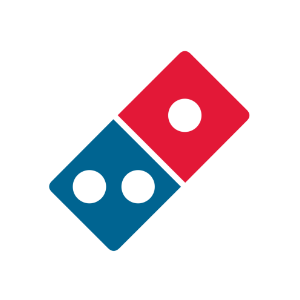
“Moosend is a user friendly professional platform with a great support team. And the most incredible thing is that it’s cost efficient. Thank you Moosend for making my life easier”
Alex Melvani, Membership Officer at WWF

“Thanks to Moosend our clients are always happy. User–friendly dashboard, amazing support, great tools & automations help our business grow, and our clients deliver outstanding results.”
George Levetikos, Chief Integration Officer, MullenLowe Group

“A very friendly end user experience and great technical support. One of the most admirable companies, with great potential! The consistent addition of new features, makes it even better!”
Anthony Rigby, UK digital marketing manager at Careerbuilder

Let us cover the basics for you
Build emails that attract, engage, and convert the right audience.