
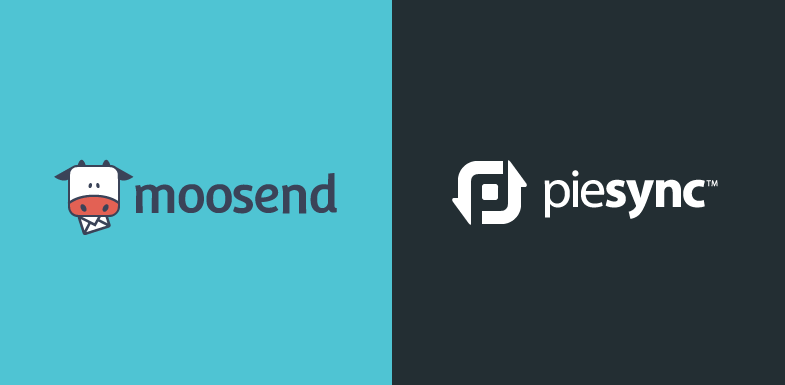
Announcement: PieSync 2-Way Sync is Now Available for Moosend-ers
Good news! From now on, you can keep your Moosend members in sync with over 180 other business applications via PieSync.
PieSync and Moosend joined forces to provide a 2-way synchronization solution that works in real-time. Wait…
What’s 2-way sync?
In the first direction of the sync, whenever you add or modify a contact’s information in Moosend, that update will be made in the connected app.
In the direction, you’ll have the customer data collected by other business apps available in Moosend.

How can PieSync make your life easier
- Sync it your way: You can choose to keep in sync complete databases or just a subset of it. PieSync allows you to decide the specific customer data and how it will flow between the connected applications. Keep in sync particular lists of subscribers according to assigned tags, labels or categories. That way you can maintain your segmentation across your other business tools.
- Sync your historical data: During the first sync, PieSync scans all your contacts stored in both applications. You can choose to merge duplicates and have each contact enriched with the information of the other app.
- No coding required: With a 5-minute setup you can easily connect your business applications and have your sync working in the background.
- No more import/export: Your data will always be up-to-date across your different cloud-based tools.
- Have access to a rich and up-to-date database from any device and app.
- Have your teams aligned: You can share accurate customer information across your marketing, sales, customer support, accountancy, VoIP or e-commerce platforms.
These are all the apps available today for PieSync’s 2-way sync:
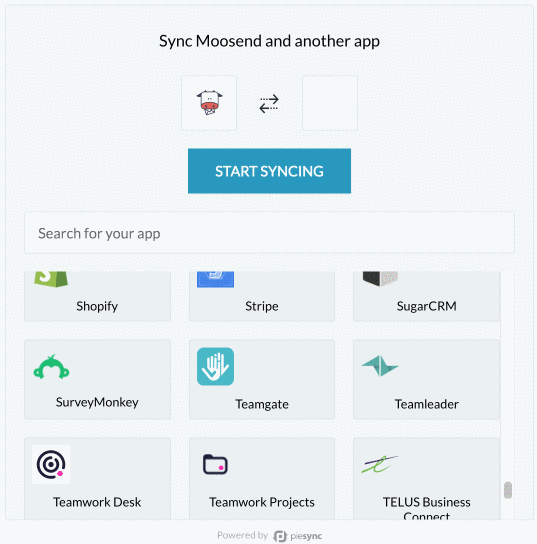
The business tool you are using is not here yet? Don’t worry! Vote for the app you need to sync with Moosend and PieSync will add it to the agenda.
They are releasing new apps every Wednesday.
“PieSync is an invaluable tool for our business. It was easy to set up and has saved us an enormous amount of time and energy in keeping all our data in sync across the multiple platforms we use daily. “ – Matthew Hughes, Managing Director at Capital Property Advisory.
Set it and forget it
It’s very easy to set up a sync between Moosend and another business tool. Start your free trial and you’ll immediately have access to PieSync’s dashboard, where you can follow these 5 steps:
1. Select your apps
Go to “Create a Connection.” There you can select Moosend and the app you want to sync with.
2. Authorize your apps
To connect your Moosend account, we need your API Key. You can find your API Key in Your Account settings as shown on the below screenshot.
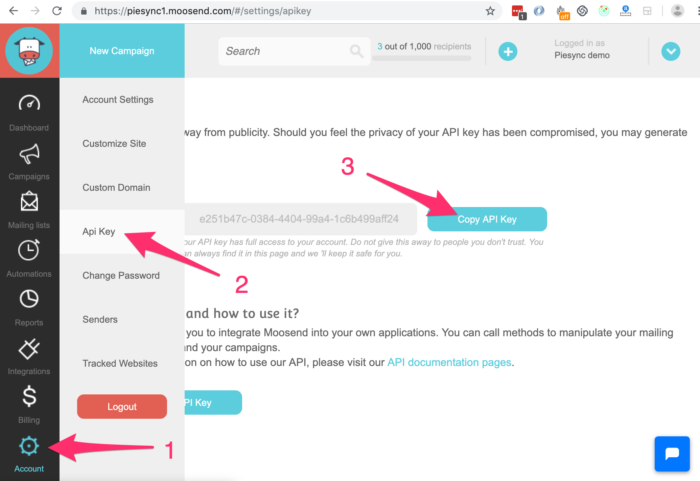
3. Create your if-this-then-that rules
This is where it gets more fun! You can configure your own workflows between the apps.
PieSync allows you to extend the customization of your business tools with “If-this-then-that” rules or conditions.
Choose how to sync according to your tags, lists, labels, categories, and any other attribute.
4. Default and Custom Mapping
By default, the typical information fields (name, last name, email, etc.) are automatically mapped between apps by PieSync.
Additionally, you can map your customized fields according to your business needs.
5. Hit that “Save and Sync” button!
Options like syncing contact status or subscribers’ management are also available. Visit PieSync’s Support Center for more information.
Wrap Up
That’s it are you ready to power up your business?
Piesync’s team was kind enough that they also offer to all of our Moosend-ers a $50 dollar discount!


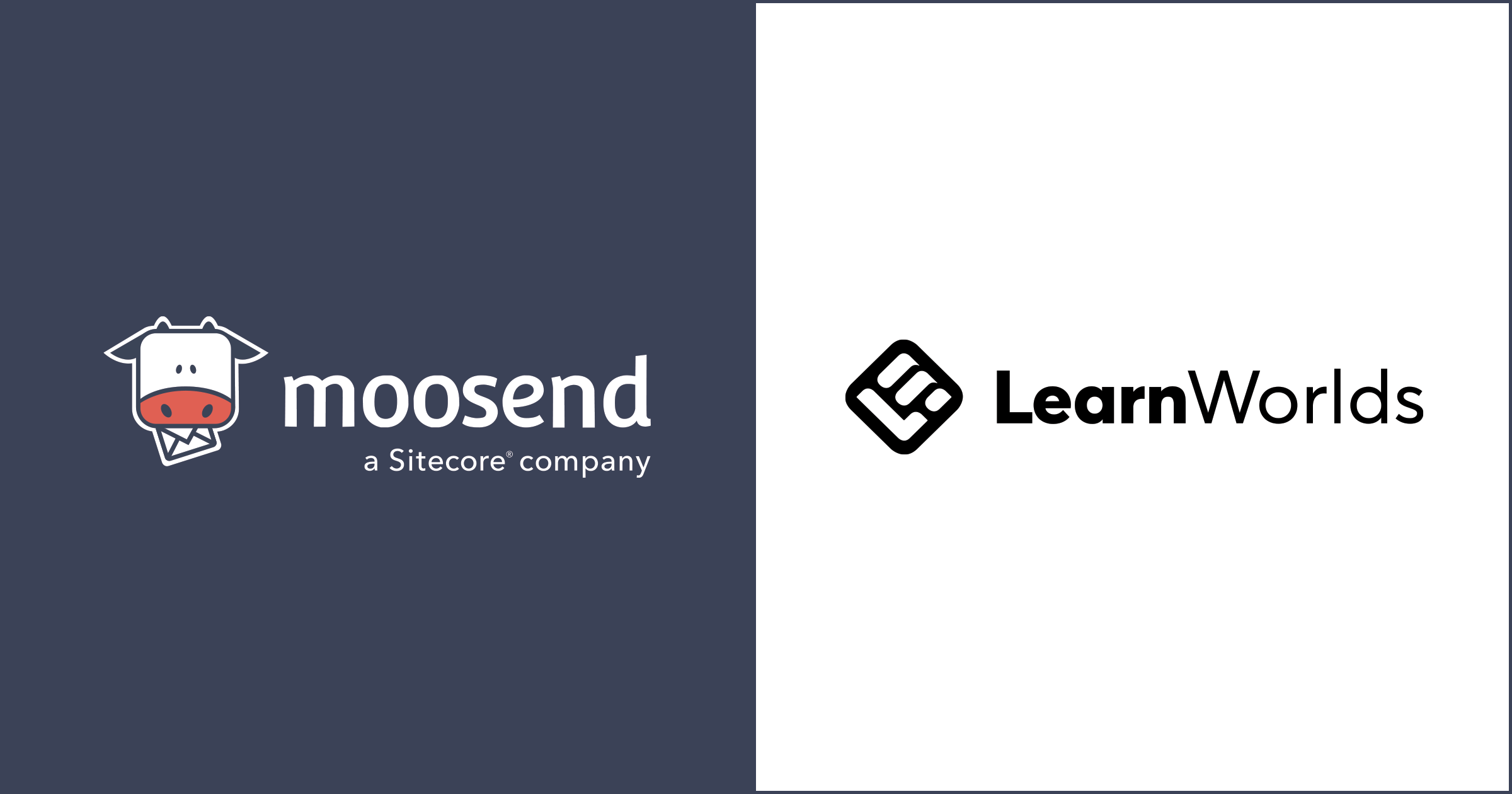
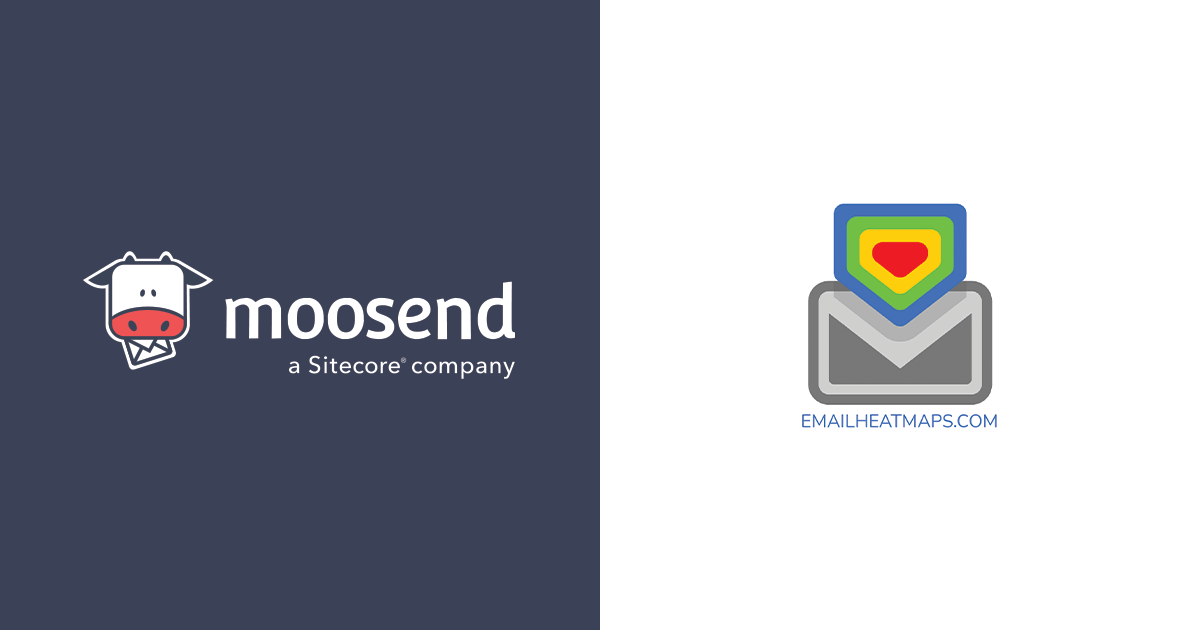

 Published by
Published by