
Tailor Campaigns to User Preferences: Introducing Moosend’s Preference Center
Some people enjoy immersing themselves in their favorite newsletter once a week. For others, daily digests work better around their busy schedules. Some people subscribe to a newsletter to get exclusive deals, news, and promotions. While others just want product updates.
Understanding—and delivering—what your audience wants is key if you want to build long-term relationships. People will get frustrated, and eventually unsubscribe, if they receive too many, too few, or not-that-relevant emails from a brand.
Instead, when you know when and how they prefer to hear from you, you can turn emails into a personalized communication channel. Subscribers are more likely to open and read newsletters that are relevant to their preferences. Or when they don’t disrupt their inboxes. In email marketing terms, when your newsletters match your audience’s preferences, open and click-through rates rise.
But how can you find out what your audience wants?
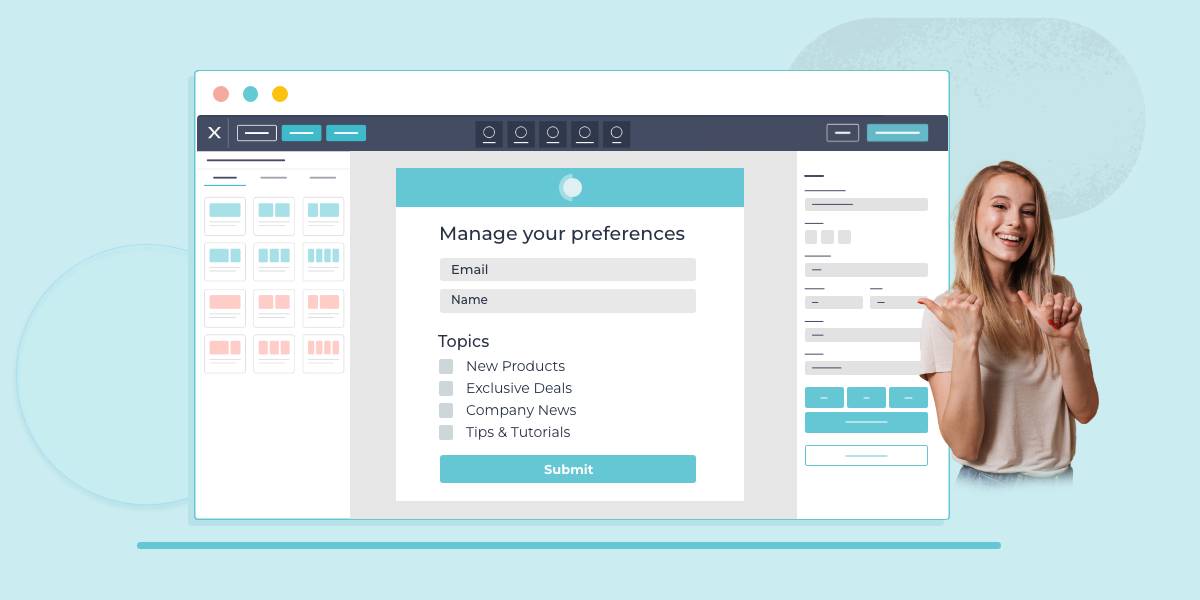
Enter: Moosend’s Preference Center
With Moosend, you can now give subscribers the power to set their preferences and choose how you’ll communicate with them. No need to guess what they want—or send everyone the same message at the same time. The brand-new preference center helps you tailor your communication with your audience.
But first things first:
What is an email preference center?
It’s a page where users can adjust the way your brand communicates with them, from the content they receive, to the frequency of the emails, and anything in between. They’ll usually find a link at the footer of your emails and website, leading them to that page. Alternatively, they can set their preferences as they build their profile.
How to set up a preference center on Moosend
To use the preference center, you’ll need to follow four simple steps.
- Determine the data you want to gather. For example, if you send multiple newsletters (e.g., promotional, informative, and so on), you’ll want to know what kind of content people prefer. Or, you might want to find out what’s the best email frequency for your audience. At this point, you also need to think about your email lists and the data you want to gather from each one of them.
- Turn this data into questions. It’s as easy as it sounds. Fill in the fields with your options (e.g., daily, weekly, bi-weekly emails) and determine whether questions will be single or multiple-choice.
- Create a corresponding landing page. This is where users will be redirected and take full control over their preferences. Adding your preference center to the landing page is a matter of drag-and-drop. And as with any landing page, you can preview before going live to make sure all elements look good, or make the necessary adjustments. For example, you can choose whether the fields will appear as a dropdown menu or as checkboxes.
- Share your landing page with your audience. You can add a link to the footer of your next newsletter, create a dedicated campaign to ask users to update their preferences, or even put the page on your website.
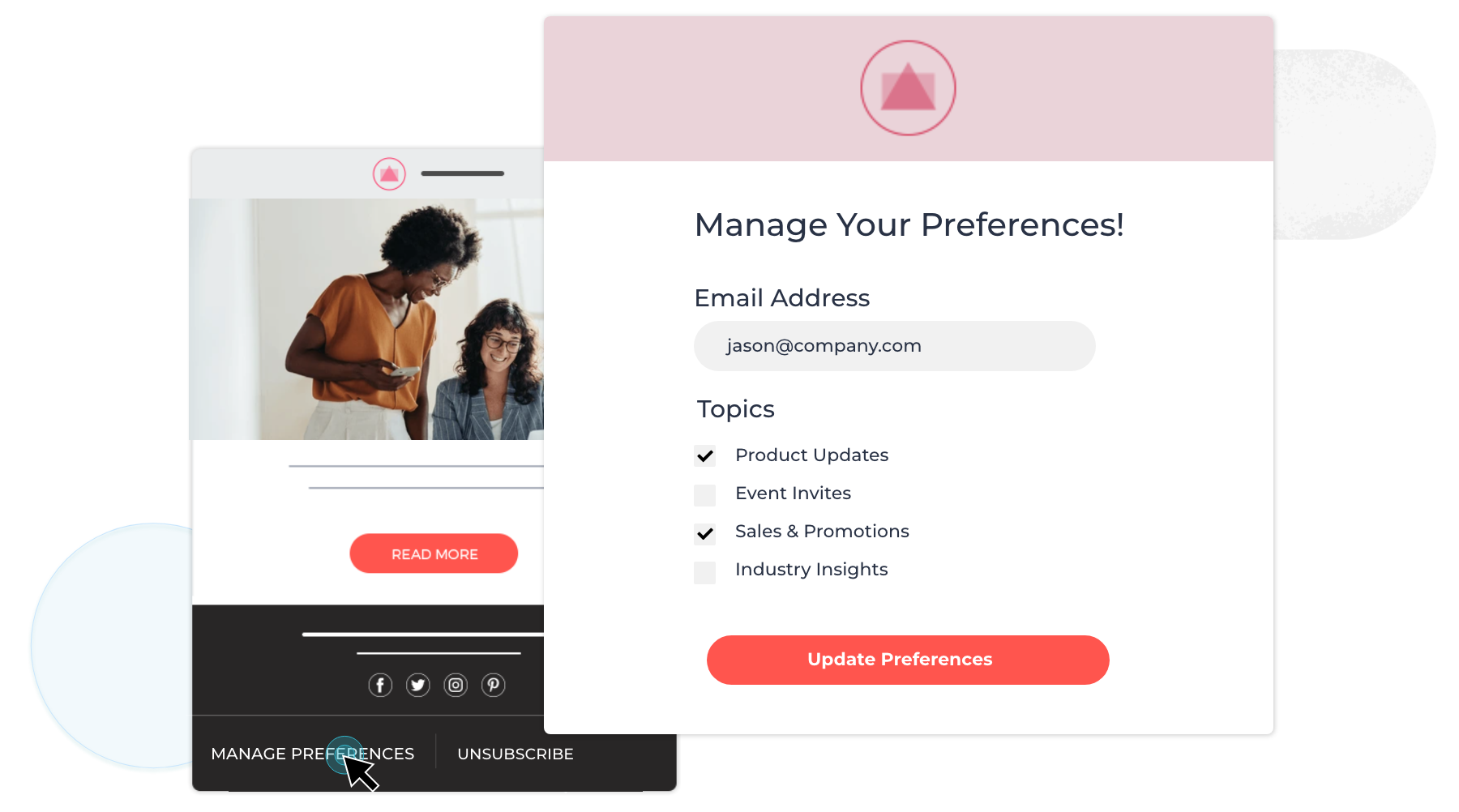
The concept is simple, but email preference centers are a real powerhouse for both users and brands. On one hand, users can customize their subscription and make the most out of your newsletters. On the other hand, you can gather data that will shape your future campaigns.
Auto-Segments: Moosend’s Secret Sauce
When people set their email preferences, they expect you to respect them. Which means that you need to have different segments for people with different preferences.
Luckily, with Moosend, you don’t need to do that manually.
Once you create your preference center, Moosend will automatically build segments that correspond to user preferences.
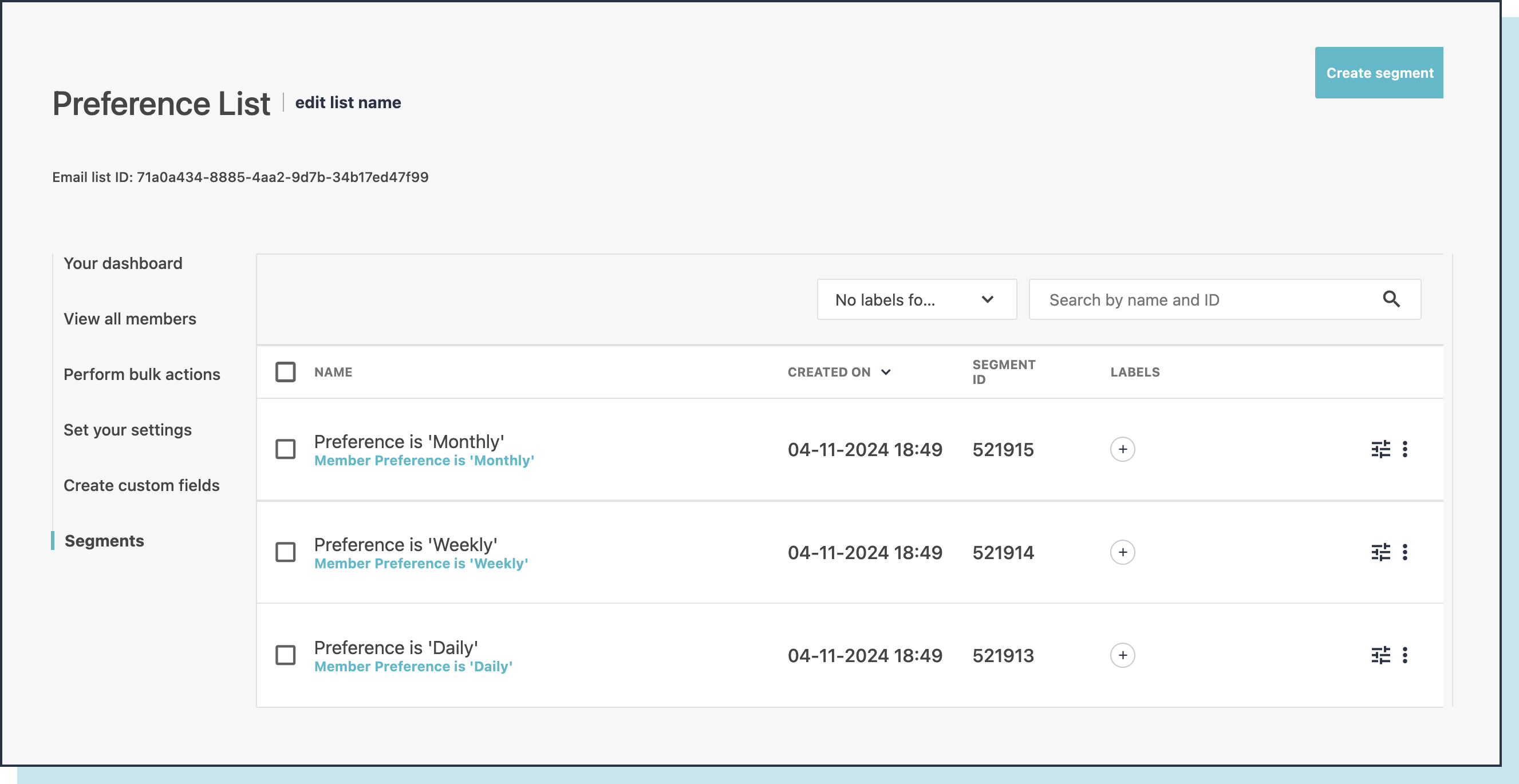
Auto-segments save you valuable time. Let’s say you’ve built a preference center so your subscribers can choose if they want to receive daily, weekly, or monthly updates from you. Moosend will create three separate segments that update in real time as subscribers set or change their preferences. For your next newsletter, you don’t need to look into each subscriber’s profile. Pick the relevant segment and rest assured the right people will get the right email, at the right time.
Do you want to further personalize your communication? No problem. Build new custom segments combining preference options with your own rules.
For example, let’s say you’re asking subscribers through your preference center how often they want to get newsletters from you; daily, weekly, or monthly. This means you already have three auto-segments, one for each answer. If you want to send even more relevant messages, you could create a new segment for customers who’ve bought a specific item and picked they’d rather hear from you once a month. Then, you can target this segment with monthly product recommendations.
Want to send targeted, timely emails?
Turn user preferences into auto-segments with Moosend.
Try freeHow to Use Your Preference Center
Once people set their preferences, it’s easy to target them with Moosend’s auto-segments. But how do you get them to fill in that simple form?
Besides having a link at your newsletter footer, you can be a bit more proactive with dedicated campaigns:
- Welcome email. Give your new subscribers a personalized experience. As soon as they sign up, prompt them to set their preferences and expectations from your brand.
- Part of an onboarding email series. If users need to complete a few steps when creating a new account, make sure choosing their email preferences is one of them.
- Re-engagement campaign. They haven’t interacted with your brand for a while? A little “Hey, we miss you” can go a long way, especially if you combine it with urging them to pick the types of emails they’re more likely to read from now on.
- Alternative to unsubscribe. People who’re thinking of unsubscribing from your newsletters might reconsider if they find out they have more options. At your email footers, besides the “unsubscribe” link, add a link to your preference center and save a few goodbyes.
Of course, there are other campaigns where the preference center link would be useful. Depending on your goals and needs, you can determine where and how to use it.
Tailored Emails Made Easy
Sending the content users want to receive in the time intervals they’re comfortable with might be a pickle. But doing so enhances the customer experience and gives you a ton of data that can help future campaigns.
In the end, a preference center is another way to build trust and foster real, meaningful connections with your audience.
If you’re not using Moosend yet, create a free account and experience how Moosend can bring you closer to your subscribers, one campaign at a time.


