
Google Merchant Center Changes: The Impact on Email Marketing [2026]
Retail marketing isn’t just about having great products. It’s about getting them in front of the right people, at the right time, with the right message. That’s where smart tools like Google Merchant Center and email marketing come into play.
If you’re running an online store, you probably already know the power of Merchant Center for listing your products across Google. But here’s the thing: the data you collect there doesn’t have to stay in a silo. It can actually help you build better email campaigns.
In this post, we’ll break down what Merchant Center is, what kind of data it tracks, and how recent updates (including new reporting features introduced in April 2025) give you more detailed insights. More importantly, we’ll show you how to turn that data into action, creating targeted email campaigns that drive more clicks, more conversions, and more sales.
What is Google Merchant Center?
Google Merchant Center is a free platform that helps you upload and manage your store’s product information, so it can appear across Google’s services like Google Search, Shopping ads, YouTube, and more.
In simple terms, it’s where you submit your product details (titles, prices, images, availability, etc.) so Google can show them to potential customers when they search online. It’s especially useful if you run ads through Google Shopping, since it feeds product data directly into your campaigns.
Merchant Center also connects with other tools like Google Ads and Google Analytics, giving you valuable insights into how your products are performing, including how often they’re viewed, clicked, and purchased.
For retailers, this platform isn’t just about visibility. It’s a way to keep your product info accurate across Google, run smarter campaigns, and understand what’s driving results.
How Does Google Merchant Center Work?
Setting up Google Merchant Center is easy, even for beginners. Here’s how it works, step by step.
1. Set up your Merchant Center account
Sign up using a Google account. If you already have a Gmail address or a Google Business Profile, you can use that to get started. Otherwise, you’ll need to create one.
2. Provide information about your online shop
The next step is to provide Google with some information about your online business. This includes a valid physical address, a customer support contact number, your store’s domain, and a secure checkout process.
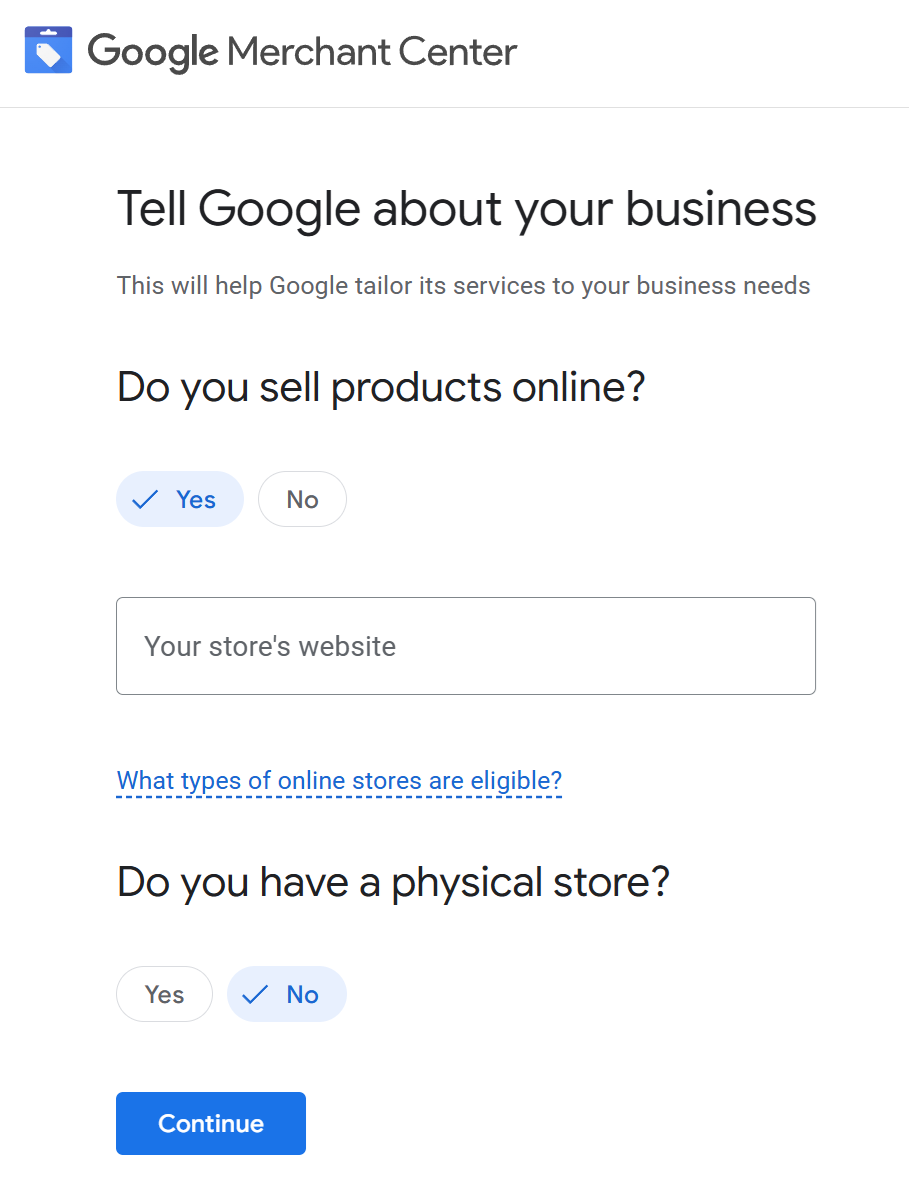
3. Add product data in a way that Google understands
Now you can start providing information about your products. Essential details about each product are: a unique product ID, title, a link to the product on your website, pricing, and shipping information.
This data must be in a format Google accepts, such as TXT or XML files exported from Excel. Alternatively, you can add product details using a Google Sheets spreadsheet.
There is also the option to sync all data via integration with your ecommerce platform, e.g., by connecting to your Shopify store.
Once your product data is in, Google reviews it to make sure everything meets their guidelines. If all looks good, your products will be eligible to show up in places like Google Shopping results and ads.
Benefits of Using Google Merchant Center
With Merchant Center, retailers can create a more complete marketing strategy. Let’s see what makes it especially valuable:
- Greater product visibility: Merchant Center helps your products appear across Google properties like Shopping, Search, and YouTube, where millions of people are actively browsing and buying.
- Real-time product accuracy: Inventory, pricing, and availability can be updated automatically. This reduces the risk of showing out-of-stock items or outdated pricing, improving trust and user experience.
- Better ad performance: When combined with Google Ads, Merchant Center powers high-performing Shopping campaigns with rich product data that’s more likely to convert.
- Data you can act on: It highlights what’s working and what needs improvement. You can see which products get attention and which ones are underperforming.
- Stronger cross-channel marketing: By syncing Merchant Center data with your email marketing or analytics tools, you can build more relevant, personalized campaigns across channels.
Recent Changes and How They Affect Email Marketing
While some recent changes in Google Merchant Center (like the retirement of the Email Archive feature on June 25th) may not directly impact your day-to-day strategy, others bring exciting new opportunities you can act on right away.
One of the most useful updates is the introduction of a unified reporting dashboard. Now, you can view impressions, clicks, and conversions side by side, with filtering options by product type, brand, or campaign. This makes it much easier to spot trends and create targeted email segments based on what is actually working.
But the most significant change for marketers? Google’s new “Marketing Content Usage” feature, introduced in April.
This update automatically opts merchants into a program that allows Google to extract promotional content from your marketing emails, just like it crawls and indexes websites, to boost visibility across Search, Shopping, and other Google services.
The types of content Google may extract include:
- Sales promotions (upcoming or current)
- New product announcements
- Social media links
- Highlighted social content
- Images and videos
What does this mean for your email marketing strategy?
- Dynamic ad generation: Google can use your email content to automatically generate relevant ads, keeping your promotions fresh without extra work.
- Increased reach: Google doesn’t rely only on your website anymore. By using your email marketing content, it can access up-to-date details about your products, offers, and announcements, giving your business more visibility across its ecosystem.
- Control over the content: Although you’re opted in by default, you can choose to opt out if you prefer not to share email content with Google.
With these changes, Google Merchant Center is becoming more integrated with your marketing ecosystem. Let’s explore how to turn these features to your advantage.
How to Combine Merchant Center with Email Marketing
As we saw before, Google Merchant Center’s recent updates provide opportunities for marketers to improve their targeting and increase sales. Here’s how:
1. Use strategic messaging
Now that Google can extract promotional details directly from your marketing emails, your messaging needs to be more intentional.
For example, if your email announces a sale or special offer but doesn’t clearly state when it ends, Google won’t know either. This can confuse or even frustrate shoppers who see expired offers in your ads.
To avoid that, be crystal clear in your emails, especially in the footer or near the CTA.
What to include:
- Sale or promo start and end dates
- Any important restrictions or exclusions
- A clear mention of which products are included
- Consistent brand tone across email, ads, and listings
Here’s an example:
“Don’t miss out! Offer valid until Sunday, June 16 at 11:59 PM.”
These small but essential details build trust with your subscribers and help Google present your products accurately to a wider audience.
2. Craft email campaigns around bestsellers
With Merchant Center’s reporting tools, you can quickly see which products are getting the most clicks, impressions, or conversions across Google platforms. First, you’ll need to go to the performance dashboard in Merchant Center and filter by highest-clicked or top-converting products over the last 7 or 30 days.
Then, build a themed email campaign that highlights these products as popular picks. You can use phrases like “Back by popular demand” or “Shoppers can’t get enough of…”.
To boost conversions, add urgency using low stock alerts and limited-time offers. You can also add social proof or reviews from customers who have already purchased (and loved!) those products.
3. Deliver abandoned product follow-ups
Your Google Merchant Center should ideally be linked to:
- Google Ads (to track Shopping ad clicks)
- GA4 (for on-site behavior)
- Your email marketing platform (like Moosend, Klaviyo, or Mailchimp)
When these systems work together, you can identify visitors who clicked on a Shopping ad but left without converting. These are high-intent users, perfect for retargeting via email.
But how can you capture email addresses after an anonymous ad click?
- Popup forms: Trigger a signup form when someone visits a product page (especially if referred from Google Shopping). Offer a discount, free shipping, or early access.
- Exit-intent offers: Show a form when the user is about to leave the site without buying.
- Gated offers: Require an email to use features like “save to wishlist,” “back-in-stock alerts,” or “price drop notifications.”
4. Use Merchant Center data for seasonal promotions
Your past performance reports show which products performed well during specific seasons. You can use that insight to shape your upcoming email campaigns.
To identify your seasonal bestsellers, head to the Performance tab. This area provides insights into clicks, impressions, conversions, CTR and performance by product, brand, or category.
Use the date picker to select the same period from a previous year—e.g., June 1–July 15, 2024, to analyze last year’s Summer Sale. You can compare it with the current period to spot trends.
Sort by product or category to see what drove the most clicks and conversions. These are your seasonal high performers worth spotlighting again.
Just as important: look for products that underperformed. These may need better descriptions, updated visuals, or different messaging this time around.
5. Create targeted email segments
While Merchant Center can’t build the segments for you, it can provide the intel to make them smarter.
Combine Merchant Center with GA4 data to identify what products or categories a user viewed or clicked on. Then, build segments based on product interest and onsite behavior such as:
- Clicked an ad and visited the product page
- Viewed 3+ items in the same category (e.g., skincare or kitchen appliances)
- Visited a product page but didn’t buy
These users are ideal for retargeting with personalized reminders, testimonials, or discounts to nudge them toward checkout.
Wrapping Up
Combining Google Merchant Center with your email marketing isn’t just a smart move. It’s a competitive advantage. With real-time product insights, improved reporting, and Google’s new ability to use your email content, you have more opportunities to deliver timely, relevant messages that convert.
If you haven’t already, audit your current setup. Is your Merchant Center connected to Google Ads and GA4? Can your email platform pull in product or behavioral data? Identifying and closing these gaps can open the door to more powerful, automated campaigns.
Start small by testing a product-based trigger like a price drop alert or a back-in-stock email. Then track the results. You’ll likely find that when your messaging reflects what people are actually browsing, clicking, and considering, engagement follows naturally.
You’ve got the data. Now it’s time to put it to work.






 Published by
Published by