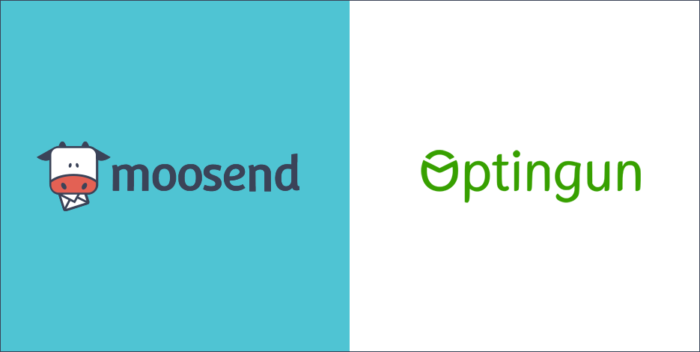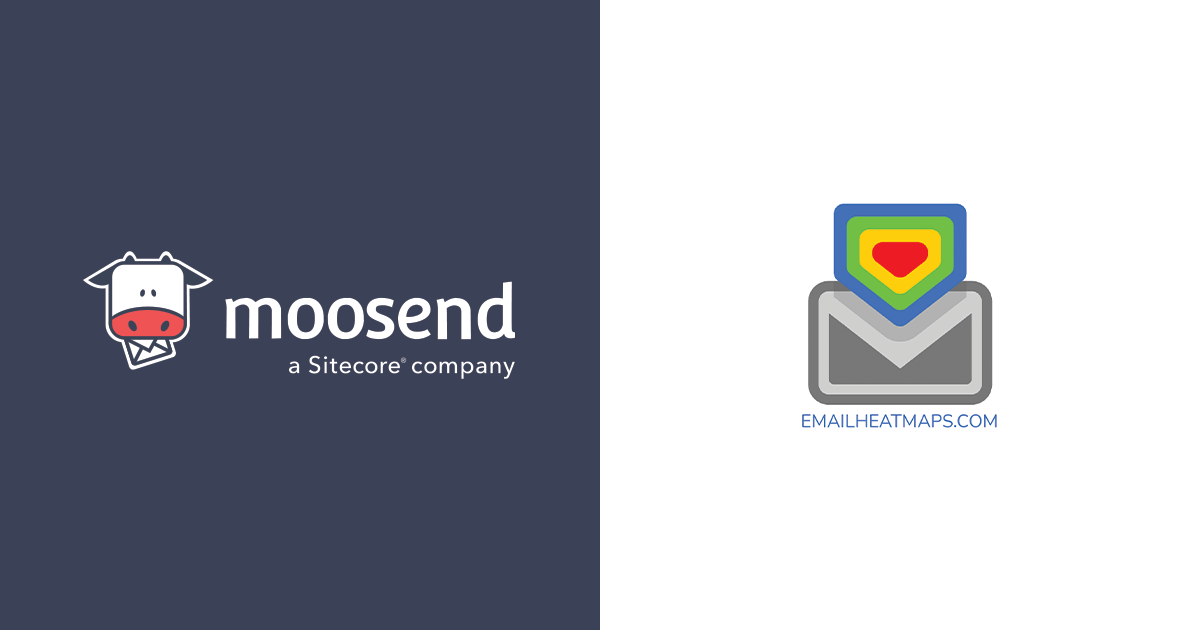
Introducing Moosend’s Native Integration with EmailHeatmaps
Understanding why your email campaigns are performing and being able to see visually which parts of your campaign have the most impact is very important in modern marketing.
This is why we are very excited to announce that we are now natively integrated with EmailHeatmaps.
What is EmailHeatmaps?
EmailHeatMaps is a tool that allows you to create heatmaps to easily understand the results from all your email marketing campaigns.
It integrates directly with Moosend’s email marketing platform and it is safe and secure. This means that the tool will never connect to your mailing list or subscribers.
Why should you use EmailHeatmaps?
This integration offers tangible benefits for both marketers and business owners who wish to understand their email marketing results.

- EmailHeatmaps helps you see visually which clicks from your subscribers are hot and which clicks are not. In essence, it shows you the areas that get the most clicks and those that don’t.
- Compare two campaigns side-by-side: Have you changed your template, updated the design, introduced product instead of lifestyle shots, animated gifs over JPG/PNG, or changed your call-to-action? The tool shows you what worked so you can optimize your strategy next time.
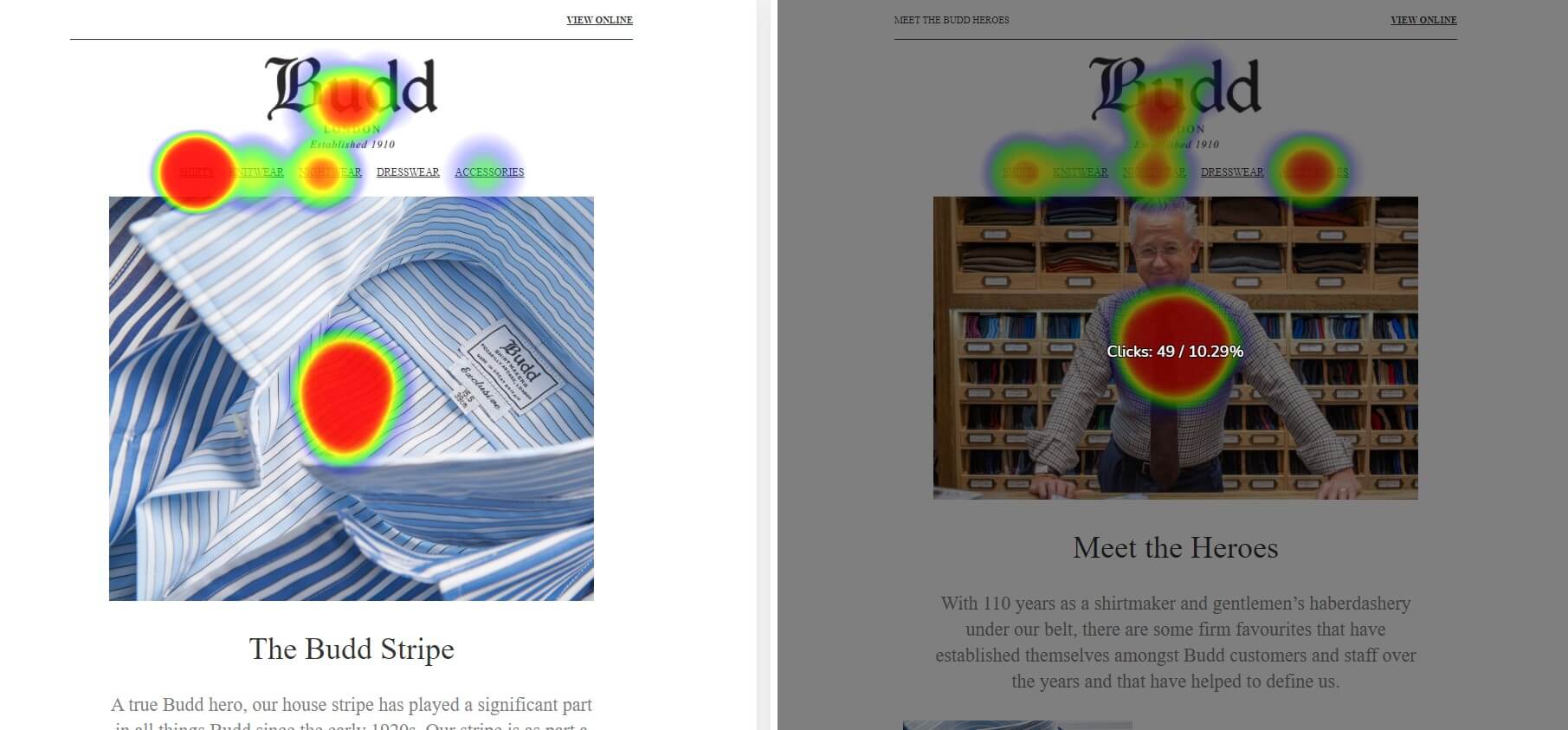
PROMO CODE for Moosend users only: Get additional 30 days free on top of the 14-day trial using the code “MOOSEND30“. You’ll have plenty of time to test out the product while getting £49 equivalent of value.
How to Connect Moosend with EmailHeatmaps
EmailHeatmaps has direct integration with Moosend, so connecting the two services is effortless. Just follow the instructions below:
The first thing you need to do is to log into the platform and click your name on the top right. Then select “Integration”.
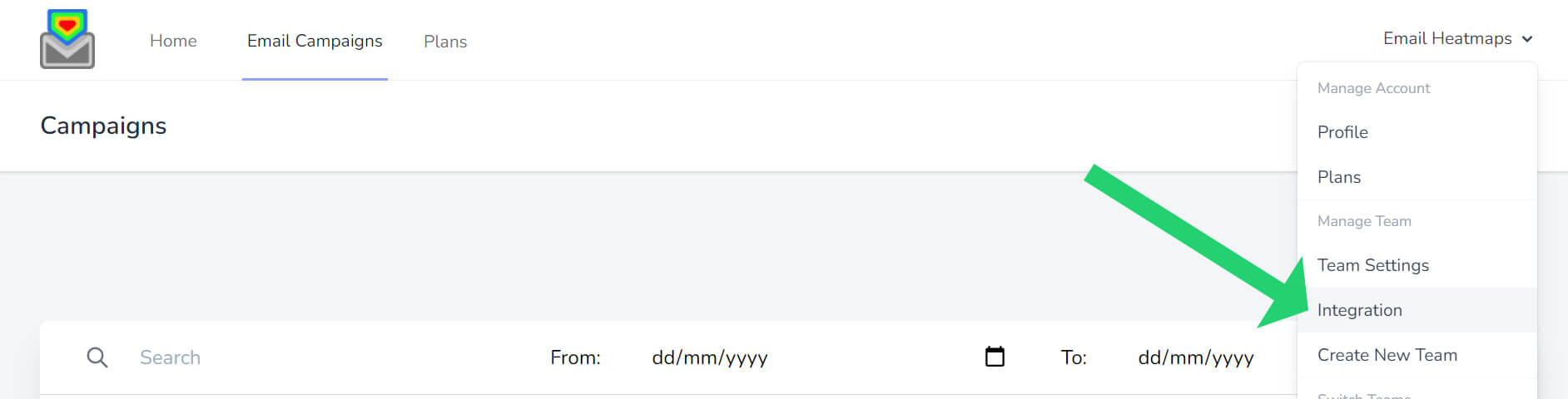
Now scroll down to Moosend and enter your API.

Your API key can be found in your Moosend account. Log into your Moosend account, hover over the icon on the top right corner, and click on “Settings”.
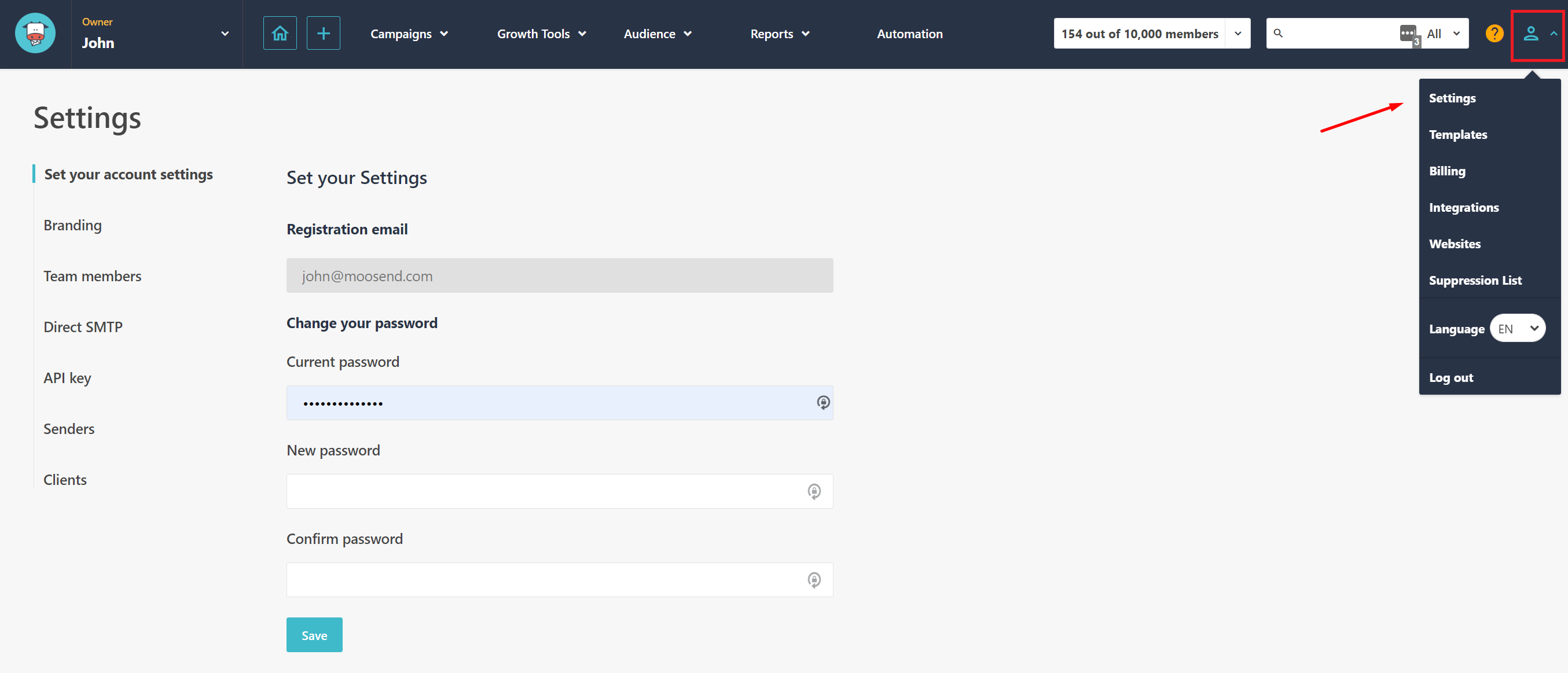
Then select “API key” and your API key can be found on that page.
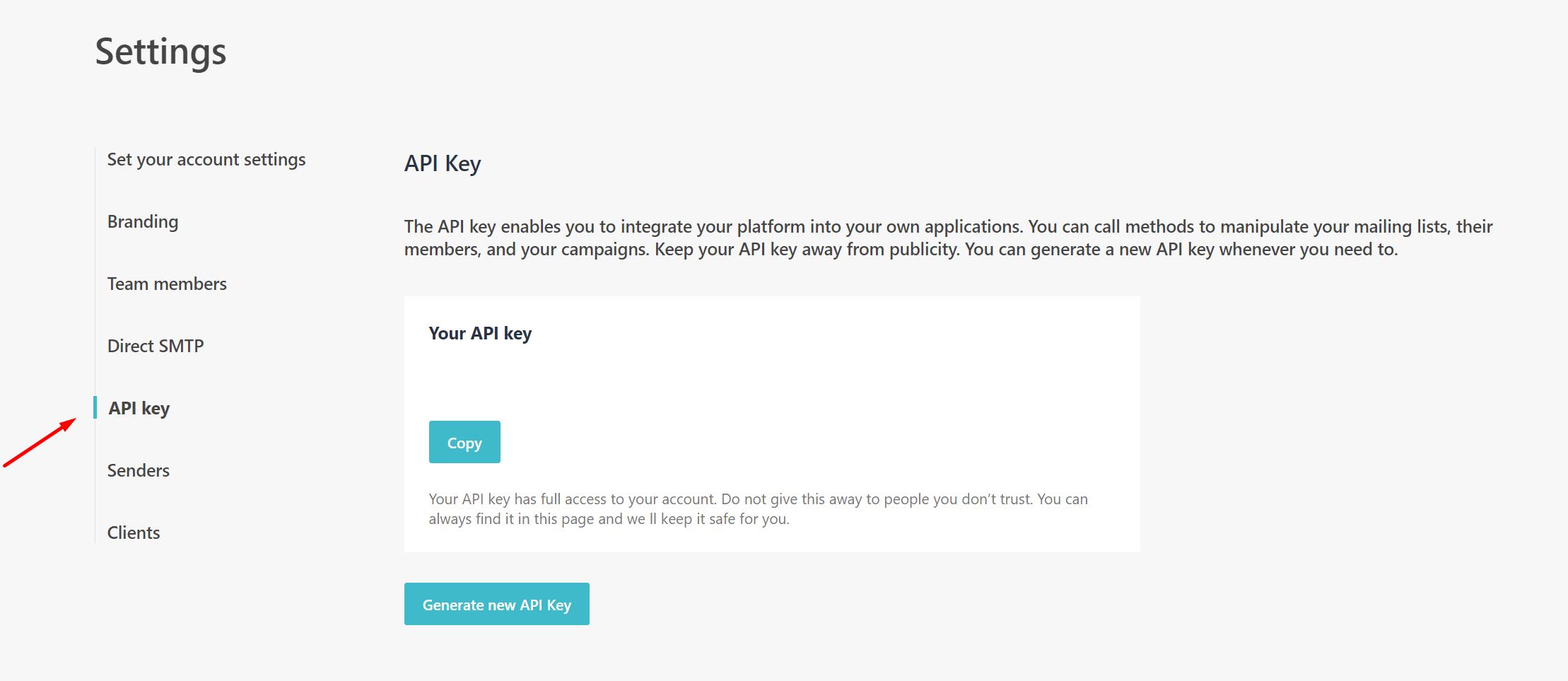
Copy your API key and go back to EmailHeatmaps. Now enter your API in the Moosend Integration API key box.
And you’re ready! Now you’ll be able to see all the results of your campaigns by clicking “Email Campaigns” in the menu bar of your EmailHeatmaps platform.


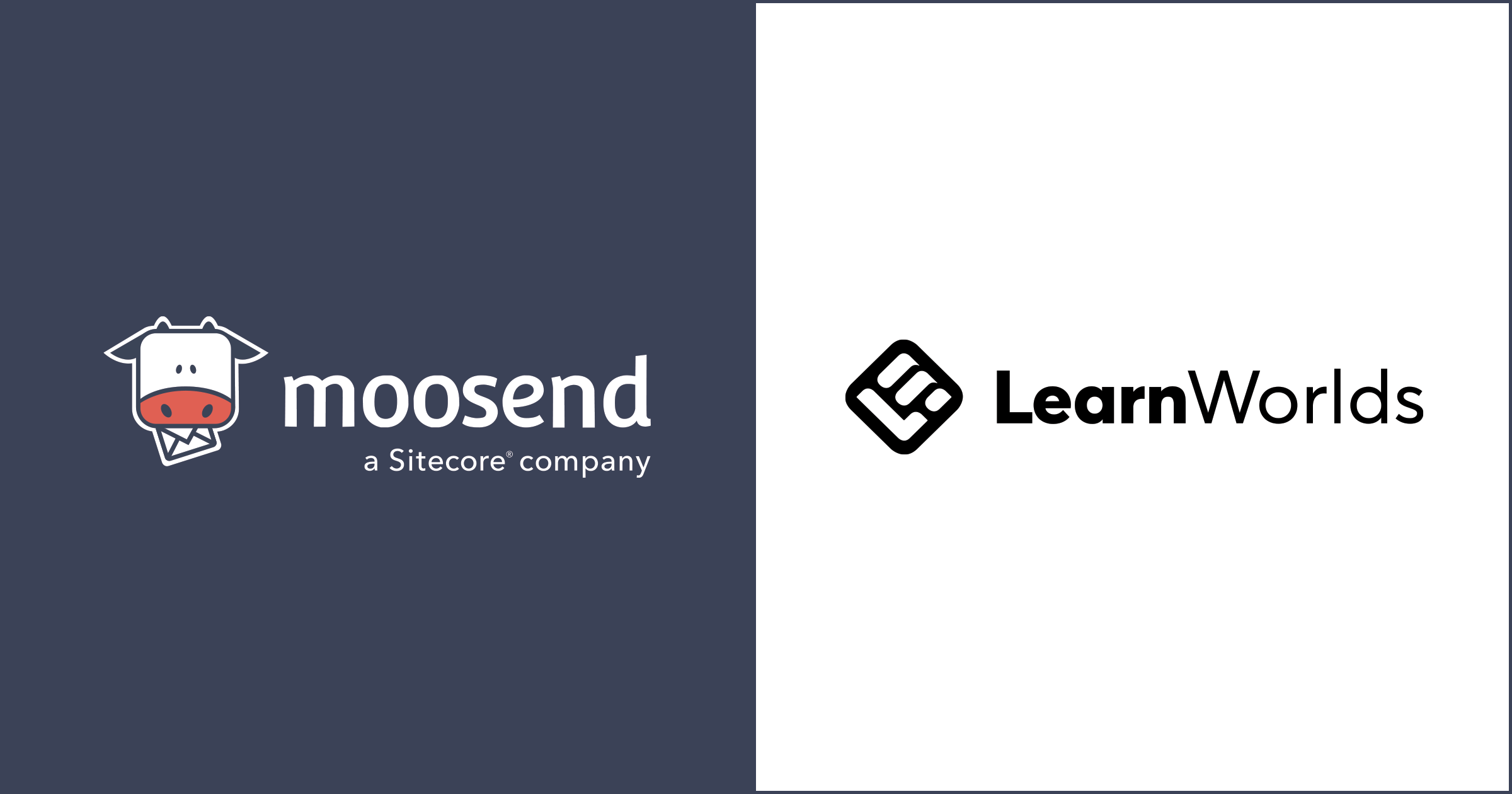

 Published by
Published by