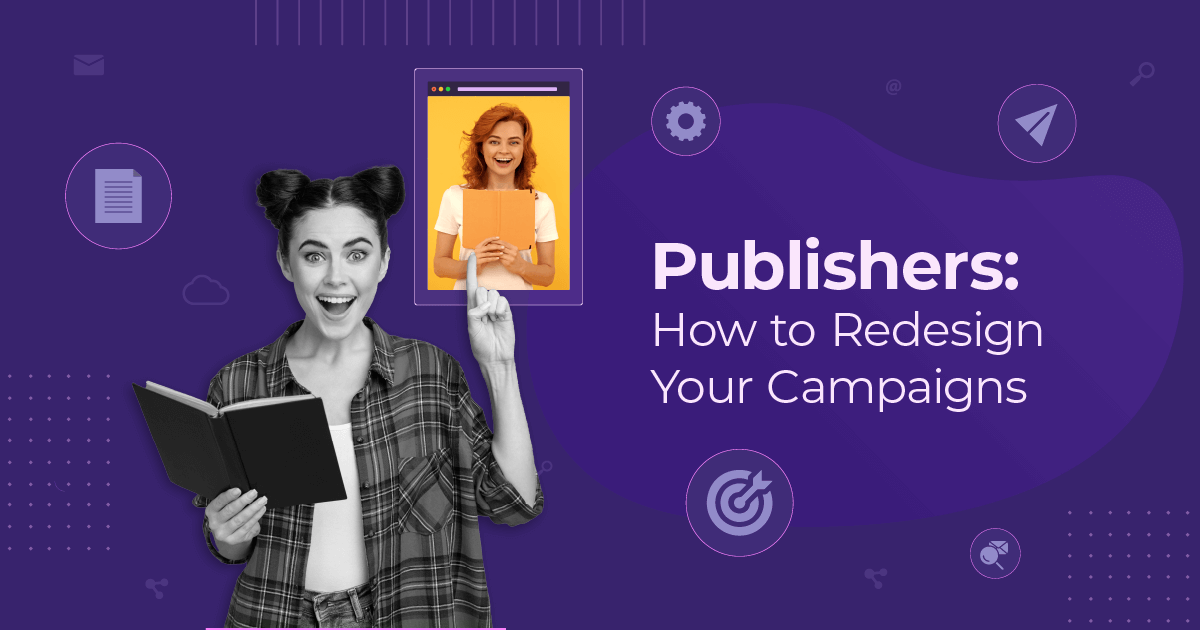Publishers: What Do Your Emails Tell You About Your Audience?
What did you do after you hit “Send” on your last email campaign? If you just glanced at your open rate, gave a little nod of approval, and moved on, perhaps you’re missing something.
What if your email was trying to tell you more?
Email campaigns don’t end when you hit send. They’re just getting started. For publishers, your newsletter isn’t just a way to get more traffic or sales. It’s a conversation with your readers. But how do you know what they’re saying back?
By reading your email data like a book.
Your newsletter metrics is a goldmine of audience insights, with every open, click, and scroll being a breadcrumb that leads you to what your readers really want.
In this post, we’ll show you how to make sense of it all, go beyond surface-level email metrics and start reading the story your data is telling you.
Campaign Reports: The story behind your bottom line
For some industries—like eCommerce, for example—campaign reports are just about money and the time periods that are most profitable. But for publishers, a thorough explanation of their bottom line can reveal true momentum.
Understanding your campaign reports can help you keep a steady stream of revenue by appealing to your audience’s content needs. Here’s how:
- Time your campaigns more strategically. Maybe your Monday newsletters consistently lead to more subscription upgrades. Time to lean into that.
- Spot your high-value audience segments. Which groups are more likely to subscribe, click affiliate links, or download your premium content?
- Understand what types of content perform best. Are subscribers converting after reading investigative features, curated listicles, or daily news recaps? This will help you prioritize content creation.
Let’s look at an example.
You’re an independent digital publication. You send a “Top 10 Weekly” email with an interesting digest, some gated content, and opportunities for paid subscriptions at a lower fee.
When you look at your metrics, there’s nothing out of the ordinary. Your open and click-through rates look solid. But a closer look shows that there are barely any conversions.
It’s time to check out the campaign dashboard in Moosend.
This area of your dashboard consists of the following sections:
- Performance overview shares a snapshot of how your latest newsletter campaign performed in terms of opens, clicks, and engagement
- A/B performance overview gives you insights into the version of your subject line, layout or copy that drew in more readers
- Track recipient activity shows how each subscriber interacted with your campaign
- Track link clicks reveals the parts of your newsletter that got the most clicks
- Track email clients and devices helps you understand how your readers are tuning in, be it through mobile, desktop, tablet, or even specific email apps
- Track activity by location pinpoints where in the world your audience is most active
That data can help shape your next email marketing campaign. You can see how many readers click on the “Download Now” CTA for the free resources and how many opted for content that was behind a paywall. You can also see how many users opened your email through a mobile device, and the countries where readers are most engaged.
That way, you’ll know whether your next campaigns should target paying subscribers, located in Sweden, who use mobile devices to open their emails, or focused on free resources for readers located in China, who prefer to open their emails through their tablet.
Or you can go even deeper and perform more granular refinements with a custom report.
Just click on the “Custom Reports” tab and select your favorite widget. Since we’re investigating the conversions of free to paid subscribers in our example, we’re going to select the “Performance Chart” to have a holistic view of the clicks and visits that turned into subscriptions:
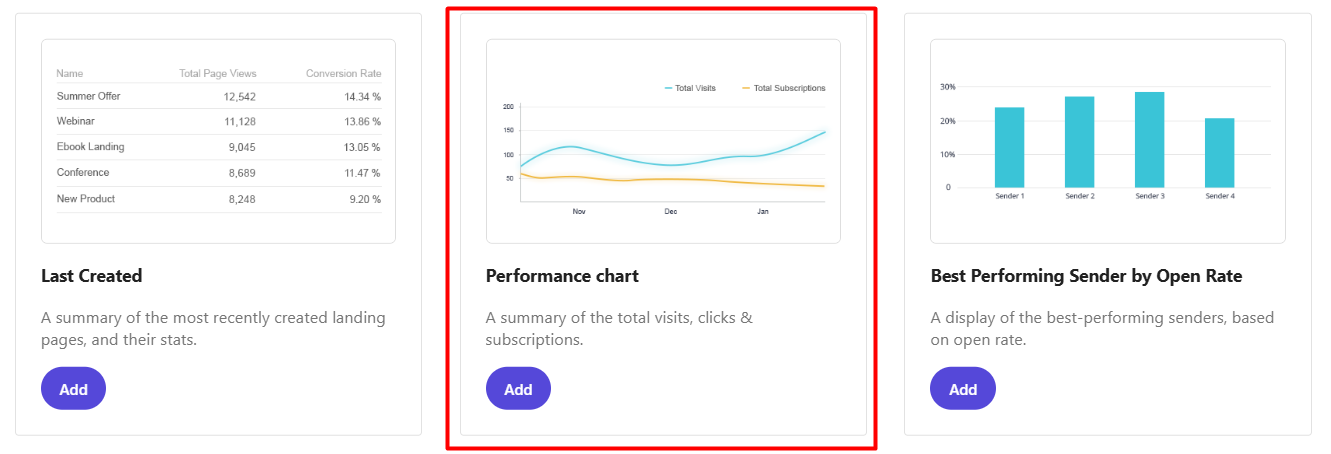
What would the result be? A thorough understanding of how the number of subscribers increased due to our example’s email campaign.
Peek into your emails
See who clicked, who bounced, and who really loved your content.
Show me the numbersCustom fields: Build for reader relevance
An email listing all your latest articles will most likely be a red flag for many of your subscribers.
On the other hand, a newsletter that filters stories based on the recipient’s favorite genres and articles relevant to their specific interests will grant you better engagement overall.
If creating an email that changes dynamically to fit every recipient sounds a bit complicated, just use Moosend’s custom fields.
A custom field collects extra details about your readers as they sign up. That way you can go beyond a first and last name—that’s what default fields are for—and gather insights into what genres they love or which newsletters they want in their inbox.
Instead of sending one-size-fits-all campaigns, you can craft newsletter campaigns centered around each subscriber’s preferred genres, publication frequency, or favorite authors and topics.
Here’s what that looks like in action:
Let’s say your publication offers a weekly newsletter with assorted topics titled “Weekly Digest.” When subscribers sign up, they choose their favorite topics, preferred content types, or favorite authors. This information is stored using custom fields:
- preferred_content_type
- favorite_author
- subscription_date
- location
These custom fields let you personalize your email content with each subscriber’s data. So instead of a generic message like “Hey there, check out our newsletter,” you can send something like: “Hey [First Name], this week’s top [preferred_content_type] is here, including a feature on [favorite_author]”
As you can see, custom fields pull in stored data to personalize static text. It’s up to you to make sure the content aligns with what the subscriber expects.
So how do you make this work?
If you’re sending the same newsletter to everyone, you can use custom field tags like {{preferred_content_type}} and {{favorite_author}} to insert subscriber-specific details into your subject lines or body text. This makes each email feel personal without building multiple campaigns.
To create your custom field, simply click the “Add New Custom Field” button in your email list section:
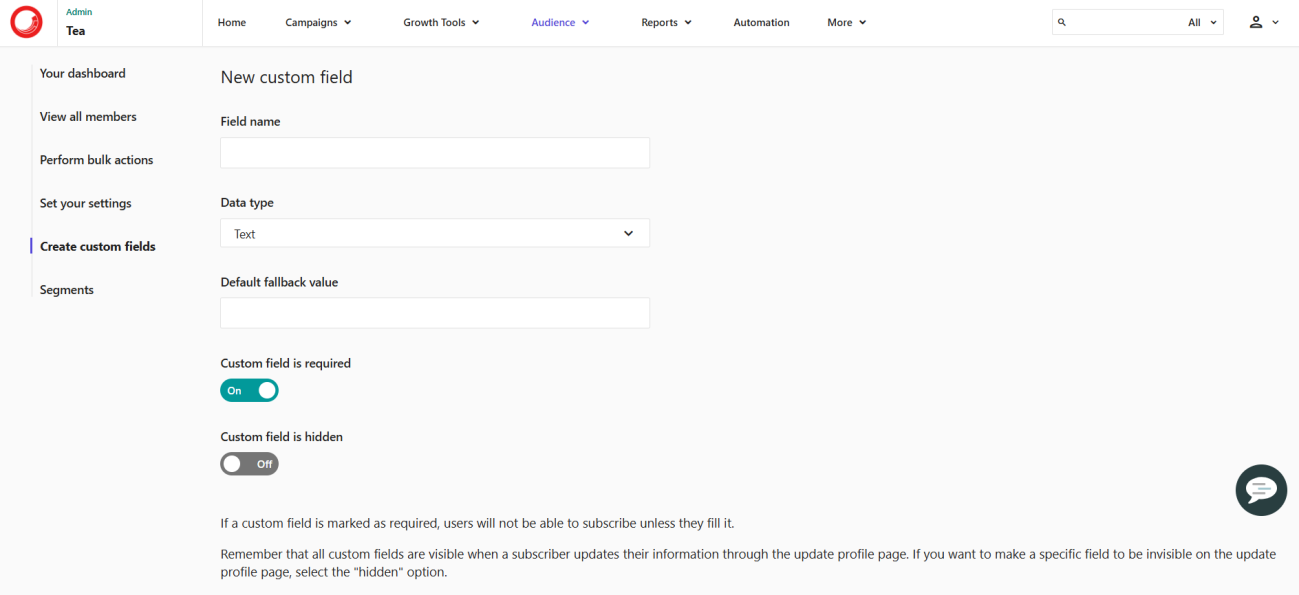
Since you’re collecting more in-depth data that is specific to each subscriber, make sure to mark your custom field as “required.” That way, you’ll collect the information that will shape your next personalized campaign. But there’s an added bonus.
Subscribers who will go the extra mile to tell you what they’re interested in are subscribers that would love to receive your content, which will translate into better engagement for you down the line.
So, let’s imagine you have four members on your list, all with very different tastes, who are going to receive a newsletter with your brand-new releases. The members are John, who loves fantasy, Eric, who prefers bone-chilling horror, Penny, who is into economic chronicles and non-fiction, and Evie, who is an avid romance reader.
- John will receive an email with the subject line “This just in: [favorite_author] new epic trilogy.”
- Eric will receive a newsletter with a subject line detailing the latest crime fiction release.
- Penny will open her “This just in: [preferred_content_type] with new data and picks form global economic forums.”
- Evie will see some of her favorite romance authors mentioned in a subject line made just for her.
Everyone gets a “This just in” newsletter, but they see their preferences mentioned in an email so tailor-made, they’re bound to open it.
A/B testing: What makes subscribers “read more”
While many marketers have a strong sense of their audience, A/B testing often reveals unexpected insights, reminding us that data can challenge even our best instincts.
A/B testing can very well be a publisher’s editorial assistant for email. It doesn’t guess. It doesn’t assume. It tests two variables of the otherwise identical email and provides data-backed insights based on recipients’ reactions.
Deciding your winning message doesn’t have to do with copy alone. You can test variables like the subject lines and body copy, or you can get a more in-depth understanding of user preferences by testing your design’s elements—a GIF here or a bright color there can make a world of difference—and get even more granular by testing real sender names.
A/B testing is a way to have users decide the look and feel of your email.
Let’s take the subject line example. Create two subject lines that will differ in one key variable. Like this:
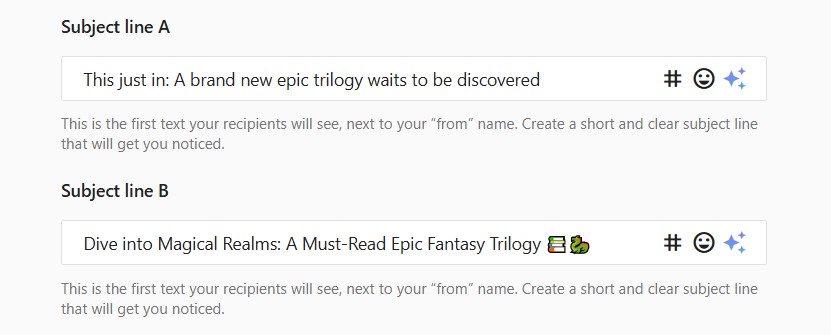
After that, decide the percentage you will be testing your subject line against, and the factor that determines the winner—unique opens or unique clicks?
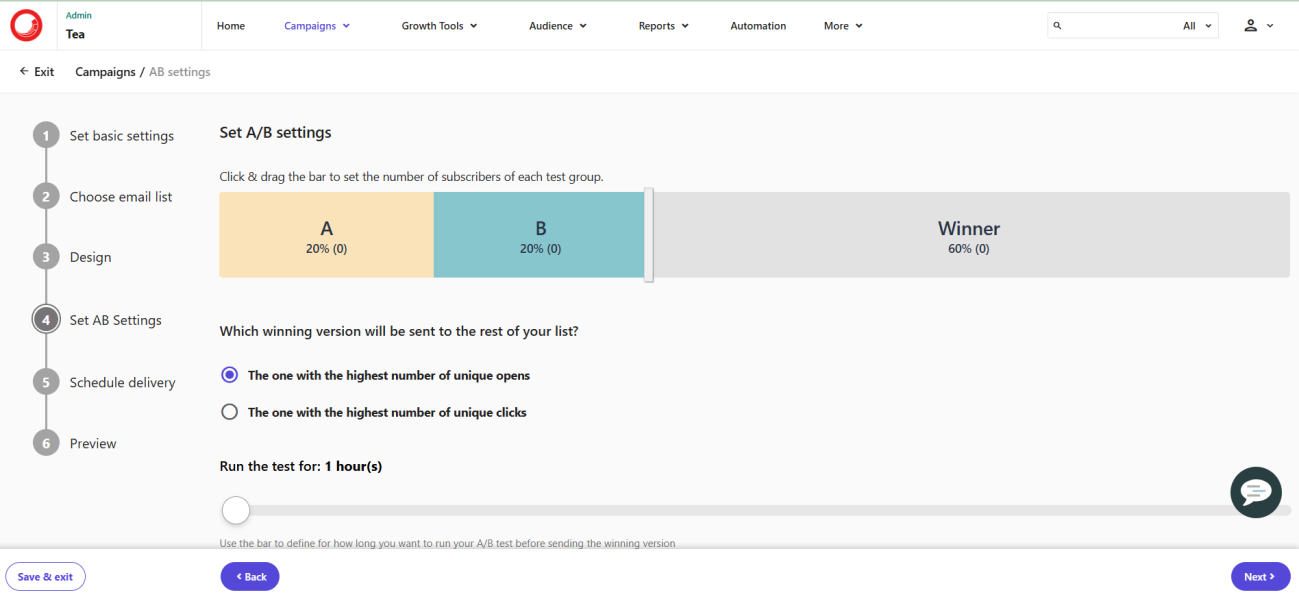
The remaining percentage of subscribers will automatically get the winning version of your email once your A/B test is wrapped up.
Don’t stop at subject lines. Try to kick it up a notch by testing your CTAs:
“Start reading” vs. “See the full story”
“Subscribe now” vs. “Join our reading list”
The difference is that the first one is short and imperative, whereas the second one is longer and suggests a course of action.
What will your readers choose? That’s for them to know and you to find out—and incorporate into your next email campaign.
You might learn your readers prefer plain-text layouts over visual ones. Or that they prefer animated content in the form of GIFs, but only on announcements and not regular newsletters.
What you learn will surprise you and help you craft sharper, smarter, and more reader-focused email campaigns.
Extra Tip: One test might not be enough to draw solid conclusions. Run the same test more than once—or tweak and retest—to confirm if the result was consistent or just a one-off. Patterns over time give you real confidence in what works. The more you test, the more you’ll learn, and those insights will help you create sharper, more focused email campaigns that actually resonate with your readers.
Turn your emails into editorial gold
Open rates and clicks are a start, but real insights come when you dig beneath the surface.
With detailed reports, smart use of custom fields, and solid A/B testing, you’re going beyond email campaigns. You’re building an ecosystem that’s constantly learning from what your audience does and turns your campaigns into your best-performing publishing product.
Did you find out something unexpected about your audience? Then, it’s time to redesign your email campaigns to match their preferences.