
Stay top-of-mind by delivering targeted messages at the right time. Get endless combinations of automation elements, and build workflows that meet your needs—and your audience.
Set the campaign in motion with Triggers, first. Focus on specific targets and outcomes with Conditions, next. Finally, shape the end result with Actions.
Win your customers over no matter where and when they interacted with your brand. From a simple order confirmation to a personalized landing page, make sure your messages reach the right audience at the right time.
“After going through Mailchimp, and other platforms, we decided to stay with Moosend. From seamless onsite event tracking to amazing support, there's no other tool matching the feature set & price point offered.”
Dipak Raghuwansi, Email Marketing Associate | Vogue

“It's hard to find a team that's willing to give solutions to your business needs, but with Moosend we cerainly did it! The product is seamless giving the best satisfaction to our most precious assets…our customers”
General Manager, DOMINO’S
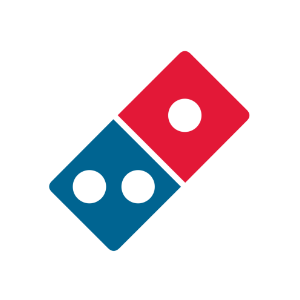
“Moosend is a user friendly professional platform with a great support team. And the most incredible thing is that it’s cost efficient. Thank you Moosend for making my life easier”
Alex Melvani, Membership Officer at WWF

“Thanks to Moosend our clients are always happy. User–friendly dashboard, amazing support, great tools & automations help our business grow, and our clients deliver outstanding results.”
George Levetikos, Chief Integration Officer, MullenLowe Group

“A very friendly end user experience and great technical support. One of the most admirable companies, with great potential! The consistent addition of new features, makes it even better!”
Anthony Rigby, UK digital marketing manager at Careerbuilder

The essential features to scale your business, all in one platform.