
eCommerce: What Do Your Emails Tell You About Your Audience?
Think of the last eCommerce email campaign you sent. Perhaps it was a Valentine’s Day newsletter with a beautiful design, or a Black Friday offer with a subject line that was neither salesy nor easy to ignore.
You chose your template, crafted engaging copy, hit “Send.” And then, what?
If you waited for conversions and took no further action, then you’re probably missing out. Your eCommerce campaign is more than just clicks and conversions. Every email interaction tells a story.
These interactions are a window into your audience’s behavior, preferences, and purchasing habits. When you know how to peer into the window—or read the data to this story—you can uncover customer journeys that can help you redefine your email marketing strategy.
And this is what we’re going to do today. We’ll go beyond basic metrics like open and click-through rates and down to the underbelly of your email marketing campaigns: Your revenue reports, custom fields, A/B testing, and Moosend’s Audience Discovery feature that can give you a deeper understanding of your customers and help you refine your email campaigns.
Revenue reports: An explanation of your bottom line
How does your revenue occur? The simple answer would be “Through a successful email marketing campaign.” However, things are not that simplistic.
Revenue attribution is about understanding what is generating revenue and when. Analyzing your revenue reports can help you:
- Optimize timing and frequency by understanding revenue trends. If your reports show spikes on specific days or times, schedule your campaigns accordingly.
- Pinpoint high-value segments and identify which customer groups spend the most. This will help you target your most loyal and most profitable customers.
- Uncover revenue-driving behaviors by comparing the purchasing behavior of different recipients. This will help you identify patterns and personalize your future campaigns.
Let’s take the data for a spin with an example.
Pretend you’re a mid-sized eCommerce brand. You send a “last-minute deal” campaign—how would you decide whether it’s a successful one? The first step is to check your open and click-through rates. They seem high compared to other campaigns. But these numbers don’t tell the whole story. Your next step is to check how much revenue the campaign brought. Despite the great click-through rate, the revenue area of your dashboard shows that your coupon didn’t quite work.
You can see four sections in the revenue area:
- The revenue overview, which is a summary of your revenue according to completed and abandoned orders.
- The revenue summary, which is the total revenue generated over a specific period of time.
- The revenue by campaign type, which is the sum of your revenue generated from various campaigns.
- Your top products, which are the top ten products purchased, based on total orders and revenue.
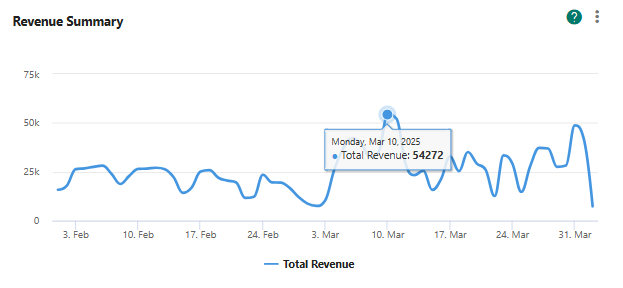
With this data in hand, you can better plan your next steps. Did many people add items to their cart but didn’t complete their purchase? You can send follow-up abandoned cart reminders to nudge them to buy. Were some of the products significantly more popular? Feature them in your next promotional campaign or send a special discount to encourage more sales.
But you can do an even more in-depth analysis.
With a custom report, you can add your favorite widgets to pull and compare the information you need.
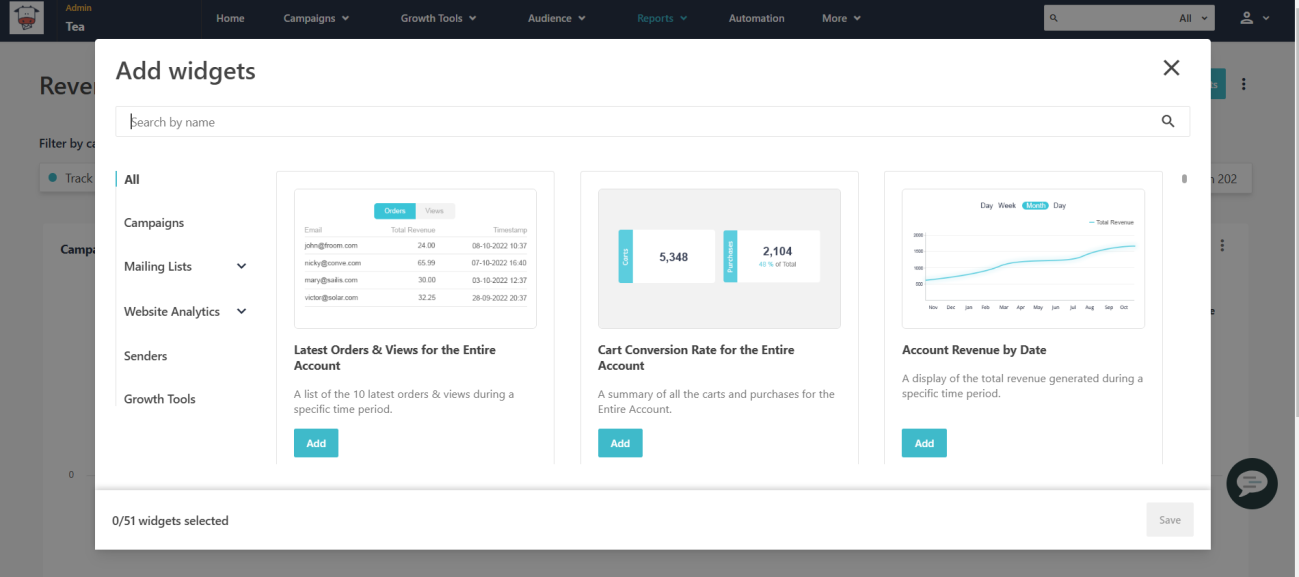
In our scenario, you might want to analyze your account revenue by date. If you notice that most purchases happen over the weekend, and you sent your campaign on Tuesday, this could explain the low performance.
You can get more insights by adding Moosend’s New vs Returning Customers widget. That way, you will break down your audience into first-time buyers vs. repeat customers, allowing you to refine your email strategy based on customer lifecycle behavior.
If the bigger chunk of your revenue was generated by new customers, consider tweaking your email marketing campaign to nurture first-timers and turn them into repeaters. Send an initial order confirmation followed by a product usage guide, or a time-sensitive discount to encourage a second purchase. Perhaps a coupon for products that complement the original purchase would do the trick.
If your revenue was mainly generated by repeaters, try to maximize their lifetime value (LTV) by setting up an exclusive loyalty campaign with early access to sales or free shipping on their next order.
Now that you know how to understand where your revenue comes from, let’s move on to another component of your data.
Custom fields: Unlock customer information
Which email would have greater impact? A generic “20% off on all products” or “We’ve restocked your favorite items. Here’s your exclusive 20% discount”? Most customers prefer targeted, unique messages. And the more relevant the email, the higher open and click-through rates.
Moosend’s custom fields allow you to go beyond basic segmentation and right into the customer’s heart by delivering tailored suggestions based on customer data.
Custom fields are a way to gather more targeted information on your customers. When you create a form that urges prospects to subscribe, the usual fields included are the customer’s email address and name. Moosend, by default, includes a mobile phone and preferences field.
If you want to gather more specific information, you can include more fields like date of birth, age, or anything you might need for your next campaign.
Custom fields automatically turn into personalization tags in your email campaigns. Use them as criteria to segment your list and craft more targeted, relatable, and engaging content.
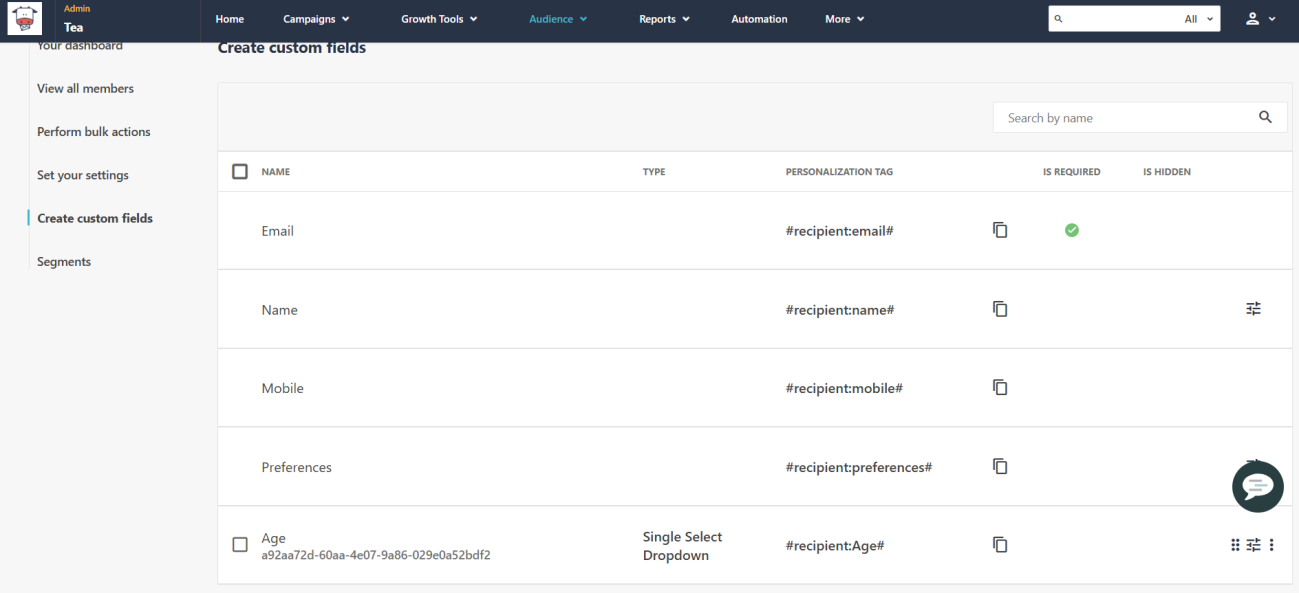
Custom fields can be used in your email campaigns to give your eCommerce offers this personal touch we all want as customers.
So, let’s imagine you’re a beauty brand and you’ve created a Valentine’s Day email campaign with a “Buy one get one free” deal. If you’re going to run this campaign for longer than one day, chances are you might have some customers whose birthday overlaps with the dates of your offer.
Use a “Birthday” custom field to wish them happy birthday and offer something extra—perhaps free shipping—to boost your revenue with relevant information.
But the best use for your custom fields is dynamic content.
You can use custom fields to personalize your subject lines—even beyond a “Hi [First Name],” basis.
For example, you can create a subject line that will refer to the user’s first name and perhaps some feedback for their previous purchase:
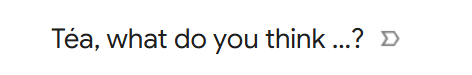
Another use of a custom field is personalizing email copy and product recommendations—dog food to dog owners, for example—without sending irrelevant emails to the rest of your list.
But let’s assume you want to personalize your visual content without compromising your time or making any extra effort. Custom fields can do that for you as well.
You can add a custom field for an image by simply adding the URL of the image you associate with your recipient in your custom field. This will allow you to dynamically insert personalized images into your campaigns down the line by simply adding this field into your email body.
For example, you can distinguish between a person who likes shoes and a person who opts for purses by creating a custom field for each and assigning the appropriate image.
For your next campaign, just insert your custom field into your email’s content in Moosend’s editor, and each customer will see the image they’re interested in.
You can use custom fields to create localized content as well. Just create a custom field that will require location information.
That way, you’ll create more relevant campaigns for each of your customers’ locations. If you’re a global eCommerce brand, you can send campaigns that will be promoting swimsuits to the northern hemisphere in July, while promoting coats to the southern hemisphere at the same time.
In short, custom fields are your gateway to zero-party data that can refine your future campaigns through personalized content like suggesting specific items to specific customers.
Audience Discovery: Spot patterns and create campaigns automatically
Understanding what your customers are trying to tell you through their interactions with your eCommerce campaigns can be a lot of work. And when doing so manually, there are a lot of things that can fall into the cracks.
This is why Moosend came up with Audience Discovery, a tool that can automate your efforts by grouping up users and helping you understand them through similar audiences and their purchase intent.
Customers can be split into various groups, as you already know. Audience Discovery can help you understand and group up users according to their stage of the funnel; by analyzing the ways your customer has interacted with your website, Moosend’s feature assigns a color to each user.
Colors correspond to specific product categories, allowing you to better segment your email list down the line. After that, each customer gets a purchase intent tag for the most viewed categories or the categories they viewed and interacted with.
Tags, on the other hand, are the element that shapes your segmentation criteria, as Audience Discovery can turn them into real-time segments, combining user interests, purchase intent, and funnel stage.
The groups you’ll see created automatically are the following:
- Most viewed product category. This segment includes users who have frequently interacted with a specific category on your site. These customers are likely to be interested in promotions or product updates in that category.
- Most likely to purchase. These users have demonstrated high engagement and are showing strong signs of intent to buy. Targeting them with personalized offers or time-limited discounts could push them over the finish line.
- Most profitable audience. This segment consists of your high-value customers, those who not only make frequent purchases but also spend more on average. Nurturing this group with exclusive offers will increase customer retention and lifetime value.
Each group comes with pre-built campaign inspo—complete with subject lines and content—to help you craft better campaigns with data that is updated automatically.
Let’s assume that you’re selling digital cameras and that you have a pool of 90,000 customers.
Your campaign data shows that some users viewed pink digital cameras, some users purchased red digital cameras, and some bought a case to go with their new gadget.
So, customers who view pink digital cameras will be included in the “most viewed product category,” making them ideal for that discount on pink digital cameras you were thinking of running.
On the other hand, customers who have already purchased their red digital camera and are looking into accessories could be part of the “most likely to purchase” group. Target them with personalized, time-sensitive discounts.
Lastly, customers who have bought the camera and the camera case and are frequently purchasing from your business are your most profitable audience. Think of sending them that campaign you’ve been thinking about with exclusive offers for camera lens protectors to increase their LTV.
With Audience Discovery, you’ll know exactly which customer went through with each action. And since tags are assigned automatically, you won’t have any doubt what their next move will be.
All you must do is access your email list, filter with Audience Discovery tags, and check out the auto-generated campaign the tool has created for you, to get your inspiration going.
A/B testing: Understand what engages your customers
A/B testing isn’t just about tweaking your email in a way that creates two different versions and getting on with the metrics. As one of the oldest tricks in the eCommerce marketing handbook, A/B testing is about understanding what works for your clients and using the data to optimize your future email marketing campaigns.
In a nutshell, A/B testing is a great way to increase open rates and boost conversion through testing subject lines, preview texts, and CTAs.
But what else can you test?
For starters, you can test different personalization strategies. Some customers are fine with the “Hello [First Name]” strategy, but others react better to their name, or an element of their behavior being called out on the subject line.
Different levels of personalization will attract some customers but will repel others, the same way different sending times and frequency will.
Which takes us to the second element of an A/B testing campaign: refining the sending times and frequency. A/B testing these components will allow you to find the messaging “sweet spot” that will engage your audience.
Experimenting with your messaging and how you phrase your content—spanning from email newsletters to special offers, even upselling attempts on transactional emails—is also quite common when conducting A/B tests.
Testing a CTA, the phrasing of a special offer (“50% off, for example, vs “Half-off”), the design and colors of your email, or emphasizing storytelling on version A and the discount you’re currently promoting on version B will give you unique insights into what makes your customers reach the checkout.
Build lasting relationships through data
Going beyond surface level metrics and using data-driven strategies that engage eCommerce customers could be a hassle, had it not been for dedicated tools that can make your life easier.
Start paying attention to how your prospective customers engage with your emails and improve conversions by connecting with them on a deeper level.




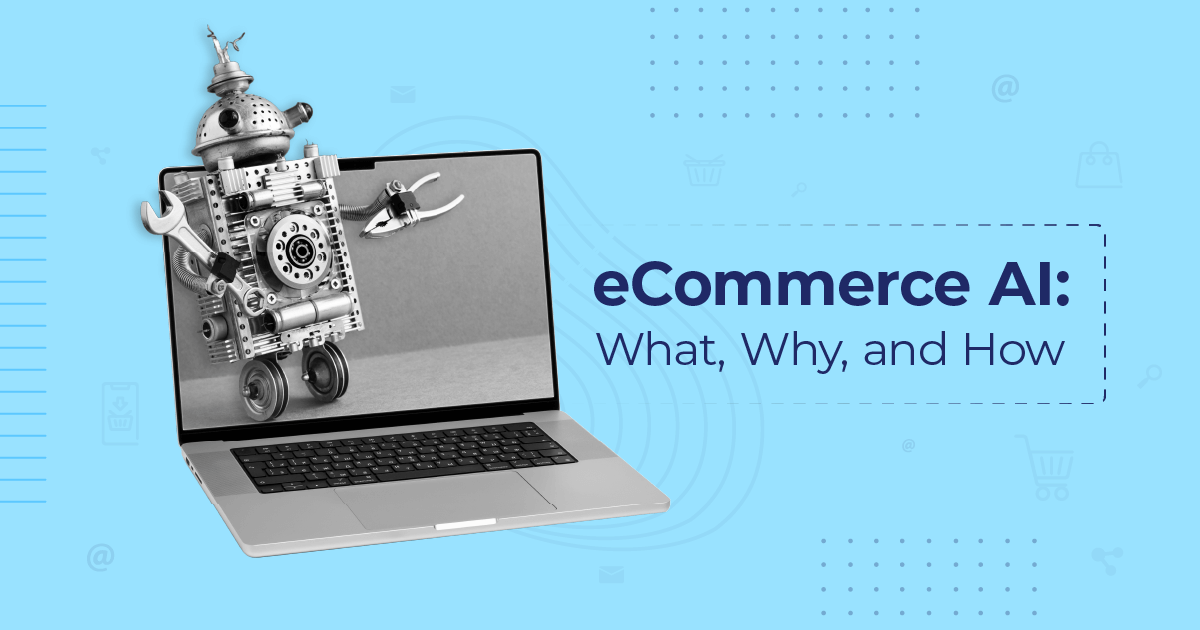
 Published by
Published by
