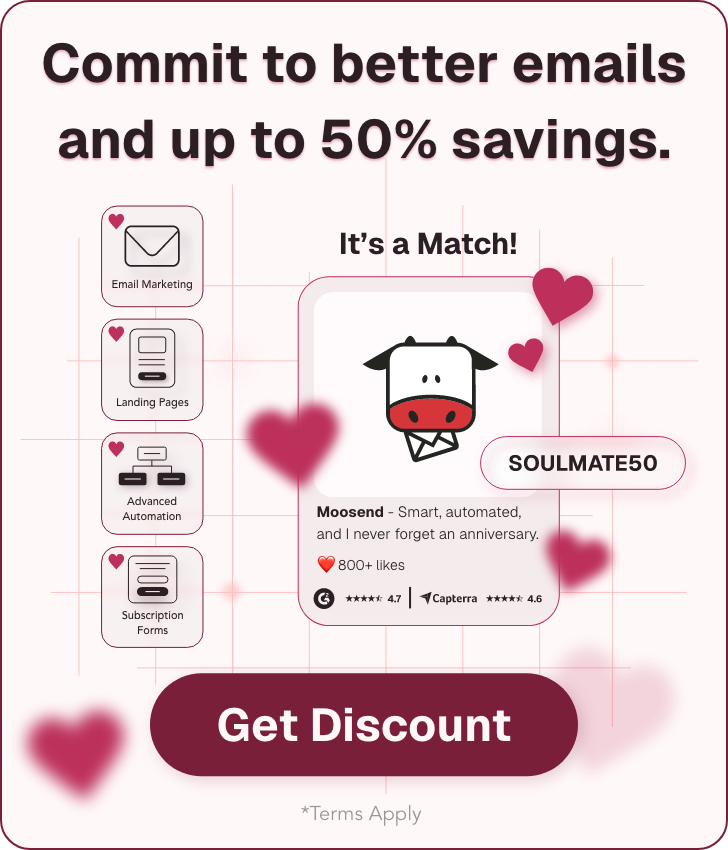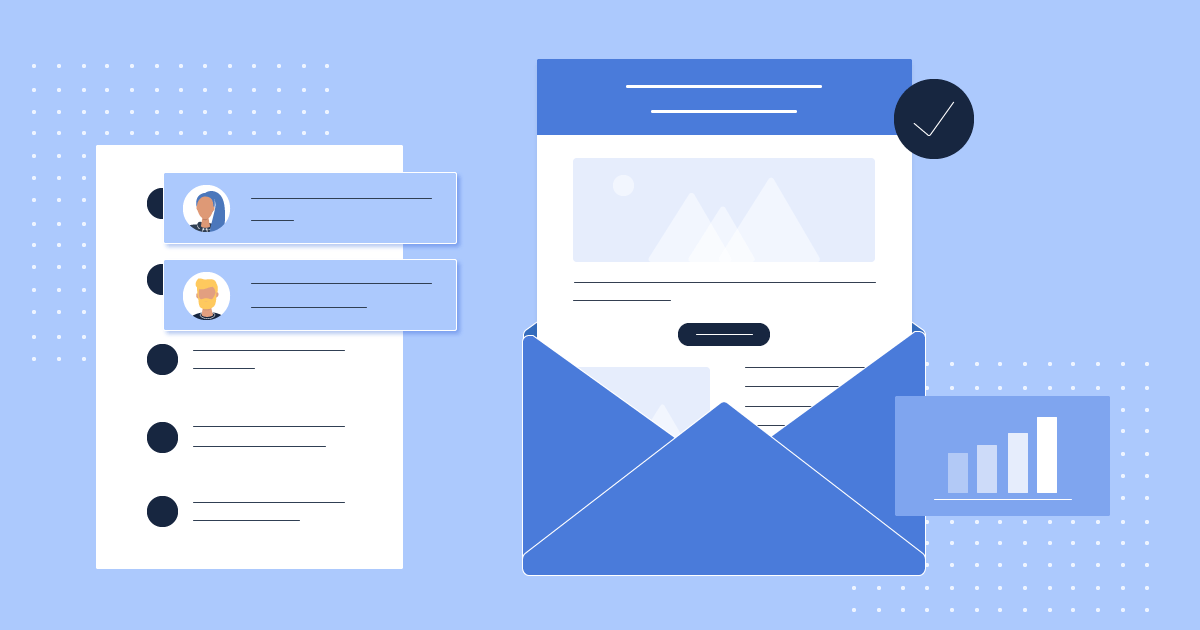How to Spot and Prevent Phishing Attempts on Your Email List
You’ve likely encountered phishing scams before—they’re sneaky and becoming more common.
Imagine this: you’re checking your inbox, and a message pops up that looks like it’s from a trusted company, maybe even one you regularly interact with. It asks for quick information—your login, credit card details, or just a simple click. It looks legit, but in reality, it’s a scam.
Phishing attempts like these are on the rise, and your email list could be a prime target for cybercriminals posing as reputable brands to steal sensitive data. These attacks can harm your subscribers and damage your brand’s reputation.
In this article, we’ll show you how to spot phishing attempts and share practical steps you can take to prevent them from targeting your email list and subscribers.
Common Types of Phishing Attacks
Phishing scams come in various forms, each with unique tactics to deceive their targets. Here are some of the most common types:
- Email phishing: Attackers send emails that appear to be from reputable sources, like banks or popular services. These emails usually ask the recipient to click a link leading to a fake website where sensitive information is collected.
- Spear phishing: A targeted attack aimed at specific individuals or organizations. These personalized emails use details gathered from social media or professional networks to appear more legitimate.
- Clone phishing: Attackers replicate a legitimate email but replace the links or attachments with malicious ones, making it harder to recognize the scam since the email looks identical to the original.
- Whaling: A more advanced form of spear phishing targeting high-profile individuals like executives, aiming to steal confidential company information or funds.
What Does a Phishing Attempt Look Like?
Phishing emails may mimic legitimate companies but contain subtle clues that can give them away.
Here are some common traits of phishing emails:
- Urgent language: Phishing emails often claim there’s a problem with your account that requires immediate action. For example, “Your account will be locked in 24 hours unless you verify your password.”
- Suspicious links or attachments: They include links to fake websites or attachments that could install malware on your computer. For instance, “Click here to confirm your information,” but the link takes you to an unfamiliar or misspelled website.
- Requests for personal information: Phishing emails might ask for sensitive information, like login credentials or credit card details. Reputable companies won’t ask for this information via email.
Example: Amazon
Imagine you receive an email that looks like this:
Subject: Amazon Account – – – SUSPENDED !!!
From: [email protected]
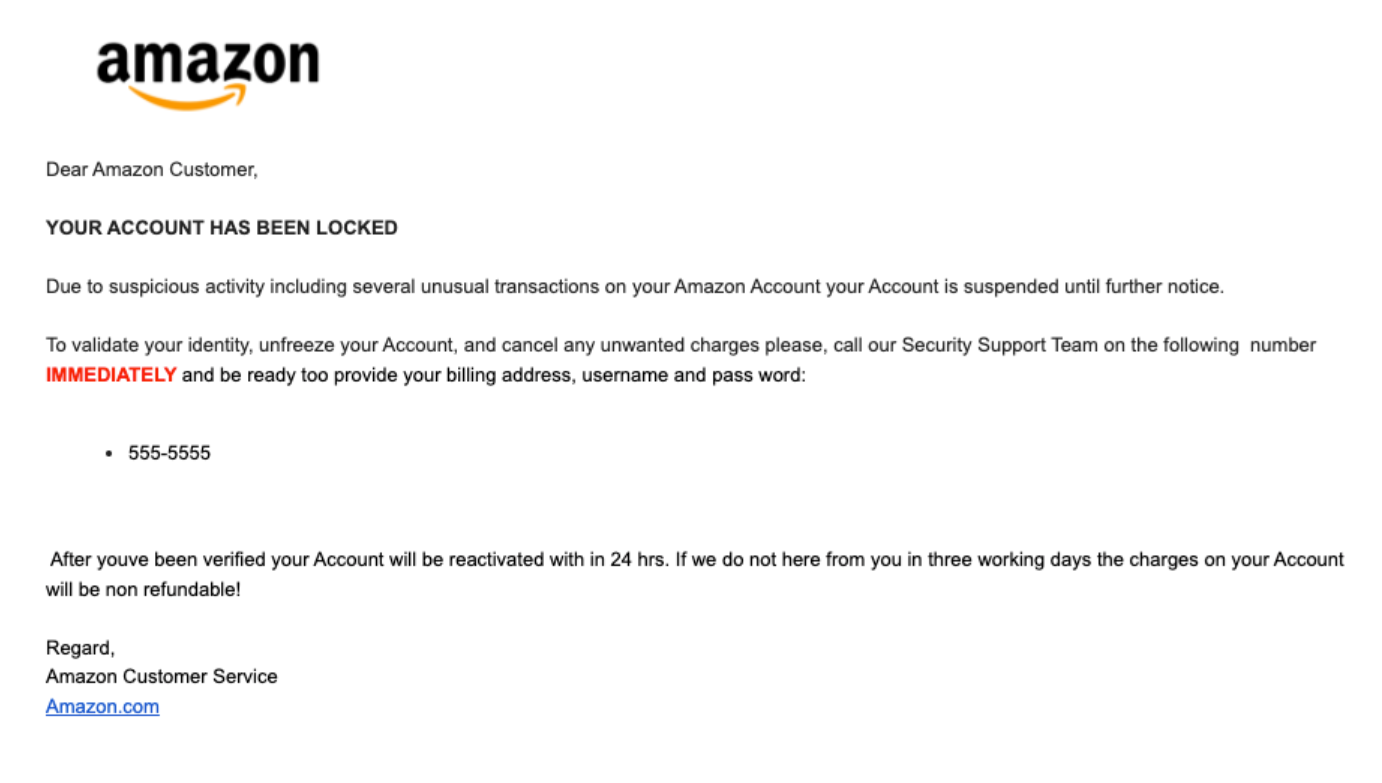
The sender’s email address is close to Amazon’s (which is usually something like [email protected]), but it’s off. Plus, the subject line uses urgent language in a quite peculiar format.
How to Spot Phishing Attempts
Spotting phishing attempts requires a keen eye. Here’s what you can do to identify them:
Check the sender’s email address
If the domain (the part after the “@”) looks strange or unfamiliar, it could be a phishing email. Scammers often use addresses that look real but have subtle differences.
Example: Instead of [email protected], you might see something like [email protected].
Look for generic greetings
Phishing emails often use generic terms like “Dear Customer” instead of your name.
Example: If you receive an email from your bank that says “Dear Valued Customer” instead of your name, it could be a phishing attempt.
Hover over links before clicking
Place your mouse over a link to see where it leads. Avoid it if it doesn’t match the text or takes you to a strange URL.
Example: The link text might say “Login to your account,” but when you hover, the URL is something completely unrelated, like http://example-site.com/login.
How to Protect Your Email List
Protecting your email list means securing both your subscribers and your brand. Here are some steps to take:
- Educate your subscribers: Encourage them to look for the above red flags and never share personal information via email. You can even send an email explaining how to identify phishing attempts.
- Implement email authentication: Use SPF, DKIM, and DMARC. These are DNS authentication mechanisms that verify that the emails sent from your domain are legitimate. They help prevent phishers from sending emails that look like they’re coming from you.
- Secure your email list data: Only trusted team members should have access to your email list. Use strong passwords and two-factor authentication for any systems you use to store or send emails.
- Monitor for unusual activity: Look for unusual login attempts or access patterns on your account. If you notice something strange, it might be a sign that someone’s trying to access your list.
How to Prevent Phishing Attempts on Your Subscribers
Now, let’s explore a few simple ways to educate your email list and help prevent phishing attacks.
1. Send an educational email on phishing awareness
An educational email on phishing awareness helps subscribers recognize common red flags and stay vigilant.
Here’s how to create one.
Subject line ideas:
- “Stay Safe: How to Spot Phishing Emails”
- “Protect Your Information: Recognize Phishing Scams”
Content suggestions: In the email, briefly overview phishing and why it’s a threat. Then, outline red flags to watch for (like suspicious links, generic greetings, and urgent language).
Example:
Hi [Subscriber Name],
We care about your online security. Phishing is an email scam where attackers try to trick you into sharing personal information. Here are a few tips to stay safe:
- Always double-check the sender’s email address. If it looks unusual, it might be a phishing attempt.
- Avoid clicking on suspicious links or downloading unexpected attachments.
- We will never ask you to share personal information, like passwords, via email.
Stay vigilant, and if you ever suspect an email, feel free to contact us at [Your Support Email].
Best regards,
[Your Company]
2. Create a “How to Spot Phishing Attempts” infographic
Visual aids can help subscribers remember phishing red flags.
Create a simple infographic highlighting suspicious sender addresses, grammatical errors, fake links, and requests for sensitive information.
Infographic elements to add:
- Image of a phishing email: Highlight key areas with red circles, such as the sender’s email address, suspicious links, and generic greetings.
- Short text blurbs: Explain each red flag with simple phrases like “Check the sender’s email domain,” “Look for poor grammar and spelling errors,” and “Be cautious of urgent requests for personal information.”
- Call to action: Include a final section reminding viewers to never click on suspicious links and to report any phishing attempts to your support team.
- Visual cues: To emphasize security-related issues, use icons like a warning triangle, an envelope with an exclamation mark, or a padlock.
3. Host a short webinar or video tutorial on email safety
Invite subscribers to a short webinar or share a recorded video explaining phishing scams and showing real examples.
Video content example:
- Introduction to phishing: Explain what phishing is and the risks it poses to individuals and businesses.
- How to examine email sender details: Demonstrate how to check the sender’s email address and look for suspicious domains.
- Spotting phishing red flags: Highlight key signs like suspicious links, generic greetings, grammar errors, and urgent requests.
- If you receive a phishing email, follow these steps: Teach viewers how to report phishing, avoid clicking links, and delete the email.
- Real-life phishing examples: Show examples of phishing emails and explain how to distinguish them from legitimate ones.
4. Add a “Report Phishing” link or button in your emails
Add a “Report Phishing” button to your emails to make it easy for subscribers to flag suspicious messages. This will educate them about phishing and allow you to quickly track and respond to phishing attempts.
You can insert one of the following messages at the bottom of your email:
- If you suspect this email is a phishing attempt, click here to report it: [Report Phishing Link]
- Suspect phishing? Help us keep your inbox safe by reporting it here: [Report Phishing Link]
- Think this might be a phishing email? Let us know by clicking here: [Report Phishing Link]
How this helps: If someone mistakenly suspects a legitimate email is phishing, the report can be flagged and reviewed, helping maintain trust and transparency with your audience.
5. Send a monthly security tip newsletter
Keep subscribers informed with monthly tips on email security and online safety, including reminders about phishing. This way, phishing education becomes an ongoing effort.
Content suggestions:
- Highlight a new phishing scam to watch out for each month.
- Include real-life examples of phishing attacks (without revealing sensitive details).
- Provide general cybersecurity tips, like using strong passwords and enabling two-factor authentication.
Stay Ahead of Phishing Attempts
Phishing is a serious threat, but you can help protect your email list and subscribers by taking these steps.
Key measures to staying safe include educating yourself and your subscribers, using email authentication, and staying vigilant for unusual activity.
Remember, if an email looks suspicious, it probably is. Trust your instincts and always double-check.