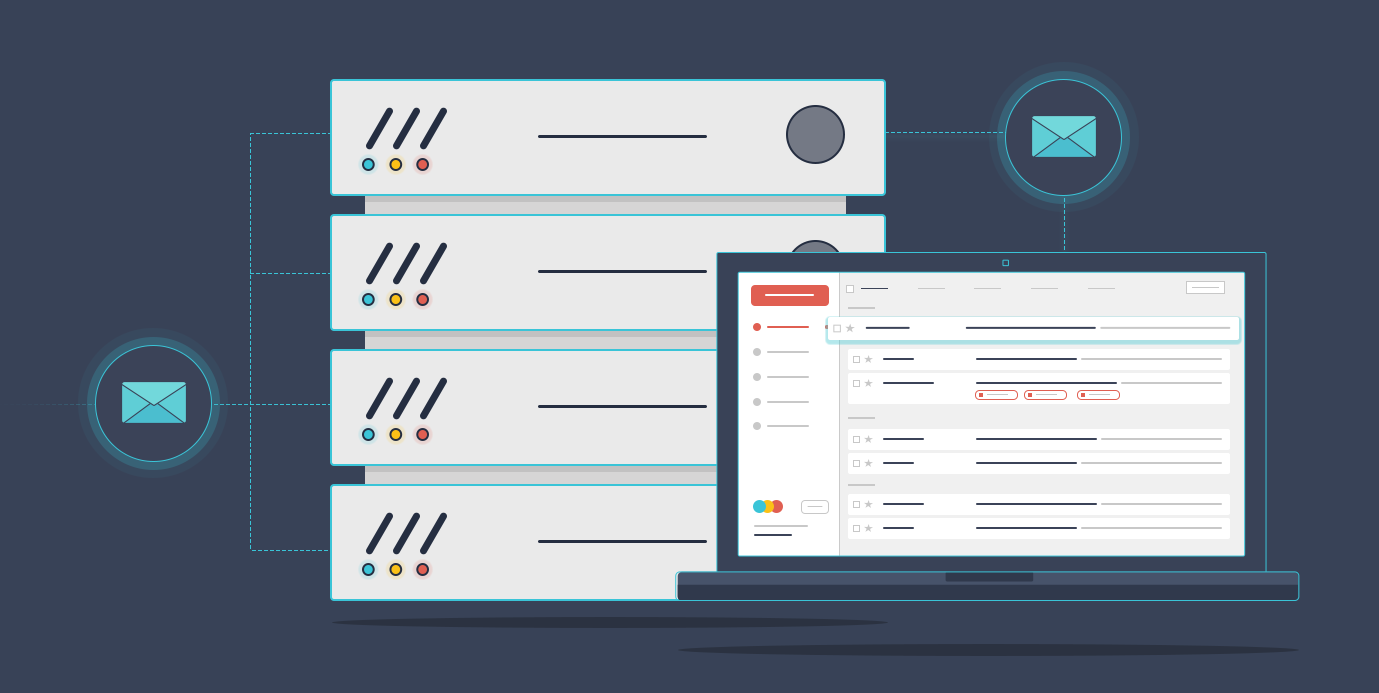How To Set Up A Warm-Up Plan If You’re Migrating To Moosend
Migrating from one Email Service Provider (ESP) to another can be exciting and challenging.
Whether you’re moving to Moosend for its powerful features or to improve your email campaigns, ensuring a smooth transition is key to maintaining high deliverability rates.
Implementing a structured email warm-up plan is one of the most critical steps in this process.
In this post, we’ll walk you through how to warm up your email account when migrating to Moosend effectively, protect your sender reputation, and maximize your chances of landing in your subscribers’ inboxes.
What is a Warm-Up Plan?
A warm-up plan is a gradual process of sending emails to small groups of subscribers and slowly increasing the volume over time.
This helps build trust with email providers and ensures better email deliverability and inbox placement.
Why is a Warm-Up Plan Necessary?
When you move to a new ESP, your sending reputation does not transfer automatically.
ESPs and Internet Service Providers (ISPs) like Gmail, Yahoo, and Outlook rely on sender reputation to decide whether your emails land in the inbox or spam folder.
Without a warm-up process, sending to a large list from a new IP or domain can trigger red flags, resulting in poor deliverability or high bounce rates.
A warm-up plan helps ISPs recognize you as a trusted sender by slowly increasing the number of emails sent over time, allowing you to build a positive sending history.
Step-by-Step Warm-Up Plan
Here’s a warm-up strategy designed for lists of up to 100,000 recipients.
Step 1: Clean your email list
Before sending any emails, ensure that your list is clean and up-to-date. This means:
- Removing invalid or inactive email addresses.
- Identifying and removing risky or spammy emails that may have caused bounces in the past.
This step is crucial, as sending to bad email addresses during the warm-up process can harm your sender’s reputation and derail the entire campaign.
Step 2: Segment your audience
Rather than sending to your entire list at once, divide your audience into smaller, more manageable segments.
This segmentation allows you to gradually ramp up the number of recipients over time.
Start with your most engaged users first—those who have recently interacted with your emails, as they are more likely to open and engage with your campaigns, signaling positive behavior to ISPs.
Step 3: Make a warm-up schedule
Here’s a suggested warm-up schedule for a list of up to 100,000 recipients. Adjust this according to the size and engagement of your audience.
| Day | Max Recipients | Notes |
| Day 1 | 1,000 | Start with your most engaged users. |
| Day 2 | 3,000 | Gradually increase volume with engaged users. |
| Day 3 | 5,000 | Continue to build, focusing on high-engagement users. |
| Day 4 | 10,000 | Increase sending volume, still focusing on engagement. |
| Day 5 | 15,000 | Ensure bounce rates remain low before scaling further. |
| Day 6 | 20,000 | Add more recipients based on clean, valid emails. |
| Day 7 | 25,000 | Monitor deliverability as you expand the list size. |
| Day 8 | 30,000 | Continue ramping up gradually. |
| Day 9 | 40,000 | Ensure ISPs are accepting your emails. |
| Day 10 | 50,000 | Watch engagement metrics closely. |
| Day 11-15 | 60,000-100,000 | Complete the warm-up with the rest of the list. |
This slow, controlled increase in email volume helps ISPs gradually recognize your sending behavior and trust your emails.
Step 4: Monitor performance metrics
During the warm-up process, carefully monitor key metrics like:
- Bounce rates: Should be kept below 2-3%.
- Spam complaints: Keep an eye on feedback loops to minimize complaints.
- Open and click-through rates: Positive engagement helps build your sender reputation.
If you encounter any deliverability issues, slow down the warm-up process, investigate the cause (e.g., bounces, spam complaints), and address them before continuing.
Step 5: Set up SPF, DKIM, and DMARC
Ensuring that your domain is correctly authenticated with SPF, DKIM, and DMARC is essential for maintaining good deliverability.
These protocols verify your emails and prevent them from being marked as spam or phishing attempts.
SPF Record setup
You need to add Moosend’s SPF record to your DNS settings. Here’s the correct format:
v=spf1 include:mailendo.com ~all
This allows Moosend to send emails on behalf of your domain.
DKIM setup
For DKIM, Moosend provides a key that must be added as a TXT record in your DNS settings.
This verifies the authenticity of your emails and prevents them from being altered in transit.
DMARC Setup
Optionally, you can also set up a DMARC record to provide an additional layer of security and further protect your sender’s reputation. To ensure it’s working as intended, you can use Moosend’s DMARC record checker.
Step 6: Continue to monitor post warm-up
Once the warm-up period is complete, continue to monitor your deliverability performance regularly.
Pay close attention to key metrics like your open rates, bounce rates, and spam complaints to identify potential issues early and address them before they impact your sender’s reputation.
If you’re scaling to even larger lists or sending high-volume campaigns, you may need to implement periodic list cleaning, re-engagement campaigns, and regular testing to ensure ongoing deliverability.
Time to Flex Your Email Muscles
Following a warm-up plan may seem like a slow start, but it’s essential for long-term success.
Rushing to send to your entire list all at once can lead to poor inbox placement, high bounce rates, and a damaged sender reputation that can take months to recover.
By gradually increasing volume, engaging with your most active subscribers, and monitoring deliverability metrics, you’ll build a strong sender reputation with Moosend and improve your email marketing results.
If you need help setting up your warm-up plan or adjusting it based on your specific audience, our team at Moosend is here to assist you.



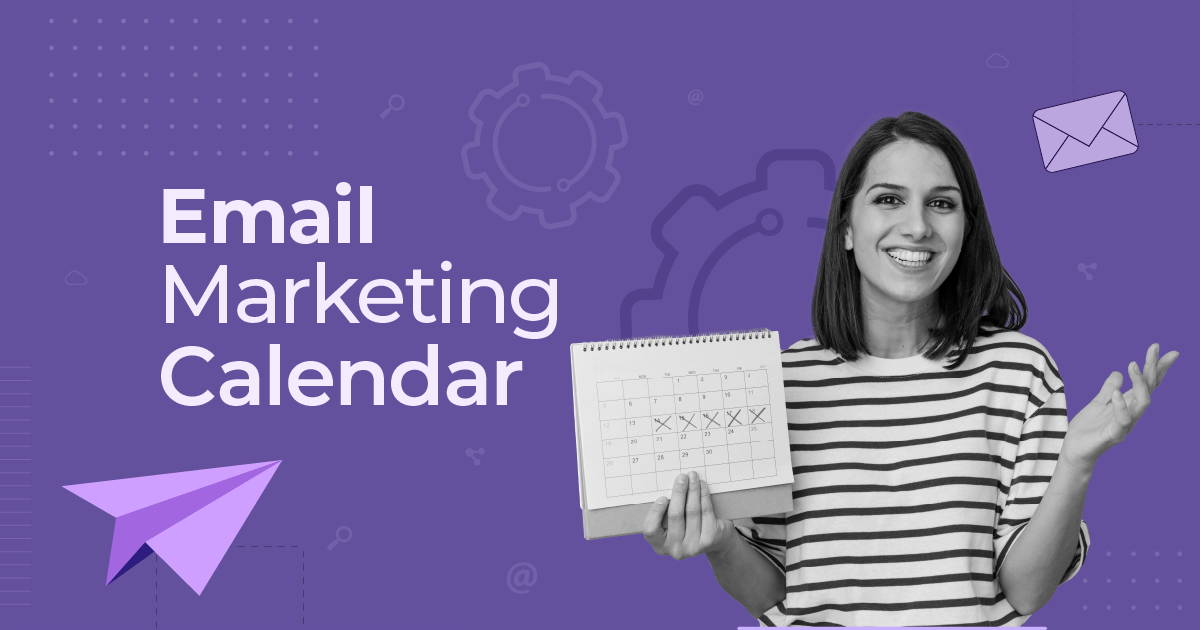
 Published by
Published by

 Published by
Published by